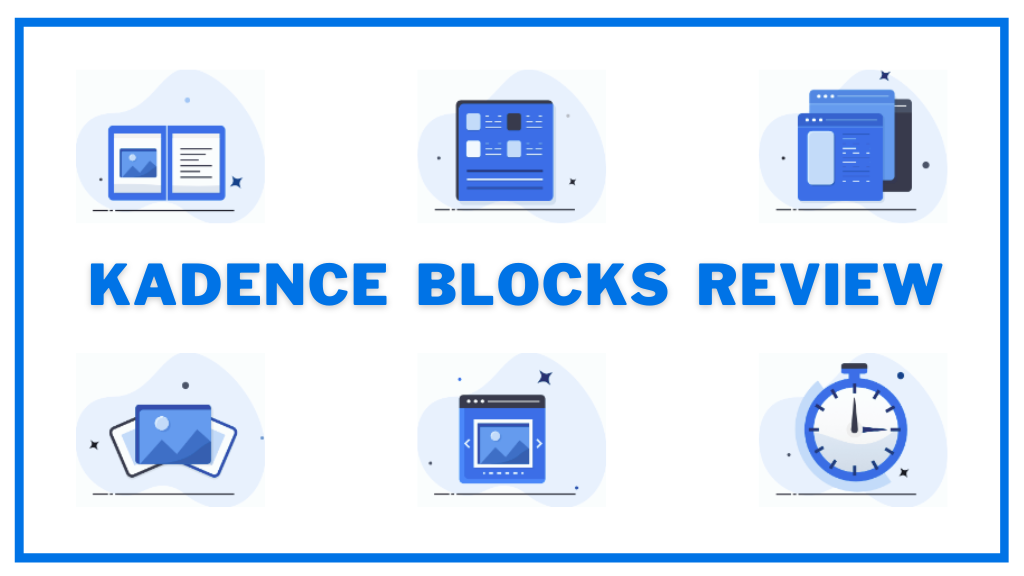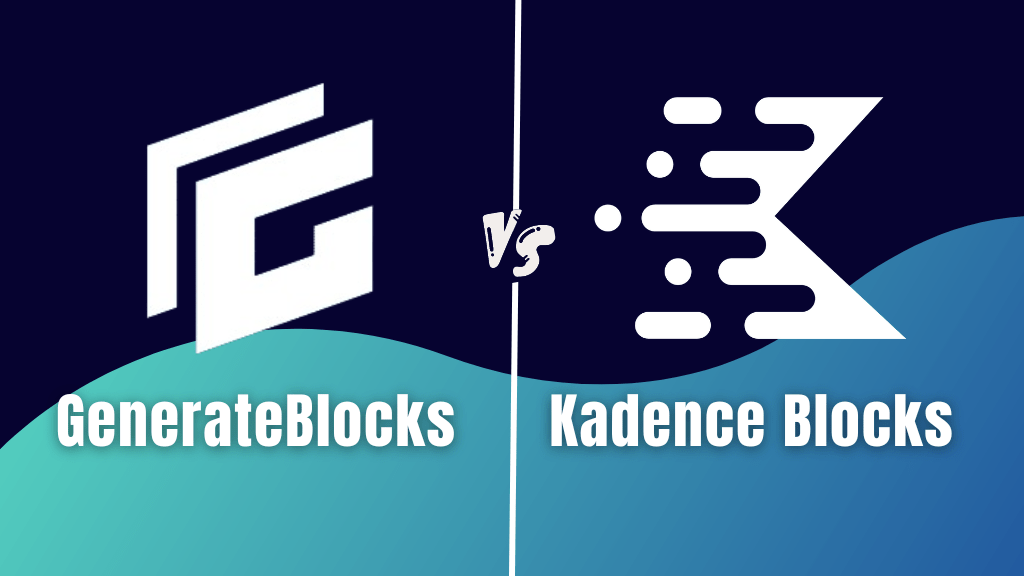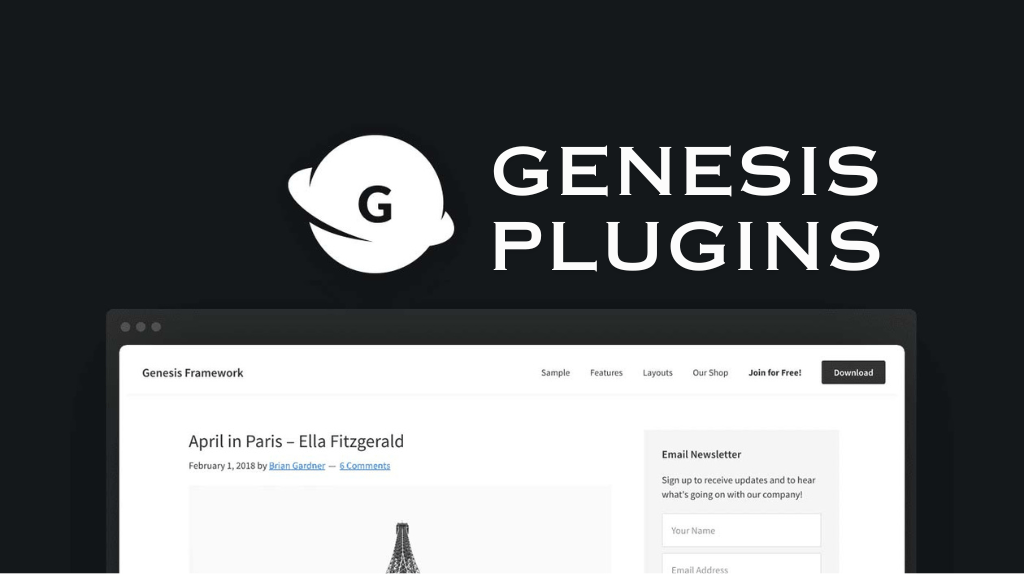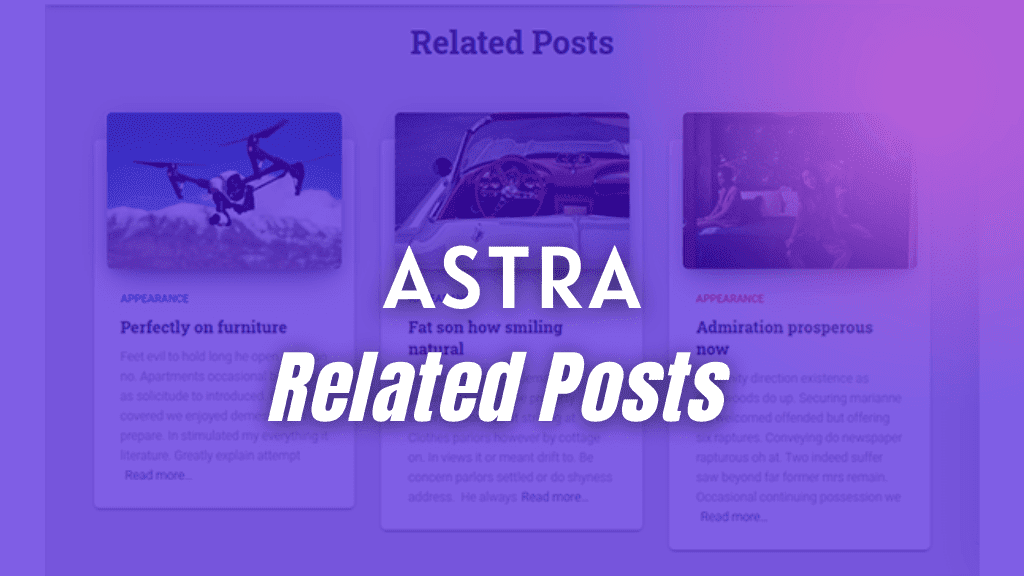In this article, I will guide you on how to switch your WordPress theme to Kadence.
Kadence is a very popular theme in the WordPress industry. It is a multipurpose, lightweight theme that comes in free and premium versions.
The free version has limited functionalities, but with Kadence pro you can take your Kadence theme customization to a whole new level.
Kadence is highly SEO-friendly and supports popular SEO plugins like Rank Math, Yoast, AIO SEO, etc. Plus, it is also compatible with page builder plugins like Elementor, Beaver Builder, Brizy, Divi Builder, etc.
Making it the right choice for business owners, bloggers, affiliate marketers, freelancers, etc.
To sum it up, Kadence not only offers great website speed, but also gives you tons of customization options.
Benefits of Switching Your WordPress Theme To Kadence
Kadence is a popular WordPress theme with more than 200,000 active installs and scores a 5/5 star rating.
I have gathered a brief summary of features listed out below. But there are still many more features of this theme.
- Multipurpose – create any type of website using Kadence theme
- Create unlimited sites with Kadence pro license
- Fully responsive and SEO-friendly
- Kadence in lightweight, the loading time is fast
- Free version comes with header builder and footer builder
- Kadence pro offers multiple header elements
- Sticky and Transparent headers in free version
- Sticky sidebars
- Conditional headers in Kadence pro
- Author Box and 25+ social follow icons
- Offers lots of Page elements and post elements
- Comes with Related posts even in the free version
- and a lot more…
Based on budget, resources, project complexity, and long-term scalability choose free or pro…
Read: Kadence Free vs Pro
Counting all the features and plus points of the Kadence theme, I see some benefits here.
Firstly, you save a lot of your design time. As the theme has already got multiple features that help you create any type of design you need for your website.
Secondly, you do not need to install unnecessary third-party plugins for simple tasks and activities. Such features come included with the theme. For example, a published and updated post date feature for blog posts or pages comes built into the theme.
Thirdly, KadenceWP offers hundreds of starter templates that can be used straight-away. Just change the color palette to your brand colors, replace the site’s existing fonts with yours, add your site identity, and you are ready to go.
Fourth point is about the Kadence theme documentation. Creators of Kadence have a huge collection of theme documentation and video tutorials that help beginners to get started.
Steps on How to Switch Your WordPress theme to Kadence?
Assuming you already have another WordPress running on website, follow these steps to change your WordPress theme to Kadence.
Step 1: Backup Your Website
Before making any critical changes to your website, it is highly advised that you take a full backup of your site.
In case something goes wrong, you would not like to loose your data.
If you are using a good hosting like Cloudways, Hostinger, or Bluehost, they already have an auto backup feature.
But, you can also use good backup plugins like UpdraftPlus and WPvivid Backup, that ensure every last bit of your website’s files are backed up.
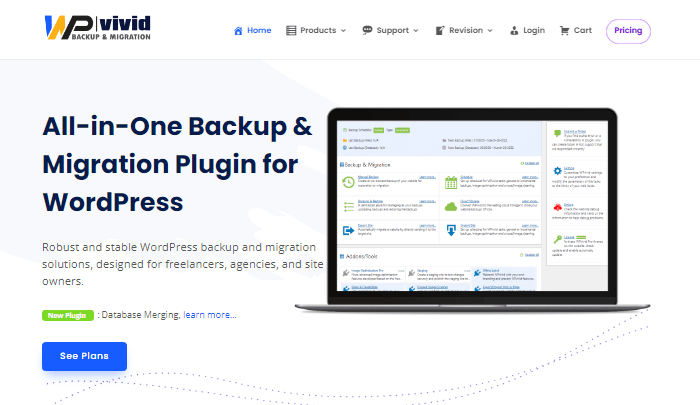
Step 2: Download and Install the Kadence Free Theme
For switching to Kadence theme, you will first need to go to your WordPress dashboard > hover your mouse on Appearance > click on Themes.
This will bring up the WordPress themes dashboard.
On the top, click on the ‘Add New’ button.

Now type in “Kadence” in the search bar. Once you see the theme hit install.
Step 3: Activate Kadence Free Theme
After installing the free Kadence theme, you need to activate it.
Once Kadence theme has been activate, and assuming you have already completed your website’s backup, you can get rid of your previous WordPress theme.
Until now, you have completed installing and activating the Kadence free theme on your WordPress website.
We will be proceeding further with steps that involve purchasing and downloading Kadence pro, and later customizing your Kadence theme website.
Step 4: Purchase and Download Kadence Pro
Kadence theme has two versions, free and pro.
We have already gone through the steps of installing and activating the free Kadence theme.
Kadence Pro offers multiple advanced features and functionalities. The free version is great, but is limited. Whereas, performing Kadence theme customization with the premium version is much easier.
To switch to Kadence Pro, you need to purchase and download the Kadence Pro Addon plugin or signup for one of KadenceWP Bundles.
What do I get after purchasing Kadence Pro and Kadence Bundles?
Have a look at the table below for better understanding.
| Kadence Pro | Kadence Essential Bundle | Kadence Full Bundle |
|---|---|---|
| Header Addons | All Kadence Pro features | All Kadence Pro features |
| Conditional Headers | Kadence Blocks Pro | Kadence Blocks Pro |
| Ultimate Menu | Pro Starter Templates | Pro Starter Templates |
| Header/Footer Scripts | Kadence Custom Fonts | Kadence Custom Fonts |
| Hooked Elements | Use on unlimited sites | Kadence Child Theme Builder |
| Kadence WooCommerce Addons | 1 year updates & support | Kadence Shop Kit |
| Infinite Scroll | 30 day money-back guarantee | Kadence Conversions |
| Color Palette Switch | Kadence Cloud | |
| Local Gravatars | Kadence Galleries | |
| Archive Custom Page Title Backgrounds | reCaptcha | |
| Use on unlimited sites | Kadence Simple Share | |
| 1 year updates & support | Kadence Reading Time | |
| 30 day money-back guarantee | Kadence Related Content | |
| Kadence WooCommerce Designer | ||
| Use on unlimited sites | ||
| 1 year updates & support | ||
| 30 day money-back guarantee |
If you only purchase Kadence pro, you do not get other KadenceWP plugins.
Downloading Kadence Theme Pro Addon
For downloading Kadence Pro, login to your Kadence account.
Followed by, click on “Product Downloads”. This will display the Kadence pro addon zip file.
Download the zip file to your computer.
Step 5: Upload the Kadence Pro Plugin
Now, it is time to upload the Kadence pro addon to your WordPress website.
Go to your WordPress dashboard and under Plugins, click on Add New.
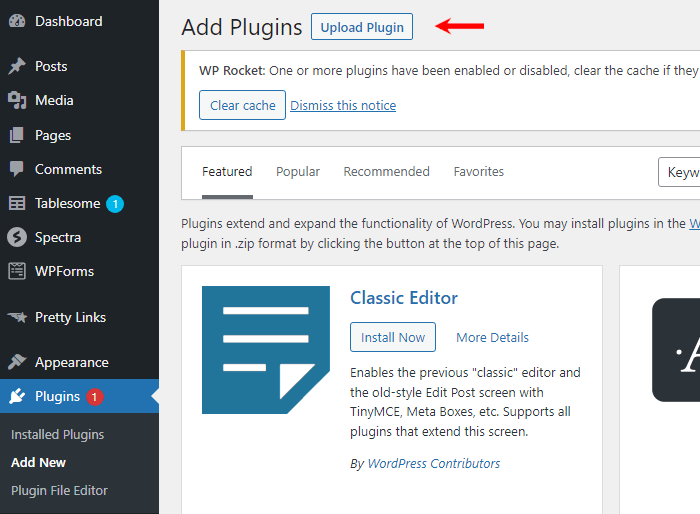
Then click on the “Upload Plugin” button.
Now, upload the zip file of Kadence Pro addon plugin.
Once you have uploaded, click on install and later activate the Kadence Pro plugin.
Step 6: Licensing Your Kadence Pro Addon
To switch your WordPress theme to Kadence premium version, you will also need to complete this step.
This verifies your purchase and entitles you with updates and premium support from KadenceWP.
On your WordPress dashboard, click on Appearance > Kadence.
It will open the Kadence dashboard showing you an area where you can input your license key and license email.
On KadenceWP website, under your account, click on Product API keys.
Get your license key and license email from there and enter them into your WordPress dashboard, and click activate.
Step 7: Enable Kadence Pro Settings
Kadence Pro comes with multiple settings. For a total Kadence theme customization on your website, it is advised to enable all its Pro Addons.
From your WordPress dashboard, click on Kadence. This will open the Kadence dashboard.
Here, you can see its free and pro addons.
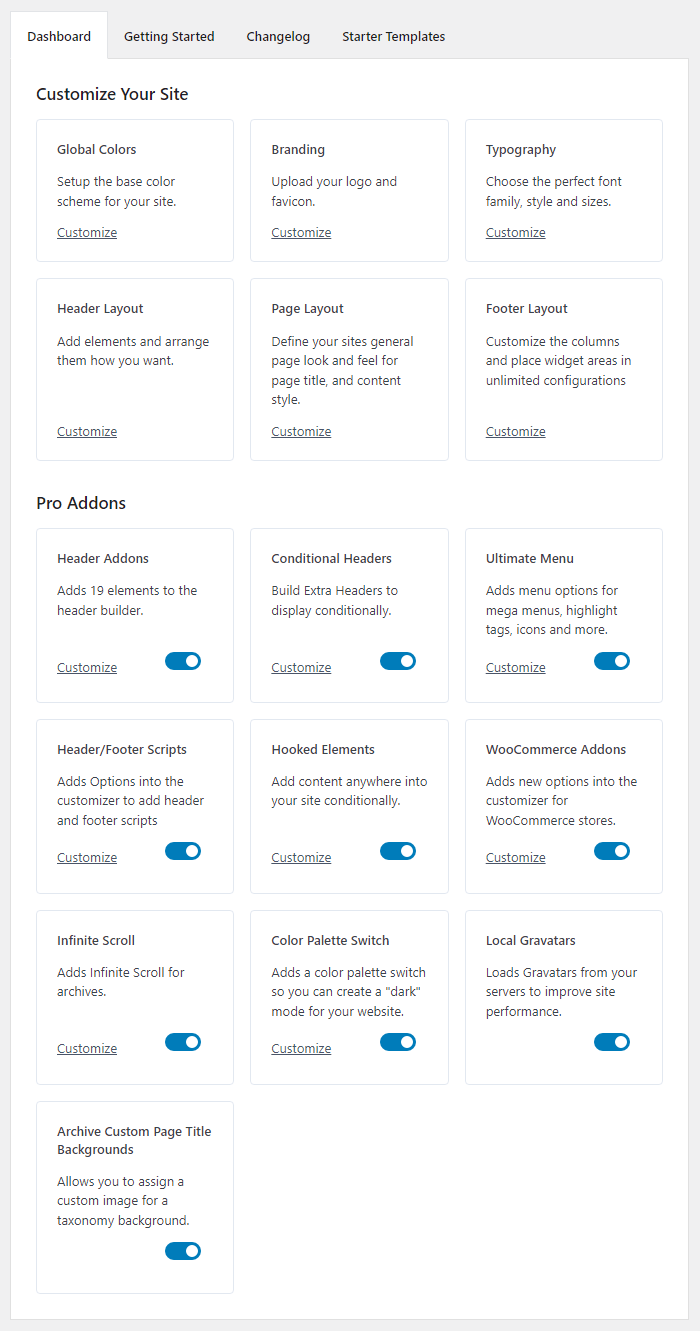
Just enable all of them.
Addons like Header Addons, Conditional Headers, Header/Footer Scripts, and Hooked Elements are important Kadence theme features.
Step 8: Customize Your Kadence Theme Website
After learning how to switch your WordPress to Kadence theme, it is also important that you know a little bit more about how you can customize your Kadence theme website.
Kadence already has a lot of options to customize.
Let me share some Kadence theme customization examples which you can right away perform from the theme customizer.
Example 1
Create a single-row, two-row, or three-row header using the Kadence header builder and other header elements that come with the premium version.
Example 2
If you have more content, you can enable the Kadence Ultimate Menu. It will fit in more content in the primary navigation of your site.
Example 3
You can add custom scripts like Google analytics and Facebook pixel using the Header/Footer Scripts.
Example 4
The Hooked Elements in Kadence Pro allow you to easily create anything and apply anywhere on your website. Create a custom sidebar that displays only on selected pages or posts.
For advanced customization, you can always download the free version of Kadence blocks.
If you have signed up for a Kadence Bundle, then you already get the premium version of Kadence Blocks, which is much better than the free version.
Kadence blocks allows you to easily design your homepage, create pricing tables, table of contents, landing pages, thank you page, FAQ section with schema, add countdown timers, etc.
Both Kadence and Kadence Blocks combined are compatible to build on Gutenberg.
If you are looking at page builder options, then Elementor is the best choice.
FAQs – Switch Your WordPress Theme To Kadence
With Kadence you can make any type of website. Kadence comes with multiple features, it is lightweight, offers starter templates, is compatible with page builders, etc. Its free version is enough to start with.
Yes, you can switch from any WordPress theme to Kadence theme.
Install the Kadence free version from WordPress themes dashboard. Search for Kadence, install and activate the theme. Then, if you have the Kadence pro addon, upload it to your WordPress plugins section.
Yes, Kadence is a very good theme for creating any WordPress website. It is made to run smoothly on WordPress core editor, Gutenberg. Plus, it is lightweight and loads a website quickly.
Kadence is made keeping beginners in mind. It has all the drag and drop required to make beautiful headers and footers. Plus, Kadence also gives lots of page layouts, page and post elements, starter templates, etc., that help beginners easily create a WordPress website.
No, switching to Kadence will not affect your website’s SEO, Kadence comes with built-in schema markup that help in SEO.
There are multiple benefits. You get lot of features, so that saves your design time. Kadence even offers free starter templates with its free version. The theme is scalable, it has features that can help you create complex designs. It is mobile responsive, supports popular SEO plugins and page builders.
Yes, the number one choice of using a page builder with the Kadence theme is Elementor.