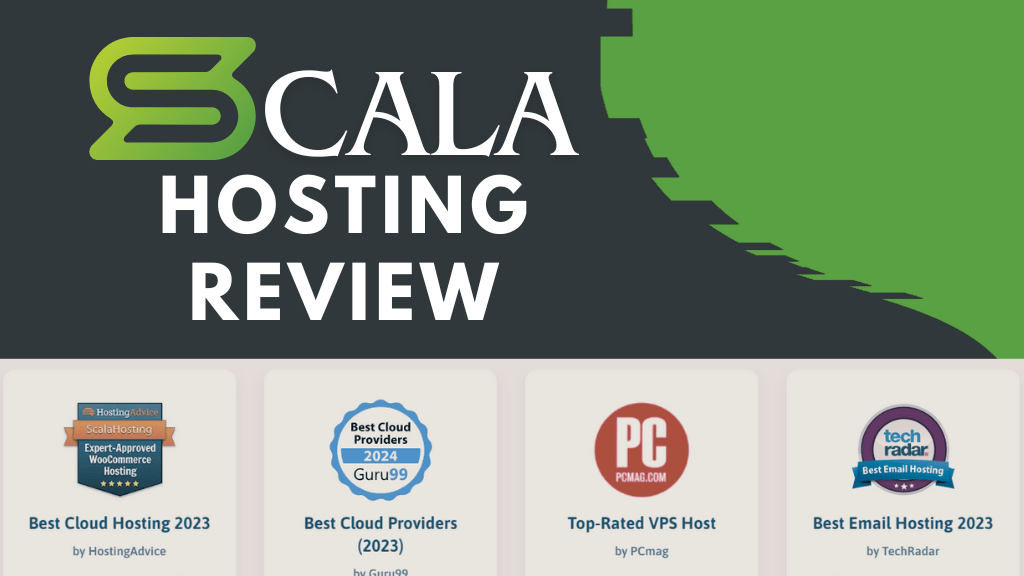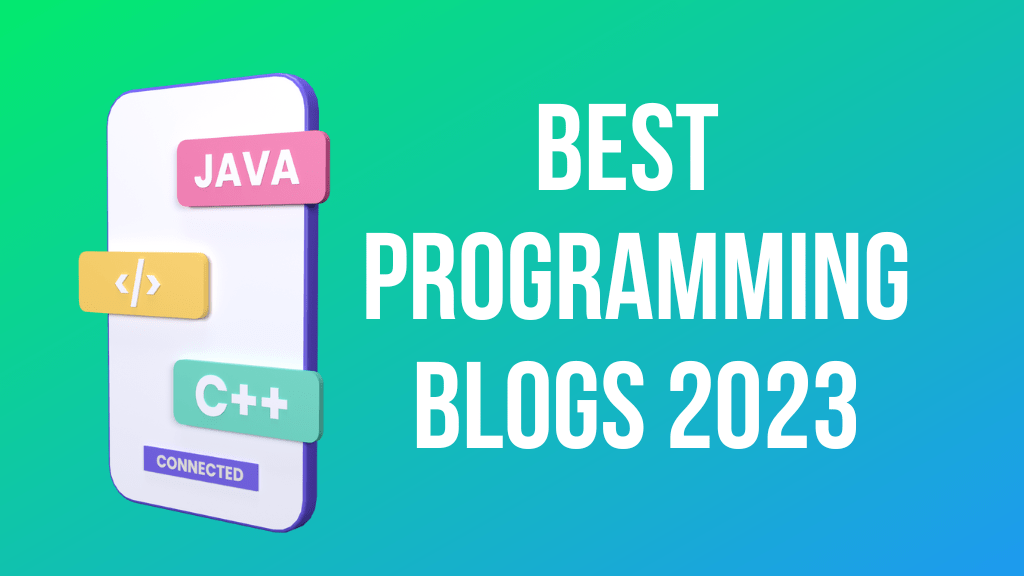This Hostinger India Review is based on my past few months’ experience with Hostinger India web hosting.
Recently I shifted my website from Bluehost India to Hostinger India. I wasn’t very hopeful about speed, uptime and core web vital performance.
But I was completely shocked when I saw my core web vital score was in a good category and all URLs were in Good State.
This saved me around $49/year which is approximately 3700 Rs. that is the cost of WP Rocket, a cache plugin for faster website loading.
After using Siteground, Digital Ocean and Cloudways, I was pretty sure that I have to use paid cache plugin for the fastest speed and good core web vital score.
We are using the lightest WordPress theme Generatepress and Cloudways on bloggingidol but most of the URLs are in the Need improvement category.

No doubt cloudways is one of the best hosting companies and we are hosting more than 3 websites on a single server. But without any advance optimization and care, we managed to get a very good core web vital score on Hostinger India.
I am not going to mention the name of the website here but I will definitely share the performance of the website hosted on hostinger in this hostinger India review article.
Hostinger India is a very good option if you have the website targeted at Indian audiences and it is much cheaper than other hosting available.
So if you found this article useful and think about buying hostinger then I have a special offer for you. Read this article till the end to know more about the offer.
Why I shifted from Bluehost India to Hostinger
Bluehost was founded in 2003 and is part of Endurance International Group (EIG) and BizLand now known as Newfold Digital.
There are many hosting companies working under EIG like Hostgator, Bigrock and Bluehost.
These companies share their support agents and resources to get maximum profit as they are part of one alliance.
While Hostinger was founded in 2004 in Lithuania. Before 2011 Hostinger was known as Hosting Media and was renamed Hostinger after reaching 1 million users worldwide.
One of the most important things about Hostinger is that after 2019 it converted its Apache Server to Litespeed Web Server which is the most advanced and latest server.
Litespeed web server is way ahead of Apache in terms of performance.
Litespeed webserver was one of the main reasons I shifted from Bluehost to Hostinger. And another reason for the transfer was downtime.
With Bluehost India, my website was down most of the time and my inbox was full of emails reporting downtime of my website.
Bluehost is a well-known name but my experience with Bluehost India was not that good. If you want to know about Bluehost India you can read bluehost India review.
Features (Hostinger India Review Summary)
| Speed | Depend on Website size and optimization but much better than other hosting available |
| Uptime | 100% since 23rd March 2022 |
| Core Web Vitals Score | Good for all URLs |
| Backup Facility | Weekly backup on Single and Premium Daily backup on Business Web Hosting |
| Server | Litespeed Server |
| Control Panel | hpanel (similar to Cpanel) |
| Migration | Free migration available |
| Free Domain | Available on Premium and Business plans |
| Support | Chat and email support only |
| Pricing | Cheapest starting from Rs. 69/month. Check full pricing detail here. |
Why Hostinger is a Good Option – Hostinger India Review in Detail
Better Uptime
Uptime is a very important metric when you think to buy hosting. So, what actually uptime is and how you can measure it?
Uptime is the time for which your website is online and downtime is the reverse of that in which your website remains offline.
If you are running any website, I would highly recommend you measure uptime. The tool I use for uptime is uptime robot.
Here in this image, you can see how frequently my website was going down when it was on Bluehost India.
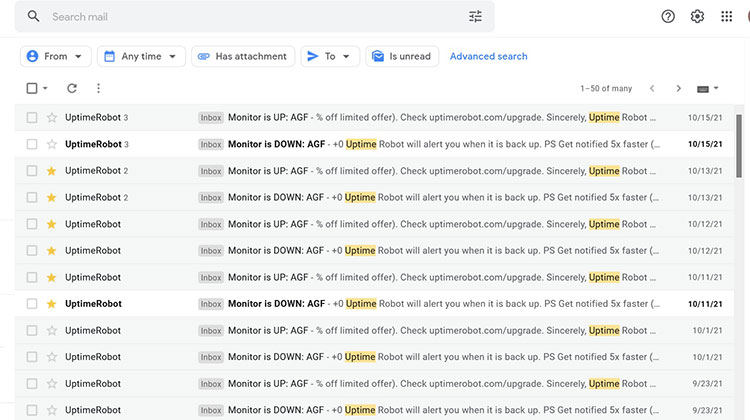
Note: There were only two websites on Bluehost India Shared hosting.
Now check out uptime for the last 28 days. It was down for 3 hours when I shifted it from Bluehost to Hostinger. But after this, my website never goes down last month.
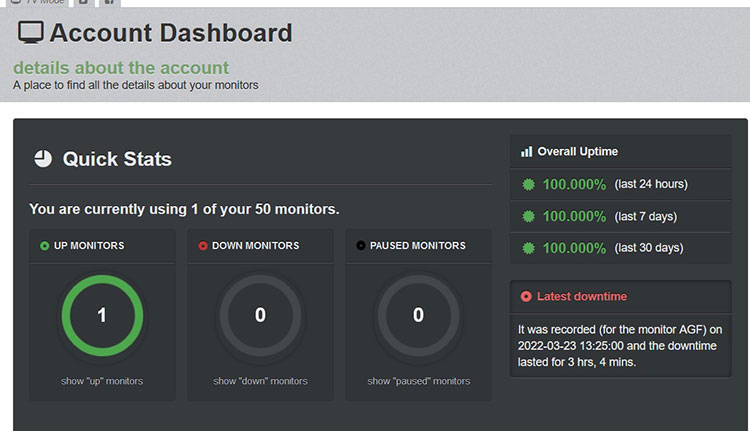
I bought this plan from Hostinger India and I think it’s worth buying.
Important: If you buy hosting from this link and send a receipt to [email protected], you will get a bonus from us. In this bonus, you will get a premium generatepress theme and support in the installation of WordPress or transfer of a website from an older hosting platform.
Core Web Vitals
Speed is another very important aspect while buying hosting. If your website is down you are going to lose traffic and finally business. But you know even a few seconds delay in loading of the page also affects website ranking and loss of business.
In May 2020 Google introduced Core Web Vitals as a metric to measure the performance of pages.
This core web vital data can be clearly seen in Google Search Console. Before buying Hostinger I was pretty much sure that I have to buy WP Rocket and Cloud hosting to achieve core web vitals.
I never thought Hostinger India shared hosting along with the Litespeed Cache plugin can do the magic.
But yes, they did it and you can see the result below.
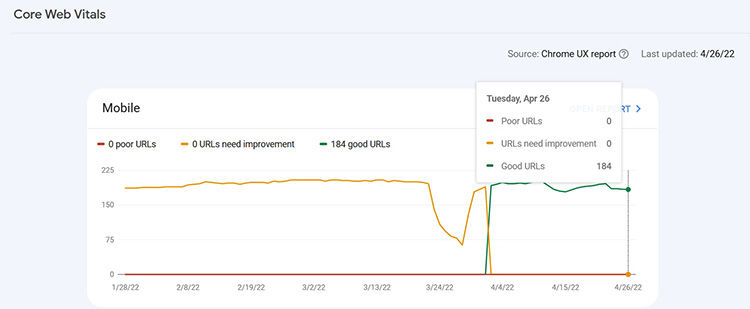
This is the result of a live website where most of the traffic comes from mobile and there are lots of ads running on this website.
Speed
Here I am using another tool tools.pingdom.com to measure the page loading speed.
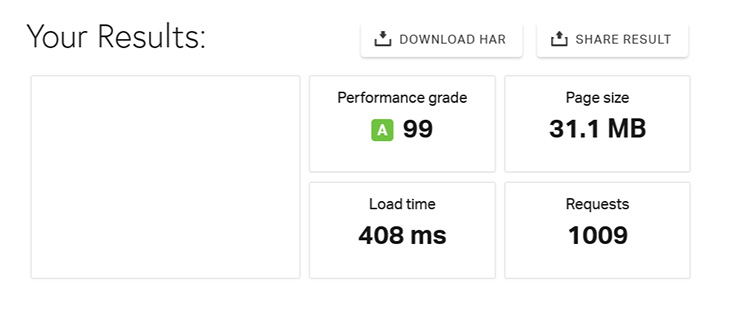
Load time is under 1 sec and performance grade is good. But I need to work on page size and the number of requests, which are too high for my website.
Here on Pingdom, I used North America Server while the actual location of the server is in India.
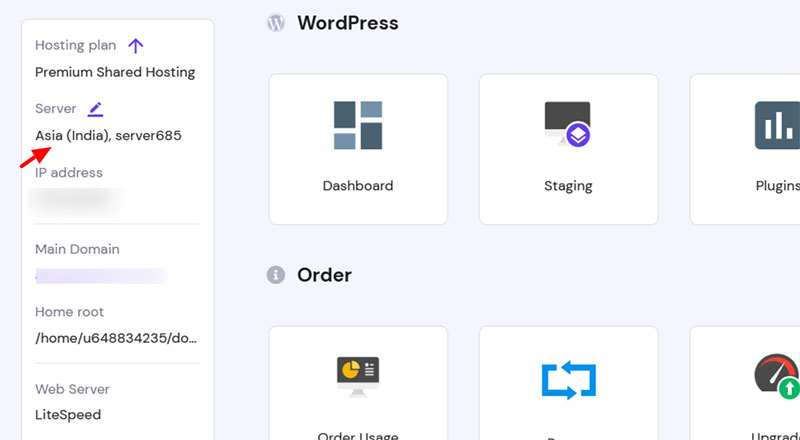
Response Time
Here I am using another tool bitcatcha to check server responses from different locations.
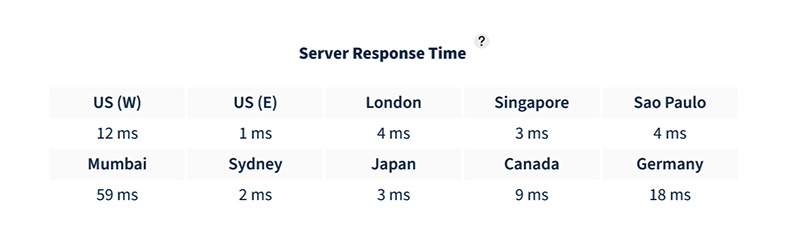
As you can see response is very good at all locations except India. But even in India, it is below 1 sec. It may be high in India as it is a live site and we already have visitors from India.
The speed and uptime of Hostinger are quite impressive in this price range. Moreover, speed and response may decrease as it is shared hosting.
If your blog is growing, shared hosting is enough for you, but if you have high traffic, you can choose hostinger cloud hosting or cloudways.
Not sure how much traffic hostinger shared hosting can handle.
Let me clarify for you, Hostinger Premium hosting plan can handle 25000 visits monthly. And on the basis of other people’s experience, I can say it can handle even more.
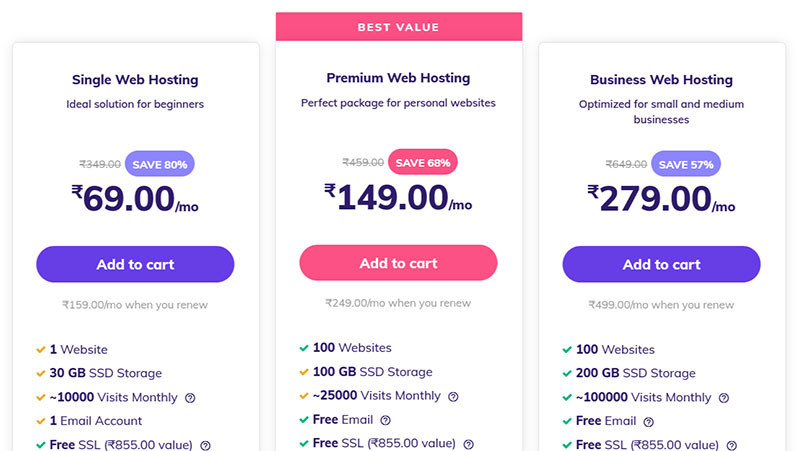
Backup and Security
Security and scheduled backups are as necessary as speed and uptime. Hackers always keep an eye on your website.
If they found a way to enter your website, all your hard work may be ruined easily.
Hostinger provides you multiple levels of fail-safes, RAID-10 and daily or weekly backups to keep your website safe.
RAID is an advanced way to store data across multiple hard drives to provide better speed/redundancy or both.
Hostinger also provides a free SSL certificate from Let’s Encrypt with lifetime access. Installation of SSL with hostinger is just one click away.
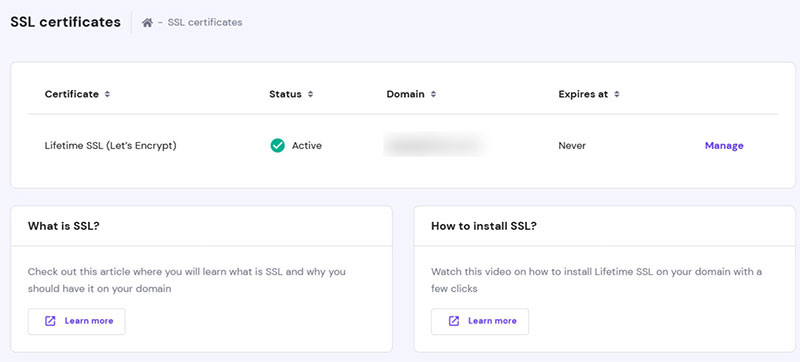
Hostinger gives you SSH access for a secure encrypted connection to your server for easy managing of files and databases.
You can use SFTP software like Filezilla or putty to manage your remote servers safely.
Hostinger claimed to have in-house developed WAF (Web Application Firewall) which prevents DDoS attacks, SQL injections and cross-site scripting (XSS) attacks.
For more security, you can use Cloudflare name servers as Hostinger allow you easy access to Cloudflare through its interface.
Technology and Interface
Inode count is the count of files and directories present in the user account. It includes all files, folders, emails and anything you store on your server.
Hostinger gives you clear data about inode count so you get an idea about how many files can be stored on the server.
You can free up inodes by using the cache plugin. As I told you Hostinger provides the LightSpeed Cache plugin which is just awesome and works best with a lightspeed server.
Let’s check out how many inodes you get with each shared hosting plan.
Inode Count
- Single Web Hosting: 200,000
- Premium Web Hosting: 400,000
- Business Web Hosting: 600,000
hPanel
If you already using shared web hosting you must be aware of Cpanel. Hostinger does not have Cpanel but it has its own interface which they called hpanel.
Cpanel and hpanel both are control panels but Cpanel is quite common and terminology used by most hosting providers.
hpanel is a custom-built hosting control panel very much similar to Cpanel but created by Hostinger.
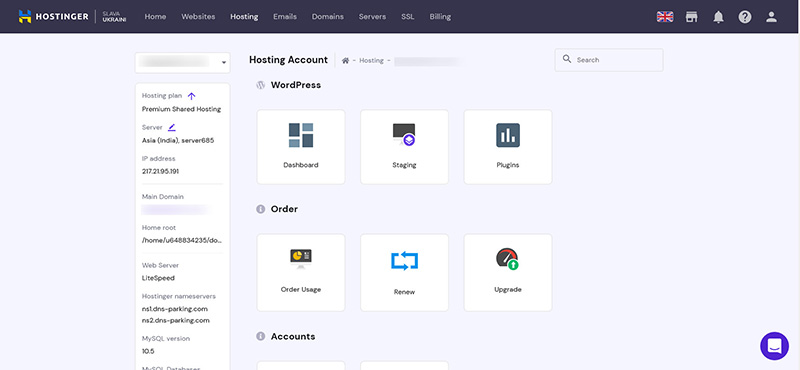
As of now hpanel offers almost all options like domain management, file management, database management, access to phpMyAdmin, DNS Zone Editor, Php configuration, import website and migrate website etc.
According to Hostinger hpanel architecture allows a much faster response time due to multiple layers of caching.
Free Migration
If you already have a website on any host then transferring the website to another host can be a difficult task to handle.
But with hostinger, it is very easy. You just need your WordPress admin panel URL which is abc.com/wp-admin and WordPress username and password.
Next, you have to select your previous hostinger provider name.
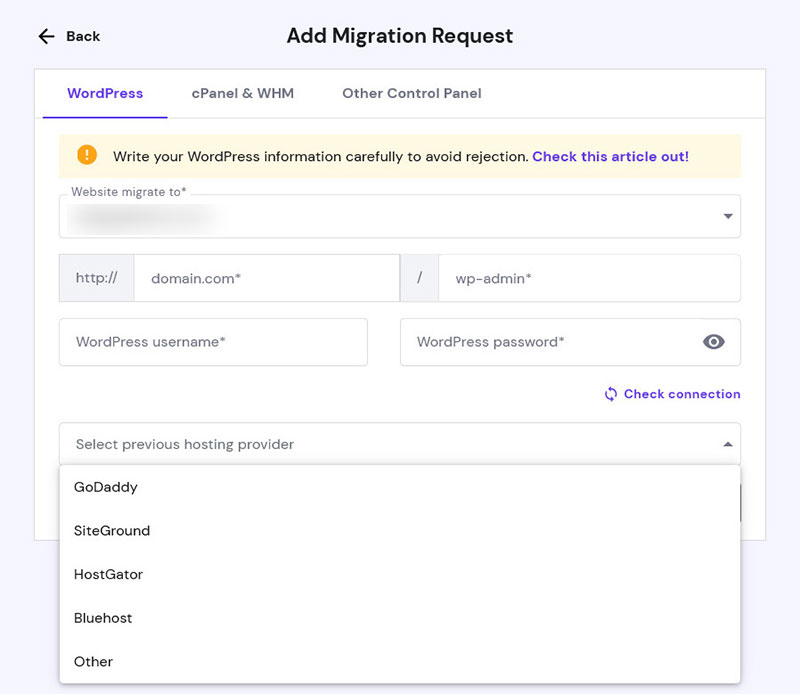
Migration will take some time and you may see downtime of 2 to 3 hours as in my case I face the same.
Customer Support
If you are a person who wants telephonic support then Hostinger may disappoint you.
As they do not offer phone support but offer decent email and chat support. As of now, I do not require their support but to find out their support review I checked people’s responses on Trustpilot.
Most of the users there were satisfied with their response so hostinger was having 4.2 rating on Trustpilot.
I went to their support page and tried to chat with them to find out more. But I found their chat tab was disabled and they recommended to contact via email.
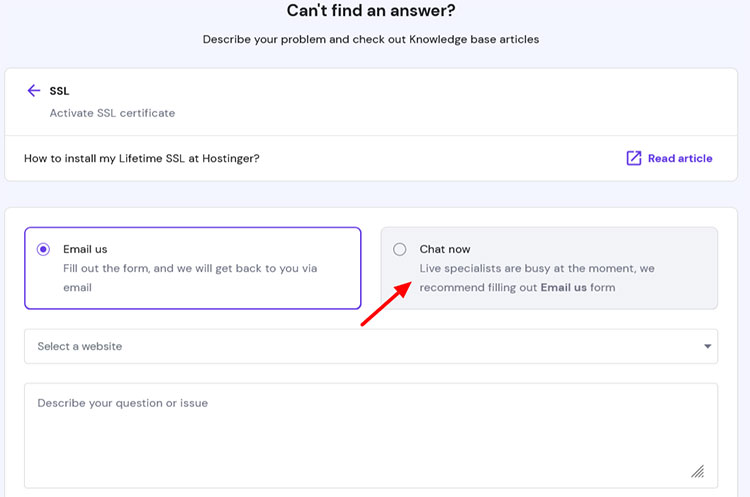
But this case was for SSL help when I went to another tab and clicked on site is down chat option was working.
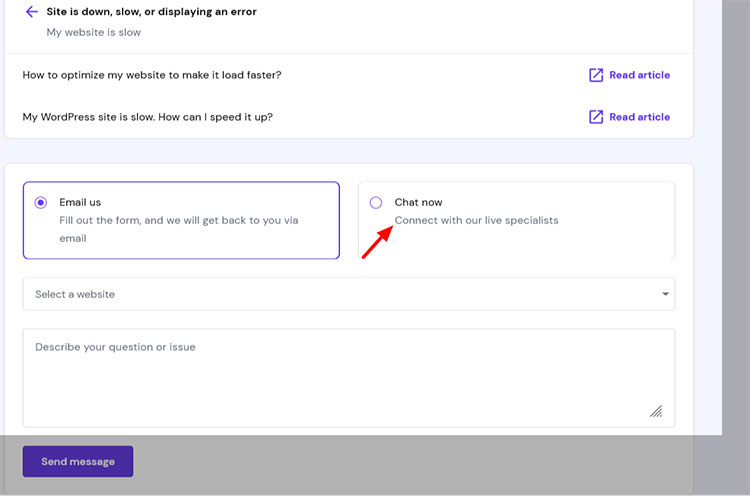
So overall their support is good based on my research. If your hosting uptime and speed are good, you need not to bother about customer support too much.
Hostinger Pricing
If you are a new blogger or affiliate marketer or someone looking for clients by building websites, Hostinger pricing is the thing which may surprise you.
To host 100 websites with 100 GB SSD storage and a Free domain with SSL, Hostinger will cost you only ₹149/mo.
Remind this price is valid if you buy hosting for 4 years. But even if you buy it for 2 years it will cost you only ₹249/mo.
Not planning for 100 websites and just starting with one website only. The Single Web Hosting plan is which is the ideal solution for beginners as branded by Hostinger.
The next one is the Business Web Hosting in which you will get everything offered by Hostinger starting from 200 GB SSD storage to WordPress Staging Tool, Cloudflare CDN and the capacity to handle 100000 visitors per month.
Here is the full breakdown of Hostinger Shared Hosting Plans
| Shared Hosting Plans | Single Web Hosting | Premium Web Hosting | Business Web Hosting |
| No. of Websites | 1 | 100 | 100 |
| SSD Storage | 30GB | 100GB | 200GB |
| Monthly Visitors | 10K approx. | 25K approx. | 100K approx. |
| Free SSL | Yes | Yes | Yes |
| Free Domain | No | Yes | Yes |
| Bandwidth | 100GB | Unlimited | Unlimited |
| Backup | Weekly | Weekly | Daily |
| Uptime Guarantee | 99.9% | 99.9% | 99.9% |
| Pricing (48 months) | ₹69/mo | ₹149/mo | ₹279/mo |
This is the pricing for shared hosting which is the cheapest one. With shared hosting Hostinger also provide advanced hosting solutions like cloud hosting starting from ₹799/mo for 300 websites, and VPS hosting starting from ₹199/mo with 1GB RAM, 20GB SSD and 1TB bandwidth.
You can also check their cPanel Hosting (from ₹139/mo), cyberpanel VPS hosting (from ₹285/mo) and Minecraft server hosting (from ₹639/mo).
Money-Back Guarantee
Like other hosting providers Hostinger also offers 30-day money-back guarantee. It means you can use Hostinger for one month and take your money back if you think Hostinger is not something you were looking for.
30 days period is industry standard and Hostinger is no different from that. But yes there are some other hostings where you can use them without paying a single penny like cloudways (3 days free trial).
FAQs about Hostinger India
Is Hostinger a good provider?
People usually ask this question whether hostinger is a good hosting company or it is good for India. So yes hostinger is a very good option as a shared hosting provider and working in the industry for years. With its cheapest plans and faster speeds, millions of users built their first website and continue building more. For Indians, its pricing and server location in India is the answer to all queries.
How do I contact Hostinger customer service?
Hostinger provides chat and email support for its customers. If you planning to buy hosting and have some specific queries then you can email them directly at [email protected].
Does Hostinger have servers in India?
Yes, hostinger has a server in India and is located in Mumbai. If you have traffic from India then the website at the Indian server can load up to 2x faster. You can also go with Hostinger.com if you want to pay in dollars.
Conclusion
I am sure after reading this Hostinger India Review you will be satisfied with the performance of this hosting company.
Going with hostinger will not be a bad decision. It is very good hosting for beginners and for people who are struggling to get more visitors to their websites. It is shared hosting so the cost is low and there is no comparison between cloud hosting like cloudways and hostinger. If you can pay more then you can go with hostinger cloud hosting or any other cloud hosting provider.
But in shared hosting, this hosting is a much better option. If you have more questions you can ask below or join our Facebook group.