Are you looking for a theme that is fast, feature-rich, easy-to-use, and works great with Page Builders? Then look no further, Astra is the best WordPress theme for you with tons of options to choose from. In this Astra theme review we are going to look at all the parameters that make Astra one of the most popular, highest-rated, and fastest-growing WordPress themes of today.
As per the numbers on the WordPress website. There have been more than 1 Million Installations of the Astra theme with 5,000+ users giving it a 5 out of 5 star-rating.
It doesn’t matter what type of website you create or how much expertise you’ve got in creating sites from scratch…
With the Unique Features that this theme offers, you can make beautiful sites that are SEO-optimized and also load fast.
In this article, I will explain when is it good to use a theme like Astra. What is Astra good for, and why most of the Bloggers and Website Owners love using the Astra theme. But first, let me quickly show you the specifications of the Astra Pro theme.
Quick Overview of Astra
| Theme | Astra Pro – A Premium WordPress Theme |
| Version | 4.6.9 (Latest Version, at the time of writing) |
| Unique Features | Lightweight and Fast Fully Customizable Highly Compatible with Page Builders Modular Approach Mobile Responsive Collection of Free Starter Sites (Pre-Built Websites) in every niche. Custom Layouts, Hooks & Filters Blog Pro for stylish Blog Layouts Mega Menu for Rich Content Display Integrated WooCommerce and Learning Management Systems (LMS) SEO Optimized White Label for Custom Branding Can use on Unlimited Websites |
| Annual Price | From $49 to $199 (up to 26% discount) |
| Lifetime Price | From $199 to $899 (36% discount) |
| Developers | Brainstorm Force |
Astra Theme – A Brief Introduction
Astra is simple, lightweight, and fully-customizable theme available on WordPress. You can use it to build websites in any niche.
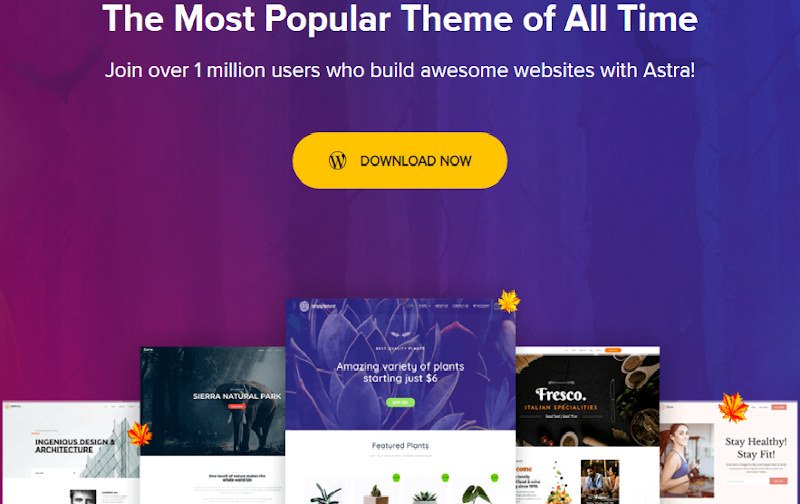
It follows a freemium model. Wherein, the default Astra theme is free to use, but lacks lots of features and functionalities. We are going to review Astra Pro theme in this article. Astra Pro is a plugin which can be downloaded from your WordPress dashboard, once you’ve installed the Astra theme.
The best part of this theme is that it integrates with almost all types of drag & drop Page Builders. Astra also comes with hundreds of professionally designed templates for about every industry.
The Team Behind Astra Theme
Brainstorm Force has created the Astra theme. It is a WordPress development company that has been operating for 11 years, with over 70+ employees. Although, Astra was born in 2017 but Brainstorm Force has been developing several other WordPress products.
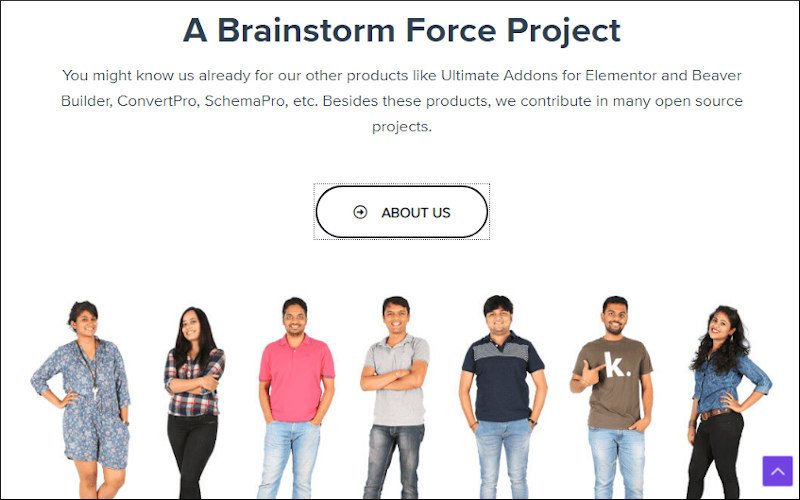
It isn’t a surprise for me that Astra integrates so well with Page Builders. The company has even launched Ultimate Addons for Beaver Builder and Ultimate Addons for Elementor plugin extensions. In short, they have an advanced level of understanding of how popular WordPress Page Builders work and integrate with themes.
They are the ones who have developed other popular plugins like Convert Pro, Schema Pro, and even WP Portfolio. Having made several successful WordPress products, you can trust their team of expert developers.
Why Should You Choose The Astra Theme?
For answering this question, you need to clearly understand when is it good for you to use Astra and what is Astra good for?
When Is It Good To Use Astra?
It is perfect to use Astra…
- If you need a website that Loads Quickly.
- Need Customization options for Typography, Colors, Container, Layouts, Header, Footer, etc.
- If you are planning to start an Affiliate Website.
- When you love using drag & drop styled Page Builders. Although, Astra has been made keeping page Builders in mind.
- If you want a highly attractive website without hiring any Developers.
- When you require Higher Conversions from Super Attractive Landing Pages
- If you’re that person who needs trustworthy Support System.
- When you want to create an E-Commerce website without downloading third-party plugins or paying for any high-end Cloud-Based E-Commerce Platform.
- If you have or are planning to create Multiple Websites on one single premium theme. Yes, it is very much possible.
What is Astra Good For?
Following are the specific areas where Astra theme almost beats every other theme in the WordPress Eco-space…
Speed & Performance
Astra is built lightweight. The default theme without any active modules loads in less than almost half of a second.
Customization
With over a ton of customization options, this theme excels over most of the other themes. From Global Design customization to Headers, Footer, Layouts and even Sidebar. You can literally customize each and every aspect of your website, using this theme.
Works Excellent With Page Builders
Astra Pro is specially built keeping Page Builders in mind. This theme is highly compatible with popular Page Builders like Elementor, Beaver Builder, Thrive Architect, Visual Composer, etc.
Modular Style
The most liked feature about Astra is their Modular approach. Developers behind this theme have neatly arranged their features in the form of Modules. These modules can be activated or deactivated as per your requirement. Thus, increasing your average page load time. Modular approach also helps the developers in adding new features as and when the company releases updates.
Pre-Built Websites
Astra offers almost 90+ Pre-Built Websites that can be easily imported with the click of a button. You get to choose between websites made from Page Builders like Elementor, Beaver Builder, Brizy, and even Gutenberg. Plus, these Starter Templates are made for every industry. You name an industry/niche and Astra already has a pre-built website ready for you.
Developer Friendly
With the Astra Pro you get to add Custom Layouts, Hooks, and Filters. By using such features, you can easily extend the themes functionality without the need of creating a child theme. Making it so easy that you do not even need to know coding or even hire a developer. Search for the required code on Astra’s Documentation page or even over the Internet, and add it as a Hook.
White Label Feature
The premium version of Astra comes with a feature called as White Label. This is a super helpful feature if you’d like to create branding for your client’s website. By now you know that once you buy the Astra theme, you can use it on several websites. Just include the White Label feature and perform Custom Branding for each and every client.
Mega Menu Functionality
Astra’s Mega Menus help in upgrading your website’s navigational areas. Change simple boring lists to content-rich display that persuade your visitors in exploring more of your website’s content. This feature offered by Astra really makes it stand out as a professional theme.
Before looking at all the parameters that make up this Astra theme review, I would like to show you some websites that are built on Astra.
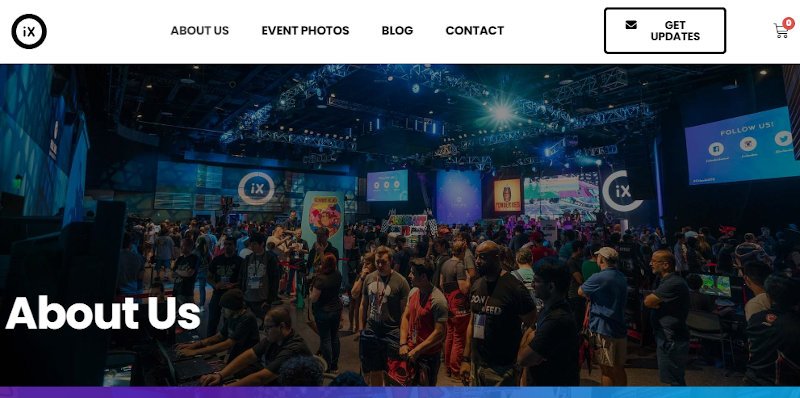
Even the following E Commerce website is built using Astra Pro.

Astra Theme Performance
Like its competitor, GeneratePress, Astra is also lightweight. That is the reason websites running Astra will load fast. You can check the GeneratePress vs Astra for more information.
For a better understanding I have performed three different tests.
- Running Astra Pro
- Website with Astra Pro and Elementor
- Auto-optimizing the site running Astra Pro and Elementor
Let us look at how Astra performs when I’ve a fresh clean copy of the theme on a website.
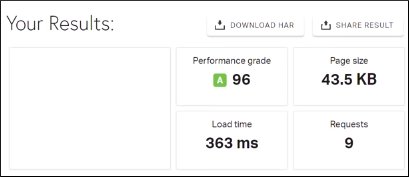
Looking at the above picture, you can understand that this theme is surely lightweight. Hence, you get some really good results.
Now, let us see how well the theme scores once you install a popular Page Builder like Elementor Pro and some basic content added to the website. Stuff like menus, images, about us, contact us, etc.
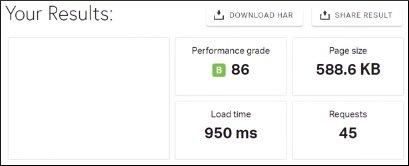
You can see a slight change in the performance level as the page size has increased. Therefore, no. of requests to the server has increased. Well server requests will increase the page load time. But, technically speaking that should not be a problem, as it can be handled well by caching plugins.
Now, before you install a caching plugin it is best to analyze performance result by Auto-Optimizing the theme via WordPress itself.
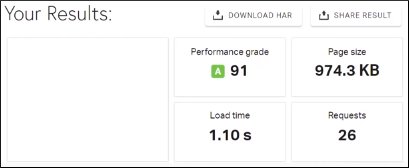
There you go. Auto-optimize has reduced the no. of server requests. Although I have added some more content on the website. Hence, the page size is roughly about 1 MB. But, that has still given us a page load time of almost 1 second
A website with content, running on Astra theme with a page builder and such good results. Clearly Astra has quite a commendable performance which you can rely upon.
Customization With Astra
Astra gives you lots of customization options within the WordPress Customizer. You can create awesome looking websites even without installing a premium Page Builder.
From Astra 2.0, you get a whole new and improved customizer experience that is 5X faster than its previous versions. Plus, now there is no need to move back and forth for modification options.
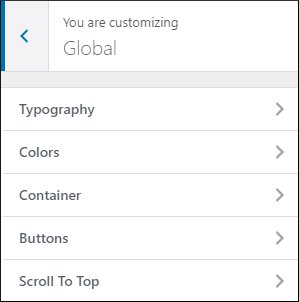
For Example, if you’d wanted to configure Global Settings that affect the overall site. You will need to go to the Global Tab. From here, you can configure settings that affect Typography, Colors, Container, Buttons, and Scroll To Top.
Note: Anything you set for each module or post will override the default settings.
I will pick up a few features to give you an overview of what you can expect with the Astra Pro theme.
Typography
Talking about Typography, there are two settings over here, Base Typography and Headings.
Base Typography lets you to make changes to the fonts, font size, weight, line height, etc. You can also select a different typography setting for mobile devices, by clicking on the icon next to Size Label.
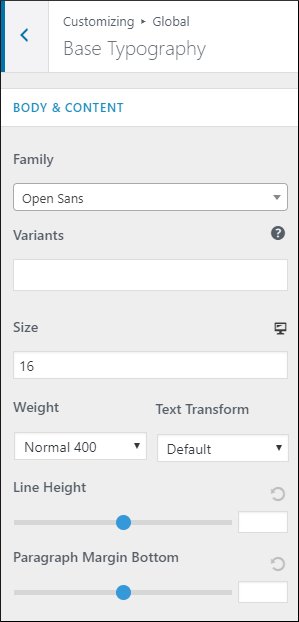
Whereas, the settings you do under Headings will be applied to all HTML headings used in the website. That counts from H1 to H6.
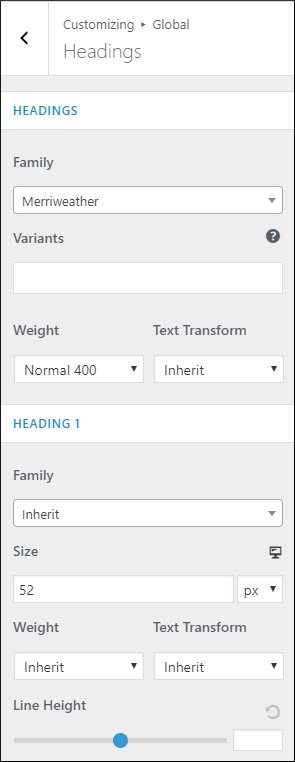
Header Customization
If you look into Header Customization in the Astra theme. You will notice that there are a myriad of options. The image below shows all the Header options available for you.
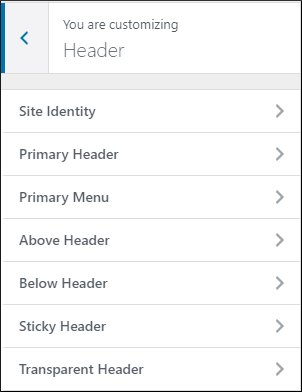
Primary Header
Contains Layout, Width, and Border settings with Color and spacing controls. You also get an option to choose a different Mobile Header layout.
Primary Menu
This setting is different from the Mega Menu. Customize your menu with options like modifying color, typography, spacing, changing the menu style, etc.
Above Header
This feature lets you add two Layouts Above the Header. Things you might want to add here are Call To Action, Contact Number, etc. Layout 1 separates Section 1 from Section 2 in left and right sides respectively.
Below Header
Works in the same way like the Above Header feature.
Sticky Header
Astra has given this functionality where you can make your primary header remain visible even after your visitors scroll down the web page. It is best used for Landing Pages or Opt-In Pages.
Transparent Header
Transparent Header allows to create beautiful Page Headers that becomes transparent once you scroll down and your page content merges with the header.
Blog/Archive
Unlike the Previous versions of Astra, all the Blog Settings are in a single place now.
Under Blog/Archive you can now customize the following;
- Layout
- Spacing
- Post & Meta Structure
- Content Width
- Read More
- Post Pagination ad Spacing
- Colors and Background
- Spacing Inside/Outside Post
I have not added all the possibilities as that will make the article too long. With Astra you can perform customization at the next level without touching a single bit of CSS code.
Astra Starter Sites
This is one of my favorite feature. Astra comes with lots of Pre-Built websites to choose from. The developers have created complete websites using Page Builders like Elementor, Beaver Build, Brizy, and even Gutenberg.
Just like me, I think no one else would like to make websites from scratch. The option of choosing an Astra Starter Site comes in handy.
You can find websites created for almost all industry/niche. These are beautiful looking website neatly categorized. So, you can easily find the type of site you are looking for.
Astra Starter Sites using Elementor
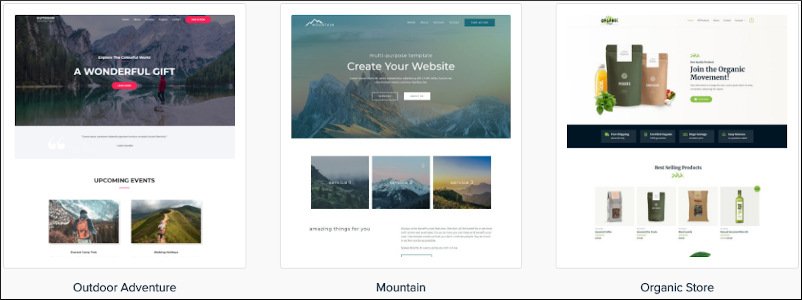
Astra Starter Sites using Beaver Builder.
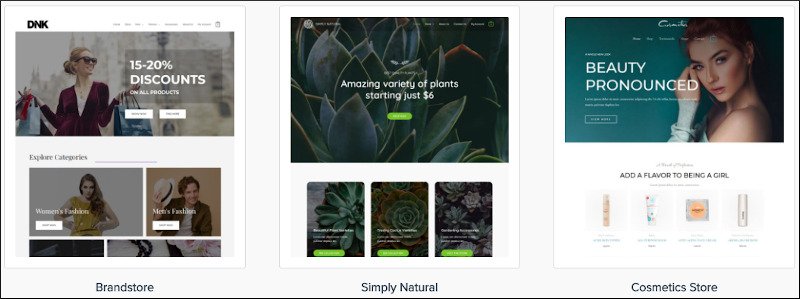
Another cool thing about these Pre-Built Sites are, Astra has created a plugin and not included them inside the theme. This keeps the theme light and bug free.
Note: Some of the sites might require Elementor or Beaver Builder to be active on your site
Astra offers a total of 554 starter templates.
From which, 256 are premium starter templates, at the time of writing.
They are created using the following page builders.
- Gutenberg – 31
- Elementor – 148
- Beaver Builder – 77
Finally, Astra Starter Sites using Gutenberg.
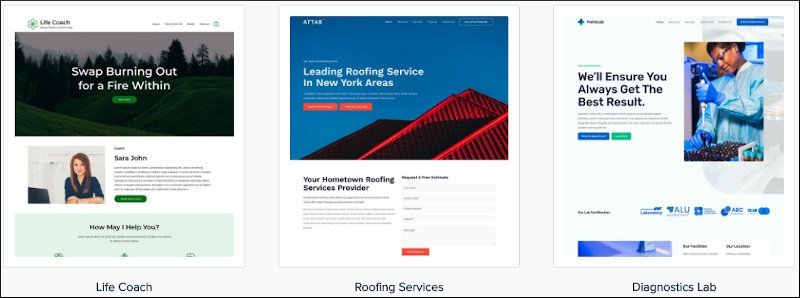
All of Astra’s premium starter templates come with the Astra Essential Toolkit and the Astra Business Toolkit.
Free Plugins with Astra Theme
In case you are worrying about important plugins to work around with the theme. Astra gives access to Free Plugins once you purchase the Astra Pro theme.
Below is the screenshot of all the 12 plugins available for free.
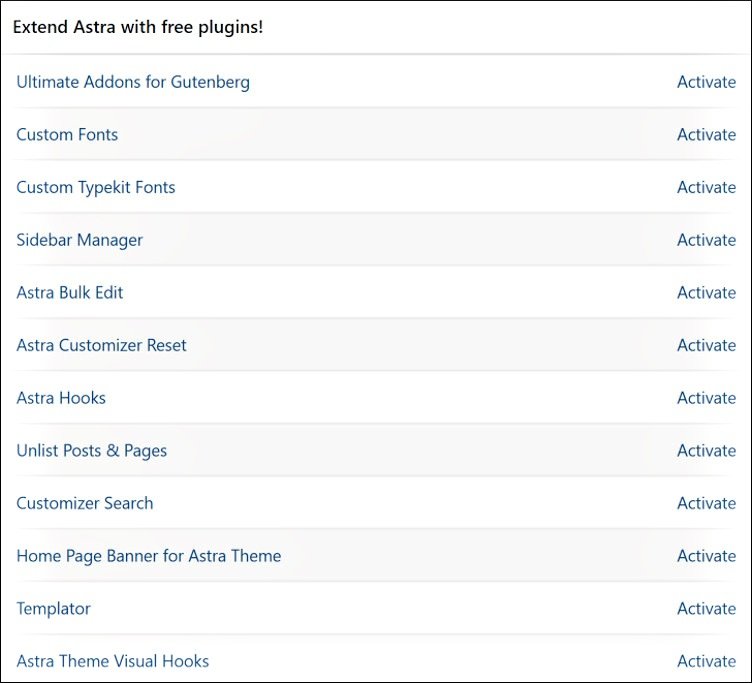
The best part I like about these plugins is that keeping them separate helps the core theme to stay light in weight and bug free.
If you’d like to include your own Custom Fonts or Custom Typekit Fonts, just activate the required Plugins. Currently Astra provides supports for font formats like woff, woff2, ttf, svg, and eot.
If you are using Gutenberg, I’d recommend you to try Ultimate Addons for Gutenberg. It gives 16 additional blocks to your default Page Builder (Gutenberg). You get more blocks like Info Box, Post Layouts, Price List, Team, Testimonials, etc.
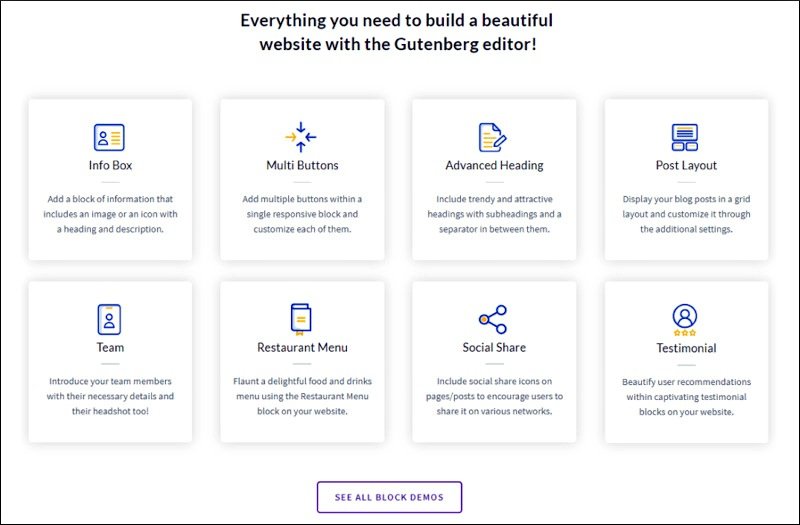
Out of all these Plugins the one which I use the most is Astra Bulk Edits. It lets you to quickly make changes and adjustments to multiple pages at once. This Plugin is really a time saver. It is most useful if you have multiple pages to be updated.
If you are a developer or frequently need to install short codes to your website. Astra has free plugin called Astra Hooks. Once activated, it gets added to the WordPress Customizer. You can then easily keep adding short piece of code as and when required without going back and forth to the Custom CSS section.
Astra Widgets comes with basic widgets which can be used for free. These widgets help in displaying additional information on your website.
- Address Widget: Add your business address to the website and display it on important pages
- Social Icons Widget: Shows a dedicated widget of popular social media icons on your website.
- Info List Widget: Adds information List anywhere on the page.
Astra – A Mobile Friendly Theme
Astra is highly Mobile Friendly. This theme comes with a dedicated feature called Mobile Header. You will need to activate this feature once you get your Astra Pro theme.
Once you activate Mobile Header, you will see additional features like Menu Style, Border for Menu Items, and even Colors & Background for Mobile Header. For seeing these options you will need to go to Appearance > Customize > Header > Primary Menu > Mobile Header.
Mobile Header has been provided from Astra’s version 1.4.0. It gives different options to set Header Breakpoint, set Logo for Mobile Devices, choose different Menu Styles, and even set separate colors to display the menu on mobile devices.
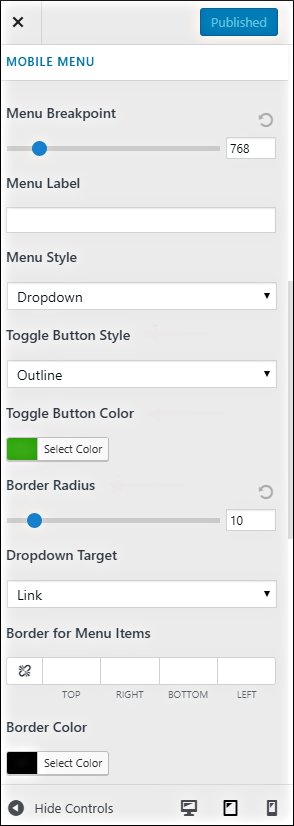
From Astra’s version 2.4.0 there has been a slight change in the breakpoint measurements. Prior to the version 2.4.0 the default breakpoints for Mobile was 544 px and 768 px for Tablets. But, now Astra gives you the feature to set Responsive Breakpoints and added a 921 px as the new Breakpoint. This is a measure taken to match measurements with several other Page Builders.
In short, you can change Astra’s Tablet and Mobile breakpoints with respect to your Page Builder’s breakpoints.
With all these changes, Astra has given different Menu Styles like Dropdown, Flyout, Fullscreen, etc. You also get to choose from different Toggle Button Styles like Minimal, Outline, and Fill.
Page Builder Compatibility With Astra
By now, you might have an idea that Astra is compatible with Page Builders. This is because its developers have made this theme keeping Page Builders in mind.
Although, Elementor, Beaver Builder, Thrive Architect are the most popular and highly compatible with the Astra theme. But, the theme shows no problems with any other Page Builders as well.
Even Astra’s Starter Sites have been built using Elementor and Beaver Builder. Therefore, I would recommend to use any of these two Page Builders with the Astra theme.
Not only Page Builders, if you choose an Astra plan between Mini Agency and Agency Bundle, then you also get the choice to select between Addons. Yes, the Mini Agency and Agency Plans offer Ultimate Addons for Elementor and Ultimate Addons for Beaver Builder.
Astra Hooks and Filters
The premium version of the Astra theme offers developers to add or modify newer functionalities to the existing base code of the theme. Hooks allow for adding additional functionality anywhere within your theme.
For the matter of fact, there is a separate plugin to visualize all the hooks used on your website. You will have to activate Astra Visual Hooks for that. It is an extended plugin which is not activated by default.
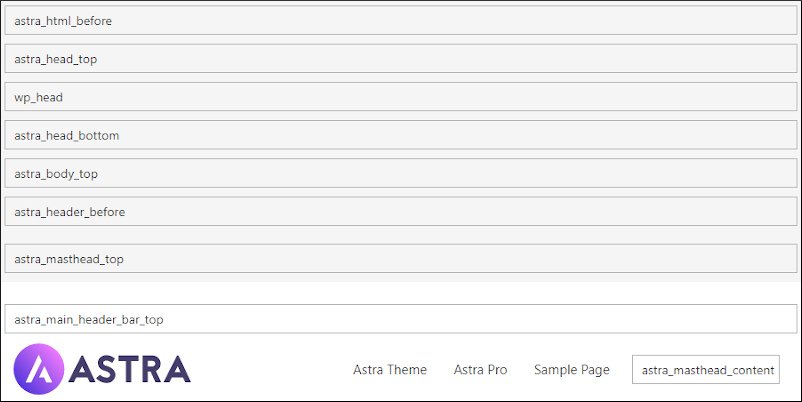
Astra Custom Layouts
This is the best feature that comes with Astra Pro. Using the Custom Layout you can inject content just about anywhere on your website. That too without modifying/touching any other existing settings. I’d say this feature alone is worth the price you pay for Astra Pro.
C’mon, you can include anything on your website without altering any other settings. This is like some Superhero Manipulation Power in the theme.
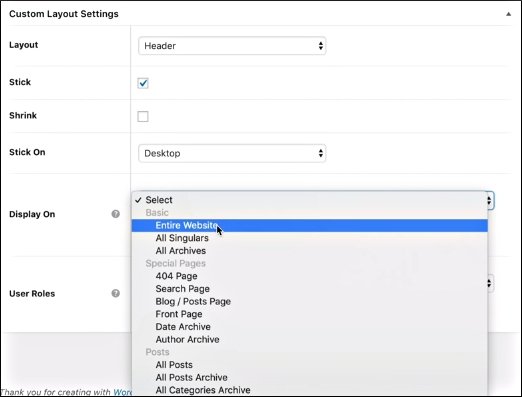
It is mostly used for creating Headers, Footers, 404 Pages, Blog/Post Pages and other Hook locations within the website. For more information of where to include new content on your website, check out Astra’s Visual Hook Guide.
Astra Blog Pro for Blog Layouts
The free version of Astra theme provides all the basic options needed to style the Blog Archive. Whereas, the premium Astra theme (Astra Pro) has multiple layout styles with different options to present your content in a much better way.
The Blog Pro module of Astra helps you design an Archive page. To make those Blog settings available for you, first activate the Blog Pro module. Once that module is active, go to Appearance > Customize > Blog > Blog/Archive.
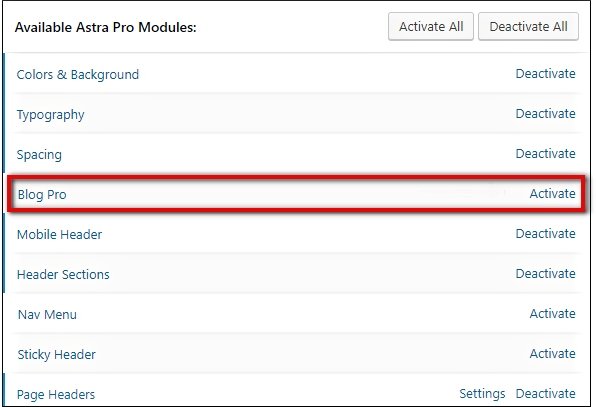
The Blog Pro module of Astra Pro gives the following features;
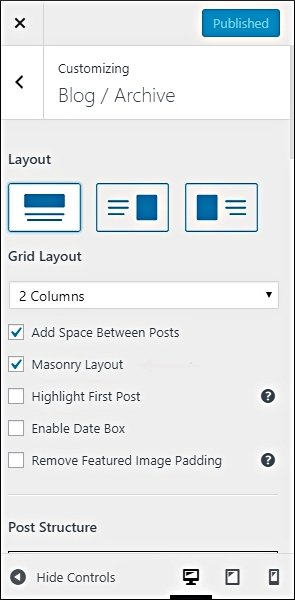
Blog Layout
There are a total of 3 Blog Layouts available with Astra theme, You can choose between centered, image on right, and image on left. The following options will appear depending on the layout.
Grid Layout
When you select the centered Blog Layout, a Grid Layout structure gets activated. You can select upto 4 columns to display your Blog Posts.
Add Space Between Posts
As the name says, this one adds space between two columns of blog. The columns which you created under Grid Layout.
Masonry Effect
Masonry Effect is a type of Grid Layout which is based on columns. It only appears when you select more than 1 column under Grid Layout.
Highlight First Post
By check marking Highlight First Post, you can select the best post which you’d like to always highlight for your users. Otherwise it automatically selects the 1st Post or the most recently added post from your Archive.
Enable Date Box
It lets you add a date box. You can set the style to Circular or Square through Date Box Style drop down list.
Remove Featured Image Padding
This option removes padding space of featured images from the columns of the Blog Posts. It is recommended to use only if you have check marked the option “Add Space Between Posts”.
Content Width
Here you can set your Content’s custom width of how it should appear on the page, or leave it at default.
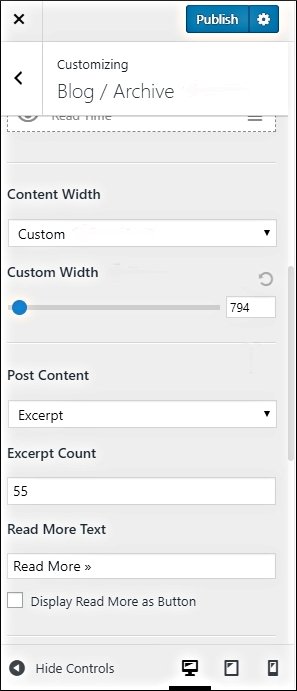
Blog Post Content
Under the Blog Post Content, you get a choice to showcasing between Full Content and Excerpt. While Full Content will show the entire posts in the Archive page. Whereas, an Excerpt will just show a part of the post, followed by the “Read More” button.
Post Pagination
Post Pagination gives a Number to all your post pages for manually going to next/previous page. Other than the Number, one can also set it to Infinite Scroll. Where all the published posts are visible from the start.
Blog Post Structure
Under the Blog Post Structure, you can set the structure of Featured Image with Title and Blog Meta. Either one can be dragged on the top for showing the particular feature first.
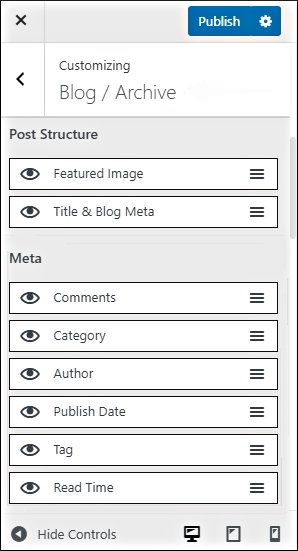
Blog Meta
Blog Post Meta consists of Comments, Category Name, Author, Published Date, Tag, and even Read Time. Either one can be dragged over another to display it before another. You can even click on the eye button to stop showing it on the website.
Also Read: Best Free Genesis Child Themes
Integrating Astra with Learning Management Systems (LMS)
If you are a course creator or even want to create an Info product which has got a series of tutorial videos. Don’t worry, Astra has integrated Learning Management Systems (LMS) like LifterLMS and LearnDash.
If you go with Astra Pro, then there is no need to for you to spend on hosting your series of video tutorials on another LMS platforms.These are two awesome learning management systems that create a better learning experience and help in holding on to your students.
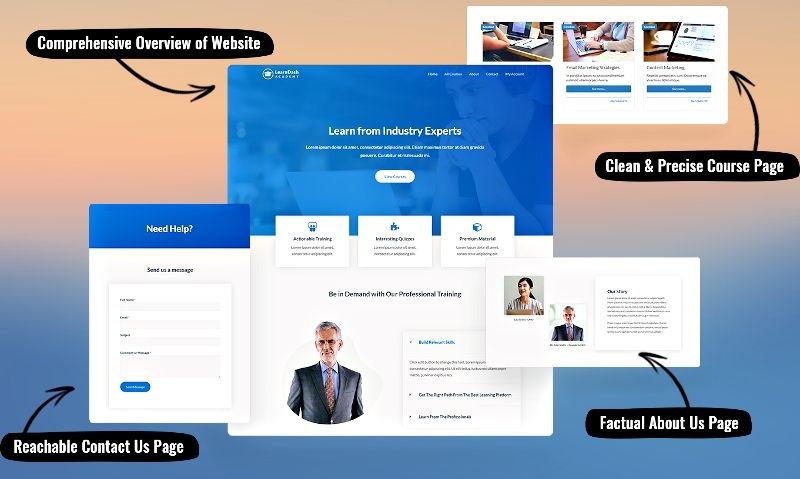
In short, you get dedicated LMS within your theme which not only saves you from spending extra money on other platforms but also starts to create a steady source of income through your own Online Courses. As these platforms allow for creating, managing, and distributing online courses for your readers/students. With Astra Pro you can also create Distraction Free CheckOut Pages for users to stay focused on making payments and enrolling into your courses.
Astra is WooCommerce Ready
If you are building an E commerce Website, Astra is WooCommerce compatible. Just activate the module and you are good to go. As far as your shop’s looks are concerned. Astra theme builds on top of WooCommerce default options, giving you better control and a much pristine look to your shop.
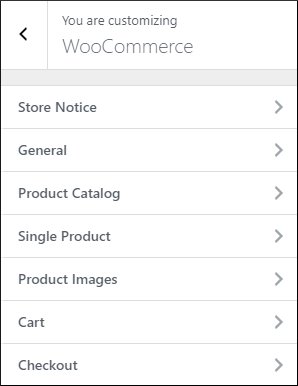
All design and layout settings are accessible within Astra’s Customizer. The WooCommerce section consists of every customization option for your shop.
You will spend most of your time on Product Catalog, Single Product, and Product Images. Astra Pro gives you extended functionality for all the three of them.
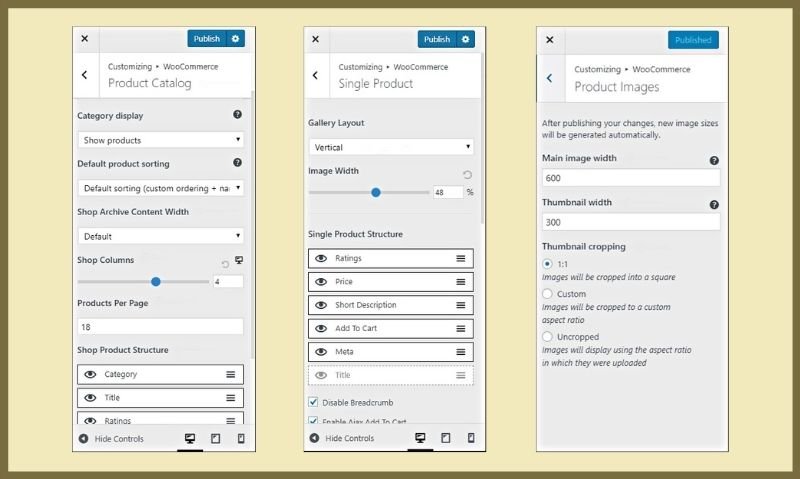
Product Catalog
Offers wide array of customization options like setting Product Display and Layouts. Give different style to Product and Buttons, perform Pagination, change Colors and Typography.
Single Product
Here you can configure single Product Pages and Product Gallery Layout. Configuring Product Navigation and Product Description also happens from here.
Product Images
Configure options like Image Width, Thumbnail of Image, cropping, etc from this section.
The Checkout section contains options that you can configure for your WooCommerce Checkout page.
Documentation and Support of Astra Theme
Astra has an extensive documentation on their official website and all over the Internet it is very popular as well. They have Articles and Videos that thoroughly explains each every concept in detail.
On their website, they contain almost 200 Articles specifying details of each and every topic related to the theme.
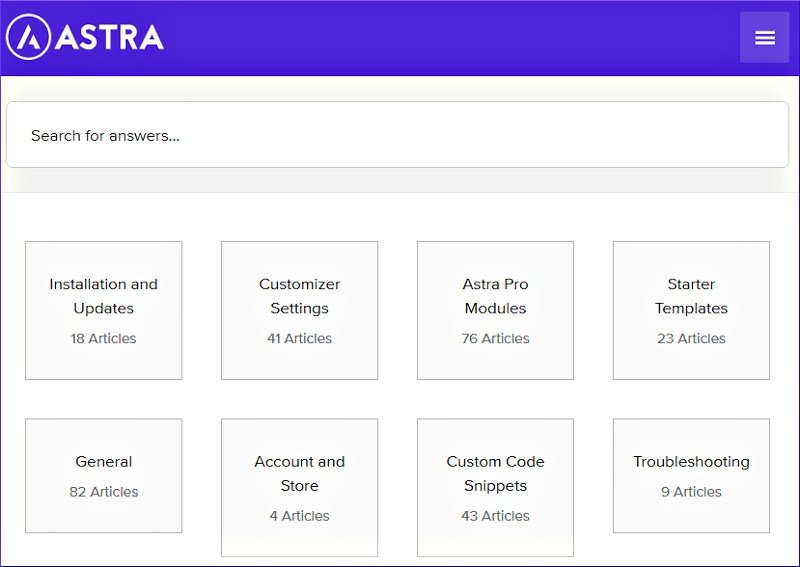
In short you won’t find yourself struggling to figure out how things work in this theme.
Support provided by Astra is great. If you encounter any type of difficult, just raise a Ticket or email them. Their support group will resolve your issues. Although, it has been seen that there is a slight delay on weekends. But, otherwise their team is quite proactive in resolving customer’s issues.
Pricing
This is one of the most important parameter to look at before making any buying decision. Although, the core theme theme comes for free.
But, it lacks many features and functionalities that the premium theme has to offer.
Brainstorm Force has developed Astra and they have three different premium products that are available with annual and lifetime plans, for 1 site, 10 sites and 1000 websites.
- Astra Pro
- Astra Essential Toolkit
- Astra Business Toolkit
Take a look at all the tables below.
Astra Pro Annual Pricing
| Plans | Deal Price | Normal Price | Discount | Savings |
|---|---|---|---|---|
| Astra Pro (1 website, annual) | $49 | $59 | 17% | $10 |
| Astra Pro (10 websites, annual) | $59 | $79 | 25% | $20 |
| Astra Pro (1000 websites, annual) | $69 | $89 | 22% | $20 |
Astra Essential Toolkit Annual Pricing
| Plans | Deal Price | Normal Price | Discount | Savings |
|---|---|---|---|---|
| Astra Essential Toolkit (1 website, annual) | $79 | $99 | 20% | $20 |
| Astra Essential Toolkit (10 websites, annual) | $129 | $159 | 19% | $30 |
| Astra Essential Toolkit (1000 websites, annual) | $159 | $199 | 20% | $40 |
Astra Business Toolkit Annual Pricing
| Plans | Deal Price | Normal Price | Discount | Savings |
|---|---|---|---|---|
| Astra Business Toolkit (1 website, annual) | $149 | $199 | 25% | $50 |
| Astra Business Toolkit (10 websites, annual) | $169 | $229 | 26% | $60 |
| Astra Business Toolkit (1000 websites, annual) | $199 | $269 | 26% | $70 |
Astra Pro Lifetime Pricing
| Plans | Deal Price | Normal Price | Discount | Savings |
|---|---|---|---|---|
| Astra Pro (1 website, lifetime) | $199 | $299 | 33% | $100 |
| Astra Pro (10 websites, lifetime) | $279 | $399 | 30% | $120 |
| Astra Pro (1000 websites, lifetime) | $349 | $499 | 30% | $150 |
Astra Essential Toolkit Lifetime Pricing
| Plans | Deal Price | Normal Price | Discount | Savings |
|---|---|---|---|---|
| Astra Essential Toolkit (1 website, lifetime) | $399 | $599 | 33% | $200 |
| Astra Essential Toolkit (10 websites, lifetime) | $599 | $899 | 33% | $300 |
| Astra Essential Toolkit (1000 websites, lifetime) | $699 | $999 | 30% | $300 |
Astra Business Toolkit Lifetime Pricing
| Plans | Deal Price | Normal Price | Discount | Savings |
|---|---|---|---|---|
| Astra Business Toolkit (1 website, lifetime) | $599 | $999 | 40% | $400 |
| Astra Business Toolkit (10 websites, lifetime) | $799 | $1199 | 33% | $400 |
| Astra Business Toolkit (1000 websites, lifetime) | $899 | $1399 | 36% | $500 |
You can buy the Astra Pro theme with a yearly subscription or can make a one shot payment and buy the lifetime license.
For some reason, if you are not satisfied with their product you can ask for a Refund within 14 Days of your purchase, and they will happily refund 100% of your purchase.
The most important thing to note here is that once you’ve bought Astra Pro theme (for a year), it will continue to work without breaking your website even if your subscription has ended.
You will only be deprived of updates, support and access to premium templates.
Astra Theme Review – FAQs
Astra is light in weight. Therefore, it is fast. Performance along with the flexibility of customization has made Astra one of the most popular WordPress theme.
By default Astra is a 100% free WordPress theme. The company itself states, “Astra is Free. Now and Forever”. However, if you want additional features and functionality, I would recommend you to opt for Astra Pro. It is a premium WordPress theme (a plugin actually) which offers a lot of features, functionalities and flexibility in designing websites.
Yes, Astra is an SEO friendly WordPress theme. The free Astra theme and the premium Astra Pro are both SEO friendly.
Astra is very much mobile responsive and is designed keeping readability in mind. The Astra Pro theme has also got a dedicated Mobile Header module that offers additional features like styling the Menu, applying Borders for Menu Items, and setting different Colors and Backgrounds for Mobile Header.
The free Astra theme provides basic customization features. Whereas, Astra Pro has lots of Customization options right from website’s global design, to Headers, Footers, Sidebars, Containers, etc. You can literally customize anything with the Astra Pro theme.
If you are running the Astra Pro theme, then just install Astra Sites plugin. Activate the plugin from the plugins section, in your WordPress dashboard. After installation, navigate to Appearance > Astra Sites > Import the site of your choice.
The free version of Astra does not offer White Labeling. But, Astra Pro offers White Labeling that can be used for Custom Branding. This is an important feature if you have an Agency.
You can buy Astra Pro, Astra Essential Toolkit, and Astra Business Toolkit for 1 site, 10 sites, or 1000 sites.
WooCommerce is integrated with Astra Pro. It is a module that can be activated as per your requirement. All WooCommerce elements perfectly blend with the Astra theme. Therefore, its Design and Layout options get accessible from Astra’s Customizer settings.
In Astra Pro you get separate Footer Widgets and Footer Bar Area. For performing any changes to the Footer in Astra go to Appearance > Customize > Footer.
This is called as Footer Credits. It can be easily removed by customizing Footer in Astra Pro. For the free version of Astra, you will have to edit the footer.php code. Open the file in any text editor, search for “Powered By” and it should show you the section that needs to be removed.
My Verdict
Astra is one of the best WordPress themes I have come across so far. It has a multitude of options for designing any type of website. Whether you are a Blogger, an Affiliate Marketer, or want to create an E Commerce website. Astra Pro gives you more than everything you need to build a stunning looking, super fast, SEO-optimized website.
I can say there are a few themes in the WordPress eco-space that are comparable against Astra. One Two such themes worth mentioning are GeneratePress and Kadence.
I hope you liked my article on Astra theme review. I have tried to include almost all important parameters of this theme.
