In this GeneratePress vs Astra blog post, we compare all the differences between these popular WordPress themes.
Both GeneratePress and Astra are very popular in the WordPress space.
Their premium versions; GP Premium and Astra Pro are used by many business owners, bloggers, affiliate marketers, and eCommerce store owners.
Both themes are the best bang for your buck right now.
But, wait a minute, what if you’d had to compare which one to choose between GeneratePress vs Astra?
Points to Consider Before Comparing – GeneratePress vs Astra
- Do they both offer, Free and Pro versions?
- Choose the theme that’s Easier To Use.
- Premium version should come with more than one plan, so the Theme Fits All.
- The theme should have crossed 50,000 active installs of their free version.
- From the initial date of release, the theme should have completed at least 1 year.
- Choose the one that has got More Features in the Free Version, than the other theme.
- Running speed tests should result in a score of 90 and above.
- Choose the theme that offers Starter Templates in their free version as well
- Integration with Page Builder, Block-Based plugins, WooCommerce, and Email Auto Responders should be hassle-free
- Premium version of theme should offer enough Features and/or Extensions that help you in avoiding (almost) 3rd-party plugins
- The theme should have good Support and enough Documentation.
Generatepress and Astra astoundingly stand up to the parameters, and clearly offer more.
Therefore, it is going to be a very tough competition.
Quick Answers – To Help You Decide Between GeneratePress and Astra
If you’re in a hurry, take a look at the following points. They will help you decide which theme will suit your needs.
Go with GeneratePress Premium Theme if…
You have coding background
Custom CSS is what you are going to use the most
You need website speed of 99 and 100
Custom designs is what you need
You are an advanced user and enjoy development flexibility
Go with Astra Premium Theme if…
Beginner-friendly theme is what you are looking for
You want more header and footer builder elements
You’re looking for a theme with more WooCommerce options
CSS is not your thing, you need more design options
You’re going to use starter templates
Whitelabel is an important feature for you
You need premium plugins for lifetime; Astra full bundle, Spectra pro, etc.
Better options for blog page, category pages, and single posts
You need to use Adobe fonts and Custom fonts
So, let’s get started in understanding what your website would really need and which theme addresses those areas better than the other.
For a quick overview, I have tabulated generic information.
GeneratePress vs Astra – Quick Overview
| Features | GeneratePress | Astra |
|---|---|---|
| Free Version | Available | Available |
| Performance | 5/5 – a little better than Astra | 5/5 |
| Customization | 3/5 | 5/5 |
| Ease of Use | 3/5 | 5/5 |
| Drag-and-Drop Header Builder | No | Yes |
| Dedicated Mobile Header Builder | No | Yes |
| Multiple Header Addons | No | Yes |
| Drag-and-Drop Footer Builder | No | Yes |
| Multiple Footer Addons | No | Yes |
| Multiple Footer Layouts | No | Yes |
| Modules in Premium Version | 11 | 14 |
| Advanced Layouts & Blog Settings | No | Yes |
| Related Posts, Share Box, Author Bio | No | Yes |
| Advanced WooCommerce Options | No | Yes |
| Starter Sites with Free Theme | No | Gutenberg – 129 Elementor – 129 Beaver Builder – 40 Total – 298 |
| Starter Sites with Premium Theme | 100 | Gutenberg – 31 Elementor – 148 Beaver Builder – 77 Total – 256 |
| Page Builder Compatibility | Yes | Yes |
| Website Use | 500 websites | Separate Plans for 1, 10 and 1000 websites |
| Additional Bundles | No | Yes Check the next table |
| Community | Short community of developers and DIY enthusiasts | Larger community |
| Flexibility | Not so flexible | Highly flexible and adaptable |
| Annual Pricing | $59 | Ranges from $49 to $199 |
| Lifetime Pricing | $259 | Ranges from $199 to $899 Check Astra Lifetime Deals |
Below, I have tabulated basic information on the other two Astra Plans;
- The Astra Essential Toolkit
- The Astra Business Toolkit
Astra Essential Toolkit vs Astra Business Toolkit
| Astra Essential Toolkit | Astra Business Toolkit |
|---|---|
| Includes everything from Astra Pro | Everything from Astra Pro & Astra Essential Toolkit |
| Elementor Premium Starter Templates | SureFeedback (Standard) plugin |
| Ultimate Addons for Elementor | SureWriter (Pro) plugin |
| Spectra Pro – Page Builder | SureTriggers (Pro) |
| Spectra Premium Starter Templates | CartFlows (Starter) |
| Priority Support | ZipWP (Pro) |
| – | SkillJet Academy Membership |
| – | All Future Products Included |
Before we get into the comparison, let me introduce both the themes to you.
What is GeneratePress?
GeneratePress is a super-fast theme with 7.5 KB of page size (after installation) and 2 HTTP requests. This is the theme that can achieve a 100% Page Speed score for your website.
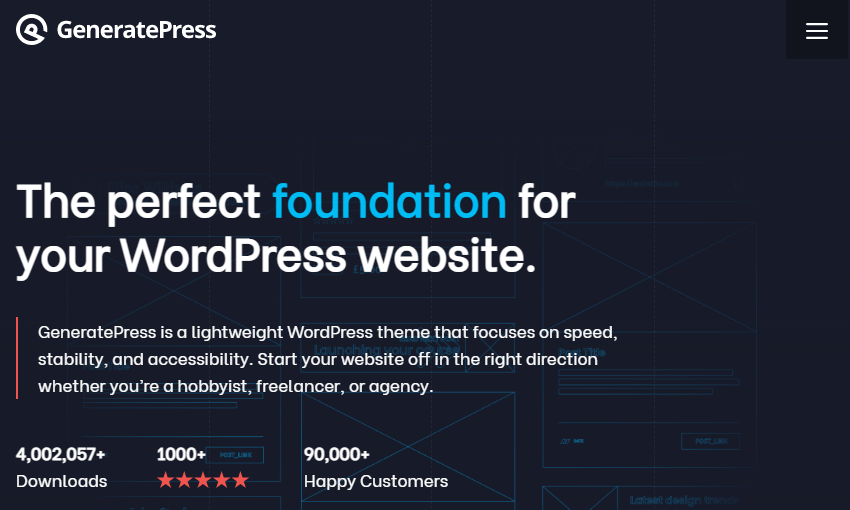
The theme is well known in the WordPress eco-space for its usability, accessibility, and performance.
GeneratePress follows a freemium model. Meaning, there is a free version, to try the theme and a pro version called GP Premium.
The premium version has two subscriptions, annual and lifetime.
GP Premium follows a modular approach. Letting you disable the modules that are not needed for running your website. This approach helps in keeping a good performance score for your site.
To help keep the performance scores, GeneratePress does not straight-away offer single-click-enable features like Related Posts, Author Box, Trending Posts, Share Box, etc.
But, you can create most of the sections combining GenerateBlocks with GeneratePress Elements.
Note:- GenerateBlocks is a lightweight block-based plugin and is highly recommended to use with GeneratePress.
Whether you go for an annual subscription or a lifetime one, a single license of of GP Premium lets you install the theme on 500 websites, offers full access to GeneratePress Site Library, gives premium updates, support, and offers you a 30 day money-back guarantee.
What is Astra Theme?
Similarly, Astra is another WordPress theme that is very identical to GeneratePress. It is created by a company called Brainstorm Force.
In the WordPress eco-space; we know the theme as WP Astra. This theme also follows a freemium model and all its pro versions offer a Modular Approach to its premium users.
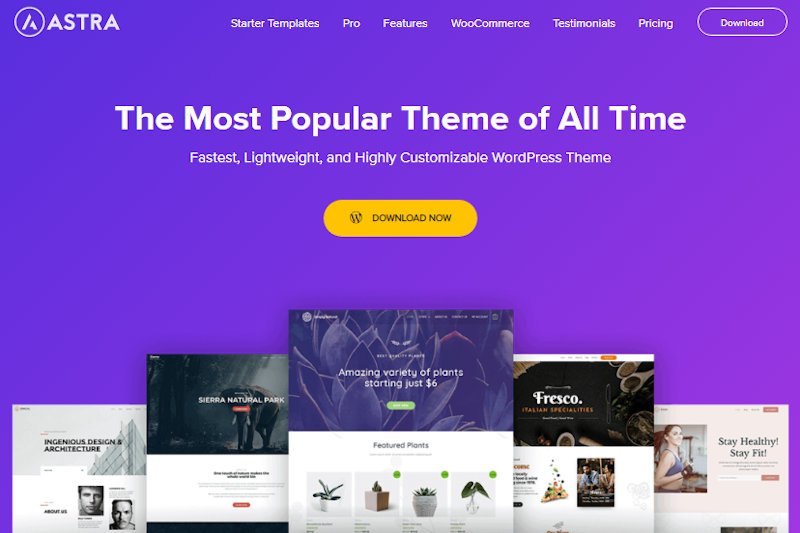
Astra comes with three premium models; Astra Pro, Essential Bundle, and Growth Bundle.
Astra offers clean layouts that help you build portfolio sites, blogs, and even online shops.
To try the theme first, the company has offered multiple features even in the free version of Astra theme.
For agencies, Astra comes with a Whitelabel feature that lets them add their own branding on client websites.
WP Astra has deep integration with WooCommerce, Elementor, Beaver Builder, Lifter LMS, and Learn Dash, SureCart, CartFlows, and Spectra.
Unlike GeneratePress, Astra offers more features like;
- Header builder
- Footer builder
- Related posts
- Author info box
- Share box
- and a lot more…
Because of these features Astra is a bit slower than GeneratePress.
But, it is still very good in terms of website speed and customization.
Note:- Astra recommends Spectra Pro, for advanced customization.
Customer Ratings & Reviews of Astra vs GeneratePress
GeneratePress was first seen in the WordPress repository 8 years ago and has reached over 600,000+ active installations so far.
It has been 5 years since Astra got released on WordPress. Since then, the theme has seen over 1 million+ downloads.
Ever since the release of both these themes, there have been multiple upgrades to their free and premium versions.
| Comparing Parameter | GeneratePress | Astra |
|---|---|---|
| First Released on WordPress | 19/4/2014 – About 10 yrs ago | 12/4/2017 – Almost 7 yrs ago |
| Current Free Version | Version 3.4.0 | Version 4.6.9 |
| Last Updated Free Version | Feb 6th, 2024 | March 21st, 2024 |
| Current Premium Version | Version 2.4.0 | Version 4.6.4 |
| Last Updated Premium Version | Jan 9th, 2024 | Feb 12th, 2024 |
| Active Installations | 600,000+ | 1+ million |
| Reviews | Total: 1405 5/5 – 1379 | Total: 5520 5/5 – 5313 |
| Ratings | 5/5 | 4.9/5 |
GeneratePress Downloads Per Day
Take a look at the graph below to understand the number of downloads of the free GeneratePress theme from WordPress.
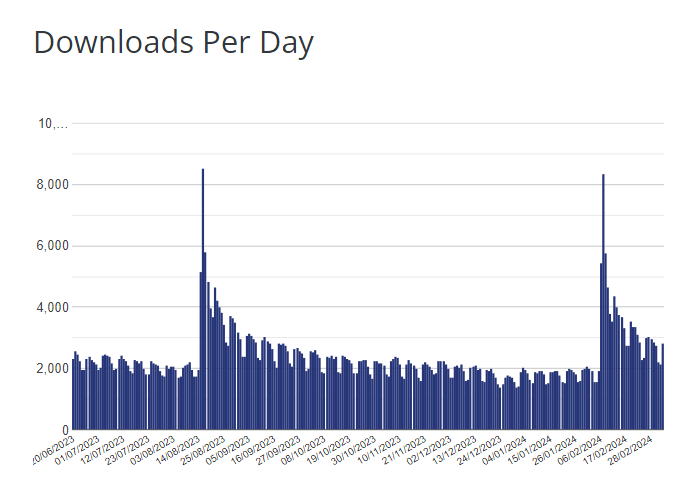
Astra Downloads Per Day
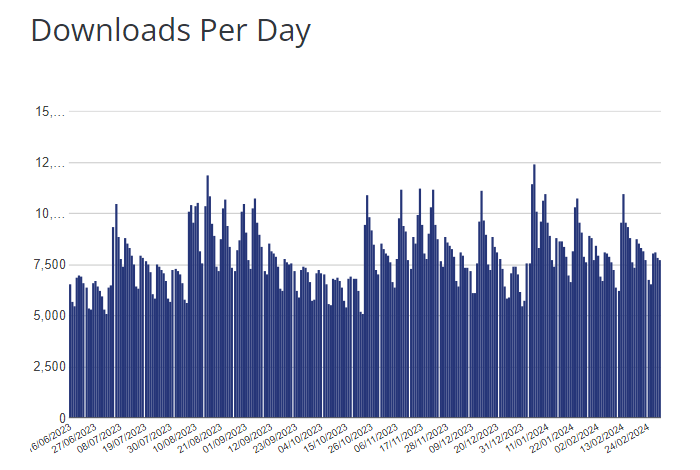
The downloads per day of Astra free theme from WordPress is way more than GeneratePress.
There are a few reasons for this.
- Ease of Use
- Flexibility
- Performance with Customization – no compromise on features
- Lots of Starter Sites
- Affordable Pricing with Lifetime Deals as well.
GeneratePress vs Astra Pros and Cons
Let us first understand the pros and cons of both, GeneratePress and Astra.
GeneratePress Pros
- GeneratePress is super lightweight and needs few HTTP requests to load a page
- There is only 1 single plan to buy a yearly license or a lifetime subscription
- Very & stable code
- GP Premium allows you to enable/disable any module
- Offers further customization for Secondary Navigation Menu, Mobile Menu, Off Canvas Panel and Transparent Header
- A GeneratePress Block Element lets you create a site header, page hero, content template, post meta template, post navigation, archive navigation, right sidebar, left sidebar, and site footer.
- With 1 single license, install GP Premium on 500 websites
- Recently added Dynamic Image block and Dynamic Content block to dynamically pull images, post title, post content, excerpt, author description, etc.
- GP Premium offers professionally designed GeneratePress Starter Sites
- Impeccable Support in the WordPress themes eco-space
- Extensive Documentation
- Highly developer-friendly
- Gives 30 day money-back guarantee
GeneratePress Cons
- It is not beginner-friendly
- The free version of GeneratePress comes with very limited options
- Lesser update frequency
- Beginners cannot easily create an Advanced Menu or Mega Menu with GeneratePress
- No default layouts for Page Hero
- Does not come with built-in Related Posts feature and Read Time feature
- You will need to create an Author Box. There isn’t an option in the theme customizer.
- You need to install Social sharing plugin or write code.
- Not many options in WooCommerce
- GeneratePress does not come with Whitelabel feature
Astra Pros
- Fast and responsive
- Developed keeping page builders in mind
- Comes with 6 Font Paired preset styles in free and premium versions
- Includes Whitelabel feature
- Comes with Header Builder and Footer Builder
- Lets you edit copyright section in free version as well
- Total number of 554 Astra Starter Templates combining free and pro versions of the theme
- Includes Learning Management System (LearnDash) Addon
- Many premium plugins and tools like Ultimate Addons for Elementor, Spectra Pro, etc., with Astra Essential Toolkit & Astra Business Toolkit.
- Multiple layouts for Blog & Archive Pages
- Multiple layouts for Single Blog Post
- Can customize one page or post without changing their global settings (Page/Post level settings).
- You get Author Info Box and Date Box
- Astra Pro even offers a share box for your visitors to share your content socially.
- Both free and premium versions offer Related Posts feature
- More options and layouts in WooCommerce
- Comes with lifetime pricing options.
Astra Theme Cons
- The basic premium plan (Astra Pro) does not offer premium Astra starter templates
- Slower support during weekends
- Gives 14 day money-back guarantee
Generatepress Premium vs Astra Pro – Unique Features
Both these themes are super good and offer more than you can even imagine. So, the comparison is going to be a tough one.
Nevertheless, we’ve got to settle with one in the end…
GeneratePress Unique Features
- Highly optimized and stable code
- Very lightweight and optimized for performance
- GeneratePress Elements allows to create custom Header, custom Footer, Page Hero, Content Template, etc.
- Compatible with Elementor and Beaver Builder page builders
- Blog module offers advanced layouts like masonry and infinite scroll
- Lots of Hooks and Filters
- The Menu Plus module offers awesome features like sticky navigation, mobile header, etc.
- Offers Smooth Scrolling on anchor links
- GeneratePress team offers great Support
- Gives 30 day money-back guarantee
The idea is to keep the theme simple and robust.
So that, GeneratePress performs fast.
Astra Unique Features
- Astra offers highly organized and intuitive Theme Customizer
- You can Easily create Mega Menus
- Custom Layouts let you create Custom Header, Custom Footer, Hooks, etc.
- Gives you 3 Color Palette styles within the Theme Customizer
- Extensive collection of Astra Starter Templates
- Allows you to create Custom 404 pages
- Gives advanced WooCommerce controls
- Related Posts feature within theme customizer
- Date Box design feature for Blog & Archive Layouts
- Astra comes with Author Info Box feature and Share Box for Single Blog Post
- Change Post Pagination Image Thumbnail’s design from theme customizer
- You get Read Time post meta with Astra theme
- Astra theme comes with Native AMP support
- Gives Whitelabel feature
- Offers LearnDash and Lifter LMS integrations
- Gives 14 day money-back guarantee
When it comes to features, Astra wins.
Winner: Astra
Astra vs GeneratePress – Features In Free Versions
To compare this part, we need to look at what features both these themes offer to their users in their free versions.
Starter Sites
Let us start with starter templates. Astra offers 298 Starter Templates with its free version.
You will just need to download the Astra Starter Template WordPress plugin to access them.
- Supporting Gutenberg & Spectra – 129
- Elementor – 129
- Beaver Builder – 40
Note:- I’ve taken this count at the time of writing, after installing the Astra Starter Templates plugin.
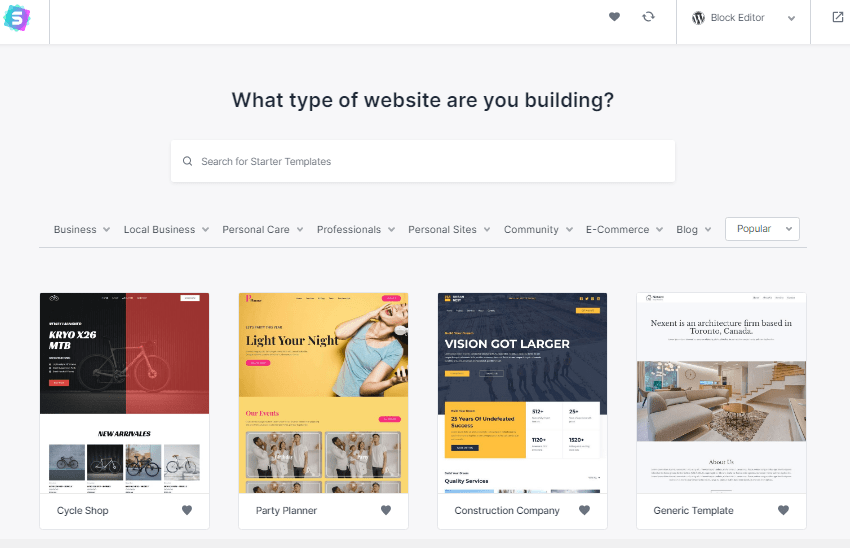
On the other hand, GeneratePress does not offer any Starter Site with its free version.
Theme Customizer
When you open the main panel of their theme customizer, you can evidently see and make out that Astra offers Blog customization with Header Builder and Footer Builder. While GeneratePress lacks those.
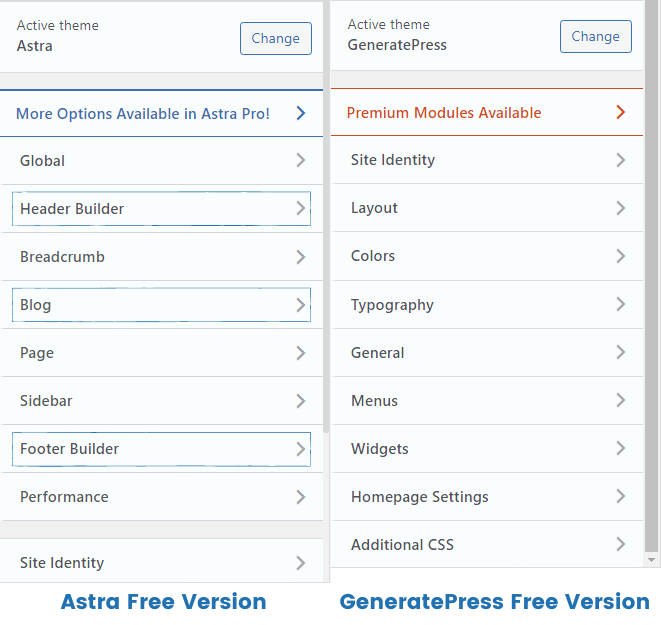
The image shows Astra free vs GeneratePress free theme customizer. Layouts, Colors, and Typography in Astra, are under Global menu.
Typography Options
Further inside, Astra comes with 6 pre-styled font pairs under Typography option. Whereas, GeneratePress lets you add fonts and manage between body fonts and heading fonts.
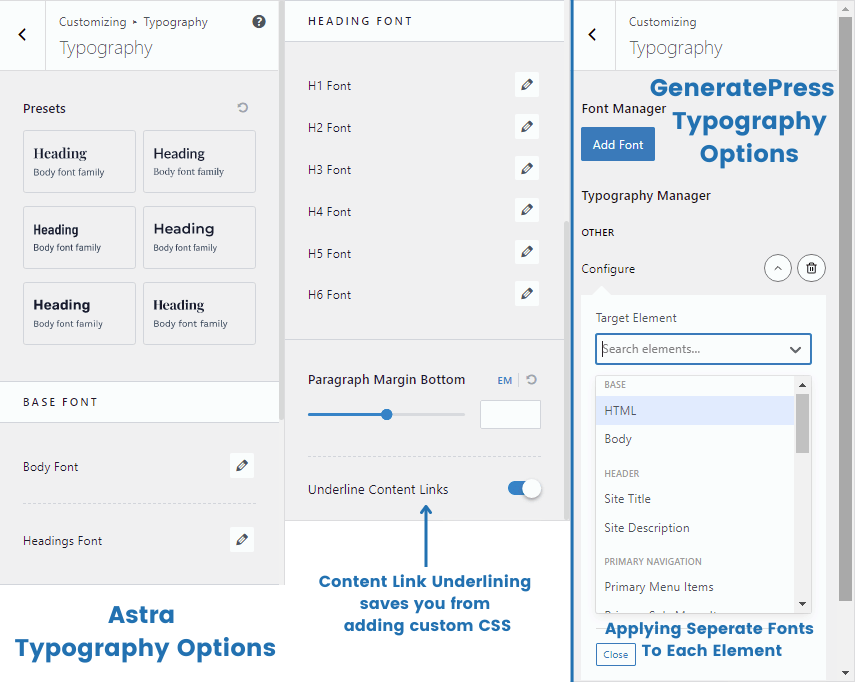
If you are a beginner, it is just easy to accept any one of the paired fonts to put content on your site.
Plus, the Underline Content Links toggle switch helps you avoid those custom CSS codes.
Note:- The typography options under both the themes for free and premium versions are the same. Therefore, Astra is step ahead over here.
Container Layouts
The free version of Astra limits itself with container layouts, giving only 4 layout styles with a container width setting.
Whereas, the free version GeneratePress just offers a basic container width setting and an option to choose a content separator.
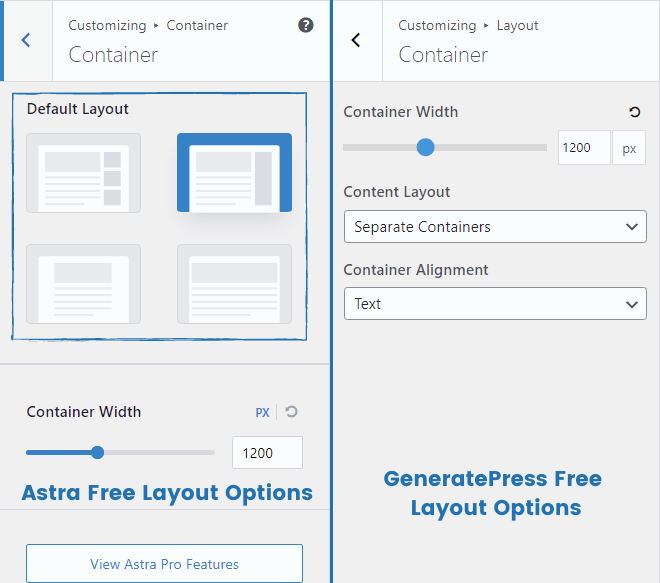
If you are a beginner, isn’t it easier to view the style and select accordingly?
Button Customization
Whether we talk about free version or premium version of GeneratePress, both have limited customization options to style and design Buttons.
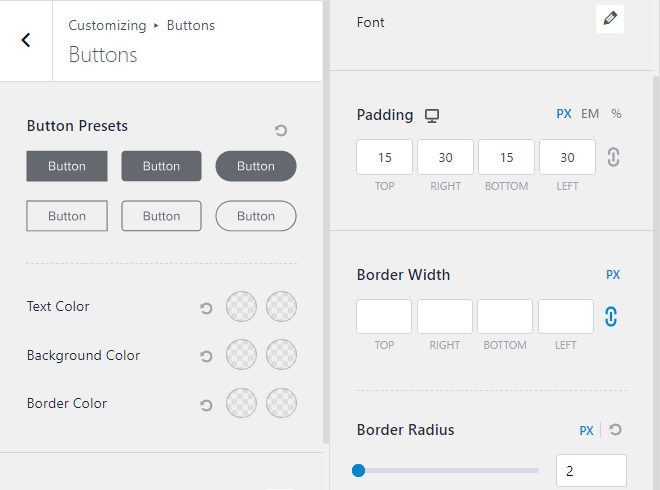
But, Astra offers 6 button presets to choose from, color options, font options, padding, border width and border radius options, all in one place.
GeneratePress only lets you customize the fonts and colors of a button. For other things like padding, margin, border radius, you will need to rely on Custom CSS.
Header Builder
Astra gives a Header Builder even with its free version. By default, Site Identity and Primary Menu are ready for you to set.
If you want a Secondary Menu to be brought into the header builder, just build it from your WordPress Menu section and click the plus (+) icon anywhere on the first, second, or third row of the header builder.
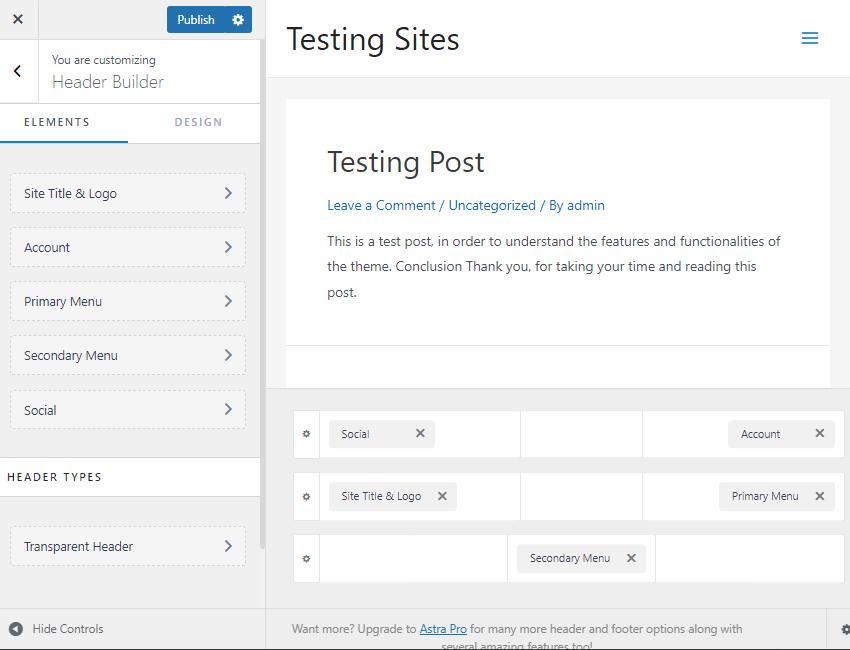
Astra’s Header Builder allows to display Site Identity, Primary Menu, Secondary Menu, Account element, HTML element, and additional widgets throughout the header rows.
GeneratePress does not offer this feature.
However, in the premium version of GeneratePress, you get Header Elements to create beautiful Site Headers and Page Hero.
But, that is not as easy as Astra’s drag-and-drop header building feature.
Footer Builder
Similarly with the free version of Astra theme, you also get a Footer Builder.
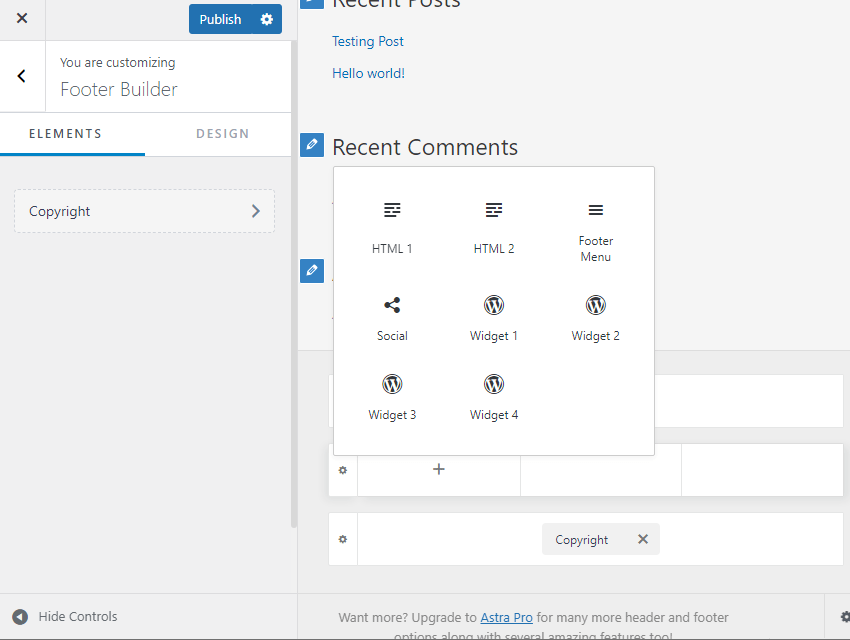
Sadly, even Footer Builder is not available with the free version of GeneratePress.
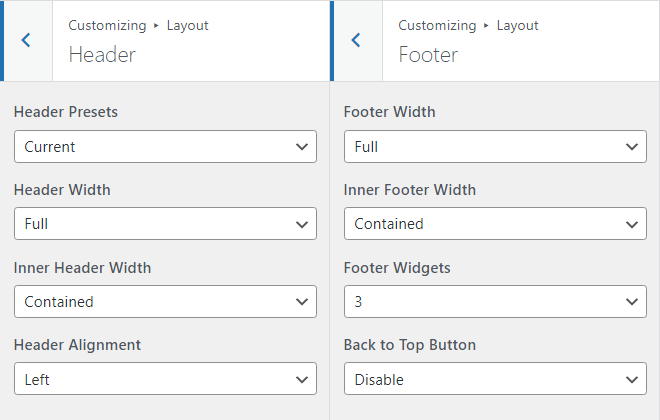
The only settings for header and footer, available within the theme customizer of free GeneratePress are header preset selection, footer widgets, header and footer width, alignment, and back to top button.
Blog Customization
In the free version of Astra, you do not get a lot of settings, but its better than GeneratePress.
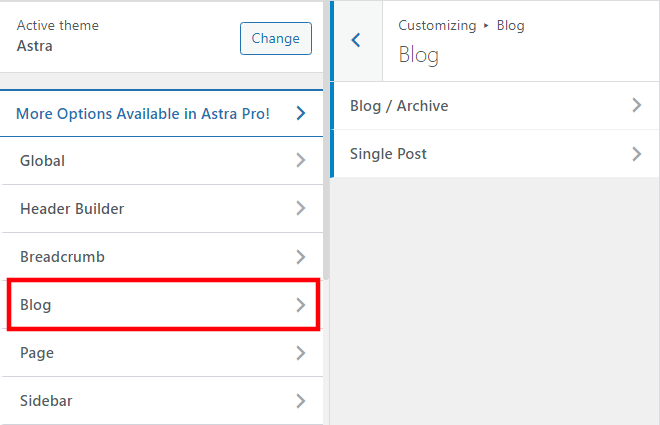
Within the theme customizer, there is a Blog customization section that is divided into Blog/Archive customization and Single Post customization.
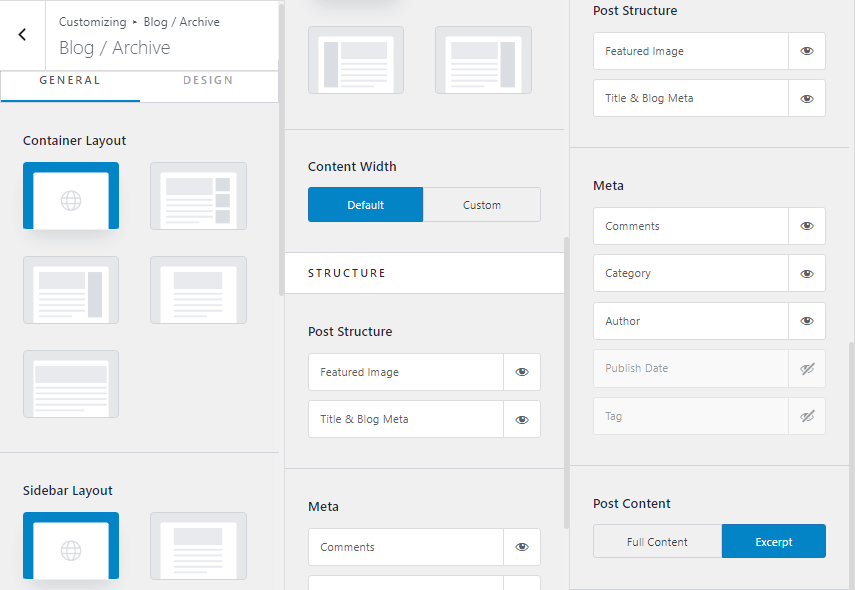
Blog/Archive customization settings start with 4 container layouts, content width, post structure, and meta components.
In GeneratePress, the setting for choosing layouts with or without sidebar is under Sidebars. But, it lacks post structure and meta components.
To add meta components, you will need to enable GeneratePress Header Element or create a Page Hero via GeneratePress Block Element. Both of which need GP Premium.
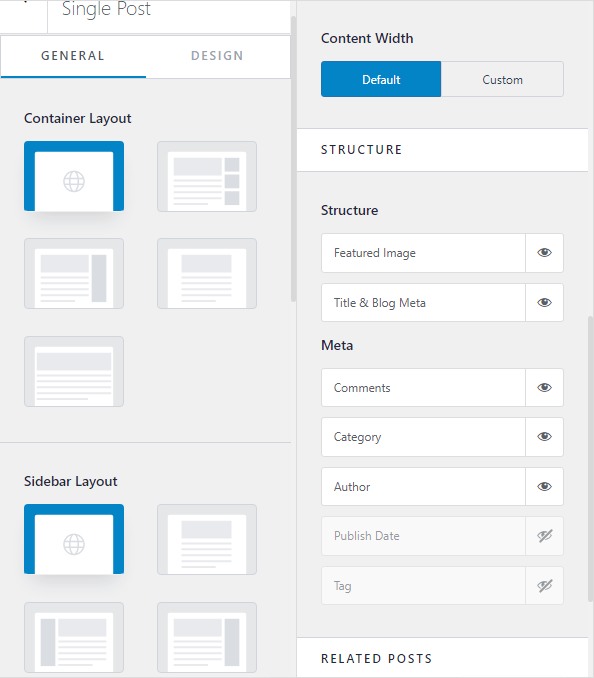
Customizing Single Blog Post in the free version of Astra theme is like customizing its Blog/Archive page. The only plus over here is the Related Posts feature.
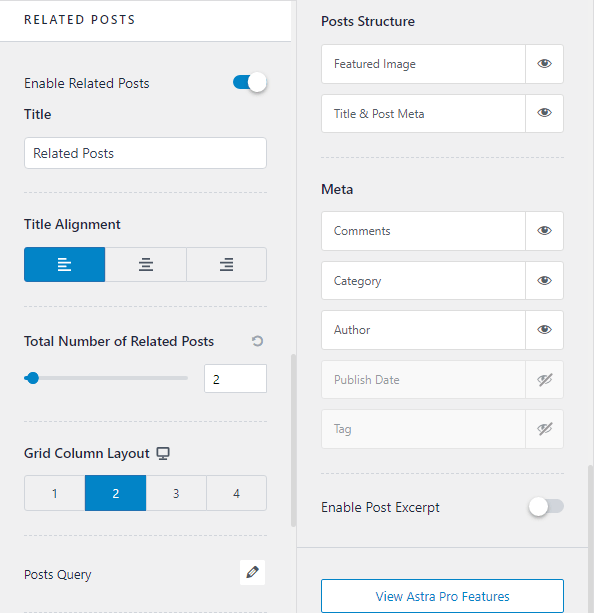
Not just the feature, you also get a whole lot of customization options with Post Query settings as well.
Isn’t that good? All these blog customization settings is what makes Astra theme a good choice for bloggers.
GeneratePress lacks these customization settings.
Astra vs GeneratePress – Overview of Features in Free Versions
| Feature in Free Version | Astra | GeneratePress |
|---|---|---|
| Starter Sites | 298 | None |
| Theme Customizer | Intuitive with features | Limited features |
| Typography Options | 6 paired font styles & underlining of content links | No pre-styles & link underlining, only font manager |
| Container Layouts | Easier selection of layouts | need to set container width manually |
| Button Customization | 6 Button presets, padding, border width & border radius | only color and font customization |
| Header Builder | Header builder with header elements | No header builder |
| Footer Builder | Footer builder with footer elements | No footer builder |
| Blog Customization | Separate settings for Blog/Archive and Single Post | Lacks these settings |
| Related Posts | Yes, with Post Query settings | No |
Even with the free version, Astra has an edge over GeneratePress, when we speak about features.
Winner: Astra
Note:- The comparisons we are going to make further down the article will be between GP Premium vs Astra Pro.
GeneratePress vs Astra – Modules & Recommended Plugins
Both, GeneratePress and Astra follow a modular approach to offer better performance to its users. Users can enable/disable the modules as required.
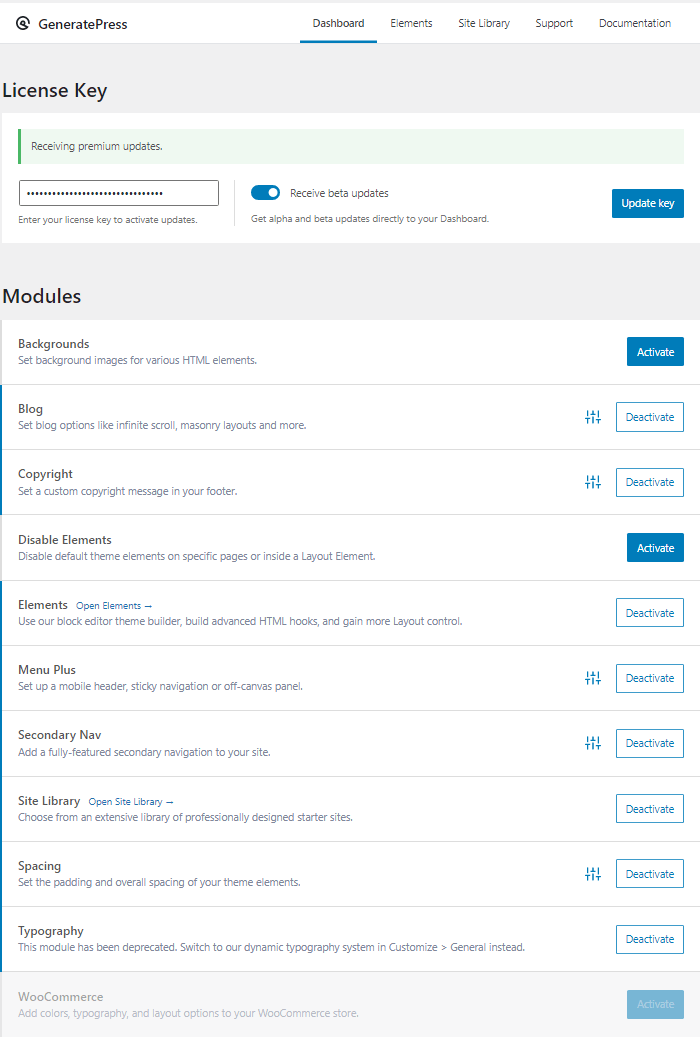
Including Site Library and WooCommerce, GeneratePress offers 11 modules in total. Unless you have WooCommerce installed on your WordPress website, that module will stay disabled.
GeneratePress does not display any recommended plugins apart from GenerateBlocks for creating custom designs and Yoast SEO for website SEO optimization.
However, the support team urges its users to keep the the theme clean and only install necessary 3rd party plugins that have good reviews with active developers.
Whereas, Astra offers more modules and also recommends few plugins on the Astra Options dashboard itself.
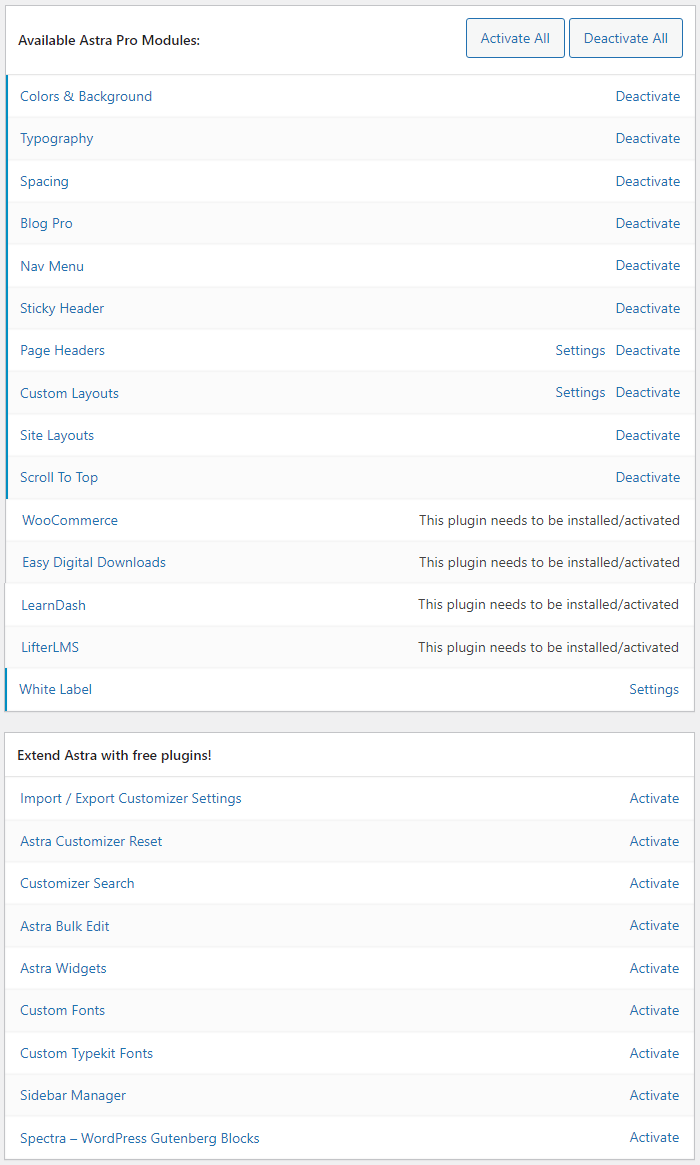
LearnDash and Lifter LMS are learning based modules. Apart from them WooCommerce and White Label are also not used by everyone. Other than those, the theme gives 11 modules.
Other than the modules, Astra also educates a newbie to download recommended plugins from the list.
This is very helpful for WordPress beginners.
Winner: Astra
GeneratePress vs Astra – User Friendliness
To understand the user friendliness and ease of using the theme, we must start from the theme’s dashboard settings.
Dashboard Settings
If you open GeneratePress dashboard, you will see few options like Site Identity, Colors, Typography, Layout Options. Click any one of them will take you to the theme customizer. It is like a shortcut to reach the exact location in the theme customizer.
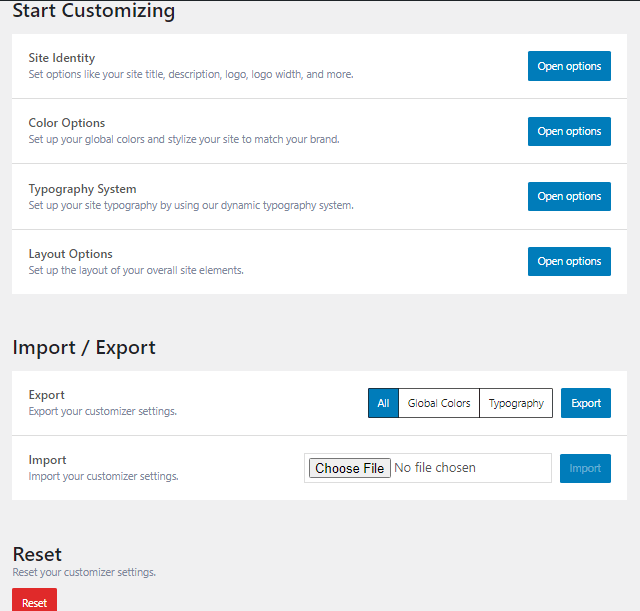
Following that, GeneratePress also gives you Import, Export options and Reset button that resets all of the theme customizer settings.
Since Astra has more features, you will see more number of options on Astra’s dashboard settings.
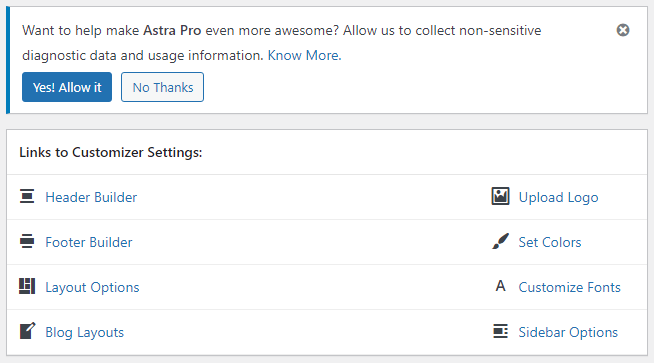
Additional options like Header Builder, Footer Builder, Blog Layout , and Sidebar Options can also be customized from here.
These options are given here to increase the simplicity of using Astra theme.
A beginner does not need to go through each and every aspect of the theme customizer just to find the required customizing settings.
Until the user gets a hang of the theme, they can make changes from here.
Theme Customizer
The next best thing about Astra is its Theme Customizer. Compared to GeneratePress, the theme customizer of Astra is much more intuitive in finding a desired setting.
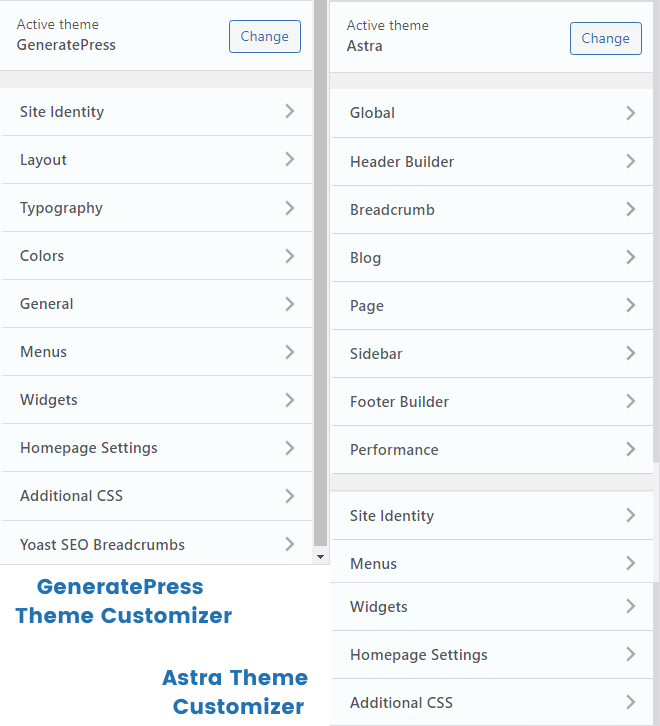
If you had to set the typography of every element and colors globally, just go to Global settings in Astra theme customizer.
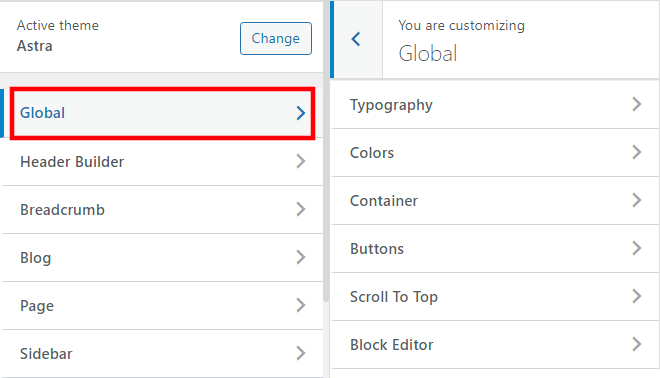
Set typography, colors, container layouts for blog/archive and single post, buttons, etc., all through here.
All the settings that require a global touch can be done from one single place.
Layout Customization Example
An example to check the difference of user friendliness between both the themes will be to set layouts for Blog/Archive, Single Blog Post and Pages.
In GeneratePress you do not get a visual thumbnail showing how you need your layout to look like. You will have to adjust it via Container and Sidebars settings under Layout.
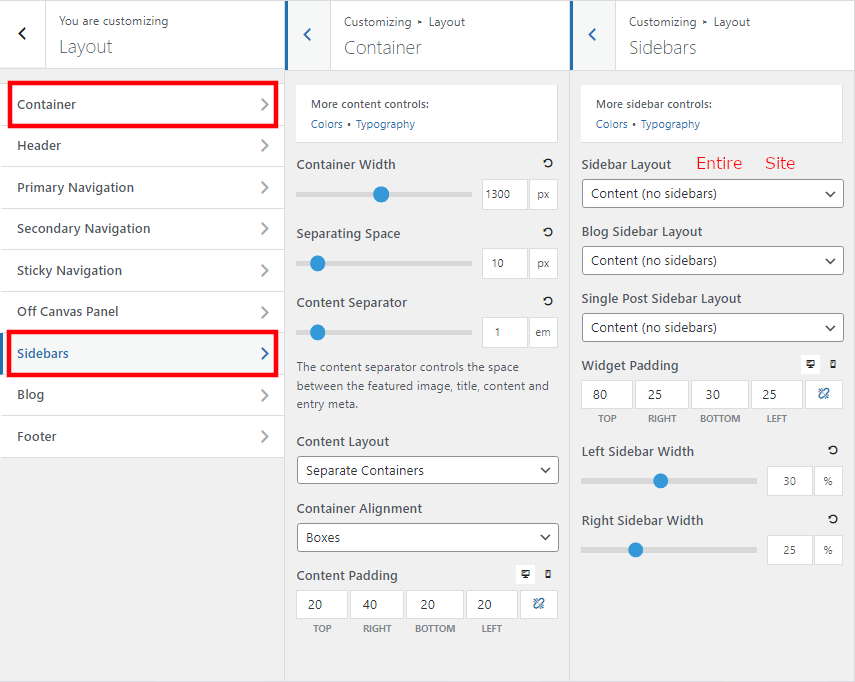
Comparatively, setting layouts in Astra theme is much quicker and easier.
For setting layouts of Blog/Archive and Single blog post, involving sidebars, you need to go to to Blog, and for page layouts, go to Page, in the theme customizer.
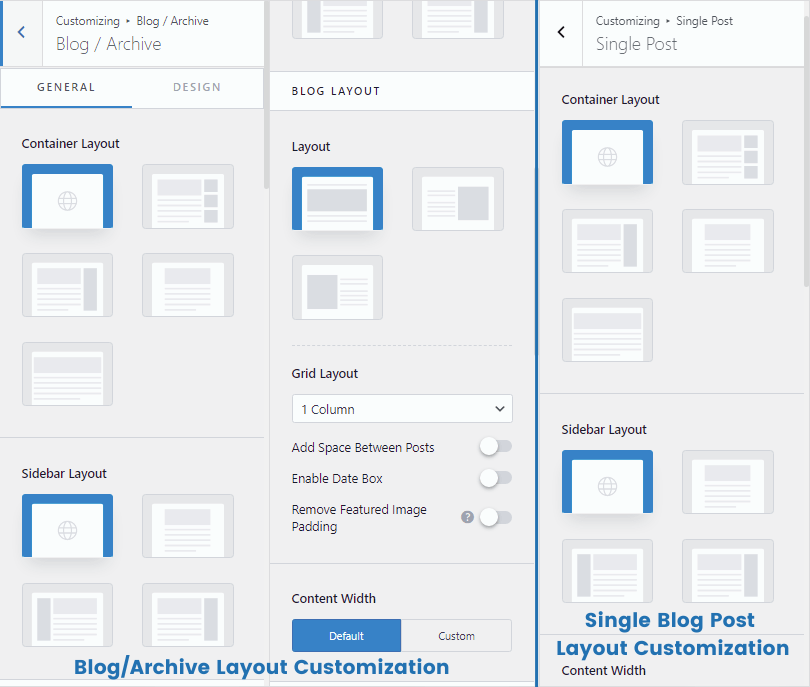
Similar options are available for customizing a page’s layout.
The plus point with Astra is the ability to set Grid Layout from the theme customizer itself.
You can also apply spacing between posts, i.e. set gutter width, and disable extra padding of featured images.
If you needed all these features in GeneratePress, then you need to use GenerateBlocks plugin or write custom CSS codes.
You see how Astra takes the lead over GeneratePress, in ease of use and user friendliness.
Winner: Astra
GeneratePress vs Astra – Performance
In this parameter, GeneratePress beats Astra.
I have tested a default WordPress blog post on two different websites. One of them is running on GeneratePress theme with GP Premium plugin installed. Another website is running on Astra theme with Astra Pro plugin installed.
Both the sites are hosted on the same server.
The tests are done on Google PageSpeed Insights, Pingdom, and GTMetrix.
I have tried to keep most of the elements identical on both the sites. So that, we get comparative results.
GeneratePress Performance
First, I will post the results of testing the website running on GeneratePress theme.
Google Page Speed Insights To Perform GeneratePress Speed Test
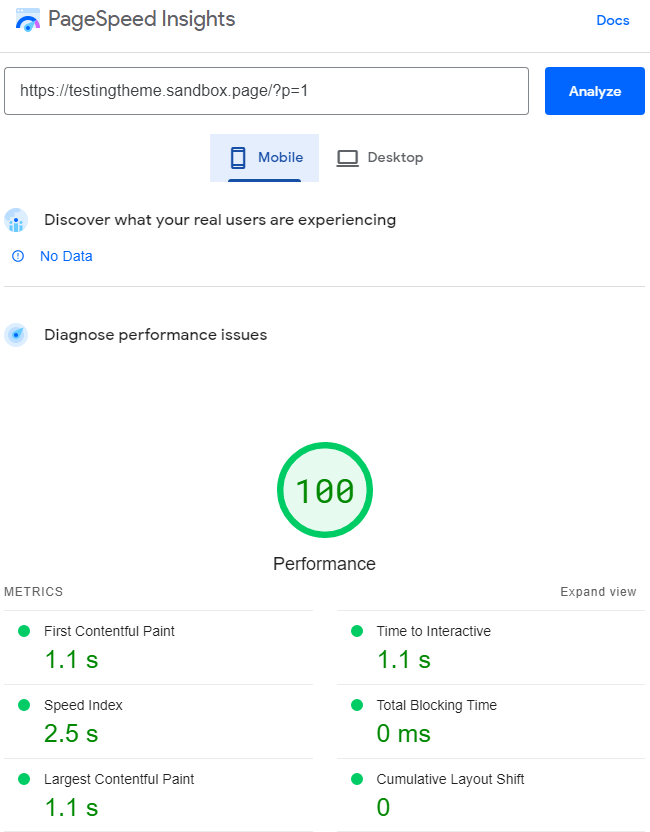
A complete 100% performance. As I said earlier, GeneratePress is made to touch 100/100.
Let us look at the result for Desktop.
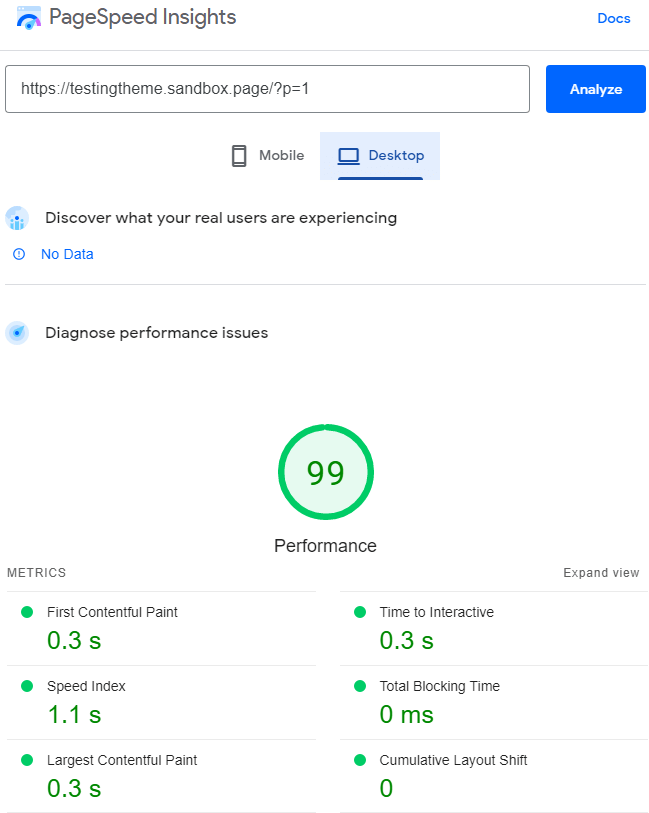
There isn’t much of a difference here, just slight changes in FCP, LCP and Speed Index.
Pingdom Speed Test For GeneratePress
Time to look at the results on Pingdom.
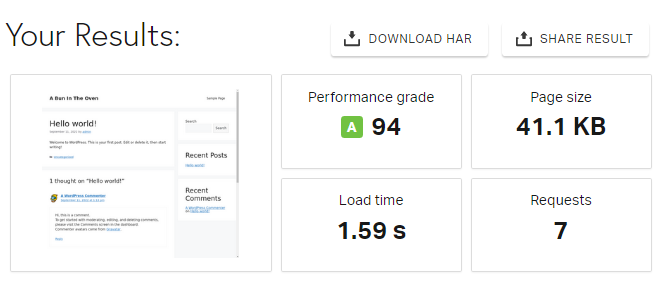
The reason GeneratePress gives such good results is because this theme creates a very low page size and requires few HTTP requests to load a page.
GT Metrix – GeneratePress Website Performance
Finally, let us even have a look at the results shown on GT Metrix.
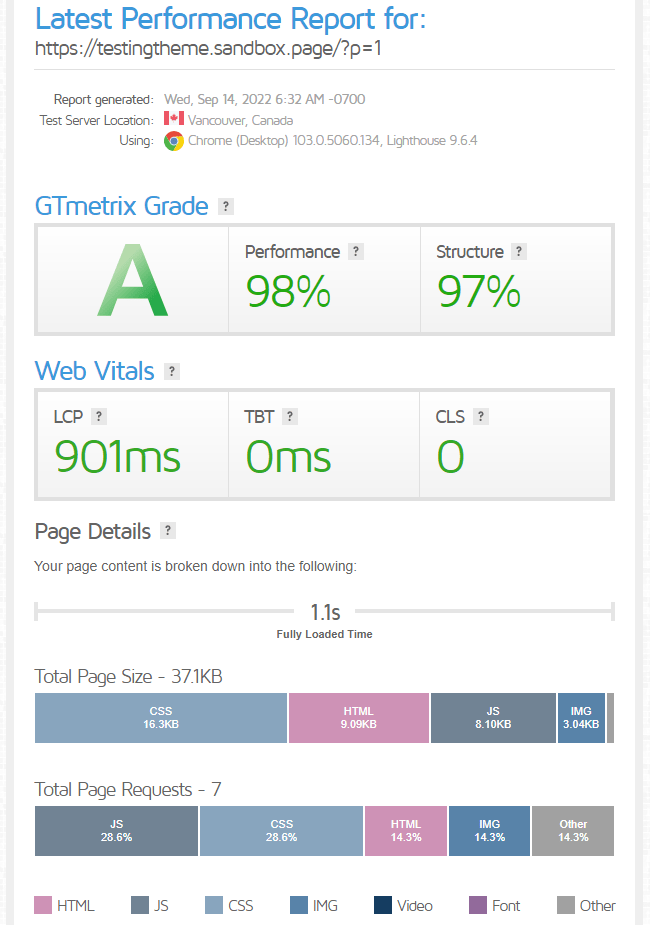
The results of Pingdom and GT Metrix do not vary that much. One thing is for sure, GeneratePress needs lesser number of page requests to load a webpage.
It is now time to look at the results of Astra theme.
Astra Speed Tests
We will start checking an Astra website’s mobile and desktop speed results on Google Page Speed Insights.
Astra Speed Test on Google Page Speed Insights
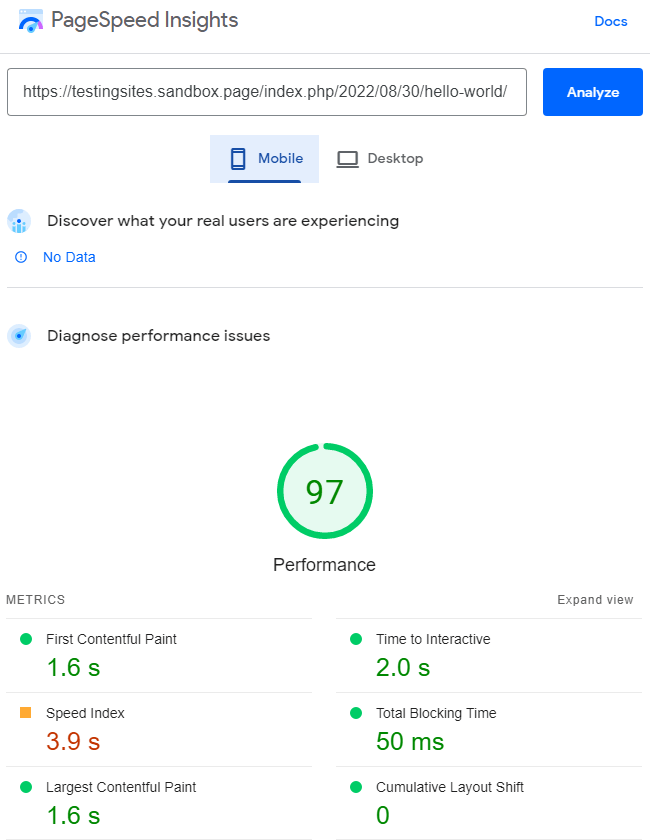
A little slower than a GeneratePress website.
Let us take a look at the results for desktop.
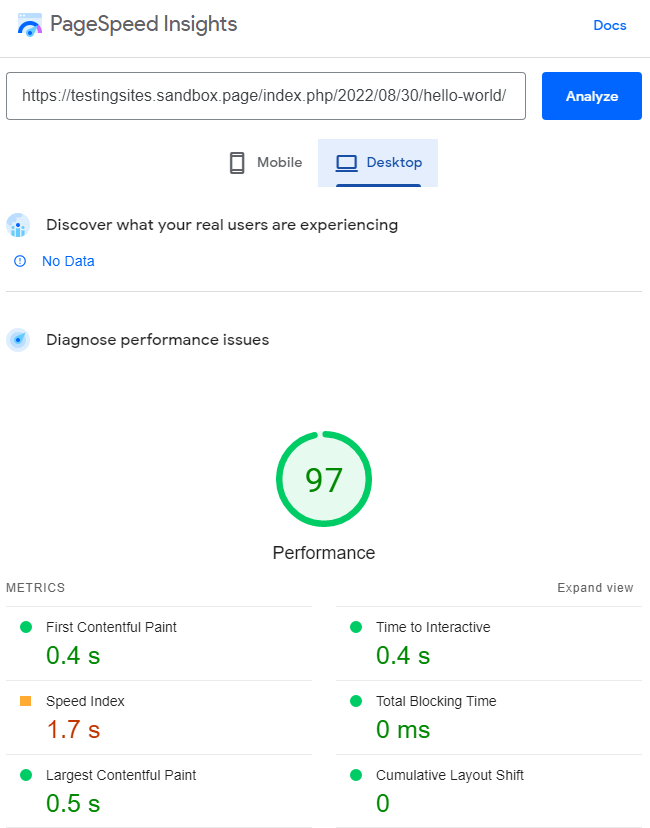
Putting together both the results, I can say that there comparatively Astra is alsower than GeneratePress.
Pingdom Speed Test For Astra Theme
One good thing about Pingdom is that it shows you the size of your web page and total number of HTTP requests processed to load that page completely.
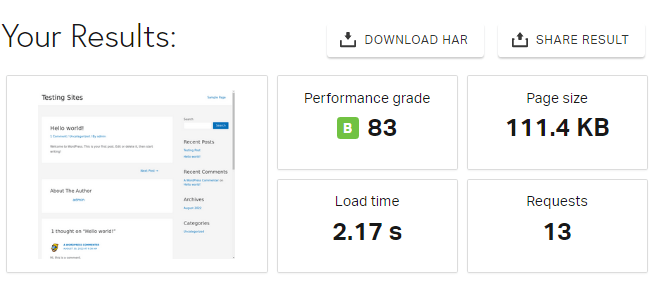
Astra has heavier page size than GeneratePress and therefore needs more HTTP requests.
GT Metrix – Astra Theme Performance
Checking on GT Metrix is the final test we did, and we got results that were close enough to GeneratePress.
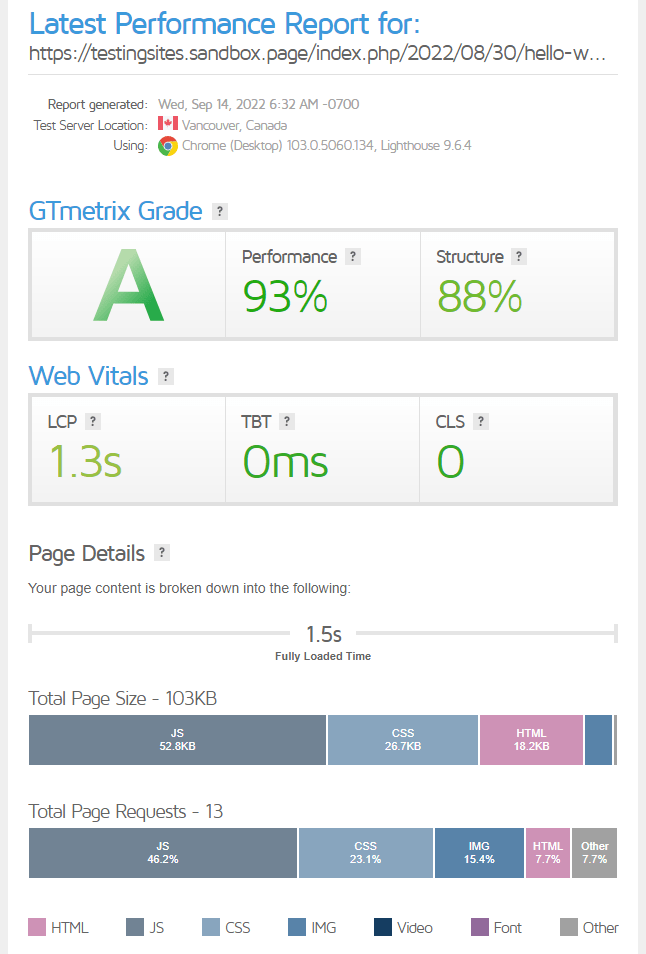
GeneratePress showed us fully loaded time of 1.1 seconds whereas, Astra got fully loaded in 1.5 seconds. A difference of 0.4 seconds is not considered as a big deal. But, GeneratePress has better results.
GeneratePress vs Astra Speed Test Summary
| Theme | Performance | Page Size | Load Time | Requests |
|---|---|---|---|---|
| GeneratePress | 100 | 41.1 KB | 1.1 seconds | 7 |
| Astra | 97 | 111.4 KB | 1.5 seconds | 13 |
Winner: GeneratePress
GeneratePress vs Astra – Layout Customization
In this part we will compare both the themes by looking at their header layout customization, footer layout customization, sidebar customization, options for customizing Blog/Archive page, and options to customize single blog post.
GeneratePress Header Layout
Unlike Astra, GeneratePress does not offer a Header Builder. You have to work your way around Header, Primary Navigation and Secondary Navigation (optional).
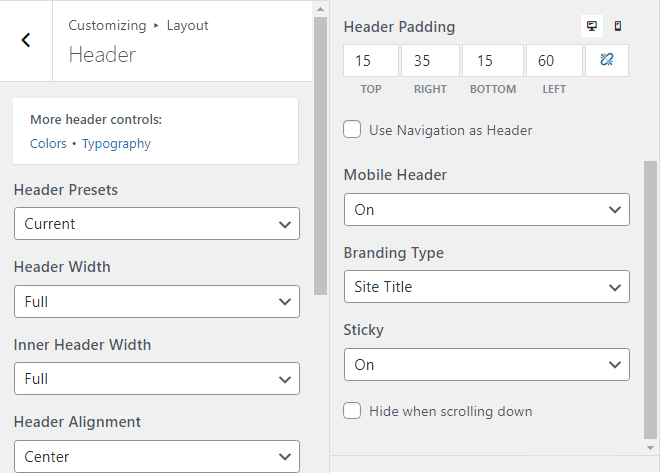
You get 7 header presets to style and design your header area including primary navigation.
All settings like mobile menu, breakpoints, navigation width, alignment, etc. are seen under primary navigation.
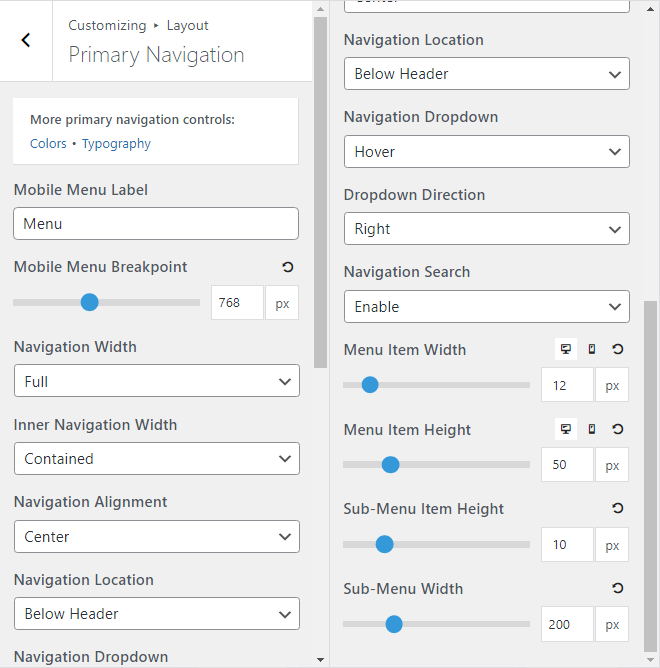
GeneratePress also gives Sub-Menu height and width adjuster to easily customize mega menu’s (advanced menu) spacing from primary navigation itself.
The GeneratePress Secondary Navigation has more or less similar settings like the ones we saw under primary navigation.
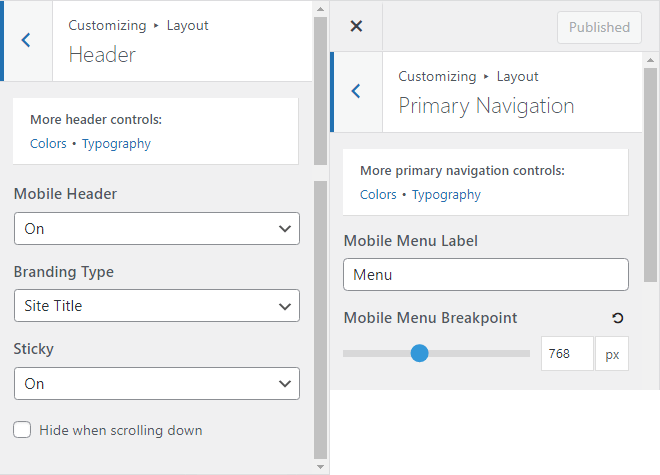
To create a GeneratePress Mobile Header, you need to enable mobile header under Header and apply mobile breakpoint under Primary Navigation.
In GeneratePress’s theme customizer, each customizing element is placed separate to each other. One disadvantage with this type of theme customizer is that, it slows the design speed.
For example, if you need to customize colors and typography for header, primary navigation, and secondary navigation, you need to specifically go to Colors and Typography one after the other.
Plus, you do not get GeneratePress Transparent Header in the theme customizer. For that, you’d need to create a GeneratePress Header Element and enable Transparent header from there.
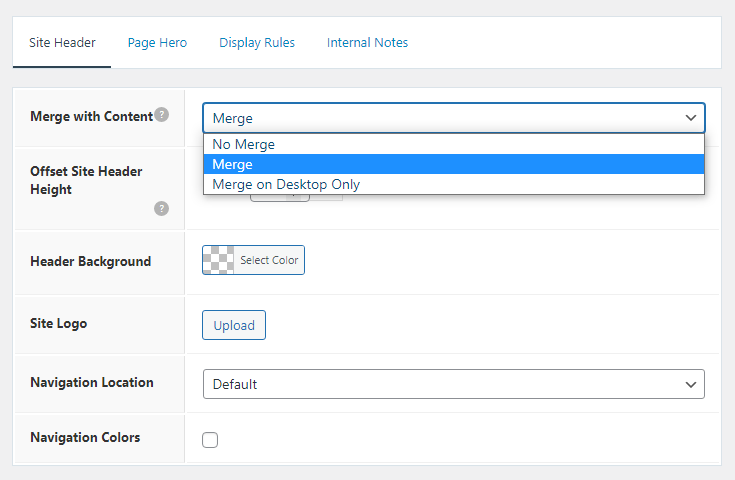
Merging of header with the full width page hero image brings transparency to the header. This is a GeneratePress Site Header customization setting.
GeneratePress Footer Layout
To create and customize a standard footer in GeneratePress, simply go to Footer Menu in the theme customizer and start customizing.
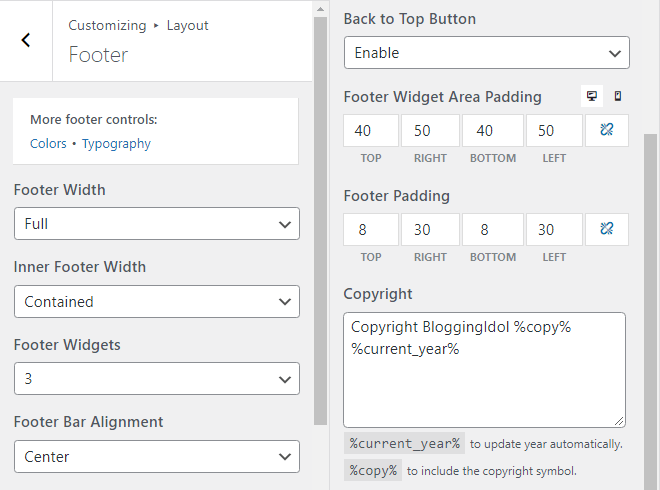
This is it, the standard GeneratePress footer menu comes with many limitations, when comparing it against an advanced Astra Footer Builder.
Apart from the standard footer menu, you can also create a GeneratePress custom footer.
For doing so, you have two options.
- Create a custom footer by creating a new GeneratePress Layout
- Add a Block Element and select Site Footer, to make the block element as a standalone GeneratePress Footer Element.
Note:- For Layouts & Elements, you need GP Premium.
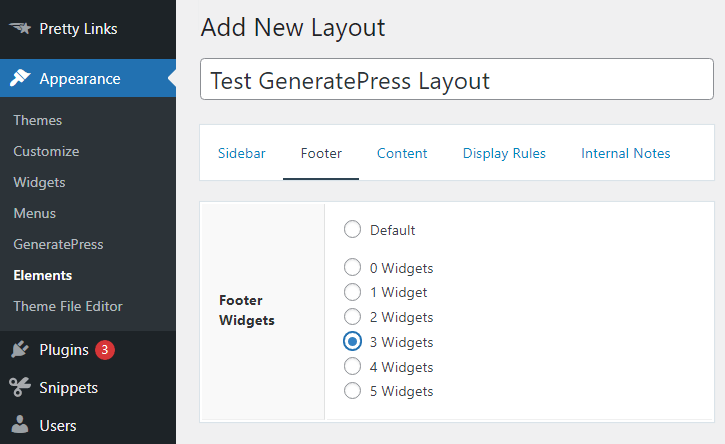
A GeneratePress Layout element allows you to create sidebar, footer, content as a single standalone layout. Followed by, applying display rules to it.
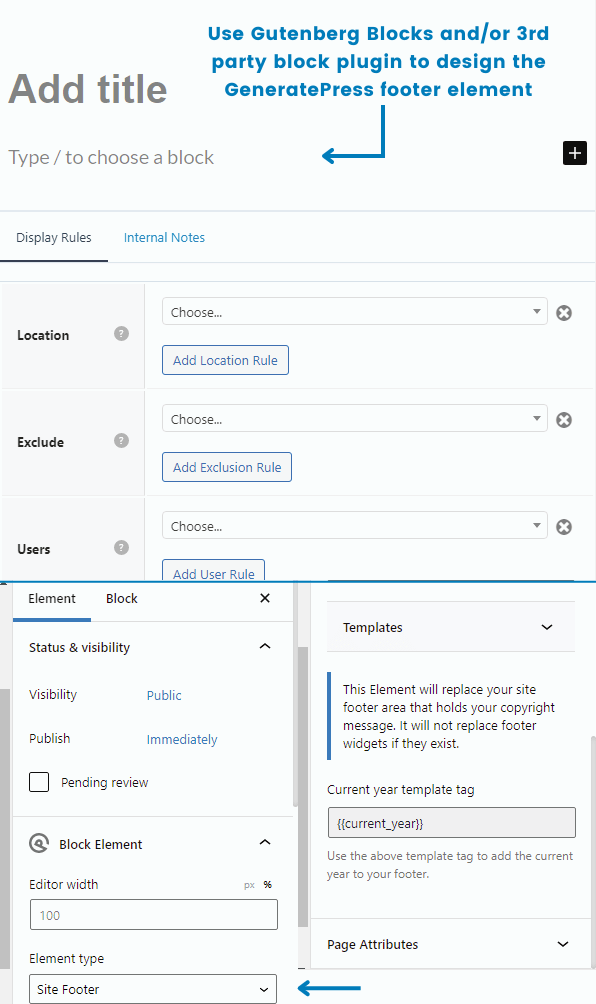
On the other hand, a GeneratePress footer element lets you design an entire site footer from scratch, using core Gutenberg block elements, or blocks from any other block plugin, installed on your WordPress website.
Both, header and footer are a little difficult to create in GeneratePress, than in Astra theme.
GeneratePress Sidebar Customization
generatepress sidebar width, generatepress custom sidebar
Sidebar is common on both the themes. Except for Two Sidebars in GeneratePress. That’s right, GeneratePress supports double sidebar layouts as well
When under Sidebar menu, in the theme customizer, you will see 6 sidebar layouts.
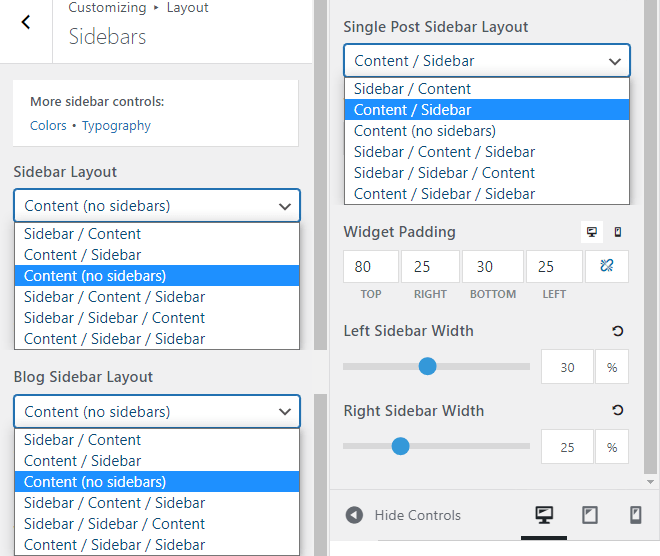
From the image above, I have no sidebar on my entire site, no sidebar on Blog and Archive page, but one right sidebar on single blog posts.
GeneratePress supports six sidebar layouts;
- Sidebar/Content – Sidebar on left, content on right
- Content/Sidebar – Content on left, sidebar on right
- Content (no sidebars) – Only content
- Sidebar/Content/Sidebar – Sidebars on left and right, content in center
- Sidebar/Sidebar/Content – Two sidebars with content on right
- Content/Sidebar/Sidebar – Content on left, and two sidebars
Another plus is that we can set separate width for both the sidebars. Double sidebars are not supported in Astra.
You also get to create a GeneratePress custom sidebar from GeneratePress Layout and/or GeneratePress Blocks Element.
GeneratePress Blog & Single Blog Post Layout
Unlike Astra, GeneratePress comes with lesser features for blog and single blog post layouts.
You get basic customization settings under one, called Blog module. For your understanding, I will post separate screenshots below.
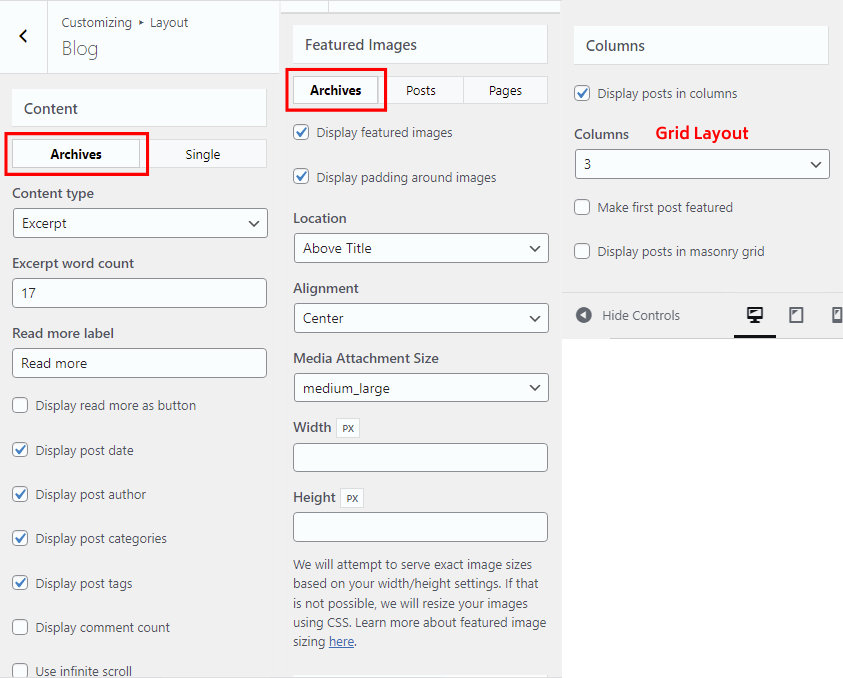
You also get a GeneratePress gird layout system in the theme customizer, but the design customization is limited. Hence, you need to create the grid system using custom CSS or via a block plugin.
Single post settings in GeneratePress are quite similar to Blog/Archive customization settings.
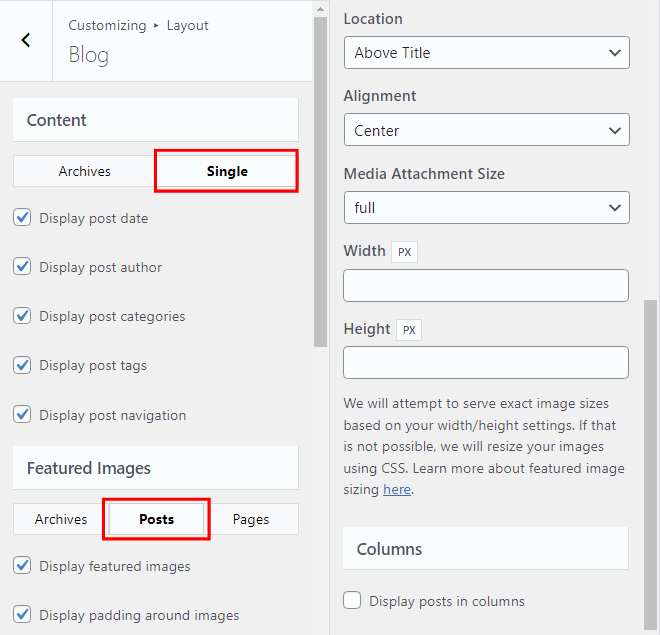
Basic post meta elements & featured image settings are seen here.
Unlike Astra, with GeneratePress you do net get Date Box, Author Info Box, Read Time post meta, and Related Posts feature.
Now we look at Astra’s header, footer, sidebar, and layout options.
Astra Header Layout
To customize header in Astra WordPress theme, simply go to the theme customizer and click on Header Builder.
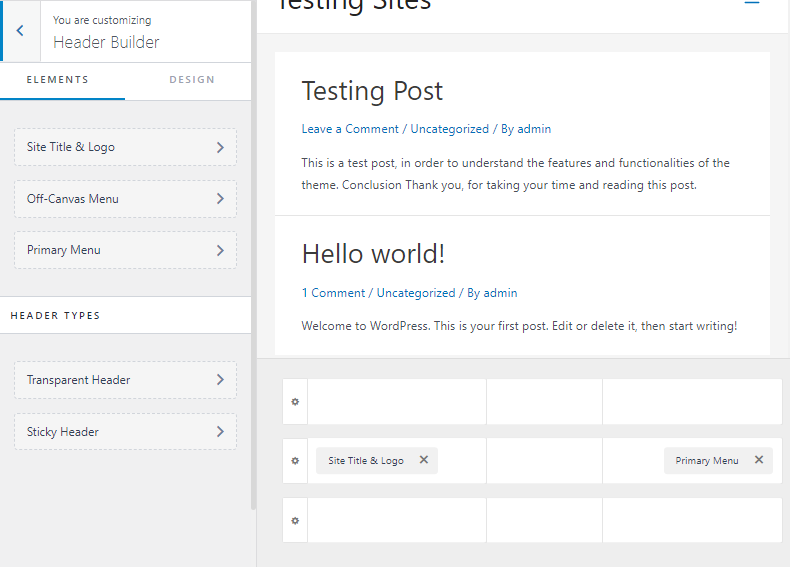
You get Header Elements like Primary Menu, Secondary Menu (need to create in WordPress menus), Off Canvas Panel, Transparent, and Sticky Header.
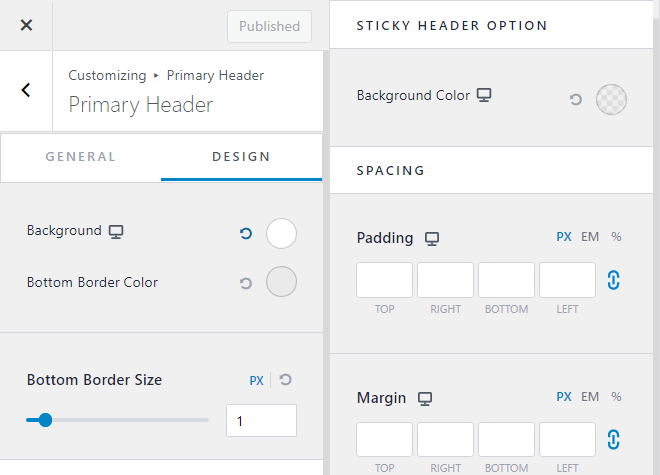
By default, a full width header is created in Astra, unless you add margins and padding to each header row.
Plus, Astra Header Builder also allows you to design each and every element, all the three header rows, and apply header height to Astra theme.
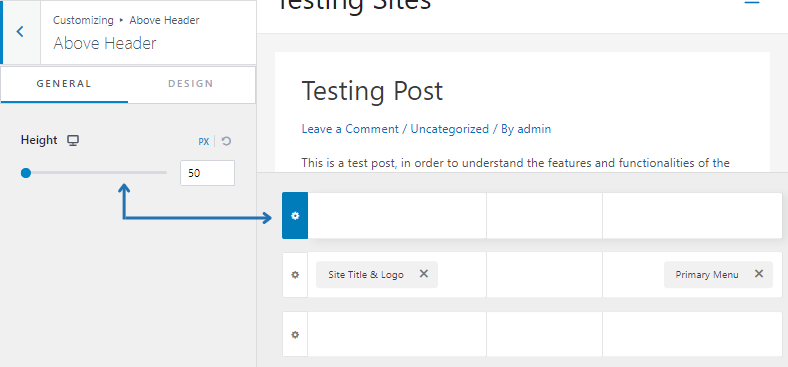
Astra Header Height can be applied by clicking on the gear icon available on every header row. From there, adjust the header height via height adjuster. By default, the height of every header row is set to 50 pixels.
If you enable Transparent Header, you get to decide whether to enable or disable transparent header on blog page, search page 404 page, single posts, etc. The feature to enable transparent header on desktop, mobile, or both is also given. Plus, Astra offers the option to set a different logo for transparent header.
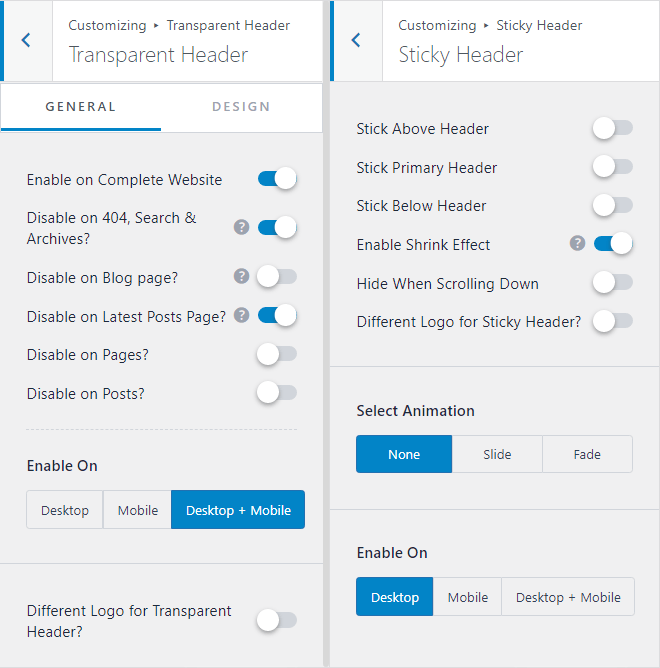
With the availability of three header rows, with Astra sticky header you can set any or all header rows as sticky, apply scrolling animation, and set it for desktop, mobile or both.
Astra Footer Layout
The Astra Footer Builder works similarly like its Header Builder. It poses three footer rows and allows you to add footer widgets in Astra theme.
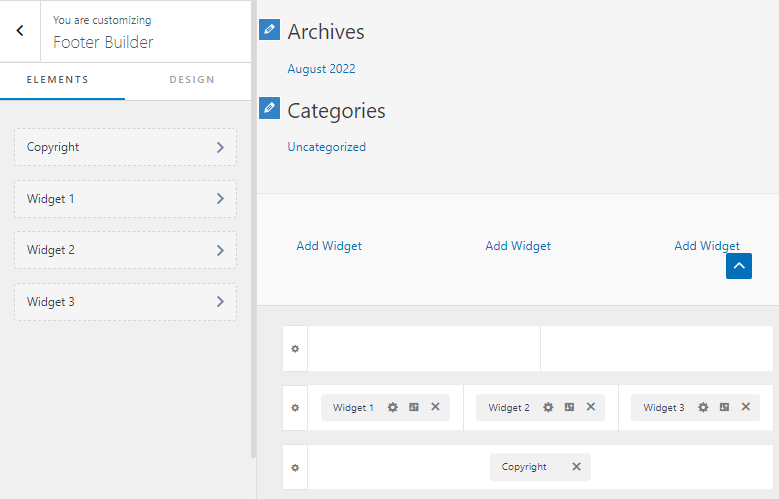
By default, the bottom most footer bar has copyright element pre-enabled.
The most essential setting I found during customizing the footer of my website using Astra theme, is the ability to select up to 6 columns. Meaning, 6 widgets in one line.
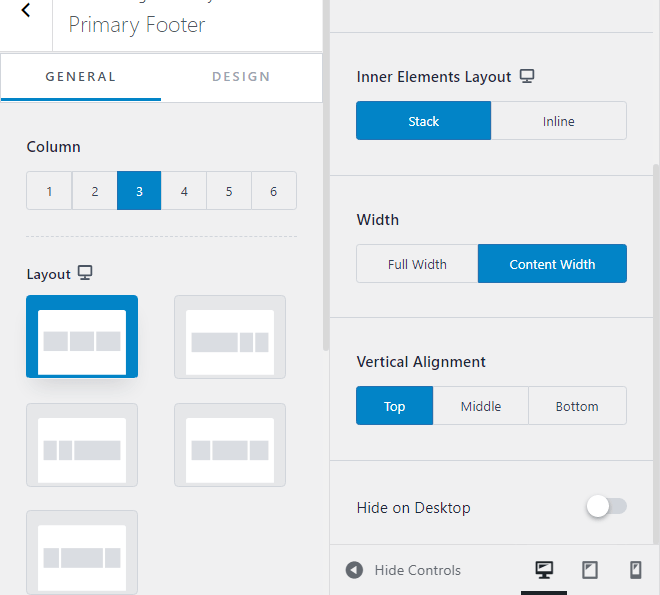
Next thing which I could not find in GeneratePress was the granular footer layout customization options. With Astra you can easily customize and also stack the elements in the wigets.
With GeneratePress, you’d need to write custom CSS code, or create a Block Element for Site Footer and then design that element using GenerateBlocks.
Astra Sidebar Customization
Unlike header and footer customization, Astra does not have multiple options for customizing sidebars.
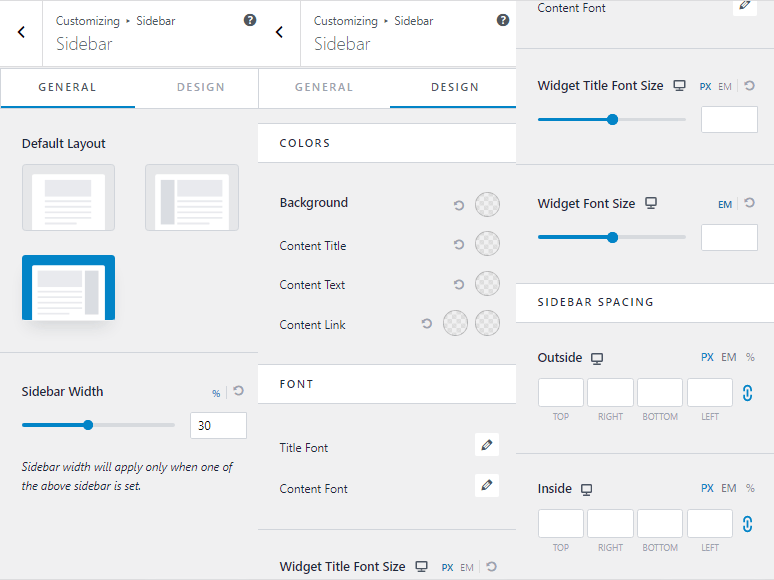
You will find the basic right & left sidebar layouts, a sidebar width adjuster, colors, and typography settings. But, the important setting to note here is the Astra sidebar padding settings; you get to customize sidebar spacing on the outside and padding for inner widgets.
If you’d like to create a custom sidebar in Astra theme, then you need to install (activate) Lightweight Astra Sidebar plugin, from Astra Options dashboard.
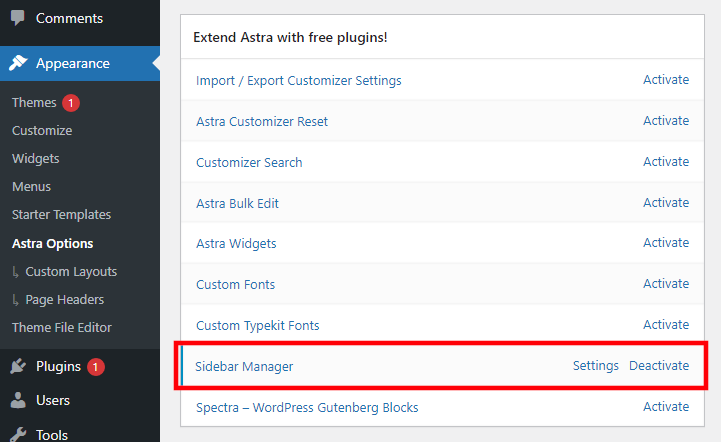
The moment you activate Astra sidebar manager, a Sidebars option starts showing under Astra options.
Click on that, and it will open Astra Sidebar Manager.
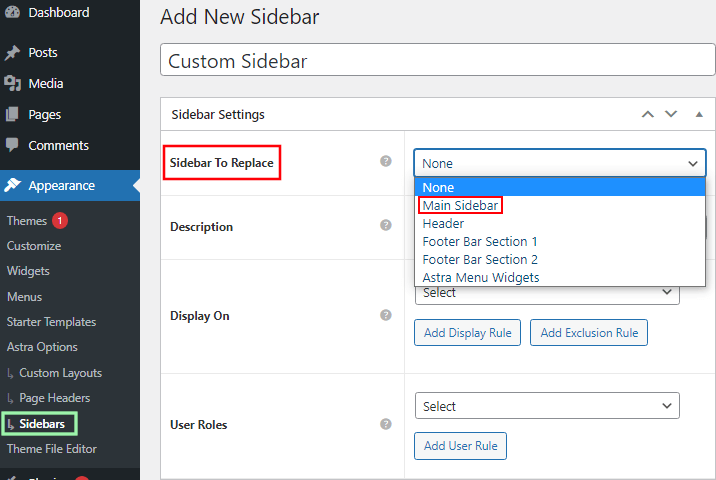
Astra Sidebar Manager helps you to replace current sidebar on your website with a custom sidebar. You can further add display rules and user roles.
Astra Blog/Archive Layout Customization
astra blog template, astra archive page, astra single post template,
Although, Astra offers more layouts for blog page, archive page, and single blog post in its free version. The premium version, Astra pro offers a dedicated module to enhance Astra’s capabilities.
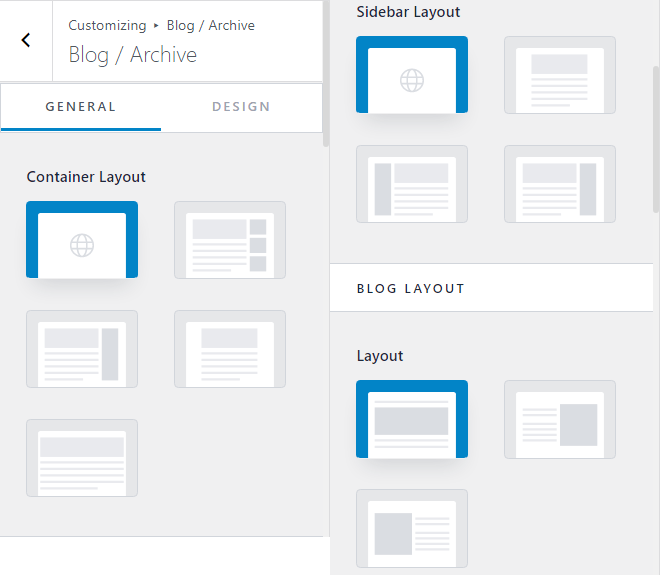
After enabling Astra Blog Pro module you get 3 additional Blog Layouts. The first style incorporated columns and lets you customize your blog posts in a beautiful Grid Layout.
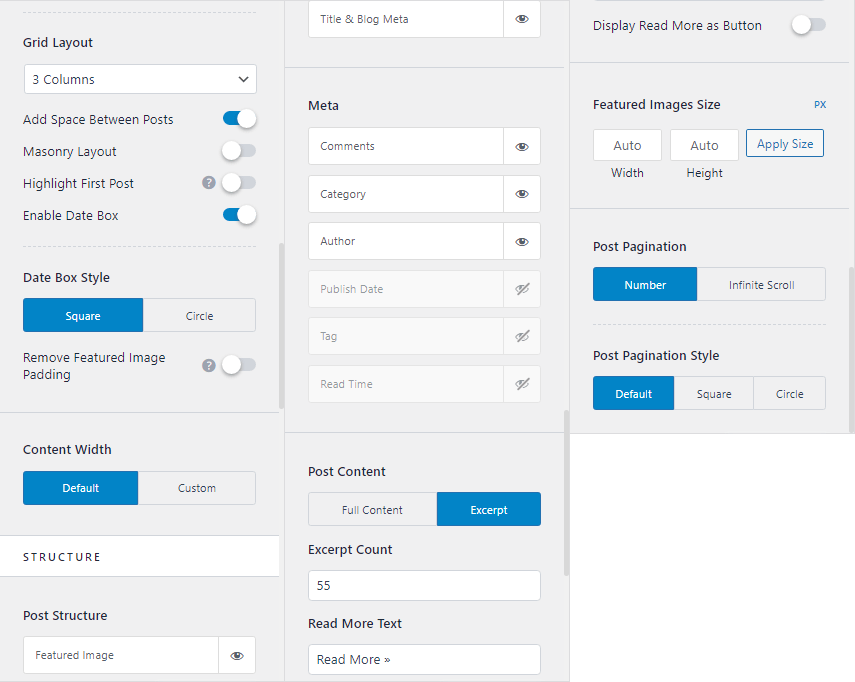
The options of choosing columns and spacing between posts helps to easily set your Astra blog using grid layout.
Plus, Masonry Layout, Date Box, and Read Time are other differences between Astra vs Astra Pro.
Astra Single Blog Post Layout
You get enough layouts and additional post meta elements to structure and customize Astra single post template.
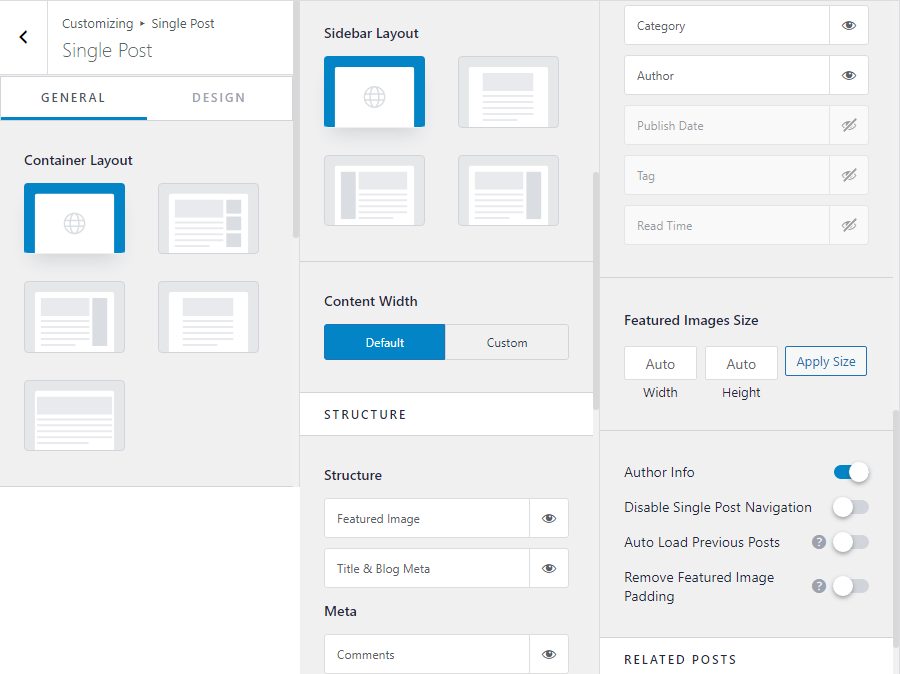
The bonus feature you get here is Astra related posts.
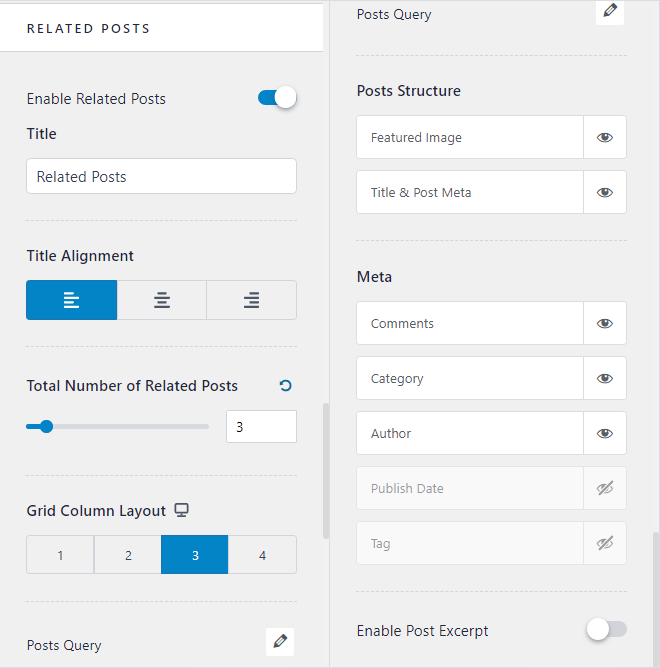
Unlike GeneratePress, you need not create query loop, add parameters, etc., just enable related posts and see the section on your single blog posts.
Plus on the designing end, Astra also offers dedicated customization options like changing colors, typography, and spacing options for blog/archive pages and single blog posts.
This isn’t available with GeneratePress.
Astra Pro vs GeneratePress Premium Layouts Overview
| Feature | Astra | GeneratePress |
|---|---|---|
| Header Layout | Header Builder with header elements, and advanced designing options. Multiple settings for transparent and sticky header | No Header Builder, basic header, primary navigation, and GeneratePress secondary navigation |
| Footer Layout | Footer Builder, footer elements, multiple widget layouts, and advanced designing options | No Footer Builder, basic footer menu |
| Sidebar Layout | Supports single sidebar with basic sidebar customization | Supports two sidebars, offers 6 sidebar layouts, and separate width adjuster for both sidebars |
| Blog/Archive Layout | Advanced blog layouts like Gird layout, features like date box and read time, different styles for post pagination | Basic grid layout |
| Single Blog Post Layout | Author Info Box, choice to remove featured image padding, read time post meta, and full fledged related posts feature | Basic customization settings for single posts |
Winner: Astra
Color Customization
When it comes to customizing colors, both the themes are almost as good as one another.
I had to specifically make this section, since GeneratePress and Astra no longer have identical settings for applying colors.
The GeneratePress Global Color Menu helps you set a global color palette and apply colors to all the elements of your website, from one place.
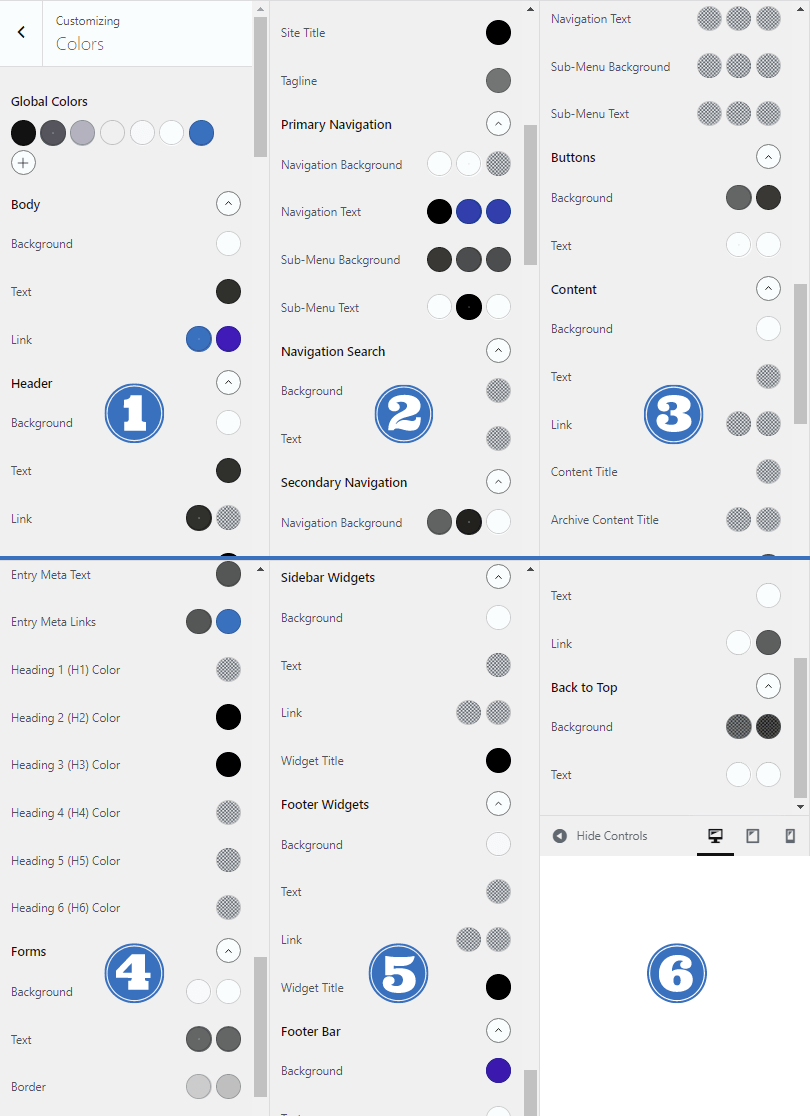
There are tons of color pickers for you to choose a color for almost every section of your website. Then it can be body, headers, primary navigation, sidebars, buttons, footer, etc. You really don’t need to be a CSS coder for customizing colors and making your website look beautiful.
The only advantage Astra has over GeneratePress, when it comes to colors is that, Astra offers 3 color palettes.
Multiple color palettes are helpful when creating a light mode and dark mode website design.
Winner: GeneratePress
GeneratePress vs Astra Starter Templates
This is another important aspect to look for when choosing the perfect WordPress theme.
A good collection of starter sites can surely ease your work flow.
We are going to compare two things here;
- Number of starter sites with each theme
- Starter sites available with free and premium versions of the theme
GeneratePress Starter Sites
GeneratePress offers 105 Starter Sites in total (from the time of writing). From which 99 are Gutenberg based, 3 are made using Elementor page builder, and 3 made via Beaver Builder.

All starter sites are divided into business category, eCommerce category, i.e., for online shops, and for blogging.
But, the sad part is that GeneratePress does not offer a single starter site with its free theme
Astra Starter Templates 2.0
Recently, Astra revamped all its starter templates, used updated version of blocks from Spectra blocks (formerly called Ultimate Addons for Gutenberg).
Starter Sites are pride for Astra. The company has built lots of them that cater to almost every industry/niche.
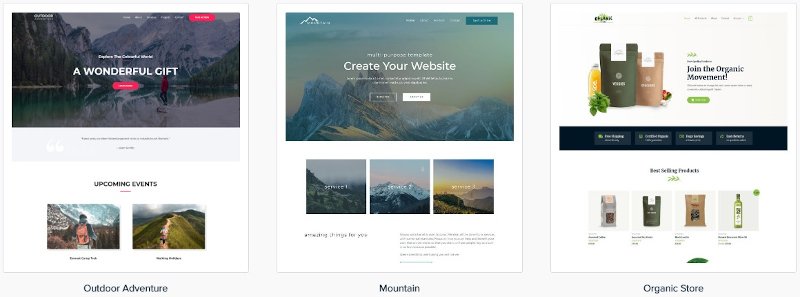
Astra gives you 450 starter templates in total (at the time of writing).
Astra free theme comes with 298 starter templates. From which 129 are made with Gutenberg, 129 via Elementor, and 40 using Beaver Builder.
Whereas, Astra Pro offers another 256 Pro Starter Templates. This set comes with 31 sites made via Gutenberg, 148 via Elementor, and 77 sites are made using Beaver Builder.
If you opt for higher plans of Astra Pro, like Astra Essential Bundle or Astra Growth Bundle, you get additional widgets and sections from Ultimate Addons for Elementor and Ultimate Addons for Beaver Builder.
They help to further enhance and beautify your website.
Winner: Astra
Page Builder Compatibility
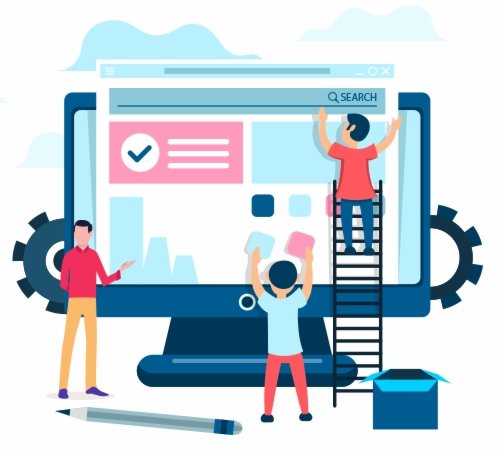
The most popular page builders in the WordPress space are Elementor, Beaver Builder, Thrive Architect, Visual Composer, and Divi.
Both GeneratePress and Astra work flawlessly without any problems with either of these page builders. Most of the Starter Sites offered by them are built using either Elementor or Beaver Builder.
These themes are running from quite some time in the market now.
Elementor has officially recommended GeneratePress in their articles, and Astra’s website has been designed using Beaver Builder.
So, we can be very sure about the compatibility of various major page builders with both of these themes.
When GeneratePress was initially designed, it was not made for page builders. Although, today that is not the case. Whereas, Astra is built to be a theme for page builders. They also have multiple addons for Elementor and Beaver Builder.
Winner: Tie (Astra is made keeping page builders in mind)
GeneratePress vs Astra – Block Plugins Compatibility
Both, GeneratePress and Astra have their own block plugins.
The most recommended block plugin for GeneratePress is GenerateBlocks.
Whereas, the most recommended block plugin for Astra is Spectra.
The free version of GenerateBlocks is very similar to GeneratePress. It is light in weight and comes with only 6 main blocks.
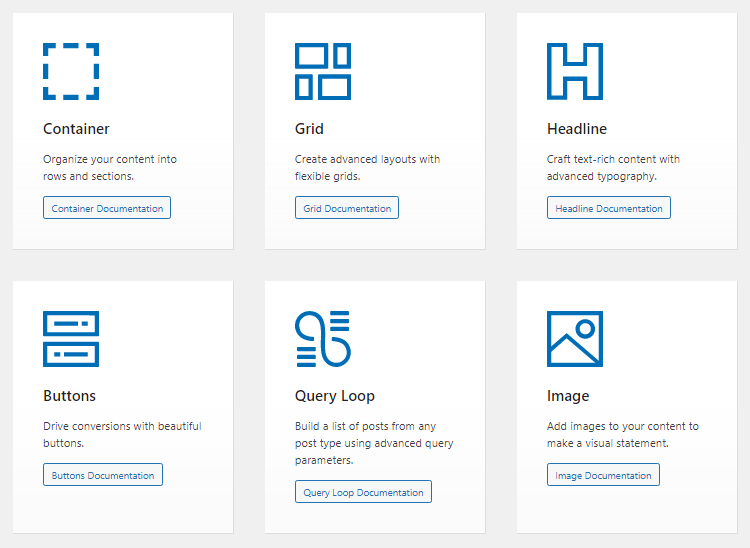
If you want advance designs, you will need to use couple of blocks and create it by yourself.
Whereas, the free version of Spectra comes with 32 blocks, support for 4 legacy blocks and 4 block extensions.
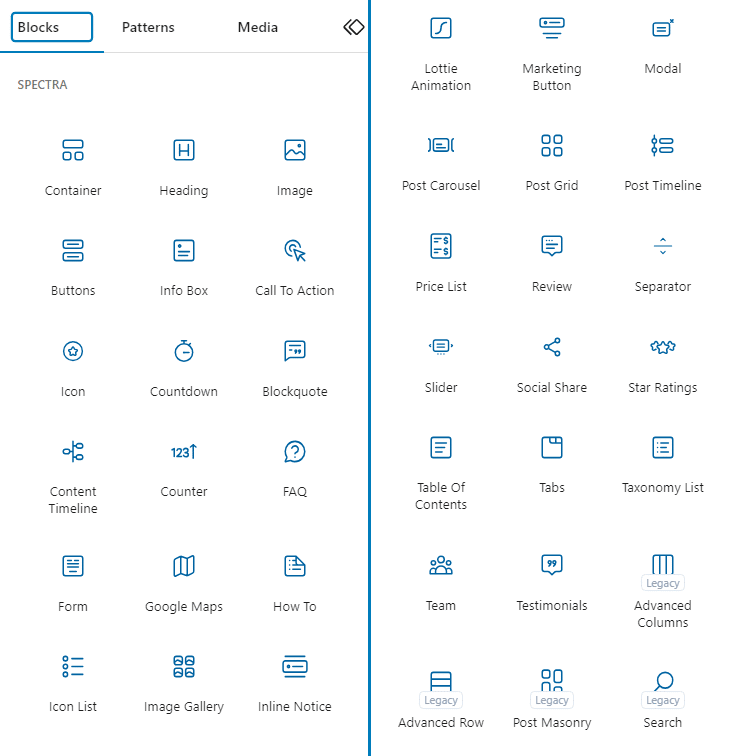
So that you don’t have to make anything. Just use the blocks and quickly complete your design.
When it comes to workflow efficiency, Spectra pro is much better than GenerateBlocks pro.
GenerateBlocks Pro comes with the following features;
- Pattern Library
- Global Styles
- Effects
- Accordions
- Tabs
- Advanced Backgrounds
- Container Links
- Asset Library
- Copy+Paste Styles
- Device Visibility
- Custom Attributes
Whereas, Spectra Pro comes with the following features;
- Dynamic Content
- Loop Builder
- Popup Builder
- Animations
- Image Gallery
- Instagram Block
- Countdown Timer
- Slider Pro
- User Registration
- User Login
- Modal
Support and Documentation
Both the themes come with one year of free updates and support. They have a good knowledge base and documentation. Although with GeneratePress 3.0, their documentation is growing and becoming a vast library.
When it comes to support, there is no theme in the market that stands a chance against GeneratePress. Be it any time of the day, or any day of the week, you can expect to get your queries resolved in a matter of few hours.
The speed in replying to queries and resolving customer’s issues is the BEST on the Internet.

GeneratePress has a support forum where paid users can post their questions, but anyone over the Internet can easily view the discussion forum.
On the other hand, Astra’s support is great but is a bit slow during weekends. Its documentation contains over 200 articles and a YouTube channel that hosts How-To video tutorials.
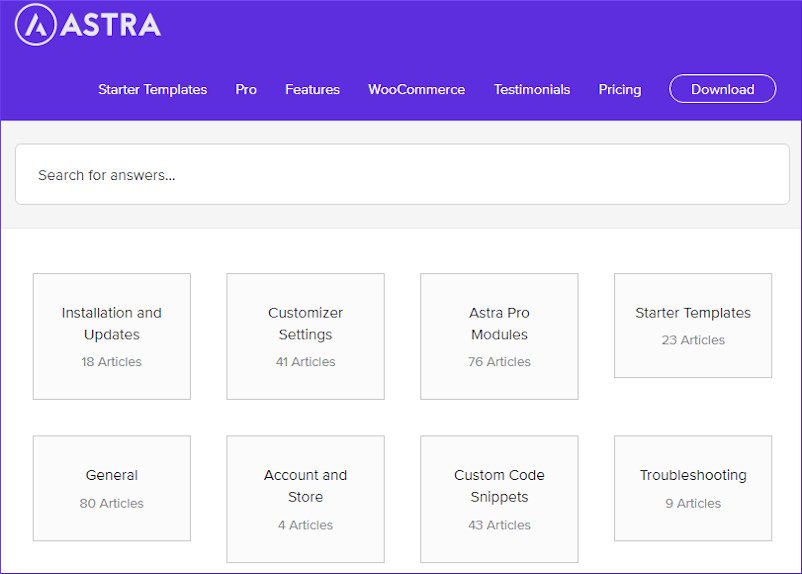
Support and Documentation are crucial aspects to look into, before buying a product.
Winner: GeneratePress
We have one last topic to compare about GeneratePress vs Astra, and that’s the price.
Pricing
Both the themes are competitively priced very close to each other. Astra and GeneratePress, both support annual and lifetime pricing models.
GeneratePress Pricing
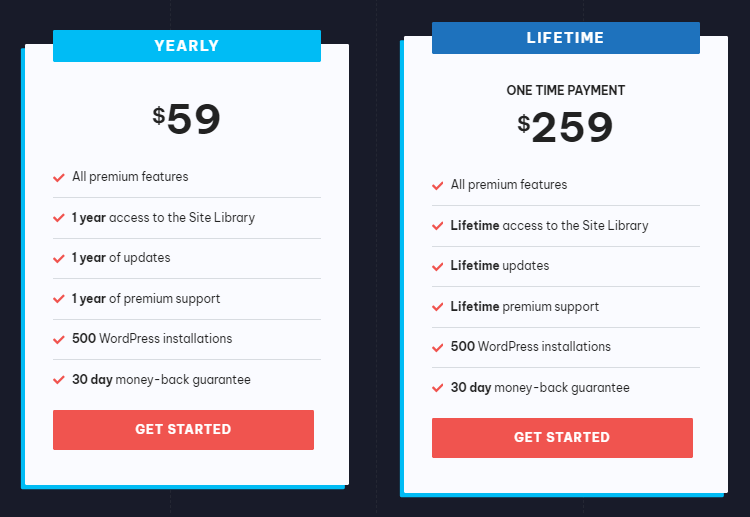
GeneratePress Premium offers EVERYTHING for $59 per year and $259 for one time payment.
That includes all starters sites, updates, support and usage on 500 websites.
Astra Theme Pricing
Whereas, Astra theme has the following pricing plans;
| Plans | One Year | Lifetime |
|---|---|---|
| Astra Pro – 1 website | $49 | $199 |
| Astra Pro – 10 websites | $59 | $279 |
| Astra Pro – 1000 websites | $69 | $349 |
| Astra Essential Toolkit – 1 website | $79 | $399 |
| Astra Essential Toolkit – 10 websites | $129 | $599 |
| Astra Essential Toolkit – 1000 websites | $159 | $699 |
| Astra Business Toolkit – 1 website | $149 | $599 |
| Astra Business Toolkit – 10 websites | $169 | $799 |
| Astra Business Toolkit -1000 websites | $199 | $899 |
I would like to add a crucial point here. GeneratePress offers a 30 day money-back guarantee, while Astra on the other hand, only offers a 14 day money-back guarantee.
Although, I have never seen users asking for refunds from either of these theme makers. But still, this adds a level of security to the user before purchasing.
Winner: Astra
FAQs on GeneratePress vs Astra
You will need a WordPress website, that’s it.
Both GeneratePress and Astra are highly popular among bloggers and affiliate marketers from various niches.
Elementor has officially recommended GeneratePress and Astra’s own website is built using Beaver Builder. So, surely these two work good but overall most of the major page builders like Thrive Architect, Visual Composer, and even Divi work great with both GeneratePress and Astra.
Astra and GeneratePress can easily display beautiful websites on mobile devices. That is because they are Mobile Responsive and that allows the theme to auto-adapt.
With 1 GP Premium license you can create 500 GP sites. Astra has separate plans for 1, 10 and 1000 websites.
Both are as good as one another. There is hardly anything to compare between them. Although, I have highlighted their unique features at the beginning of this article. Furthermore, it is the user’s personal choice to go with either one of them.
They are freemium themes. You can download GeneratePress or Astra freely from their website. But, their free version has limited features as compared to their premium versions
My Verdict on GeneratePress vs Astra
Here is my final take…
When it comes to the number of Modules, Astra is better than GeneratePress. Although, both give the best modules required to create a fully functional beautiful website. But, Astra gives a few more features.
GeneratePress on the other hand is very good with color customization. It offers color pickers for almost every module given in the theme.
While Astra has a great Starter Site collection, that is much more than GeneratePress.
I was in a dilemma choosing between these two exceptionally great themes. But, I finally rolled my dice on GeneratePress.
So, in the end, all that really matters is;
- Your website should look beautiful and it should load fast.
- Website customization should not take long.
- The theme should be compatible with page builders and it should support SEO.
As far as performance is concerned, Astra has a very good page loading speed. However, GeneratePress is a total value for money, wherein they give everything under one single premium plan.
To summarize, when it comes to GeneratePress vs Astra, I would choose Astra, because it gives multiple features that help me quickly design a website end-to-end.
Other Theme Comparison Posts
