If you are looking for a Super Fast, Attractive, and highly recommended WordPress Theme, then you must look at these 9 distinct features of GeneratePress. This GeneratePress Review will give you some very insightful information about the theme.
As per the official website, GeneratePress runs on 500,000+ websites. It has an awesome 5 out of 5-star rating counting a total number of 1395 reviews at the time of writing this article.
It literally doesn’t matter what type of website you are building or how much experience you’ve got in creating sites from scratch…
The unique features of this theme make website creation a no-brainer. Hence, you will definitely not think twice before making up your mind.
In this article I will explain when it is good to use a theme like GeneratePress, GeneratePress theme customization, what is GeneratePress good for, and share some unique features that make GeneratePress such a popular theme for Bloggers and Affiliate Marketers.
GeneratePress Review: A Brief Introduction
GeneratePress is a lightweight, versatile theme available on WordPress. Use it for websites of almost any niche ever. In the WordPress eco-space, GeneratePress is one of the fastest WordPress themes.
There are two versions of GeneratePress. The default version is the Core GeneratePress Theme, and it’s 100% free. But, it lacks a lot of features that are only available in the GeneratePress Premium Theme.
And you would also want to remove powered by GeneratePress in the free version, which you can learn here.
The GeneratePress Premium Theme is just a plugin that you can easily install on an existing Core GeneratePress Theme. Meaning the premium version extends the usability and functionality of the actual theme.
When Is It Beneficial To Use GeneratePress?
Use GeneratePress or even make a switch…
- If you want a Super Fast Loading Website.
- Need lots of Customization options from page level to content level. For example, create a GeneratePress Sticky Sidebar to increase website conversions.
- When you are thinking to start an Affiliate Website.
- If you want a super beautiful website without hiring a developer.
- When you want Higher Conversions from Attractive Landing Pages.
- If you’re a person who needs super quick Support System.
- If you are looking for pre-made templates, GeneratePress Demo Sites section has a lot of GeneratePress Templates.
- Need in-built E-Commerce plugin that makes life much easier rather than downloading third party plugins..
- If you have Multiple Websites and need to use the theme on all of them. Yes, it’s possible.
What is GeneratePress Good For?
What is GeneratePress Good For?
GeneratePress is such an amazing theme if you are really considerate about speed and performance. Plus, you get to customize nearly everything on your website and choose to control how your site should look like.
The documentation and support provided by the team is simply outstanding. You should read the developer’s own words;
“I realized people wanted more features, but I wanted to keep the theme light for developers like me who wanted a lightweight base for their client websites. That’s where the modular add-ons came into play — each of them can be turned on and off as needed, so there’s not a bunch of unnecessary stuff loading in the background of the theme.“
Tom Usborne, Creator of GeneratePress
Creating websites and customizing them according to the niche is a piece of cake with GeneratePress. You can literally make any type of website using this powerful theme.
To clarify in simple terms…
It is very easy to create websites quickly with the GeneratePress Premium Theme. Hence, we see multiple bloggers and Affiliate Marketers bundling GeneratePress with a WordPress Page Builder.
Let’s look at some GeneratePress examples running on sites over the Internet.
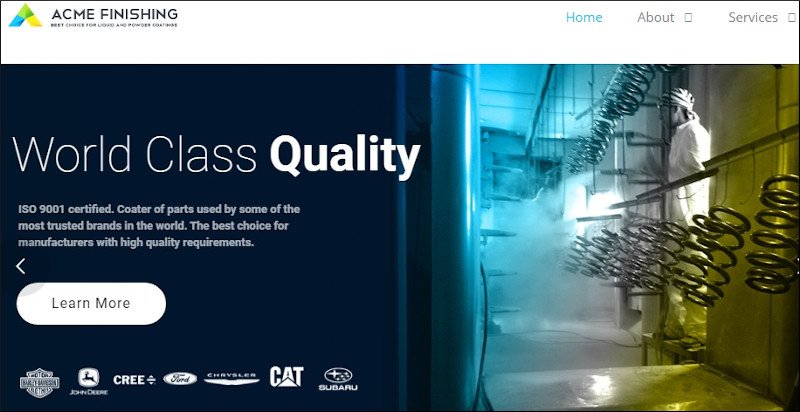
A clean GeneratePress transparent header on this corporate website;
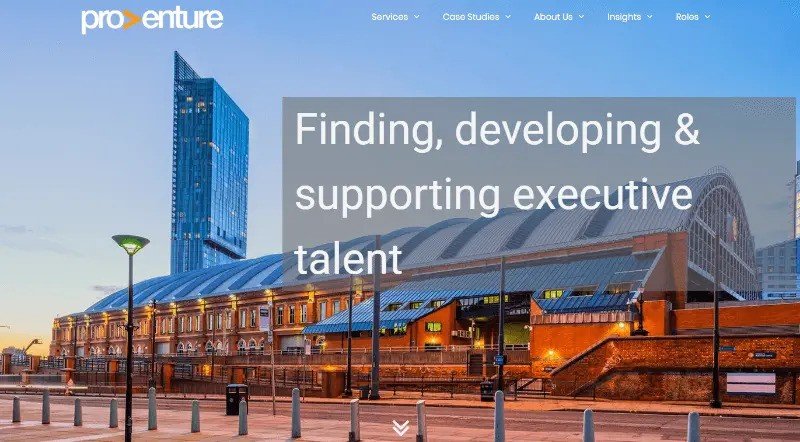
or even a service-based website like this one:
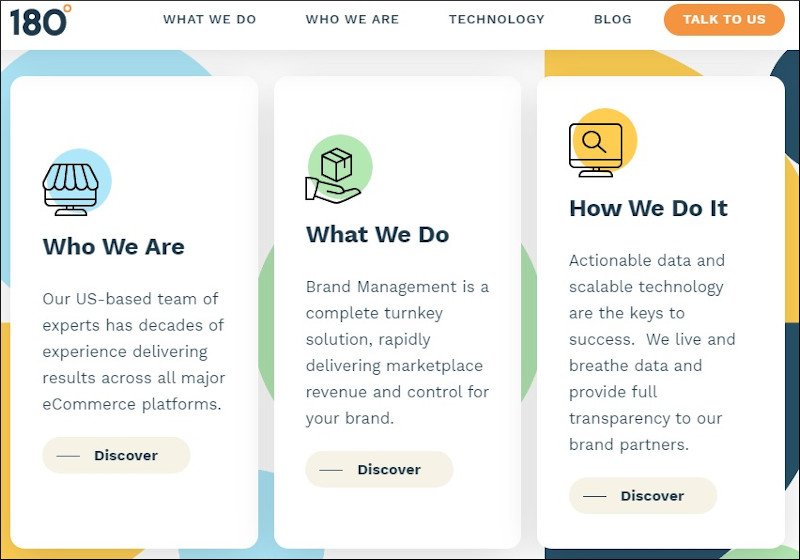
The last one is even using a GeneratePress sticky header.
You can use GeneratePress for any kind of website, either Affiliate, Service, e-Commerce, or a Blog.
Now let’s look at the 9 unique features that make GeneratePress everyone’s favorite.
Detailed GeneratePress Review – 9 Distinctive Features
With my experience of using GeneratePress on my websites and my client’s sites, I found these 9 important points or features that make it worth to buy GP Premium.
1. Page Speed: GeneratePress is lightweight and has Fast Page Load Times
Speed is certainly one of the most important ranking factors when it comes to SEO. It’s not only about Google, but people too love a quick-loading website.
According to a statistical study, 40% of visitors will abandon the site if it takes more than 3 seconds to load. Slow loading of websites can become a Negative ranking factor nowadays.
Especially after the Core Web Vitals announcement.
To prove that point to you, let me show you how important is website speed and what is the current market for this type of service;
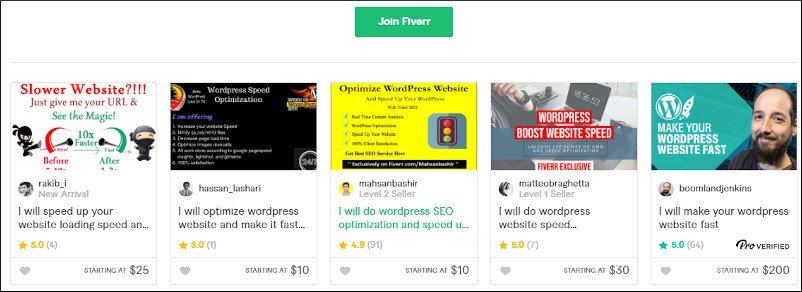
It is best to assume that your users are on a slow Internet connection. That way you will aim for the best. Now, I know that you are thinking about Web Hosting when it comes to website speed.
Keep in mind, that with Web Hosting, the quality of the theme and its proper code can significantly improve the average load time of the website.
GeneratePress Performance
Let me show you how quick does a GeneratePress website loads;
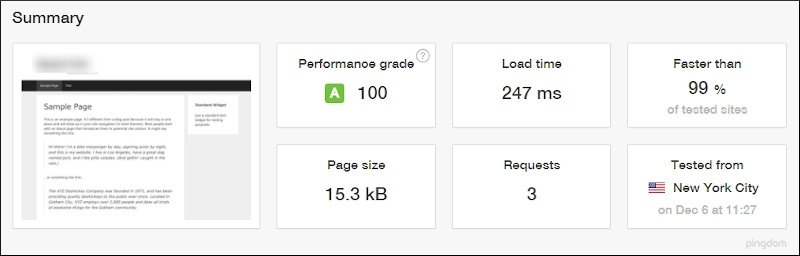
If you perform a similar test with websites running on different themes, you will see that websites powered by GeneratePress will load much faster.
With this in mind, there is no point going with themes that are heavy and then downloading speed plugins. That will simply be an extra overload to your site.
For that matter of fact, I wouldn’t even think of purchasing any other theme and then spend more money on “Speed Up Services”, offered on websites like Fiverr.
2. Customization: GeneratePress has tons of Customization Options
With Performance, users are also expecting more and more options when it comes to customization.
GeneratePress utilizes the WordPress Customizer for all its customization. That being said, is more of an easy way to customize anything on your website while looking at the changes you make in real-time.
I have created a GeneratePress author box all by myself, simply using GeneratePress Pro and some basic CSS.
With the free version of the theme, you will only have options to change certain areas of your website. On the other hand, with the Premium version of GeneratePress, you get access to all the 12 modules that even include Sections, Elements, and Copyright.
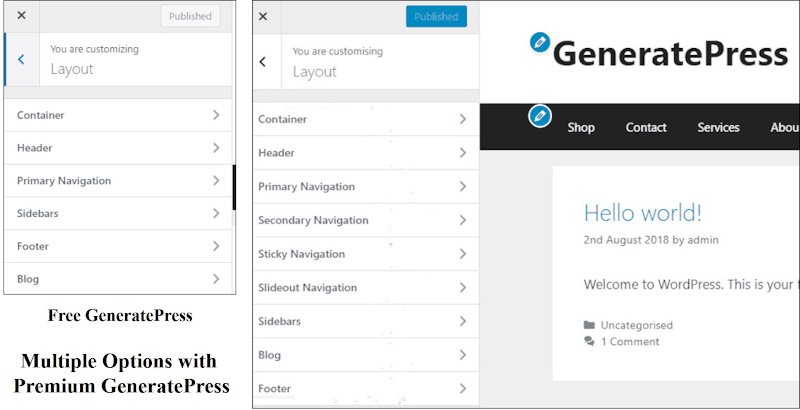
Layout Area
For example, the Layout area gives you options like customizing…
- Container: Required to adjust width with or without sidebar. Also helps in maintaining a ratio between content and sidebars.
- Header: Move it around and apply different styling to it. The typography and color combination applied to the header stays with it.
- Navigation: The free GeneratePress supports only Primary Navigation. Whereas Premium GeneratePress supports multiple navigational menus including Sticky and Slideout Navigation as well.
- Sidebars: Can be used for adding widgets. For example a photo feed or a simple form. A sticky sidebar can increase conversion.
- Blog: Helps you in laying out featured image, metadata, etc.
- Footer Layout: Giving you more options of changing colors, typography and content.
As your website grows, you will need multiple Navigation menus. For example, Sticky Navigation is a must-have on blog posts. I wouldn’t download additional plugins and slow down the website if I am already getting all of it from the theme itself.
Typography
Likewise, the Typography option gives you much more control over your fonts for each and every element on your website. You do not get to control all the elements in the free GeneratePress theme.
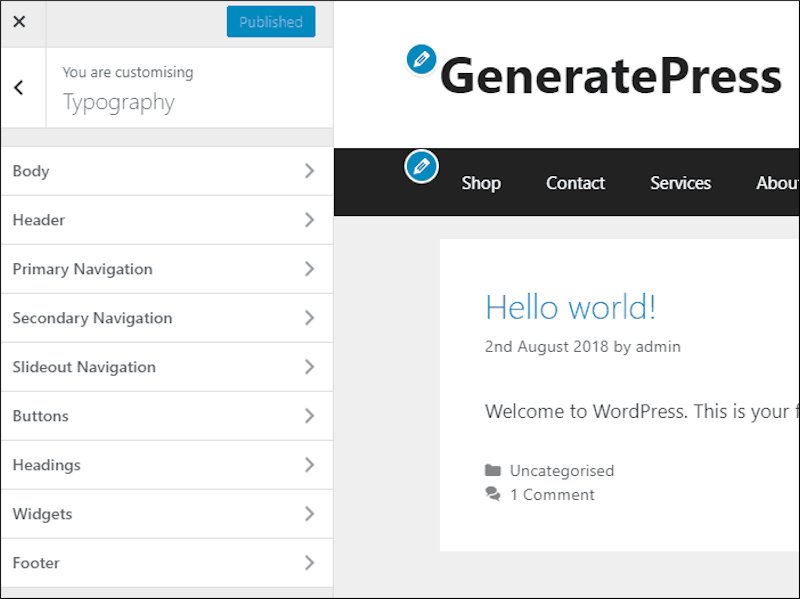
With the Free GeneratePress theme, you can only change the fonts of the body, H1, H2, and H3 headings. However, Premium GeneratePress Theme lets you control the typography of your entire website.
Typography plays a very important role in the overall User Experience (UX). Studies have shown that a simple redesign of a website can help reduce bounce rates up to 92%. For this purpose, website owners choose a theme that offers complete control over typography, helping them in keeping their visitors on their site for a longer period of time.
GeneratePress gives you multiple other customization options. I agree that for now this level of detail will be quite a lot for you. But once you start using it, you will understand how all these settings work together.
3. Page Level Settings: Full Control On Your Content
While most of the themes lack in giving total control over your content. Meaning, there is not much you can do with your content (Pages/Posts).
On the other hand, GeneratePress offers total control over your content, whether it’s a page or a post.
There is a Layout Box available for each and every post/page you create.
From this Layout box, you can control how many Sidebars you need, sidebar orientation, choose the no. of Footer Widgets, Disable certain Elements, or even create a Special Container.
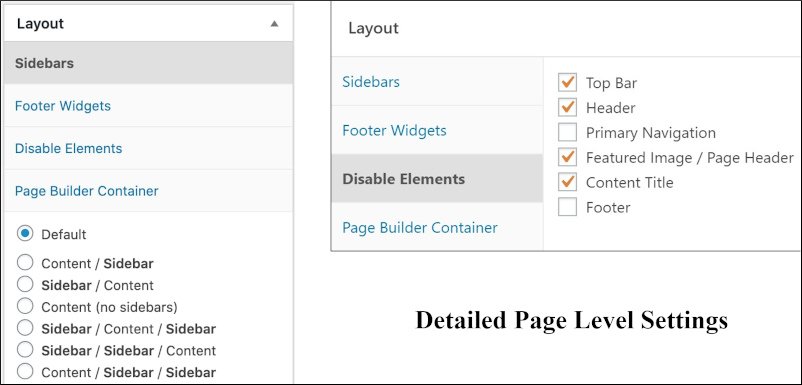
The Disable Elements are required for controlling and creating a particular baseline for your page. For example, it would not be wise to use Page Headers on certain pages like Contact Us.
4. GeneratePress Site Library: Pre-Made Templates Give a Headstart to Design Your Site
This is one of the coolest features we would like to include in this GeneratePress Review. All these years you would have to create your website from scratch, but now GeneratePress has given 100 pre-made templates to choose from.
Choose a Generatepress demo site from the Site Library and start customizing the way you want your website to look.
Pretty cool feature, right?
This feature is only available for GeneratePress Premium users.
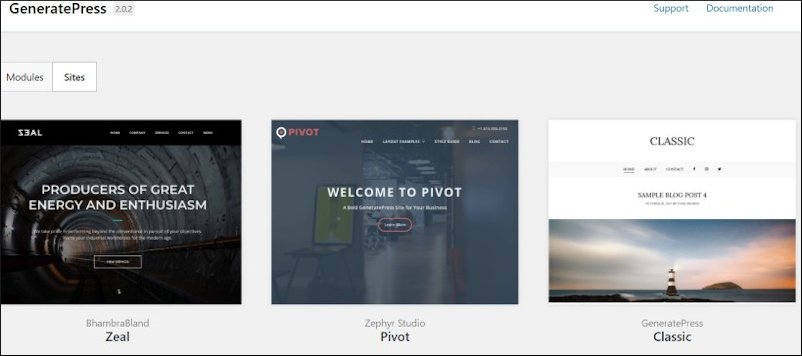
After installing your demo site, your website will look exactly like the template.
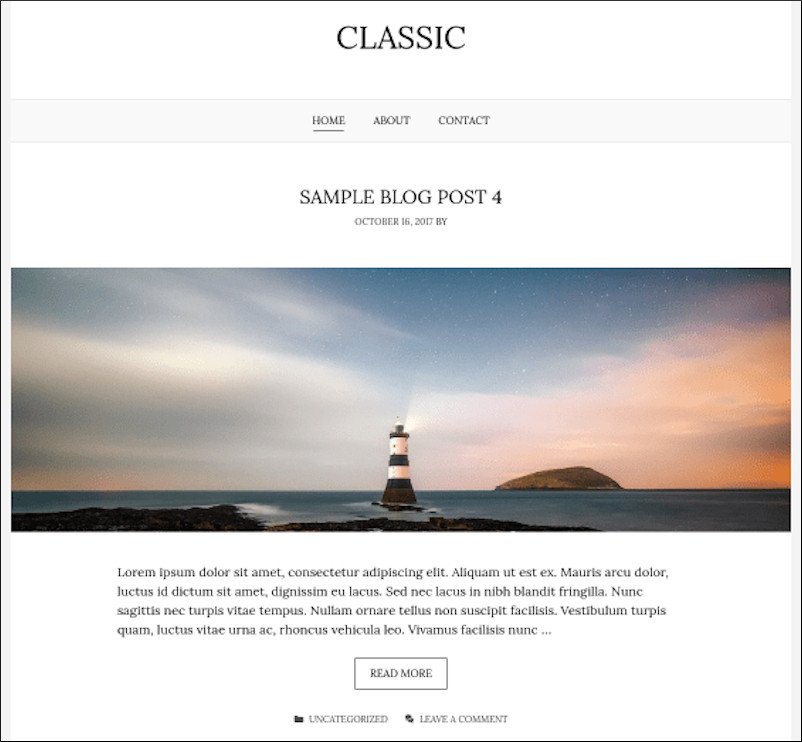
You see how easy it is to work around with GeneratePress. There are two most important things to note over here;
- Save Time: You save a lot of time by using a Demo Site provided in the Site Library. Of course you can further edit the site as per your needs and requirements.
- No Need of Web Designer: You will never ever need to pay a web designer to create beautiful websites like the one shown above. I have created it by clicking a few buttons.
- Elementor & Beaver Builder: Websites built on Elementor and Beaver Build are also available.
5. E-Commerce: Powered by WooCommerce (In-Built module)
WooCommerce is a free and open-source plugin. GeneratePress Premium already comes with this plugin.
You can activate the plugin if you are trying to create an online store on your website.
It lets you control the WooCommerce store (your online store), product pages, and checkout pages. Additionally, the Layout, Color, and Typography can be distinctively adjusted for your products available on the WooCommerce store.
It is a much better choice to opt for a theme that comes with the WooCommerce plugin. Instead of integrating this third-party plugin later.
The reason being, WooCommerce is difficult to integrate if you do not have technical experience. You can make a judgment by simply looking at the cost of these services offered on the Fiverr platform.
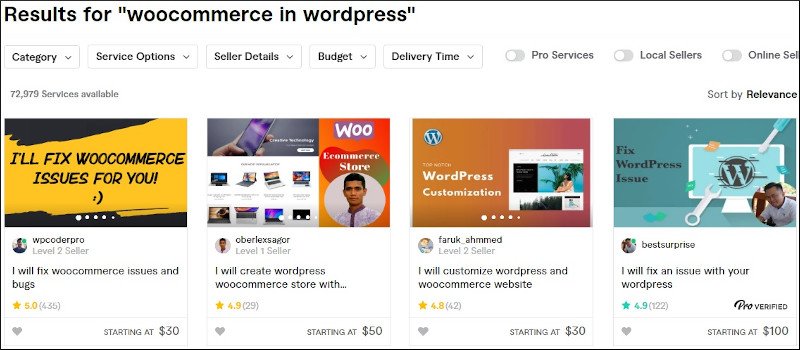
Now, why would you even pay for the theme which does not include WooCommerce, and then pay to integrate it as well? With GP Premium you have an in-built woocommerce theme.
Therefore, choosing GeneratePress and then creating your own online store is a better option.
Also Read:
6. Premium GeneratePress Extensions: Required for Advanced Customization of Website
Other helpful premium extensions give you more style customization in your WordPress Customizer. GeneratePress comes with helpful features like;
Header Elements
The Header Element replaces the old page header style and gives you beautiful options like adding a Page Hero. It is rightly said that Page Hero helps in boosting conversions on your website.
With a page hero you can create beautiful homepages like the one shown below;

Hook Elements
GeneratePress Elements lets you apply things to more than one page or one post. Thus saving you lots of time by avoiding work duplication.
For Example;
- You can use GeneratePress Elements to add a Call to Action box to all your posts in a single category.
- Build Footers that only apply to Pages and not to Posts.
- Include a Hook Element to add external code to your Website. Like adding a Google Analytics code to your website.
- I’ve created a GeneratePress Hook that displays Related Posts in GeneratePress using the Elements module. Saves me from downloading an extra plugin.
GeneraretePress Block Elements
With the GeneratePress Blocks Elements you can create custom blocks that easily help you in creating things like;
- Content Templates for Archive Pages and 404 Pages
- Site-wide Headers & Footers
- Right and Left Sidebars
- Call-To-Action blocks
- Top Bars for banners or some kind of promotions
- Sticky Footers
- Page Heroes
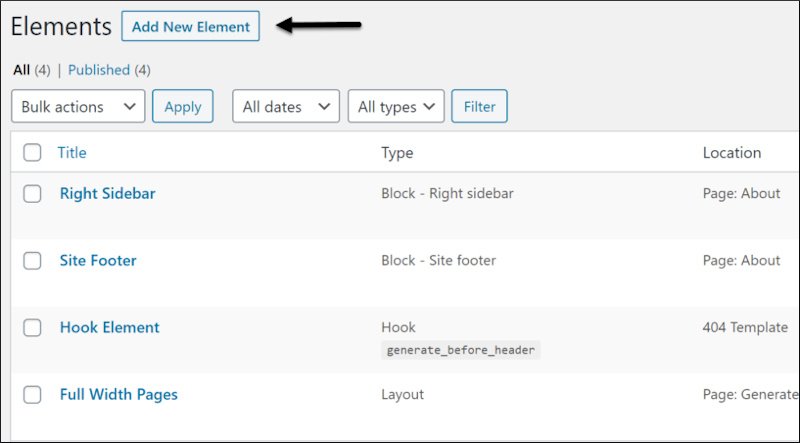
Use these block elements anywhere on your website.
Layout Elements
The GeneratePress Layout Elements option lets you create a custom layout for each and every page or post. For example, About Us and Contact Us are pages where you generally would like to have specific site headers and no sidebars at all.
Hence, you can set a different page layout for About Us and Contact Us pages, without affecting the page layout of any other posts/pages.
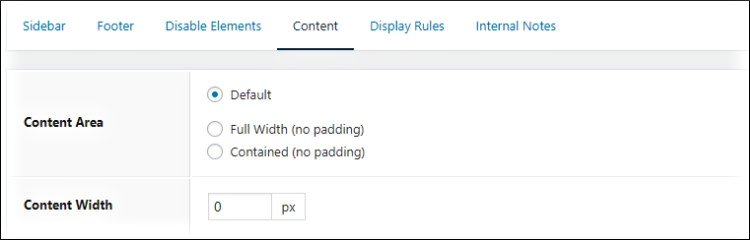
Likewise, it is also possible to create a distraction-free woocommerce custom checkout page using GeneratePress Elements Layout.
It saves you money if in case you do not want to go for a Premium Page Builder in the beginning.
7. In-Built Schema Markup: Required for Search Engines to Crawl Your Pages
Schema Markup is a semantic vocabulary of tags that can be added to your HTML for improving the way search engines read and show your data in their search results. It does not rank you higher in SERPs, but it’s useful to get your content featured in Rich Snippets, Carousels, etc.
Thereby, giving you more exposure in the search results, which gets you more and more user traffic organically (without spending on Ads).
In-built Schema is an essential parameter for a good On-Page SEO of a website. It acts as a strong foundation of the website and helps in dominating the SERPs.
Note: Free themes lack good In-Built Schema Markup while the Premium themes have such functionality.
It is very important to have schema.org structured data for all your articles. GeneratePress comes with in-built schema support which removes the need of downloading any other third-party Schema Plugin.
8. Support & Documentation: GeneratePress Offers Brilliant Support & Documentation
The two most important things to look at, without which this GeneratePress review would stay incomplete, are Support & Documentation.
I can say this without any doubts, that GeneratePress excels over here. The Support offered to GeneratePress Premium users for GP Premium and GeneratePress child theme is just beyond words. I rate their support system 5/5 stars for the eagerness they show to resolve any issue with the theme. You can see the Resolved Tickets by your own self.

Similarly, GeneratePress Documentation is also a crucial part to look into before making up your decision. It has been 6 years since the initial release date of GeneratePress. The theme has got a lot of improvements since then. They have a complete library of documentation.
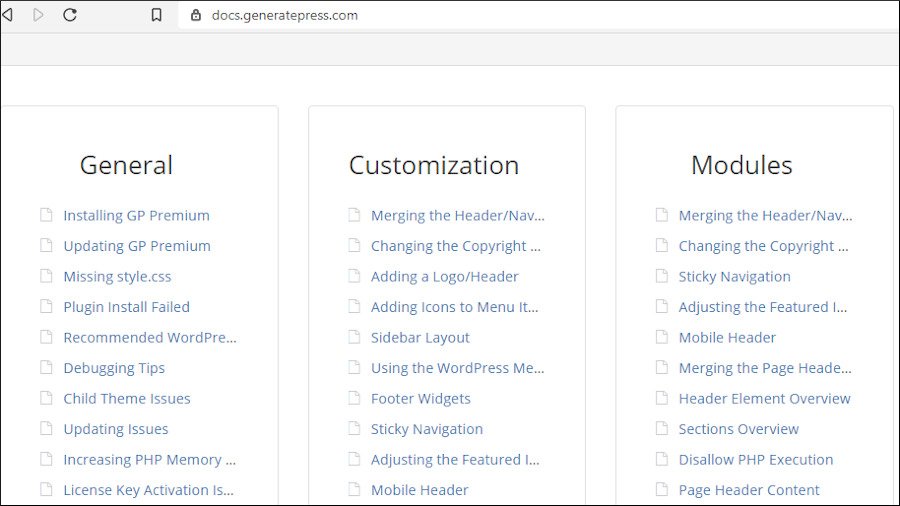
Even the Internet has tons of documentation from other reputed sources.
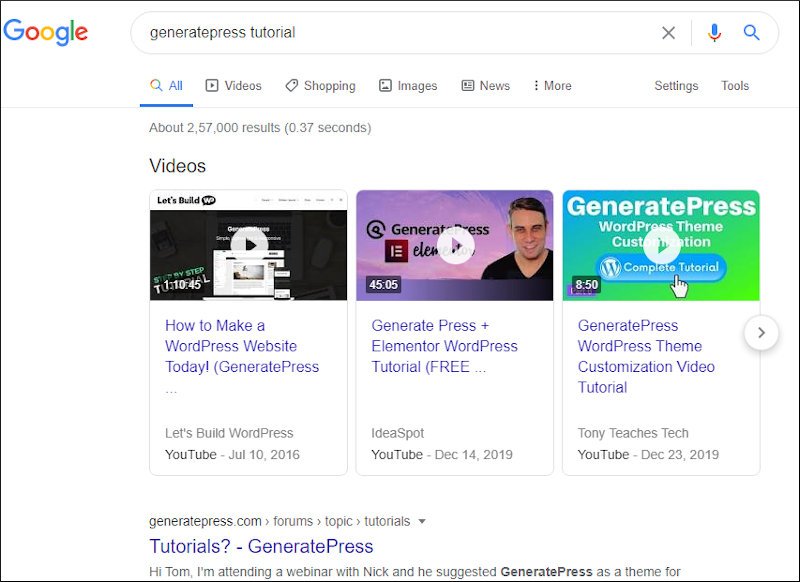
With such detailed Documentation and a good Support system, I don’t think any user would be unhappy with the theme.
9. Affordable & Works on Unlimited Sites: GeneratePress is Value for Money
GeneratePress like any other theme comes with a Free and Premium version. The GP premium will cost you just $59 for an annual subscription and $249 for the Lifetime subscription.
All the features discussed above come with the Premium version only. In case you think of switching to another theme after a year, you can still keep using the theme as it is. The only things you lose are the Updates and Support System offered by the company (if you have opted for an annual license).
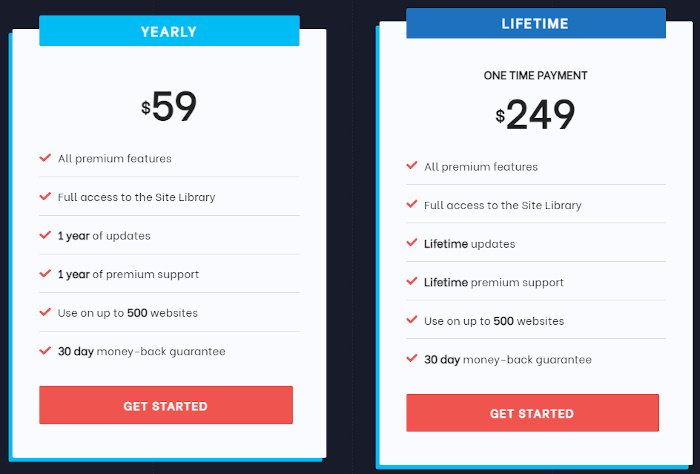
I would like to add another cool part to this point. Once you’ve bought the premium subscription of GeneratePress, you can then use the theme on 500 new websites.
How cool is that?
I know people who have bought the Generate Press theme and shared it with their friends. This is a very good idea for beginners to share the cost in the initial stage of their Blogging Journey.
GeneratePress Lifetime Deals (LTDs)
Comparing GeneratePress with many other popular WordPress themes, its lifetime deal is much budget-friendly and will only cost you $249 once.
You will be able to use the GP Premium addon on 500 websites, and you will also be eligible for premium support and updates on those 500 websites, forever.
FAQs on GeneratePress Review
Let me share some important FAQs with you;
Yes, GeneratePress is one of the best WordPress themes for SEO. I can say that since it has a built-in schema.org structured data, the code is clean and secure. Plus it is lightweight and has been developed with the current SEO standards.
You can use the GeneratePress theme for all types of websites, but it will be much preferable if you opt for the Newspaper theme for building news websites. The newspaper theme is specially built for that.
Yes, with GeneratePress you can easily build a beautiful e-commerce website.
Once you purchase the Premium theme, you can use it on any number of websites. Seriously, there is no limit to it.
Yes, GeneratePress offers a 30-day money-back guarantee with no questions asked. Meaning, you can get your money back if you are not satisfied with the theme.
GeneratePress is currently priced at $59 for a yearly subscription and $249 for a lifetime license. The company charges for updates and support. If you have opted for a 1-year license, then you can keep using the GeneratePress premium theme after your subscription ends. The only things you lose out on are Updates and Premium Support.
My Verdict
If you ask me, I would highly recommend going with GeneratePress. Nowadays everyone is looking for an attractive website that loads very fast. If you combine your GeneratePress website with a fast-loading hosting, you can get your website to load in almost under 1 second.
With GeneratePress you don’t only get a fast website, but also get lots of customization options that create a better reading experience for your users. In turn that decreases your site’s bounce rate and eventually gives you a good head start in SEO.
Moreover, if you talk about SEO, GeneratePress offers in-built Schema Markup to improve your site’s technical SEO, without downloading any other third-party schema plugins.
You can check the GeneratePress Premium theme here.
So, how helpful was this article on GeneratePress review, please let us know if you liked it or not in the comments section below.
Still Not Convinced read more Generatepress FAQs here
Also check these below customizations, in case you are stuck at some point;
