This blog post is all about the best Genesis plugins that can straight-away install and use as per your requirement.
Genesis is a popular WordPress theme well known for its SEO-optimized code, stability, strong security features, and availability of dedicated plugins.
But, the framework, Genesis framework uses multiple hooks, filters, developer-friendly codes, that are not really beginner-friendly.
The best part of this blog post is that, all these plugins mentioned below are available in the WordPress plugin repository.
Plus, I have only mentioned those plugin which get frequently updated and are tested with the latest released version of WordPress.
If you want to breeze through customizing your Genesis theme, then this list of best Genesis plugins is what you need.
10 Best Genesis Plugins
Genesis plugin add additional functionality to the Genesis framework letting you create multiple parts of your Genesis website very easily. Like adding multiple header rows, mega meu, featured image sections with post title and meta, sidebars, social sharing, etc.
So, Let’s get started.
Genesis Blocks
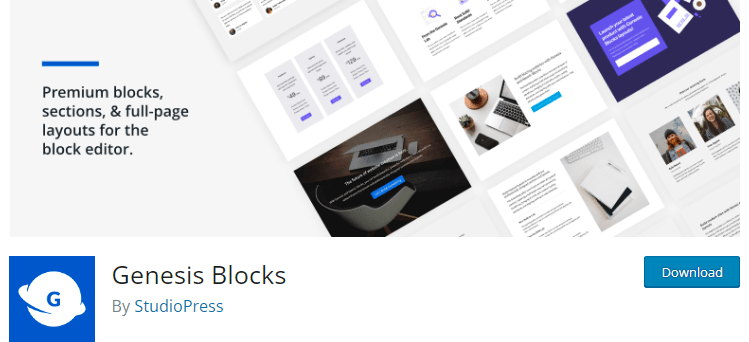
Genesis Blocks plugin comes with multiple set of Gutenberg-based blocks that are readily available for page building.
Blocks like Section & Layout, Advanced Columns, Newsletter Pricing, Post Grid block, Accordion block, Call-To-Action block, etc., let you easily customize your page, without the need of installing page building plugins like Elementor.
In short, it offers you an easier and better content creation experience.
Important Points Tabulated For You
| Parameters | Information |
|---|---|
| Plugin | Genesis Blocks |
| Version | 3.1.2 |
| Last Updated | 1 day ago (at the time of writing) |
| Active Installations | 100,000+ |
| Supports WordPress Version | 6.1 or higher |
| Tested up to | 6.5 |
| PHP Version | 7.1 or higher |
Important Features
- Genesis Blocks with 14 blocks. You can upgrade to Genesis Blocks Pro by purchasing Genesis Pro.
- Genesis Blocks can also be used on already-designed webpages.
- Library of pre-designed page layouts
- AMP supported for each block.
Best Used For
- Blog posts
- Important webpages
- WooCommerce Product pages
Genesis Custom Blocks
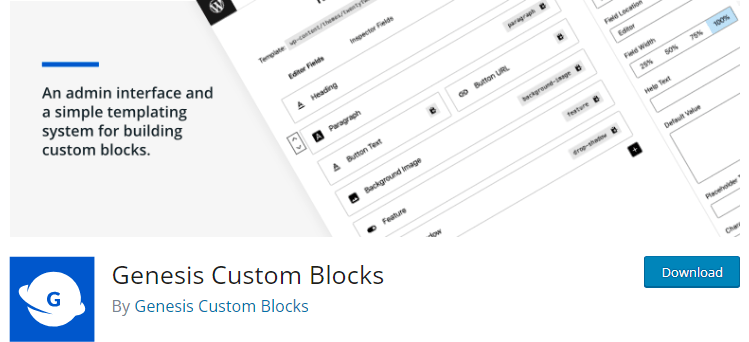
Now, developers can easily create and add custom blocks to the Gutenberg editor. The Genesis Custom Blocks plugin lets you do that.
For creating a WordPress plugin, you should be knowing HTML, CSS, PHP, and JavaScript React.
The solution Genesis Custom Blocks plugin offers is that, even if you do not know JavaScript React, you can still create a custom block by using the features and settings provided in the Genesis Custom Blocks plugin.
The above video explains the same.
Important Points Tabulated For You
| Parameters | Information |
|---|---|
| Plugin | Genesis Custom Blocks |
| Version | 1.7.0 |
| Last Updated | 1 day ago (at the time of writing) |
| Active Installations | 10,000+ |
| Supports WordPress Version | 6.0 or higher |
| Tested up to | 6.5 |
| PHP Version | 7.0 or higher |
Important Features
- Offers 15 different block fields
- Developer-friendly simple functions
- Offers another 10 block fields with Genesis Pro
Best Used For
- ACF Blocks
- Reusable blocks
Genesis Author Pro
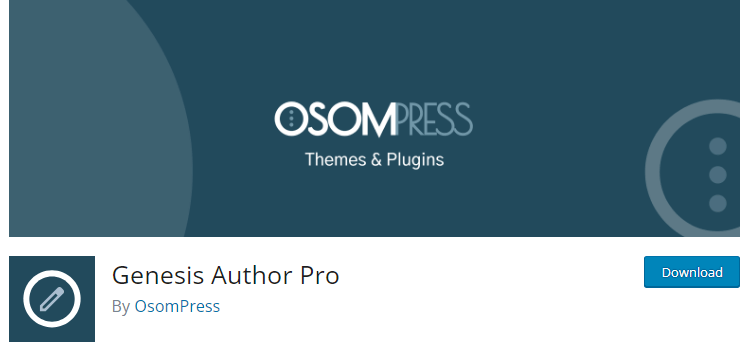
The Genesis Author Pro plugin creates a library that allows you to add books to your website.
By using custom post type and multiple widgets you can add all the required information of a book.
It also offers you single and archive views.
Information like Featured Text, Price, ISBN, Publisher, Editor, Edition, Published Date, etc., can be easily added to your website.
Important Points Tabulated For You
| Parameters | Information |
|---|---|
| Plugin | Genesis Author Pro |
| Version | 1.1 |
| Last Updated | 3 months ago (at the time of writing) |
| Active Installations | 3,000+ |
| Supports WordPress Version | 5.0 or higher |
| Tested up to | 6.4.3 |
Important Features
- Offer all information about a book to your website visitors
- Comes with three in-built taxonomies, “Authors”, “Series”, and “Tags”
- 5 pre-built templates for different styles
Best Used For
- Authors
- Websites offering book reviews
Genesis Simple Sidebars
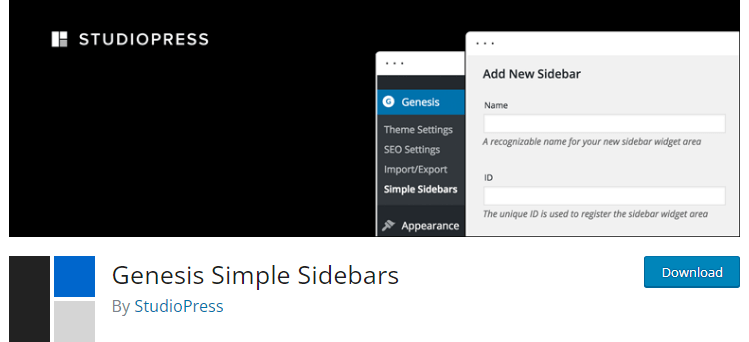
The Genesis Simple Sidebars plugin lets you create a custom widget location and allows you to place content into that location (in a sidebar).
It offers support for two sidebars; primary and secondary.
Plus, you can also assign different sidebars to different pages and posts.
It is difficult for a beginner to create separate widget areas and assign sidebar to them. Therefore, the Genesis Simple Sidebars plugin is a useful tool.
Important Points Tabulated For You
| Parameters | Information |
|---|---|
| Plugin | Genesis Simple Sidebars |
| Version | 2.2.3 |
| Last Updated | 3 weeks ago (at the time of writing) |
| Active Installations | 20,000+ |
| Supports WordPress Version | 4.7.3 or higher |
| Tested up to | 6.4.3 |
Important Features
- Work from the WordPress dashboard
- Conditional logic based on category and/or tag available
Best For
- Beginners
- Need multiple sidebars based on categories and tags
Genesis Simple Hooks
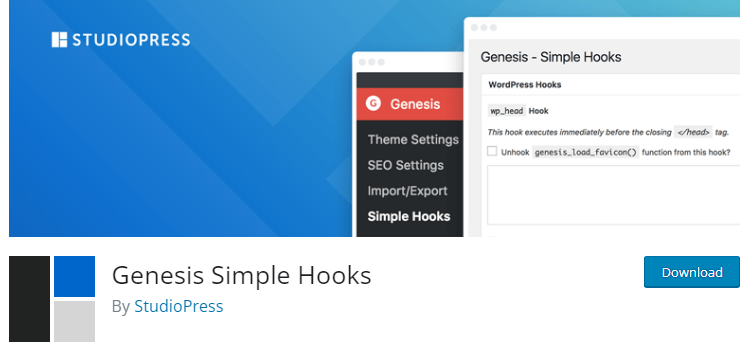
The Genesis Simple Hooks is a free plugin that lets you easily HTML, PHP and other types of shortcodes to 50+ Genesis Hooks.
It rules out the need for creating different functions in your theme files or child theme files. Instead, by using the Genesis Simple Hooks you can easily modify parts of your website.
Important Points Tabulated For You
| Parameters | Information |
|---|---|
| Plugin | Genesis Simple Hooks |
| Version | 2.3.0 |
| Last Updated | 8 months ago (at the time of writing) |
| Active Installations | 40,000+ |
| Supports WordPress Version | 6.1 or higher |
| Tested up to | 6.5 |
| PHP Version | 7.1 or higher |
Important Features
- Supports HTML, PHP, and other type of shortcodes
- Offers 50+ action hooks
Best For
Users who want to modify parts of their website like header, footer, sidebar, etc.
Genesis Simple Share

Just like most of the other premium WordPress themes, the Genesis framework also lacks social sharing capability.
In order to offer easy sharing for your website visitors, it is important to install a social sharing plugin.
OsomPress offers the Genesis Simple Shares plugin for free.
It is simple and very easy to use. The plugin comes with default social media icons which you can straight-away use as sharing icons.
Important Points Tabulated For You
| Parameters | Information |
|---|---|
| Plugin | Genesis Simple Share |
| Version | 1.2.1 |
| Last Updated | 3 months ago (at the time of writing) |
| Active Installations | 30,000+ |
| Supports WordPress Version | 3.7 or higher |
| Tested up to | 6.4.3 |
Important Points
- Simple and easy to use
- Completely Customizable
Best For
This plugin is best for everyone who have a Genesis website.
Genesis Connect For WooCommerce
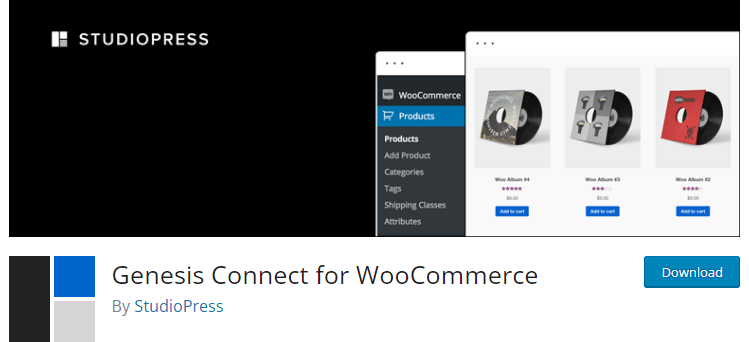
If you have a Genesis theme eCommerce store made via WooCommerce, I’d recommend you to install this amazing plugin.
It replaces the basic WooCommerce in-built templates and styles with its own Genesis-prepared pages and styles. Especially the single product page, shop page category page and product tag archive pages.
Plus, this plugin also allows you to create templates and place them in your child theme’s WooCommerce folder.
Important Points Tabulated For You
| Parameters | Information |
|---|---|
| Plugin | Genesis Connect For WooCommerce |
| Version | 1.1.2 |
| Last Updated | 1 day ago (at the time of writing) |
| Active Installations | 20,000+ |
| Supports WordPress Version | 4.7 or higher |
| Tested up to | 6.5 |
| PHP Version | 5.6 or higher |
Important Points
- Offers Layouts & SEO support
- WooCommerce core functions used to display shop loops
- Works with the Genesis Simple Sidebars plugin
- Customizable via Genesis hooks & filters
- Capable of modifying Genesis breadcrumbs to mimic WooCommerce breadcrumbs structure
- Lets you create the shop page as website’s front page
Best For
- WooCommerce websites
- Users who wish to customize their single product page, shop page, etc.
- Website owners who want to display shop page as their site’s front page
Genesis Simple Menus
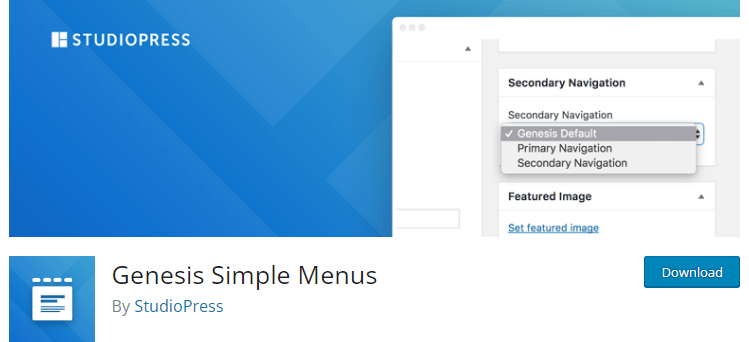
The Genesis Simple Menus plugin lets you add the WordPress navigation menus to your secondary navigation of your Genesis-powered website.
You can customize this plugin per page, per post, category, and even tag setting.
Important Points Tabulated For You
| Parameters | Information |
|---|---|
| Plugin | Genesis Simple Menus |
| Version | 1.1.1 |
| Last Updated | 8 months ago (at the time of writing) |
| Active Installations | 5,000+ |
| Supports WordPress Version | 4.4.2 or higher |
| Tested up to | 6.3.3 |
Important Points
- Keep your secondary navigation enabled for the Genesis Simple Menus plugin to work.
- Each page, post, category and even tag settings are customizable via this plugin.
Best For
- Users who need multiple navigation menus on their website
- Beginners who find it difficult to code and create customized menu elements
Genesis 404 Page
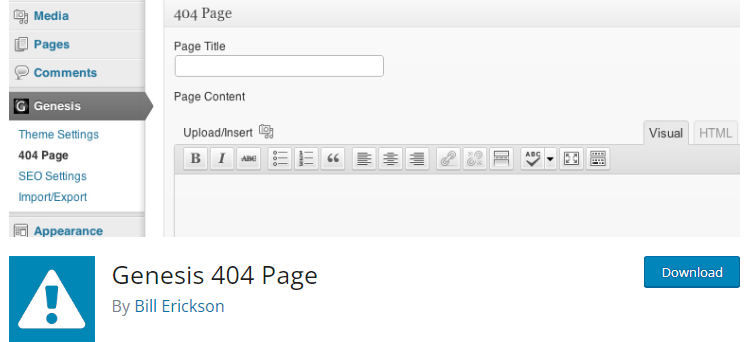
It is difficult for beginners to create and customize a 404 page on any theme, especially on the Genesis framework.
That is what this plugin simplifies. It helps users with no coding background to easily create a 404 page and customize as per their need.
It also works with the Genesis Simple Hooks and the Genesis Simple Sidebars plugin to enable hooks, filters and sidebars on the 404 page with ease.
Important Points Tabulated For You
| Parameters | Information |
|---|---|
| Plugin | Genesis 404 Page |
| Version | 1.5.0 |
| Last Updated | 11 months ago (at the time of writing) |
| Active Installations | 5,000+ |
| Supports WordPress Version | 3.0 or higher |
| Tested up to | 6.2.4 |
| PHP Version | 7.1 or higher |
Important Points
- No coding knowledge required
- Customize title, content, sidebars etc.
- Works on the basis of shortcode as well
Best For
Everyone who have a Genesis-powered website.
Genesis eNews Extended
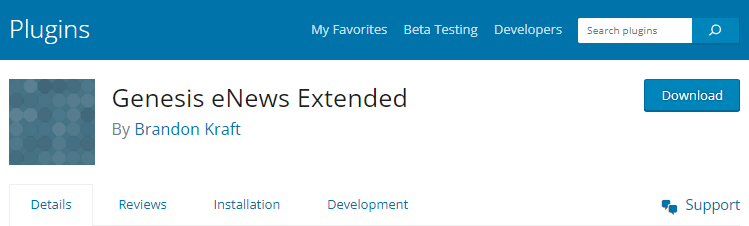
The Genesis eNews Extended plugin saw a lot of popularity after the removal of Genesis eNews feature from the Genesis framework.
This plugin supports almost alll leading mailing list providers like MailChimp, FeedBurner, FeedBiz, Aweber, Convert Kit, etc.
It automatically collects subscribers from your website and adds them to your mailing list.
Important Points Tabulated For You
| Parameters | Information |
|---|---|
| Plugin | Genesis eNews Extended |
| Version | 2.2.0 |
| Last Updated | 7 months ago (at the time of writing) |
| Active Installations | 70,000+ |
| Supports WordPress Version | 4.9.6 or higher |
| Tested up to | 6.3.3 |
| PHP Version | 5.4.0 or higher |
Important Points
- Automatically collects subscribers and adds them to your mailing list.
- Works on non-Genesis website as well.
Best For
- Bloggers
- Users who are creating a subscriber list
Conclusion – Top Genesis Plugins
All the Genesis framework plugins mentioned above are easily available on the WordPress repository. For easier navigation I have also added clickable buttons that takes you to each official plugin page.
Let me know which Genesis plugins are most useful for you.
If you feel, I’ve missed a particular plugin, then do let me know.
Recommended Reading
