In this informative post, I will show you how you can display related posts in Astra theme with a couple of settings.
Related posts adds engagement and user satisfaction.
It is the best way to keep your visitors engaged and allow them to explore more (related) content on your site.
Unlike GeneratePress, you will not need to manually write code for displaying Related Posts, instead Astra comes with a Related Posts built-in feature in the customizer.
Related Posts In Astra Theme
After installing and activating Astra theme on your website, you should have some content as well.
Meaning, there should be few blog posts categorized under specific categories.
Step1: Install & Activate Astra Theme
On your WordPress dashboard, hover your mouse on Appearance and click on Themes.
From there, click on the ‘Add New Theme’ button.
Now type Astra in the search bar, and then click install, followed by activate.
Now, the Astra theme has been installed and activated on your website.
Step 2: Enable Related Posts in the Astra Theme Customizer
After installing Astra theme on your website, you need to hover your mouse on Appearance and click on Customize.
This will take you to the Astra’s theme customizer.
From there, click on Blog, then Single Post.
This will open all the settings for Single Blog Post.
Scroll your mouse down until you see the Related Posts section.
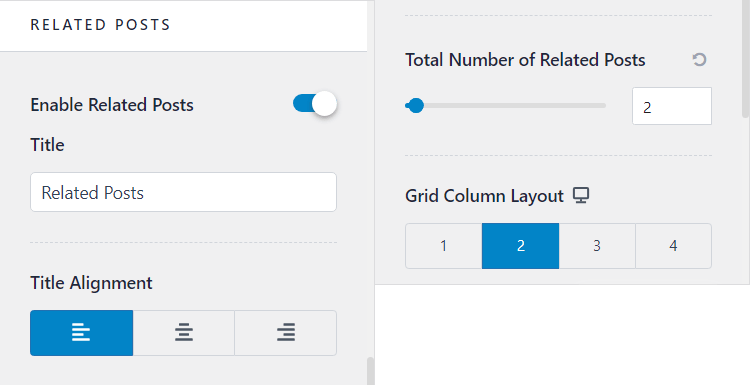
Enable Related Posts on Astra theme.
Step 3: Customize Related Posts in Astra Theme
Now, under Astra related posts you will need to customize it to make the section look good and add enough information.
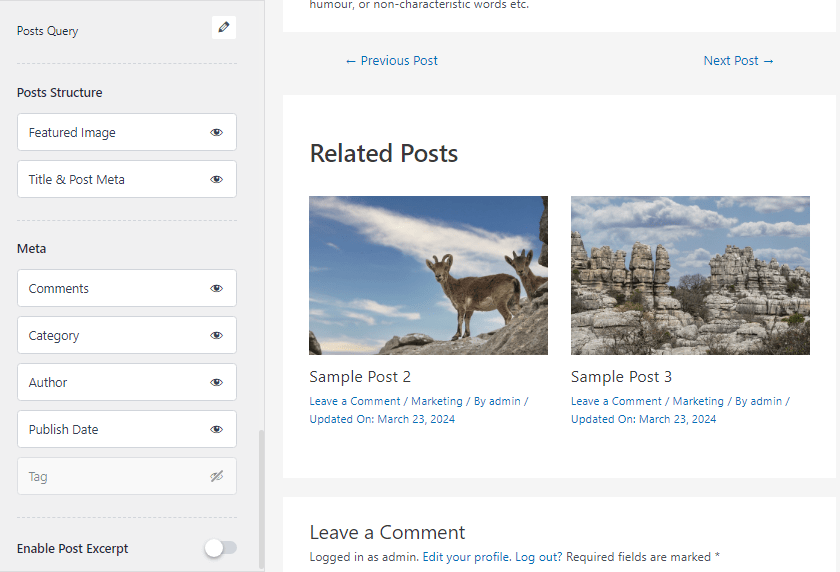
Start with aligning the ‘Title Alignment’ to the center.
If you want, you can also change the ‘Title’ name.
In my example, I have the right sidebar enabled. Therefore, keeping a 2 column grid layout of 2 posts will look good.
You can also enable or disable post structure and meta elements for each posts in the related posts section.
Astra lets you customize the following.
- Title
- Title Alignment
- Section Title Color
- Section Background Color
- Section Title Font
- Total number of Related Posts to display
- Grid Column Layout
- Content Colors
- Post Query
- Posts Structure
- Meta
- Post Title Font
- Meta Font
- Enable/Disable Post Excerpt
- Inside and Outside Padding of Section
FAQs
Yes, Astra is beginner-friendly. It is very easy to use, has an intuitive theme customizer, and offers many features.
The free version and Astra Pro both let you enable related posts in Astra theme.
Astra theme is very good for blogging. They also offers many starter templates specially created for bloggers in different niche.
Spectra is a free Gutenberg-based blocks plugin that comes with 30 blocks which help you customize and build beautiful web pages. The premium version is Spectra Pro and it comes with multiple functionalities like loop builder, popup builder, popup modal, login page, registration page, Instagram block, etc.
Astra Recommended Reading
Following are the Astra posts that you might find interesting.
