In this post, we will see all the differences between Astra free vs pro vs bundles.
Astra is a lightweight WordPress theme available in free, pro, and in bundles. It follows a modular approach and offers lots of customization options for styling and optimizing your WordPress website.
Currently, WP Astra offers two bundles; Astra Essential Toolkit and Astra Business Toolkit.
Astra’s free version offers limited features. Astra Pro offers all the features required to build a website. But, Astra bundles offer accessibility to premium starter templates and additional plugins.
Let us open up all the features available in different versions of Astra.
What is Astra?
Astra a WordPress theme that performs fast and also offers multiple customization options for WordPress website creators.
It is created using a clean stable SEO-friendly code that is well optimized for mobile responsiveness and language translation as well.
Plus, the theme is very compatible with popular page builders like Elementor, Beaver Builder, Visual Composer, Divi, etc.
Astra is maintained and supported by a company called Brainstorm Force, which has a decent name in the WordPress industry, making themes and different WordPress plugins.
What do you get with Astra Pro?
Astra Pro Theme is an addon plugin. It provides multiple features like additional header elements, additional footer elements, Astra sticky header, white label, additional layout options, hooks, etc.
The free version comes with a standard and full-width layout. Whereas, Astra pro offers padded and fluid layouts as well.
Astra Pro comes with more design options to style sidebars, and dropdown menus, create custom headers and footers, and a lot more features to customize blog pages and category pages.
Astra Free vs Pro – General Features
Let us see all the differences between Astra free and pro versions.
With the Astra free theme, you get limited customizing capabilities in the following:
- Header Builder
- Footer Builder
- Layout Options
- Blog Layouts
- Uploading of Logo & Site Identity
- Colors & Font customization
- Sidebar customization
With the free version of Astra you also free starter templates. Just install the Astra free Starter Templates plugin.
Before we start, it is wise to show you the Astra dashboard options available in free and premium versions.
Astra Free vs Pro Dashboard Options
Have a look at the dashboard options available in free and paid versions.
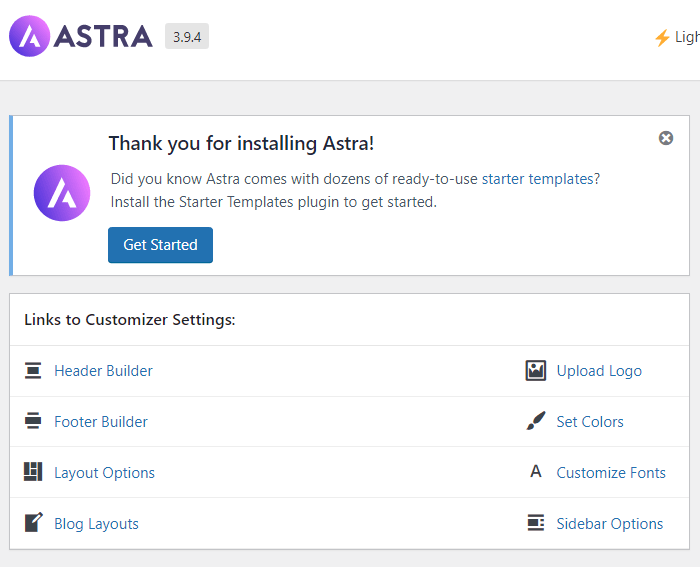
Whereas, Astra Pro offers 11 modules to customize the theme. Plus, additional settings for WooCommerce, Easy Digital Downloads, LearnDash, and LifterLMS.
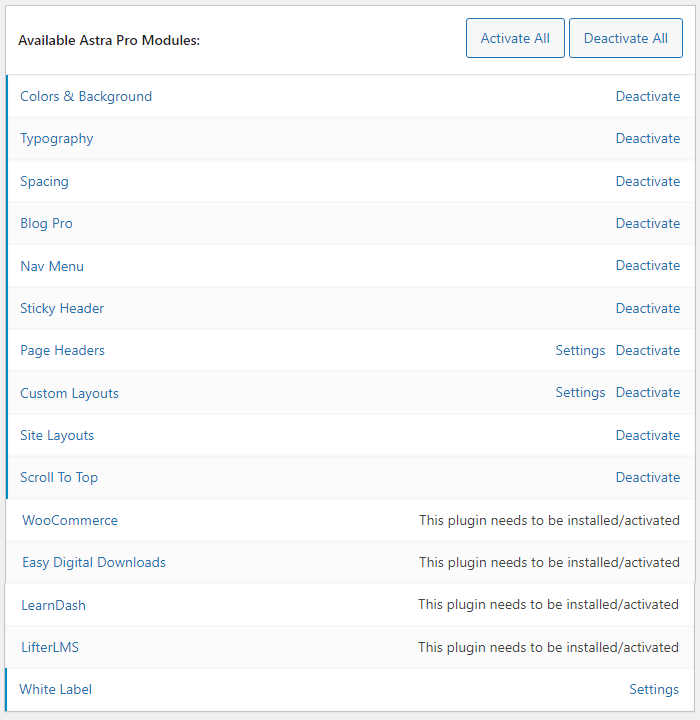
After activating each and every module, you get to see way too many changes in the theme customizer of both versions.
Differences in Global Options
The Global menu is the place where you set the global fonts, colors, and button styles for the entire website. It also comprises different container layouts.
Have a look at the theme customizer.
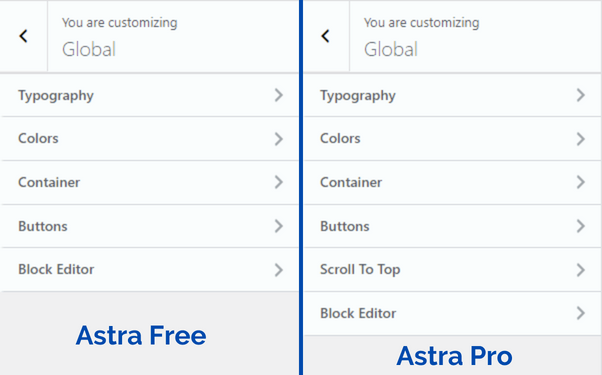
There aren’t any differences seen in Typography, but you get more options in Colors & Containers with Astra Pro.
In the Colors menu, you get options to apply global colors to each and every heading. Whereas, in the Containers menu, Astra Pro offers an additional 4 site layouts.
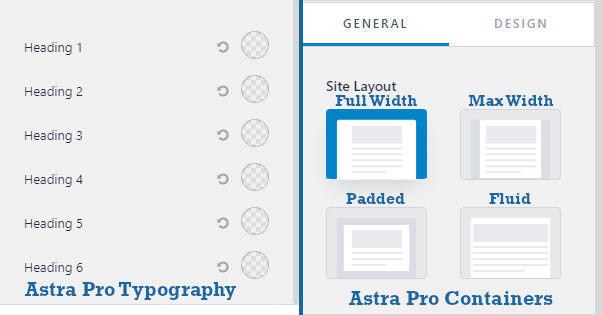
Lastly, you also get to add and customize the design of the Astra Scroll to Top element in the premium version.
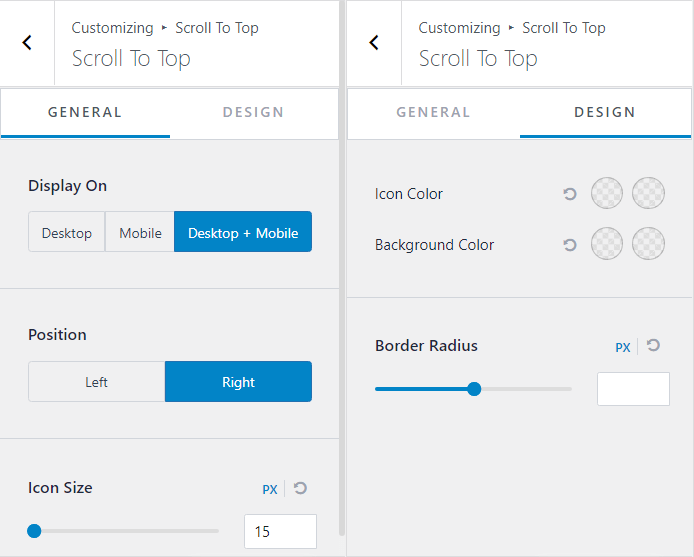
Astra Free vs Pro General & Global Differences Overview
| Features | Astra Free | Astra Pro |
|---|---|---|
| Typography | Limited | Full |
| Colors & Background | Limited | Separate Colors for Headings |
| Full Width Site Layout | ⨉ | ✓ |
| Max Width Site Layout | ⨉ | ✓ |
| Padded Site Layout | ⨉ | ✓ |
| Fluid Site Layout | ⨉ | ✓ |
| Scroll to Top | ⨉ | ✓ |
| Astra white label | ⨉ | ✓ |
| Pro Updates | ⨉ | ✓ |
| Premium Support | ⨉ | ✓ |
Astra Free vs Pro – Header & Footer Features
Here, Astra Pro has way too many customization options than its free version.
| Astra Header & Footer Features | Astra Free | Astra Pro |
|---|---|---|
| Header Builder | ✓ | ✓ |
| Footer Builder | ✓ | ✓ |
| 3-row Header | ✓ | ✓ |
| 3-row Footer | ✓ | ✓ |
| Header Elements | 11 | 21 |
| Footer Elements | 9 | 17 |
| Header Sub Menu Colors & Typography | ⨉ | ✓ |
| Button Header Elements | 1 | 2 |
| HTML Header Elements | 2 | 3 |
| Tablet/Mobile Header | ✓ | ✓ |
| Language Switcher Element in header & footer | ⨉ | ✓ |
| Divider Element in header & footer | ⨉ | ✓ |
| Toggle Element in header | ⨉ | ✓ |
| Custom Header | ⨉ | ✓ |
| Custom Footer | ⨉ | ✓ |
| Multiple Page Headers | ⨉ | ✓ |
| Sticky Header | ⨉ | ✓ |
| Sticky Header Sub Menu Colors & Typography | ⨉ | ✓ |
| Sticky when scroll up | ⨉ | ✓ |
| Shrink when scroll up | ⨉ | ✓ |
| Side Sticky Header when scroll down | ⨉ | ✓ |
| Transparent Header | ✓ | ✓ |
| Mega Menu | ⨉ | ✓ |
| Off Canvas Sub Menu Colors & Typography | ⨉ | ✓ |
| Simple Search box | ✓ | ✓ |
| Slide Search | ⨉ | ✓ |
| Header Cover Search | ⨉ | ✓ |
| Full Screen Search | ⨉ | ✓ |
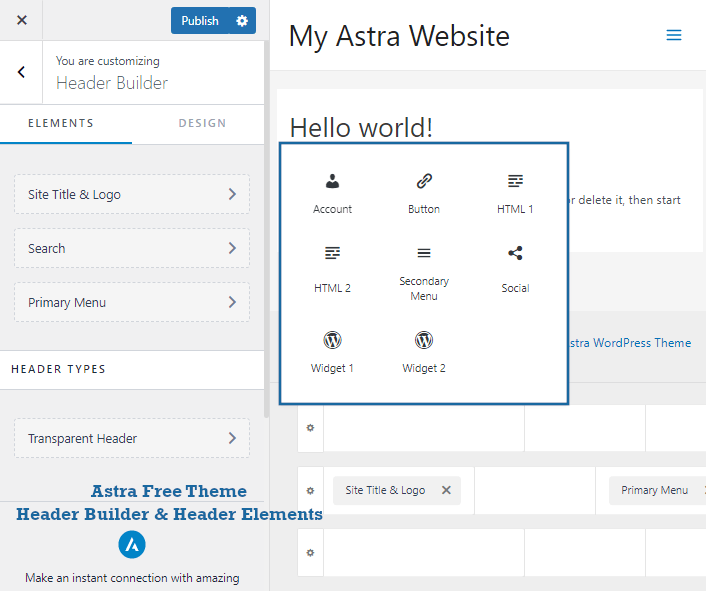
The free version of the Astra theme comes with basic header and footer options.
Whereas Astra Pro offers a myriad of options for you to customize your website’s header and footer, according to your needs.
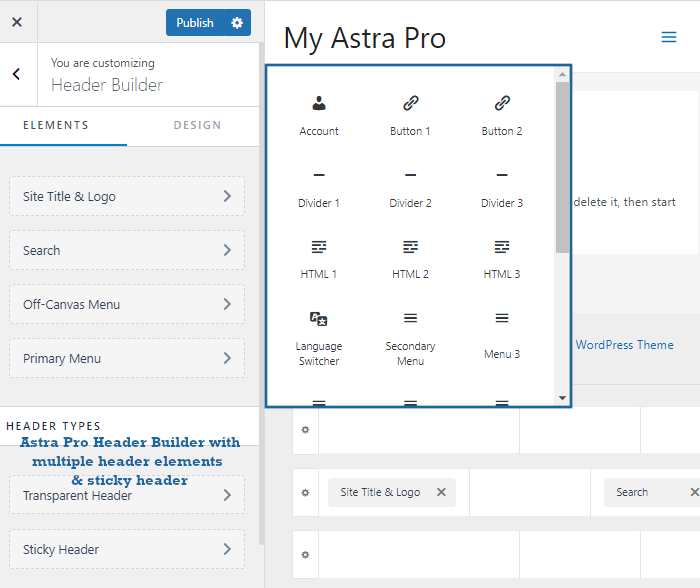
Similarly, the Astra footer builder also has more options in the pro version.
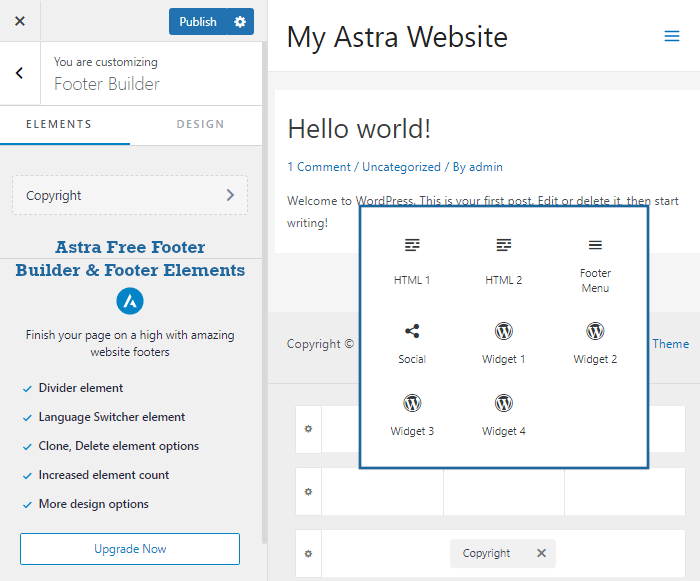
While the pro version comes with 17 footer elements including Astra copyright element.
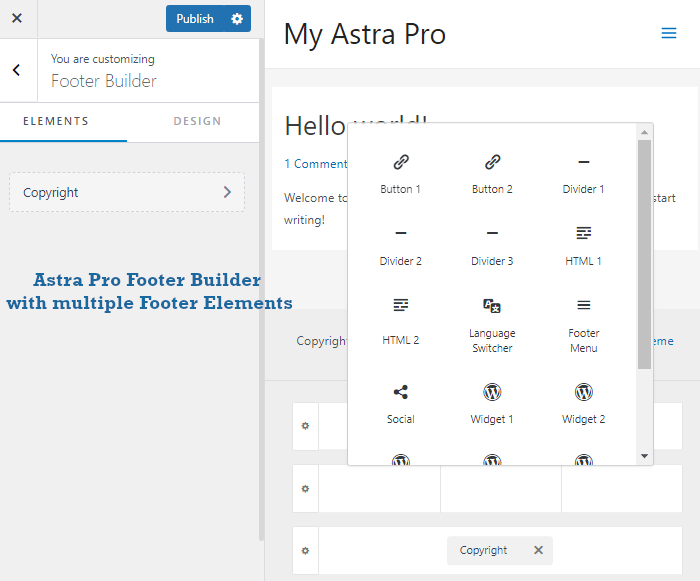
Plus, you also get the 6 Astra footer widgets to quickly design elements and implement them as widgets in your website’s footer.
Astra Free vs Pro – Blog/Archive Page and Single Posts
After understanding the differences in header and footer, it is important to see what do you get with Astra Pro for customizing blog page, category pages, and single posts.
Blog Page and Archive Page Differences
| Astra Blog/Archive Page Features | Astra Free | Astra Pro |
|---|---|---|
| Blog Page Container Layouts (4 types) | ✓ | ✓ |
| Blog Page Sidebar Layouts (3 types) | ✓ | ✓ |
| Blog Page Content Width control | ✓ | ✓ |
| Post Structure elements | ✓ | ✓ |
| Meta elements | ✓ | ✓ |
| Archive Blog Layouts | ⨉ | ✓ |
| Grid Layout up to 4 columns | ⨉ | ✓ |
| Masonry Layout | ⨉ | ✓ |
| Custom Excerpt Count | ⨉ | ✓ |
| Display Read More as Button | ⨉ | ✓ |
| Custom Featured Images Size | ⨉ | ✓ |
| Additional Spacing Control | ⨉ | ✓ |
| Highlight First Post | ⨉ | ✓ |
| Date Box with 2 styles | ⨉ | ✓ |
| Archive Pagination | ⨉ | ✓ |
| Infinite Scroll | ⨉ | ✓ |
| Archive Pagination Styling | ⨉ | ✓ |
| Read Time meta element | ⨉ | ✓ |
| More options for Colors & Typography | ⨉ | ✓ |
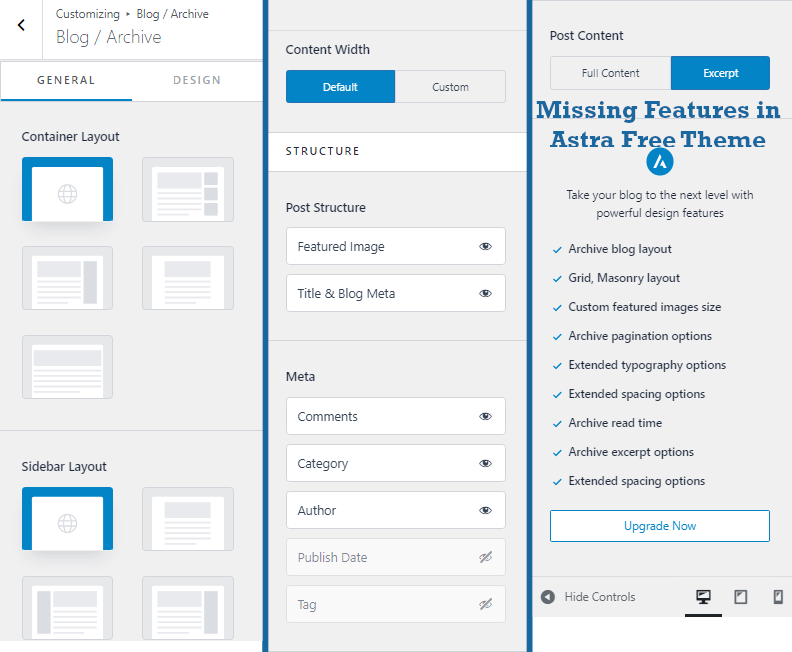
In the following theme customizer image, you will notice Astra Pro with all the features required for blog page and archive pages.
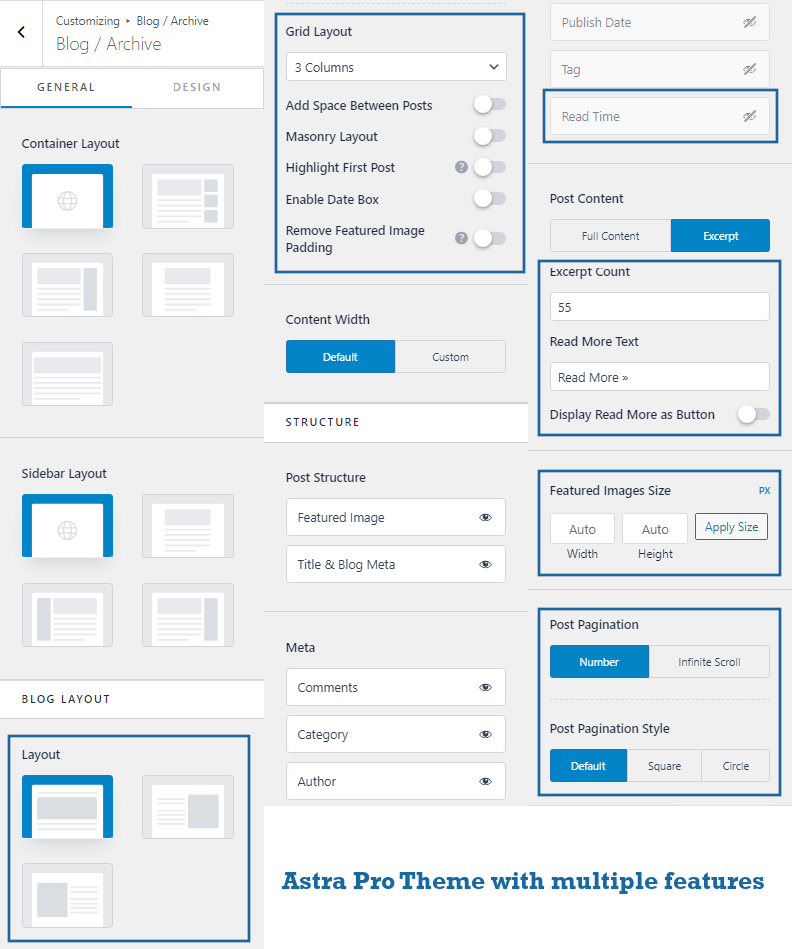
With up to 4 grid layouts available, you can easily create an Astra blog using a grid layout. Plus, the Read Time post meta element is a bonus to add under every article, displayed on the blog page and/or archive pages.
Single Posts Differences between Astra Free and Pro
Let us also have a quick look at what customization options you get for Single Posts, with Astra Pro.
| Astra Single Posts Features | Astra Free | Astra Pro |
|---|---|---|
| Single Post Container Layouts (4 types) | ✓ | ✓ |
| Single Post Sidebar Layouts (3 types) | ✓ | ✓ |
| Single Post Content Width control | ✓ | ✓ |
| Post Structure elements | ✓ | ✓ |
| Meta elements | ✓ | ✓ |
| Read Time post meta element | ⨉ | ✓ |
| Author Info Box | ⨉ | ✓ |
| Post Navigation visibility control | ⨉ | ✓ |
| Auto Load previous post | ⨉ | ✓ |
| Custom Featured Images size | ⨉ | ✓ |
| Detailed options for Colors & Typography | ⨉ | ✓ |
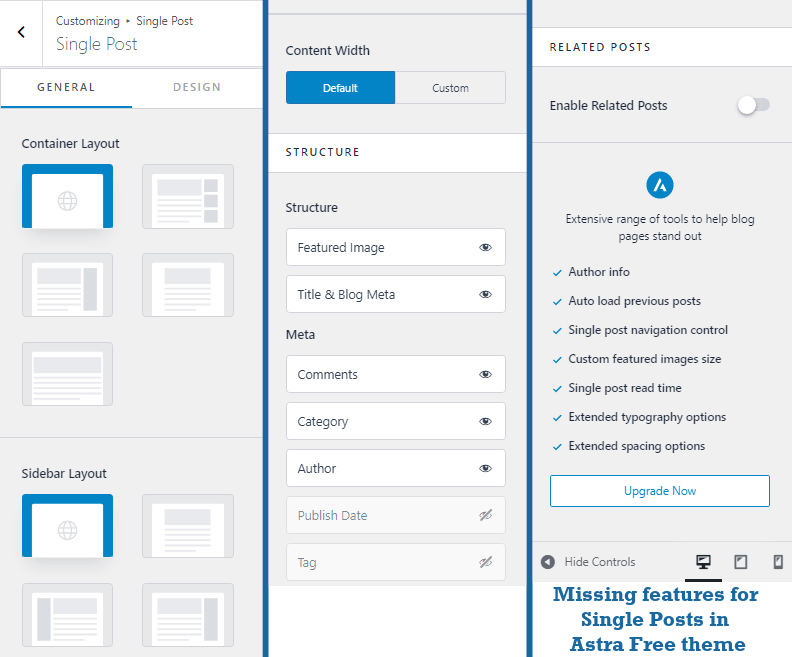
The good thing to see here is that the Astra related posts feature allows you to set up to 4 column grid layout related posts section even in the free version.
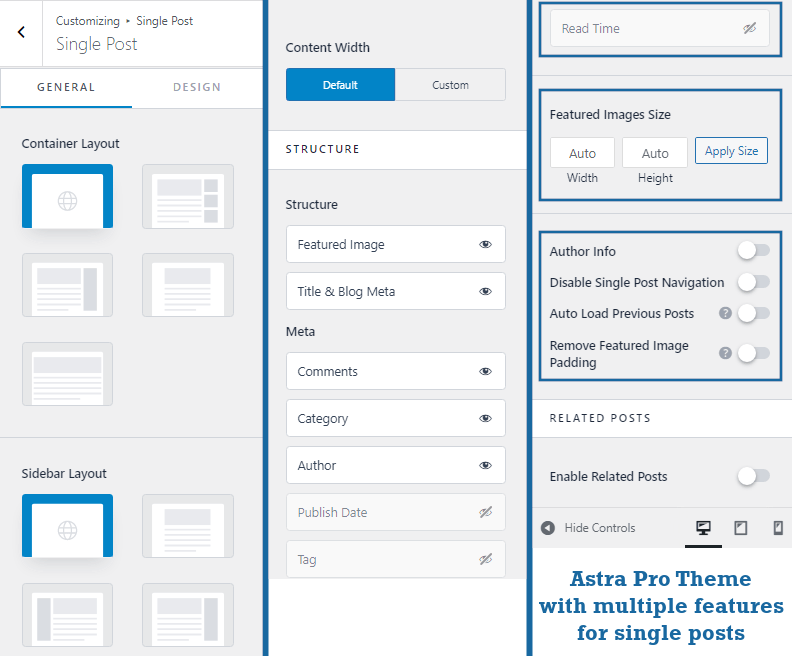
Between the header and footer, there is content. Things like the overall layout of content, design, post meta elements, etc. are the ones needed to make your content standout.
Astra Free vs Pro Sidebar Differences
Since, sidebars are a part of pages, single posts, blog page, and archive pages, I will chalk out the differences in sidebar customization here itself.
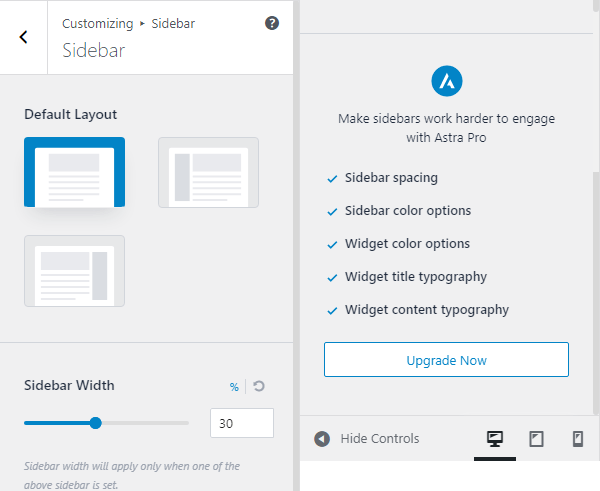
| Astra Sidebar Manager Features | Astra Free | Astra Pro |
|---|---|---|
| Astra Sidebar Layouts | ✓ | ✓ |
| Sidebar Width Control | ✓ | ✓ |
| Granular Sidebar Spacing | ⨉ | ✓ |
| Sidebar Color options | ⨉ | ✓ |
| Sidebar Inside Widget Spacing | ⨉ | ✓ |
| Widget Color Options | ⨉ | ✓ |
| Widget Title Typography | ⨉ | ✓ |
| Widget Content Typography | ⨉ | ✓ |
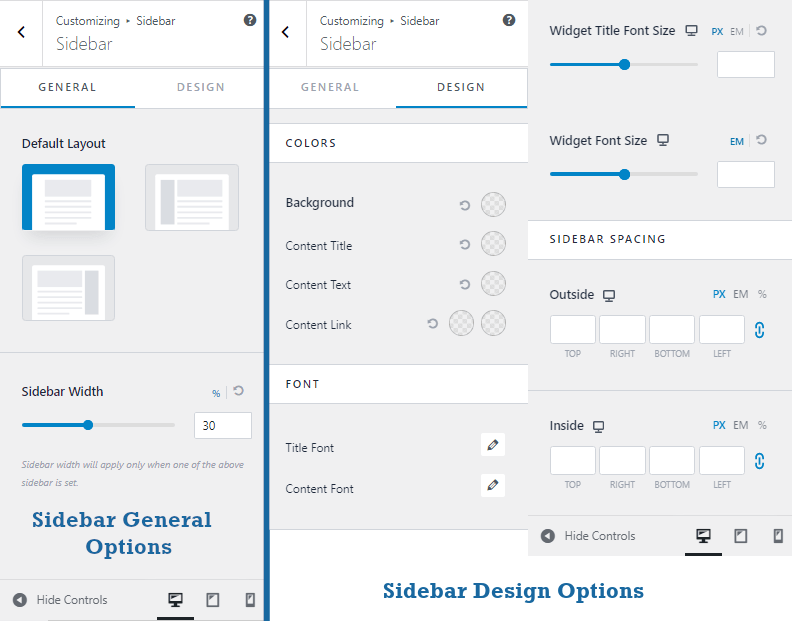
You get lots of design options to customize the Astra sidebar in the premium version.
Astra Free vs Pro – Differences in WooCommerce Options
Astra integrates deeply with WooCommerce, in fact so much that you get to see way too many customization options for WooCommerce, with Astra Pro.
In the ‘WooCommerce General’ menu you get 4 container layouts and 3 sidebar layouts by default in both the versions.
We will look into all the differences with respect to the WooCommerce Product Catalog, i.e., shop page, WooCommerce Single Product, WooCommerce Cart Customization options, Checkout and My Account, and WooCommerce Miscellaneous options.
Astra Free vs Pro – WooCommerce Shop Page
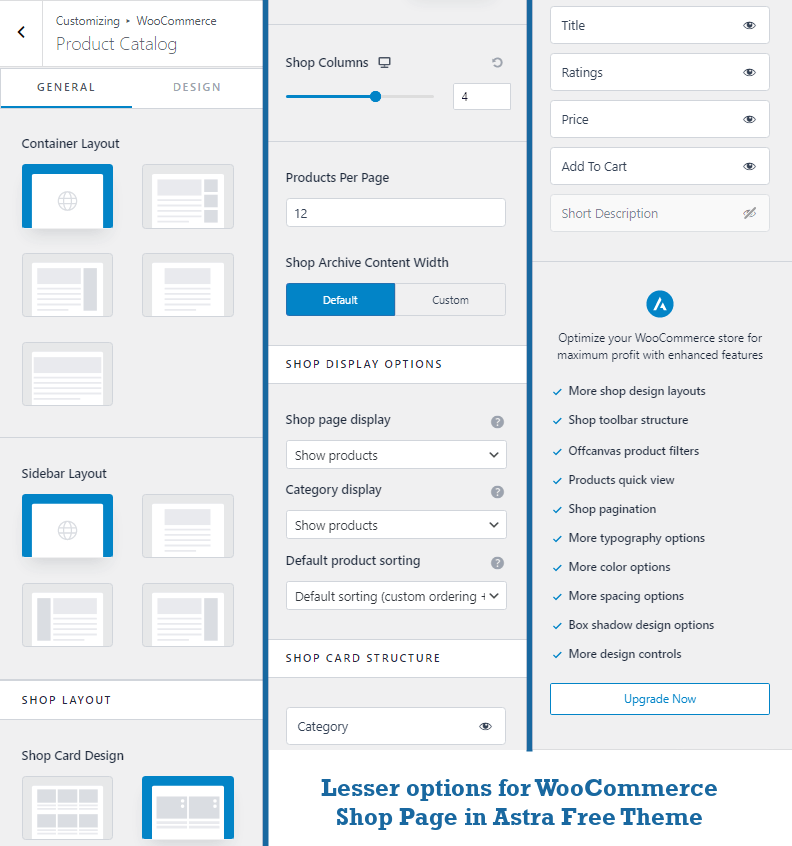
| Astra WooCommerce Shop Page Features | Astra Free | Astra Pro |
|---|---|---|
| Shop Page Container Layout (4 types) | ✓ | ✓ |
| Shop Page Sidebar Layout (3 types) | ✓ | ✓ |
| Shop Card Design Layouts | 2 | 3 |
| Columns Display setting | ✓ | ✓ |
| Products per Page setting | ✓ | ✓ |
| Shop Page Content Width Control | ✓ | ✓ |
| Shop Display Options | ✓ | ✓ |
| Shop Card Structure | ✓ | ✓ |
| Result Count toolbar | ⨉ | ✓ |
| Filter toolbar | ⨉ | ✓ |
| Sorting toolbar | ⨉ | ✓ |
| Easy List View toolbar | ⨉ | ✓ |
| Page Title Control | ⨉ | ✓ |
| Shop Page Breadcrumb | ⨉ | ✓ |
| Sticky Sidebar | ⨉ | ✓ |
| Filter List to Button | ⨉ | ✓ |
| Accordion Style Filter | ⨉ | ✓ |
| Quick View on hover, click, and button | ⨉ | ✓ |
| Archive Pagination | ⨉ | ✓ |
| Infinite Scroll | ⨉ | ✓ |
| Shop Page Pagination styling | ⨉ | ✓ |
| Additional Colors & Typography options | ⨉ | ✓ |
| Product Image Hover Styles (4 styles) | ⨉ | ✓ |
| Additional Spacing Options | ⨉ | ✓ |
| Box Shadow design option | ⨉ | ✓ |
| Box Hover Shadow design option | ⨉ | ✓ |
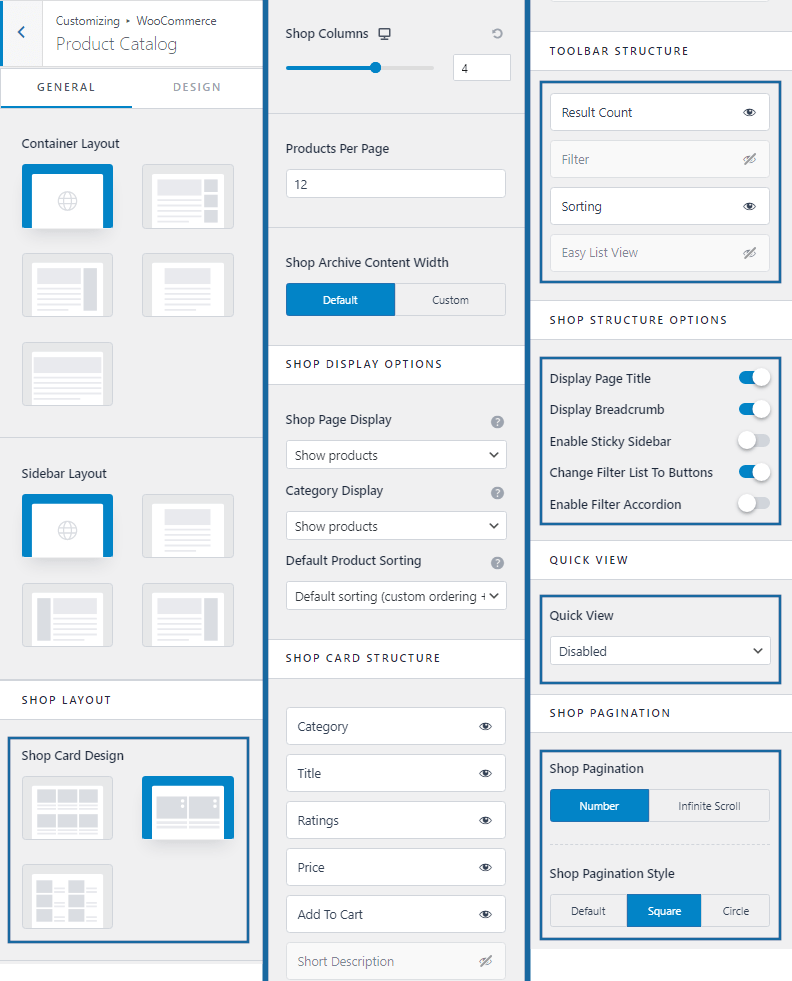
Comparatively, Astra pro offers multiple customization options for WooCommerce shop page.
Astra Free vs Pro – WooCommerce Single Product Page
Let us now look at the differences seen in WooCommerce single product pages.
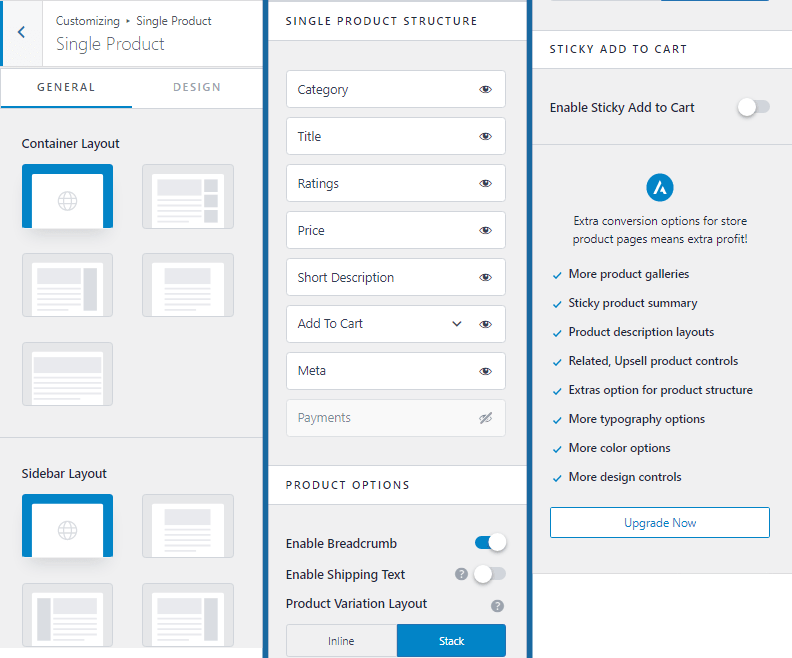
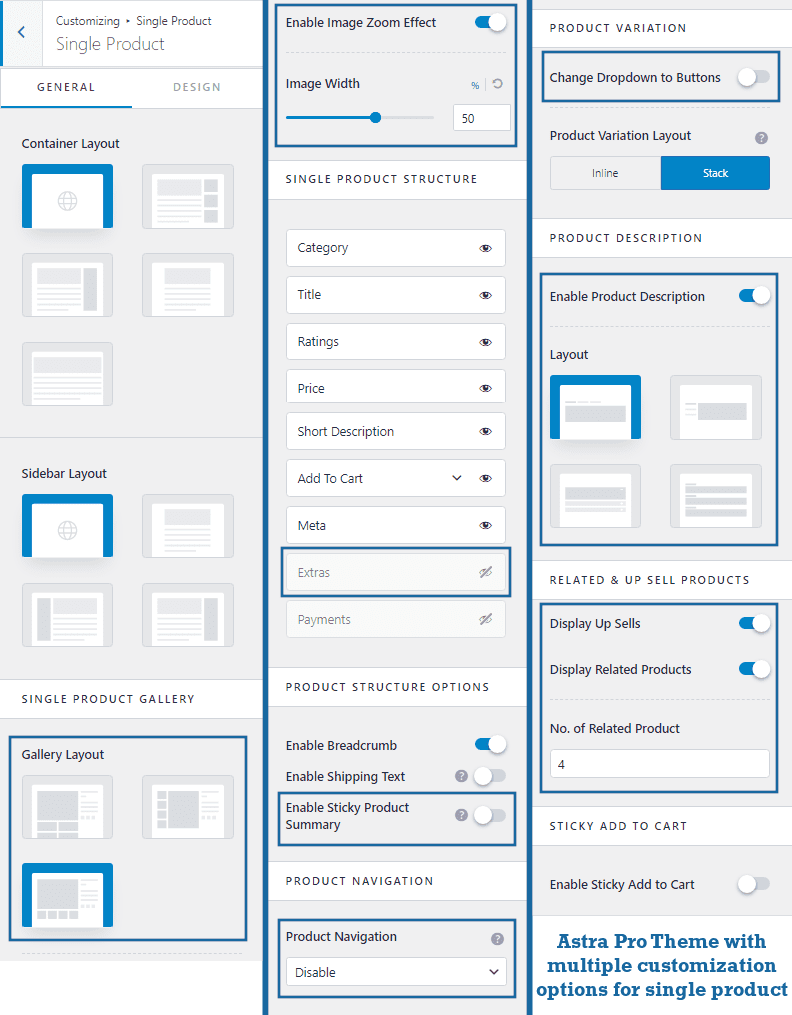
Different gallery layouts, image zoom effect, up sells, related products add a lot of value to your single product page. Creating a more positive effect in your visitor’s minds. Thereby, increasing your chances of conversions.
| Astra WooCommerce Single Product | Astra Free | Astra Pro |
|---|---|---|
| Single Product Container Layout (4 types) | ✓ | ✓ |
| Single Product Sidebar Layout (3 types) | ✓ | ✓ |
| Single Product Structure Elements | ✓ | ✓ |
| Single Product Breadcrumb | ✓ | ✓ |
| Shipping Text | ✓ | ✓ |
| Product Variation Styles | ✓ | ✓ |
| Sticky Add to Cart | ✓ | ✓ |
| Single Product Gallery Layouts (3 types) | ⨉ | ✓ |
| Image Zoom Effect | ⨉ | ✓ |
| Custom Image Width Control | ⨉ | ✓ |
| Extras Product Element | ⨉ | ✓ |
| Sticky Product Summary | ⨉ | ✓ |
| Product Navigation Styles (4 styles) | ⨉ | ✓ |
| Product Variation in Button style | ⨉ | ✓ |
| Product Description | ⨉ | ✓ |
| Product Description Layouts (4 types) | ⨉ | ✓ |
| Up Sells | ⨉ | ✓ |
| Related Products | ⨉ | ✓ |
| Related Products Columns setting | ⨉ | ✓ |
| Additional Colors & Typography options | ⨉ | ✓ |
Alone, the shop page and single product page have so many customization options that it is worth going for Astra Pro if you are going to create a WooCommerce website.
Differences in Cart Options
More options for customizing your cart means more conversions and more earnings.
Let us have a look at the differences in cart options between Astra free and pro themes.
| Shopping Cart Features | Astra Free | Astra Pro |
|---|---|---|
| Cart Button Text control | ✓ | ✓ |
| Cross-sells | ✓ | ✓ |
| Modern Cart Layout | ⨉ | ✓ |
| Sticky Cart Totals | ⨉ | ✓ |
| Real-Time Quantity Updater | ⨉ | ✓ |
| Cart Button Text control | ⨉ | ✓ |
| Ajax Add to Cart | ⨉ | ✓ |
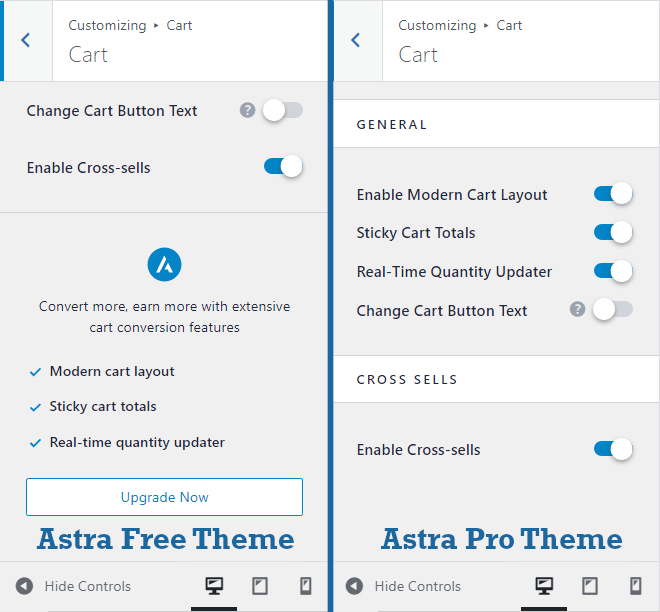
Let me show you free and pro version cart page layouts explaining how things differ in both the versions.
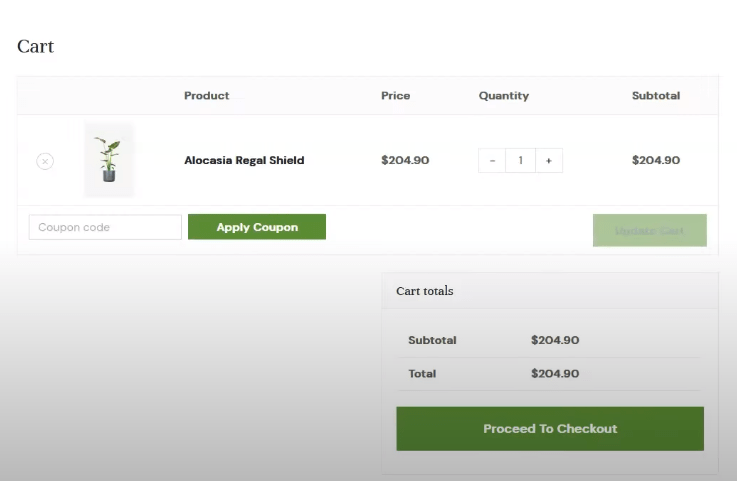
This image shows a regular layout of cart page with no sticky cart totals at the side, or no real-time quantity updater.
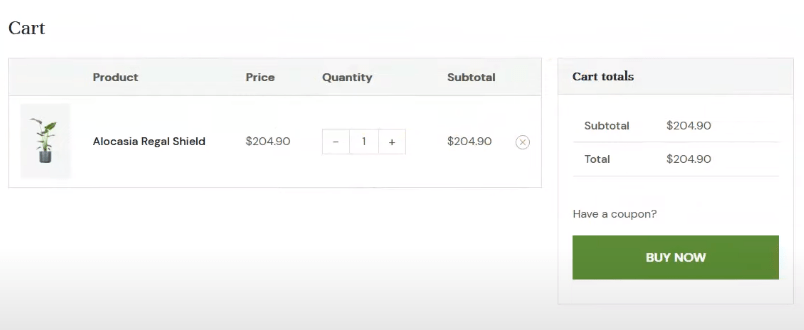
Whereas, Astra Pro gives you a modern layout for the cart page with sticky cart totals at the side, and real time quantity updater as well.
Notice, there isn’t any update cart button. Plus, Add to Cart is Ajax based.
Astra Free vs Pro Checkout Page Customization Options
From the website owner’s standpoint, a checkout page is very important. It should display the necessary information or fields required to fill before a buyer proceeds towards payment.
While, from the buyer’s point of view, a checkout page should display required fields to input text, as much information about the product/s currently in the cart, and total amount to pay.
A secured payment information or a familiar message on a checkout page is equally important to maintain customer’s trust.
Astra does this really well and has all the necessary things intact on the checkout page. Perhaps, the Astra Pro version even adds more flair to your checkout page by introducing better layouts, two-step checkout, distraction-free checkout, etc.
| Astra Checkout Page Features | Astra Free | Astra Pro |
|---|---|---|
| Checkout Form Fields | ✓ | ✓ |
| Enable Privacy Policy | ✓ | ✓ |
| Enable Refunds & Returns Policy | ✓ | ✓ |
| Enable Terms & Conditions | ✓ | ✓ |
| Checkout Form Width control | ⨉ | ✓ |
| Modern Checkout Layout | ⨉ | ✓ |
| Two Column Layout | ⨉ | ✓ |
| Padlock Button with Price | ⨉ | ✓ |
| Product Images shown on Checkout | ⨉ | ✓ |
| Sticky order review at side | ⨉ | ✓ |
| Two Step Checkout | ⨉ | ✓ |
| Display of Order Note | ⨉ | ✓ |
| Coupon Field section | ⨉ | ✓ |
| Distraction Free Checkout | ⨉ | ✓ |
| Persistent Checkout Form Data option | ⨉ | ✓ |
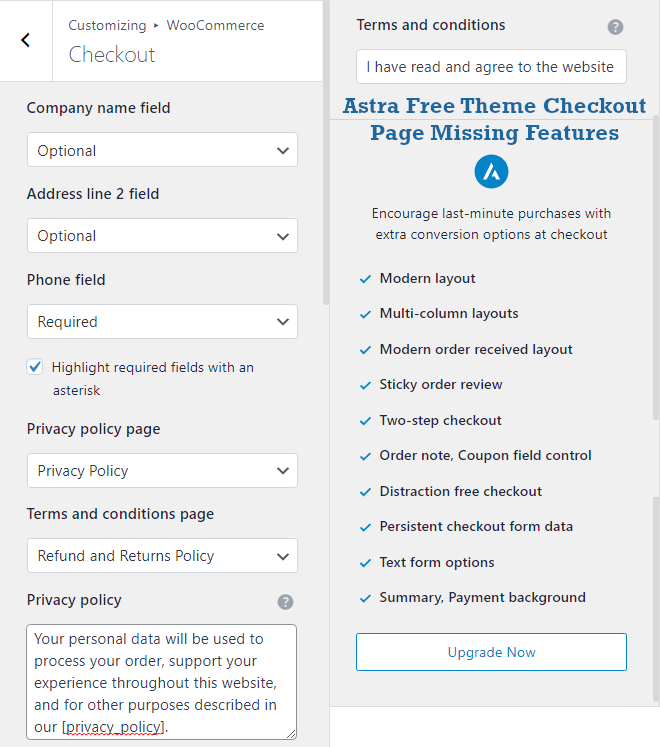
Have a look at all the extra features available in Astra Pro, to customize the checkout page.
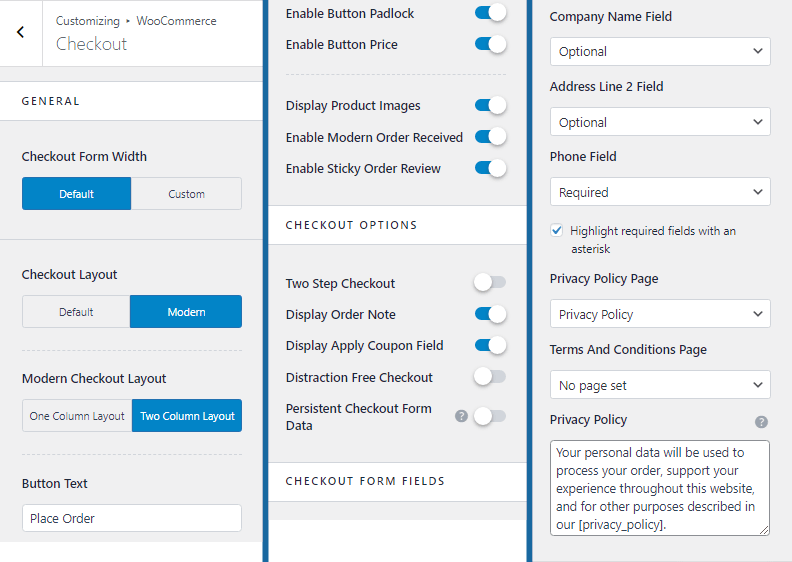
Each and every small feature adds to increase the overall value and user experience a customer feels while checking out.
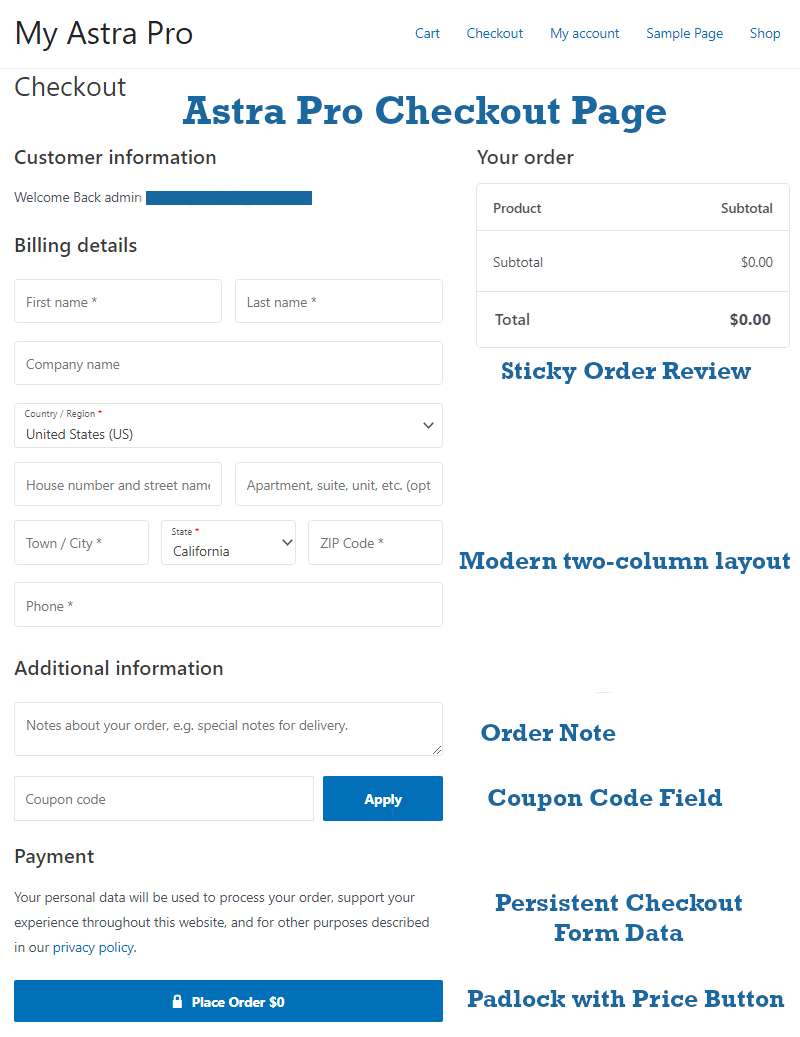
This type of checkout page is what customers will see when they buy something from a website created on Astra Pro.
Now, in the next part we will compare Astra pro with Astra bundles.
Astra Free vs Pro vs Bundles
Let us look at all the options available for you when you want to purchase Astra theme.
You already know by now that Astra free theme comes with limited features and customization options.
Astra free theme has header builder and footer builder but with fewer elements. There isn’t any option for a sticky header. Sidebar Widget customization, colors, and typography are also very limited throughout all the options in the theme customizer.
Whereas, Astra Pro fulfills all the gaps and offers you lots of elements in header builder, footer builder, advanced sidebar widget customization options, and advanced layouts for blog pages, archive pages, and single posts.
Plus, after installing WooCommerce, Astra Pro gives a myriad of customization options, that make your life very easy while designing a WooCommerce website.
I have compared and shown you all the differences between the Astra free theme and the Astra pro theme.
It is now time to see where Astra Pro stands when compared to Astra bundles, referred to as Astra Toolkits, now.
Update
Note: WP Astra has renamed its bundles.
Old Names:
- Astra Essential Bundle
- Astra Groth Bundle
New Names:
- Astra Essential Toolkit
- Astra Business Toolkit
Astra Pro vs Astra Essential Toolkit vs Astra Business Toolkit
| Astra Pro | Astra Essential Toolkit | Astra Business Toolkit |
|---|---|---|
| Ability to create custom headers, custom footer, custom sidebars, hooks | Everything from Astra Pro | Everything from Astra Pro |
| Advanced layouts for the shop page, single products, checkout page | Around 150 premium starter templates (including Elementor templates) | Everything from Astra Essential Toolkit |
| Sticky header, transparent header | Ultimate Addons for Elementor | Around 150 premium starter templates |
| Complete Typography & Colors control | Spectra Pro page builder | SureFeedback plugin |
| Advanced layouts for blog page, archive page, single posts | Spectra premium starter templates | SureWriter plugin |
| Advanced layouts for the blog page, archive page, single posts | Priority Support | SureTriggers |
| Additional customization options for blog page, archive page, and single posts | Ultimate Addons for Elementor | |
| Additional customization options for shop page, single products, and checkout page | Spectra Pro | |
| Total design control on Mega Menu & Mobile Menu | CartFlows | |
| Ability to create custom headers, custom footers, custom sidebars, hooks | ZipWP Pro | |
| Native AMP & white label | SkillJet Academy Membership |
Astra Free vs Pro vs Bundles Pricing
Astra gives the choice to buy annually or lifetime.
Currently, there is an offer going on. Therefore, I will mention the normal price and the offer price.
Plus, I will tabulate all the details in two different tables; Astra pricing for annual plans and Astra pricing for lifetime plans.
Note:- WP Astra does offer lifetime deals. Toggle the switch to lifetime and buy your required package. You will own it for a lifetime, and get support as well as updates for a lifetime.
Astra Plans Annual Pricing
| Astra Annual Plans | 1 Website | 10 Websites | 1000 Websites |
|---|---|---|---|
| Astra Pro Offer Price | $49 | $59 | $69 |
| Normal Price | $59 | $79 | $89 |
| You Save | 17% | 25% | 22% |
| Astra Essential Toolkit Offer Price | $79 | $129 | $159 |
| NormalPrice | $99 | $159 | $199 |
| You Save | 20% | 19% | 20% |
| Astra Business Toolkit Offer Price | $149 | $169 | $199 |
| Normal Price | $199 | $229 | $269 |
| You Save | 25% | 26% | 26% |
Astra Plans Lifetime Pricing
| Astra Lifetime Plans | 1 Website | 10 Websites | 1000 Websites |
|---|---|---|---|
| Astra Pro Offer Price | $199 | $279 | $349 |
| Normal Price | $299 | $399 | $499 |
| You Save | 33% | 30% | 30% |
| Astra Essential Toolkit Offer Price | $399 | $599 | $699 |
| NormalPrice | $599 | $899 | $999 |
| You Save | 33% | 33% | 30% |
| Astra Business Toolkit Offer Price | $599 | $799 | $899 |
| Normal Price | $999 | $1199 | $1399 |
| You Save | 40% | 33% | 36% |
Note:- The Astra free version is completely free forever and is available for download on WordPress.org.
In short, with Astra bundles, you get additional plugins that not only help you ease your website design process but also make your sites stand out.
Is it worth it to buy Astra bundles?
Which Astra Toolkit to buy?
To answer this question, we need to understand the following;
- Which plugins are offered with the Astra bundles?
- How much do those plugins cost individually?
- Is Astra Essential Toolkit or Astra Business Toolkit helpful for you?
Astra Essential Toolkit
Astra Essential Toolkit is sold in annual and lifetime subscriptions.
It comes with Astra Pro, 150+ premium starter templates, Ultimate Addons for Elementor, Spectra Pro, and Spectra premium starter templates.
Astra Premium Starter Templates
Download the Astra Starter Templates plugin to access premium starter templates.
The Astra Starter Templates plugin offers 200 free starter templates and 152 premium templates built on Elementor.
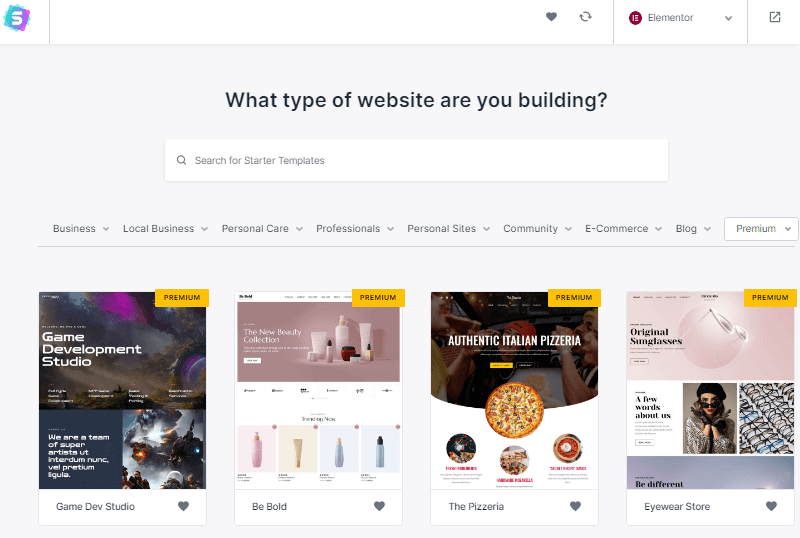
However, if you have purchased the Astra Essential Toolkit or Astra Business Toolkit, you also get premium Astra starter templates.
Spectra Pro Page Builder
Spectra Pro plugin costs $49 for 1 year and $199 for a lifetime.
Spectra Pro plugin offers you a page-building solution to quickly drag and drop modules required to build landing pages.
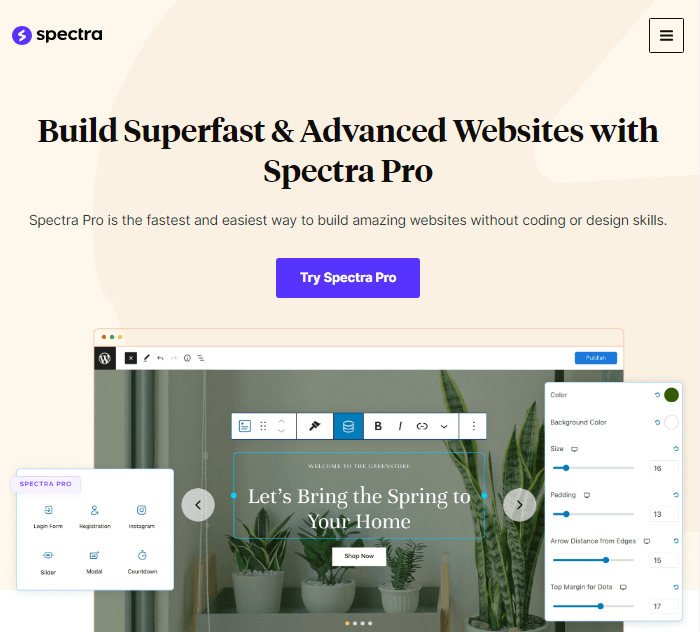
Simply, click use the module required while building WordPress Gutenberg pages.
Spectra is a lightweight plugin that gives you 39 creative blocks for Gutenberg editing.
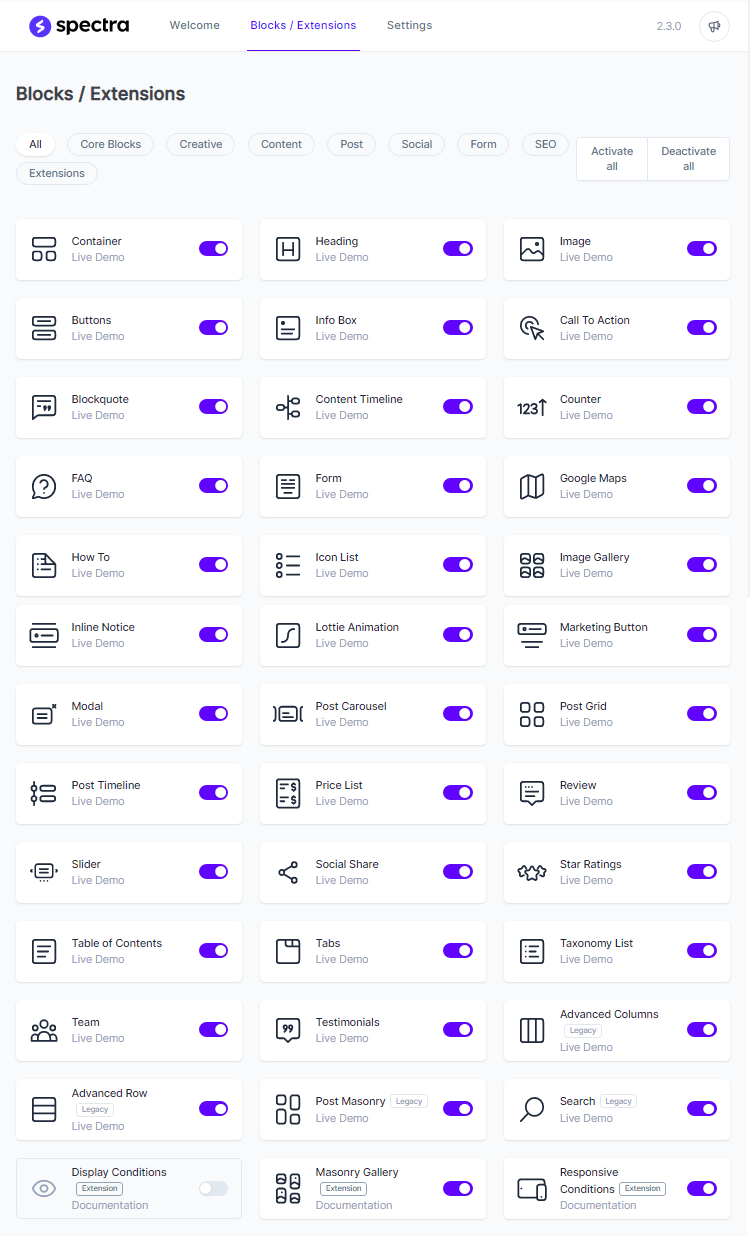
Some unique features that come with Spectra Pro are;
- Premium Blocks & Templates
- Support for Dynamic Data
- Advanced Workflow features
- Popup builder
- Image Gallery
- Animations
- Instagram Block
- Countdown Timer
- User Registration
- User Login
- Slider Pro
You can purchase Spectra Pro separately or via Astra Toolkits.
Ultimate Addons for Elementor
Both, Ultimate Addons for Elementor & Ultimate Addons for Beaver Builder are created by the same company, Brainstorm Force.
Ultimate Addons for Elementor costs $69 for 1 year and $249 for a lifetime.
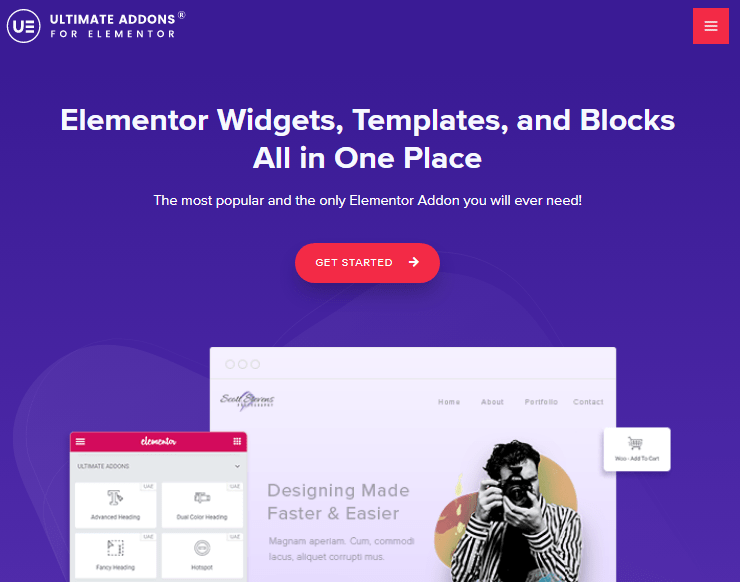
Ultimate Addons for Elementor comes with 50+ Elementor widgets, 90+ free starter templates, 200 section blocks, and WooCommerce widgets.
Ultimate Addons for Elementor is available for 1, 10, and 1000 websites, with annual and lifetime subscriptions.
There are different prices for users selecting multiple websites and choosing annual or lifetime plans. But, the price range is from $49 to $899.
With $49 you get the basic Ultimate Addons for Elementor, without premium starter sites, priority support, and other valuable tools.
But, with the Astra Essential Toolkit, you get the Ultimate Addons for Elementor completely free for 1 year.
Check the URL to learn more: Ultimate Addons for Elementor
Astra Business Toolkit
This is Astra’s biggest bundle with lots of useful plugins required for website owners, designers, and agencies.
Astra Growth Bundle comes with the following;
- Astra Pro
- Everything from Astra Essential Toolkit
- Around 150 premium starter templates
- SureFeedback
- SureWriter
- SureTriggers
- Ultimate Addons for Elementor
- Spectra Pro plugin
- CartFlows
- ZipWP Pro
- SkillJet Academy Membership
Let me briefly explain about these tools.
SureFeedback
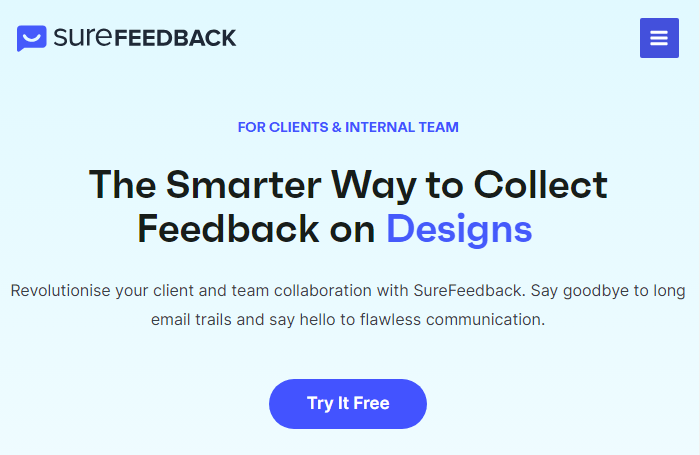
If you need a tool that can provide you client feedback very easily, then SureFeedback is the right tool for you.
It is best used for client feedback and internal team suggestions.
SureFeedback can be used by freelancers, web agencies, project developers, QA teams, marketing teams, sales teams, and product developers.
With SureFeedback you can gather live design and live website-building feedback from your clients, instantly.
This helps you save a lot of design time on image mockups and/or website development.
You will not have to spend a lot of time documenting business goals, analyzing the scope of work, and then creating sitemaps and wireframes. SureFeedback will help you and your clients to quickly communicate.
The SureFeedback standard plan costs $99 per year if purchased separately.
But, with the Astra Business Toolkit, you will get the SureFeedback Standard plan free for 1 year.
And, the Astra Business Toolkit lifetime plan offers SureFeedback free for a lifetime.
Check the URL to learn more: SureFeedback
SureWriter
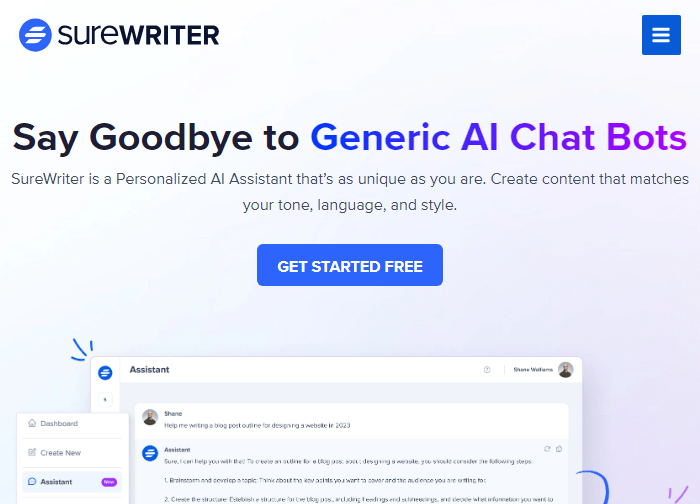
SureWriter is a personalized AI assistant that writes, website copy, blog posts, press releases, social posts, documents, SOPs, email copy, and even video scripts.
With SureWriter you can create content that matches your tone, language, and style.
The built-in commands and customizable AI tools let you write quality content that matches your voice and style, in no time.
Normally, SureWriter Pro would cost you $204 annually, there are no lifetime deals.
But, with the Astra Business Toolkit, you get the SureWriter Pro plan absolutely free, for a year.
And, if you buy the Astra Business Toolkit lifetime plan, then SureWriter Pro is free forever.
Check the URL to learn more: SureWriter
SureTriggers
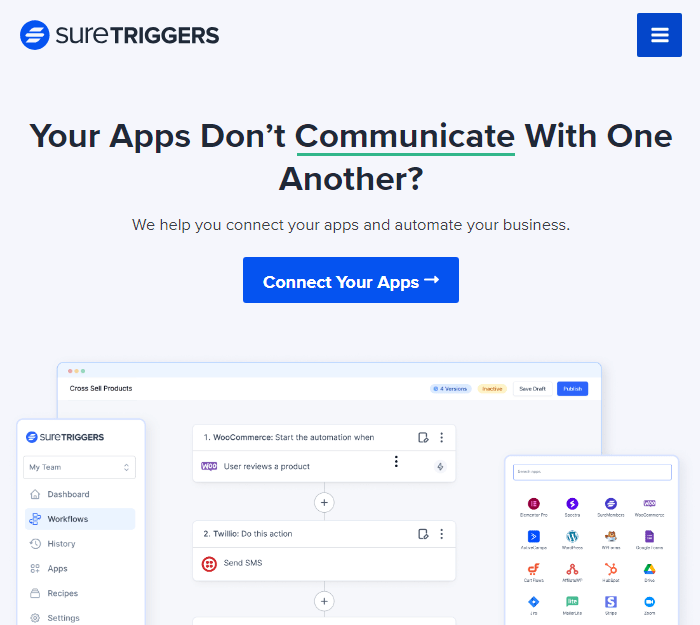
Let us say you have multiple tools that record customer information, track inventory, build an accounting system, etc.
But, what is the use if they are not connected together?
SureTriggers is an integrating platform that is created to streamline work processes across various websites, apps, and plugins.
It can effortlessly execute numerous actions across different applications in response to specific triggers.
Normally, this would cost you $108 for an annual subscription.
But, with the Astra Business Toolkit, you get SureTriggers Pro free for 6 months.
Check the URL to learn more: SureTriggers
CartFlows
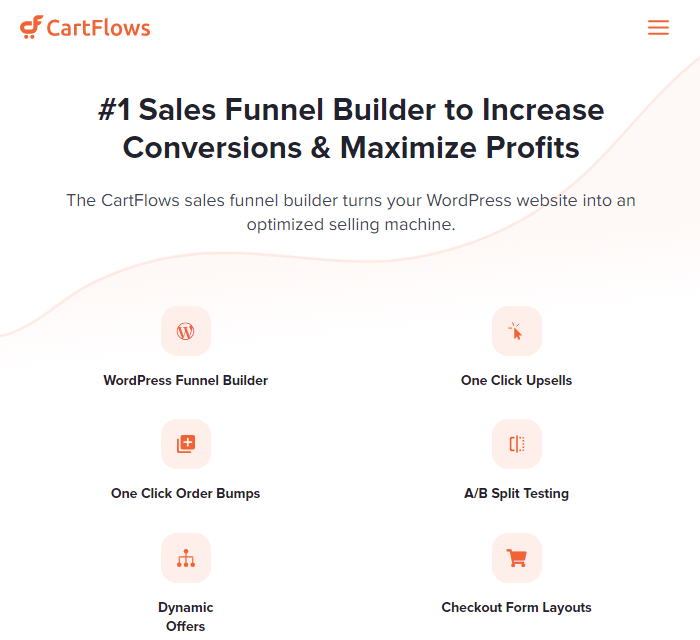
CartFlows is a sales funnel system that easily converts your visitors into leads or customers.
It gives you a series of steps that provide additional offers to your customers, while checkout and thereby increasing your revenue.
Things like order bumps, upsells, downsells, etc. work as additional offers for your visitors.
It also comes with other features like;
- A/B Split Testing
- Dynamic Offers
- Checkout Editor
- Cart Abandonment
- Conversion Templates
- and a lot more…
Plus, it integrates with all your favorite tools like WordPress, WooCommerce, Elementor, Divi Builder, Thrive Architect, Learn Dash, etc.
Normally, CartFlows Starter would cost you $99 for a year. There are no lifetime plans.
But, with the Astra Business Toolkit, you get CartFlows Starter completely free for 6 months.
Check the URL to learn more: CartFlows
ZipWP Pro
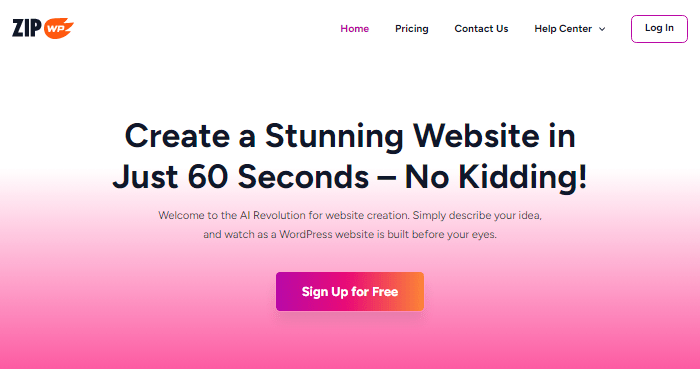
ZipWP is an AI website builder that helps users create their own WordPress websites in less than 60 seconds.
It is so easy that ZipWP is useful for beginners and web designing professionals, making it a game-changer.
You do not need to know any type of coding.
With unmatched quality and customization options, ZipWP combines flexibility and WordPress extendibility for creating AI-driven websites.
ZipWP takes care of installing WordPress, selecting the right design, writing compelling copy, adding eye-catching images, and much more.
Take a look at the below video to understand more.
Features of ZipWP Pro:
- Instant WordPress website creation
- Generate 5 AI sites per day
- Allowed to mark 10 permanent sites
- 10 GB Disk Space
- 20,000 AI Credits monthly
Normally, ZipWP Pro costs $228 for 1 year, with the Astra Business Toolkit you get ZipWP Pro free for the first 3 months.
Check the URL to learn more: ZipWP Pro
SkillJet Membership
SkillJet is an online learning platform with premium courses, for web entrepreneurs and business owners.
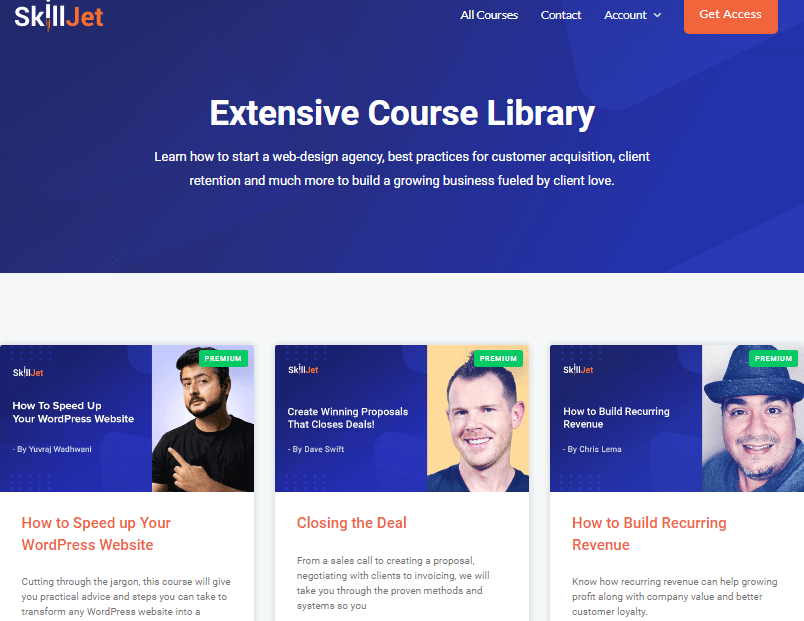
With premium courses that help in building and managing WordPress business, SkillJet is the extra benefit you get after buying the Astra Business Toolkit subscription.
You cannot buy individual courses from SkillJet. The only way to access industry veteran-created courses on SkillJet is through Astra’s Business Toolkit, annual or lifetime.
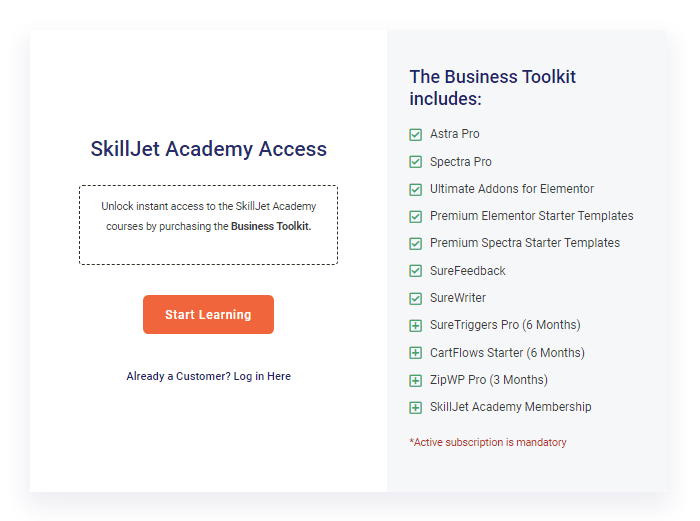
The image above is proof that only Astra Business Toolkit users can access the SkillJet Academy.
Check the URL to learn more: SkillJet
What are the benefits of Astra Bundles or Astra Toolkits?
We already saw what Astra Essential Toolkit and Astra Business Toolkit offer.
Looking at all the options, it is important to resonate with your workflow.
If you are a beginner and want to create your own personal website or a blog, then Astra Pro is enough for you.
The benefit you get with Astra Business Toolkit can be understood as follows;
- Import an Astra premium starter template based on Elementor.
- Use Ultimate Addons for Elementor to further make your site stand out.
- Use advanced modules from Spectra Pro, if necessary
- Use the right type of email opt-ins, slide-ins, popups, widgets, etc. to convert visitors into subscribers or customers. Available in Spectra Pro.
- Create compelling website copy using SureWriter
- Learn premium courses on SkillJet and further improvise in your business.
- Keep growing your online business.
If you are a freelance designer, you can make use of SureFeedback to connect with your clients and get instant feedback.
Plus, for eCommerce stores, membership sites, and online coaching websites, CartFlows serves as an advanced tool in building your sales funnel and getting you more revenue.
Everything is sorted out for you if you were to buy the Astra Business Toolkit.
Plus, if you are an agency with lots of customer orders, and tweaks per week/biweekly, then time is essential for you. A bundle that involves everything is highly necessary.
Astra Alternatives That Offer Bundles
I am not going to simply write down some WordPress premium themes that directly compete against Astra.
In fact, here I will share only those themes that offer the same design experience that you get while designing your website using the Astra theme. Plus, the theme creators also offer bundles that contain valuable plugins.
In my opinion, two Astra alternatives offer useful plugins for designers, marketers, and business owners are;
- Kadence
- Divi
Kadence
Kadence has a similar approach to Astra. There is a free Kadence theme available on WordPress and a premium version, called Kadence Pro.
Just like Astra Pro, Kadence Pro comes with all the premium customization features required for your website.
With that, the company Kadence WP also offers two bundles – the Kadence Essential Bundle and the Kadence Full Bundle.
Kadence Essential Bundle offers
- Kadence Pro – premium version of the Kadence theme
- Kadence Blocks Pro – the premium version of Kadence Blocks
- Pro Starter Templates – Kadence premium starter templates
- Kadence Custom Fonts – ability to add custom fonts to your site
Kadence Full Bundle offers
- Everything that comes with the Kadence Essential Bundle
- Kadence Cloud – Helps you host your own library of designs, blocks, etc.
- Kadence Conversions – Lightweight plugin to insert popups, slide-ins, sales banners, etc.
- Kadence WooCommerce Shop Kit – Brings additional WooCommerce layouts, styles, swatches, galleries, and a lot more.
- Child Theme Builder
- Kadence reCaptcha – Adds reCAPTCHA or Cloudflare Turnstile to comments, reviews form, login screens, etc.
- Access to all future plugins
Few plugins can be purchased separately, but others are only available with Kadence Bundles.
Plus, the Kadence Pro, Kadence Essential Bundle, and Kadence Full Bundle can be purchased for 1 year or you can directly purchase the Kadence Lifetime Full Bundle.
Divi
Unlike Astra, Divi does not have a free version to offer.
However, Elegant Themes offers Divi in 1 year and lifetime subscriptions.
You do not get to see different bundles, but Elegant Themes offers an All-in-One Divi package.
When you buy Divi, you also get the following;
- Divi Theme – The Divi premium theme itself
- Divi Builder – Divi Builder, is a visual builder to create amazing website designs
- Extra Theme – An additional theme focussed on blogging and magazine-style websites
- Bloom – A premium email opt-in plugin
- Monarch – A premium social sharing plugin with various designs and options
Astra Free vs Pro – FAQs
Astra free version comes with limited customization options and a lesser number of starter sites. Whereas, Astra Pro gives you all customization options, access to premium starter sites, white-label feature, theme updates, and premium support.
The free version of the Astra theme is sufficient for beginners, but if you are designing websites for companies and clients then you need the Astra pro version.
Yes, you can upgrade from Astra free to Astra Pro anytime. Buy the Astra pro plugin, install and activate it on your WordPress website. You will have Astra Premium running on your site.
Conclusion
I have tried to explain all the differences with respect to features, customization options, additional plugins, etc., in this Astra free vs pro vs bundles article.
I hope you find it useful and make the right decision.
In case you have any more questions, do let me know in the comments section.
If you have enjoyed this type of content, I have sorted similar types of articles below.
