In this Kadence theme review, we are going to look at how easy it is to use the Kadence theme, the performance it gives, Kadence theme features, Kadence starter templates, pros and cons, and a lot more.
There are lots of free and premium WordPress themes in the market. But Kadence is simply the best WordPress theme, offering you both performance and latest features to build any type of WordPress websites very easily.
It is one of the most popular and fastest WordPress themes in the industry. Recently, Kadence has made rapid progress, with over 200,000 active installations from the official WordPress theme repository.
So, without further delay, let’s get started on reviewing the Kadence WordPress theme.
What is Kadence Theme?
Kadence is a lightweight, fully featured, multi-purpose theme with a powerful header and footer builder. It comes with huge collection of starter sites, and premium extensions that help you build beautiful sites.
Kadence Theme Review Overview
Features Overview
Have a look at few features. More information, later in the article.
- Multi-purpose – create any type of website with Kadence theme
- Unlimited websites with Kadence Pro
- Lightweight & beginner friendly
- Fully Responsive & SEO-friendly
- Translation ready
- Global Colors & Dark Mode Switch
- Advanced Typography with 12 Paired Font Presets
- Header Builder, Sticky Header, Transparent Header, Dedicated Mobile Header Builder
- Footer Builder
- Total of 20 Header Addons & 10 Footer Addons (including widgets)
- Conditional Headers & Ultimate Menu (Mega Menu)
- Hooked Elements with templates, fixed element, & timer controls
- Built-in Author Bio, Comment settings & Related Posts Carousel
- Additional WooCommerce features
Starts $59 onwards
Who is Kadence For?
Kadence is a multi-purpose theme that serves a variety of businesses.
If you are a blogger or have a personal website, Kadence can help you with niche-based blog templates and portfolio starter sites.
The Kadence theme is also very common among online shop owners and service-related businesses. In fact there are multiple starter sites as for such categories.
Kadence is best used by freelancers and agencies.
To summarize, Kadence is the best theme for hobbyist, business owners, affiliate marketing, eCommerce sites, freelancers, influencers, and even agencies.
The Team Behind Kadence Theme
The name of the company is Kadence WP, with Ben Ritner being the main creator of the Kadence theme.
Kadence theme is available in two versions; free and pro version. Other than that, you can also avail Kadence bundles that comprise Kadence pro theme, Kadence Blocks Pro, and many other plugins from Kadence WP.
Some of the other themes created by Ben Ritner are Ascend, Pinnacle, and Virtue. Out of all the themes, Kadence is the most popular flagship product from Kadence WP.
Kadence WP also offers lots of other WordPress plugins, from which Kadence Blocks plugin is the most popular one.
Just like the Kadence theme, you can also download Kadence blocks free plugin from WordPress. While Kadence Blocks pro is the premium version of the plugin with lots of advanced features required for a WordPress website.
Recently, iThemes has joined hands with Kadence WP
Joining forces with Kadence WP means that iThemes can once again have an innovative and modern WordPress theme platform.
iThemes
Number of Kadence Theme Downloads per Day From WordPress
For your satisfaction, I’d like to show the number of Kadence theme downloads per day on WordPress.org, the graph will make you happy.
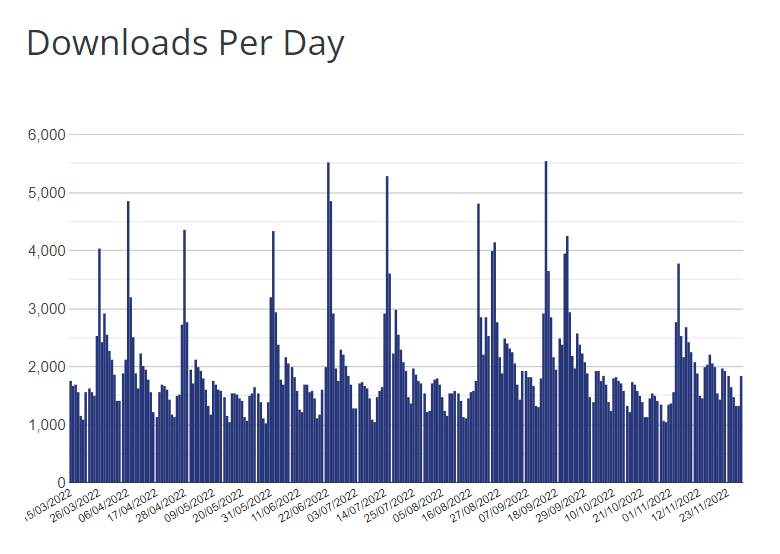
The reason for so many downloads on WordPress, is simply because Kadence theme is one of the best WordPress theme that caters to all types of website creators. Be it an agency, freelancer, hobbyist, or a company selling products or services.
Unlike, most of the other WordPress themes, Kadence doesn’t restrict you in creating websites. Yes, that’s right, this feature-rich free WordPress theme lets you create unlimited websites.
If the theme is bundled with some of the products mentioned below, you will never ever need to download any other third party apps.
Before starting the review, let’s quickly look at all the products offered by KadenceWP team.
Products Specifically Created For Kadence Theme
Following products aid Kadence users in website designing, landing page designs, email template creation, sharing/reusing content, monitoring conversions, hosting a cloud library, etc.
| Product | Requirement |
|---|---|
| Kadence Pro | Gives pro addons to customize everything on your Kadence website |
| Kadence Blocks Pro | Premium version of Kadence Blocks for advanced functionality |
| Kadence Child Theme Builder | Allows you to build Kadence child themes which could be then sold to your customers |
| Shop Kit from Kadence | Gives you Template Builder for shop and product pages, better product galleries, accurate variation swatches, advanced reviews, etc. Upgraded from Kadence WooCommerce SiteOrigin Builder |
| Kadence Conversions | No-code interface to create lightweight popups, modals, sticky footer banners, etc. that help you in A/B split testing |
| Kadence Cloud | Offers a cloud library to host your own products. Your customers however need free Kadence blocks plugin to access your premium library. |
| Kadence Galleries | Kadence gallery plugin to display captions, styles, titles, light and dark lightbox styles, album organization, etc. Best for photography, gardening, food blogging, etc. |
| Kadence reCAPTCHA | Easily add Google reCAPTCHA to your comment forms, login forms, and review forms, and stay safe from spam |
| Simple Share by Kadence WP | Comes with 5 styles and lets you apply social sharing icons above content, below content, and on WooCommerce single product pages as well |
| Kadence Custom Fonts | Lets you easily add and assign custom fonts New feature: Kadence Adobe fonts (TypeKit fonts) |
| Kadence Reading Time | Helps in auto calculating reading time on Kadence Blog post, also allows enable/disable of reading time on specific posts |
| Kadence Related Content | The Kadence related posts plugin allows you to promote other posts, pages, or products in a carousel style |
| Kadence WooCommerce Email Designer | Kadence email customizer plugin allows you to customize colors, fonts, backgrounds of WooCommerce emails |
How is Kadence available?
Kadence follows a freemium theme model. That means, you can download Kadence free theme from WordPress.
The premium version is called Kadence Pro theme addon and is available in the following ways;
- as standalone Kadence Pro theme
- Kadence Essential Bundle with Kadence Pro theme, Kadence Blocks Pro, Pro Starter Templates, Kadence Custom Fonts
- Kadence Full Bundle with everything mentioned above
What Type of Websites Can I Create Using Kadence Theme?
If you have access to the Kadence Full Bundle, you can create the following types of websites using Kadence theme.
- Online Shop or an eCommerce site
- Service-based business website
- Blogs & Niche websites
- Event website
- Personal or Portfolio website
- Membership site
- NonProfit or charity site
- Informational or Tutorial website
- Online Forums
Multiple plugins ease your website creation journey, giving you a trouble-free experience to create advanced layouts and sections required to run today’s websites.
Kadence Review: Is It The Best WordPress Theme For You?
Before we start our detailed review, I would like to quickly summarize the key points for users who are in a hurry.
Remember, this Kadence theme review is long and in-depth. Please read the following TL;DR for a quick summary.
TL;DR
Ease of Use
Is Kadence easy to use?
Kadence theme is very easy and pretty straightforward to use.
Downloading and activating the Kadence free theme, installing Kadence Starter Templates plugin to import Kadence free templates, and uploading Kadence Pro plugin to enhance the Kadence theme.
Everything is just step-by-step.
The Kadence theme customizer menu sections are so thoughtfully laid out that any user can easily create a website section-by-section.
Performance
How does the Kadence theme perform?
Kadence is lightweight and performs very well to give speed scores above 90 on both desktop and mobile.
Kadence has a file size of 44 KB and needs only 9 HTTP requests, after a fresh install.
I tested a webpage after importing one of their starter templates built on Kadence and Elementor. The page I tested was a blog post with one row header, 1 featured image, single widget sidebar, and 4 images. The page size was 400KB with 11 total page requests.
More on Kadence theme performance, later in the article.
Features
What are the features included in Kadence free and Kadence Pro?
Kadence free theme offers limited features but you still get Kadence header and footer builder, free starter sites, global color settings via Kadence theme color palette & typography options, multiple Kadence page layouts, an author box for single blog posts, etc.
Whereas, the Kadence pro theme addon comes with more features like Header Addons, Footer Addons, Header/Footer Scripts, Hooked Elements, Ultimate Menu to create Mega Menus, WooCommerce Addons, etc.
A lot more is mentioned in the article below.
Reliability
Is Kadence a reliable theme?
I know most of you have this question. From what I have seen, Kadence has over 200,000 active installs and is rated 5/5 on WordPress.
The Kadence theme can help you to create any type of website. Plus, you can also use their starter templates to quickly create websites.
Kadence lets you customize every part of your website, integrates very well with almost all page builders, loads amazingly fast. So yes, I’d consider Kadence to be a reliable WordPress theme.
Documentation & Support
Kadence theme documentation is thorough and walks you step-by-step in each and every tutorial.
They have properly categorized all of their tutorial documentation section-by-section. Very similar to the way any common WordPress user would create a site.
For Kadence free theme users, the official WordPress support forums are always there. Kadence theme support system allows their premium users to submit a 24/7 support ticket.
Plus, you can also join their Facebook group to network with other Kadence users, post questions, and even take part in discussions.
Pricing
What is the basic price of Kadence theme?
Just like every other premium WordPress theme, Kadence pricing is nominal. You can get a Kadence Pro theme license to use on unlimited domains for $59 with a 30 day money-back guarantee.
This Kadence theme review will take you step-by-step in the following sequence
- Kadence theme speed test on Google Page Speed Insights, GTMetrix, and Pingdom
- Understand What do you get with the Kadence free theme?
- Kadence Starter Templates in free version
- What does Kadence Pro offer?
- Kadence Integrations & Page Builder Compatibility
- Support and Documentation offered by KadenceWP
- Kadence Theme Pros & Cons
- Kadence theme pricing
- Future plans of KadenceWP
- My experience with Kadence theme
- Kadence theme alternatives
Now, let us start our detailed theme review, so that you get a clear understanding about Kadence theme.
Kadence Theme Speed Test
This is one of the most important parameter in today’s time.
Right after Google’s Core Web Vitals update, knowing how fast a WordPress theme performs is super important.
Is Kadence theme fast?
Yes, Kadence theme is blazingly fast. Kadence is a lightweight and bloat free theme. After a fresh install, the default homepage is of 44 KB page size and needs only 9 HTTP requests. These numbers are at par with the fastest WordPress themes like GeneratePress and Astra.
I have performed speed tests on platforms like Google PageSpeed Insights, GTMetrix, and Pingdom for a specific blog post with enough content, images, tables, etc.
Kadence is built on latest technologies, making it fast and feature rich at the same time.
Note:- Kadence Pro and Kadence starter templates plugin were also installed on the site.
Testing Kadence Theme on Google PageSpeed Insights
I usually start with Google’s PageSpeed Insights, as it shows mobile and desktop performance, separately.
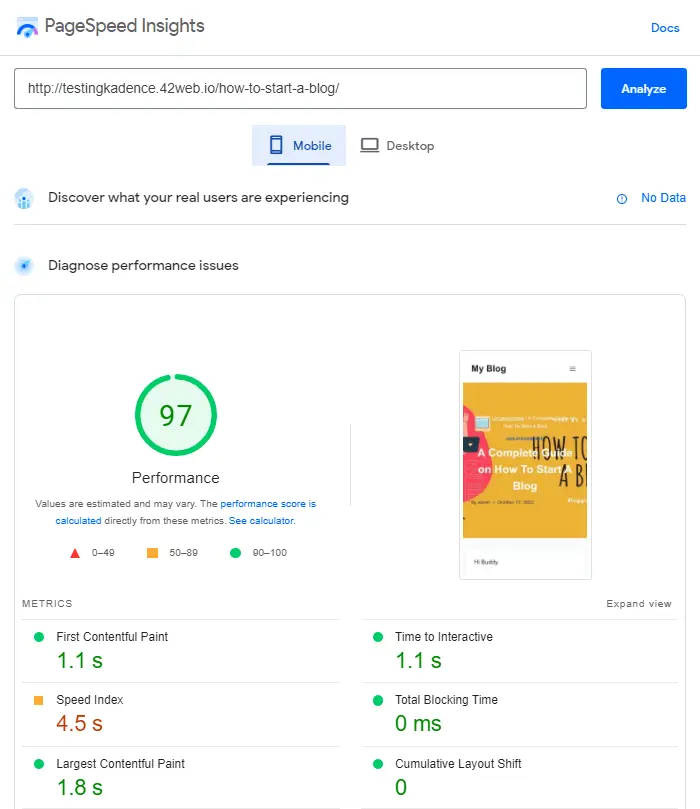
The Kadence theme performance for mobile is very impressive; LCP of 1.8 s and FCP of 1.1 s, with a total speed index of 4.5 s for the entire page to load on mobile.
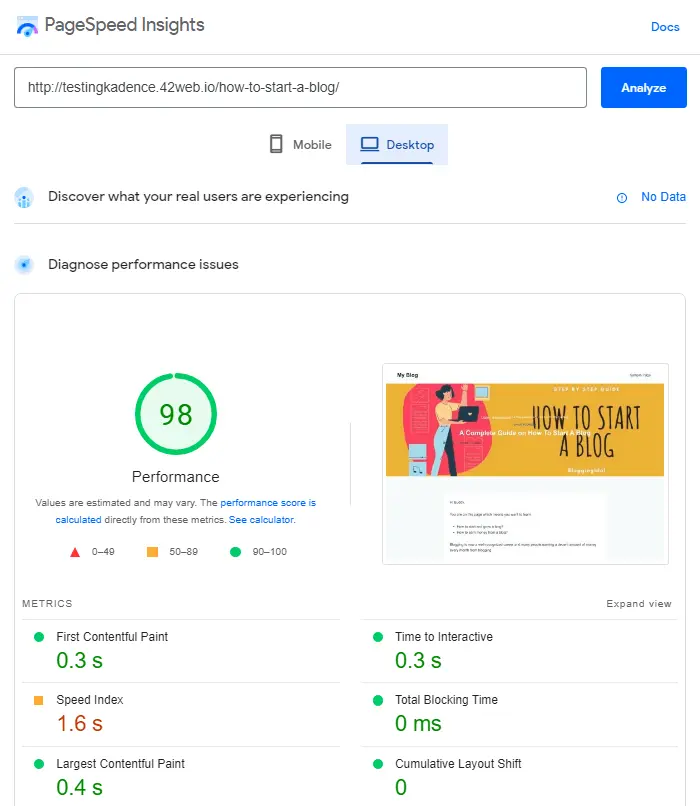
Desktop performance is even better with LCP of 0.4 s and FCP of 0.3 s, resulting in total speed index of 1.6 seconds.
A score of 97 and 98 on mobile a desktop respectively, is really very good.
Kadence WP Theme Performance Test on GTMetrix
Now, lets focus on page size and total time for fully loading the web page.
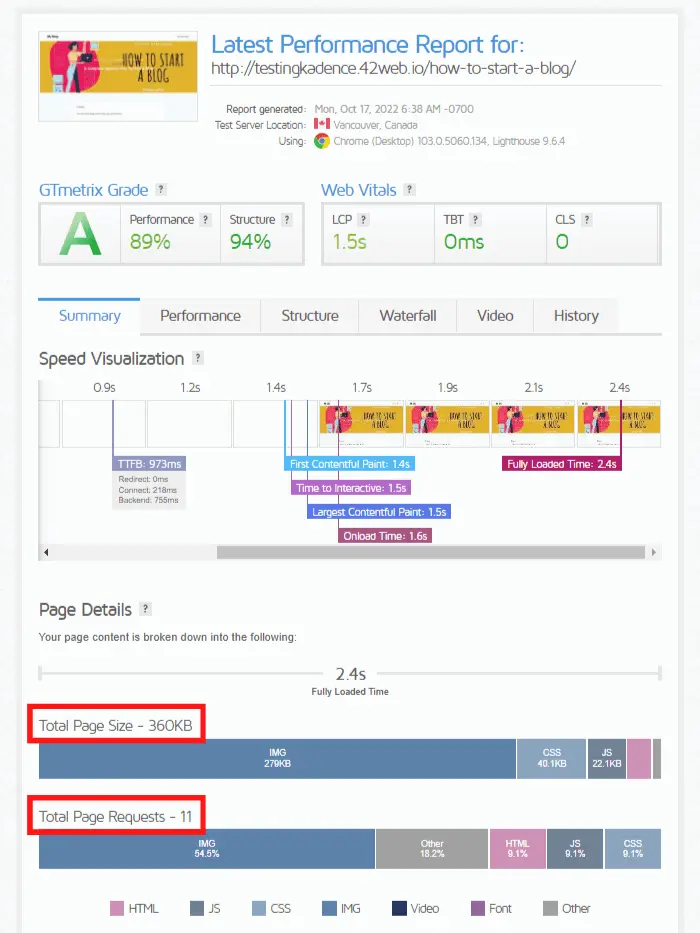
As per GTMetrix, the total page size of this blog post running on Kadence theme website is 360 KB and it required 11 HTTP requests to fully load the page in 2.4 seconds.
That gives a grade of A with 89% performance.
Here, images have increased the total page size, You can perhaps convert images in next-gen format (WebP) to further increase website performance.
Kadence Speed Test on Pingdom
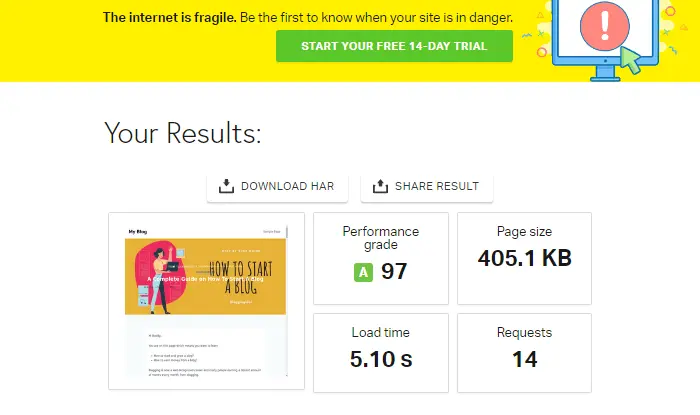
Whereas, Pingdom showed the total page size as 405 KB with 14 HTTP requests, fully loaded time of 5.10 seconds, and a performance score of 97.
The results on all the platforms were amazing, and I can now say that Kadence theme is truly a fast performing WordPress theme.
| Speed Tests | Scores |
|---|---|
| Google Mobile Score | 97 |
| Google Desktop Score | 98 |
| GTMetrix Score | 89 |
| Pingdom Score | 97 |
What Do You Get With The Kadence Free Theme?
In this part of our Kadence theme review, we will take a closer look at all the features that come with the Kadence free theme.
Today, most of the WordPress themes are freemium themes. Meaning, they have a free version of the theme for users to try and test the theme, and a premium version for the production environment.
Therefore, it is important to understand how the free version of the Kadence theme differs from every other free WordPress theme.
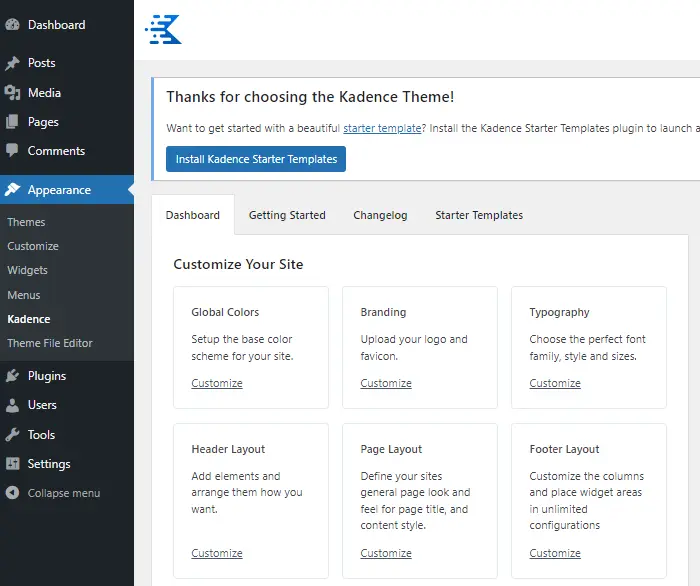
These are all the free features available on the dashboard for Kadence free theme users.
- Global Colors
- Branding
- Typography
- Header Layout
- Page Layout
- Footer Layout
Clicking on any feature will straightaway take you to the settings under Kadence theme customizer.
Let’s take a closer look at each one of them.
Global Colors in Kadence Theme
Kadence offers a lot of color options than most of the free WordPress themes.
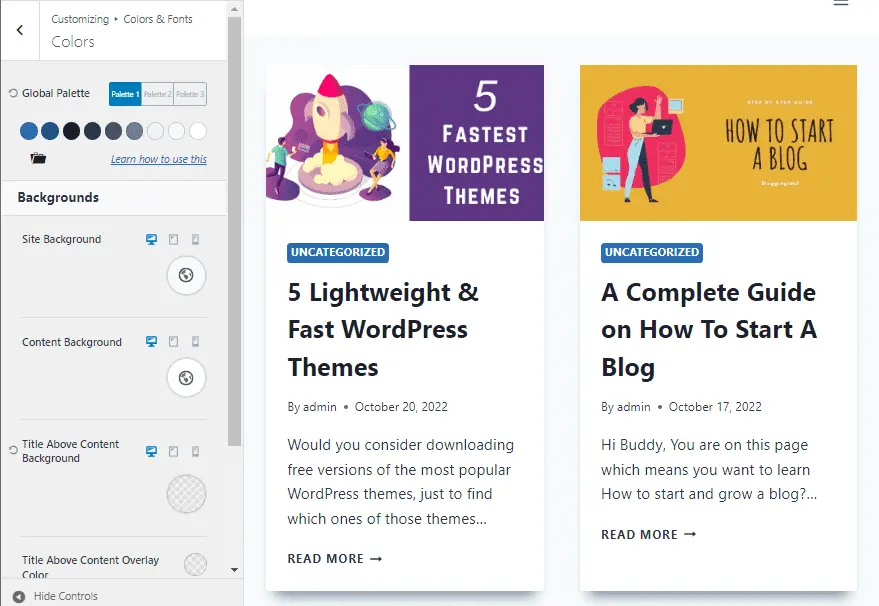
Settings start with Global Color Palette. Kadence offers you three Global Color Palettes to change between Accent, Contrast, and Base colors.
A Global Color Palette in Kadence has 9 colors in total.
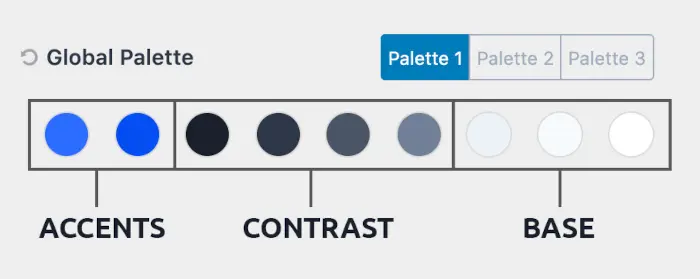
Out of which the first are two Accent colors, the next four are for Contrast, and the last three are for Base.
Plus, if you click on ‘folder’ icon, you get to choose from 8 color sets offered by Kadence.
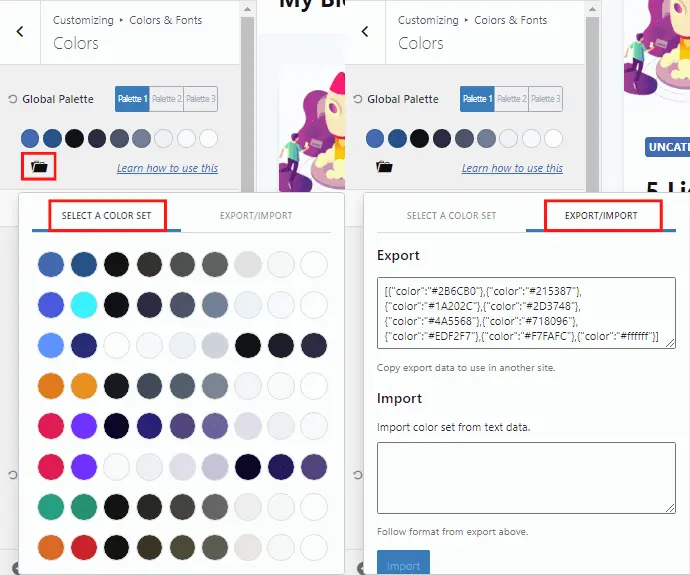
With that, Kadence also allows you to import/export your color theme.
So many options are available with the free Kadence theme.
Bonus Tip:- Use the color sets to save them under a global color palette for switching between light and dark color theme.
How do I change my color palette in Kadence theme?
Under Colors, change the Global Palette from Palette 1 to Palette 2. Apply your desired colors to palette 2 and hit publish. That’s it.
How To Apply Colors To Every Element in Kadence Theme?
When we talk about applying colors to each and every element on a website.
The elements where we need to apply global colors are;
- Backgrounds – site background, content background, title above content background, and title above content overlay color
- Link color – link initial color, link hover color
- Buttons – button text color, background color, border initial & hover color on button, shadow color, and button hover state shadow color
- Typography – base font color, headings (H1-H6) color, and breadcrumbs color
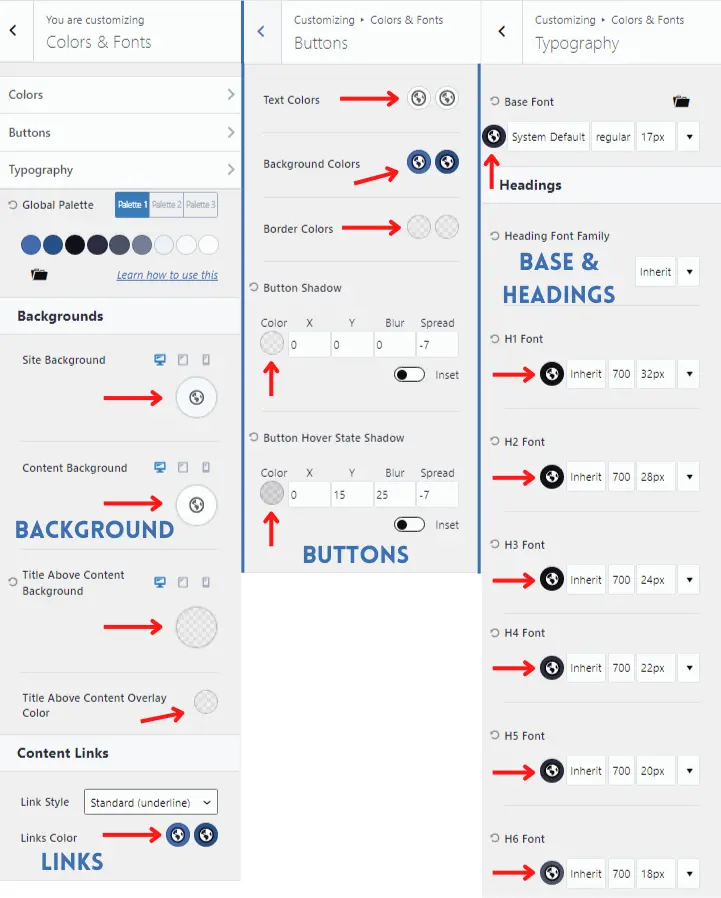
All of the above are placed intuitively within the Kadence theme customizer. So that you can easily apply global colors to all of them at once.
This saves you a lot of time and energy.
Notice how all the colors from the color palette are already set for you. If you wish to change a color for any element globally, go to its settings and do it manually.
Backgrounds need Base colors from a color palette
Accent colors are used for link initial and link hover. Same applies to button initial and button hover.
While, all typography on a site takes up Contrast colors.
Branding in Kadence Theme Customizer
Branding in Kadence will take you to Site Identity option under the theme customizer.
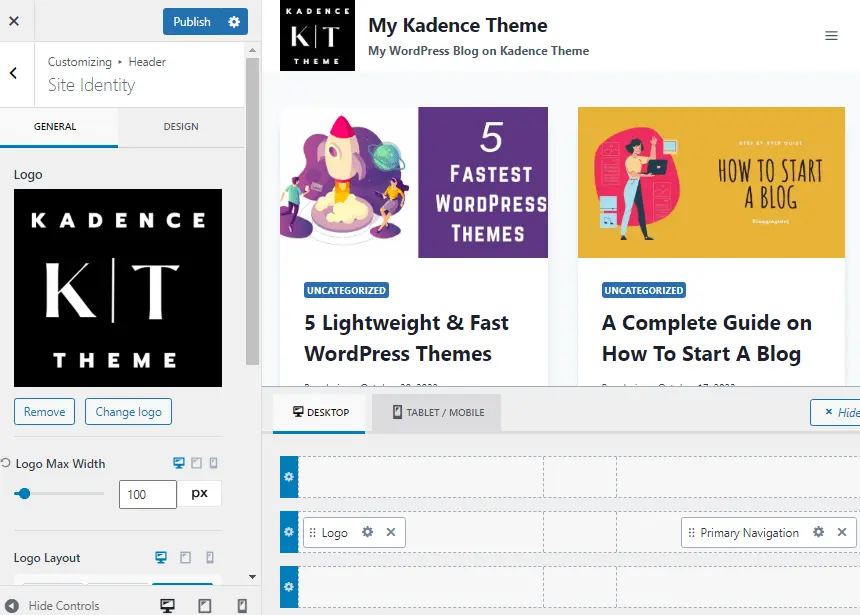
Where you can easily display your Site Identity keeping only logo, logo and title, and logo with title and tagline.
Notice, the header on my site shows logo, site title, and site tagline.
It gives you the opportunity to change the site logo size for every device type.
I am displaying the entire picture with all the options available for customization under Kadence site identity.
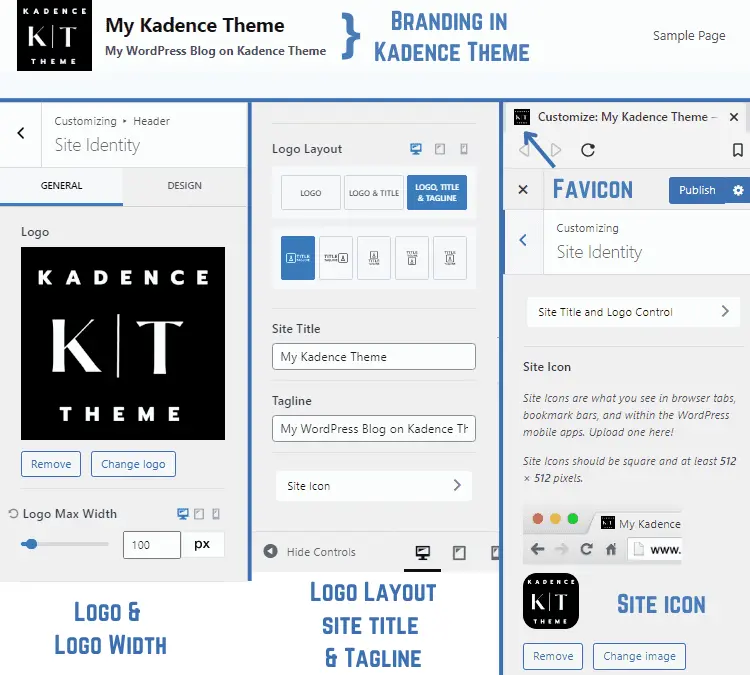
How to apply logo, site title and tagline in Kadence theme?
Kadence offers the following logo layouts.
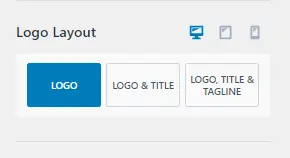
Only Logo
Option to use only logo in site identity.
Use this if your logo already has a site title.
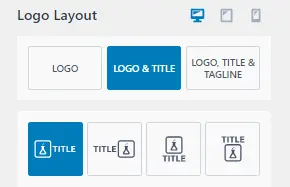
Logo & Title
There are 4 presets for this layout.
This is most commonly used on websites.
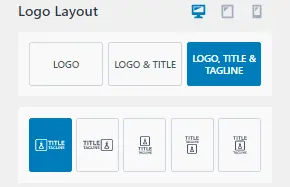
Logo, Title & Tagline
This layout offers 5 presets to choose from.
Using logo, site title and tagline together is the most effective way of branding.
Notice, each layout gives you an option to customize your branding for every device type (desktop, tablet, and mobile).
Kadence Typography
When you click on customize Typography, from the Kadence theme dashboard, you reach the overall typography option under Colors & Fonts menu, in the Kadence theme customizer.
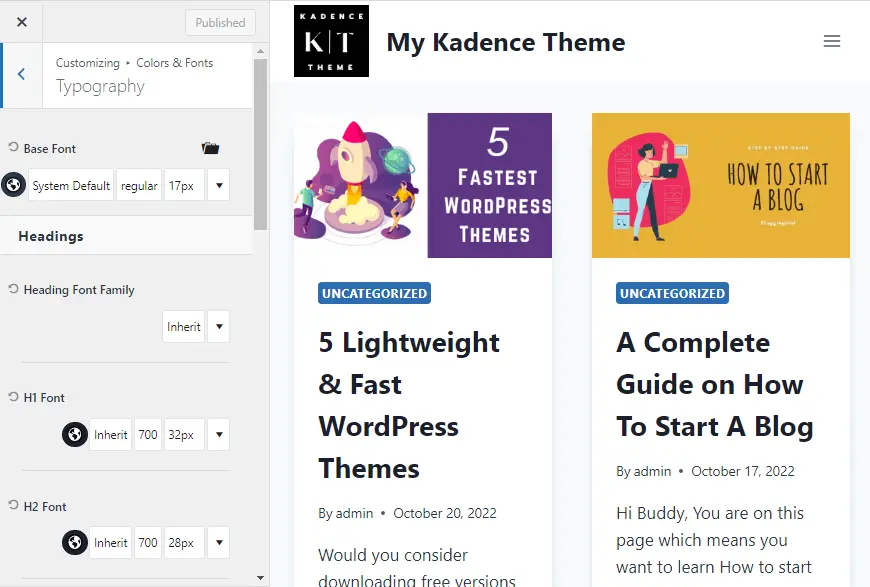
The customizer lets you change Kadence fonts for body text content and all the headings (H1 to H6) in one place.
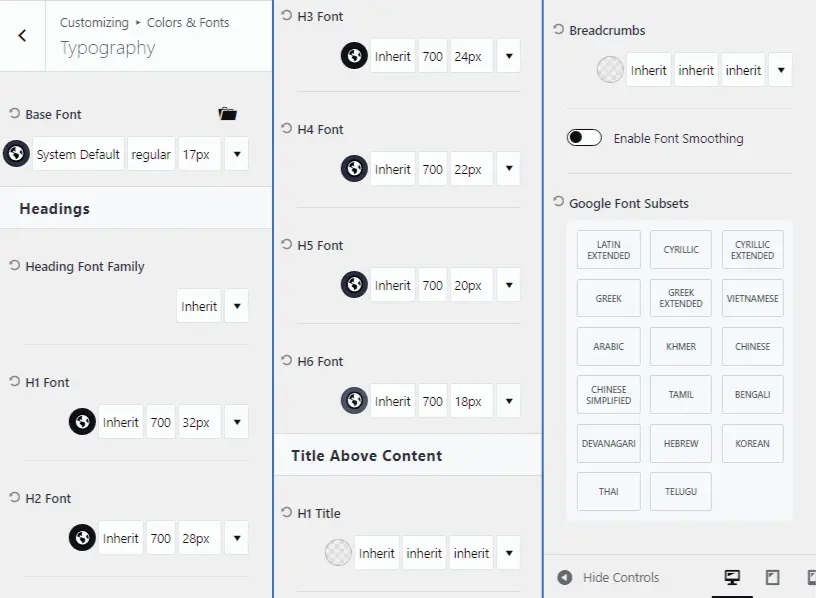
Moreover. you can also change the font, font style, and font size for every device type. Plus, Kadence theme also allows you to enable font smoothing.
Font Smoothing helps to create a subtle difference in your fonts. Thereby, displaying eye-pleasing and softer display of Kadence fonts to your website visitors.
You also get an additional feature with the free version of Kadence theme, font pairing.
Kadence theme comes with 12 Paired Font Presets that help you in deciding which font will go well with your brand. By default, Kadence uses system fonts. Enabling any one paired font preset will instantly change fonts all over your site.
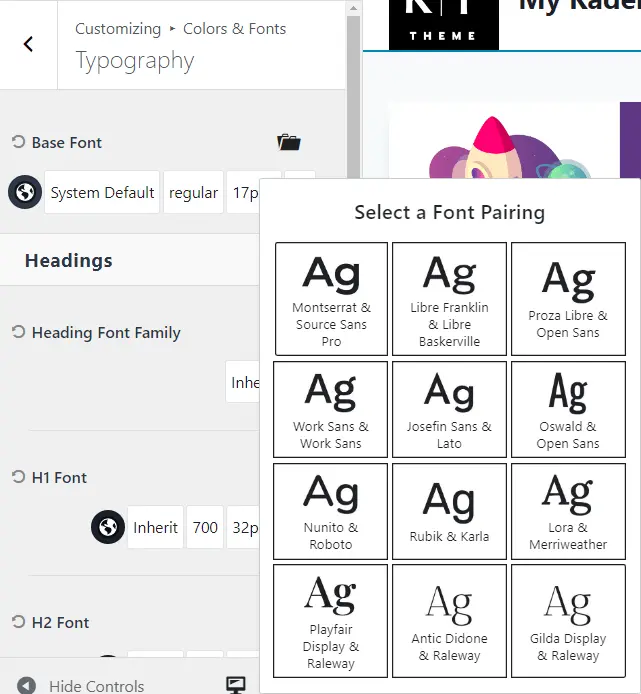
One font from the pair is for all the headings, and another one is for base content. Just click on a preset and verify the fonts on your site.
Pro Tip:- This is good feature for people who aren’t UI/UX professionals, but still want to offer perfect balance of typography throughout their site.
How To Customize Typography in Kadence Theme?
From the Kadence dashboard, click customize typography.
That will take you to Typography option under the theme’s customizer settings.
If you wanted to select any one of the paired font presets for your site, just click on the folder icon next to base fonts and select required preset.
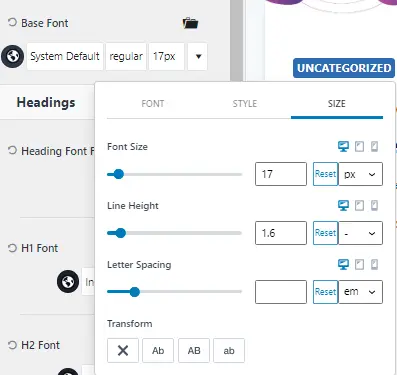
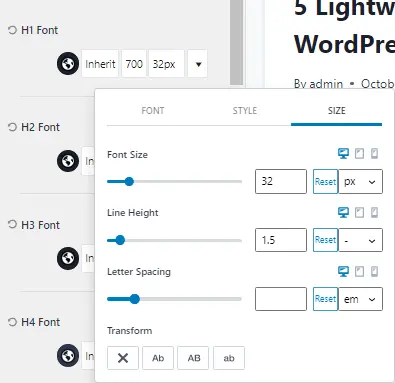
Otherwise, select each font and customize its style and size. Adjusting font size for desktop, tablet, and mobile, and setting line height or letter spacing also happens here.
Easy to use system of Kadence makes customization simple for a WordPress beginner as well.
Can I load Google Fonts locally in Kadence theme?
Yes, Kadence theme (even the free version) allows you to load Google Fonts locally.
This question is asked a lot, especially after Google’s Core Web Vitals update.
Just go to the General section in the Kadence theme customizer, and click on Performance.
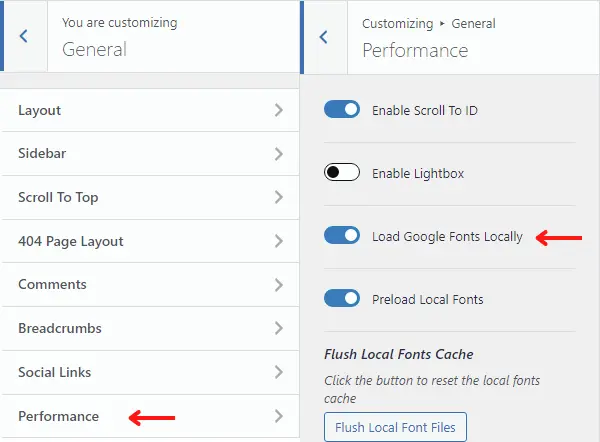
You will see an option to load Google fonts locally, just enable the toggle switch.
Header Layouts in Free Kadence Theme
This is one of the strengths of Kadence theme.
The Kadence header builder gives you a fully customized drag-and-drop header building experience.
Even the free theme offers separate header builders for desktop & mobile with three header rows and few header elements to create a standard header on your website.
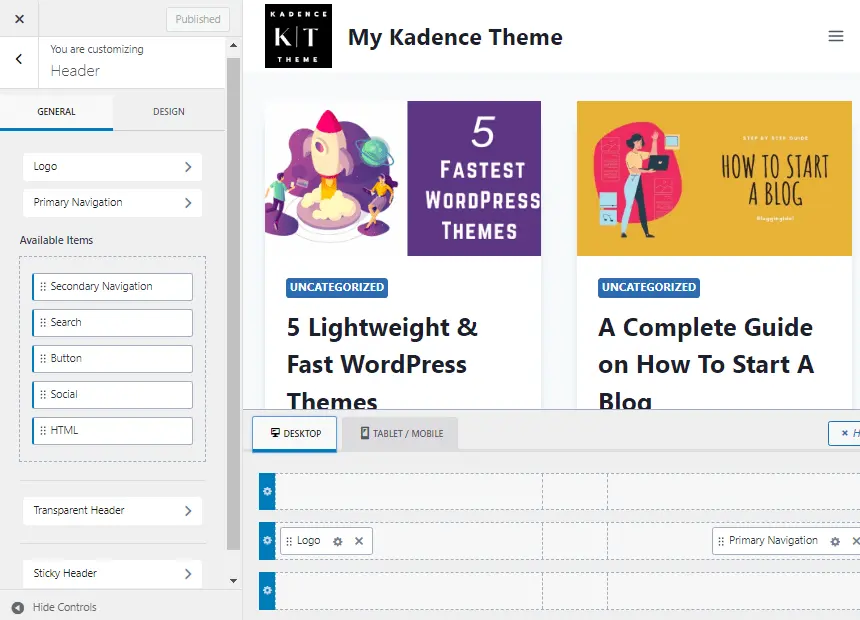
Note:- Kadence Pro comes with more Header Addons (later in the article).
In the Kadence free theme, you get 7 Header Elements.
Free Kadence theme Header Elements.
- Logo
- Primary Navigation
- Secondary Navigation
- Search
- Button
- Social
- HTML
A separate off canvas mobile menu customization option for creating a mobile header is also available with the free Kadence theme.
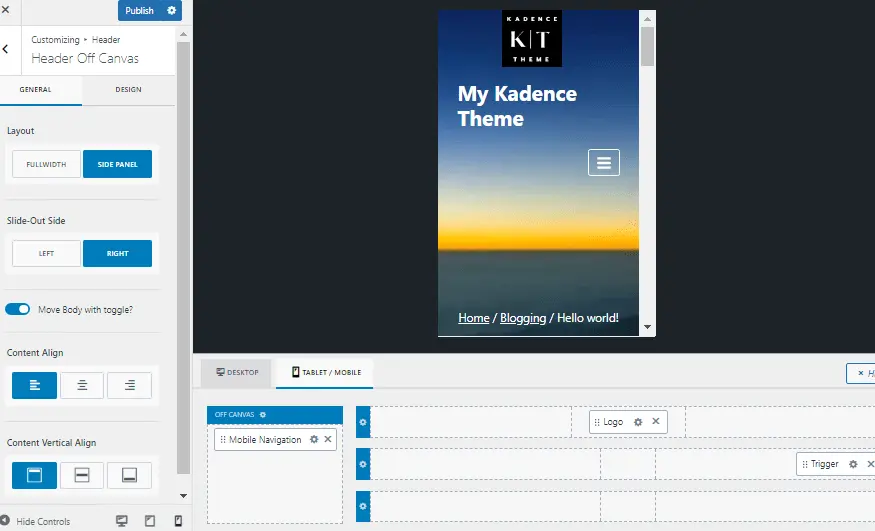
The Kadence mobile navigation area helps you to set off canvas layout, slide-out side, alignments, and design internal menu options.
The good news is that with all of this, Kadence also gives you Sticky Header and Transparent Header in its free version. Most of the WordPress themes do not offer both sticky and transparent headers in their free versions.
Can I create a good looking header using Kadence free theme?
If you are just starting a website with basic informational pages, a few categories in primary navigation, then YES; you can create a good looking header using the Kadence free theme only.
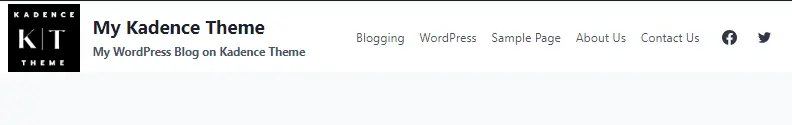
In the image above, there is a single row header with logo, site title, site tagline, few categories in primary navigation and social icons.
This type of header is fine for personal websites, blogs, and small-to-medium sized companies having a service-oriented website.
But if your site involves payments, has login/logouts, is a membership site, or has multiple categories for a tutorial site, then NO. You will need to upgrade to Kadence pro that gives you access to pro Header Addons.
Header Addons like account element, cart option, tertiary navigation, quaternary navigation, additional widget area, long search bar, multiple HTML elements, all help you easily create single-row, two-row, and three-row headers for eCommerce sites, membership sites, tutorial sites with large information base, etc.
Is it possible to create Sticky & Transparent Headers in Kadence free theme?
Yes, the Kadence theme sticky header and transparent header are two additional features under Kadence header layouts.
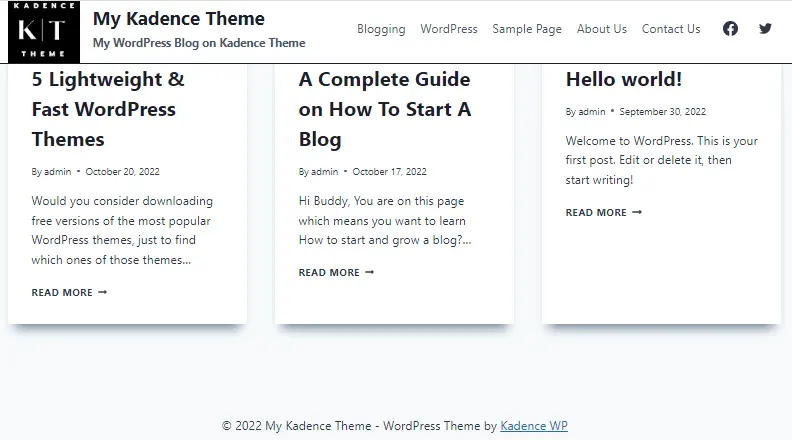
Let us also have a quick glimpse at a Kadence transparent header image.
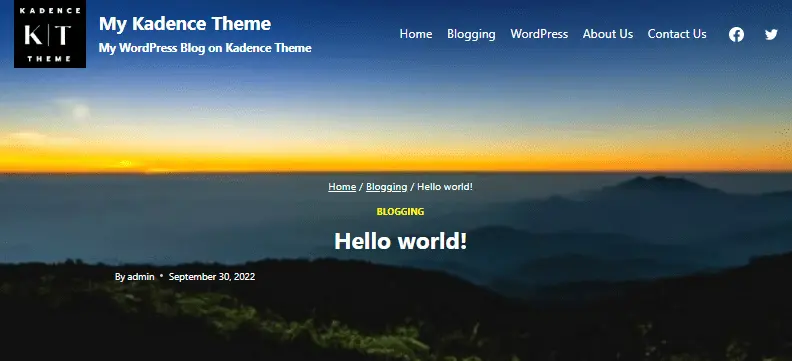
The transparent header is beautifully merging with the hero section on one of the blog posts from the website.
To change the fonts and colors of all the Kadence header elements used in a transparent header. Separate design customization options are available under Kadence Customizer > Header > Transparent Header > Design.
Although, you can also upload a different logo specially for a transparent header. But, this was just to show you a sample image of a transparent header in the Kadence free theme.
How many elements can you add to a Kadence header?
Kadence free version comes with 7 Header Elements and Kadence Pro offers another 12 Header Elements. So, you can add up to 7 header elements while using Kadence free theme and a total of 19 header elements while using Kadence Pro.
Page Layouts in Kadence Free Theme
When you click on the customize link under Page Layout, on the Kadence dashboard, you will reach the page customization option in the Kadence theme customizer.
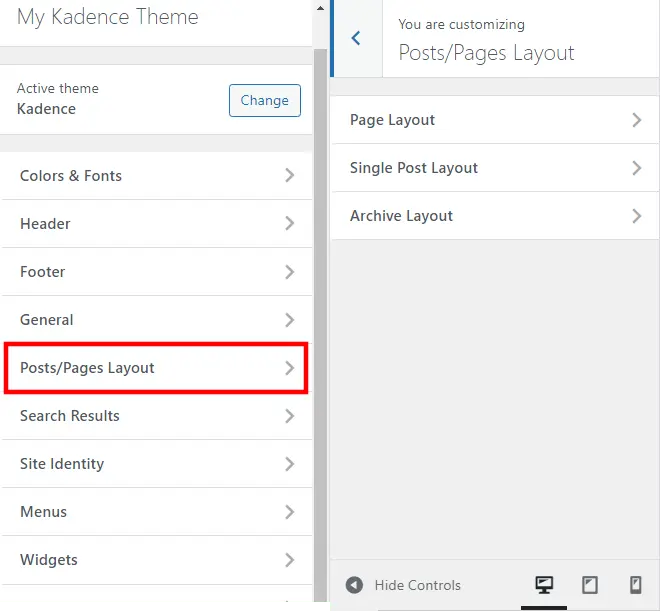
The theme creators have grouped all the three layout types under Posts/Page Layout, in the Kadence theme customizer.
I’d like to divide this section into three parts. So that you easily understand what’s available under Page Layout, Post Layout, and Category Layout, in the free Kadence theme.
Combining the header options under Kadence customizer and page layout customization features, one can make
Page Layout Customization
You can enable/disable page title, set page title layout & container width, keep page title elements, set the entire page layout with or without sidebars, adjust alignments, padding, etc.
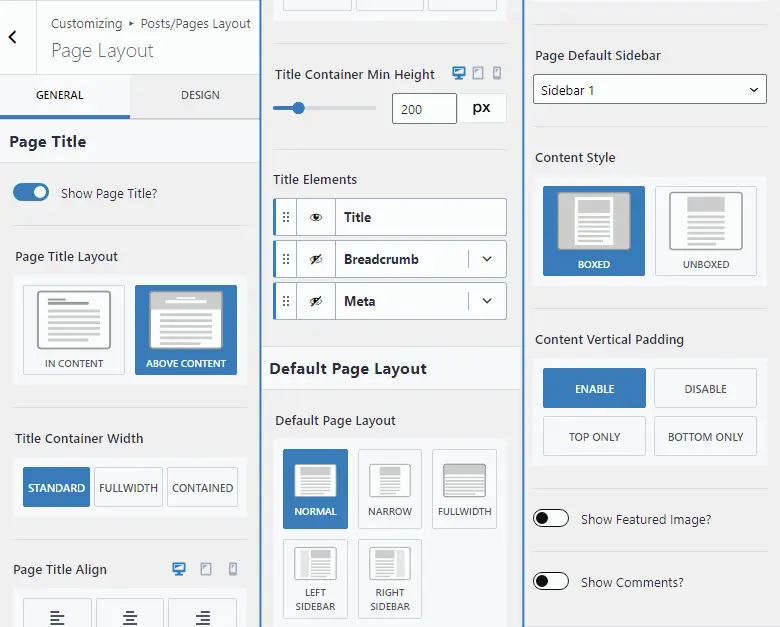
Plus, the free version of Kadence theme also lets you to showcase featured image and comments on pages.
All the customization options that you see under Kadence Page Settings will apply to all the pages that you create on your Kadence website. For example, if you’ve chosen a Full-Width page layout, all the pages will display the header, hero section, content body, sidebars (if any), comments section, and footer in a full-width layout structure for all pages on your site.
Think of it as the Kadence page settings at a global level.
There’s one more thing I’d like to mention about page layouts in the Kadence theme.
You also get to customize the Kadence Page Settings for a single page at an individual page-level.
Let me show you what I mean via an image.
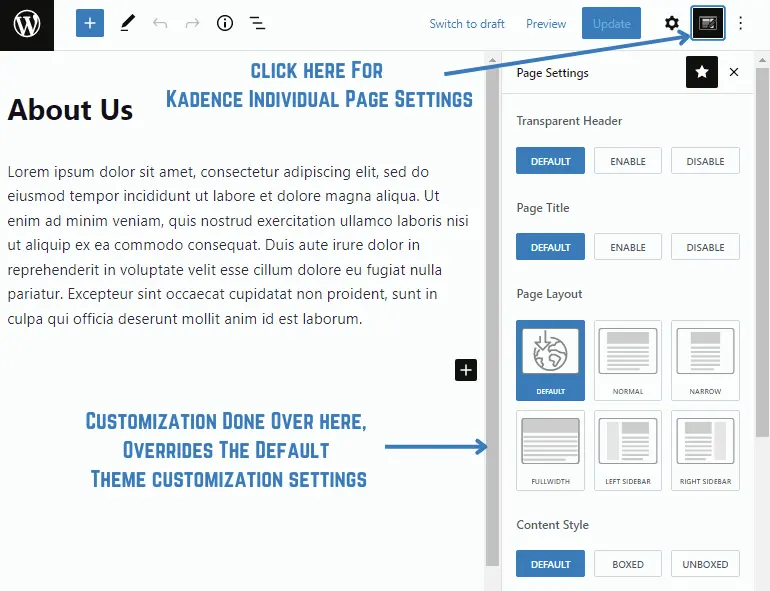
This is helpful in cases when you need a different layout, than the default one.
For example, if I disable Transparent Header and select a Full Width Layout on this About Us page. Then only this page will display as per my custom page settings.
Remember, Individual Page Settings will always override global page settings.
Post Layout Customization
The single post layout customization options are more than you get from any other average free WordPress themes.
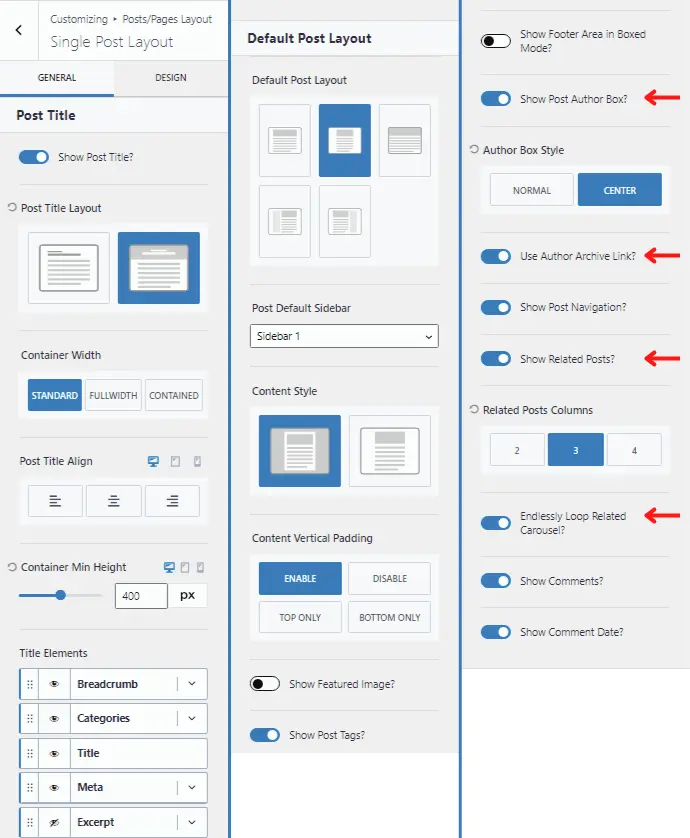
To my knowledge, some of the premium WordPress themes also lack a few options, that Kadence gives with its free version.
It starts with enabling/disabling Post title, choosing Post title layout, up to content style, padding, and other advanced features required for every post of your website.
Post tags under main content body, Author Box, a toggle switch that enables author archive link, related posts with carousel are few of my favorites.
Plus, you should also see what they offer under Title Elements, especially their Meta part.
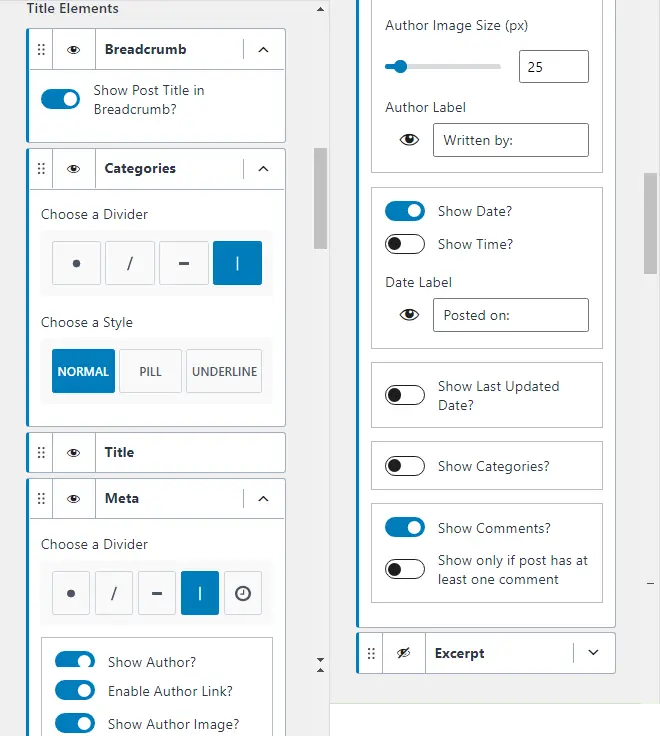
You get post Author with link and image avatar, author label, post published date, last updated date with labels, and a toggle switch to display comments.
Let me show you how it looks like on a single blog post.
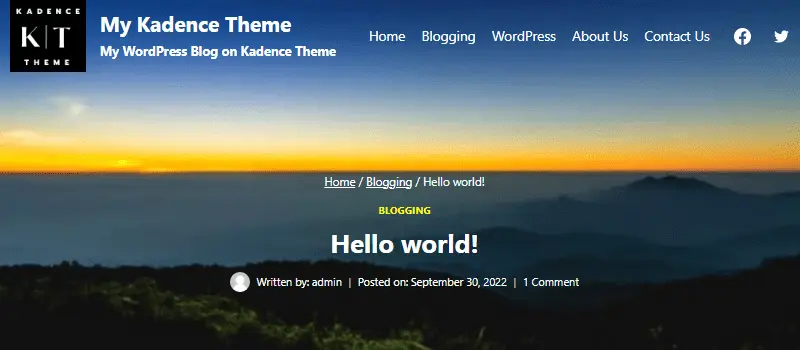
Just look at how beautifully Kadence has placed breadcrumbs, post category, post title, author with avatar, post date, and number of comments; all from the WordPress block editor itself.
Isn’t it eye-catchy?
To create such a beautiful blog with elements above the fold, you need to write some PHP code and CSS to make them look decent for your readers eyes. But, Kadence offers all that with its free version.
Just like how you saw Kadence Page Settings for Individual Pages, similarly Kadence offers Post Settings for Individual Posts.
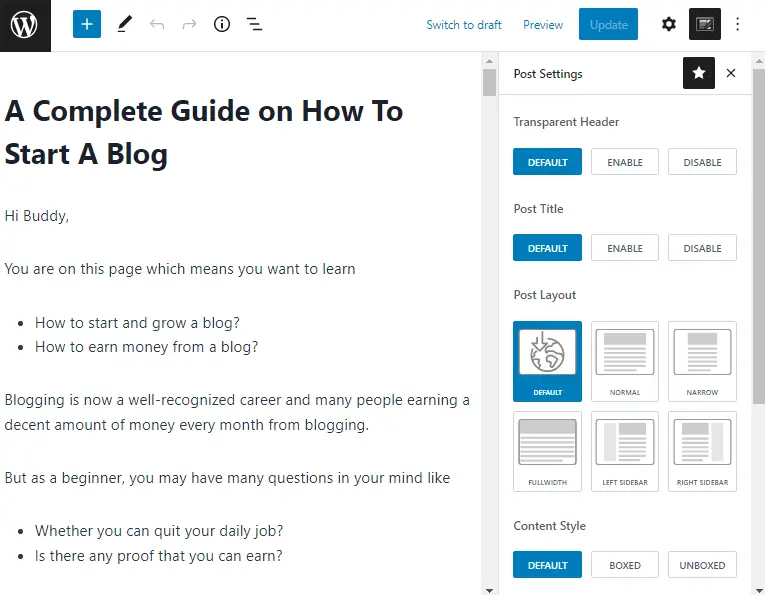
The individual Page & Post Settings also allows you to disable the default Header & Footer. Useful if you are using a page builder like Elementor, Beaver Builder, or Kadence blocks on WordPress Gutenberg editor.
Archive Layout Options
The Kadence Blog Layout, Archive Layout & Author Archive Layout customization are all done under Kadence Theme Customizer > Posts/Pages Layout > Archive Layout.
Any customization and/or design changes you perform here, will be applicable for all the above. For example, enabling/disabling Archive titles, setting Archive title layout, choosing container width, etc.
Let’s see what options do you get under Archive Layout, in the free Kadence theme.
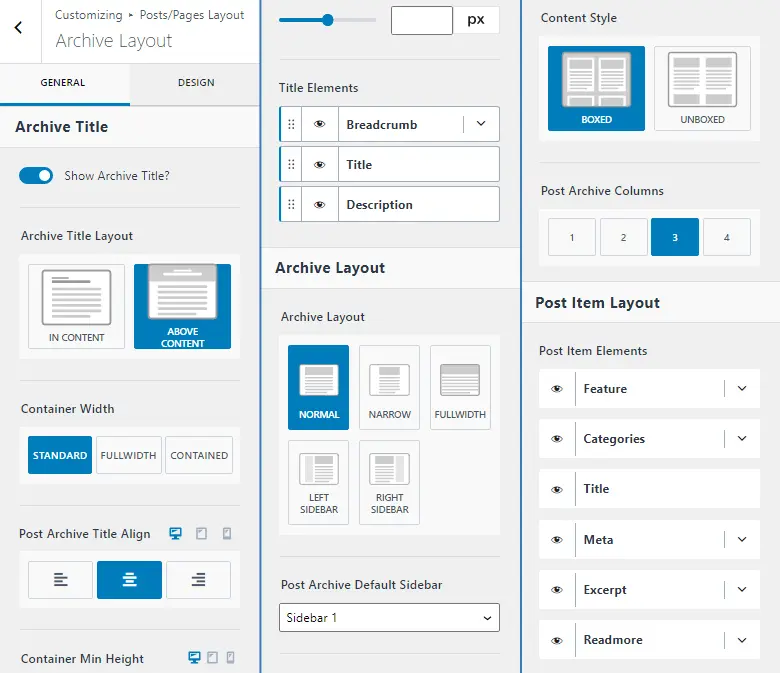
You get a choice to show/hide Archive Title, enable it above content (with customizable background). Plus, enable archive description and breadcrumbs, for SEO purposes.
The free version of Kadence also comes with enough post item elements that help you in setting featured image ratio, let you display post category, enable author link, post date etc.
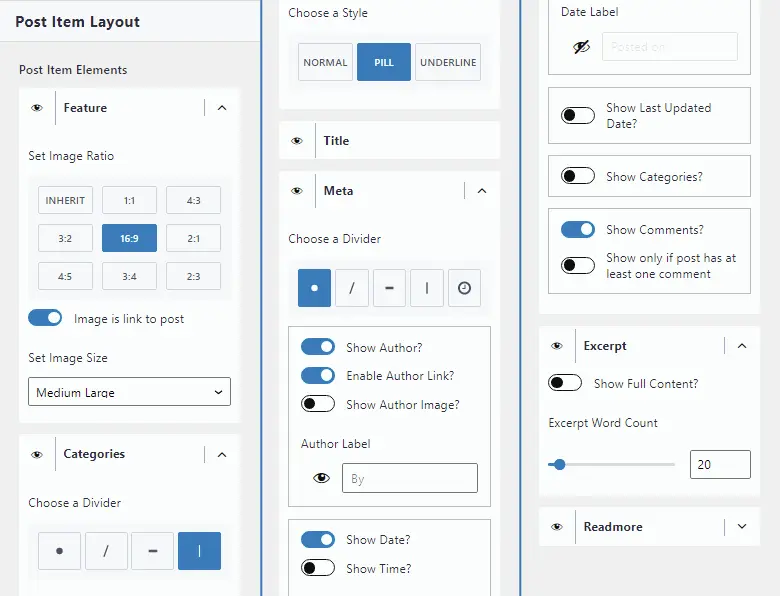
Let me show you how a Kadence archive page layout looks like, when few of these post item elements are enabled.
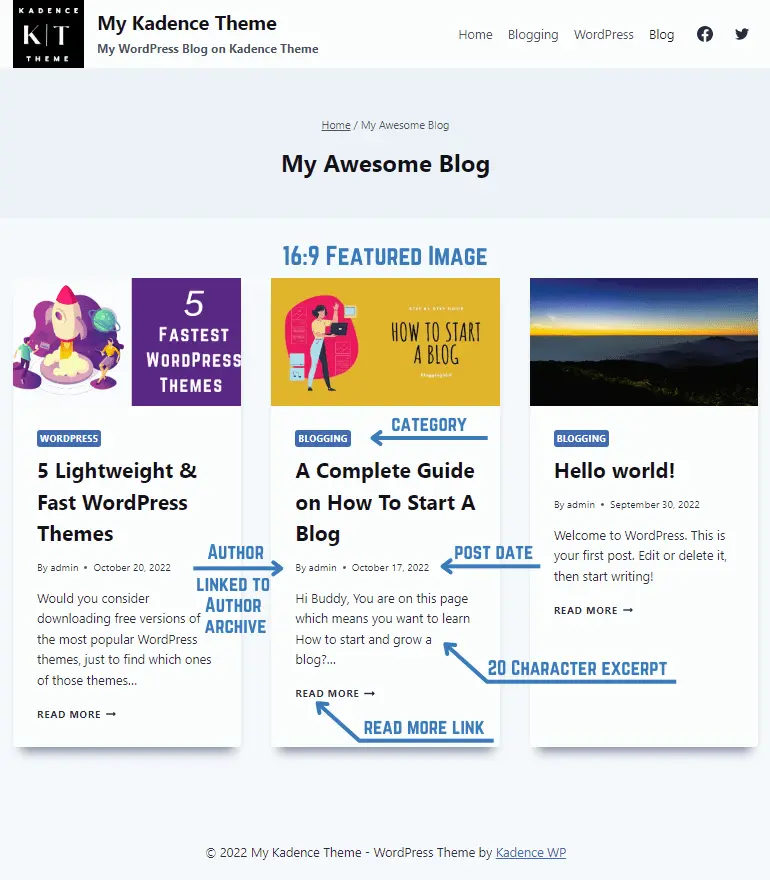
If the theme hadn’t given these features, you’d have to manually enter code into Custom CSS. The best part is that you get all these post item elements and various layout options in the free version of Kadence theme.
Kadence Sidebar Options For Posts & Pages
Since, we are still under Page Layouts topic, it is wise to impart sidebar information to you.
Let us see what Kadence Sidebars offers you, with their free version.
Adjusting sidebar width, widget spacing, and design customization options are all under the Kadence Theme Customizer > General > Sidebar.
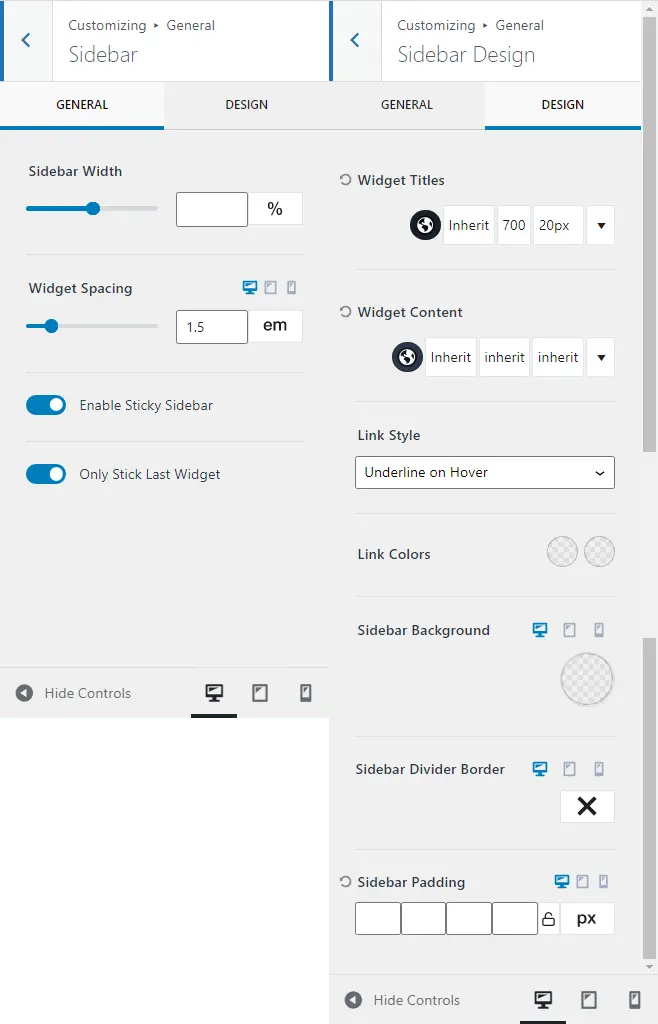
As a blogger and a website owner, I get this question in my mind;
Does the Kadence theme offer a sticky sidebar?
Yes, it not only offers a feature to enable sticky sidebar, but Kadence theme also gives you the ability to only make last widget sticky in sidebar.
This serves well, if you want to showcase an author profile, display promotional offers, or simply keep an opt-in form for your visitors.
A next-gen powerful Kadence sticky sidebar use case could be, to pair the Kadence Elements Hook (pro feature) with sticky sidebar, and get conditional widgets on different pages and posts.
To enable sidebars on the left or right side, Kadence gives you Sidebar 1 and Sidebar 2 options, while customizing Page Layout for pages and Post Layout for posts on your Kadence website.
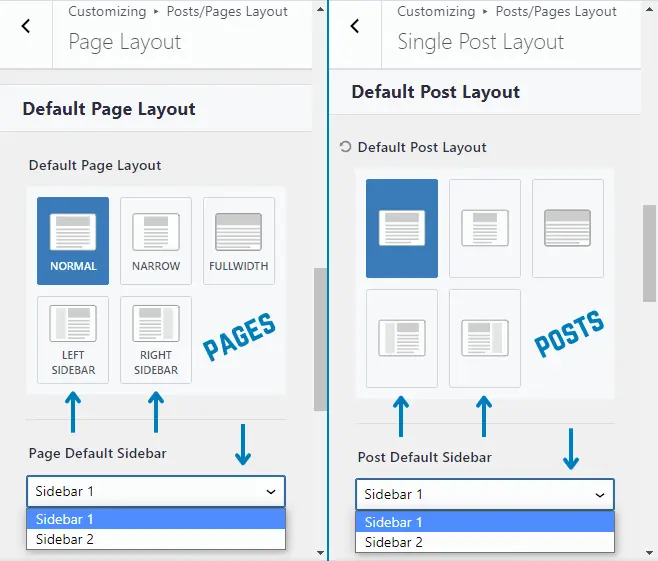
To allocate widgets for Sidebar 1 and Sidebar 2, you need to go to Widgets section under your WordPress Admin menu.
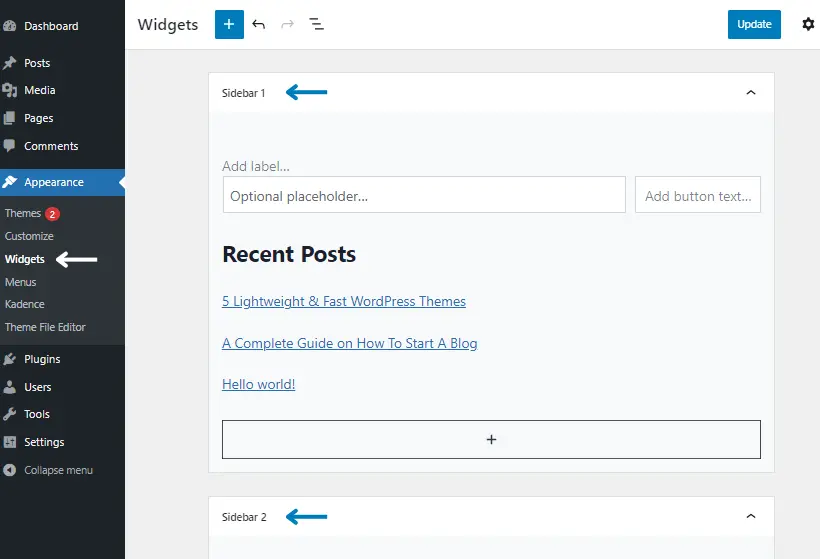
It is possible to use Gutenberg block-based plugins like Kadence Blocks or GenerateBlocks to create better widgets and allocate them to both the Sidebars in Kadence theme.
Note:- Replacing Sidebars, Using Dynamic Sidebars, Using Hooks within sidebars are all Kadence Pro theme features.
Footer Layout in Free Kadence Theme
The last option offered to you in the free version of Kadence theme is Footer Layout.
Let us see what features you get.
Just like the Kadence Header Layout, you get a three-row drag-and-drop footer builder. With few footer elements in the free version.
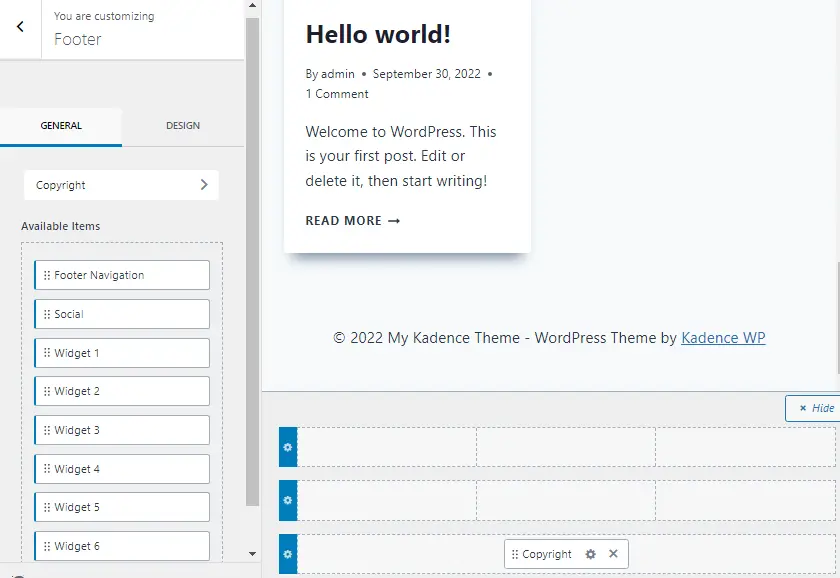
Adding 6 widgets, you get a total of 9 Footer Elements with Kadence free theme.
Kadence Theme Footer Elements
- Footer Navigation
- Copyright
- Social
- Widget 1
- Widget 2
- Widget 3
- Widget 4
- Widget 5
- Widget 6
Note:- The pro version of Kadence theme only offers an additional footer element, Dark Mode Toggle.
Each row can further be customized in terms of width, number of columns, layout, spacing, height, widget title fonts, content fonts, colors etc.
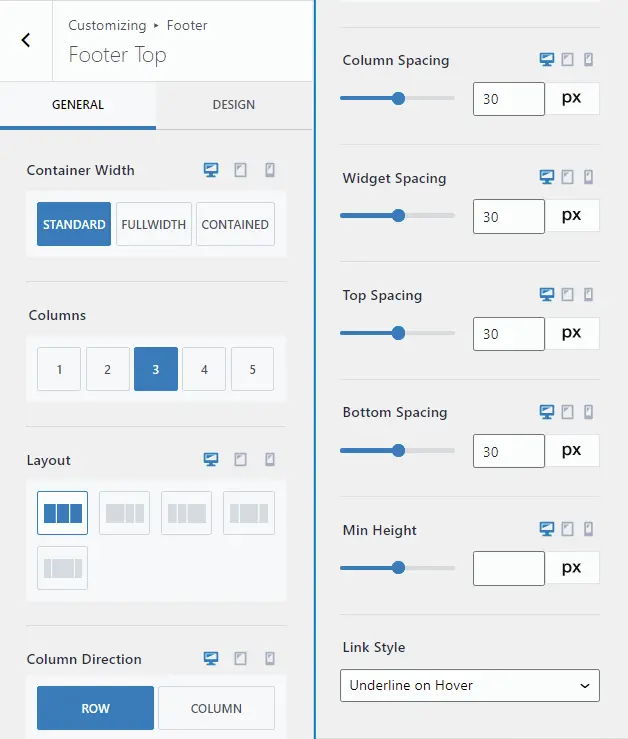
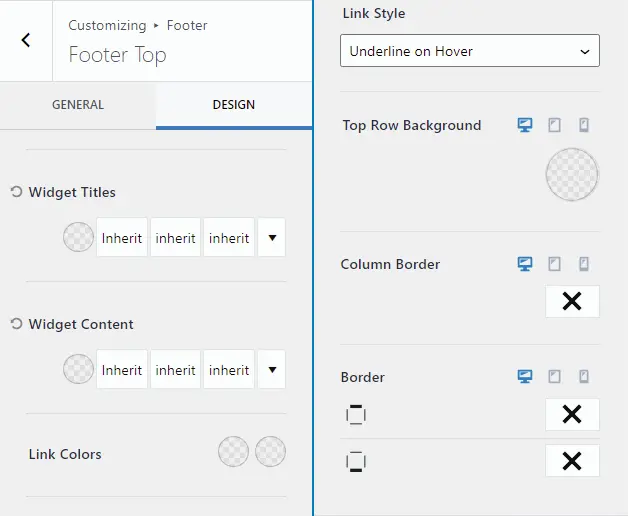
Both the images above show similar general settings and design settings for all the three footer rows (top, middle, and bottom) in Kadence theme.
One small drawback I found with the Kadence footer is that, they offer only 1 footer navigation element.
But, on the other hand you are given 6 widgets to play around with.

Kadence offers three container width options; Standard, Full-Width, and Contained for each of its footer rows.
You get a maximum of 5 column options for a single footer row with multiple footer layouts, and the choice to select different column directions for different devices.
These options really turn the look of your footer beautiful and professional on desktop, tablet and mobile devices.
These are all the customization options offered to you via the main Kadence Dashboard.
But, that doesn’t mean every feature is covered.
There are a few more things under the General menu, in the theme customizer.
General Settings
All WordPress themes have a section called General settings, where you find customization options related to the overall spacing & layout of the website, default sidebar settings, scroll to top options, breadcrumbs, social links, performance settings, etc.
Let us see what we get with the free version of Kadence theme.
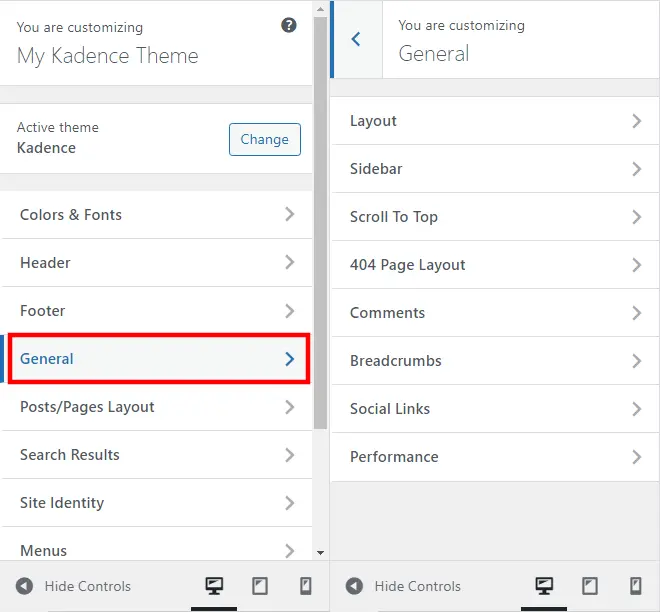
Under the General settings, you get to customize;
- The overall Layout of your site
- Sidebar
- Scroll To Top
- Kadence 404 Page Layout
- Comments on your Posts
- Breadcrumbs
- Add Social Links
- Performance
Layout Settings
If you have this question in your mind, that how would you customize Kadence?
Well, this is the starting point of customizing your Kadence website.
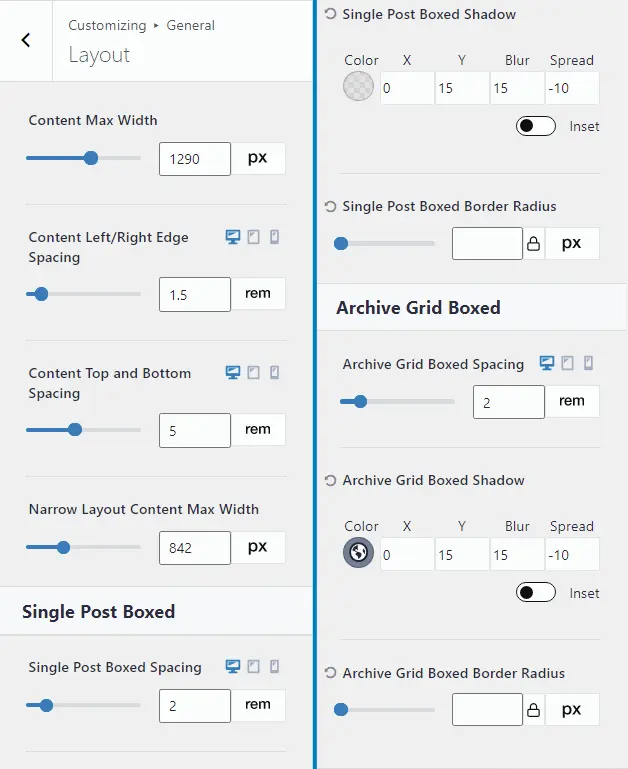
From here, Kadence theme allows you to set the entire website’s content width, left/right spacing, and top/bottom spacing.
For simplicity, you get additional units like Em, Rem, and Vw to work with.
Plus, you can also set custom breakpoints for tablet and mobile devices.
However, the default Kadence theme breakpoints are tabulated below.
| Device Type | Breakpoint Width (Pixels) |
|---|---|
| Desktop | 1024 pixels onwards |
| Tablet | Below 1024 pixels |
| Mobile | Below 768 pixels |
Furthermore, Kadence theme also gives you customization options to set boxing spacing & boxed border radius for single post content and archive grid cards.
What are the Kadence theme breakpoints in terms of archive lists?
Considering a 3 column archive list layout – Kadence theme will display;
- Single column archive list – for lesser than 576 pixels (mobile)
- Two column archive list – between 576 pixels to 1024 pixels (mostly tablet)
- Three column archive list – for greater than 1025 pixels (desktops)
Kadence Sidebar
Kadence theme sidebar customization has already been covered earlier in the article.
But, I wanted to mention an important point here. That is, just like how you get multiple units to set the website’s content layout, Kadence theme offers Px, Em, Rem, and % units to fine tune your sidebar and sidebar widgets.
Scroll To Top
The free version of Kadence theme also gives you scroll to top feature with multiple designs and customization options.
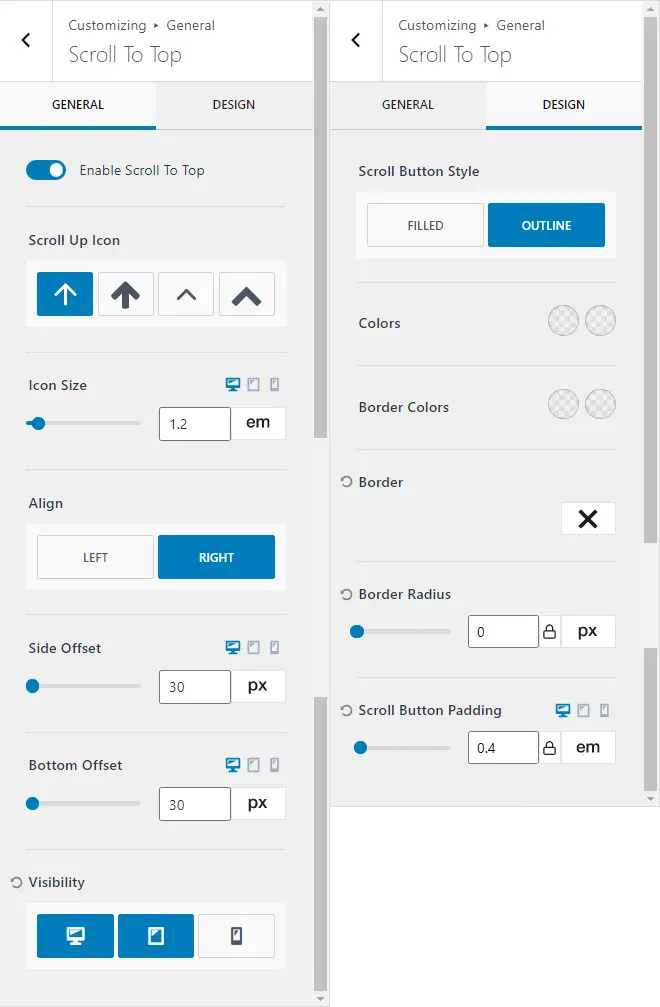
Alignment options with side and bottom offset let you easily keep floating social sharing icons on one side and scroll to top on another side.
If Kadence wouldn’t have given such customization options, then you would need to write custom CSS code to properly place Scroll to Top button on your website.
Kadence Theme 404 Page Layout
Is there separate Kadence 404 page customization option?
Yes, in the Kadence theme customizer, under General, click on 404 Page Layout.
From here, it is very easy to change the layout of your website’s 404 page.
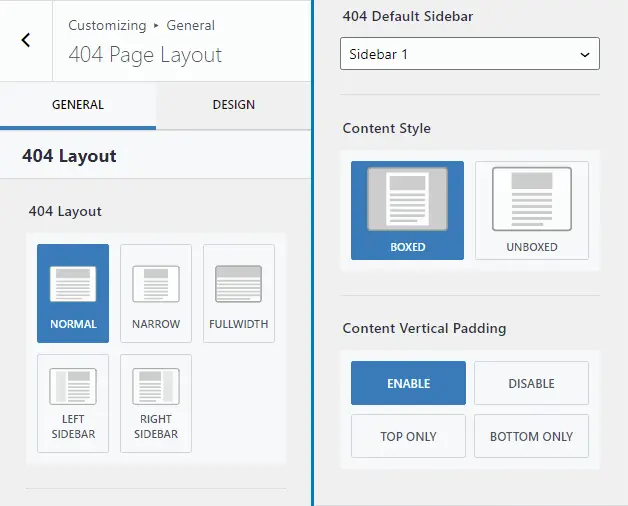
Can I create a custom 404 page in Kadence theme?
Yes, you can. But, you will need Kadence’s Hooked Elements feature to create a custom 404 page in Kadence theme, and that is available with Kadence Pro plugin.
Kadence Theme Comments Settings
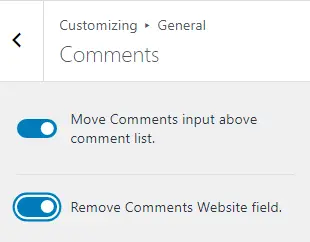
Often, you might have seen that website owners download third-party plugin that moves new comment input above the list and also helps in removing the default website field.
I have done that myself.
But, with Kadence you don’t need to download a third-party plugin.
Kadence Breadcrumbs
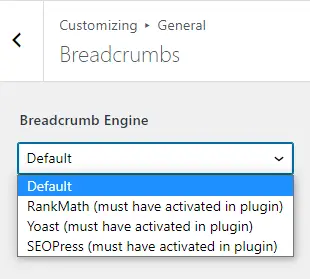
The creators of Kadence theme have already integrated breadcrumb feature of popular SEO plugins like Yoast, RankMath, and SEO Press.
Plus, you can also use other SEO plugins like AllinOne SEO, Slim SEO, etc.
Social Network Links in Kadence Theme
You get a total of 39 fields including popular social media channels like Facebook, Twitter, Instagram, YouTube, etc. Plus, fields for displaying email, phone, and custom links.
Use these follow links in your header and footer areas.
Kadence General Performance Settings
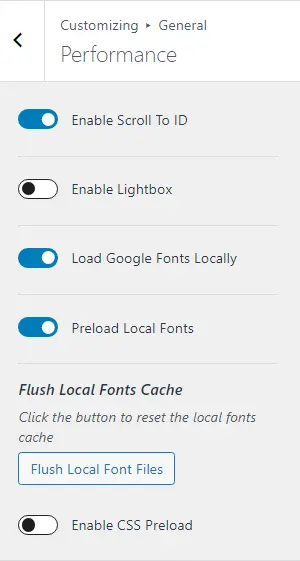
If you have a question, that do you get any generic performance settings with the free version of Kadence theme.
Then yes, Kadence theme offers the following;
Scroll to ID – Helps your visitor experience smooth scroll when navigating through anchor links
Kadence Lightbox – Opens images on the front-end in a lightbox. You do not need to download a separate third-party plugin for this.
Load Google Fonts Locally – Required when you are using fancy fonts, and want your pages to load faster on client’s (visitor’s) side. It is done by storing the font files on your server. Most probably, your CDN.
CSS Preload – By enabling this, your website’s CSS preloads and helps in improving loading times for your visitor.
That’s it. From the features and customization side, this is all what Kadence offers with its free version.
Note:- Kadence’s free version comes with limited customization options. You will see plenty of features with Kadence pro version.
Before we start analyzing what comes with the Kadence Pro theme, let us see how many starter templates you get in the free version.
Kadence Starter Templates in Free Version
Will I get starter templates with the Kadence free theme?
Yes, beyond all the customization and design options, Kadence theme also offers few Starter Templates with its free version.
But, first you will need to download and install the Kadence Starter Templates plugin.
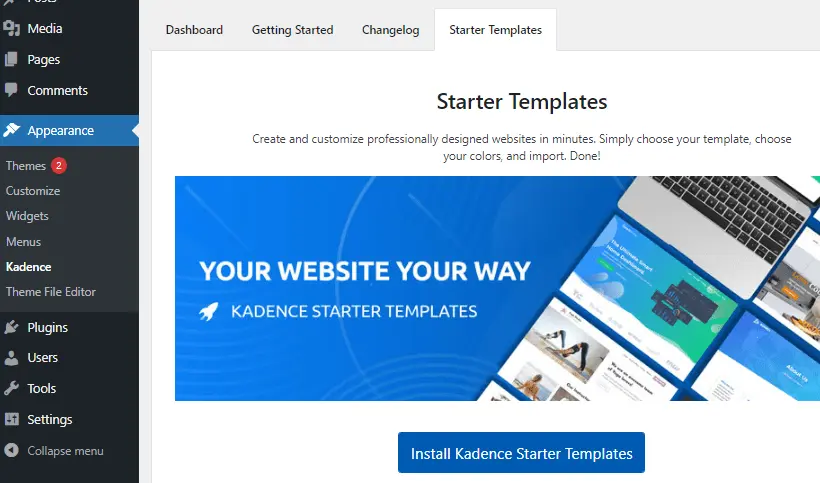
On your WordPress dashboard, click on Appearance > Kadence > Starter Templates > Install Kadence Starter Templates.
After downloading the plugin. Filter starter templates by Free Only, and you will see a collection. You also get an option to choose between Gutenberg and Elementor page builder.
Saying that, Kadence really integrates very well with Elementor.
So how many starter sites do you get with the free version?
| Page Builders | Kadence Free Templates |
|---|---|
| Gutenberg | 46 (at the time of writing) |
| Elementor | 12 (at the time of writing) |
Combining both the page builders, you get a total of 58 Starter Templates with the free Kadence theme.
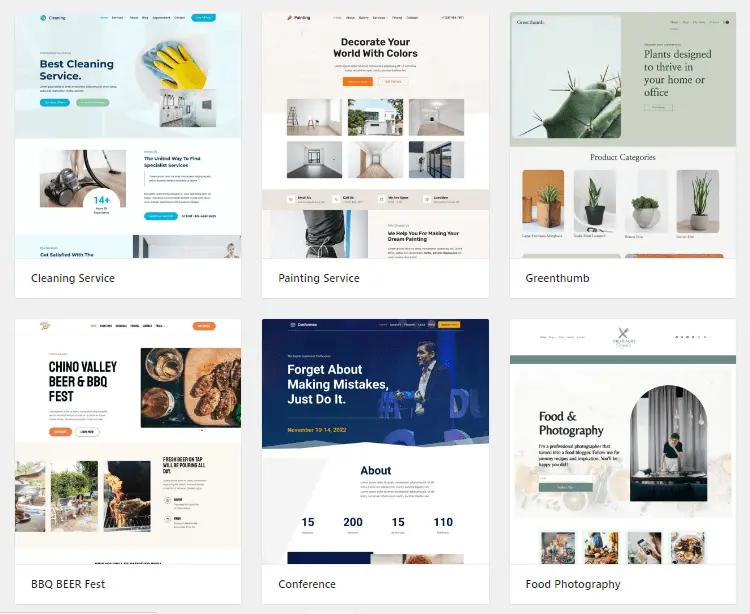
The list includes starter templates for course creators, agencies, restaurant and café owners, eCommerce shop templates, gardening & outdoor templates, service based templates, a template to create a church website, charity sites, etc.
How do I use the Kadence Starter Themes?
On a fresh clean WordPress Installation; following steps are for free Kadence users.
- Install Kadence theme from WordPress Dashboard > Appearance > Themes > Add New Theme
- Go to Appearance > Kadence > Starter Templates
- Install Kadence Starter Templates Plugin (free plugin)
- From the entire starter template collection filter Free Only and select Gutenberg or Elementor.
- Choose Color scheme and Font Pairing
- Import the desired starter template
This is end of the first part of this Kadence theme review. I hope you have got a clear picture of what you get with the free version of Kadence theme.
Kadence Theme Review – What Does Kadence Pro Offer?
This section deals with everything related to the premium version of Kadence theme.
What is Kadence Pro?
Kadence Pro is a plugin that gives you full control on your website. It offers additional functionality and features over the free Kadence theme. These customization & design features easily make your websites stand out of the crowd, without much hassle.
Until now, you have seen everything what the free version of Kadence can achieve. Let us see what the pro version has to offer you.
After activating the plugin, your Kadence Dashboard will look something like this.
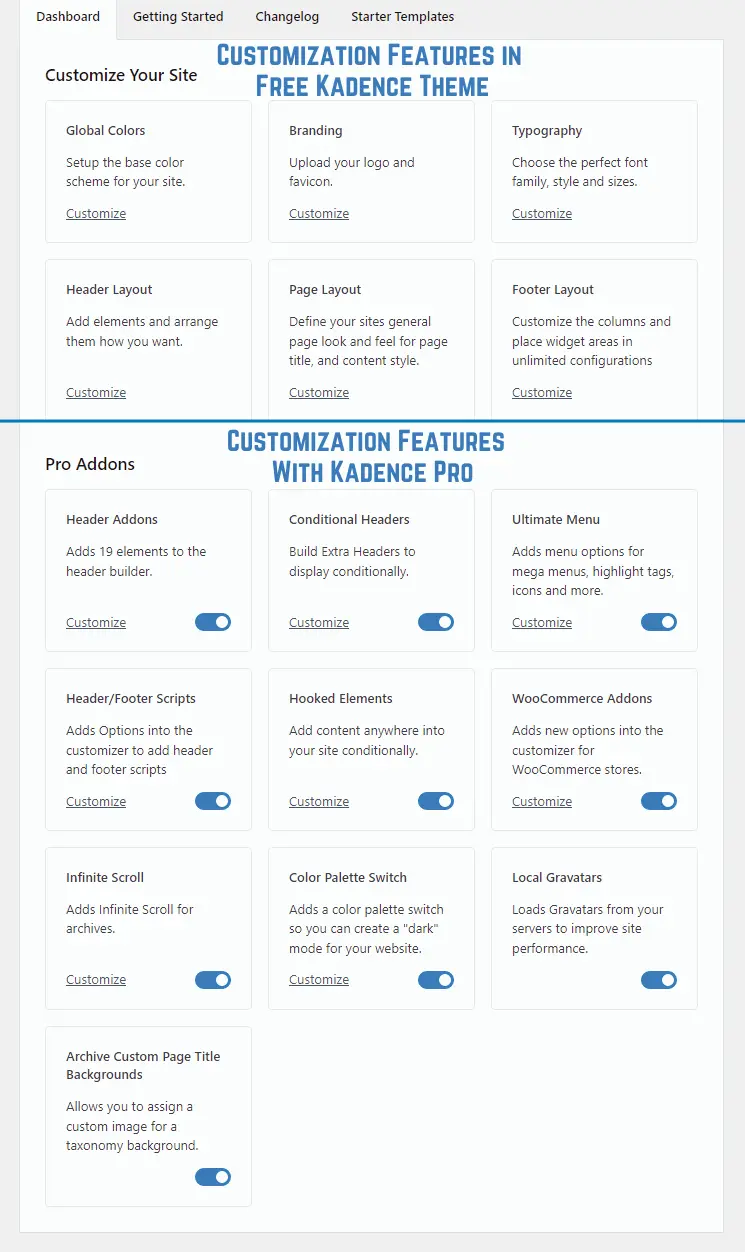
Notice the difference between Kadence free vs pro customization features.
We will go deep into each and every feature and understand why you need them.
Let’s start with the first one.
Kadence Pro Header Addons
This is one of the strengths of the Kadence theme.
Header Addons brings you 13 header elements to the already existing set of free header elements in Kadence theme.
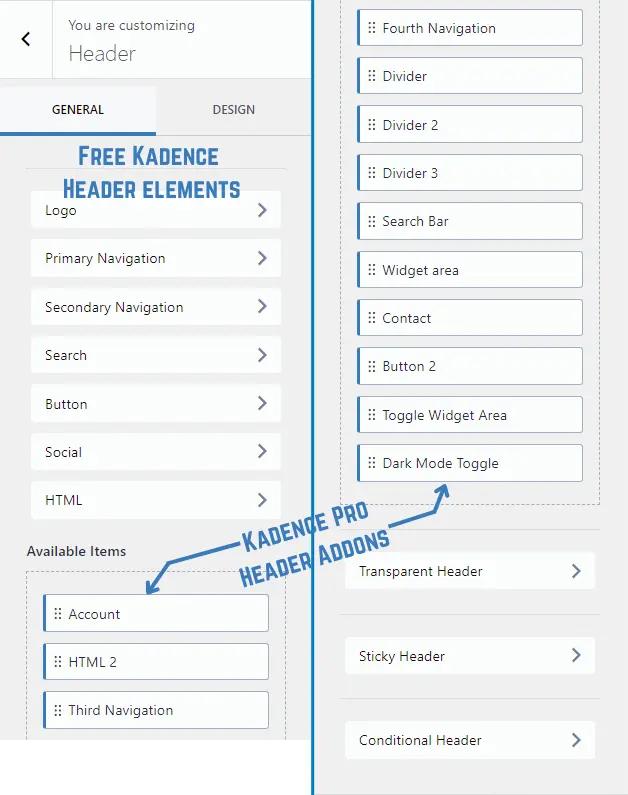
How many elements can you add to your website header with Kadence Pro?
The free version of Kadence offers 7 Header elements and Kadence Pro comes with an additional set of 13 header elements. So, with the Kadence pro, you can add a total of 20 Header elements to your website header.
With so many header elements in Kadence pro, one can easily create complex headers of eCommerce website, membership site, personal sites, charity websites, forum-based sites, etc.
Is Kadence Header Addons better?
Kadence Header Addons are surely better. Kadence theme comes with header builder, 7 free header addons, sticky header, transparent header, and a dedicated mobile header builder. With Kadence Pro you get additional 13 Header Addons and a Conditional header feature.
It is better than most of the premium WordPress themes.
Note:- Recently, Kadence added Dark Mode Toggle switch as a header addon. You can enable this addon and let your visitors easily switch your site’s color scheme between light and dark mode.
Also notice, you get a Kadence Conditional Header feature with Kadence Pro. That’s our next point.
Kadence Conditional Headers
Conditional Header is a Kadence Pro feature. It lets you create different headers for different pages of your website.
By clicking on Customize, under conditional headers, you will be taken to Kadence’s header builder.
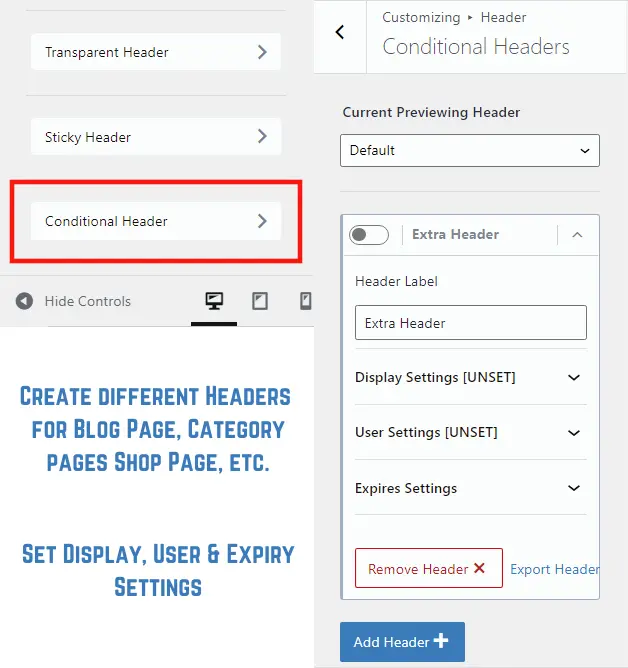
What can I do with conditional headers in Kadence theme?
The conditional headers features in Kadence pro helps you build different headers for different pages, posts, and WooCommerce pages.
Examples of using Kadence conditional headers;
- A blogger can create different headers for blog posts that fall under different categories.
- WooCommerce and Membership sites can display different headers for users who aren’t logged in and a separate header after they log in.
- Online stores can display a separate header at customer checkout
- With Expires Settings, you can create a separate header that includes a promotional banner, which expires as soon as the event is over
For adding the conditional header, click on Add Header+
If you want to remove your conditional header, select the header you want to remove, and simply click on Remove Header.
Kadence Pro also gives you an Export Header feature, to export your conditional header and use them on other Kadence websites.
Cool, isn’t it?
How to use Kadence Conditional Headers?
- On your WordPress dashboard, click on Appearance > Customize > Header > Conditional Header
- Once the conditional header settings are open, Toggle the Extra Header switch
- Change the conditional header label
- From the Current Previewing header, drop down and select your conditional header
- Confirm, Save Settings and reload the Kadence theme customizer
- Apply required header elements
- Set display, user, and expires settings (optional)
Ultimate Menu
Ultimate Menu is one of my favorite and most used Kadence Pro feature, on sites that have lots of content separated via categories.
The name ‘Ultimate Menu’ is nothing but Mega Menu feature in the premium version of the Kadence theme.
It helps in displaying your website’s most important content in a highly engaging manner. Increasing the chances of user’s interaction.
How Kadence Ultimate Menu is useful for you?
With the Ultimate Menu feature, you can easily create highly engaging meu and sub-menu items shown right from your website’s primary navigation. Its use helps in increasing site’s user engagement and CTR. Thereby, decreasing the percentage of bounce rate.
With Ultimate Menu (Mega Menus), you can incorporate lots of content to display. At least more than a standard drop-down menu. Since, the menu is set on the entire site, there is a high chance that visitors will click and start checking more and more content of your site.
For your reference, I would like to show you the difference between sub-menu item content displayed in regular WordPress menu drop-down style vs Kadence Ultimate Menu style.
Following image shows three sample sub-menu items under Blog menu option.
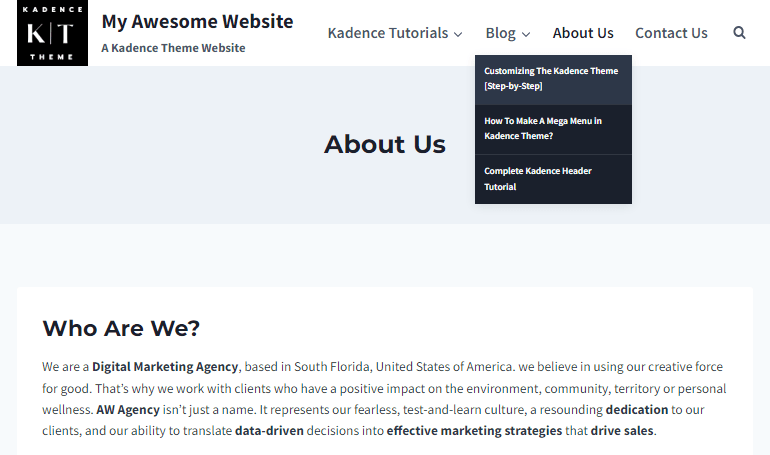
Now, let’s see Ultimate Menu of Kadence Pro giving a richer and much engaging display of website content.
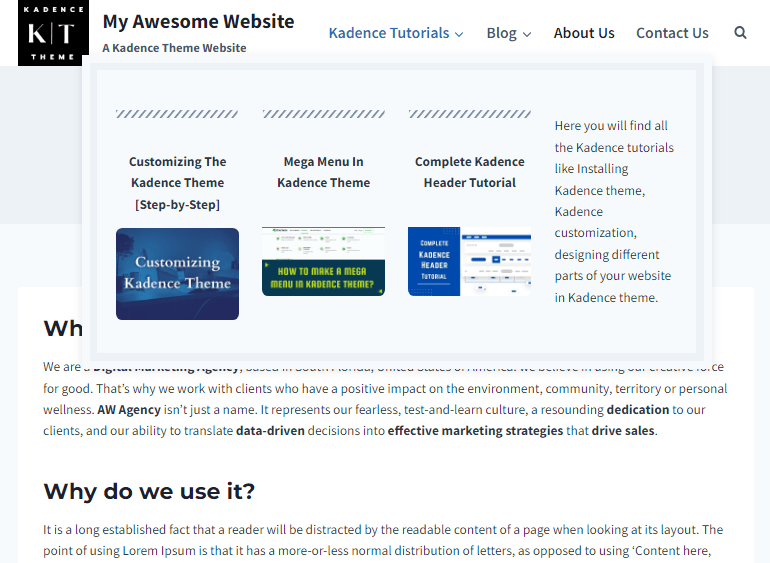
If I were to ask you to choose between both of them, I’m sure you’d choose the latter.
You can always add more content by keeping a lower size, and increasing sub-menu items & columns.
This way you can always show your website’s most helpful and important content to your visitors.
Header & Footer Scripts in Kadence Pro Theme
With Kadence Pro, you can enable Header/Footer Scripts (Custom Scripts) to include most important marketing codes required for analyzing traffic and conversions on any website.
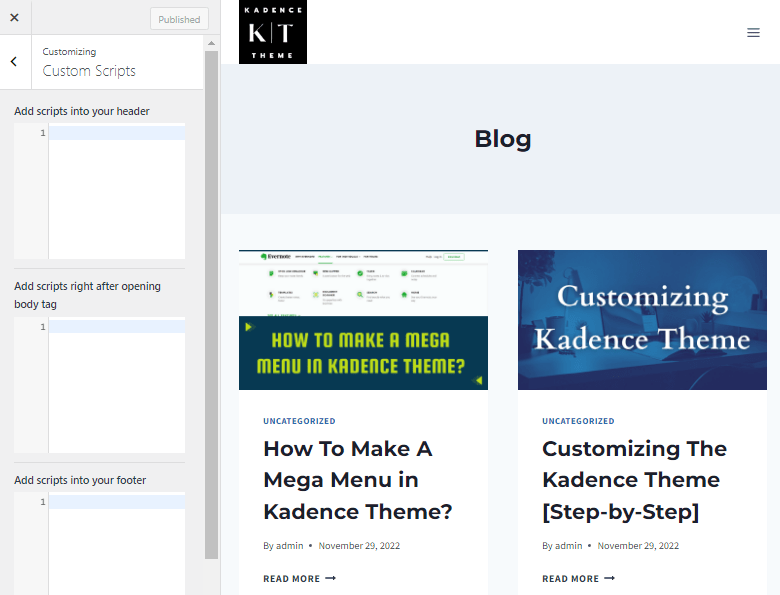
For example, adding Google Analytics code, Microsoft Bing code, Google Tag Manager script, Facebook Pixel code, etc. All of this help in gaining marketing insights for a webmaster and are very essential to run a website.
Most premium WordPress themes do not come with this feature, and one must download a 3rd party plugin, in order to gain to marketing insights. But, that’s not the case if you have Kadence Pro.
Kadence Pro Hooked Elements
Just like Header Addons, Hooked Elements is another popular Kadence Pro feature.
Why is it so popular?
Well, for starters, it gives you total freedom of adding anything anywhere on your Kadence website. Be it above the header, behind header, within content, adding widgets in sidebars, advanced customization of footer menu, etc. Designing anything is possible in Kadence theme, with the help of Hooked Elements.
Plus, it also gives you configuration options advanced settings like where to display your element, user settings, and device settings.
How to create a Kadence Hooked Element?
On your WordPress Dashboard, hover your mouse on Appearance, and click on Elements.
Note:- Hooked Elements addon must be enabled.
Choose from Default Element, Fixed Element, and HTML.
For example, to create the design of the following mega menu, I have used a Default Element.
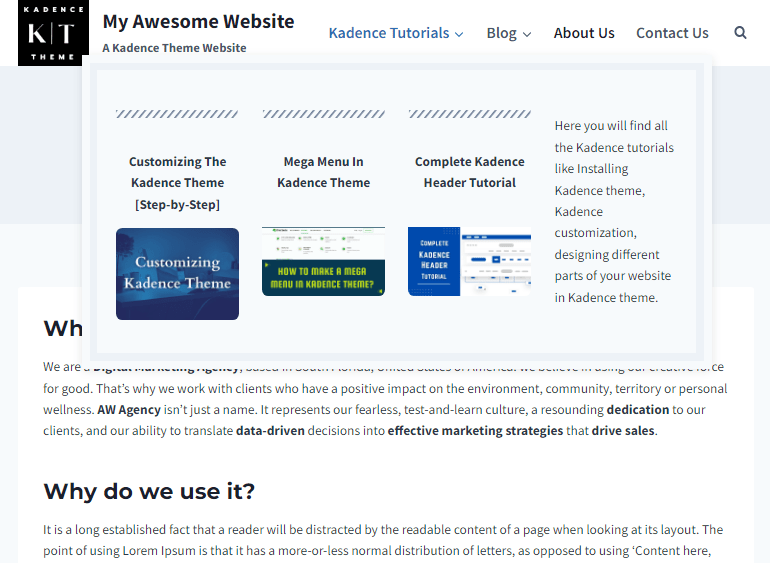
Designed the element using Kadence Blocks and finally set the other settings.
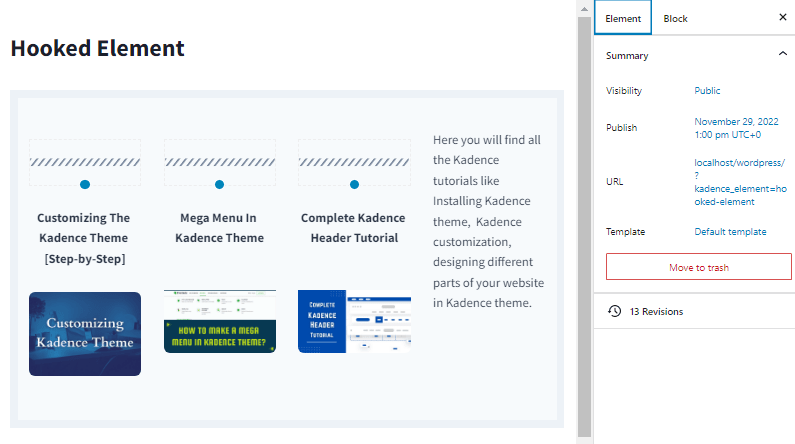
Set the Display Settings to ‘Entire Site’, and published the Hooked Element. That’s it.
Of course, there was a little more work in displaying this element like a mega menu under a menu item of the primary navigation.
But, that is what there was in designing it.
Hooked Elements give you the ability to create anything and place them anywhere on your site. Plus, Kadence Pro comes with display settings, user settings, device settings – display on desktop, tablet, mobile, and Expires settings.
The Expires settings help you to create an element that automatically expires and stops displaying as soon the time runs out. For example, a promotional banner with a countdown timer on the top of your website.
Kadence Hooks
Following are Kadence theme hooks for unlimited customization options on your WordPress website.
- kadence_before_wrapper
- kadence_after_wrapper
- Before header
- After header
- Replace header
- Before footer
- After footer
- Replace footer
- Before all content
- After all content
- For Single Posts & Pages – Above title content
- For Archive – Above title content
- Replace above content hero
- Before content
- After content
- Before sidebar
- Replace sidebar
- After sidebar
- Before inner content
- Before inner title area
- Before inner title
- After inner title
- After inner title area
- Before entry content
- After entry content
- After inner content
- Before first heading tag
- After first heading tag
- After first paragraph
- After second pragaraph
- After third paragraph
- After fourth paragraph
- Before comments
- Before comments list
- After comments list
- After comments
- Before archive inner title
- After archive inner title
- Before 404 page content
- After 404 page content
- Replace 404 page content
Finally, last part also shows you Kadence custom hook, in case you want to build your own hooks.
- Before mobile off canvas content
- After mobile off canvas content
- Left of login form
- Before login form
- After login form
- Right of login form
- Replace login modal
Custom hook
WooCommerce Addons in Kadence Premium Theme
To take advantage of WooCommerce Addons in Kadence Pro theme, you will need to install and activate WooCommerce plugin on your website.
Note:- If you are not selling online and have not installed WooCommerce, it is best to disable this addon.
Later on, enable WooCommerce Addons if you wish to use their super cool WooCommerce features.
Before all of that, let us first understand which WooCommerce features does Kadence support without enabling WooCommerce Addons.
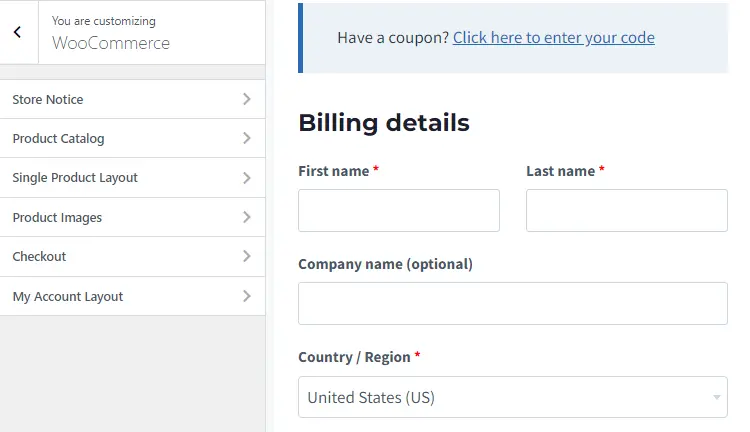
Just like any other WordPress theme, Kadence offers enough options to start a WooCommerce website.
Is Kadence theme good for WooCommerce websites?
Considering the image above and a couple of options within each and every menu, I find Kadence a good theme to go for WooCommerce websites.
Have a look at some of the customization options available for customizing Product Catalog in Kadence theme.
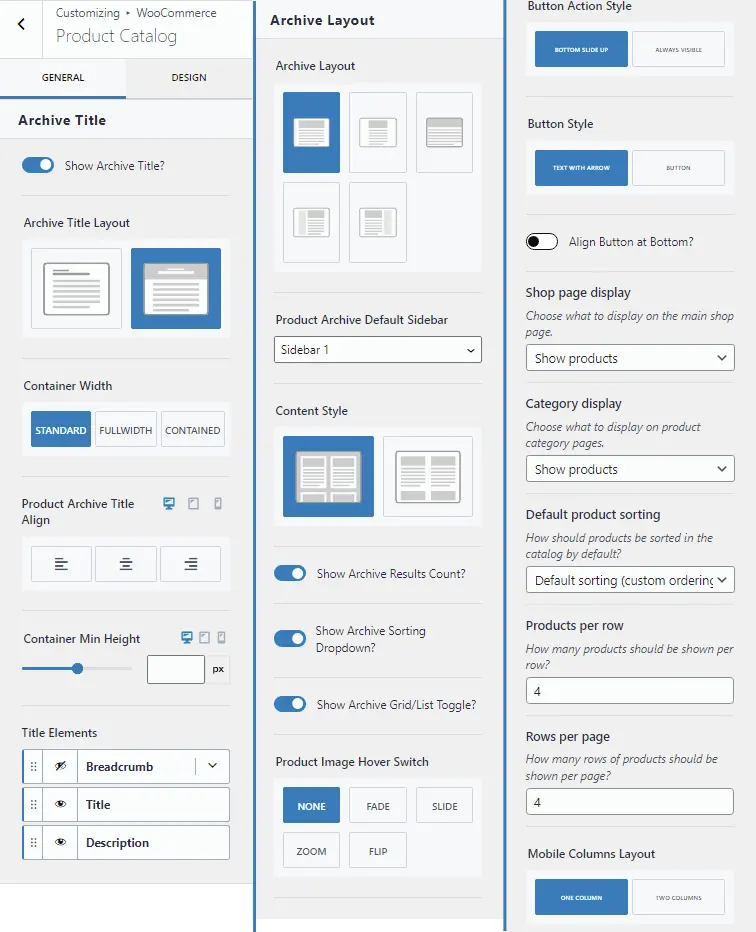
Also, the next image showing customization options for Single Product in Kadence Theme.
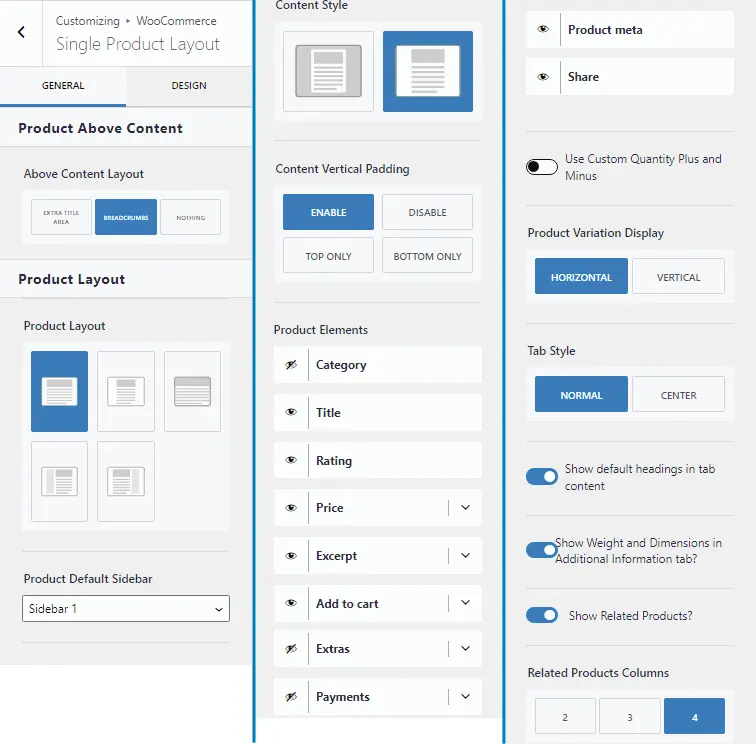
Kadence WooCommerce extras gives enough options for product catalog and single product layout to create a small-to-medium sized WooCommerce online store.
Now, let us see what more do you get with Kadence’s WooCommerce Addons.
Kadence Pro gives you the following WooCommerce Addons.
- Custom Shop Page
- Archive Active Filters
- Off Canvas Sidebar to add Widgets
- Sticky Add to Cart
- Placement of Sticky Add to Cart
- Product Calatog Off Canvas Sidebar Settings like customizing widget title and content fonts, color, padding, and popup layout, sliding & width settings
- Showing Cart Popout on add to cart
- Single Product Ajax Add to Cart
These features are more than enough to run a fully-fledged WooCommerce online store.
Kadence WooCommerce Shop Kit
If you need additional features like product layout template builder, advanced gallery, variation swatches, variation galleries, sizing charts, filter by brands widget, custom labels; then that comes with Kadence WooCommerce Shop Kit plugin.
Recently, Kadence WP has upgraded most of the plugin’s features and released it with the name, Kadence Shop Kit 2.0.
The Kadence Shop Kit 2.0 allows you to customize product pages via Gutenberg editor itself. Gives unique features, designs, custom shop page layout, and galleries for making your store stand out on the Internet.
You can get this plugin separately or get the Kadence Full Bundle, that includes the Kadence WooCommerce Shop Kit and many more plugins shown earlier in this article.
Kadence Pro Infinite Scroll
Another useful addon that you get with Kadence Pro is the Infinite Scroll feature.
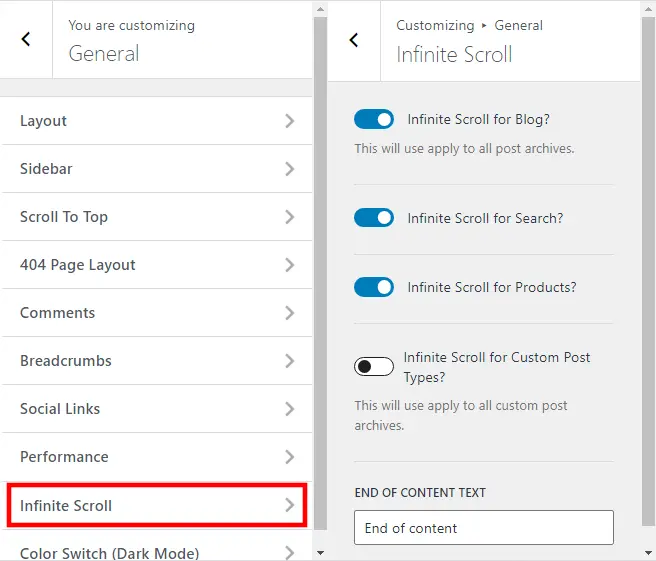
You can enable Infinite Scroll for Blog posts, category archives, search results page, for products, and custom post types.
I’d recommend Infinite Scroll rather than Pagination for blogs, affiliate sites, tutorial sites, etc, that are running on Kadence theme.
Color Palette Switch (Dark Mode) in Kadence
With Kadence Pro, you get a web accessibility aid feature called as Color Palette Switch. That helps your website visitors to switch between light and dark mode, by simply clicking an icon.
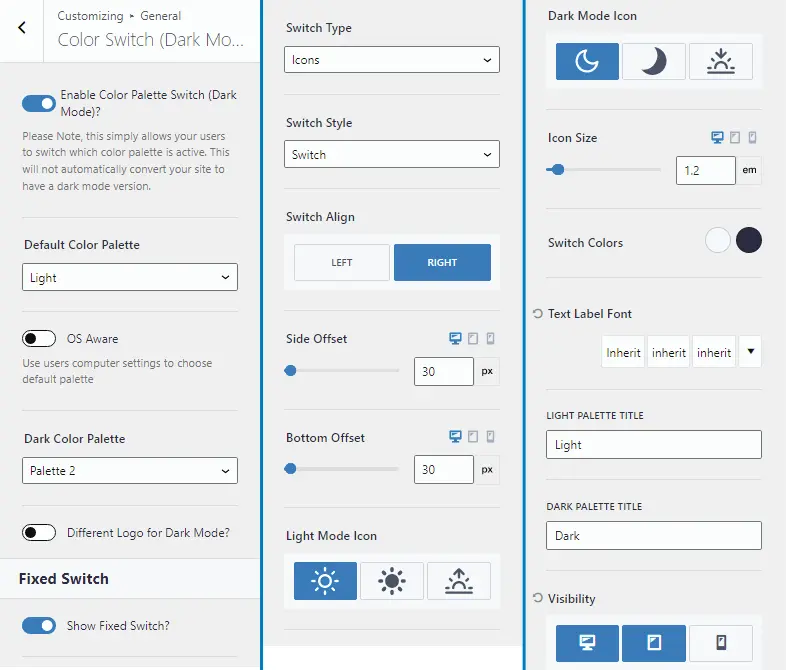
Remember, we saw this as a header addon, called Dark Mode Toggle; while covering header addons in Kadence Pro.
However, if you forget or have less space in using Dark Mode Toggle in your website header. You can always enable Show Fixed Switch under Color Switch, to show dark mode toggle at bottom of the website.
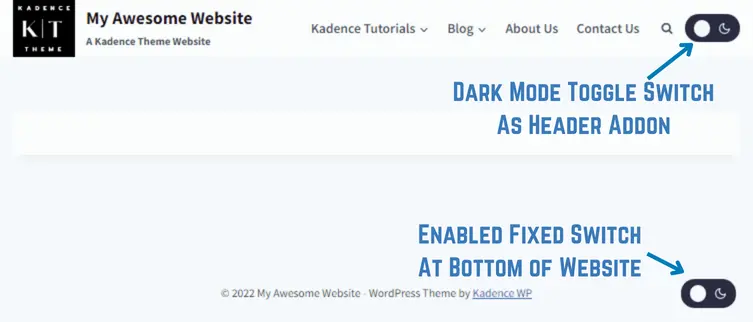
How to set Kadence Dark Mode?
For using dark mode colors you need to set a darker color combination in one of the three Kadence color palettes.
A regular Kadence color palette looks like this.
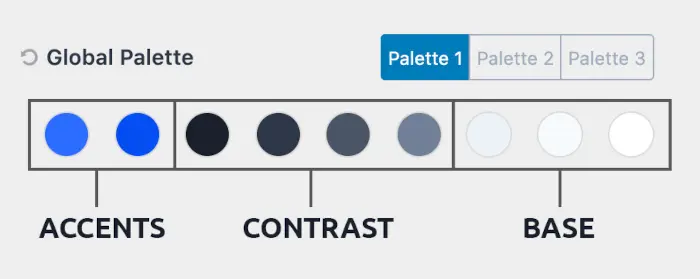
In light mode (normal), color 3 to 6 are the darkest, and color 7 to 9 are the lightest. Whereas, in dark mode, color 3 to 6 take up 7 to 9 but from lightest to darkest, and color 7 to 9 take up 3 to 6 from lightest to darkest.
The image below shows dark mode color palette.

Then under Color Switch (Dark Mode) Customization settings, set dark mode to the color palette and bingo. Your dark mode color palette is ready.
Now, whenever your website visitors, toggle the dark mode switch, they will see the entire Kadence website, in dark mode.
Local Gravatars in Kadence
You might be wondering why this feature?
Let me tell you that articles, blog posts, pages, product pages, etc., with lots of comments and/or reviews tend to load slowly. One of the main reason for that is Gravatar images.
Gravatars are ”Globally Recognized Avatars” in the WordPress market. It is a popular service displaying user profile photos while commenting or writing reviews/feedback.
Let’s say, for example, you’ve created a blog post, and the post has got lots of comments. Every time a visitor visits that page, his/her web browser will have to load all the Gravatar images from the external servers of Gravatar.
This increases HTTP requests and page load time of your blog post.
This is where Kadence pro comes with a brilliant solution called, Local Gravatars addon.
Although, you can download a 3rd party plugin for the above problem. But it is good to see that your theme itself handles this problem. Loading your most commented pages as fast as newly written articles with no comments at all.
Archive Custom Page Title Backgrounds in Kadence Pro
If you are creating a Kadence custom archive page with Kadence Pro, you get the privilege to create Archive Custom Page Title Background.
Meaning, the premium version of Kadence theme allows you to apply color backgrounds and/or images to the category’s page title section.
I am talking about this section.
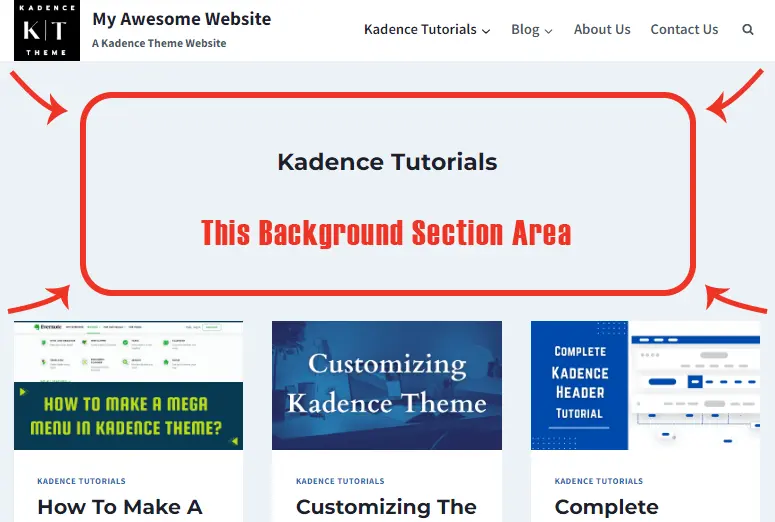
Let me show you how to apply custom background color or an image to the category page title background in Kadence theme;
- Set it from the backend of WordPress category page
- Customize via Kadence Theme Customizer > Pages/Posts Layout > Archive Layout > Design > Archive Title Background
First let me show you how you can customize Archive page title background from the back-end of WordPress category page.
Go to WordPress Dashboard, hover your mouse on Posts and click Category.
From there, select the category whose background page title section you want to customize.
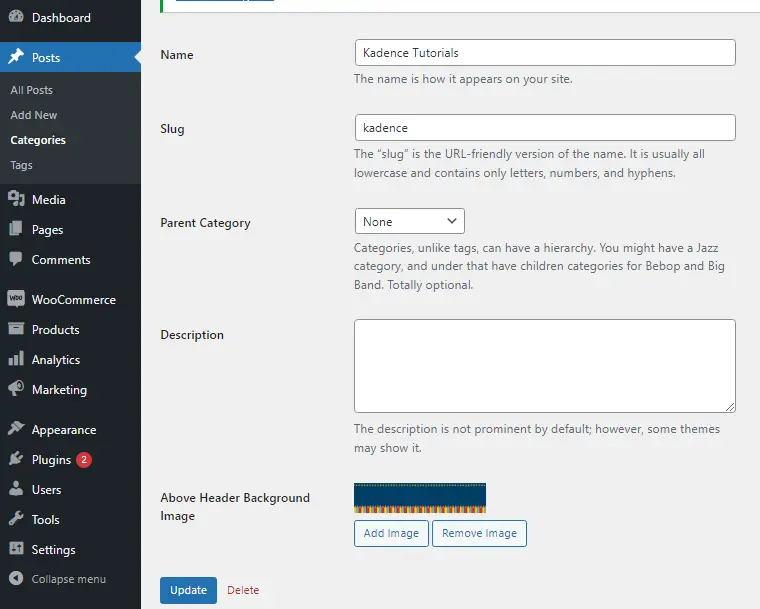
The plus point with this method is that, you get to upload separate background images for different category pages.
But, the drawback here is that you need to know your website layout size and accordingly create the image. Because, in this method you do not get fine tuning options like repeat, no repeat, cover image, etc.
For the next method, go to the Kadence Theme Customizer.
From there, go to Pages/Posts Layout > Archive Layout > Design > Archive Title Background.
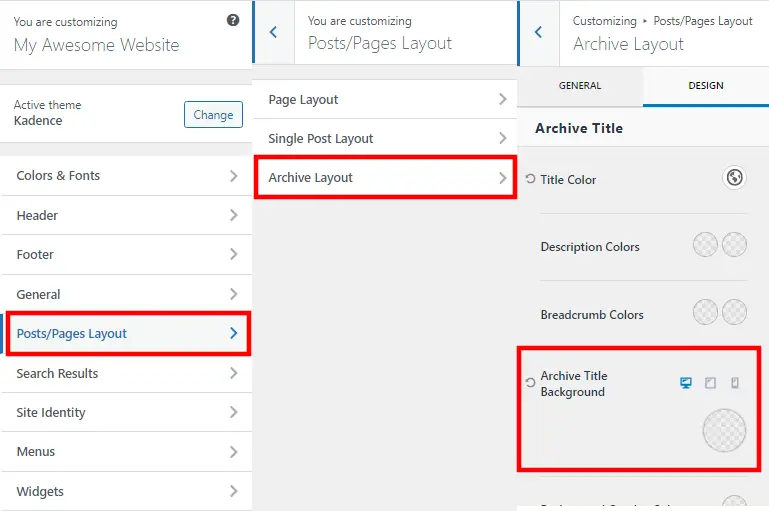
These are the two ways to apply Archive Page Title background in Kadence theme.
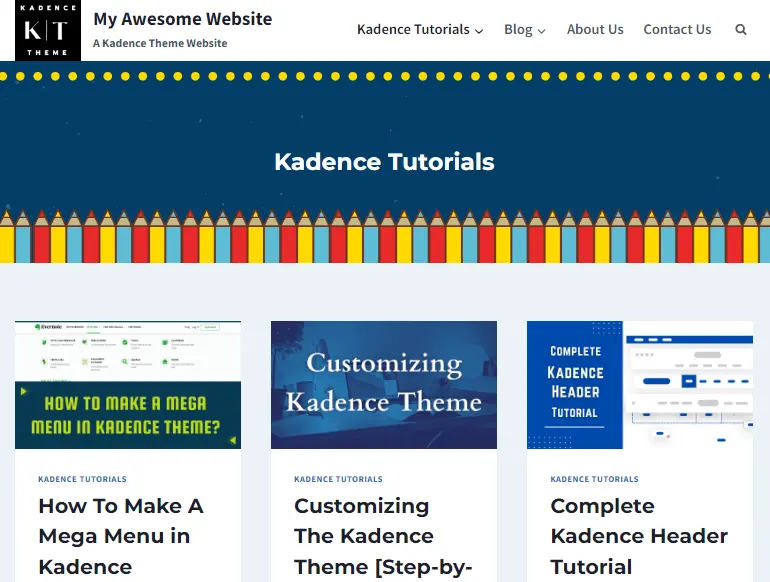
Final result of category page title background in Kadence Pro theme.
Note:- If you didn’t have Kadence Pro, you’d would need to code PHP, hook the section, and apply CSS skills for making your custom backgrounds look beautiful.
Kadence Integrations & Page Builder Compatibility
Kadence theme deeply integrates with the core Gutenberg and Kadence Blocks. It also has a very good WooCommerce integration.
Note:- You can download the free Kadence blocks plugin any time and extend Gutenberg’s functionality.
Plus, all other KadenceWP plugins; from Shop Kit to Conversions and Kadence Simple Share.
It also integrates with popular page builder plugins like Elementor, Divi Builder, and Beaver Builder.
Kadence has a good record integrating with LearnDash, Events Calendar, Event Ticket, Moto Press Hotel Booking plugin, Restrict Content Pro, and all iThemes security and backup plugins.
A tight-knit integration is seen with SEO plugins like Yoast, RankMath, and SEO press.
Documentation & Support of KadenceWP
Just like pricing, this is another important topic to talk about. I will share my opinions and what I really felt while using this WordPress theme.
Kadence Theme Documentation
We cannot say that the Documentation part of Kadence is a lot, when compared with powerful WordPress themes like GeneratePress and Astra.
But, you will surely get deep-down articles about everything that KadenceWP is selling.
Be it the Kadence theme, Kadence Blocks, or any other Kadence related plugin.
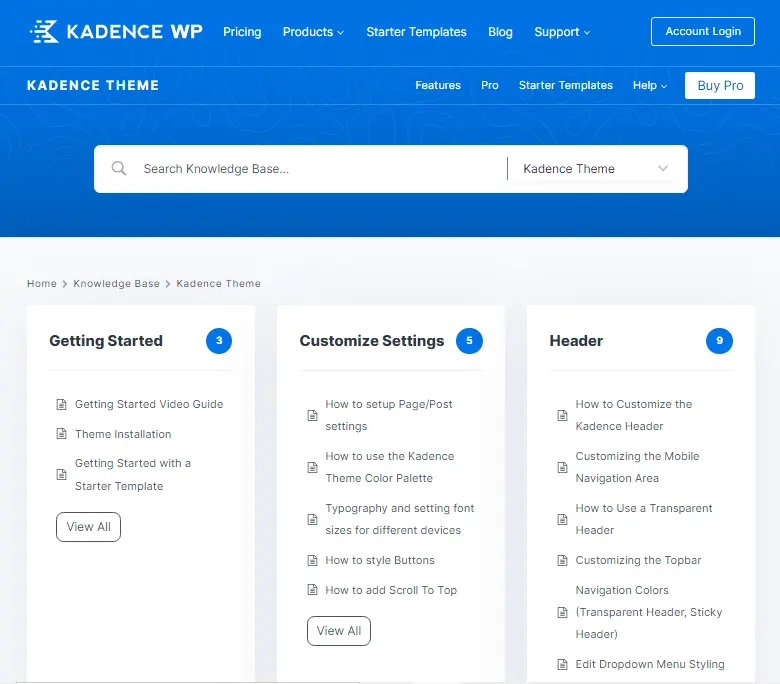
Their knowledge base is properly laid out with a search bar and a drop down to choose from.
The Kadence Pro features and Kadence Blocks Pro features are explained with great details.
Furthermore, KadenceWP also has a blog, where they have written articles based on problems new users face while designing websites using Kadence theme.
For example, posts on global colors, advanced typography, conditional headers, hooked elements, etc, are all explained in complete detail, with examples.
They also have a YouTube Channel for users who want to watch tutorial videos.
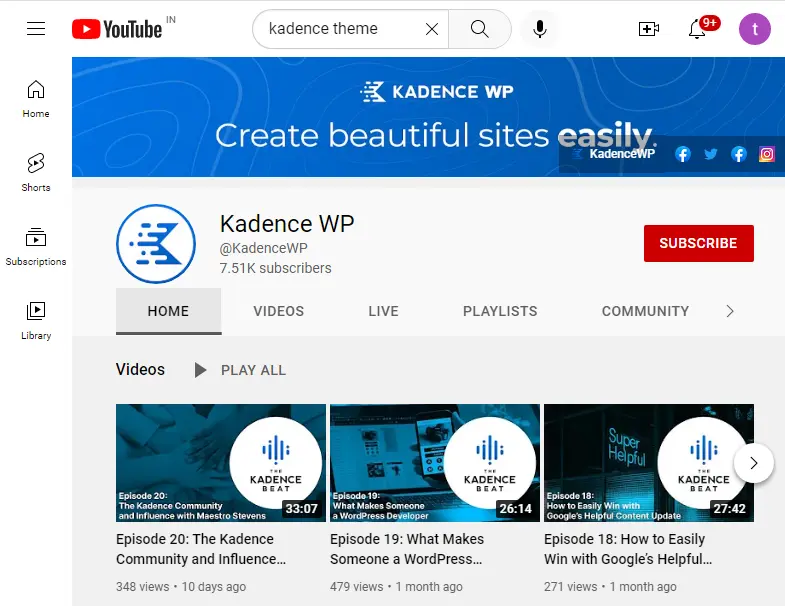
You will find useful tutorial videos, complete theme customization episodes, and videos related to making better content using Kadence theme.
KadenceWP Support
Just like every other premium WordPress theme. Paid customers of Kadence theme get premium support via support ticket system.
Whereas, free Kadence users can post their questions on WordPress forum and free Support Tickets page.
KadenceWP has a history of creating WordPress themes like Pinnacle, Virtue, and Ascend. They are in this business from 2013. Although, Kadence is a completely new theme and was first seen on WordPress, before 2 years.
The Kadence support team tries to be as responsive to their customers as possible. But, I’ve seen slow momentum on weekends.
Kadence Theme Pros and Cons
The pros and cons section will further give you an overall understanding.
Kadence Theme Pros
- Lightweight & multipurpose WordPress theme
- The Kadence free version offers a good number of features
- Very easy to use, especially for beginners
- Mobile responsive design & SEO-optimized code
- Kadence comes with enough Starter Templates
- Smaller learning curve
- Global Colors, Color Import/Export options & Dark Mode Toggle Switch
- Advanced Typography with 12 Font Pairing Presets
- Tight integration with Gutenberg, Kadence Blocks & 10+ KadenceWP plugins (tools)
- Drag- and-Drop Header Builder, dedicated Mobile Header Builder & total of 20 Header Addons
- Sticky Header, Transparent Header, Conditional Header
- Drag-and-Drop Footer Builder with 10 Footer Elements (including widgets)
- Multiple Page Layouts, Post Layouts & Custom Sidebars (Sidebar Replace)
- Special individual page settings and post settings
- Lots of page elements, post elements, meta elements, and archive post item elements
- Kadence Related Content & endlessly looping related carousel
- Author Box & 25+ Social Icons (follow)
- Infinite Scroll & Custom Script option
- Ultimate Menu or Mega Menu (Advanced Menu)
- Hooked Elements with template, fixed element, & Expires Settings (new feature)
- Additional WooCommerce Addons
- Local Gravatars, Lightbox & Load Google Fonts locally for performance
- Archive Custom Page Title Backgrounds
Kadence Theme Cons
- No spacing options for Hero Section, Category Page Title, Page Title & Post Title
- Did not find options to create or design Forms – available with free version of Kadence Blocks
- No Social Share and Reading Time feature in the theme – included in Kadence Full Bundle
- You don’t get a Kadence white label feature
Apart from the points listed above, I have not found any other issues with this theme for the last 1.5 years.
Kadence Pro Pricing
There are a few different ways you can get access to the Kadence theme and the plugins from Kadence.
All Kadence plans are for one year, except Kadence lifetime bundle.
Following are the ways you can get access to Kadence theme pro.
| Kadence Pro | Kadence Essential Bundle | Kadence Full Bundle |
|---|---|---|
| Header Addons | All Kadence Pro features | All Kadence Pro features |
| Conditional Headers | Kadence Blocks Pro | Kadence Blocks Pro |
| Ultimate Menu | Pro Starter Templates | Pro Starter Templates |
| Header/Footer Scripts | Kadence Custom Fonts | Kadence Custom Fonts |
| Hooked Elements | Use on unlimited sites | Kadence Child Theme Builder |
| Kadence WooCommerce Addons | 1 year updates & support | Kadence Shop Kit |
| Infinite Scroll | 30 day money-back guarantee | Kadence Conversions |
| Color Palette Switch | Kadence Cloud | |
| Local Gravatars | Kadence Galleries | |
| Archive Custom Page Title Backgrounds | reCaptcha | |
| Use on unlimited sites | Kadence Simple Share | |
| 1 year updates & support | Kadence Reading Time | |
| 30 day money-back guarantee | Kadence Related Content | |
| Kadence WooCommerce Designer | ||
| Use on unlimited sites | ||
| 1 year updates & support | ||
| 30 day money-back guarantee | ||
| $59 first year, renews at $79 annually | $129 first year, renews at $149 annually | $199 first year, renews at $219 annually |
Kadence theme pricing is a factor I have not liked so much. In my opinion there shouldn’t have been the concept of increasing $20 on each plan after the first year.
Rest everything is fine.
Apart from these Kadence pricing plans, there’s another plan called the Kadence lifetime plan.
As the name suggests, it is a lifetime plan with all Kadence WP products.
The Kadence Lifetime Plan costs $699 one time and offers all Kadence products with lifetime support, updates, and access to any future products created by KadenceWP.
Future Plans of Kadence WP
KadenceWP listens to the community feedback and openly shares about their future plans and roadmap.
Feature Requests
KadenceWP has kept an amazing system, where the community votes and decides which feature should be given top priority over others.
Feature requests have been categorized as planned, started, under review, completed, and declined statuses.
At present, few of the below feature requests have gathered 100+ votes so far:
- White Label option – planned – 300 votes so far
- Dynamic content – started – 277 votes so far
- Built-in Maintenance Mode for Kadence products – under review – 266 votes so far
- Individual Archive Layout controls – planned – 212 votes so far
- Padding & Margin control – started – 158 votes so far
- Increase Kadence theme documentation – under review – 125 votes so far
- Simple sharing as a pro addon – planned – 125 votes so far
Few of the feature requests are really important. For example, white label option, padding and margin control, and simple sharing as a pro addon.
Once these features get added to the Kadence pro theme, it reduces the number of Kadence cons.
It is a good thing and increases the number of Kadence theme and Kadence bundle buyers.
Kadence Changelog
At the time of writing, following are the Kadence theme changelog versions of both, free and Kadence paid theme.
Kadence free theme – 1.1.31 – updated on 3rd November, 2022
Kadence pro theme – 1.0.7 – updated on 22nd September, 2022
I have been using Kadence theme from a long time now and I’ve seen multiple fixes, additions, and updates released for the free and premium version theme.
My Experience with Kadence Theme
I have been testing and using the Kadence theme on my, and my client websites from the last 1.5 years.
Roughly speaking, I have made more than 15 websites with the Kadence theme. Few of them are still on the free version of the theme, while most of the other sites have been upgraded to Kadence Pro version.
Blogs, eCommerce stores, and a some portfolio sites not only have Kadence WordPress theme, but also include designs and sections created via Kadence Blocks.
Since, I have the Kadence lifetime bundle, it is very easy for me to create any type of site and design.
The Pro starter templates and Kadence cloud offer extensive options to import complete websites and/or separate pre-designed sections.
Three things are very important to me; speed, Gutenberg editing, and mobile responsiveness.
Kadence WordPress theme tops the chart in all the three aspects. Combine it with Kadence Blocks, you get a brilliant editing experience.
Kadence Theme Alternatives
Just like Kadence, there are other themes you might want to consider.
Themes like Astra, Blocksy, and GeneratePress are as good as Kadence.
Some themes offer better features than Kadence while other are much faster.
Let us see their brief comparison.
Kadence vs Blocksy
Both these themes are nearly similar to each other.
Blocksy offers better and more header elements and footer elements, compared to Kadence.
Plus, as per our Blocksy vs Kadence speed test; we have seen Blocksy 0.5 seconds to 1 second faster than Kadence comparing a web page without any optimization plugin.
Kadence vs GeneratePress
If you are looking for speed, theme documentation and support, I’d say you better go for GeneratePress.
GeneratePress is one those minimalist theme that only packs the most necessary features required in a WordPress theme, to create a website.
Although you do not get a drag-an-drop header builder and footer builder with GeneratePress. But, if you are already using a page builder like Elementor, you won’t ever need a header builder, footer builder, and multiple different layout styles from a WordPress theme.
Kadence vs Astra
Choose Astra over Kadence if you are looking for speed, page & post layouts, drag-and-drop header builder and footer builder, and lots of starter templates.
Astra is one of the most popular WordPress themes in the industry, with more than 1 million active installs.
It offers a drag-and-drop header builder, sticky header, transparent header, conditional header and footer builder.
With stylish page and post layouts, you also get author box, share box, and related posts feature.
Astra offers 250 starter templates with its free version and another 200 templates with Astra pro. That is way more than the Kadence theme.
Moreover, you also get white label feature with Astra Pro; which is yet to be brought in Kadence theme.
Kadence Theme Review – FAQs
Featured image size in Kadence theme is 1200 pixels (width) X 400 pixels (height) for single posts and pages. In the blog layout, featured image is displayed in 2:3 ratios, by default. Although, you can change the aspect ratio to 16:9
Yes, Kadence is tightly integrated with Elementor page builder. Many of Kadence starter templates are also built using Elementor.
Ultimate menu is nothing but mega menu. Kadence supports ultimate menu. You can easily create a highly engaging ultimate menu in Kadence theme using WordPress menu settings and Kadence hooked elements.
With the Kadence Hooked Elements you can perform unlimited customization on your website.
Yes, you can use Kadence theme with Divi builder.
Yes, you can make and install a Kadence child theme for your website. You need Kadence full bundle or Kadence lifetime bundle to create a customized Kadence child theme. Following that, you can use that customized Kadence child theme on your website or even sell it online.
If you like to create websites from scratch, then Kadence is easier to use. Plus, it offers more header addons than Astra. But, if you like to create websites from starter templates then Astra is better. Astra Pro offers 450 starter sites with the Astra Essential Bundle and Astra Growth Bundle.
Conclusion
Kadence theme is a brilliant choice. It is one of my favorite WordPress themes. More than 200,000 active installs from WordPress, is a decent number.
You get lots of features with the Kadence free theme. Moreover, Kadence pro offers even more features to create professional looking website.
With that, the mobile responsiveness, SEO-friendly code and tight integration with Kadence blocks lets you create almost anything on your site.
I have also tried to show all the differences between Kadence free vs pro features. Let me know about this Kadence theme review in the comments section.


