In this Kadence free vs pro article, I will share with you all the details about the versions, and why Kadence pro is much better than its free version.
I have personally used both, Kadence free and premium version.
The best part of this blog post is that you get to know what all you can gain from the Kadence free version, and when do you actually need to shift towards its premium version.
This post contains highlights and differences about Kadence free and pro themes. For learning more about the Kadence pro version, check out my Kadence theme review.
Just like Kadence, Blocksy is another WP theme that is fast and also offers lots of customization options.
What is Kadence theme?
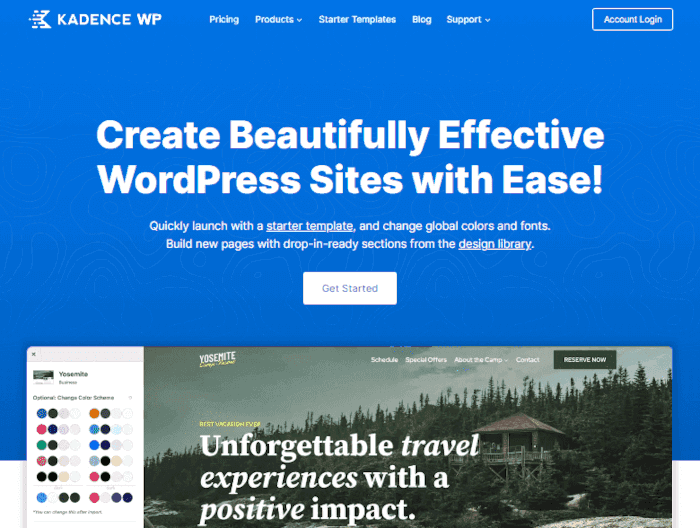
Kadence is a multi-purpose WordPress theme that is not only light and mobile responsive, but also comes with decent level of customization options.
You can easily create a WordPress website, business site, a blog, or an eCommerce store using the Kadence theme.
Just like most other popular WordPress themes, Kadence also follows a freemium model. That means Kadence has a free version with limited features and a premium version.
To give you a brief overview, the free version of Kadence comes with header builder, footer builder, few starter templates and limited features to customize other parts of your site.
Whereas, Kadence pro is the swiss army knife of your WordPress site.
Is Kadence free version okay for newbie or beginners?
If you are beginner, you will probably not have any complex projects to do. In fact, if it is the first time you are ever creating a WordPress website, then the free version of Kadence is enough.
Kadence Theme Overview
Before we get into all the differences between the free and pro versions, I’d like to share a brief overview of the theme.
| WordPress Theme | Kadence theme |
| Current free version | version 1.1.39 (at the time of writing) |
| Active Installations on WordPress | 200,000+ |
| Total Reviews on WordPress | 189 |
| Average Rating on WordPress | 4.9/5 |
| Best for creating | Business website, blogs, WooCommerce store, affiliate marketing website |
| Starter Templates in free version | 49 |
| Starter Templates with pro version | 34 |
| Best features in pro | 19 Header elements, conditional header, Kadence Elements, Ultimate menu, custom scripts, dark mode, infinite scroll |
| Pricing of premium version | Ranges from $79 to $219 |
| Price of Lifetime bundle | $799 |
| Money back guarantee | 30 days |
| Kadence Alternatives | Astra, GeneratePress, Blocksy |
This article will act as an elaborative Kadence theme tutorial, and will give you meaningful insights as to what is available with the Kadence free version and pro version.
Plus, why it is wise to opt for the Kadence premium version.
Kadence Free vs Pro – General Features
The table in this section shares settings options from the theme customizer of both the versions.
| Parameter | Kadence free version | Kadence pro version |
|---|---|---|
| Current version | 1.1.51 | 1.0.19 |
| Total control over layout | ✓ | ✓ |
| Total control over colors & typography | ✓ | ✓ |
| Sidebar settings and Kadence sticky sidebar | ✓ | ✓ |
| 404 page layout settings | ✓ | ✓ |
| Global settings for image border radius | ✓ | ✓ |
| Scroll to top | ✓ | ✓ |
| Comments settings | ✓ | ✓ |
| Multiple social links | ✓ | ✓ |
| Header Builder | ✓ | ✓ |
| Footer Builder | ✓ | ✓ |
| Infinite Scroll | ⨉ | ✓ |
| More design options for pages, posts, and category pages | ⨉ | ✓ |
| Additional WooCommerce settings | ⨉ | ✓ |
| Color Switch (Dark Mode) | ⨉ | ✓ |
| Menu locations | 4 | 9 |
| Widget areas | 8 | 10 |
| Custom scripts for header, body, and footer | ⨉ | ✓ |
Kadence free version comes with a header builder and a footer builder, but the pro version comes with additional header elements, and conditional header feature.
Dashboards of Kadence Free and Pro Versions
Have a closer look at the dashboards of Kadence free and pro themes.
You will see, a premium user has more options and features for customizing their website.
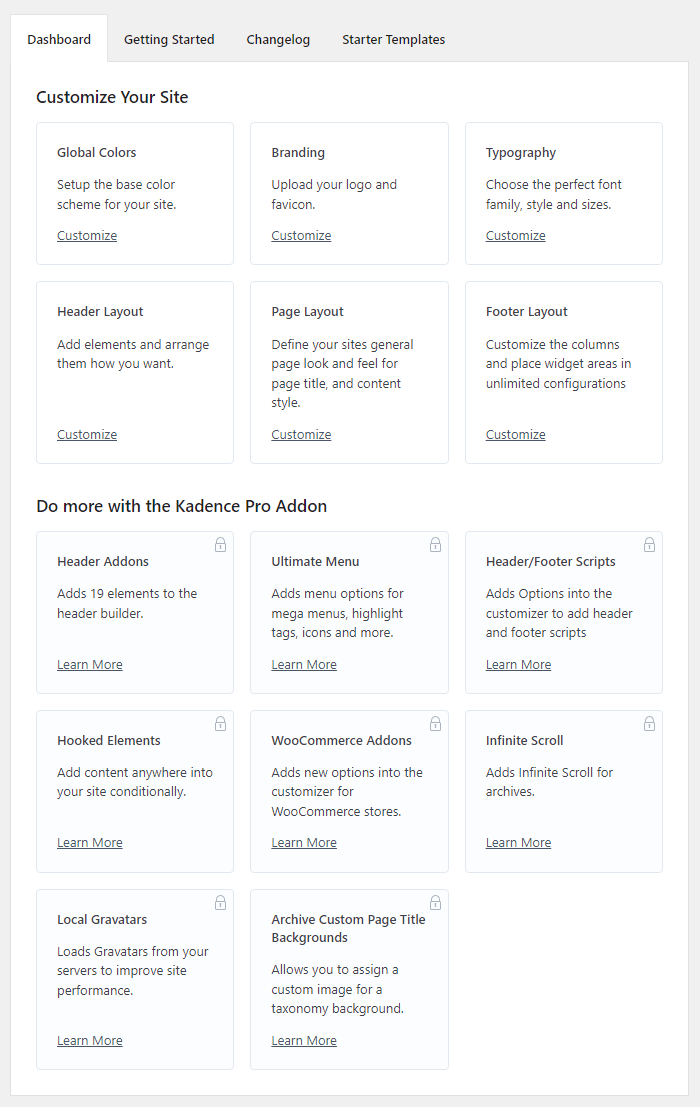
In the above picture, it is clear that the free user gets limited features.
Whereas, Kadence pro gives all the premium features.
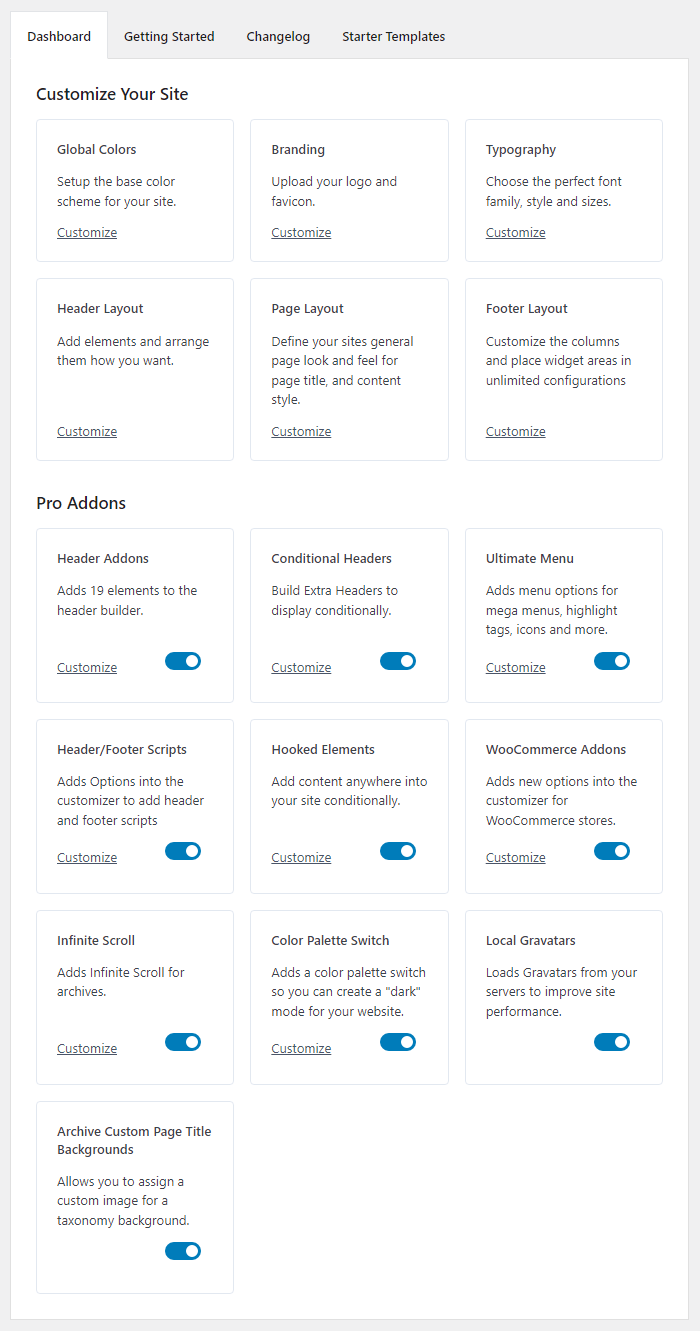
If you have WooCommerce installed on your WordPress website, you will see the “WooCommerce Addons” option on the Kadence premium theme dashboard.
Also Check
For creating better designs, WordPress users club Kadence theme with Kadence blocks.
Kadence Free vs Pro Header Builder & Footer Builder
Let us now quickly look at everyone’s most favorite part.
The header builder and footer builder are one Kadence’s strengths. With the free version you get limited options, but that is better than not having a header or footer builder at all.
It becomes very difficult for non technical users and beginners to create beautiful headers and footers, if the theme lacks builders and certain elements with them.
| Feature | Kadence free theme | Kadence pro theme |
|---|---|---|
| Header builder | ✓ | ✓ |
| All 3 rows of header customizable | ✓ | ✓ |
| Mobile header builder | ✓ | ✓ |
| Transparent header | ✓ | ✓ |
| Sticky header | ✓ | ✓ |
| Adjustable screen size for switching to mobile header | ✓ | ✓ |
| Conditional headers | ⨉ | ✓ |
| Header elements | 8 | 21 |
| Footer builder | ✓ | ✓ |
| All 3 rows of footer customizable | ✓ | ✓ |
| Footer elements | 9 | 10 |
| Footer always at bottom | ✓ | ✓ |
The best part is that the free version of Kadence theme comes with most of the header builder and footer builder options. That is not seen with other WordPress themes.
Let us now look at each and every header element.
Comparing Header Elements in Kadence Free and Pro Versions
Kadence pro comes with a dedicated header addon. When you enable the addon, you get to see additional header elements in the theme customizer.
| Header Element | Kadence free theme | Kadence pro theme |
|---|---|---|
| Logo | ✓ | ✓ |
| Primary Navigation | ✓ | ✓ |
| Secondary Navigation | ✓ | ✓ |
| Search | ✓ | ✓ |
| Button | ✓ | ✓ |
| Social | ✓ | ✓ |
| HTML | ✓ | ✓ |
| WooCommerce Cart | ✓ | ✓ |
| Account | ⨉ | ✓ |
| HTML 2 | ⨉ | ✓ |
| Third Navigation | ⨉ | ✓ |
| Fourth Navigation | ⨉ | ✓ |
| Divider | ⨉ | ✓ |
| Divider 2 | ⨉ | ✓ |
| Divider 3 | ⨉ | ✓ |
| Search Bar | ⨉ | ✓ |
| Widget Area | ⨉ | ✓ |
| Contact | ⨉ | ✓ |
| Button 2 | ⨉ | ✓ |
| Toggle Widget Area | ⨉ | ✓ |
| Dark Mode toggle switch | ⨉ | ✓ |
Kadence pro users get a lot of header elements like Account, Third navigation, Search bar, etc.
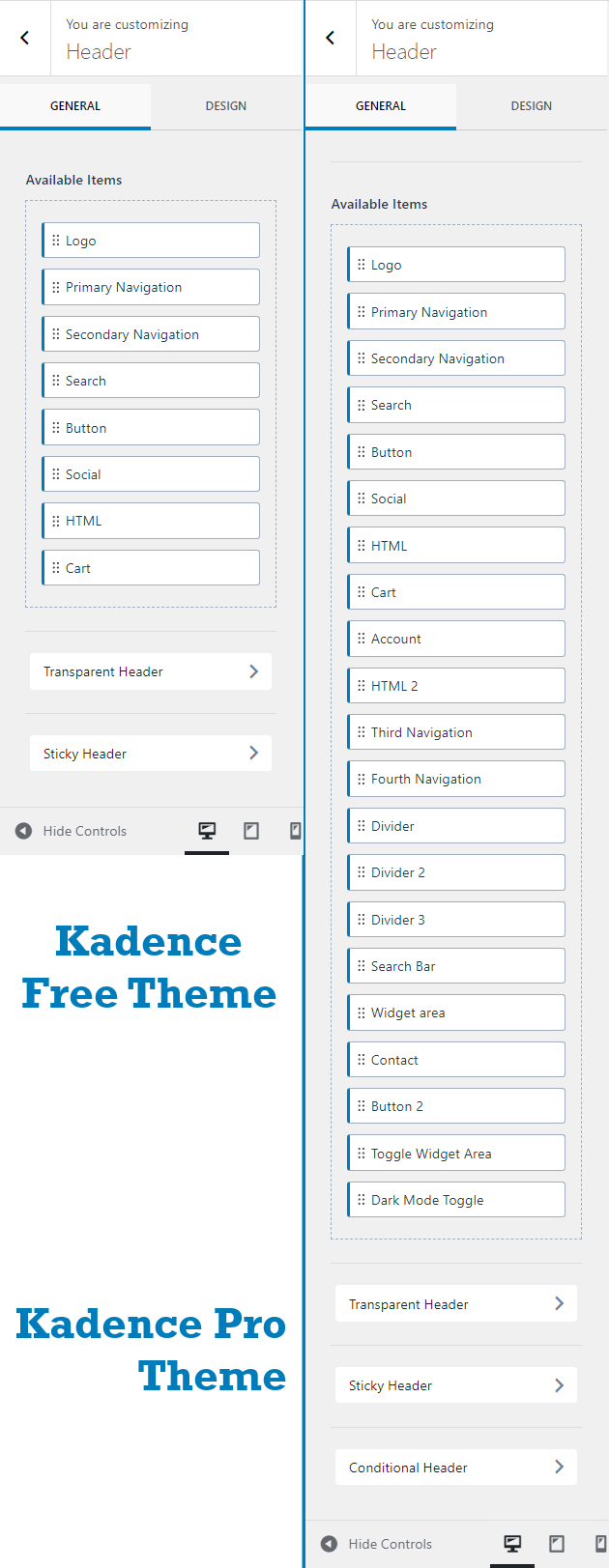
You are allowed to reuse the same header elements, in case you create a custom conditional header.
Comparing Footer Elements in Kadence Free and Pro Versions
You will not see many differences, because the footer usually needs footer widgets for you to easily add content, links, a Google map for you physical store or office, etc. These are seen on both the versions.
| Footer Elements | Kadence free theme | Kadence pro theme |
|---|---|---|
| Footer Navigation | ✓ | ✓ |
| Social | ✓ | ✓ |
| Copyright | ✓ | ✓ |
| Widget 1 | ✓ | ✓ |
| Widget 2 | ✓ | ✓ |
| Widget 3 | ✓ | ✓ |
| Widget 4 | ✓ | ✓ |
| Widget 5 | ✓ | ✓ |
| Widget 6 | ✓ | ✓ |
| Dark Mode toggle switch | ⨉ | ✓ |
There aren’t many differences in footer elements when comparing both these versions.
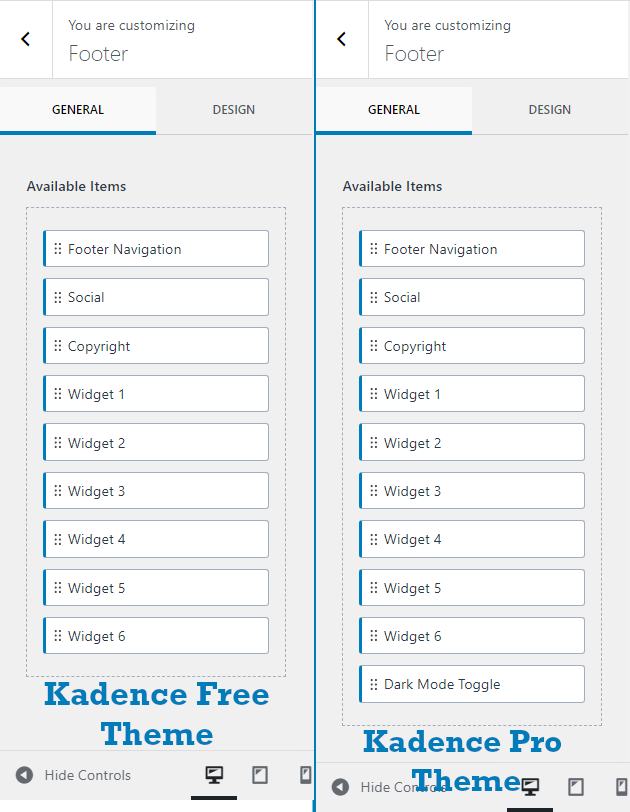
It could have been good, if KadenceWP would have given premium features like footer reveal and shrink, and parallax options to premium users.
Kadence Free vs Pro Widget Areas
Not only on headers and footer few differences are also seen in widget areas.
Kadence free users get 8 widget areas and pro users get three more (including 1 from WooCommerce), making it a total of 11.
| Widget Areas | Kadence free theme | Kadence pro theme |
|---|---|---|
| Sidebar 1 | ✓ | ✓ |
| Sidebar 2 | ✓ | ✓ |
| Footer 1 | ✓ | ✓ |
| Footer 2 | ✓ | ✓ |
| Footer 3 | ✓ | ✓ |
| Footer 4 | ✓ | ✓ |
| Footer 5 | ✓ | ✓ |
| Footer 6 | ✓ | ✓ |
| Header Area | ⨉ | ✓ |
| Header Off Canvas | ⨉ | ✓ |
| Product Archive Off canvas Sidebar | ⨉ | ✓ |
The Sidebar 1 and Sidebar 2 are two separate sidebar entities that can be globally and individually set for pages and posts.
Since, the footer builder of both the versions allows 6 widgets, you can easily build up to six column content in the Kadence website’s footer.
Note:- Kadence Pro comes with Hooked Elements, that allows you to create custom sidebar and replace the existing sidebars.
Similarly, you get to see additional menu locations with the Kadence pro theme.
Kadence Free vs Pro Menu Locations
Menus are as important as a header and footer of a website.
A theme that gives enough menu locations makes it easy for the common WordPress user to directly input the site’s categories, content, links, buttons, etc.
The free version of Kadence comes with 4 basic menu locations, whereas Kadence pro offers 9 menu locations.
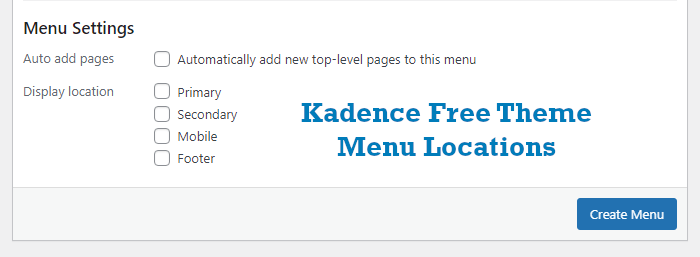
| Menu Locations | Kadence free theme | Kadence pro theme |
|---|---|---|
| Primary | ✓ | ✓ |
| Secondary | ✓ | ✓ |
| Mobile | ✓ | ✓ |
| Footer | ✓ | ✓ |
| Third menu | ⨉ | ✓ |
| Fourth menu | ⨉ | ✓ |
| Mobile Secondary | ⨉ | ✓ |
| Logged Out Account | ⨉ | ✓ |
| Logged In Account | ⨉ | ✓ |
Since, Kadence pro comes with third navigation and fourth navigation header elements, you get to see third and fourth menus in the premium version.
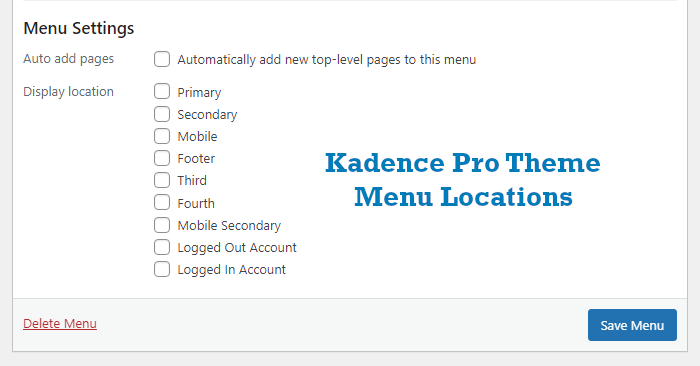
Also, Kadence pro gives two separate menus for logged in and logged out users.
This differentiating factor is good if you want to make online shop website, membership sites, etc.
Understanding The Kadence Free Version
Kadence is a popular WordPress theme that is gaining popularity from the last two years. Whether free or pro, Kadence has become the go to choice of many website owners.
I will unveil the best of what a common WordPress user can expect from the free version of Kadence theme.
Overview of Kadence Free Theme
The free version of Kadence is easily available on WordPress. On a brand new website, go to your WordPress dashboard, click on Themes, then click on Add New, search for Kadence, and finally install and activate it.
It gives enough options for beginners to make WordPress sites.
Ease of Use
The team at KadenceWP have made this theme so easy to use, that anyone with a minimum WordPress knowledge can easily create their website.
As soon as you have installed the theme, under the Appearance section, click on Kadence. it will open the Kadence dashboard for you.
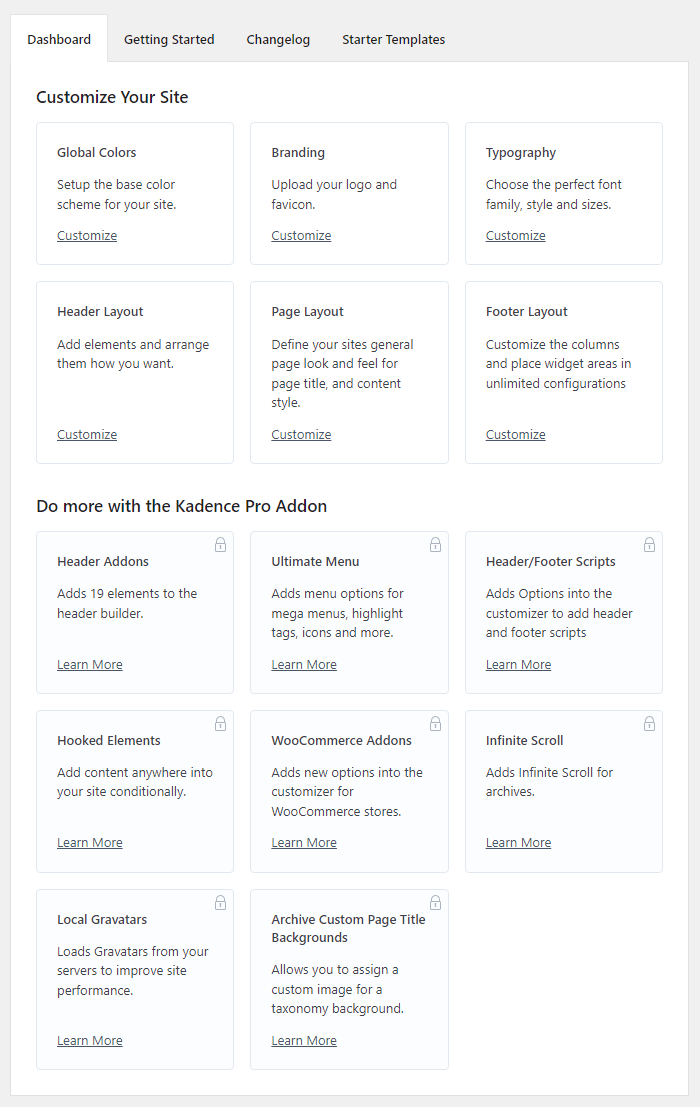
You can customize a few things like;
- Site Identity
- Logo
- Colors for each every part of your site
- Typography for body, headings, menu items in header, content and links in footer, etc.
- Basic elements on the header
- Globally set the page layout, post layout, and archive page layout
- Footer, footer widgets, and copyright information
You can also customize all of this straight-away from the theme customizer.
Plus, in the free version you even customize pages and posts individually, from the Gutenberg editor itself.
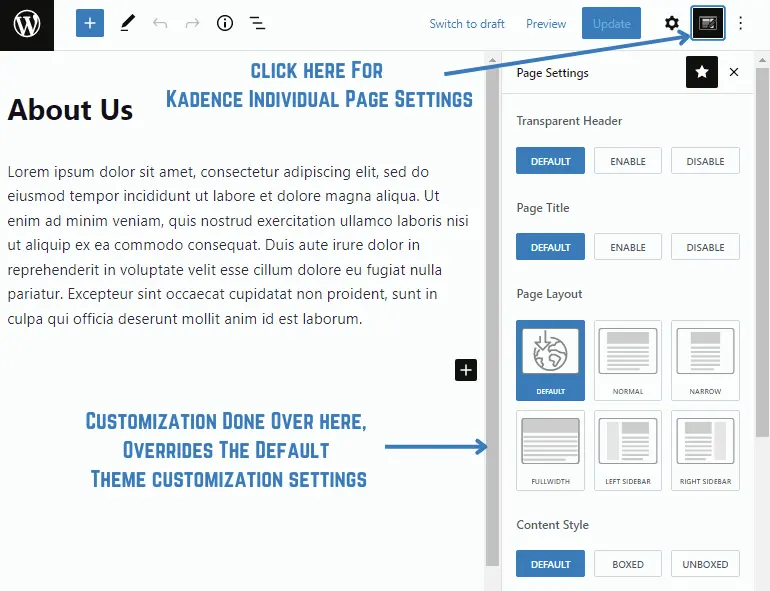
If you choose to change this page’s layout from default (normal width) to full width, then it affects only that page. Other pages will not be affected.
Aesthetic Appeal
When you install the Kadence theme on your WordPress website, by default the colors used on the color palette, typography in use, and layout sizing for backgrounds, content, etc., give a clean and elegant look.
Giving a positive feel to your readers. You can obviously change each and everything according to your branding. But, that will require you to put some time and effort.
In short, Kadence offers a good pair of colors, fonts, and layout spacing, in a way that you need to make any changes.
Design and Customization
Kadence gives your three color palettes by default. I generally use the first palette for light mode and the second one for dark mode.
For example, the first palette in the below image is the general color palette giving a light mode color to your site.
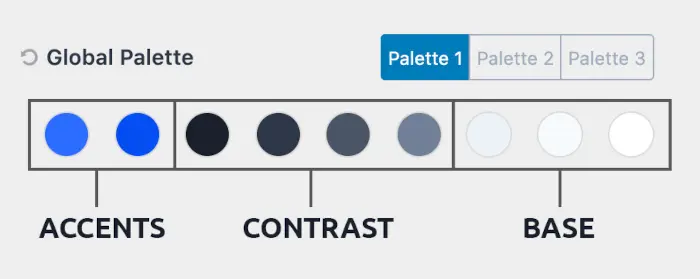
Whereas, the next image shows a dark mode color scheme.

Note:- Color switcher header element and footer element is only available with the pro version. In the free version, only you can change the color scheme from the back-end.
Similarly, you get 12 different font pairing combinations pre-made for you.
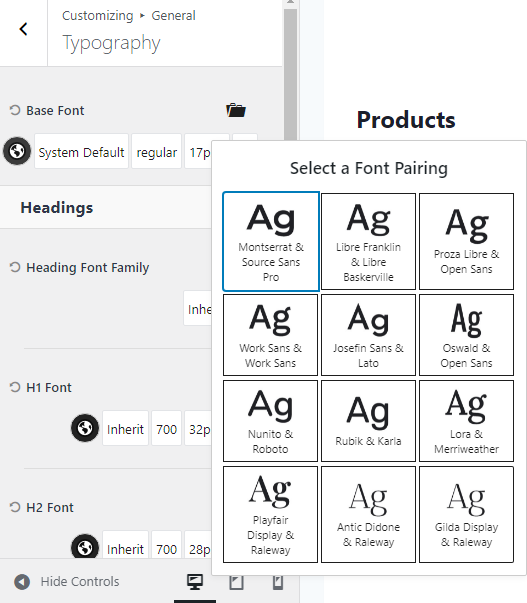
The free version also gives you two sidebars. Generally, I like to keep my sidebars on the right hand side. So, I use Sidebar 1 for pages and Sidebar 2 for posts.
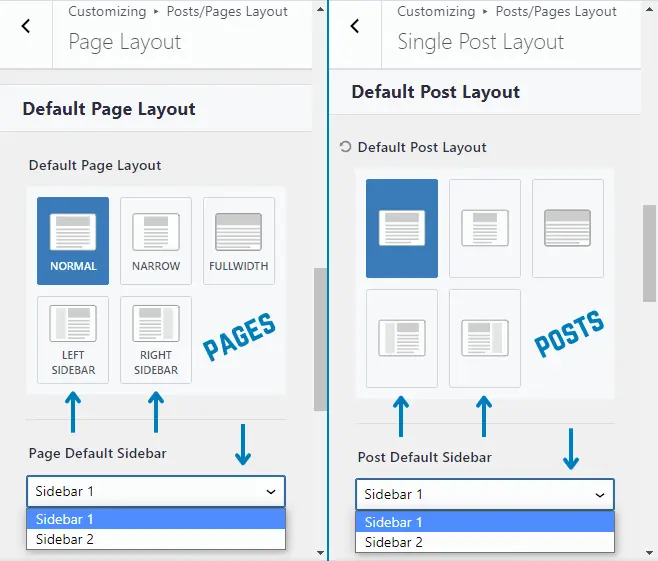
If you need more sidebars, for different categories, you will need to buy the premium version.
Starter Templates in Kadence Free Theme
Another good point when comparing Kadence free vs pro is that the free version of Kadence theme brings 49 starter templates with it.
These templates are built by professional web designers and can be used freely with the theme.
There are a few starter templates for each of the below category
- Courses
- Events
- Business
- Photography
- eCommerce
- Non profit
- Blog
- Political
- Membership
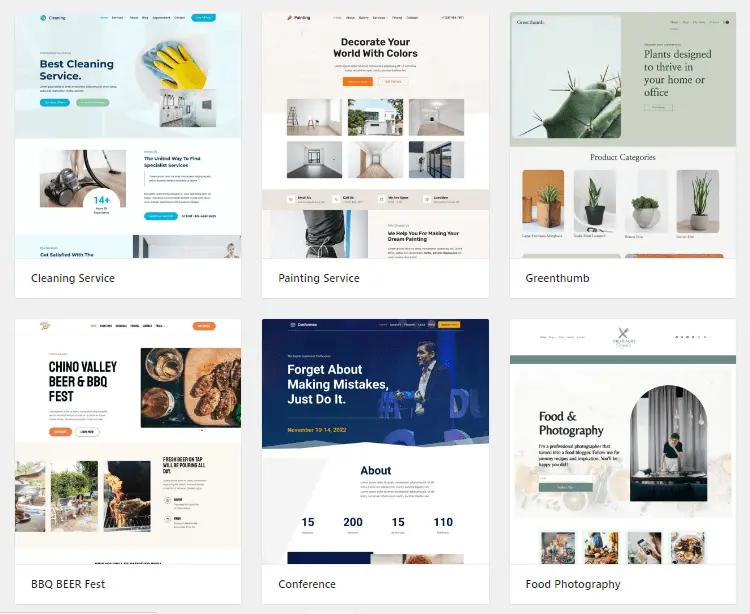
The designs are not exceptional, but still free Kadence theme users are not left out without pre-made templates.
Performance
The free version has lesser options and features. Meaning, there is obviously going to be lesser amount of code, JavaScript, and other required data.
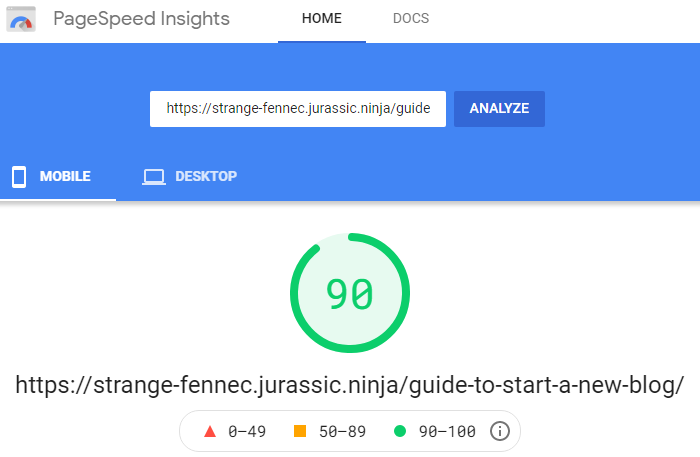
This is the screenshot of Google PageSpeed’s mobile result of one of the site on the free version of Kadence theme.
Let me show you the desktop result.
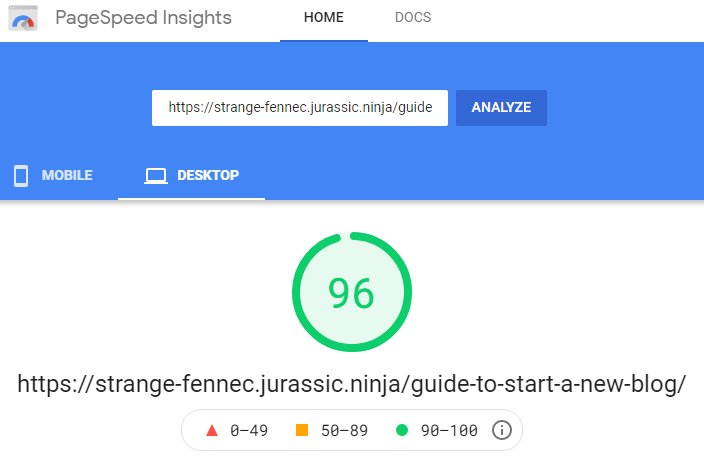
The webpage had a few images, and no caching plugin was installed.
You can see out of the box, Kadence is fast enough to create any type of website.
Key Features of the Kadence Free Version
All the above points are good to read, but the most important features that make the Kadence free version stand out from its competitors are as follows;
- Header Builder – allows you to customize all three header rows and mobile header
- Footer Builder – allows you to customize all three footer rows
- Color Palette – Three color palettes and 8 color sets pre-made for you
- Typography – ability to change typography of every element, plus 12 font pairings done for you
- Page Layouts – Fully customizable page layouts, page/post meta settings, related posts with carousel
- WooCommerce Integration – Deep integration of WooCommerce giving basic customization features
What is in Kadence Pro?
Kadence pro is the swiss army knife of its free version.
You can perform endless customizations using tons of options that come with the premium version.
Apart from the basic customization that you’ve seen with the free version, Kadence pro offers Pro Addons like
- Header addons
- Conditional headers
- Ultimate menu
- Custom scripts
- WooCommerce addons
- Infinite scroll
- Color Palette switch
- Local Gravatars
- Archive Custom Page Title Backgrounds
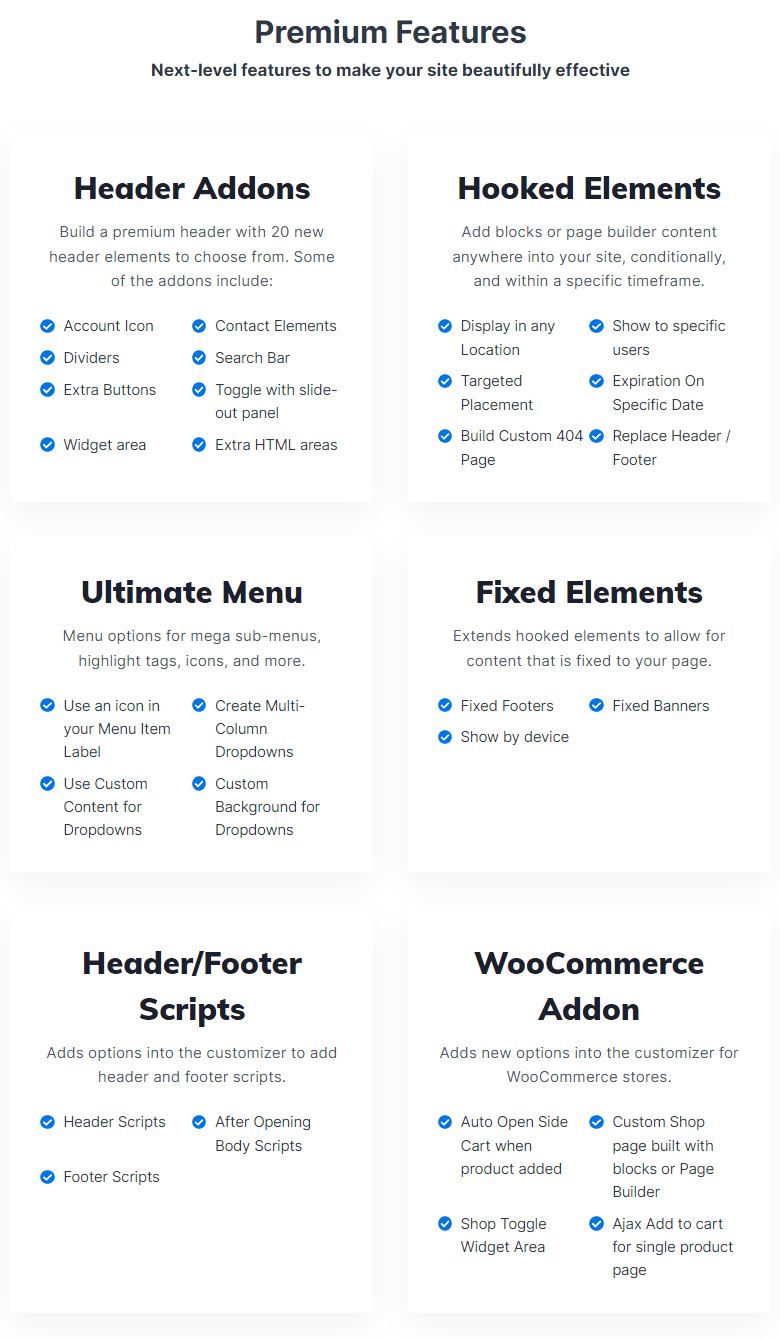
Overview – The Power of Kadence Pro
After installing the free Kadence theme, in order to make use of the premium version, you will need to buy the Kadence pro plugin.
It offers advanced functionality that helps in easily creating WordPress websites.
For example, the the free version of Kadence offers limited number of header elements. Whereas, Kadence pro comes with a Pro Addon called, ‘Header Addons’.
Header addons brings 13 more header elements, that you can easily drag and drop to create a beautiful header design for your website.
Better Responsiveness and Mobile Friendliness
With the additional tools and optimization features, you can easily optimize your website’s mobile layouts for each and every element.
This granular design control allows you to fine tune the overall appearance of your website across all types of screen sizes.
Kadence Pro Starter Templates
Kadence pro users get starter templates with state-of-the-art designs, bringing the wow factor with them.
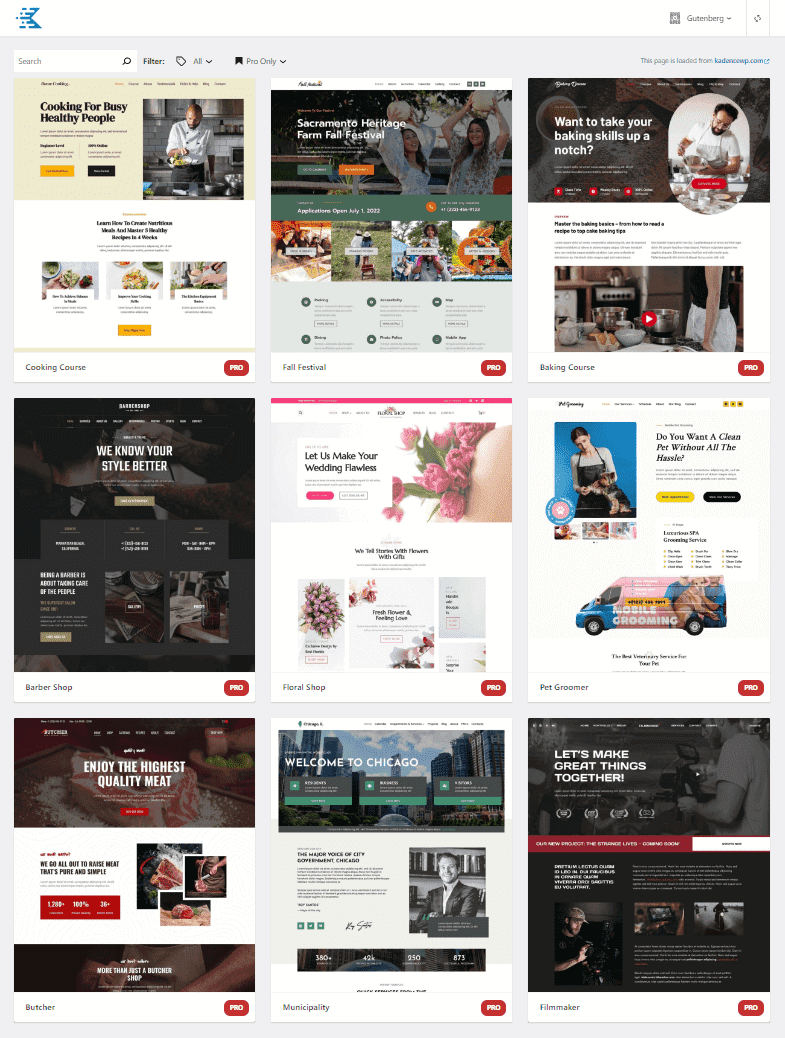
Compared to the free starter templates, pros ones look better, sharper, portray great color combinations, typography and sections.
Premium users get another 34 pro templates for Gutenberg page builder, making a total of 83 starter templates for Gutenberg.
Kadence pro users can also choose from another 13 Elementor built templates.
Hooked Elements
The Kadence Hooked Elements allows you to add a custom feature anywhere on your website.
For example, if you had to create a subscribe form and add to certain pages of your Kadence site, you will use hooked elements.
It also helps you in replacing headers, footers, sidebars, 404 page content, login modals, etc.
You can easily add affiliate disclosures, create ad placement space, add promotional information top bars, countdown timers with the power of expire date settings.
Pro Addons with Kadence Premium Theme
This is best and the most awaited part of this Kadence free vs pro post.
Kadence pro comes with 9 pro addons, we will look at each one of them.
Header Addon and Conditional Headers
The header addon brings with itself 13 more header elements.
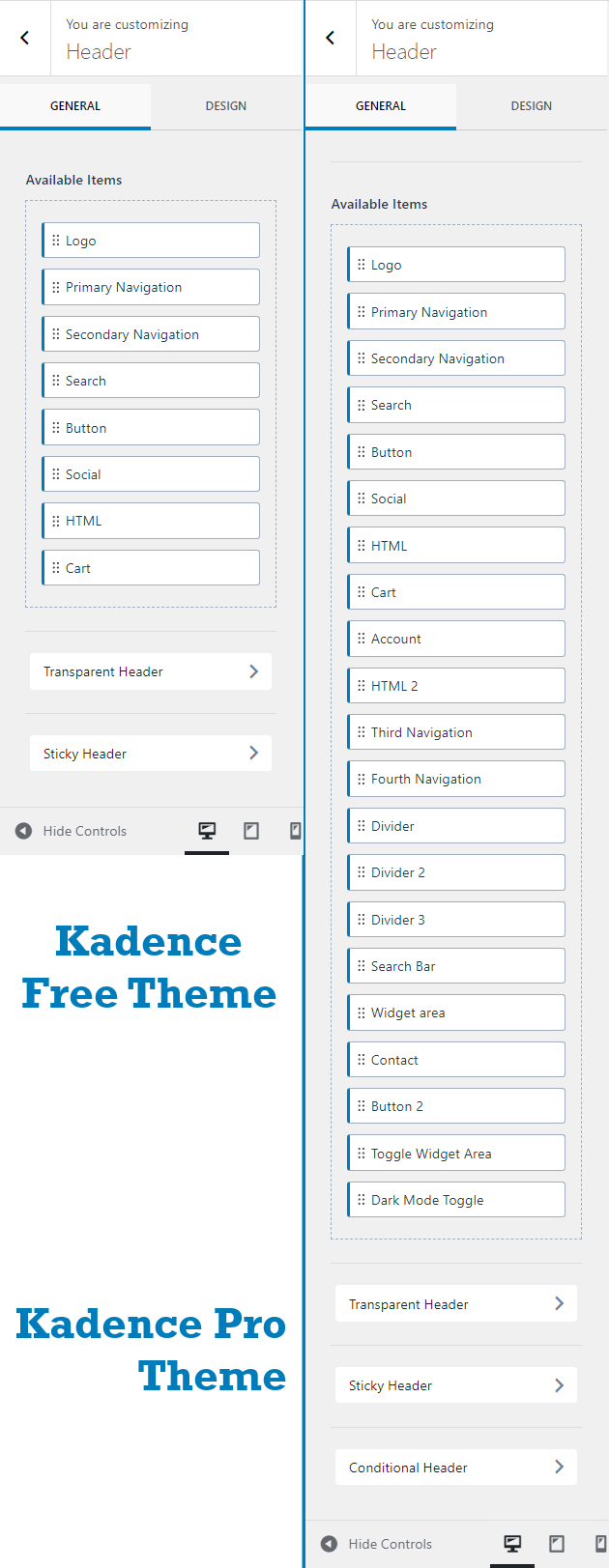
Plus, users also get to use the conditional header feature in the pro version.
Ultimate Menu
Ultimate menu is nothing but an Advanced menu that is capable of holding a lot of content of the website through menu and sub-menu items.
Plus, in an ultimate menu you can add images alongside your content, thereby increasing the content’s CTR.
For example, the KadenceWP website has an ultimate menu in its primary header.
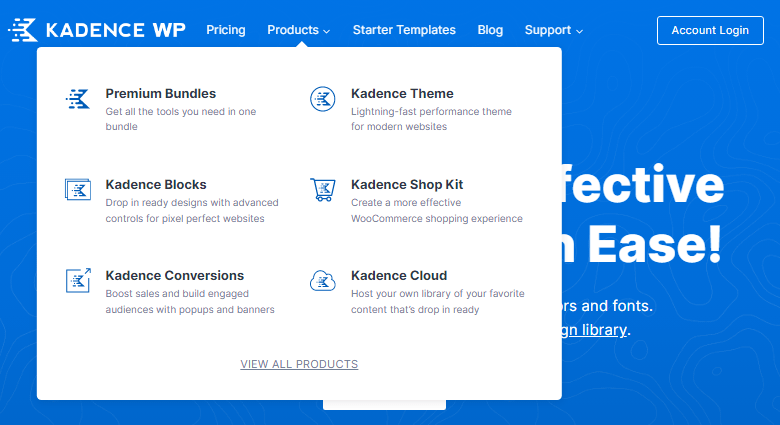
You can even do this business sites, service websites, and even blogs.
Header/Footer Scripts
Another pro addon that comes with Kadence pro is Header/Footer scripts, also known as Custom scripts.
It lets you easily add scripts to your website in the header and footer. Scripts like Google analytics code, Facebook pixel code can easily be added via this addon.
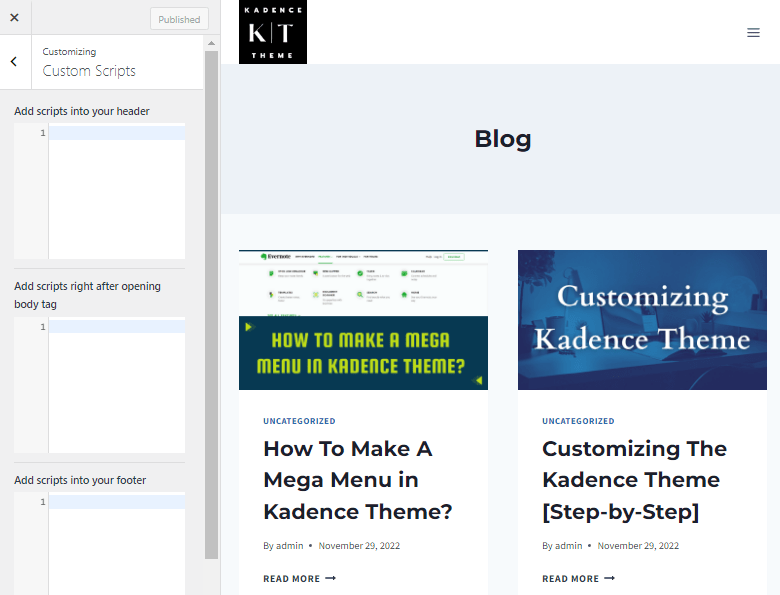
You need not download another third party plugin for this.
WooCommerce Addons
WooCommerce Addons brings you options like Product Archive Off Canvas Sidebar and Catalog off Canvas Sidebar settings.
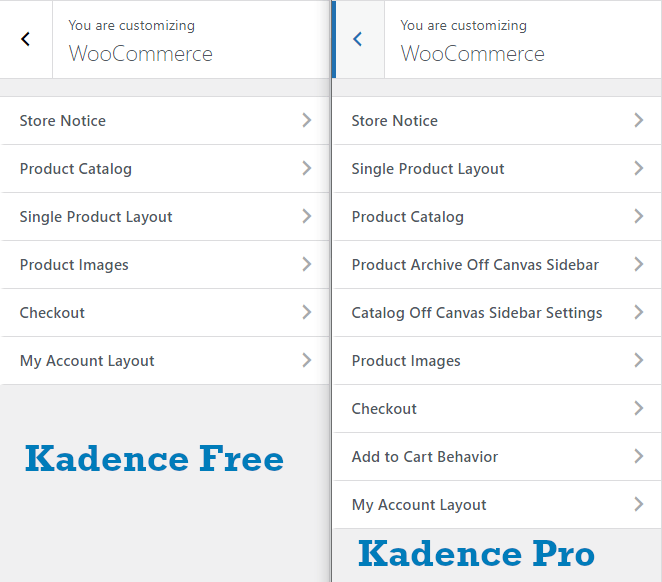
Additionally, Kadence pro users also get to create a Custom shop page, use Active filters for shop page, and add Off Canvas Widget Area to shop page.
Plus, WooCommerce addon brings with it options like Sticky add to cart and single product Ajax Add to Cart.
Kadence Infinite Scroll
The Kadence Infinite Scroll feature works for blog, archives, search results, products and custom post types.
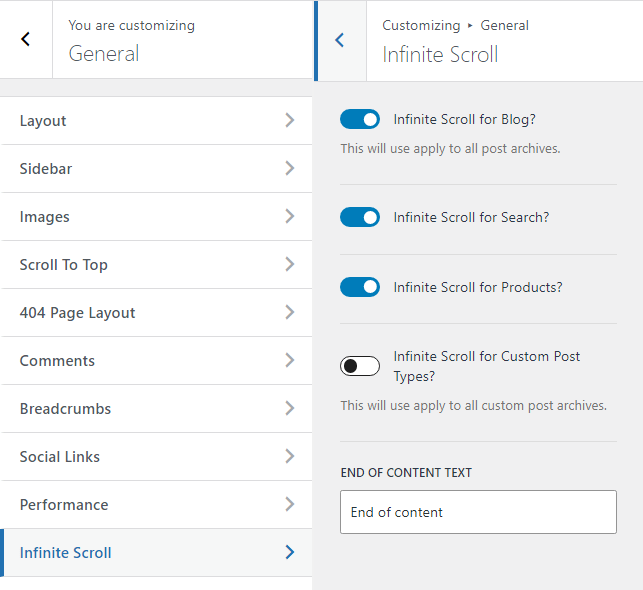
This helps visitors to keep scrolling for more and more content, until the End of Content.
Color Palette Switch
Kadence pro offers you a color palette option to switch between light and dark modes on your website.
The settings needed to get this feature up and running is found in the theme customizer.
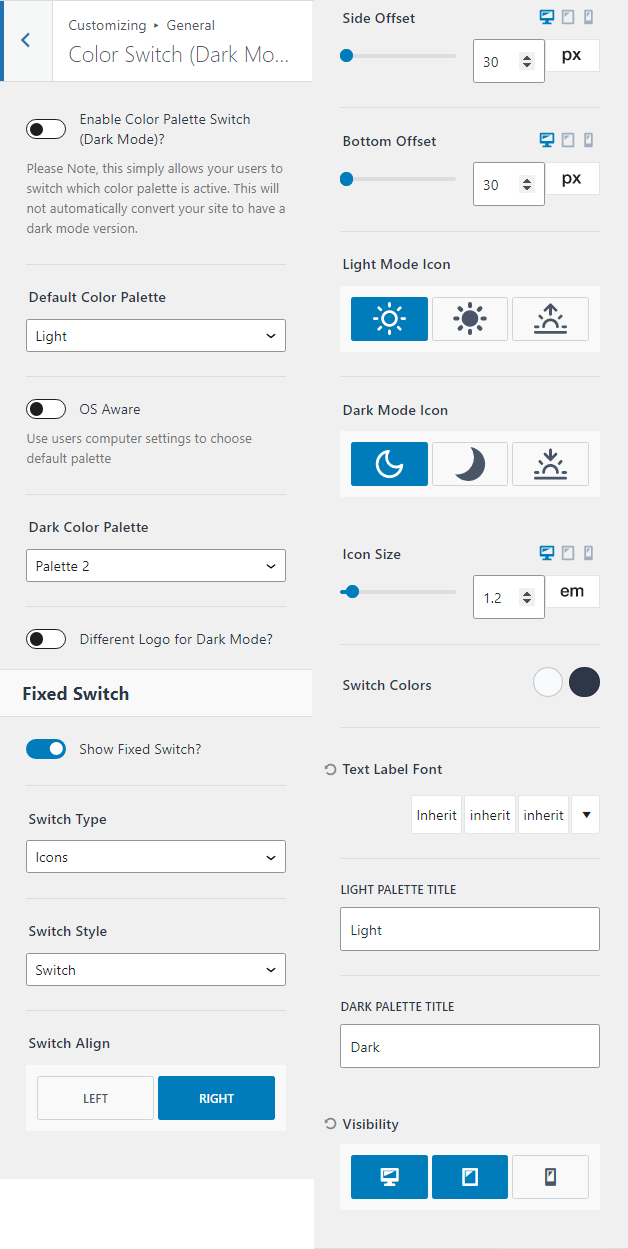
After setting the light and dark color palette for your site, you can toggle between light and dark mode using the Dark Mode Toggle Header and Footer element.
Kadence Pro Local Gravatar
Imagine, you have written a blog post that has attracted multiple comments with lots of gravatars.
Whenever someone visits that page, the web browser makes multiple HTTP requests to the Gravatar’s external servers, slowing down the page’s loading time.
This is where Kadence Pro’s Local Gravatar addon comes in handy. It hosts the Gravatar images locally, thereby significantly reducing loading time.
Archive Custom Page Title Backgrounds
Kadence pro allows you to apply color backgrounds and images to the page title section of categories.
Let us say, normally the category page title section looks like this;
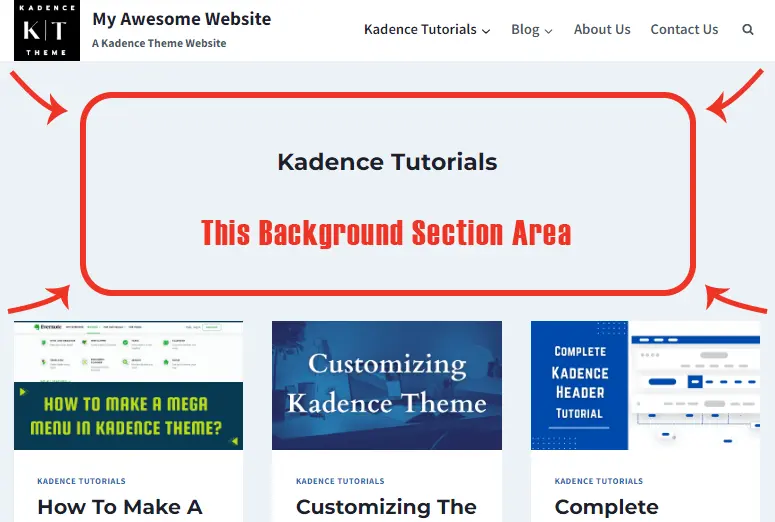
With the premium addon by Kadence, you can apply a background color or an image.
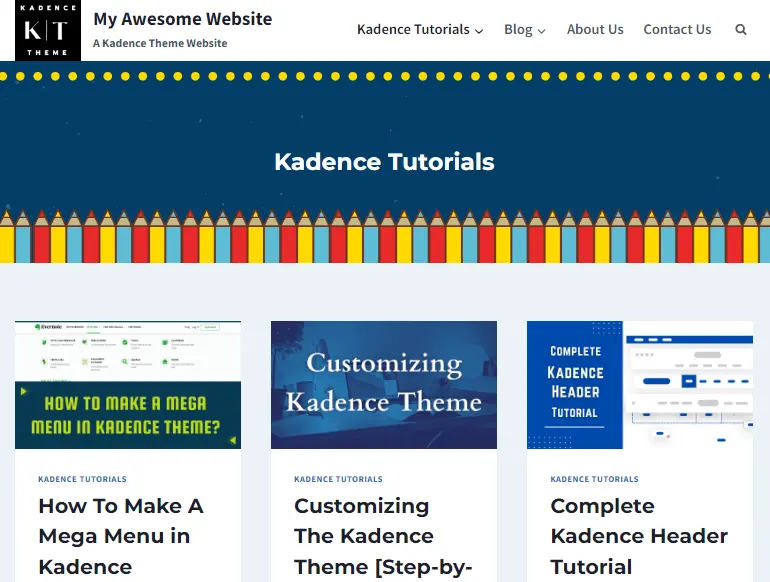
This small little addon lets you make your category title section look live and vibrant.
Key Features of Kadence Pro
We discussed lots of features and all the pro addons that come with Kadence pro theme.
Before completing this section, I’d like to share some key features to let you know, why people buy Kadence pro.
- Header Builder with lots of Header Elements
- Footer Builder
- Kadence hooked elements
- Ultimate menu or Advanced menu option
- Better layouts for pages, posts, category pages
- Infinite scroll on blogs, archives, products, and custom post types
- Advanced WooCommerce options
- Better Starter templates
- Dark Mode color palette
Kadence Free vs Pro vs Bundles Pricing Structure
Just like Astra, Kadence too offers a pro version and two bundles, which are the Kadence Essential Bundle and the Kadence Full Bundle.
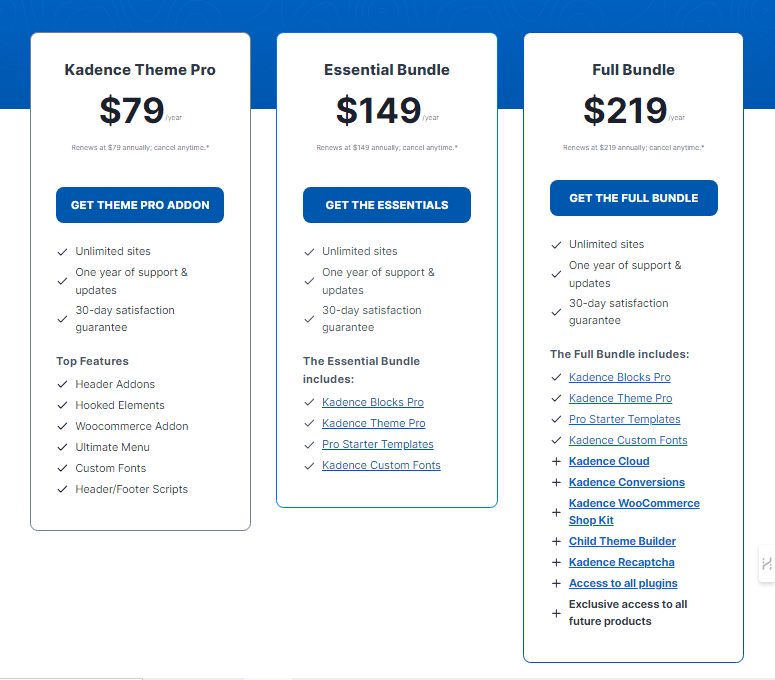
The Kadence Pro Theme
If you only purchase the Kadence theme, you will get a premium theme which can be used on unlimited websites.
You get all the features that were discussed earlier in this post.
If you wanted to know what is the price of Kadence pro theme, then it is $79 per year. You can cancel anytime.
You will get a 30-day money back guarantee with support and updates for one year.
The Kadence Essential Bundle
When you buy the Kadence Essential bundle, you not only get the premium Kadence theme, but also get access to Kadence blocks pro, premium starter templates, and Kadence custom fonts.
Kadence blocks is a lightweight Gutenberg blocks plugin that comes with multiple blocks to help you to build anything on your web pages.
Kadence Blocks pro brings even more functionality and blocks to the table.
Plus, the Kadence Essential bundle also offers access to Pro Starter Templates and Kadence Custom Fonts.
Using Kadence custom fonts, you can easily upload your own fonts or Adobe Typekit fonts to easily access them from the theme customizer.
In short, the Kadence Essential Bundle gives you;
- Kadence pro theme
- Kadence blocks pro
- Pro starter templates
- Kadence custom fonts
Kadence Essential Bundle is priced at $149 per year. You can cancel anytime.
You will get a 30-day money back guarantee with support and updates for one year.
The Kadence Full Bundle
When you buy the Kadence Full bundle, you get everything from the Kadence Essential bundle and access to even more Kadence products.
The Kadence Full Bundle gives you;
- Kadence pro theme
- Kadence blocks pro
- Pro Starter Templates
- Kadence Custom Fonts
- Kadence Cloud
- Kadence Conversions
- Kadence WooCommerce Shop Kit – even more WooCommerce options
- Kadence Child theme builder
- Kadence reCAPTCHA
- Access to all future products
The Kadence Full Bundle is priced at $219 per year. You can cancel anytime.
With the Kadence full bundle you also get a 30-day money back guarantee with support and updates for one year.
The Kadence Lifetime Full Bundle
The Kadence Lifetime Full bundle contains everything in it.
You get access to all Kadence products now and in the future.
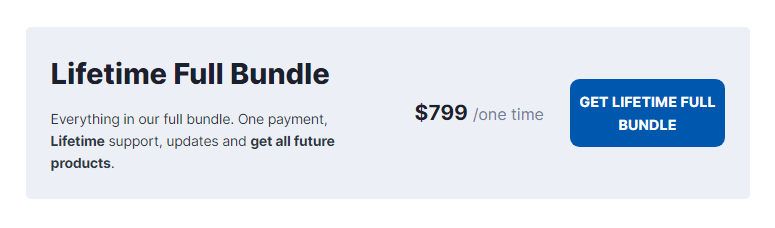
The Lifetime bundle is priced at $799 with a one time payment and access to all KadenceWP products forever.
Choosing between Kadence Free vs Pro
Whether to go for the free version of Kadence or Kadence pro theme, really depends upon your requirement and your project goals.
But, I can still help you out in deciding the right version for your website, through the points below.
Point 1 – Budget and Resources
If you are short on budget and are just starting your blogging journey, or need to create a 4 to 5 page business website at the start of your entrepreneurial journey, then Kadence free theme is fine.
However, if you have past your beginning stage of entrepreneurship, need to make sites for clients, and have the resources, then Kadence pro is the right choice.
Point 2 – Project Complexity
Buying Kadence pro or Kadence bundles really depends upon your project’s complexity and functionality requirements.
Kadence pro can be used on unlimited sites. So number of sites is not a matter, but various functionalities on a number of sites do take up a lot of time and effort. With this regard if you invest in Kadence pro or Kadence bundles, then the investment is worthwhile.
Point 3 – Long-Term Scalability
Before taking a buying decision, it is wise to first evaluate your long-term goals.
For example, if you have started a web designing business, you are always going to get tasks that involve setting up and designing websites. In that case, buying a premium theme is right.
Another example could be, if you know you have a business that will require website growth on a time-to-time basis with regards to content, client case studies, traffic, etc. then going for Kadence pro in the beginning itself is perfect.
FAQs – Kadence Free vs Pro
Yes, there is a free version of Kadence theme with limited features, available on WordPress.
Kadence theme is light in weight, has SEO-friendly code, understands schema, and is mobile responsive.
Yes, Kadence theme is fast enough to score between 90 to 95 on mobile and desktop speed tests of Google PageSpeed Insights.
Yes, you can create a complete website.
Yes, the Kadence free theme comes with a 3 row header builder, separate mobile header builder, and a 3 row footer builder.
Yes, Kadence theme works with Elementor and other popular page builders as well.
The Kadence Essential Bundle gives you Kadence Pro theme, Kadence Blocks Pro, Pro Starter Templates, and Kadence Custom Fonts, all for $129 a year. So, yes, it is worth it.
Kadence offers a Lifetime Full Bundle at $699 paid once, giving you access to all Kadence products forever.
GeneratePress is faster than Kadence, but it does not even come close to what features Kadence offers. Still, you can check the Kadence vs GeneratePress for further information.
I’d say, both are very identical in terms of how you use them at the back-end and the types of features they offer. But, you can still check out Blocksy vs Kadence for further information.
Yes, KadenceWP offers a 30-day money back guarantee.
Conclusion – Kadence Free vs Pro
Choosing between Kadence free vs pro version completely depends upon your choice. However, I can help you to choose better.
If you need a straightforward aesthetically pleasing design or you’re just starting out, go for Kadence free theme.
But, if you have a complex project to undertake and require long-term scalability, going for the Kadence pro theme is a wise choice.
Just align your decision with your needs, or go for Kadence pro and unlock all its potential to create a visually stunning website.
Other articles of similar type that might interest you are right below.

