If you are looking for some Divi alternatives to create your WordPress website, then look no further.
Since Divi is also a theme and a visual builder, it is highly popular in the WordPress eco-space.
Its drag-and-drop capability, live designing, multiple modules, no need to know coding, etc., make it easy for even a WordPress beginner to make websites.
But, Divi cannot be the perfect solution for everyone. It too has some downsides like bloating, long pages showing some lagging in the back end, and affordability.
How do you find out a better Divi alternative?
Do not worry, we’ve got your back.
In this blog post, we have hand-picked seven great Divi alternatives based on their ease of use, features, pros and cons, pricing, and my personal experience working with them.
Since Divi comes with a theme and a page builder (visual builder) plugin, we have included both of them in this post.
For each and every alternative, we have the following sequence;
- Overall introduction of the tool
- WordPress Reviews, Ratings, and Active Installations
- Pros and Cons Compared to Divi
- Getting started with that Divi alternative
- Price information
- My Personal Experience
So, let’s just jump in.
Note:- Do not uninstall Divi without understanding a certain type of problem and its solution, mentioned later in this blog post.
5 Best Divi Alternatives
After researching, working, and troubleshooting multiple problems that we’ve encountered using different themes and plugins, we present to you the following Divi alternatives.
Kadence WP
Kadence is a freemium WordPress theme with a free and a premium version.
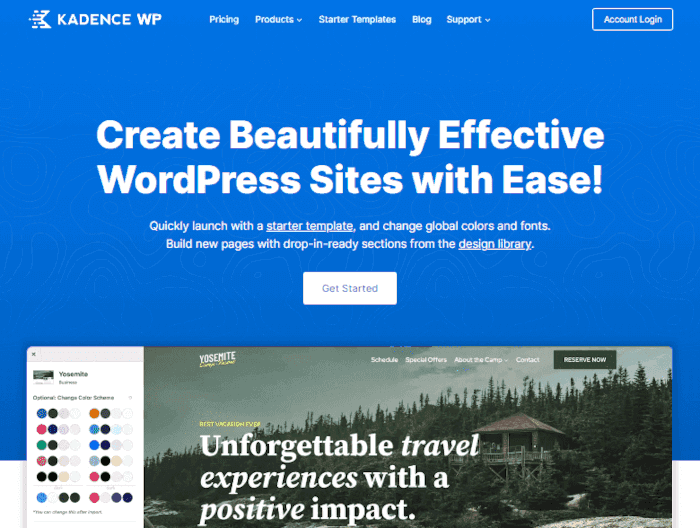
If you visit the Kadence WP official website, they offer the Kadence Pro theme (a single theme) and Kadence Bundles.
Mainly, there are two Kadence bundles;
- Kadence Essentials Bundle
- Kadence Full Bundle
The Kadence Essentials Bundle comes with the following;
- 4000 AI Credits per year
- Kadence Theme Pro – For creating WordPress websites
- Kadence Blocks Pro – Required for building pages
- Pro Design Patterns – Select ready-made sections, patterns, and designs to save your design time
- Pro Starter Templates – Completely import pre-made starter sites and add your own content
- Custom Fonts
The Kadence Full Bundle comes with the following;
- 8000 AI Credits per year
- Everything from the Kadence Essentials Bundle
- Kadence Pattern Hub – Create your own designs and add them to the Kadence Cloud
- Kadence Conversions – Helps in creating popups, sale banners, and slide-ins
- WooCommerce Shop Kit – 15 additional WooCommerce modules like customizable product layout, advanced product galleries, variation swatches, variation galleries, advanced reviews, product brands, affiliate options, price control, etc.
- Child Theme Builder
- Kadence Recaptcha – Adds Google’s reCAPTCHA or Cloudflare Turnstile to the WordPress comments form, WooCommerce Reviews form, and login screens.
- Access to all plugins
- Access to all future products
Both these Kadence bundles are priced at a yearly fee.
If you need a lifetime subscription plan, then opt for the Kadence Lifetime Full Bundle.
Kadence is a popular and fast-performing WordPress theme.
It is lightweight, comes with tons of features, is easy to use, and helps you build any type of website, even if you don’t have prior experience in building sites.
The header builder and footer builder are completely drag-and-drop with multiple elements.
One of the core features of the Kadence theme is that it comes with great-looking starter sites that can be easily modified.
Features of Kadence Theme
- Multipurpose WordPress theme
- Create unlimited sites with Kadence Pro
- Lightweight & beginner-friendly
- Mobile responsive & SEO-friendly
- Translation ready
- Global colors and Font Pairing feature
- Header Builder – Multiple header elements, sticky header, transparent header, conditional headers, dedicated mobile header
- Footer builder with multiple layouts and elements
- Mega Menu
- Separate Page and Post settings like changing layouts, enable/disable sidebars, header, footer
- Author bio, Comment settings, Related Posts carousel
- Extra WooCommerce features
Kadence Theme – WordPress Reviews, Ratings, and Active Installations
Take a look at the number of reviews, ratings, and active installations of this theme on WordPress.
| Theme | Kadence |
|---|---|
| Current Version | Version 1.1.51 (at the time of writing) |
| Last Update | January 15th, 2024 |
| Active Installations | 300,000+ |
| Reviews | Total: 203 5-star reviews: 192 |
| Ratings | 4.8/5 |
Kadence was first seen on WordPress around August 2020 and has now reached over 300,000+ active installations.
Also, take a look at the below graph.
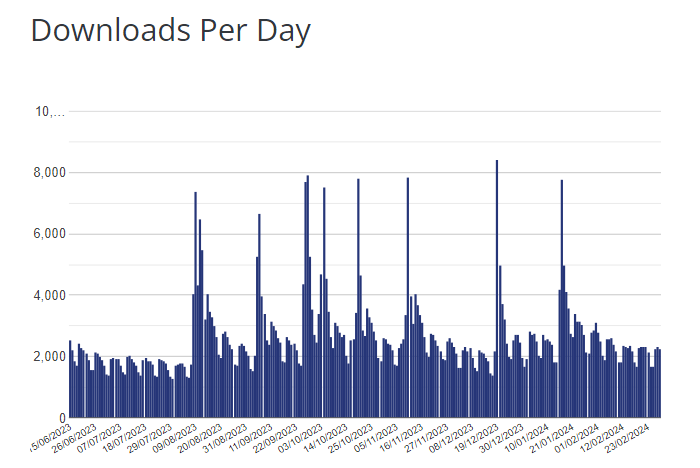
Pros and Cons of Kadence vs Divi
Let’s check out the pros and cons of the Kadence theme.
Kadence WP Pros
- The Kadence theme is lighter and faster than the Divi theme
- You get a free version with Kadence, but not with Divi
- The Kadence Essential Bundle and Full Bundle come with lots of plugins
- With the Kadence Full Bundle, you get a WooCommerce shop kit and Kadence Conversions that help in uplifting your WooCommerce store and aid in conversions.
- Unlike Divi, you can use the Kadence theme with any page builder
Kadence WP Cons
- Kadence does not have its own drag-and-drop builder. But, you can practically build anything using Kadence Blocks.
Getting Started With The Kadence Theme
Follow the steps below to easily install and activate the Kadence theme with a starter site.
- On your WordPress dashboard, hover your mouse on Appearance, and click on Themes.
- Once the Themes dashboard, click on ‘Add New Theme’. Then in the search bar, type Kadence. Once you see the Kadence theme, click on Install and then Activate it.
- Now, on your main WordPress dashboard, hover your mouse on Plugins and click on ‘Add New Plugin’
- Search for ‘Starter Templates by Kadence WP’, install and activate the plugin.
- Click on Kadence Starter Templates, under Appearance
- Choose the template that fits your needs.
- Choose a global color palette and then click on import.
This is the fastest way to get started with the Kadence theme.
In case you are switching to the Kadence theme.
My Personal Experience Using Kadence WP Products
I have used the Kadence theme, the Kadence Blocks plugin, and other plugins from Kadence WP.
Firstly, I can say it is lightweight and super fast. You do not get to see too many lags while building long pages in the backend.
Plus, the combination of the theme with Kadence blocks allows you to build almost anything on your website.
If you need to create something complex on your website, then simply use the Kadence Elements Hook.
Kadence Pricing
Kadence is a free theme but to access some of its premium features like custom layouts, conditional headers, ultimate menu, header/footer scripts, etc, you will need to purchase the Kadence Pro theme for an annual fee of $79.00.
Astra
The Astra theme is another lightweight WordPress theme loaded with customization features that makes it a good Divi alternative.
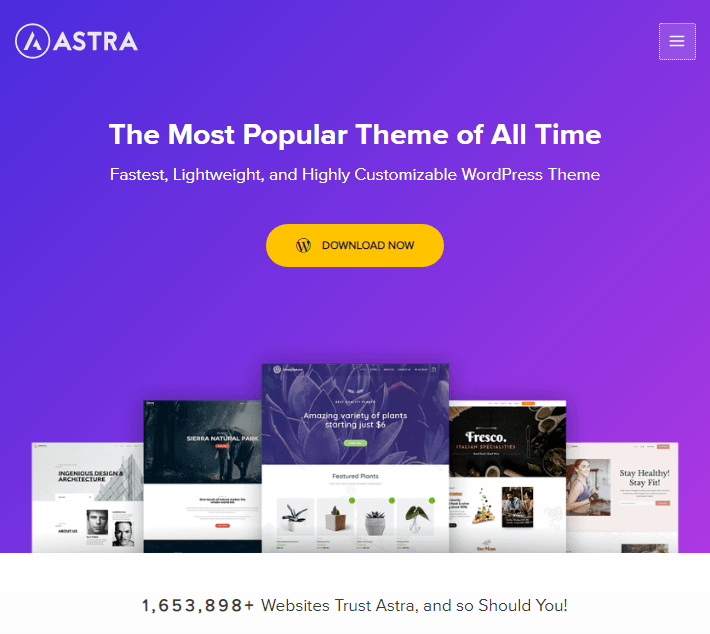
It is a multipurpose theme, so you can create any type of website using Astra Pro.
It comes with a header builder, footer builder, sidebar manager, native AMP, multiple layouts for blog page and category pages, related posts, and a lot more.
Plus, lots of starter templates are made via Gutenberg and Elementor.
Just like Kadence, Astra is a freemium theme. Meaning, it has a free and a premium version.
Plus, Astra WP also offers two Toolkits (Bundles)
- Astra Essential Toolkit
- Astra Business Toolkit
The Astra Essential Toolkit comes with the following;
- Everything in Astra Pro
- Ultimate Addons for Elementor
- Elementor Premium Starter Sites
- Spectra Pro – Page Builder
- Spectra Premium Starter Templates
- Priority Support
The Astra Business Toolkit comes with the following;
- Everything in Astra Essential Toolkit
- SureFeedback
- SureWriter
- SureTriggers
- CartFlows
- ZipWP
- SkillJet Academy Membership
Astra Pro, the Essential Toolkit, and the Business Toolkit are available in annual and lifetime subscription plans.
Features of Astra Pro Theme
Following are the unique features of the Astra Pro theme.
- Fully Customizable – Header, Footer, Sidebar, Blog page, Category pages, Post layouts, etc.
- Superfast webpage speed
- Header builder – Drag-and-drop header builder, multiple header elements, sticky header, transparent header, conditional headers
- Footer builder – Drag-and-drop footer builder, multiple footer elements, multiple footer widget layouts
- Sidebar manager
- Native AMP
- Related posts
- Author bio
- Share box
- Whitelabel
- and a lot more…
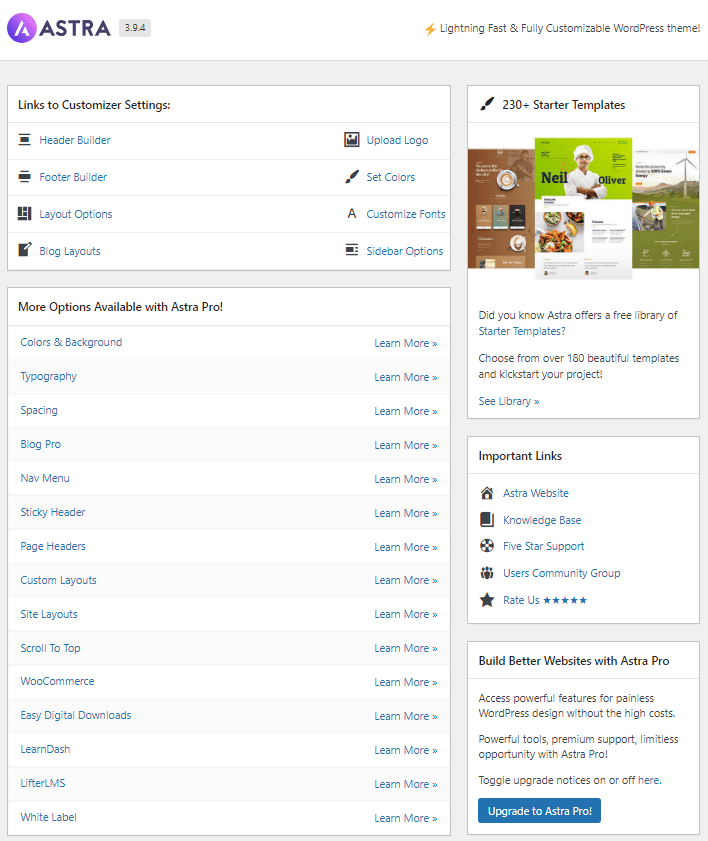
Astra Theme – WordPress Reviews, Ratings, and Active Installations
Astra’s numbers are very impressive on WordPress.
| Theme | Astra |
|---|---|
| Current Version | Version 4.6.5 (at the time of writing) |
| Last Update | January 12, 2024 |
| Active Installations | 1+ million |
| Reviews | Total: 5505 5-star reviews: 5297 |
| Ratings | 4.9/5 |
Also, take a look at the below graph.
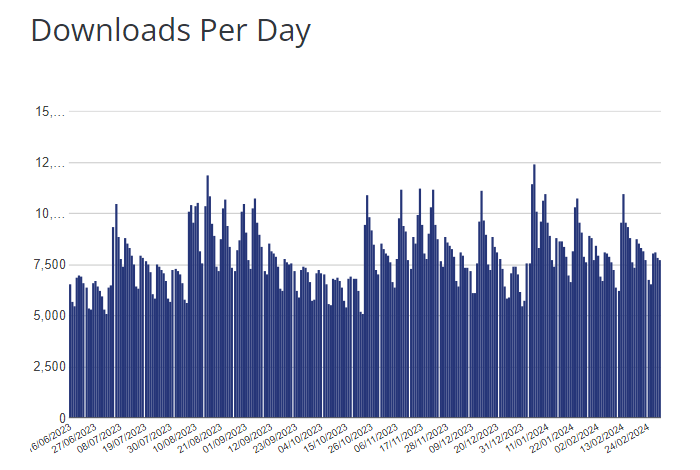
Pros and Cons of Astra vs Divi
Let’s check out the pros and cons of the Astra theme.
Astra Pros
- Webpages built on Astra load faster than Divi
- Multiple options in the theme customizer
- In-depth page and post settings
- Lots of pre-made starter templates
- Affordable pricing than Divi
Astra Cons
- Does not have its own visual builder
- Need to club with Elementor or Spectra Pro
Getting Started With The Astra Theme
Follow the steps below to install and activate the Astra theme with a starter template.
- On the WordPress dashboard, keep our mouse on Appearance, and click on Themes.
- From the dashboard, click on ‘Add New Theme’, and type Astra in the search bar.
- Click on Install and Activate
- Now, again go to your WordPress dashboard, hover your mouse on Plugins, and click on ‘Add New Plugin’
- In the search bar type in ‘Starter Templates’.
- Install and activate the Starter Templates by Brainstorm Force
- Select your favorite starter site and import it
In case you are switching to the Astra theme.
My Personal Experience Using Astra Pro
I have created portfolio websites, WooCommerce site, and small business websites with a few pages.
With Astra, I have used Elementor, Kadence Blocks, GenerateBlocks, and Spectra Pro.
All the combinations worked great. But, I had to do a little bit of website speed fixing on the Astra site that had Elementor.
Astra Pricing
You can download and use the Astra theme for free. But, to use some of its premium features like multiple header elements, sticky header, multiple footer elements, share box, author bio, additional blog layouts, etc., you will need to buy Astra Pro for $49 per year.
Elementor
Elementor is one the best page builders to build any type of WordPress website.
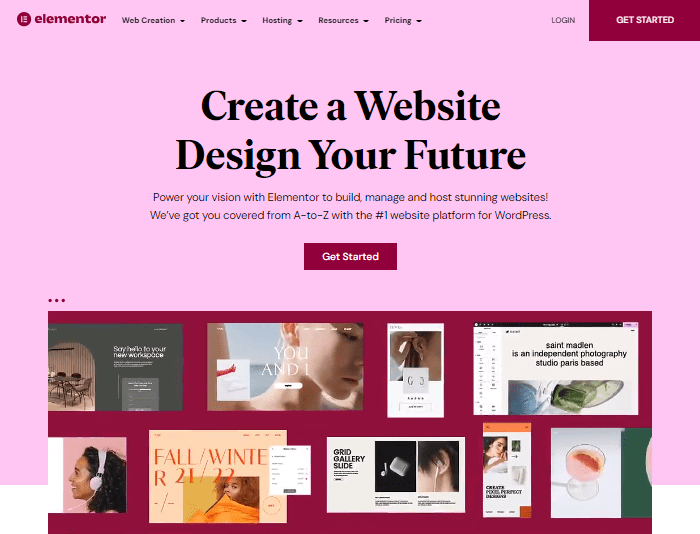
Just like the Divi builder, it is also a visual builder where you need to drag and drop the elements for designing a web page.
With Elementor you can create any type of webpage, be it the homepage, blog page, category page, about us page, shop page, or anything.
But, Elementor is a page-building plugin and not a theme like Divi. Therefore, you need to pair it up with another theme.
You can start using Elementor for free. If you want to use its premium features, you must purchase Elementor Pro.
Elementor Plans
- Essential plan
- Advanced plan
- Expert plan
- Agency plan
Features of Elementor
Take a look at the following features of Elementor Pro.
- Theme Builder
- Completely drag-and-drop
- Mobile Responsive
- 80+ Pro Widgets
- Dynamic Content – Custom Fields & CustomPost Types
- Form Builder
- Animations
- 300+ designs in Template Library – Header, Footer, Sidebar, Forms, Sections, Complete pages, etc.
- Custom Fonts
- Custom Icons
- Popup Builder
- Custom Code & CSS
- Additional WooCommerce Features
Elementor – WordPress Reviews, Ratings, and Active Installations
Just like Astra, Elementor has also got very impressive numbers on WordPress.
| Theme | Elementor |
|---|---|
| Current Version | Version 3.19.4 (at the time of writing) |
| Last Update | February 28, 2024 |
| Active Installations | 5+ million |
| Reviews | Total: 6731 5 star reviews: 5848 |
| Ratings | 4.6/5 |
Pros and Cons of Elementor vs Divi
Following are the pros and cons of Elementor.
Elementor Pros
- Elementor comes with a detailed theme builder, and with Divi, you just get a basic header-content-footer template builder
- Elementor works with any WordPress theme.
- Unlike Divi, Elementor offers a free version with limited features
- Elementor offers more features than Divi like extra WooCommerce features, Popup builder, Theme Builder, etc.
Elementor Cons
- Elementor does not come with a theme.
- Higher plans are more expensive than Divi
- Unlike Divi, Elementor does not offer a lifetime plan
Getting Started With Elementor
Get started with Elementor by following these simple steps.
- On your WordPress dashboard, locate Plugins, and click on ‘Add New Plugin’
- Search for Elementor in the search bar
- Install and Activate it
- Now create a new page or post
- Click on ‘Edit with Elementor’
- Start designing your page by dragging and dropping the Elementor widgets
My Personal Experience Using Elementor
You can see the real power of Elementor when you buy its premium version.
In my case, I have created WooCommerce websites using Elementor.
Creating headers, footers, homepages, and custom checkout pages always takes up a lot of time.
But with Elementor Pro you can complete all of that in no time.
Plus, you also get to add custom codes like discount percentages on sale items.
Elementor Pro Pricing
Elementor offers a free version and enough widgets to start with. But, if you want to use its premium features like Theme Builder, Popup Builder, Form Builder, multiple widgets, and all its templates, then you have to buy the Elementor Pro plugin by paying $59 annually.
Neve
Neve is a WordPress theme made by Themeisle. It is a lightweight, multipurpose, fully responsive theme.
It comes with a header builder and footer builder just like all the other themes mentioned above.
But, unlike Divi, Neve does not have its own visual build for page building.
However, it has full compatibility with Gutenberg and also works with other block plugins like Kadence Blocks, GenerateBlocks, and Otter Blocks.
The premium version of Neve offers more header and footer add-ons, blog booster, custom sidebars, content restriction feature, and additional custom layouts for blog pages, category pages, and single posts.
If you buy the Neve Pro Business plan or Agency plan, you also get WooBooster and Sparks for WooCommerce.
Neve is a freemium theme. You can start working with the free version of Neve and later upgrade to any one of its premium plans.
Neve Pro plans
- Personal plan
- Business plan
- Agency plan
Note:- You can create unlimited websites using any of Neve Pro’s plans.
Features of Neve Pro Theme
Even with its free version, Neve offers enough features for beginners. But, let me chalk out the goodies you get with its premium version.
- Lightweight and multipurpose
- Mobile responsive
- Translation ready
- Header Booster – Header builder, Sticky header, Transparent header, Multiple headers, Page header, Extra Header Addons
- Otter Pro – Review block, Product comparison block, popup, Add to Cart, Display Conditionally block, Business Hours block, etc.
- Elementor Booster – Extra Widgets, Content Protection, Particles, Animations
- Custom 404 pages
- Multiple Blog Layouts
- WooBooster – Shop layouts, Extra Header Addons, Sticky Add to Cart, Custom Cart Layouts, Off-Canvas Sidebar, Featured Videos, etc.
- Premium Starter Sites
- Neve Cloud
- Typekit Fonts
- LMS Integration
- Whitelabel
- Custom Sidebars
- Content Restriction
Neve – WordPress Reviews, Ratings, and Active Installations
Since Neve is very easy to use, you will see a good number of active installations on WordPress.
| Theme | Neve |
|---|---|
| Current Version | Version 3.8.2 (at the time of writing) |
| Last Update | February 22, 2024 |
| Active Installations | 300,000+ |
| Reviews | Total: 1167 5-star reviews: 1038 |
| Ratings | 4.7/5 |
Also, take a look at the graph.
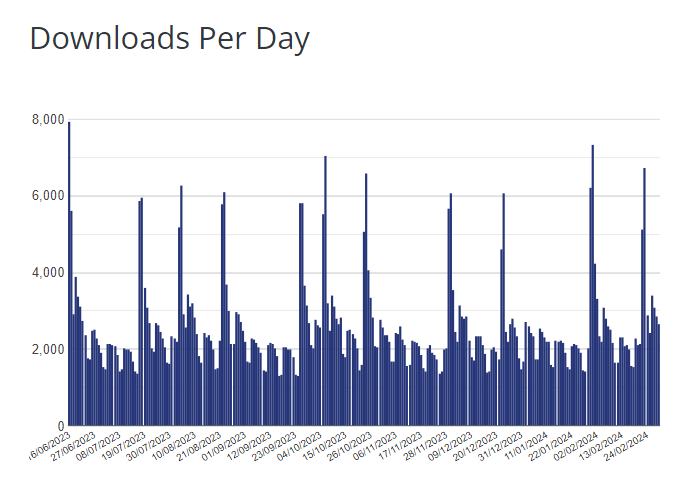
Pros and Cons of Neve vs Divi
Although, Divi is a theme and comes with a visual builder.
But, Neve can be paired with Elementor or any other block plugin to achieve page-builder-like designs.
Pros of Neve Theme
- It is lightweight and comes with built-in AMP
- Highly compatible with Gutenberg, Elementor, Beaver Builder, Divi Builder, GenerateBlocks, Kadence Blocks, etc.
- Totally customizable
- Multiple layouts
- Offers you Blog Booster, Elementor Booster, and WooBooster
- Great features like Custom Sidebars and Content Restriction
- Affordable Pricing
Cons of Neve Theme
- Lesser options in Neve’s free version
- Does not offer a lifetime plan like Divi
Getting Started With Neve Theme
It is pretty simple and straightforward to get started with the Neve theme.
- Just like adding any other theme, go to Appearance, click on Themes
- Now, click on ‘Add New Theme’
- Type Neve in the search bar; hit install and activate
- From the WordPress dashboard, hover your mouse on Appearance, click on Neve Options
- Locate the Starter Sites tab and click on it
- Select your favorite starter site and click on import
In case you are switching to the Neve.
My Personal Experience Using Neve
I have made some portfolio websites, and a couple of small-to-medium-sized business websites using Neve Pro Business plan.
Apart from the drag-and-drop visual page-building experience, I did not find any flaws as such with the theme.
But, when compared to Divi, it takes time to design every page via block plugins.
However, Neve’s premium starter sites are always there to save your design time.
Neve Pro Pricing
Neve offers a free version with all the necessary features required to create a simple website. But, if you already know what you are doing and have to create a complex site then you need to go with Neve Pro. The basic plan is priced at $69 per year.
Sydney Theme
Sydney is a fully functional, multipurpose business theme for businesses and freelancers creating different types of websites.
Think of Sydney as a Divi alternative for making blog sites, portfolio websites, event sites, and even WooCommerce stores.
Unlike Divi, Sydney does not have its own visual builder. But, you can use it with Elementor or Beaver Builder and achieve any kind of page design you desire.
It comes with a header and footer builder, and multiple elements for dragging and dropping.
You can try the free version of Sydney and later upgrade to the premium one.
However, even the free version of Sydney offers you 3 starter sites to get you started. Whereas, Sydney Pro comes with 17 premium starter templates.
The developers of Sydney theme, aThemes have created this theme keeping businesses and WooCommerce stores in mind.
Features of Sydney Pro Theme
The free version of Sydney does not offer that many features.
Take a look at all the features that come with Syndey Pro.
- Gutenberg and translation-ready
- Supports major page builders
- 20 Starter Sites
- Template Builder – With display rules
- Header builder – Custom headers, Mega menu, Header layouts, Extended header module, Sticky header, Top bar, Off-canvas Module
- Footer Builder – Custom footers, Widget areas, Extended footer module
- Extra Slider Options
- Multiple Blog Layouts
- Lots of WooCommerce Modules
- Lots of Elementor Modules, Widgets, and Features
- Hooks
- Modal Popup
- Custom Fonts
Sydney – WordPress Reviews, Ratings, and Active Installations
Sydney developers understand that the common WordPress user finds it difficult to create front pages, i.e., homepages.
So, the biggest strengths of Sydney are its header designs, footer designs, and layouts.
That really makes it easy for any WordPress user to quickly create a website homepage.
| Theme | Sydney |
|---|---|
| Current Version | Version 2.34 (at the time of writing) |
| Last Update | February 1, 2024 |
| Active Installations | 100,000+ |
| Reviews | Total: 710 5-star reviews: 670 |
| Ratings | 4.9/5 |
Also, take a look at the 9-month downloads per day graph.
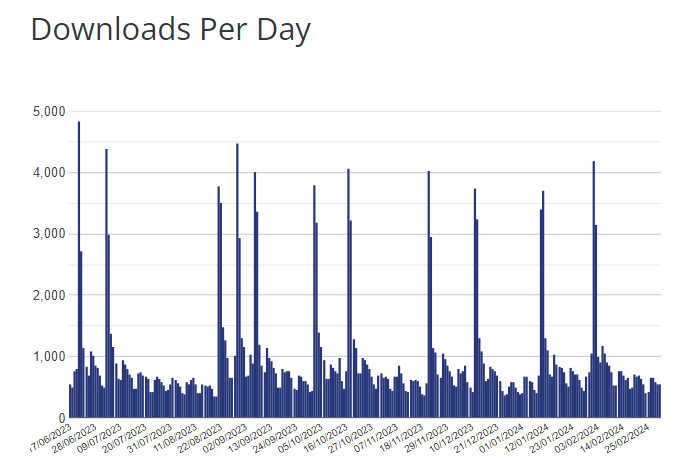
Pros and Cons of Sydney vs Divi
Pros of Sydney Theme
- Unlike Divi, Sydney is lightweight and offers faster page loads
- You get a free version of the Sydney theme
- Sydney does not come with a visual builder, but you get a template builder feature
- Sydney has great header and footer designs and beautiful page layouts
- The Sydney theme allows you to fully customize your WooCommerce shop page, single product page, cart page, and checkout page
Cons of Sydney Theme
- The Sydney theme does not come with a visual builder
- Compared to Sydney, Divi has a huge documentation library
Getting Started With Sydney Theme
- On the WordPress dashboard, hover your mouse on Appearance, and click on Themes.
- Then click on ‘Add New Theme’, search for Sydney, then install and activate the theme.
- Once the theme is installed, on the WordPress dashboard, under Appearance, click on Theme Dashboard, then click the Starter Sites tab.
- You will be prompted to install the aThemes Demo Importer Plugin. Install and activate it.
- In the free version of Sydney theme, you can choose any one of the three starter sites.
- Choose your favorite starter site, click on the import button.
- Select ‘Entire Site’ or ‘Placeholder’ and enable/disable Content, Widgets, and Customizer, then click the ‘Next’ button.
- Once the starter site gets imported, you can click the ‘View Site’ button.
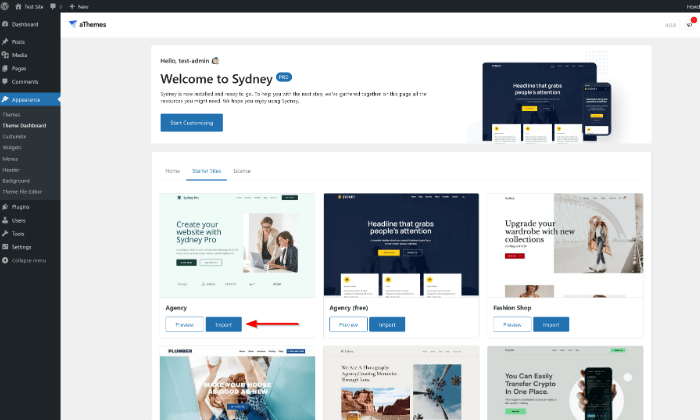
My Personal Experience Using the Sydney Theme
Sydney theme’s power lies in WooCommerce features. You get a lot of WooCommerce elements required for your store.
So, I paired Sydney Pro with the free version of Elementor and created a WooCommerce website for my client.
With a sleek header design and a very beautiful front page, I also included product swatches, a sticky Add to Cart, an AJAX product search, and a Load More button on the Shop page.
The website loads fast, and the shop page, single product pages, as well as blog posts, all perform really well.
Point being made, you can purchase the Sydney Pro and pair it with the free version of Elementor to make a good-looking website that functions well.
Sydney Pro Pricing
Athemes offers a free version of Sydney with limited features and functionalities.
If you need a full-fledged header/footer builder, Template builder, multiple WooCommerce features, and advanced layouts, then you will have to buy Sydney Pro for $55 a year.
That’s the price of the basic annual plan. Sydney Pro comes with two more plans and also offers a lifetime subscription on all of its plans.
Problem After Switching From Divi to Another WordPress Theme
Elegant Themes has built the Divi theme and the Divi builder.
Once you format or edit a page using the Divi builder, you can make full use of its visual editor.
Since the Divi builder is built into the Divi theme, all your content gets wrapped in a Divi code, when you switch your theme from Divi to any other WordPress theme.
WordPress uses the default block editor called Gutenberg.
So, after switching from the Divi theme to any other WordPress theme, all your content looks like a pile of shortcodes.
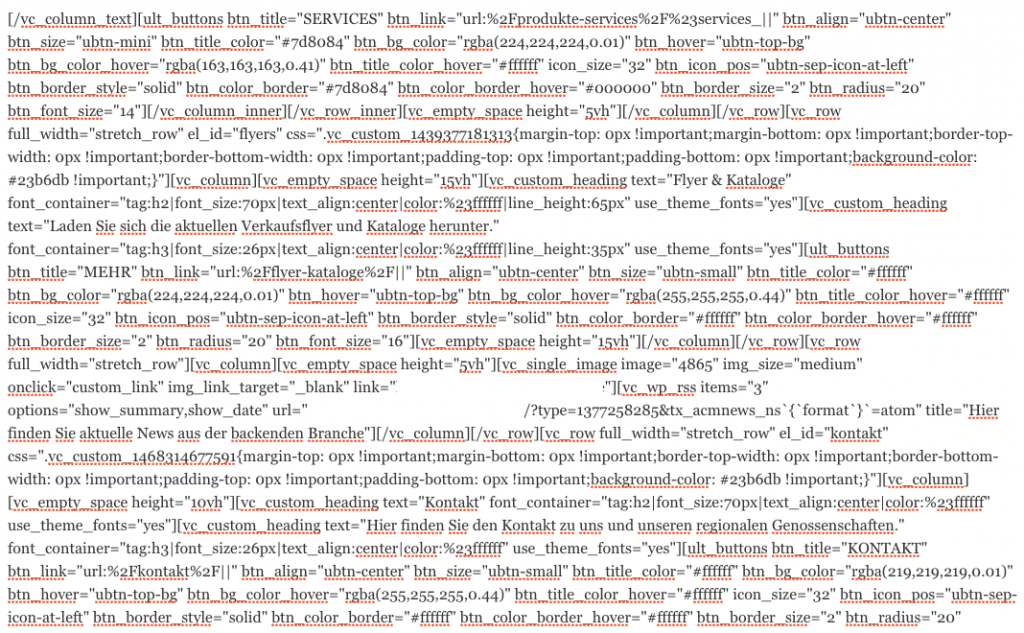
Forget the design part, cleaning up all this and extracting your content also becomes difficult in this situation.
This has happened to me when I switched from Divi to another WordPress theme.
Luckily, I found a solution at that time.
Solution
A plugin that cleans all these shortcodes and leaves you with your content.
Download the Shortcode Cleaner Lite Plugin and you will be saved from this nightmare.
This only strips out the Divi Short Codes from all your pages and posts. But, you will lose all types of Divi formatting when you use this.
But, that is fine. You anyway don’t need the Divi formatting if you are switching to another WordPress theme.
Divi Alternatives – As Per Your Needs
In this section, I will brief you about which theme to choose based on the approach you take.
Theme With Coding Approach
If you are good at coding PHP, JavaScript, HTML, and CSS, then it is okay to go with the free version of the Kadence theme or the Astra theme.
With this approach, make sure to download their child themes, and make changes to their theme files.
Otherwise, you can simply download a plugin called Code Snippets and create multiple snippets based on the function and design you need.
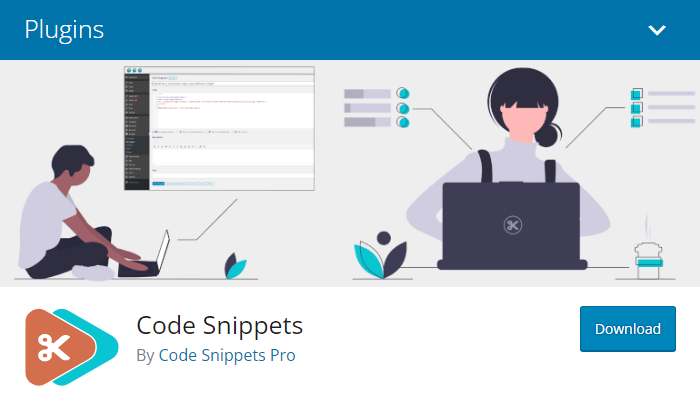
Theme With Page Builder Approach
In case you aren’t that good with coding then consider going with Astra Pro theme and the free version of Elementor.
But, if you are creating a WooCommerce website, and need premium Elementor templates, then it’s best to go with Astra Pro paired with Elementor Pro.
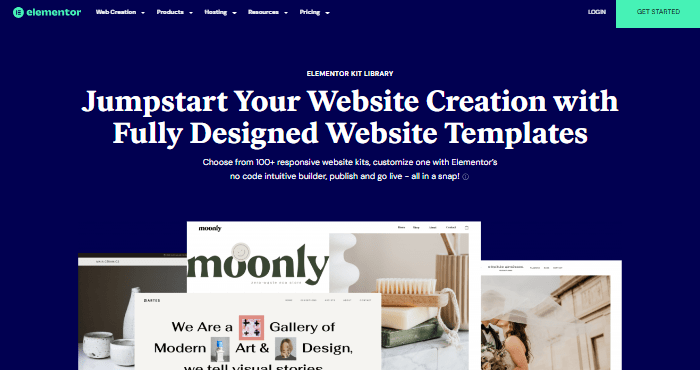
If you need to create a simple site or a WooCommerce store with few products, you don’t need to go for the premium version of Elementor. Just pair the Sydney Pro theme with the free version of Elementor.
Note:- Sydney Pro offers more WooCommerce features than Astra Pro.
Theme With Block Plugin Approach
If you have very little knowledge of CSS and rely on plugins, I recommend you go with the Kadence theme and pair it up with Kadence Blocks.
Kadence theme offers you a header builder, footer builder, very good sidebar features, and multiple layouts.
If you go with Kadence Pro, you get all the premium features.
In fact, if you opt for Kadence Bundles – the Kadence Essential Bundle and the Kadence Full Bundle, you get the Kadence Theme Pro, Kadence Blocks Pro, and access to lots of other Kadence plugins as well.
Note:- Make sure to use the discount code ‘bloggingidol10’ to avail 10% discount.
With the Kadence theme, you can create any type of website.
Complete Theme Building Solution
If you are thinking of relying completely on a Theme Builder, then it is best to go with Elementor.
You can install the free version of Kadence, Astra, Neve, or Sydney and pair it with Elementor Pro.
The premium version of Elementor comes with the following;
- Theme Builder
- Header builder with pre-made design templates
- Footer builder with pre-made design templates
- 80+ Pro Widgets
- Dynamic Content – Custom Fields & CustomPost Types
- Form Builder
- Animations
- 300+ designs in Template Library – Header, Footer, Sidebar, Forms, Sections, Complete pages, etc.
- Custom Fonts
- Custom Icons
- Popup Builder
- Custom Code & CSS
- Additional WooCommerce Features
Since the premium version of Elementor comes with so many features, it is right to pair it with the free version of any of the above-mentioned themes.
Points To Consider When Going For These Divi Alternatives
Before switching from Divi to any other above-mentioned alternative, please consider the following points.
- Easy to Use – The theme or plugin should be easy and intuitive to use.
- Speed & Performance – A tool with bloatware often has to compromise with webpage speed.
- Portability – Always go for themes and plugins that don’t leave you with shortcodes when you switch to another builder.
- Updates – Read the official website’s change log documentation, and confirm that the developer frequently releases updates for free and premium tools.
- Support & Documentation – Go with themes and plugins that have a good support record and enough documentation for troubleshooting.
- Pricing – It is better to go for affordable yearly pricing and lifetime plan options.
Keeping these points in mind we have mentioned the best Divi alternatives that you might want to consider.
FAQs – Divi Alternatives
Elegant Themes offers Divi theme, Divi builder, Extra theme, Bloom email plugin, and Monarch social sharing plugin.
Elementor is far better than Divi, except for the fact that the higher subscription plan is more expensive than Divi.
Any day Elementor is far better than the Divi builder.
If you want a free Divi alternative, then pair the free versions of Kadence and Elementor. If you need to make a business website or a WooCommerce store, then pair Sydney Pro with Elementor Pro.
Conclusion – Which Divi Alternative Will You Go For?
These were all the handpicked WordPress themes and page builders that can be considered as good Divi alternatives.
My personal recommendations are:
By reading this article, you will be able to pick the perfect Divi alternative for your website needs.
Similar Content

