In this Neve theme blog post, I will show the 5 best Neve starter sites for making a WooCommerce website.
Neve Pro users ger WooCommerce Booster and Sparks for WooCommerce that extends their eCommerce functionalities.
It is crucial to select the correct website template for your eCommerce website project. That is why I have prepared this guide to help you choose the best Neve eCommerce templates specifically designed for creating WooCommerce websites.
Using the information provided in this blog post, you can either create a WooCommerce site for yourself or for your clients.
Creating an eCommerce website is easy with the following Neve theme templates.
- Audio Books
- Jewellery Shop
- Craft Beer
- Shop
- Speed
WooCommerce websites are required for people who are into selling products online.
With Neve Pro, you can select any one starter site mentioned above and straightaway start adding your content, products, etc.
So let us get started.
Best Neve Starter Sites For WooCommerce Websites
With the Neve theme, you get almost everything required for customizing your website.
WooCommerce website should give a feel of selling multiple products. All of Neve’s starter sites that are specifically designed for eCommerce have a great homepage that displays multiple products under every category.
Audio Books
This Neve starter site is specifically created for selling audiobooks and/or podcasts.
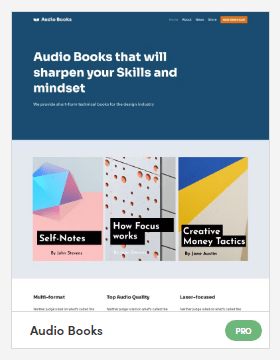
A clean transparent header is what you see in the beginning.
Audio Books starts with a big hero section that has nothing fancy but you surely can put a very good CTA here.
Followed by, the most popular audiobooks set in a three-column layout displaying images.
There is a section that helps the visitor to check other products as well.
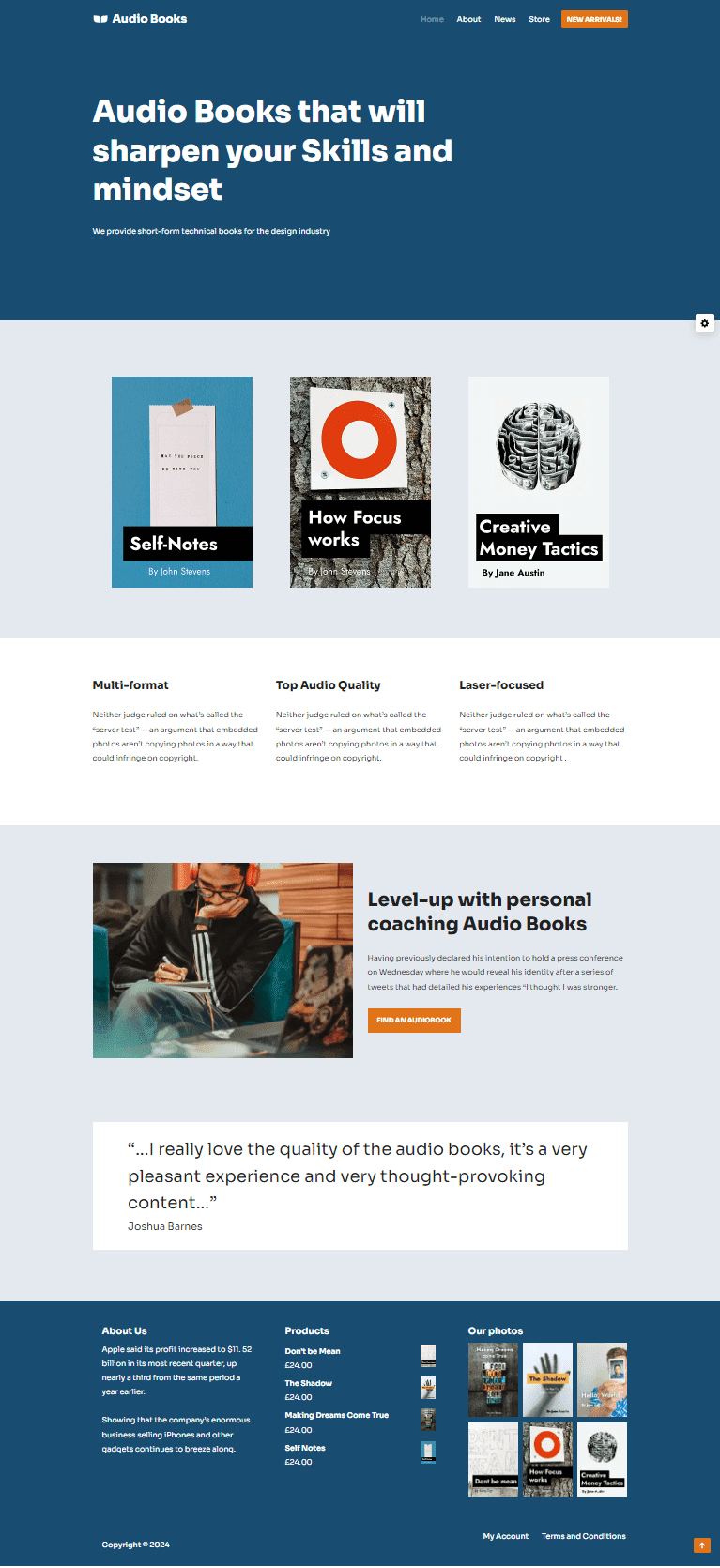
The footer is also nicely structured with 3 widgets.
Jewellery Shop
Jewellery Shop, Neve starter site is created for selling jewelry online, but you can also make use of this site for selling other items as well.
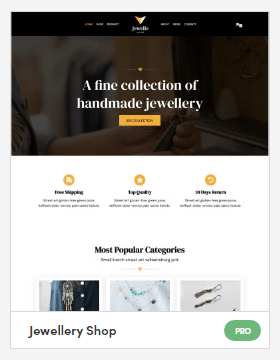
It starts with a header that contains the logo in the center dividing the menu into both sides.
Then, there is a big hero section for CTA.
Followed by, popular categories, a section for the most sold product, featured products, a video section, and so on.
The best part about this starter site is that it offers a special comparison feature.
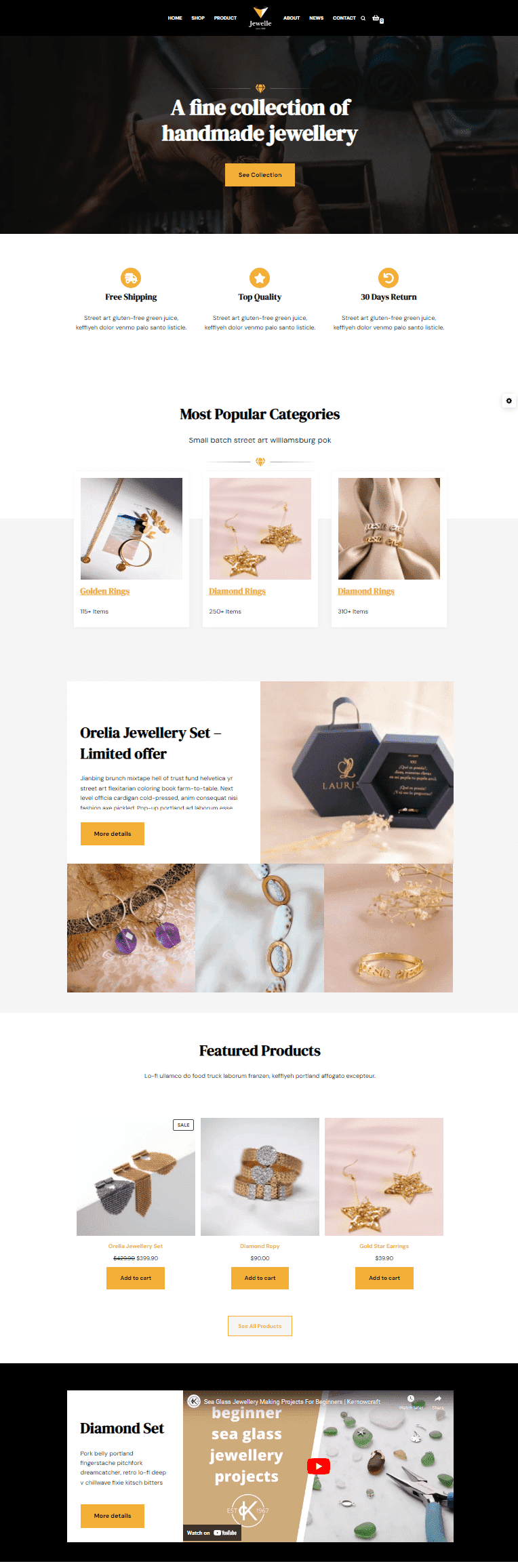
You can start comparing products once you are on a single product page.
It allows you to compare multiple products at once.
This is a very useful feature for users who are selling gadgets, appliances, and other products that have a varied price range.
Craft Beer
With a big vibrant look, this Neve starter site showcases products and gives you space to add brief information like the manufacturing process of your product.
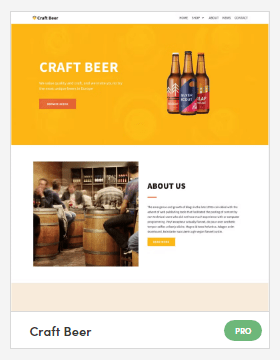
The popular products section is next in the line. Followed by, offers and promotions.
You also get to embed YouTube videos on the homepage.
The best part I like about this website is that the discounts on each product are mentioned in the top right corner, of the shop page.
Another important feature to note in this Neve starter site is that it uses a sticky header that gets displayed.
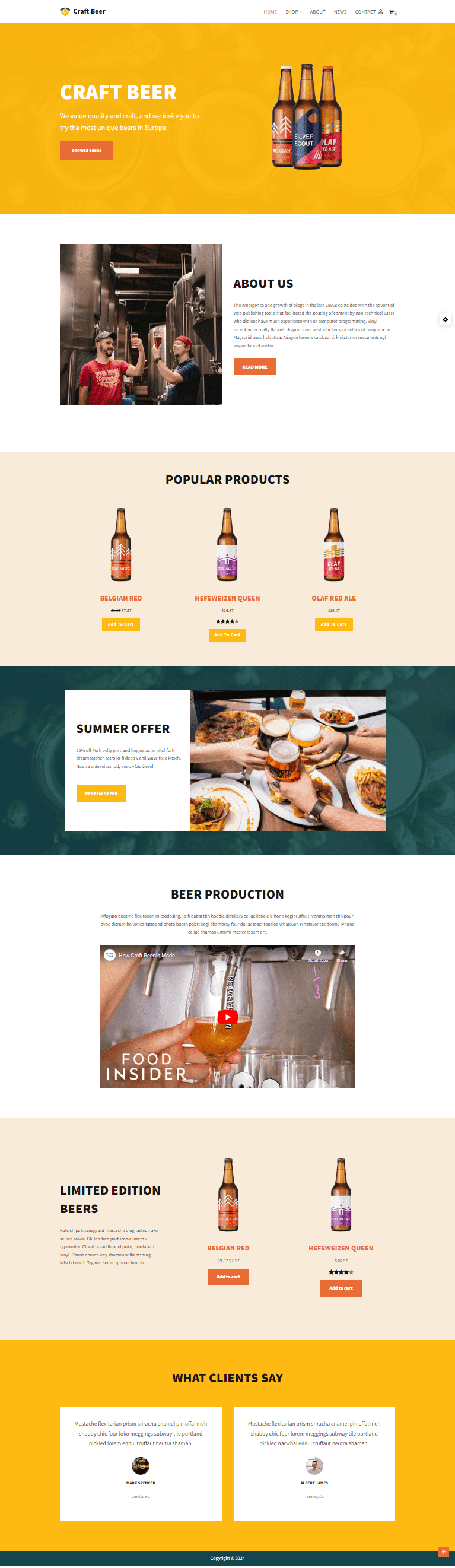
The footer does not have much to display. However, you can add widgets to the footer and customize it via the Neve theme customizer.
Shop – Neve Starter Site
This is one of the best Neve starter sites.
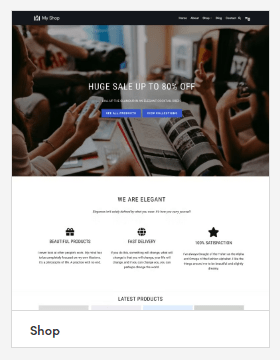
Just like other starter templates, this one also showcases a big hero section, but with two CTA buttons.
Following that, you get a 3 column section to build trust with your visitors.
And a two-row four four-column section displaying the latest products with pricing and ratings.
It uses the ‘Sale’ label for products that are under discounts.
On the homepage, the ‘Sale’ label is displayed in the top right corner of the product image. Whereas, on the shop page and category pages it is displayed on the top left corner of the product image.
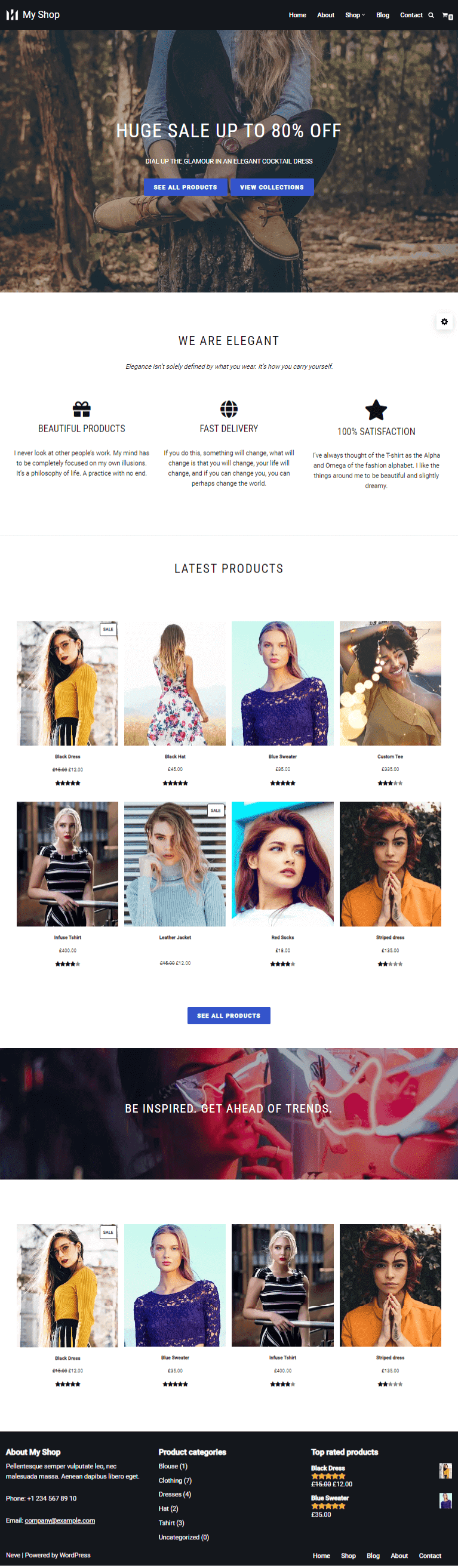
The Shop Neve starter site comes with a left sidebar on its shop page and category pages, displaying WooCommerce product categories, products with recent reviews, and recently viewed products.
Lastly, the footer is built using two footer rows and 3 widgets.
Speed – Neve WooCommerce Template
This Neve WooCommerce template is made keeping more content in mind.
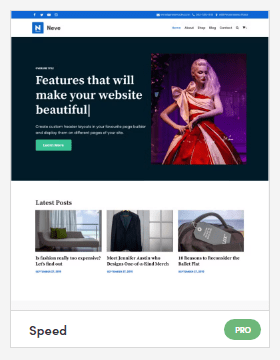
The homepage is designed in such a way that you can not only showcase your products but also add brief write-ups next to it.
Making it easier for your visitors to make their buying decisions.
This kind of design works well for selling apparel, musical instruments, gadgets, fashion accessories, furniture, etc.
There is a section on the homepage that shows recent blog posts as well.
The product features section is divided into two rows and three columns displaying icons, product features, and a short description.
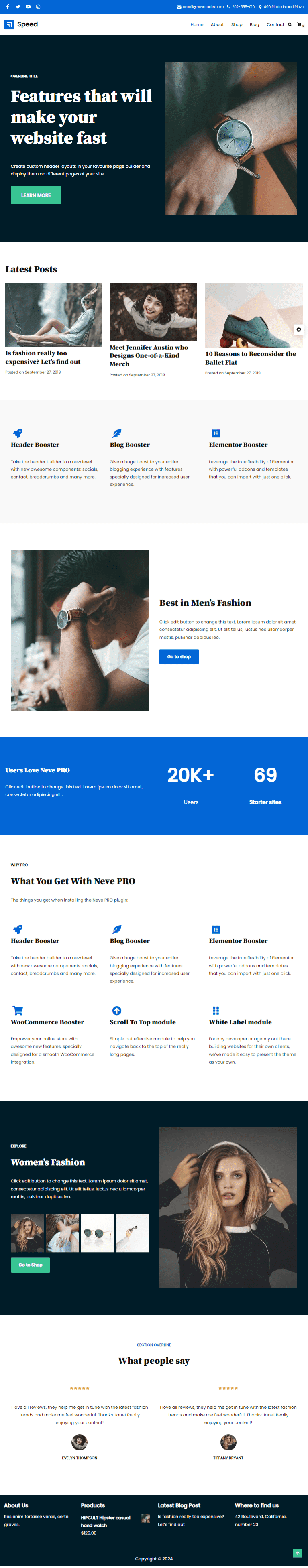
Products under one category have been uniquely displayed in one single container that contains a main image, other product images, and a CTA button that takes the visitor to that particular product category.
In the end, this site is also designed to display client testimonials on the homepage.
These were all the 5 best Neve starter sites for WooCommerce websites.
But, in order to use them, you must have a Neve Pro business or an agency plan.
Check out all the features from their easy-to-understand comparison chart.
How Do I Install the Neve Theme?
Following are the points to download, install, and activate the Neve theme.
- From your WordPress dashboard, hover your mouse on Appearance, and click on Themes.
- On the themes page, click on Add New Theme.
- Now, in the search bar type in Neve, when you see the Neve theme, click on install.
- After installing the theme, just activate it.
- You have successfully installed and activated the Neve theme.
If you have purchased Neve Pro, go to the Themeisle store and enter your username and password.
Now, perform the following steps.
- Access your Purchase history, and you will find Neve Pro. It is a plugin.
- Click on download and the zip file will be downloaded to your computer.
- Now, on your WordPress dashboard, hover your mouse on Plugins, and click ‘Add New’.
- Click on ‘Upload Plugin’, then click on ‘Choose File’.
- Hit install and activate.
- For activating your Neve Pro license, on your WordPress dashboard go to Neve, click on Neve options, then Neve Pro, and then enter your license key.
Note:- You will find your Neve Pro license key under your Purchase history.
How Do I Install a Neve Starter Site?
Most Neve starter sites (the good ones) need you to have Neve pro business or agency plan subscription.
The 5 best Neve templates for eCommerce websites mentioned in this article need to have a Neve pro business or agency plan.
Go through the following steps and video tutorial, if needed.
- On your WordPress dashboard, hover your mouse on Appearance, then click on Neve Options. This opens the Neve theme dashboard.
- Now, click on the Site Library tab, then select your favorite page builder; Elementor or Gutenberg.
- Select your Neve starter site and click on the import button.
- If you want to import the full starter site, leave all the default settings and again click on Import.
- Finally, after the content gets successfully imported, click ‘View Website’.
That’s it, you’re done.
FAQs – Neve Starter Sites
Yes, Neve theme is available for free on WordPress.
The best page builder that works great with the Neve theme is Elementor.
Yes, Neve has got some of the best Elementor-based starter sites with great designs.
A fair amount of Neve starter sites are available for free.
Neve has a great collection of starter sites for small businesses, to blogs, WooCommerce, Portfolio sites, Personal websites, and more.
Recommended Tools For WooCommerce Website
Firstly, if you are making a WooCommerce website for yourself or your client, I recommend you to go for Neve Pro business or agency plan.
The reason is, you get;
- Premium Neve starter sites
- WooCommerce Booster – Shop layouts, extra header components, sticky add to cart, off-canvas sidebar, featured videos, and more.
- Sparks for WooCommerce
They are a plus if you are creating a WooCommerce site.
However, for other activities like email inquiries, you can download the free version of Kadence blocks. It provides a contact form that can get connected to Mailerlite, FluentCRM, etc.
If you want to make unique designs, Elementor is the best choice.
In case, you need to use a caching plugin on an Elementor-created website, go for WP Rocket.
To summarize, a few tools and the right type of starter site can get you going in minutes.
