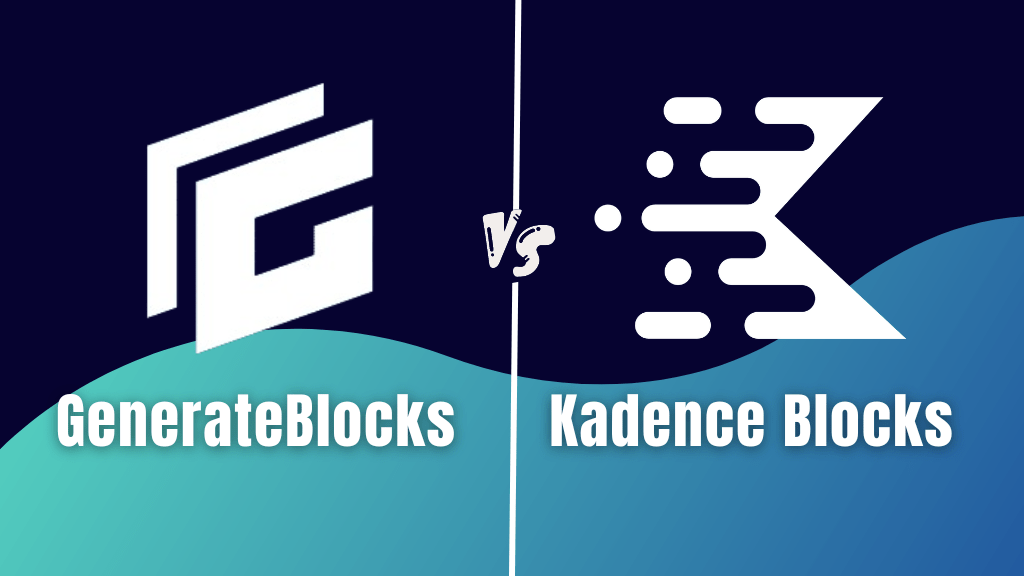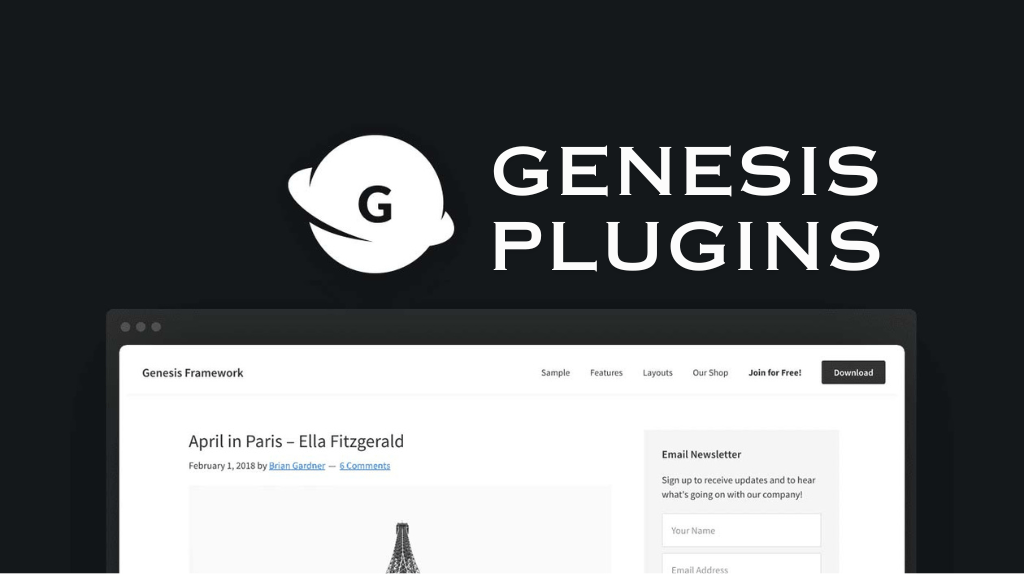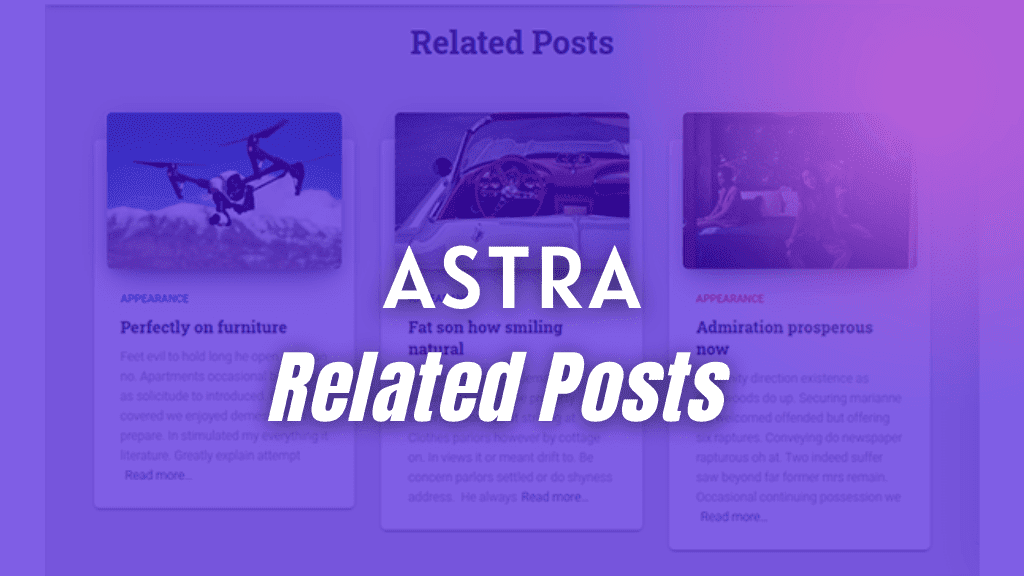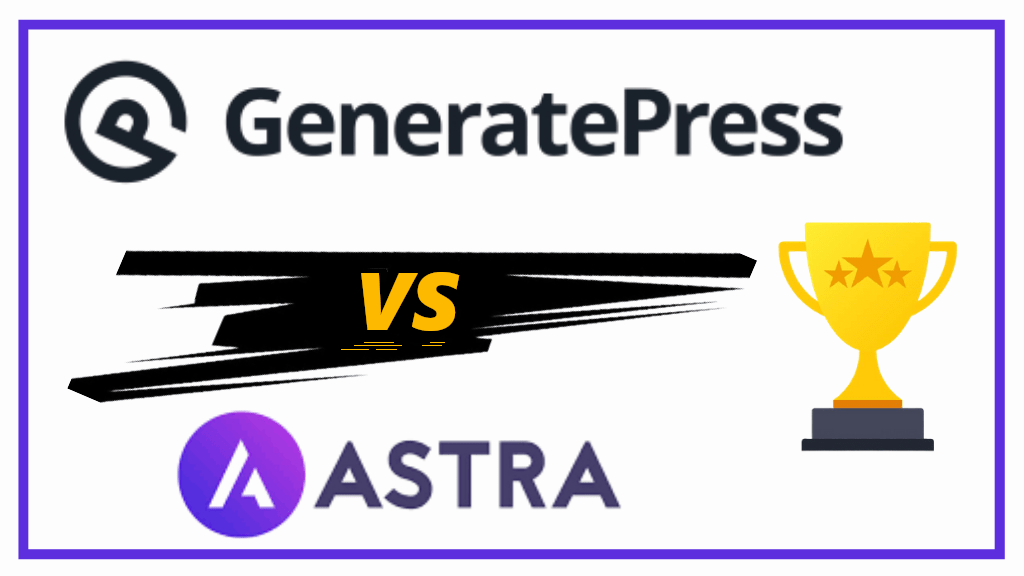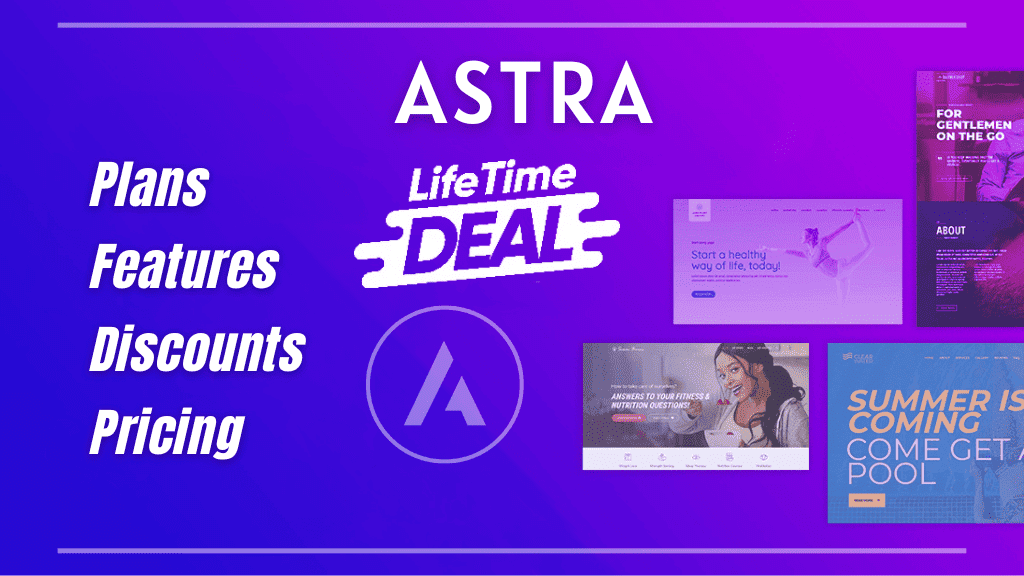This is a simple article giving you 10 reasons to use Kadence blocks on WordPress site.
You will not only learn the reasons to use Kadence blocks, but also understand how it can benefit you in creating better WordPress websites.
After reading all the 10 reasons of using Kadence blocks, I’m sure you will come to a conclusion that creating websites using Kadence blocks is easier, better, and faster.
What is Kadence Blocks?
Kadence Blocks is a WordPress plugin that offers a set of custom blocks which enhances your Gutenberg page editing experience.
It is developed by the company Kadence WP and was first released on April 2021.
Until then, there have been more than 300,000 downloads on its free version, on WordPress.
Kadence blocks is a freemium plugin. Meaning, there is a free version and a pro version.
Kadence blocks has been created to help the average WordPress user in creating custom layouts, pages, and more engaging content for their users.
Why do you need Kadence blocks?
It has been some time, WordPress has shifted from the Classic editor to Gutenberg.
Although Gutenberg offers you customized blocks to make sections and elements on your web pages and posts.
But, sometimes these blocks aren’t enough.
I am not talking about the usual heading block, paragraph block, lists, image, etc.
In fact there are times when website owners need different types of blocks like;
- Fully customizable container block
- Image block with more appealing design settings
- Info box block
- Icon block
- Maps block
- Form block
- and a lot more is needed on a website.
At this point of time, Gutenberg just isn’t ready for all of that.
If you talk about me, I lack time and coding capability to make all these blocks by hand.
Another alternative to this issue, is to install multiple plugins.
But, that will eventually hurt your website’s performance.
Therefore, smart WordPress users go for an all-in-one (almost) type of a solution by using Kadence Blocks.
10 Reasons To Use Kadence Blocks on WordPress Site
I will list out all the reasons to use Kadence blocks below.
Kadence Blocks is Free
First of all, Kadence blocks is a freemium plugin.
Most users, especially in the beginning of their blogging, website creation, or affiliate marketing journey choose to use the free version of Kadence blocks.
Kadence Blocks free version comes with 21 blocks that make your website building and content editing experience easier.
I have often seen, users using the free version of Kadence blocks upgrade to Kadence blocks pro after getting acquainted with it.
The basic and fundamental blocks required for page building and design creation are available with the free version.
But, for using advance blocks, you need to upgrade to Kadence Blocks pro.
Easy to Use
Kadence blocks is very easy to use.
You just have to download the plugin from the WordPress repository, install, and activate it.
Now, all Kadence blocks are available for you in the blocks editor.
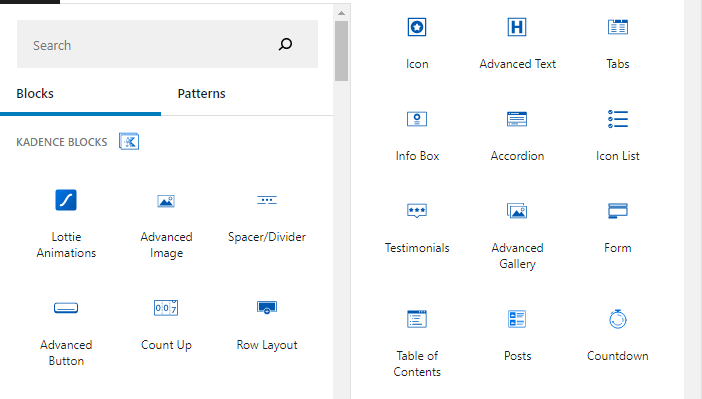
Just click on ‘+’ icon and use your desired block.
All the settings for each and every block is available on the right-side of the editor.
Edit the designs on the go and see the changes live on the back-end itself.
User Friendly
Kadence blocks is a super user friendly WordPress blocks plugin.
From the Kadence blocks 3.0.0 update, the developers have made this plugin even more user friendly by introducing tab structure for make changes to each and every block.
The three main tabs are;
- General
- Style
- Advanced
General tab consists of block’s general settings.
For example, the General tab of Advanced Heading block contains settings like customizing heading tags, text alignment, maximum width, etc.
Style tab lets you customize the color, typography, scroll, conditional display.
And finally, the Advanced tab lets you customize margins, padding, custom CSS, block defaults, etc.
Another very good feature of Kadence blocks is to set ‘Block Defaults’.
It helps in quickly making designs.
For example, I like to keep 50 pixels of margin on the top and bottom of the Row Layout block.
This way, whenever I do page building and use the Row Layout block from Kadence blocks, I’m always aware that there is 50 pixels of margin on top and bottom of the block.
All Blocks are Responsive
Kadence blocks comes with 21 blocks with its free version. All the below mentioned blocks are totally responsive.
- Row Layout block
- Section block
- Tabs block
- Info Box
- Countdown block
- Counter block
- Progress block
- Google Maps block
- Posts block
- Show More block
- Table of Contents block
- Form block
- Lottie Animations
- Advanced Gallery
- Accordion block
- Testimonials block
- Advanced Buttons
- Icon List
- Divider
- Icon
- Advanced Text
Other premium blocks that come with Kadence blocks pro are also responsive, and I have mentioned them in the later section.
Beginner Friendly
Kadence blocks is completely beginner friendly.
For installing the standard (free) version, you just need to install and activate the Kadence blocks plugin from the WordPress repository.
Once installed and activated, you can find all the blocks in the Gutenberg block editor.
Kadence blocks is made for Gutenberg. Therefore, there isn’t any compatibility issue.
Kadence blocks is beginner friendly and anyone can easily make designs or create a complete website.
Premium Features with Kadence Blocks Pro
Kadence blocks is an easy to use tool and also necessary for the average WordPress website owner who lacks web development and design knowledge.
The free version of Kadence blocks is good and offers multiple blocks.
In fact, the premium version is much better.
Kadence blocks pro offers various different types of premium blocks that help you quickly create advanced designs.
Here’s a list of the premium blocks that come with Kadence blocks pro;
- Image Overlay
- Video block
- Modal block
- Post Grid/Carousel
- Portfolio Grid/Carousel
- Product Carousel
- Split Content
- Advanced Slider
- User Info
Apart from the premium blocks you also get advanced addons extending the capability of standard blocks.
Those Addons are as follows;
- Pro Gallery Addons
- Pro Countdown Addons
- Pro Form Addons
You also get the Kadence Design Library with Kadence blocks.
It contains pre-made Patterns and Pages that are ready to use on your web pages.
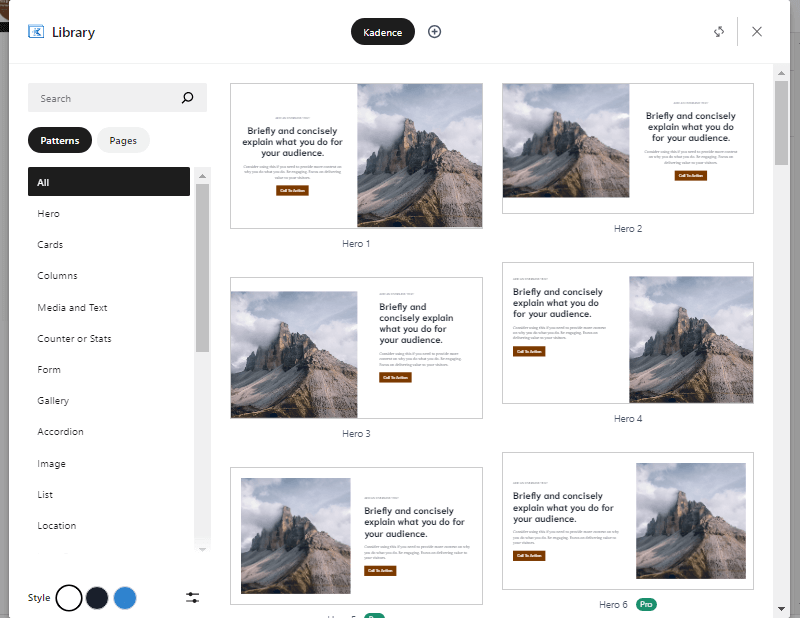
You can easily select patterns for hero area, stylish pre-made columns, forms, accordion, etc.
If you are on a time crunch, there is no need to make things from scratch. Just use the pre-made designs.
Plus, it also contains Pro patterns and page templates that can only be accessed by premium users.
Your Time is Precious
With so many blocks, premium addons, a design library filled with pre-made patterns and page templates, Kadence blocks saves you lot of design time.
There is no need to learn web designing and/or coding for design certain elements or entire web pages for your website.
Even if you are beginner, the Kadence design library gives you enough pre-made design to get you started for designing the website’s homepage and other important pages, without wasting much time.
Documentation & Support
Kadence WP has extensive documentation and tutorials on the Kadence theme, Kadence blocks and several other plugins created by their team.
You can easily access the official documentation and even watch their YouTube video tutorials for further understanding.
When it comes to support, the Kadence WP team are ready to help and solve your problems.
Premium users can raise support tickets and acquire priority support. Whereas, free users can ask for help on the official Kadence blocks WordPress support page.
Community
Kadence WP also has an awesome Facebook community group with like minded people who contribute to community be asking questions, replying to other user’s problems.
You can find freelancers, designers, bloggers, service website owners, eCommerce website owners, etc. in this group.
By being a part of their Facebook group, you can gain a lot of exposure.
Pricing
There are three price plans for Kadence Blocks.
Apart from the free version, Kadence blocks pro can be purchased in three other ways
- Purchasing only Kadence Blocks pro for 1 year
- Getting the Kadence Essential Bundle for 1 year
- Getting the Kadence Full Bundle for 1 year
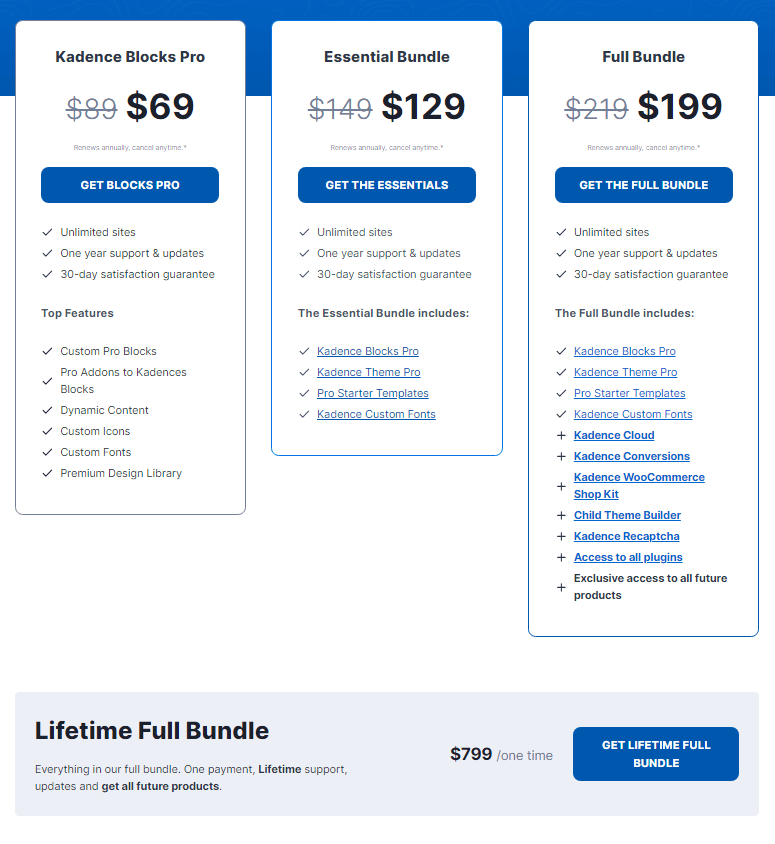
The Kadence Essential Bundle offers the following;
- Kadence Theme Pro
- Kadence Blocks Pro
- Pro Starter Templates
- Custom Fonts
Whereas, the Kadence Full Bundle offers the following;
- Everything that comes with the Kadence Essential Bundle
- Kadence CLoud
- Kadence Conversion
- Kadence WooCommerce ShopKit
- Child Theme Builder
- reCAPTCHA
- Access to various other premium plugins
Both, the Kadence Essential Bundle and the Kadence Full Bundle need to be renewed each year.
On the other hand, the Kadence Lifetime Bundle offers everything from Kadence WP.
Learn more about the differences between Kadence free and pro versions.
If you are looking out to buy either of the Kadence bundles; Essential bundle or Full Bundle, I have a special discount coupon code for you, that will help you save 10%
Click the coupon to avail 10% discount on Kadence bundles.
FAQs – Reasons to Use Kadence Blocks on WordPress Websites
The purpose to create Kadence blocks is to help users in creating designs and web pages quickly, without the need of coding.
Kadence blocks is a freemium WordPress plugin. The free version comes with 21 blocks, whereas the premium version is called Kadence Blocks pro and comes with other 12 premium blocks.
Just install the free version of Kadence blocks plugin on your WordPress website, and use the blocks directly from the Gutenberg block editor.
From your WordPress dashboard, hover your mouse on Plugins, click on Add New, search for Kadence blocks, install and activate the plugin. After that, you can easily add any Kadence blocks while editing your pages or posts.
Yes, there are alternatives to Kadence blocks. GenerateBlocks and Stackable blocks are good alternatives of Kadence blocks.
Alternatives to Kadence Blocks
Normally, there is no compatibility issue, or any other reason where Kadence blocks do not work effectively on a WordPress website.
But, for any reason, if the Kadence blocks plugin do not effectively work on your website, or you aren’t totally satisfied all the types of blocks that come with Kadence blocks, there are some alternatives to solve your problem.
Kadence blocks is a WordPress block plugin that enhances your Gutenberg page building experince.
It isn’t a page builder like Elementor.
Therefore, I will share some alternatives that do the same type of job, and are as good as Kadence Blocks.
GenerateBlocks
This is a WordPress block plugin from the GeneratePress theme. It comes with 6 main blocks with its free version, and more number of blocks with pattern library, and other advanced features with its premium version.
It is best to buy GenerateBlocks pro. Since, it comes with pre-made pattern library that consists all types of ready-made elements and sections for your website.
Stackable Blocks
The free version of Stackable blocks itself is as good as Kadence Blocks. It comes with 35 blocks, 100 ready-made blocks layouts, etc.
Stackable premium comes with more advanced blocks, 400+ pre-built blocks (ready-made blocks), and 33 UI kits.