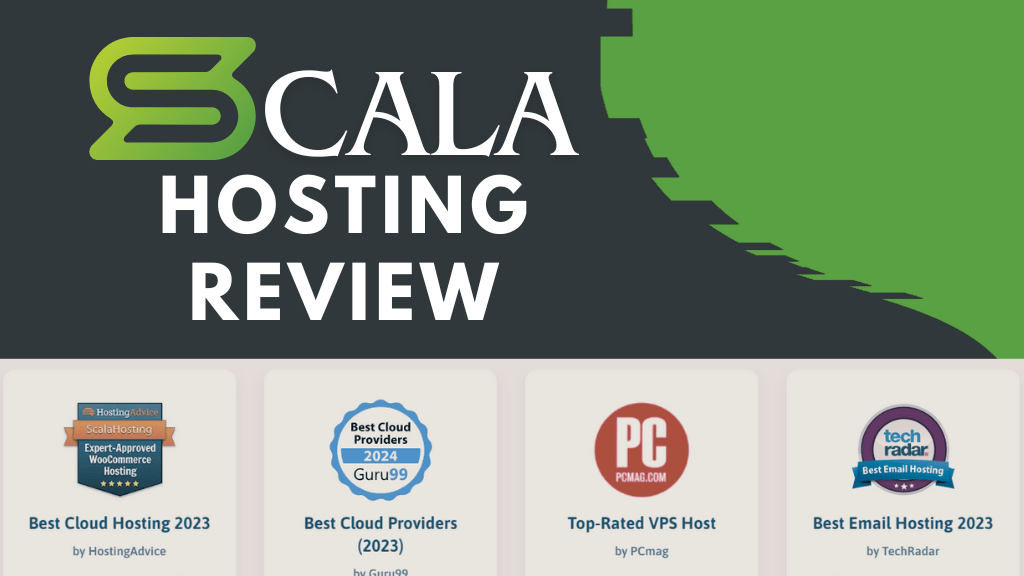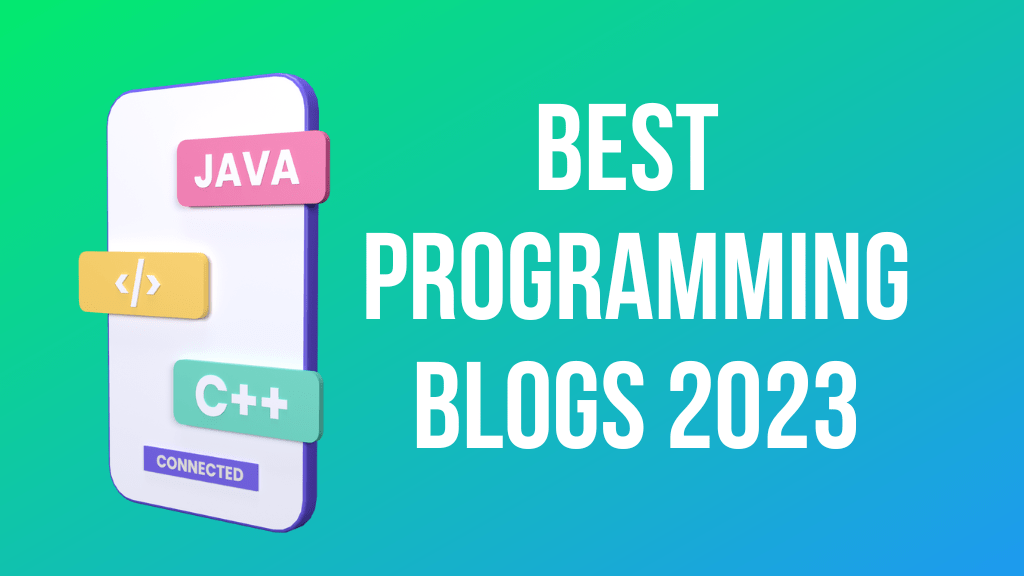Demand for online selling increasing and people creating more stores than ever before. Shopify is very popular but among the top 1 million ecommerce websites 26% were built with WooCommerce and 20% were built with Shopify.
Shopify is easy to use but some people don’t like ‘Powered by Shopify’ in the footer as they are paying for Shopify.
It is very similar to removing powered by blogger in the footer of a blogger website.
Before going on to how to remove powered by Shopify from your store. Let me tell you why you should replace this Shopify branding and what should be the replacement to make a brand online.
We will cover the following in this post:
- Why You Should Replace Powered by Shopify
- What should be the placed at footer?
- How to Remove Powered by Shopify
- Method 1: Remove “Powered by Shopify” Without Editing Code
- Method 2: How to Remove powered by Shopify by Editing Code
- FAQ’s
Why You Should Replace Powered by Shopify
Shopify or WordPress add footer text for branding purposes. Why not use that space for your own store’s branding?
The reason to replace text from Shopify is that the footer is a very important section of any store or website. We can use that space for our store’s branding.
If you do not remove the ‘powered by Shopify’ text that does not look professional.
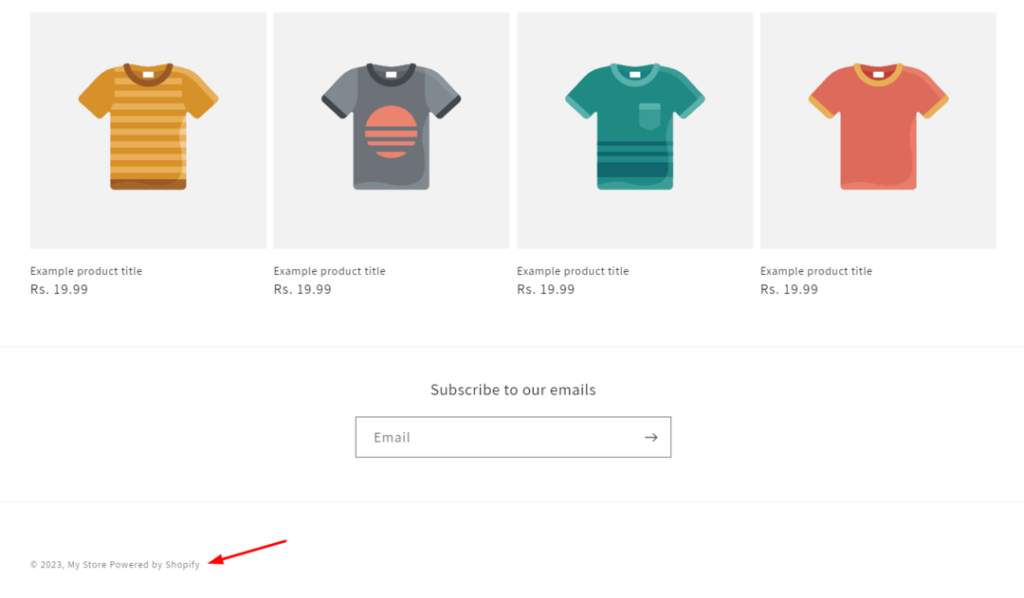
Most of the free services add links to the footer section. So, if you do not remove that text it looks like you are using some free platform to host your website.
Although Shopify is not free that does not relate with your store’s branding directly.
In this scenario, it is a good idea to remove powered by Shopify text from the store’s footer.
What Should be Placed on the Footer
As I told you footer is a very important section of your website. So why don’t we use it for our store’s branding?
Popular brands use something extra to utilize this space for marketing purposes.
Popular US brand Gymshark uses the company name along with the branding text United We Sweat.
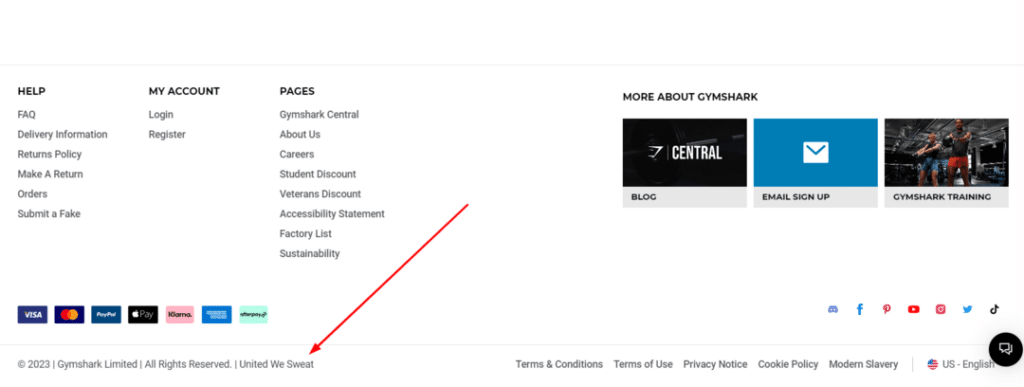
Headphone Zone is another website that uses the footer credits section smartly.
They have added a brand name, ‘Owned, Operated & Funded by Proud Indians‘ text, and a clear warning message for those who could copy content from their website.
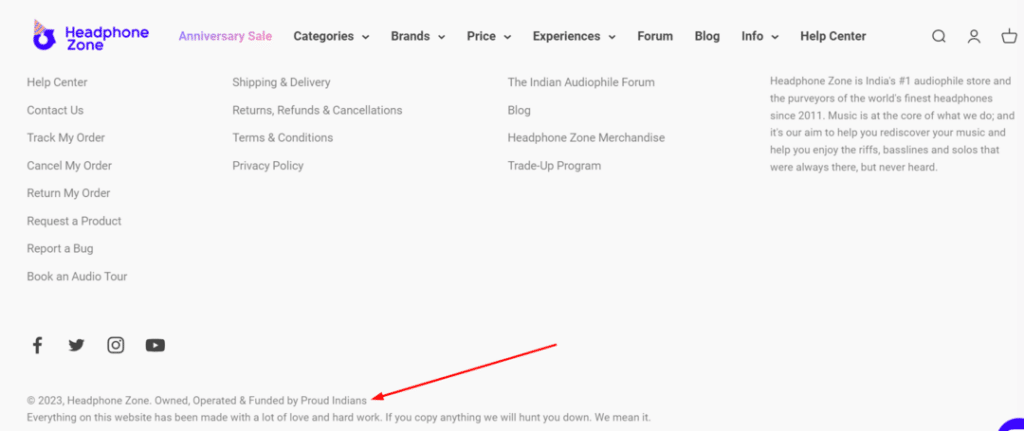
In this way, you can add content to the footer by replacing powered by Shopify according to the needs of your store.
Now let us jump to the methods of removal of powered by text.
How to Remove Powered by Shopify from Store Footer
There are two easy ways to get rid of ‘powered by Shopify’ text placed in the footer section of the Shopify store.
Method 1: Remove “Powered by Shopify” Without Editing Code
This method of removing powered by Shopify is very simple and you can edit Default Theme Content and replace that with your own content.
Follow this process:
Step 1: Open your Shopify store’s admin dashboard > Go to Online Store > Themes.
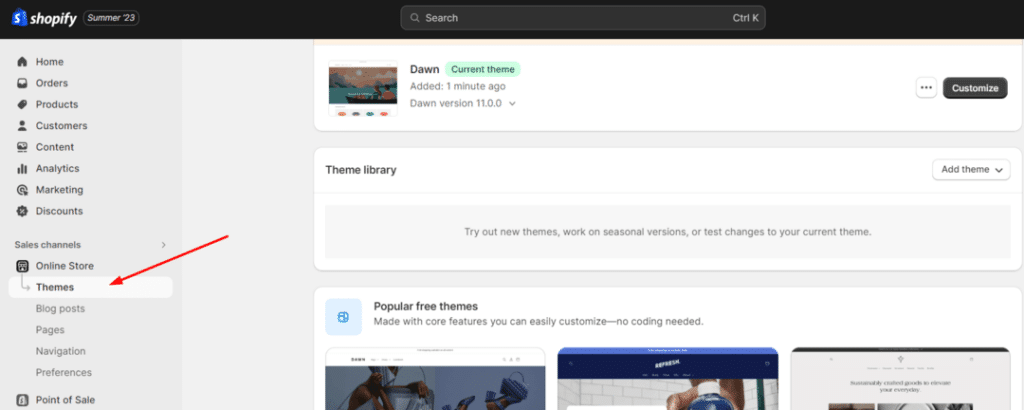
Step 2: Click on Three Dots and Select Edit default theme content.
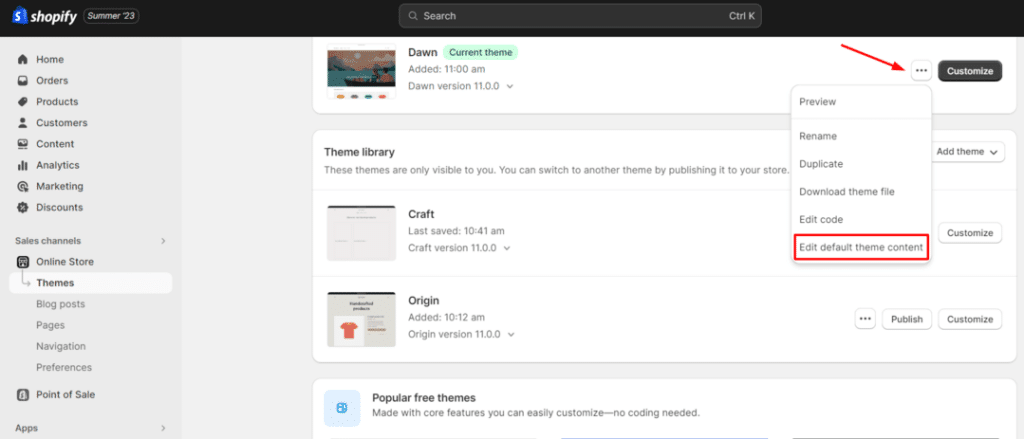
Now you will see a lot of options to edit theme content.
But to find ‘powered by Shopify’ you can simply search powered by in the search bar.
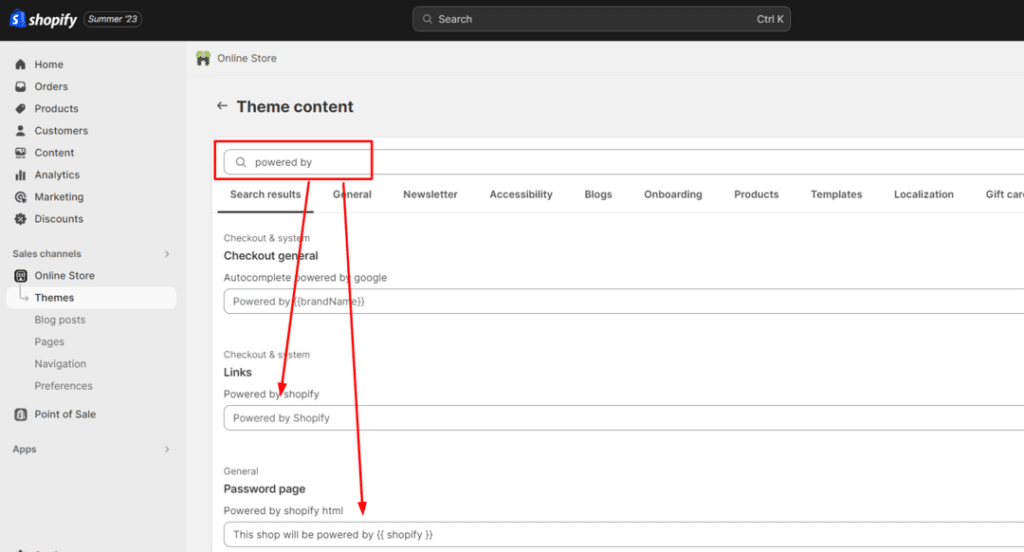
Step 3:
In this step remove text from both the Links and Password Page and press the spacebar. Make sure after pressing the spacebar grayed-out suggested text is also removed. Now click on the Save button at the top right corner.
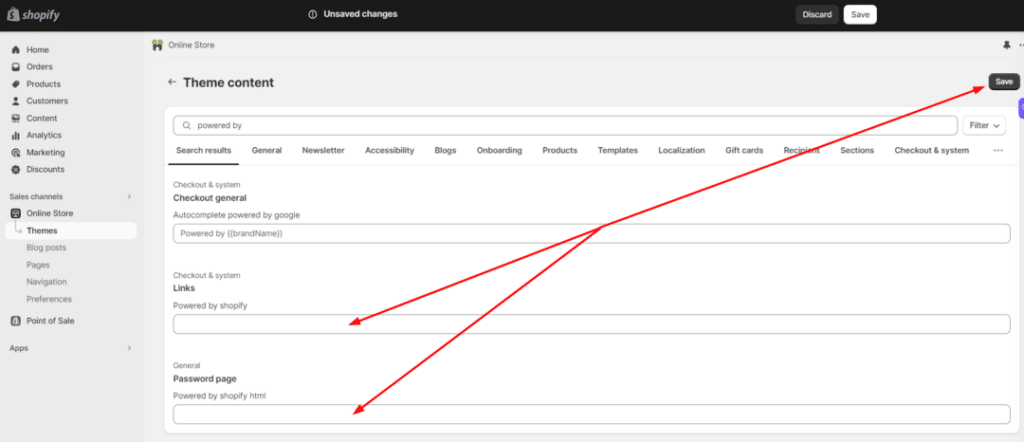
The password page must be edited if you have not launched your store yet.
In this way, you can remove powered by Shopify from your store’s main page and password page without editing the code.
Replace Powered By Shopify text from the Main Site & Password Page
As you have removed powered by Shopify from the footer. But that is not enough you should replace this with your own brand name.
You can write your brand name with © sign or write powered by your brand name.
For example
ABC Store © 2022-23
OR
Powered By ABC Store
To do this at step 3, add ABC Store © 2022-23 in the Password page section and click on Save button.
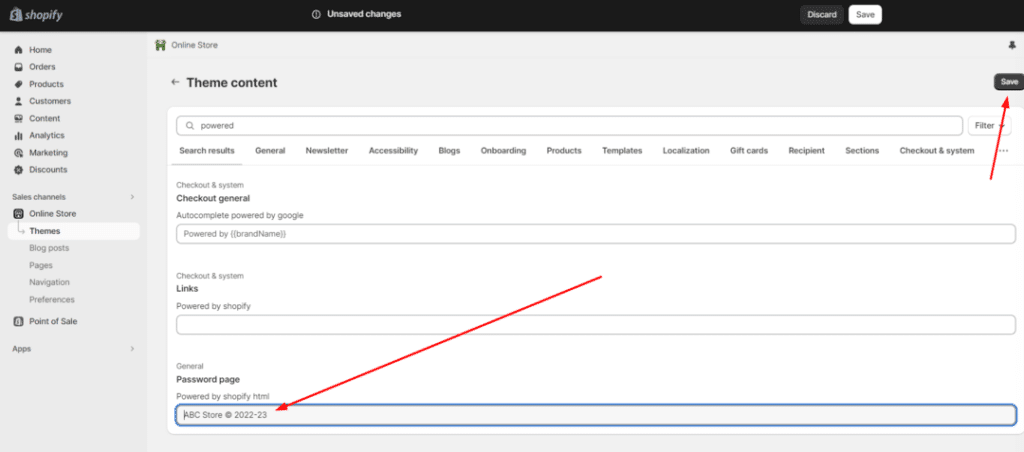
Open store in an incognito window to see the store’s password-protected page.
This password page section is an HTML section so if you want to add some links you can add them like this.
Powered By<a href=”https://bloggingidol.com”>Bloggingidol</a>
You can edit the main site footer by adding ABC Store or something to the Links section but that will look something like this.
© 2023, My Store ABC Store
To add a Link on the main site footer you will have to edit the code.
Let’s check out how to remove powered by Shopify text from the code and replace that with our own text.
Method 2: How to Remove powered by Shopify by Editing Code
Some people love to code things and if you are one of them then you can also remove powered by Shopify by editing the theme’s code. This method will not remove powered by Shopify from the password page.
Note: You should check the password page in incognito window.
To do so follow the process:
Step 1: Go to Online Store > Themes > Click on Three Dots and this time select Edit Code.
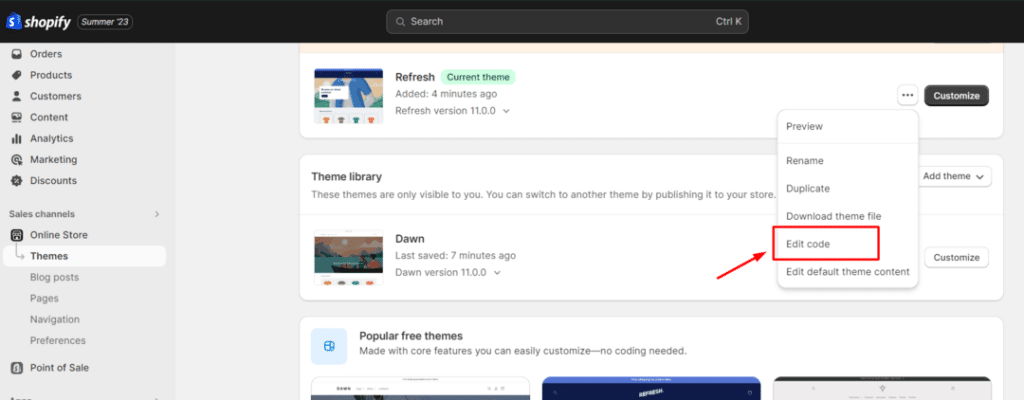
Step 2: Scroll down and look for Sections Folder. Expand the Sections folder and click on the footer.liquid file.
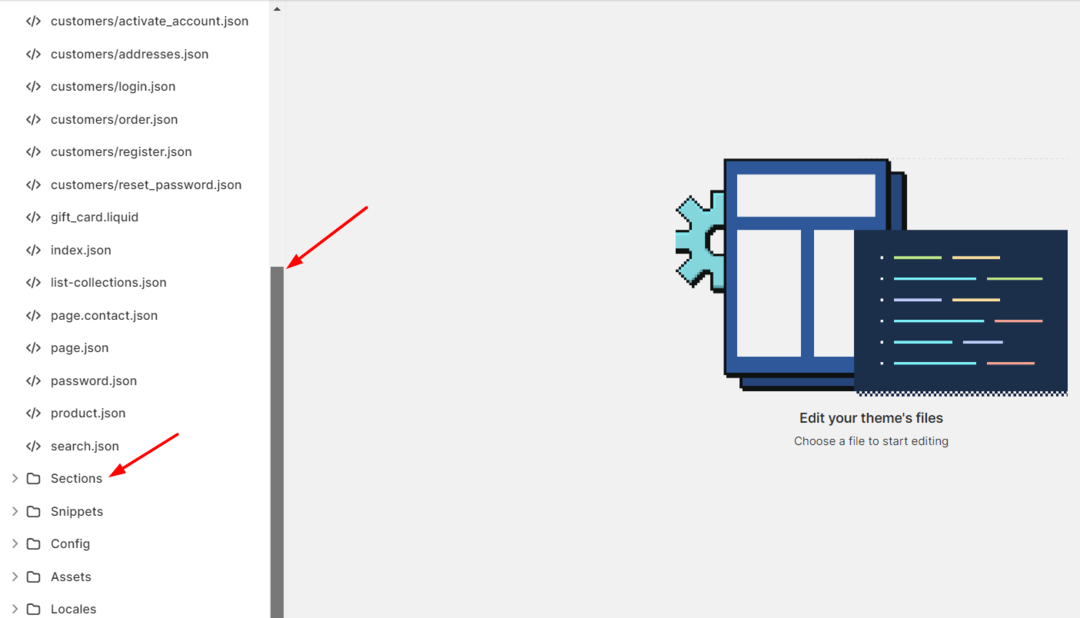
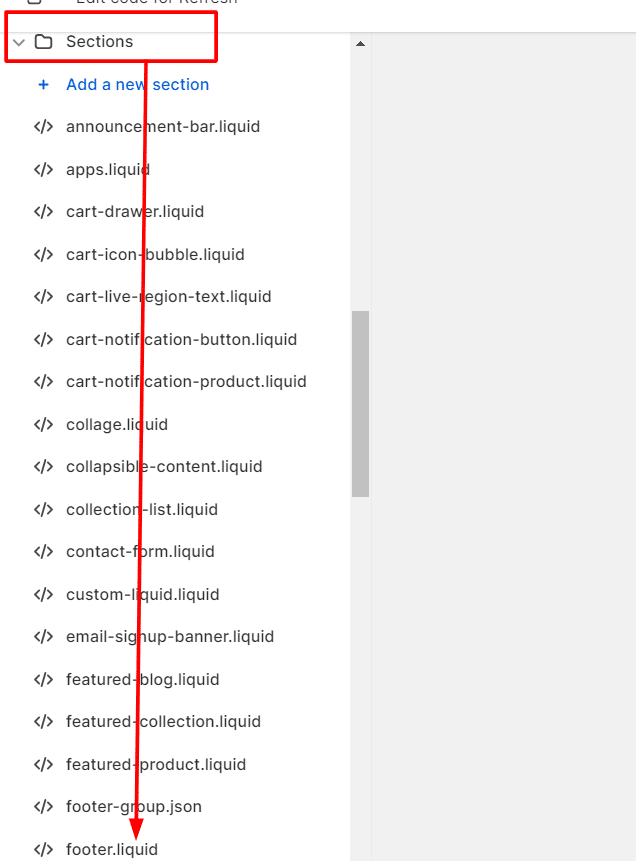
Step 3: Now click anywhere in between the code and press
CTRL+F for Windows and Command+F for Mac to open the search option.
Step 4: Now type powered in the search bar and you will see the code.
<small class=”copyright__content”>{{ powered_by_link }}</small>
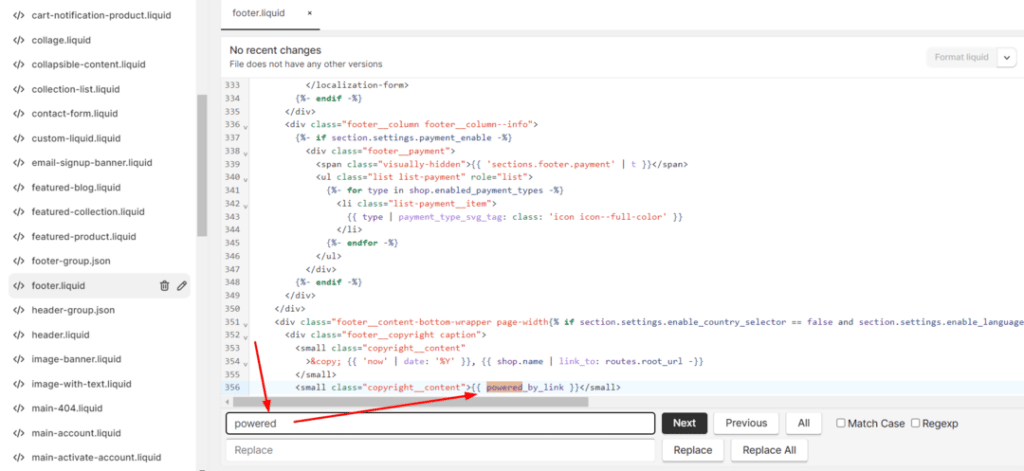
Step 5: Select this code, delete it, and click on Save button.
Replace Powered By Shopify text from the Main Site Footer:
As we see we removed this code
<small class=”copyright__content”>{{ powered_by_link }}</small>
Now to add your own text replace this code with
<small class=”copyright__content”><a href=” https://bloggingidol.com”>Bloggingidol</a></small>
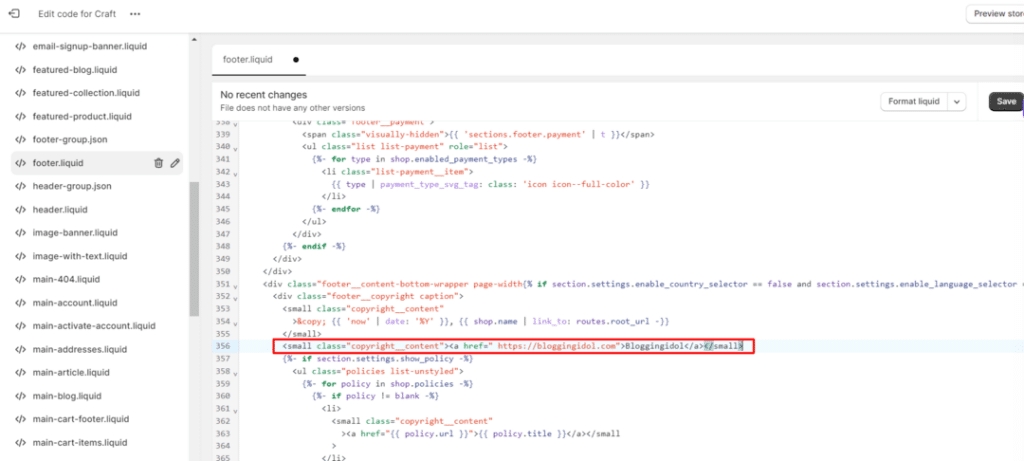
Click on Save button and your custom text with the link will be added to the site’s main page.
Note: This method will not change the text from the password page.
Also Read:
- How To Remove Copyright From Kadence Theme?
- 75+ WordPress Gutenberg Keyboard Shortcuts to Save Time
- How to Hide Page Title in WordPress
- How to Remove Powered By GeneratePress?
FAQ’s About Removal of Shopify Text
Yes, it is possible to remove the ‘powered by Shopify’ text. There are two methods you can use. One is editing theme default content and the other is editing code.
Yes, you can easily replace powered by Shopify with the content of your choice. And it is a good idea to use something related to your brand.