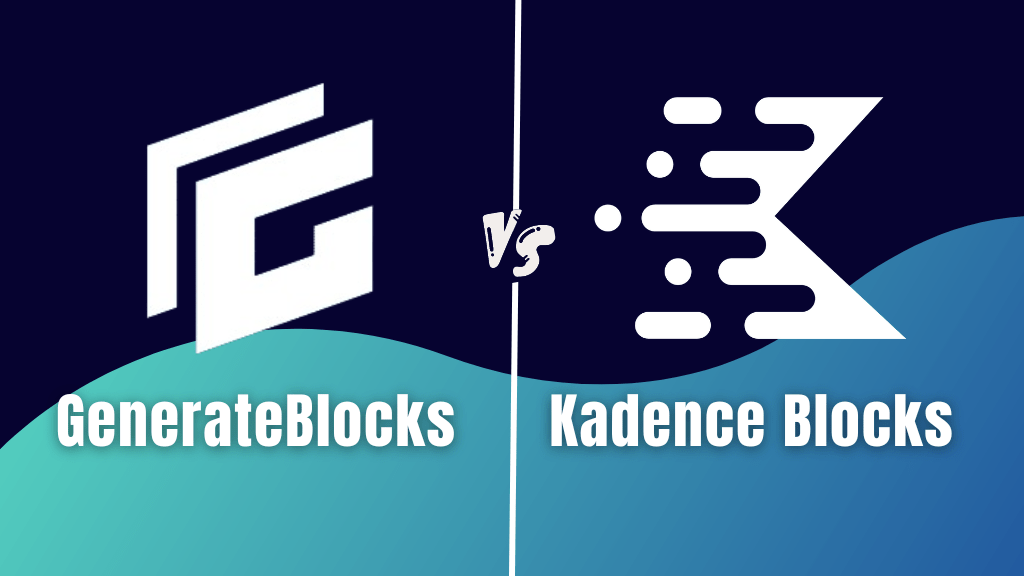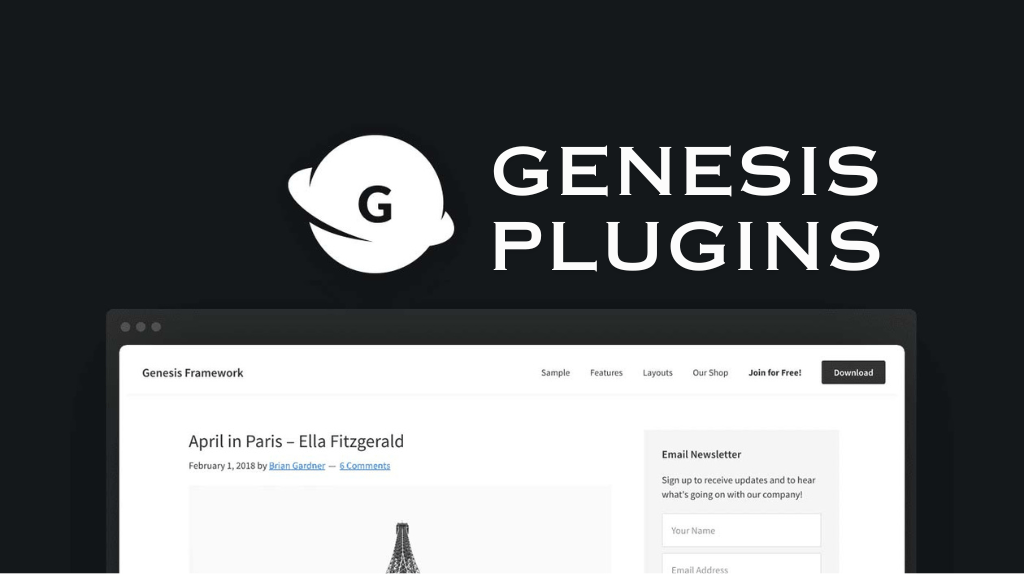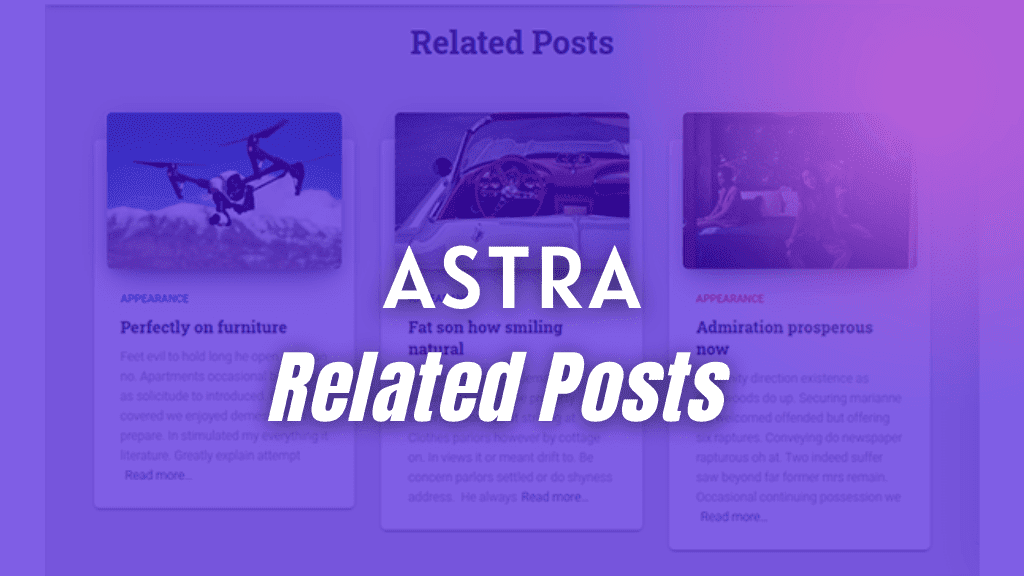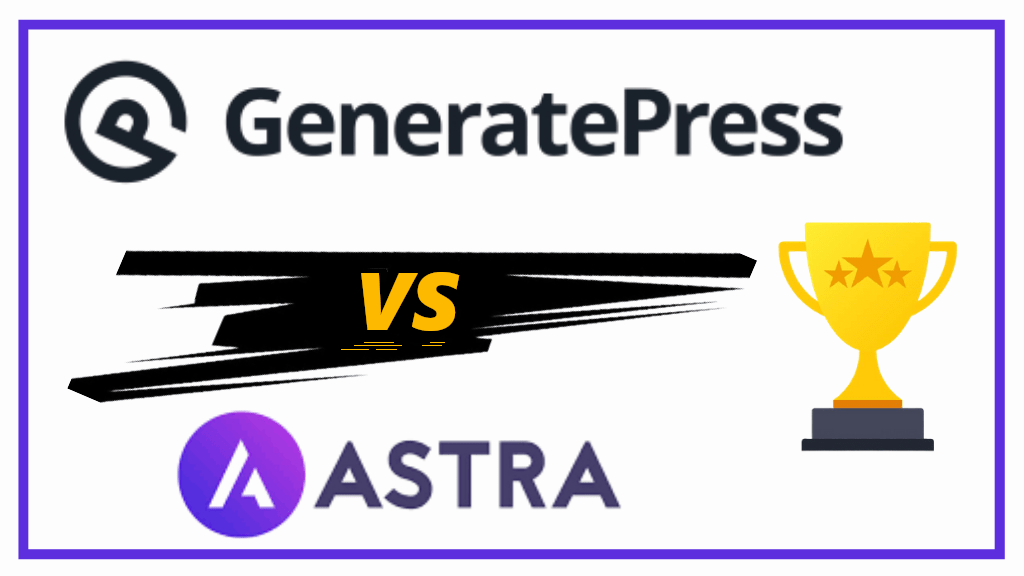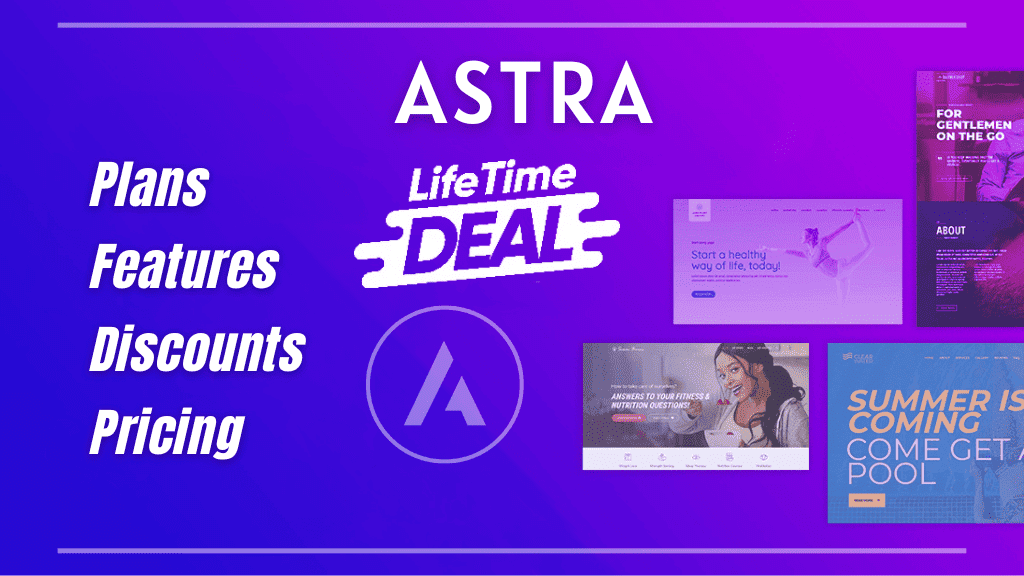In this FluentBooking review post, we will look at this amazing plugin, its ease of use, features, overall integrations with other products, documentation, pricing, and more.
FluentBooking is a dynamic WordPress plugin made for simple appointment scheduling. Period.
It removes back-and-fourth of page navigation for users who want to make appointments. You create a booking with real-time availability and your visitors can simply add in their required information, for making an appointment.
In the world of appointment plugins, FluentBooking by WP Manage Ninja is a value for money tool. Currently, there is a lifetime deal offered with this plugin.
Say goodbye to scheduling hassles, FluentBooking is your strategic solution for a seamless booking experience
FluentBooking Review – Overview
This is a TL;DR.
If you are in a hurry, then take a quick look at the overview of this FluentBooking review.
- User Interface – 5/5
- Ease of Use – 5/5
- Integrations – 5/5
- Documentation & Support – 4/5
- Pricing – 4/5
Advantages of Using FluentBooking
Although, FluentBooking is a premium plugin and currently it does not have a free version. But, following are the advantages you get, if you use FluentBooking WordPress plugin on your website.
- Scheduling solution for appointment, events, Webinars, and online services.
- Enhanced productivity – focus on valuable communications
- Complete elimination of learning curve
- Very less admin work like booking confirmation, reminders, cancellations, etc.
- Can be used by multiple departments – sales, marketing, education, customer service, recruitment, etc.
- Integrates with all major payment gateways, calendar tools, CRMs, etc.
- All-in-one tool for total business workflows
Let us now look at all the features you get with FluentBooking
FluentBooking Review
In this section we will look at all the important parameters of an appointment scheduling WordPress plugin.
User Interface
Create an event, adjust your availability, apply limits (if needed), add additional questions for attendees to get to know them more before the meeting, start email and SMS notifications.
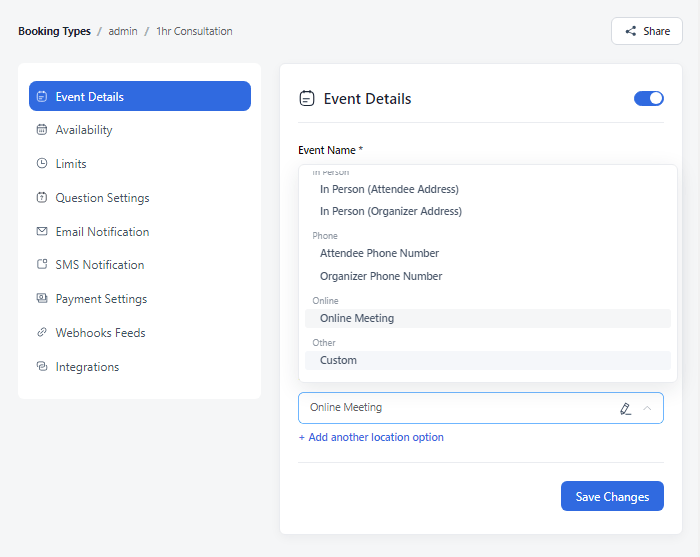
You can also set the buffer time before and after the event with minimum notices, change order of questions, this applies to system-created questions as well.
All of this can easily be done via FluentBooking’s back-end interface.
Ease of Use
With a clean looking dashboard, FluentBooking offers all the major options right at the top of the interface.
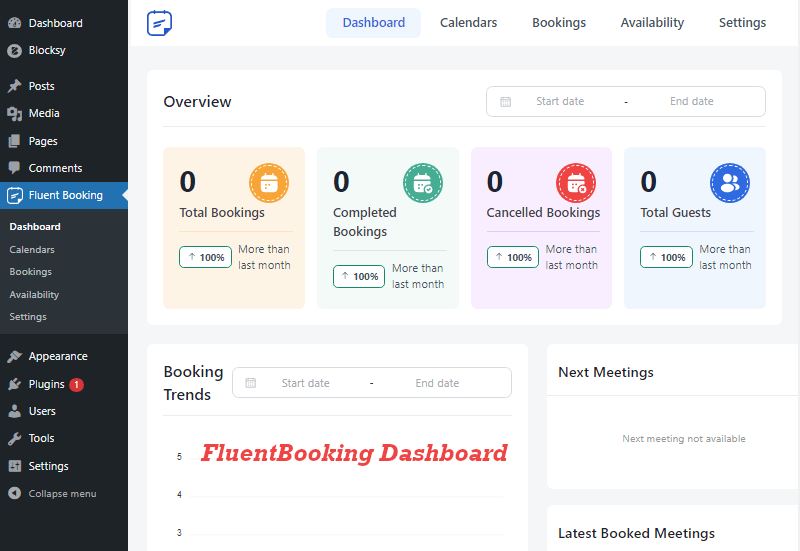
You can easily go to each setting from the top of the interface or via WordPress options, on the left.
This aesthetic appeal and simple navigation boosts better user interaction.
It is very user friendly and even allows you to create paid events. Just activate Stripe from global settings and this SaaS solution will allow you to configure payments for your appointments.
FluentBooking is very user-friendly and also offers very easy availability adjustments.
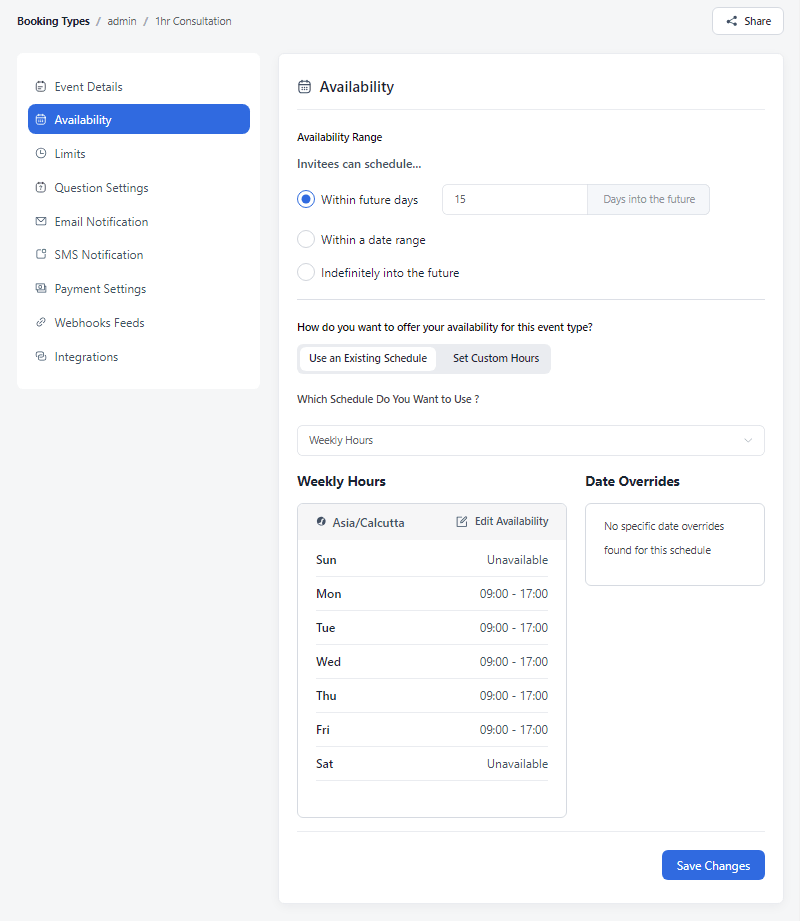
FluentBooking Integrations
Be it calendar apps, workflow apps, CRM tools, or even Apple devices like iPhone or MacBook, FluentBooking integrates with all these tools.
Integrating with Google Calendar and Outlook Calendar ensures two-way synchronization.
FluentBooking also integrates with Google Meet, Zoom Client, Microsoft Teams app, Stripe, G-Pay, Apple Pay payment gateways.
A seamless integration stripe also allows collecting payments via WooCommerce checkout system.
Plus, integration with the FluentCRM and FluentForms allows automation throughout the customer journey.
When it comes to SMS and WhatsApp notification, FluentBooking can now be connected to your Twilio account. Just configure Twilio from FluentBooking’s back-end user-interface.
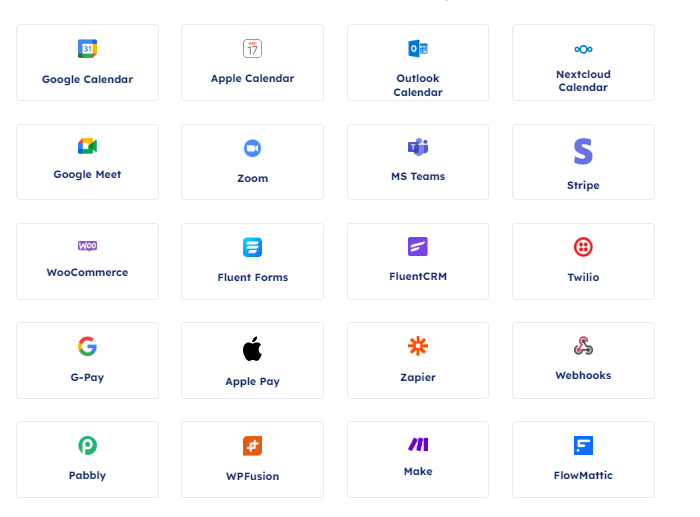
For membership sites and Learning Mangement System websites, the integration with WPFusion manages all your manual work.
By employing Webhooks you can integrate hundreds of Make apps with FluentBooking as well.
Documentation & Support
FluentBooking has been released last year. So it is new as a plugin in the WordPress appointment scheduling eco-space.
But, it has been developed by the same people who are behind the FluentCRM, Fluent Forms, etc., and the Fluent ecosystem is handled by WP Manage Ninja. A reputable WordPress solutions organization.
Most of the options available with FluentBooking are intuitively organized. But, if one needs to refer to their official documentation, then FluentBooking has multiple articles based on its overview, bookings, events, availability, Integrations, etc.
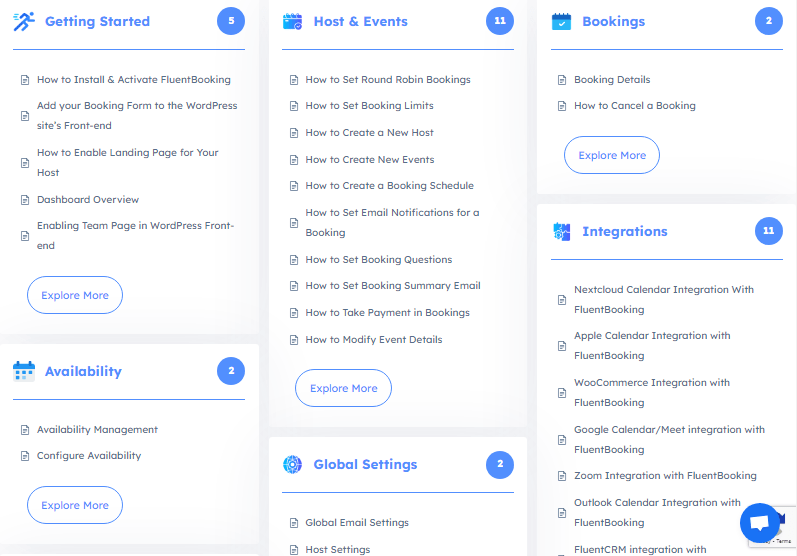
Plus, FluentBooking offers lifetime updates and lifetime priority support for all its customers.
FluentBooking Pricing
FluentBooking has 3 price plans to offer.
It offers all the features in all its plans, keeping site license limitations.
Currently, they are offering 50% off lifetime deal on all of their plans.
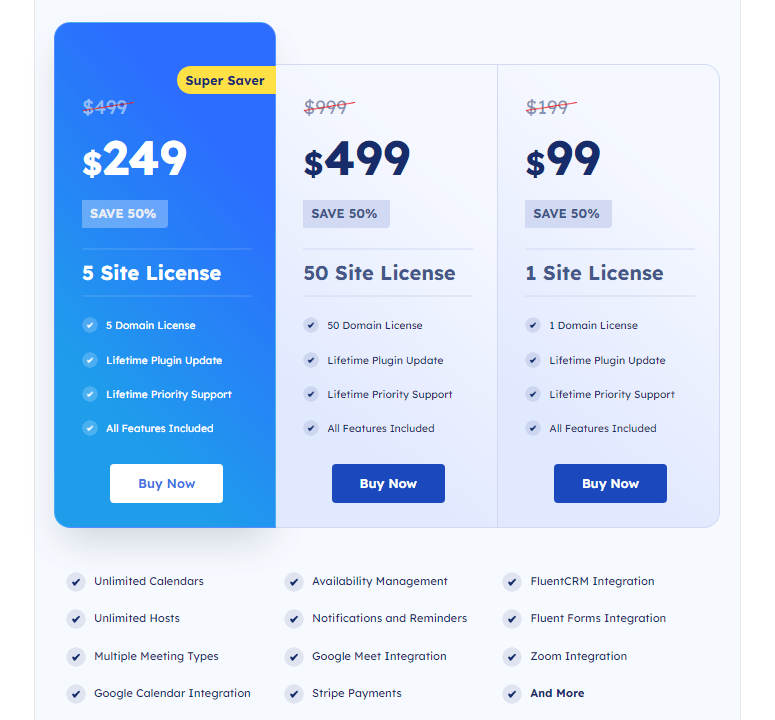
The three FluentBooking plans are as follows.
| FluentBooking Site Licences | 50% Off Limited Time Lifetime Deal Sale Price | Normal Price |
|---|---|---|
| Single Site License (1 domain) | $99 | $199 |
| 5 Sites License (5 domains) | $249 | $499 |
| 50 Sites License (50 domains) | $499 | $999 |
To learn more about all the features that come with FluentBooking, head to next section.
Features of FluentBooking
Before we go ahead with this FluentBooking review, I would like to share some features about this premium tool.
Simple & Efficient
By using FluentBooking, all your email communications with respect to appointments, reminders, cancellations, etc. happen in one place.
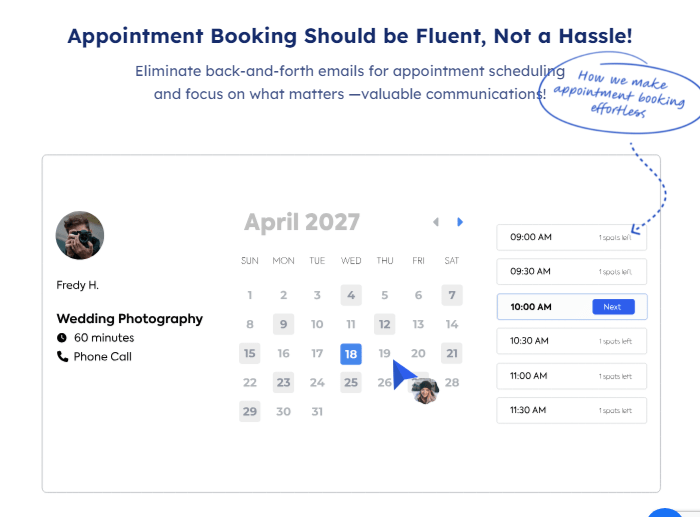
Easily integrate with Outlook and Gmail Calendars to see all valuable communications in one place.
Zero Coding Knowledge Required
All the features are built into the tool in such a way that you do not need to know any type of coding in order to make landing pages that have been set with FluentBooking shortcodes.
It works within the WordPress Gutenberg editor, so create your meeting and use it throughout the website.
Automated Administration
Helps in reducing “No-Shows” with automated booking confirmations, multiple reminders, and/or cancellation emails. You do not need to do all these chores manually.
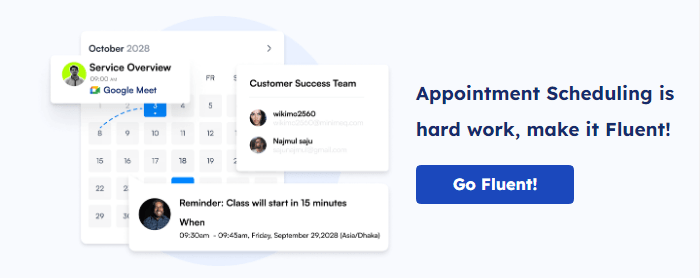
Easy to Setup
FluentBooking is super easy to use. You can set your availability, offer flexible meeting durations on the way, add a date override, and even set different time zones.
Highly Intuitive User Interface
Functions like Calendars, Bookings, Availability and multiple other settings can be easily managed via FluentBooking’s Dashboard.
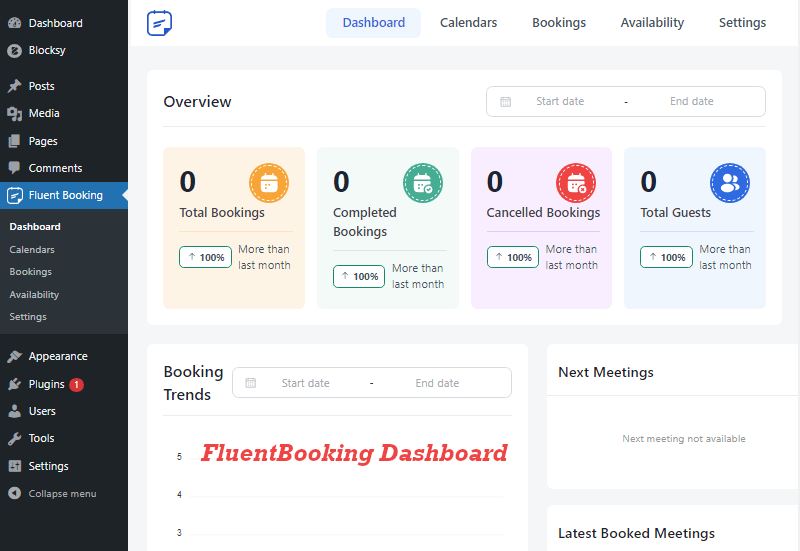
Create Beautiful Landing Pages
FluentBooking lets you create beautiful booking pages within Gutenberg. Or else you can also grab your booking URL and share it.
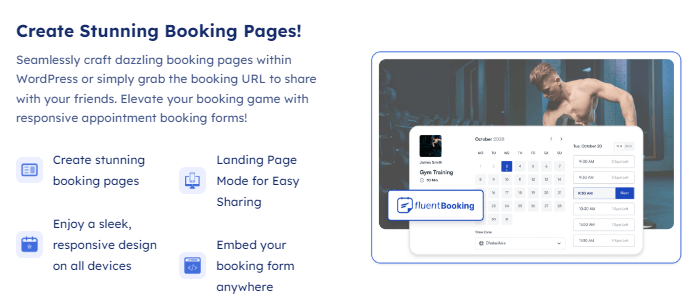
Also, creating separate landing pages for different hosts is also possible with FluentBooking.
Unlimited Calendars
You can create unlimited calendars using FluentBooking. Plus, sync all your events with how many ever calendars you want.
Unlimited Hosts
In other scheduling solutions, you need to create separate accounts for other hosts. With FluentBooking that is not the case. Create unlimited hosts at no extra cost.
This is one of FluentBooking’s best feature that adds value to the product, making it stand out of competition.
Therefore, this feature comes in very handy for agencies and organizations.
Information Collection
How cool would it be if you get to know some information of your visitor before actually meeting them.
FluentBooking lets you add additional questions that help you in collecting more information before the meeting.
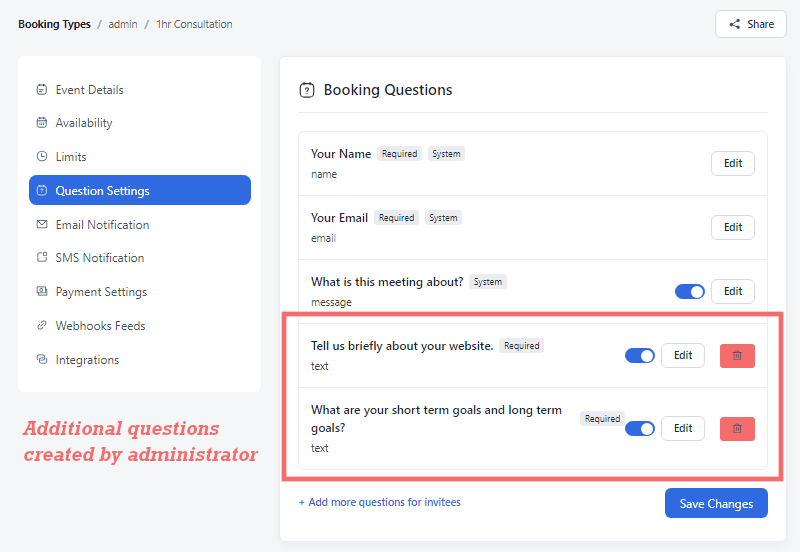
Calendar Integration
Another helpful feature from FluentBooking is its ability to keep schedules up-to-date with your most used calendar apps like Microsoft Outlook and Google Calendar.
Payment Integration
Currently, FluentBooking integrates very well with Stripe. The developers are in the process of integrating other major payment gateways as well.
This feature lets you directly receive payments into your bank account.
With FluentBooking test payments before going live and charge for all your appointments.
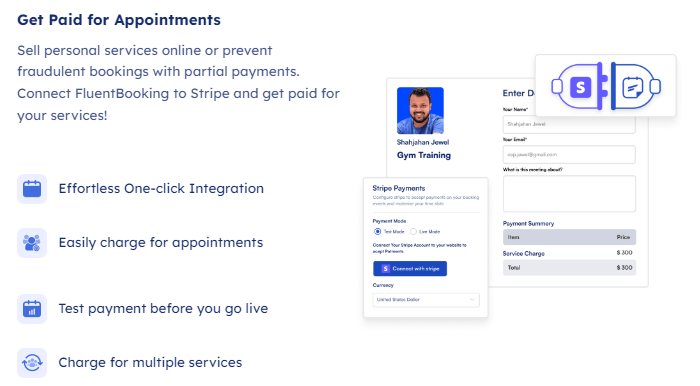
Custom-tailored Scheduling
With latest updates, FluentBooking now allows you to schedule a variety of events and communications with unlimited hosts.
For example, the Team feature lets attendees directly book appointments with their team members.
Multiple Meeting Options
It supports multiple meeting options – one-on-one meetings and group meetings.
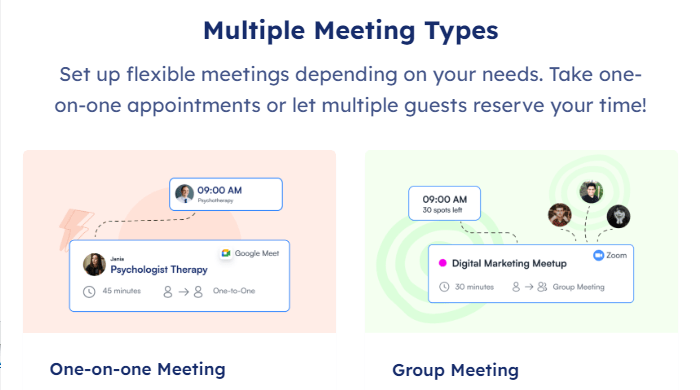
Integrates with Different Tools
FluentBooking is made keeping integrations in mind. The developers behind FluentBooking allow integration with major tools like the Fluent eco-system tools, Google Calendar, Apple Calendar, Outlook, NextCloud, Google Meet, Zoom, Ms Teams, Stripe, WooCommerce, FluentCRM, Twilio, G-Pay, Apply Pay, Webhooks, Pabbly, WPFusion, Make, etc.
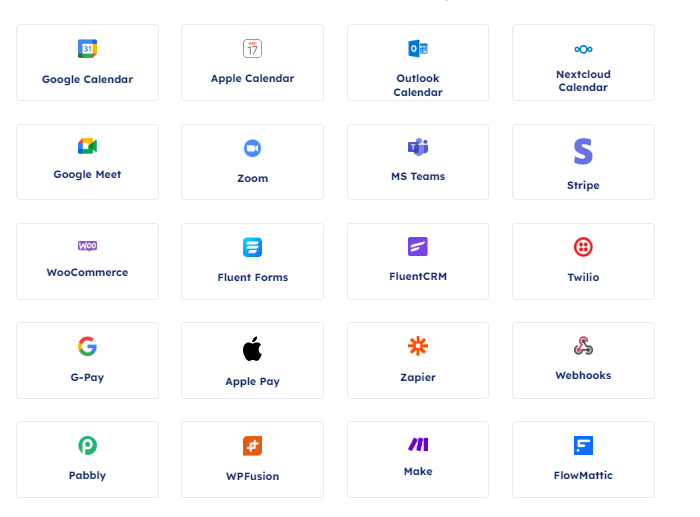
FluentBooking Pros and Cons
If we are reviewing the product, let us also look at the pros and cons of FluentBooking.
FluentBooking Pros
- Easy to use and very intuitive user interface
- Beginner-friendly and zero coding knowledge required
- Create unlimited calendars and unlimited hosts
- Make separate landing pages for different hosts
- Offers the choice of single or group meetings
- Create additional questions to learn more about your customer before meeting
- Two-way sync with Outlook Calendar and Google Calendar
- Integates with Google Meet, MS Teams, Zoom
- Fluent Forms and FluentCRM Integration
- Lets you integrate any Webhook-supported tool
- Stripe integration allows payments from G-Pay and Apple Pay
- Currently, offering lifetime deal
FluentBooking Cons
- First released in October 2023, relatively new plugin
- Supports English language only
- Pricing could be lowered a bit
Installing & Activating FluentBooking
In this section we will look at how to install and activate your FluentBooking license, briefly.
Step 1 – Download & Install FluentBooking
After purchasing FluentBooking plugin, you need to go to WPManageNinja and log in with your credentials.
Now, download the plugin .zip file.
Go to your WordPress dashboard, hover your mouse on Plugins, click on “Add New Plugin”. From there, click on the “Upload Plugin” button.
You need to upload the FluentBooking .zip file over here.
After uploading, click on Activate.
Step 2 – Activate FluentBooking License
It doesn’t matter whichever site license plan you have purchased, you will need to activate your FluentBooking license to make use of its full potential.
To grab your license key, get it from WPManageNinja’s dashboard, then go to your WordPress dashboard, hover your mouse on FluentBooking, click on Settings, and then finally click on License.
Paste your license key and click on Verify.
FluentBooking Alternatives
If you are still not sure which booking plugin to buy for your website, you can check some of the below mentioned FluentBooking alternatives.
Amelia WordPress Booking Plugin
Amelia is a WordPress booking plugin that automates bookings of appointments and events. It has a 4.6/5 rating on WordPress.
It is perfect for consultants, service providers, small clinics, repair centers, salons, spa centers.
Just like FluentBooking, Amelia is easy to install and gets configured within minutes.
BookingPress Booking Plugin for Appointment
BookingPress is an all-in-one WordPress booking plugin for all types of service-based industries.
It can be used for Yoga classes, Tutoring, Pet Salons, Cleaning service, etc.
It allows you to create a mobile-friendly widget and lets you place it anywhere on your website. Showing your visitors your staff availibility and services prices, before then can book an appointment.
Simply Schedule Appointments
Simply Schedule Appointments is another FluentBooking alternative aimed to cater small-to-medium sized businesses, consultants, and service owners using WordPress.
It has gathered an average rating of 5/5 on WordPress helping you avoid back-and-fourth of email communication, syncing schedules with calendars, and setting up unlimited meetings for different team members (in the Business edition).
Conclusion – FluentBooking Review
To conclude, FluentBooking stands out as an excellent WordPress booking plugin.
It is not only user-friendly, but also has so many features which are offered to customers in all their plans.
I am surprised by their Integration portfolio, the developers at FluentBooking are still striving to get more integrations under the belt.
It is perfect for service owners, tutors, consultants, freelancers, photographers, salon owners, pet salon owners, local Gyms in the area, music classes, etc. This variety of catering is only possible if a product offers dozens of features and integrations.
I would say it is a flexible, efficient, visually pleasing, cost-effective WordPress scheduling solution.
Go for it!