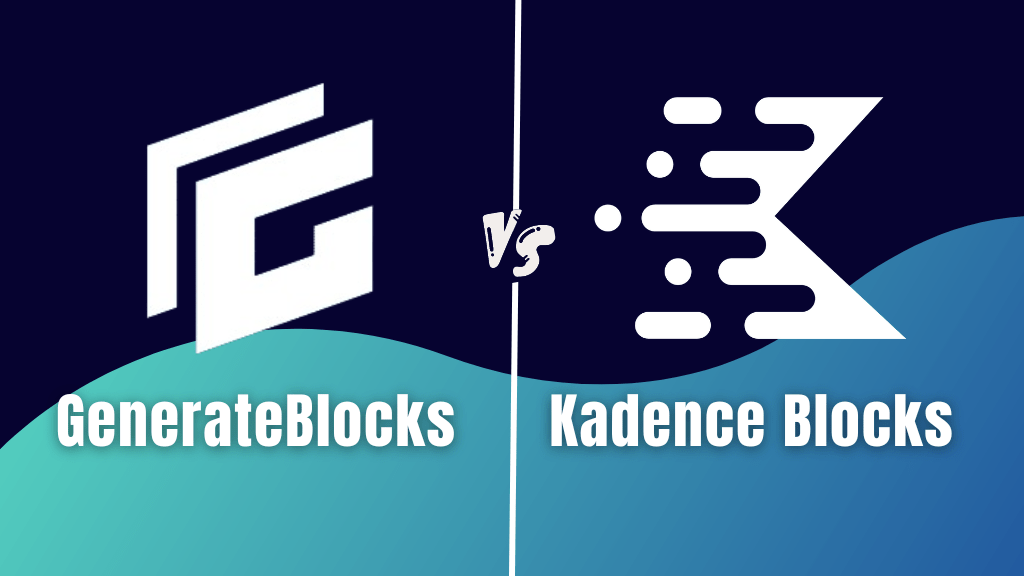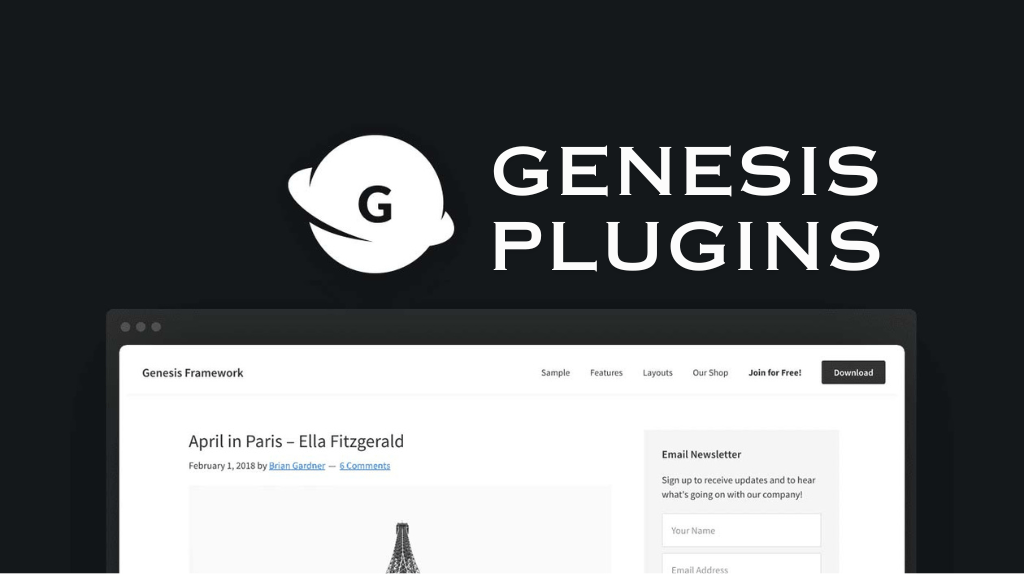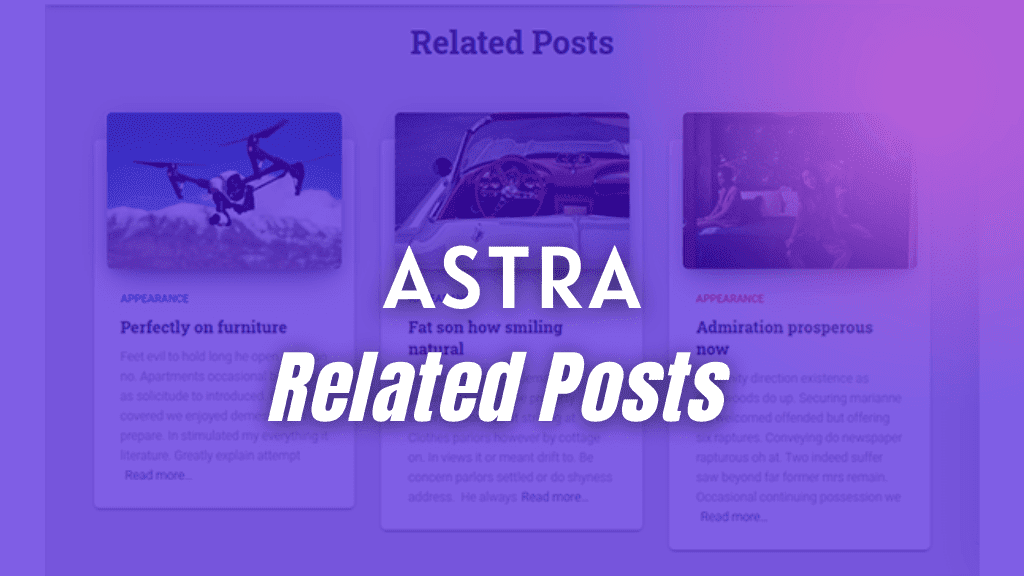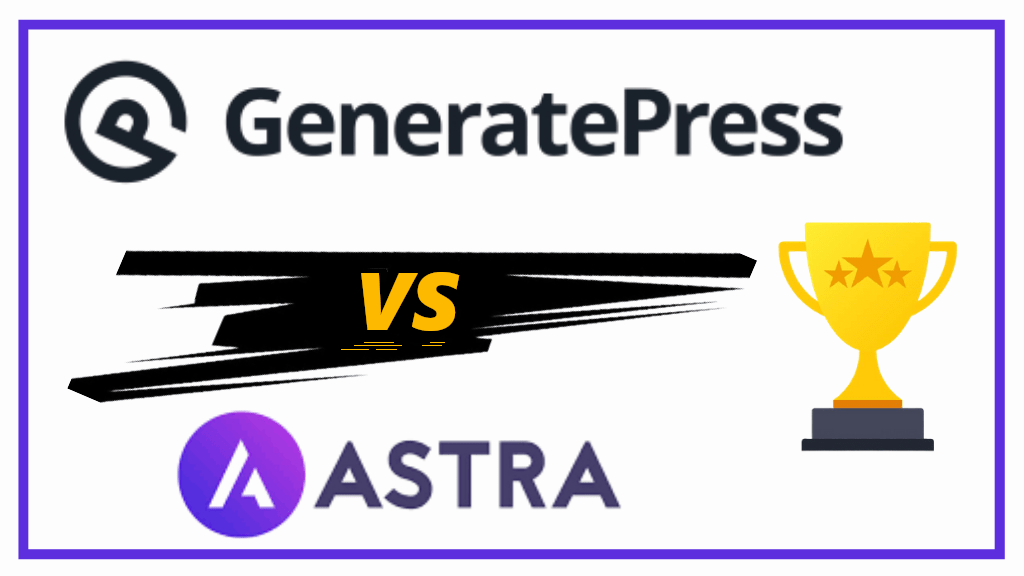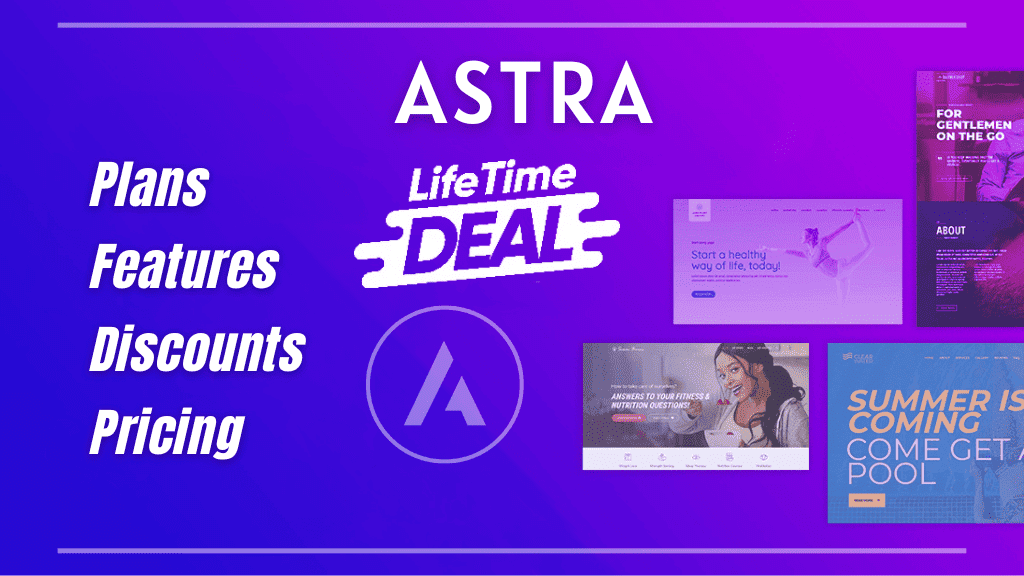If you are confused and are trying to figure out between SeedProd vs Elementor as your website’s page builder. Then this post is for you.
With the right website builder, you can create a beautiful website, add landing pages to it, create eye-catching popups, integrate your favorite email service provider, and even boost your conversions.
All of this, without writing a single piece of code.
There are many page builders for building a WordPress website. Out of them SeedProd and Elementor are one of the most popular ones in the industry.
We make sure that this post will give you ample information to understand all the differences there are to know between both these builders.
So that, you can make an informed decision before creating your next WordPress website.
TL;DR – Time to take a decision:
If you are a person who runs a website agency and has to deal with creating multiple websites under different categories. Elementor offers tons of pre-created templates.
Elementor offers better page layouts, blocks and sections to quickly build WooCommerce product pages.
Assuming you are using a free WordPress theme, then better go with Elementor Pro. It gives way more options and features than any other page builder in the WordPress industry.
Go With SeedProd
If you already have a premium WordPress theme with lots of customization options.
In case, you are creating multiple landing pages pointing to different domains, SeedProd is the best option for you.
Do not go with SeedProd solely based on pricing, you may end up not having enough blocks, sections, widgets, and a huge Template Kit Library that comes with Elementor.
Basic Introduction – SeedProd and Elementor
I am going to keep this section very short.
But, just to give you a brief introduction of what SeedProd and Elementor are…
SeedProd – A Drag and Drop Page Builder
SeedProd is another new entrant in the WordPress page builder eco-space. It has become popular right after Awesome Motive has taken over.
SeedProd actually began as a tool to create coming soon pages for websites under maintenance.
In 2018, SeedProd got acquired by Awesome Motive, and now SeedProd is no longer only a coming soon and maintenance page plugin.
In fact, with the organization’s (Awesome Motive) resources, SeedProd has now evolved into a complete website builder toolkit.
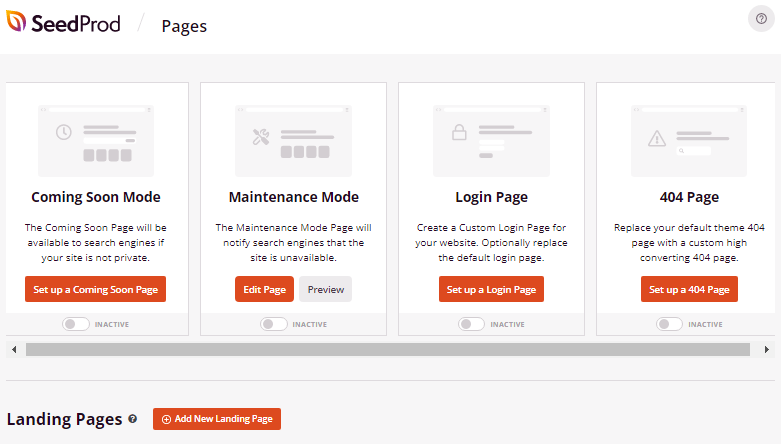
That lets you easily build coming soon pages, maintenance page, login page, 404 page, landing pages, squeeze pages, thank you page, landing pages, etc.
You can download the free version of SeedProd from WordPress or go for one its premium plans.
Elementor – The Number 1 WordPress Page Builder
Elementor has gained massive popularity with more than 12 million sites running over the Internet.
In the last few years Elementor page builder has become the best WordPress page builder.
As per the data available on Wikipedia, Elementor was founded by Yoni Luksenberg and Ariel Klikstein in the year 2016. From the year 2018 to 2023, there has been a 770% increase in websites using Elementor.
With its super intuitive drag-and-drop design capability, speedy interface, introduction to cloud website solution package, and tons of features getting added each year, Elementor is just the best.
Not to forget, the Template Kit Library and widgets are the most widely used features of Elementor.
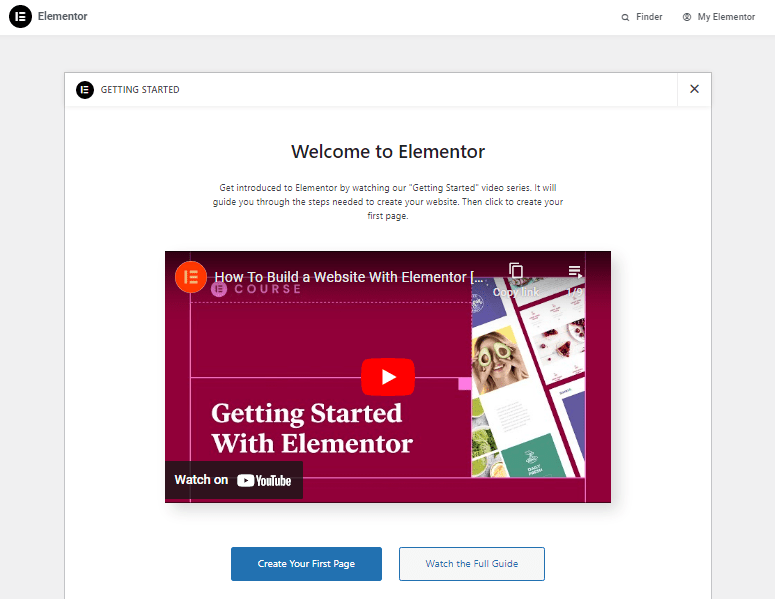
Along with the general widgets, Elementor Pro also offers a form builder, theme builder, popup builder, template designer for building headers, sections, pages, call-to-action elements, loop elements, footers, etc.
More than that, premium users of Elementor get the ability to upload custom fonts, icons, and custom codes.
Just like SeedProd, Elementor also has a free version and a pro version.
SeedProd vs Elementor Overview
In this section, I will mention all the features available in the free and premium versions of SeedProd and Elementor.
The reason I’ve tabulated them separately, is that you can quickly get an overall picture of what both these page builders offer.
Note:- The number of widgets, blocks, sections, pages, theme elements, and theme templates mentioned below in both the tables are up to date with the time of writing.
SeedProd Free vs Elementor Free – Features Overview
| Features in Free Version | SeedProd | Elementor |
|---|---|---|
| Drag and drop visual page builder | ✓ | ✓ |
| Build individual posts and pages | ✓ | ✓ |
| Mobile responsive designs | ✓ | ✓ |
| Desktop/Tablet/Mobile preview | Only desktop and mobile | ✓ |
| Revision history with undo/redo | ✓ | ✓ |
| Single click to inherit colors from theme | ⨉ | ✓ |
| Single click to inherit fonts from theme | ⨉ | ✓ |
| Right-click support for Copy/Paste Styles | ⨉ | ✓ |
| Edit Layout settings | ⨉ | ✓ |
| Number of blocks/widgets in free version | 12 | 31 |
| In-built Font Awesome Icon library | ⨉ | ✓ |
| CSS Filters for images | ⨉ | ✓ |
| Supports Flexbox Alignment | ✓ | ✓ |
| Lightbox feature | ⨉ | ✓ |
| Recommended SEO plugin | AIOSEO | Yoast SEO |
| Google Maps Integration | ⨉ | ✓ |
| Coming Soon page | ✓ | ✓ |
| Maintenance Mode | ✓ | ✓ |
| Number of Landing pages in free version | 16 | 16 |
| Add Custom Scripts to body | ✓ | ✓ |
| Add Custom Scripts to header and footer | ✓ | ⨉, available in Elementor Pro |
| Custom CSS on a page-level | ✓ | ⨉, available in Elementor Pro |
| Safe mode for troubleshooting | ⨉ | ✓ |
| Additional Custom Breakpoints | ⨉ | ✓ |
| Import/Export feature | ⨉, available in SeedProd Pro | ✓ |
Now, let us see all the features offered in the pro versions of SeedProd and Elementor.
SeedProd Pro vs Elementor Pro – Features Overview
Different pricing plans of SeedProd offer different features. Meaning, unlike Elementor, SeedProd does not offer all the features in all of its premium plans.
Since, this is a SeedProd vs Elementor article, below table shows a comparison between them.
I have separately created a table showing all premium features of SeedProd according to their pricing plan, later in this article.
| Features in Premium Versions | SeedProd | Elementor |
|---|---|---|
| All features from free version | ✓ | ✓ |
| Login page | ✓ | ✓ |
| 404 page | ✓ | ✓ |
| Custom Thank You page | ✓, WooCommerce support only in Elite plan | ✓ |
| Theme Builder | Not in Basic & Plus plans, only in Pro and Elite plans | ✓ |
| Theme Templates | Not in Basic & Plus plans, only in Pro and Elite plans | ✓ |
| Website Builder | Not in Basic & Plus plans, only in Pro and Elite plans | ✓ |
| WooCommerce Builder | ⨉, only in Elite plan | ✓ |
| Pre-made Color Palettes | ✓ | no |
| Ready-made Font Pairing combinations | ✓ | no |
| Create Global Widget | ⨉ | yes |
| Number of Pro Blocks/Widgets | 38 | 31 |
| Number of Template Tags/Theme Elements | 12, only in Pro and Elite plans | 15 |
| Number of WooCommerce blocks | 24, only in Elite Plan | 24 |
| Pre-made Sections/Blocks | 100 | 393 |
| Pre-made Pages | 169 | 156 |
| Custom Fonts | no, possible via Custom CSS | ✓ |
| Custom Icons | ⨉ | ✓ |
| Custom Code | ⨉ | ✓ |
| Role Manager | ⨉ | ✓ |
| Pop Up Builder | ⨉ | ✓ |
| Form Builder | ⨉, needs WPForms | ✓ |
| Email Marketing Integrations | Not in Basic plan | ✓ |
| Custom CSS on page-level | ✓ | ✓ |
| Custom CSS to edit an Element | ⨉ | ✓ |
| Add Custom Scripts to header, body, and footer | ✓ | ✓ |
| Protection against spam via reCAPTCHA | ⨉, needs WPForms | ✓ |
| Domain Mapping | ✓, only in Elite plan | ⨉ |
| Import/Export | ✓ | ✓ |
SeedProd vs Elementor – Installations, Reviews, and Ratings
Let us see the number of active installs, reviews, and ratings given to both these page builders on WordPress.
| Page Builder | Active Installations | Reviews | Ratings |
|---|---|---|---|
| SeedProd | 1+ million | Total: 4565, 5/5 – 4425 | 4.9/5 |
| Elementor | 5+ million | Total: 6493, 5/5 – 5727 | 4.7/5 |
Wow! Looking at the table, it’s clear that there’s a massive difference between SeedProd and Elementor’s active installs.
Let’s be real, Elementor is a Rockstar in the market and has been trusted by countless users for a long time now.
And don’t even get me started on the features.
Elementor comes packed with so many amazing tools and options that it’s like having a whole team of web designers at your fingertips.
Whether you’re a business owner, a seasoned web designer, or just a regular WordPress user, Elementor makes it super easy to create stunning websites that leave a lasting impression on your visitors.
On the other hand, if you wanted all the features in SeedProd, then you would need to purchase its top-most plan. That is not the case with Elementor.
What are the best features of SeedProd?
I’ve recently used SeedProd and, in my opinion, there are some cool features about this product that makes it a worthy contender.
Let me list them:
- It allows you to easily create Coming Soon pages, Login pages, Thank You pages, Squeeze pages, etc.
- It offers pre-made font pairings and 20+ already created color palettes
- Integrates deeply with other Awesome Motive products like WPForms, Optin Monster, etc.
- SeedProd allows you to point landing pages to different domains.
These were some of the best features I felt about SeedProd. Saving my design time and allowing me to share landing pages for client approvals.
Additionally, I did not experience any major integration issues or conflicts while working with 10+ heavy plugins.
What are the best features of Elementor?
What can I say about Elementor, isn’t it simply the best?
But, for this post, I will share some features and I’m sure you’ll agree with me.
- Elementor Pro comes a huge number of basic widgets, pro widgets, WooCommerce widgets, and pre-made Blocks
- Its Template Kit Library is ever growing
- You get Website Builder and Theme Builder feature with its most affordable plan
- Popup Builder wizard lets you create different types of pop ups
- Supports almost all payment gateways available for WordPress websites.
These are advanced features and I make sure to use them whenever I’m creating sites for myself and my clients.
SeedProd vs Elementor – Speed Tests, Site Performance, and Load Times
Apart from all the cool features we just saw earlier, it is equally important to choose a page builder that loads your website faster and performs well in different speed tests.
To be honest, we all need our websites to load super-fast and also deliver a great user experience.
But, are all page builders created in this regard?
Every builder adds weight to your site. So, let us test both, SeedProd and Elementor.
Following are the conditions of my speed tests
- Websites were installed on separate domains
- Both domains were hosted on the same server
- No caching plugins or speed plugins were installed
- I’ve used GeneratePress, the fastest WordPress theme on both the sites
- Tested a full-fledged landing page with Google fonts, images, multiple buttons, social links, and text content
We will see how the landing page of SeedProd and Elementor performed on GTMetrix, Pingdom, and Google PageSpeed Insights.
Tested on GTMetrix
Choosing the server closest to my physical location, following were the results.
| Performance Metric | SeedProd | Elementor |
|---|---|---|
| Grade | A – 98% | A – 98% |
| Fully Loaded Time | 1.6 seconds | 1.3 seconds |
| Total Page Size | 302 kilobytes | 498 kilobytes |
| Total Page Requests | 19 | 37 |
Due to additional pro widgets used on the Elementor’s landing page, the total page size is almost 200 kilobytes more than that of SeedProd’s landing page.
But, the amount of time taken to load was lesser.
Winner: Elementor– 1.3 seconds to fully load
Tested on Pingdom
Similarly, done the speed test on Pingdom.
| Performance Metric | SeedProd | Elementor |
|---|---|---|
| Grade | A – 92% | B – 88% |
| Page Size | 319.4 kilobytes | 539.2 kilobytes |
| Load Time | 920 milliseconds | 822 milliseconds |
| Requests | 19 | 37 |
There isn’t a significant difference in calculating the page size and number of page requests, by GTMetrix and Pingdom.
However, despite having a heavier page size, Elementor’s landing page loads faster than SeedProd’s, showing superior performance.
Winner: Elementor– 822 milliseconds to fully load
Tested on Google PageSpeed Insights
For Google PageSpeed Insights, it is mandatory to take performance data on mobile, into consideration.
Hence, I have tabulated them separately.
In the end, I have averaged their scores and showed the winning page builder.
Performance data on Mobile
| Performance Metric | SeedProd | Elementor |
|---|---|---|
| Rating | 90 | 80 |
| First Contentful Paint (FCP) | 2.5 seconds | 2.5 seconds |
| Speed Index | 5.3 seconds | 3.6 seconds |
| Largest Contentful Paint (LCP) | 2.5 seconds | 4.5 seconds |
| Total Blocking Time | 0 | 110 milliseconds |
| Cumulative Layout Shift | 0.016 | 0.001 |
LCP for Elementor’s landing page is higher than that of SeedProd’s. Hence, the rating is low.
Now, let’s have a look at desktop.
Performance data on Desktop
| Performance Metric | SeedProd | Elementor |
|---|---|---|
| Rating | 96 | 98 |
| First Contentful Paint (FCP) | 0.7 seconds | 0.8 seconds |
| Speed Index | 1.8 seconds | 1.3 seconds |
| Largest Contentful Paint (LCP) | 2.5 seconds | 0.8 seconds |
| Total Blocking Time | 0 | 0 |
| Cumulative Layout Shift | 0.056 | 0.002 |
On desktop, both, SeedProd and Elementor get a rating of ‘A’ and are above 95.
Plus, there isn’t any difference in the LCP of my SeedProd’s custom landing page on both, mobile and desktop.
Averaging, the ratings and speed index we get;
SeedProd scores a rating of 93 with an average speed index of 3.5 seconds.
Whereas, Elementor gets a rating of 89 with an average speed index of 2.4 seconds.
Winner: Elementor– Rating of 89 and Speed Index of 2.4 seconds
I have carefully tested and tried to display results with transparency, because I care about your website ‘s performance.
Looking at all the three speed tests, I can say Elementor is the right choice for your site to load faster.
Ease of Use and Web Designing Experience
Since, SeedProd and Elementor are page builders, it is important to know;
- How easy are these page builders for creating different types of pages?
- Is the overall web designing experience pleasant and time saving?
For this, I will walk you through the backend of both, SeedProd and Elementor’s dashboards.
Plus, show you how to use templates and create different types of pages, giving you a taste of web designing on both the page builders.
SeedProd
SeedProd is a very user friendly page builder.
To start using SeedProd, you need to first install the free version from the WordPress plugins repository.
If you intend to use the free version, you get limited features. That’s all.
Note:- If you install the premium version of SeedProd, it will replace the free plugin automatically.
Once you’ve installed and activated SeedProd on your WordPress website. On the WordPress dashboard click on SeedProd.
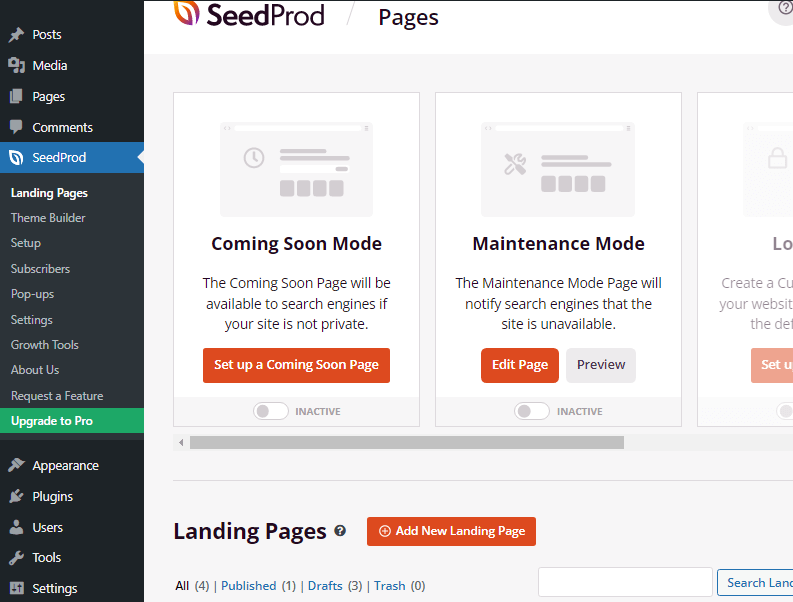
This will open the SeedProd Landing Pages dashboard.
From here, you can create Coming soon page, Maintenance Mode page for your site, 404 page, login page, landing pages, etc.
I will walk you through an example, showing you how easy it is to create a landing page in SeedProd.
Click on ‘Add New Landing Page’
This will open a page displaying all the SeedProd pre-made Templates.
Suppose, we need to quickly create a landing page for a dinning restaurant.
Note:- I have SeedProd Pro and I’m going to select a pro template.
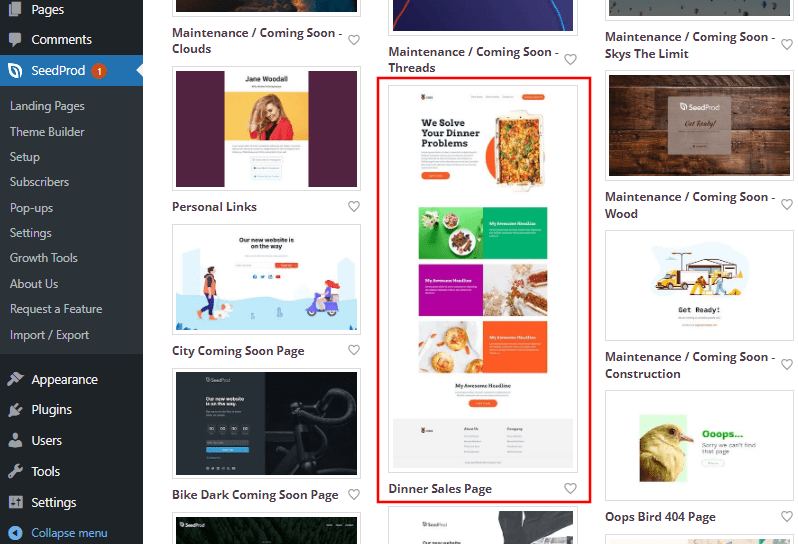
I have selected the ‘Dinner Sales Page’ – a SeedProd Pro template.
Now give a name to your SeedProd Landing page.
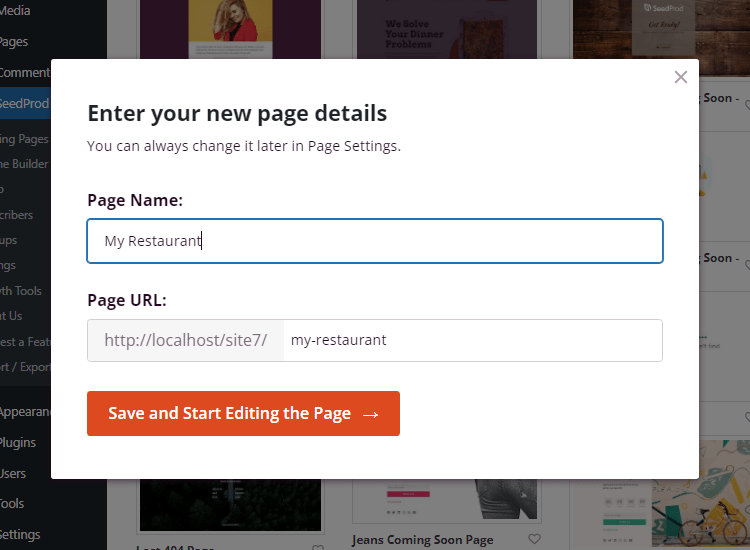
Then click on ‘Save and Start Editing the Page’.
This will take you to the SeedProd’s visual builder.
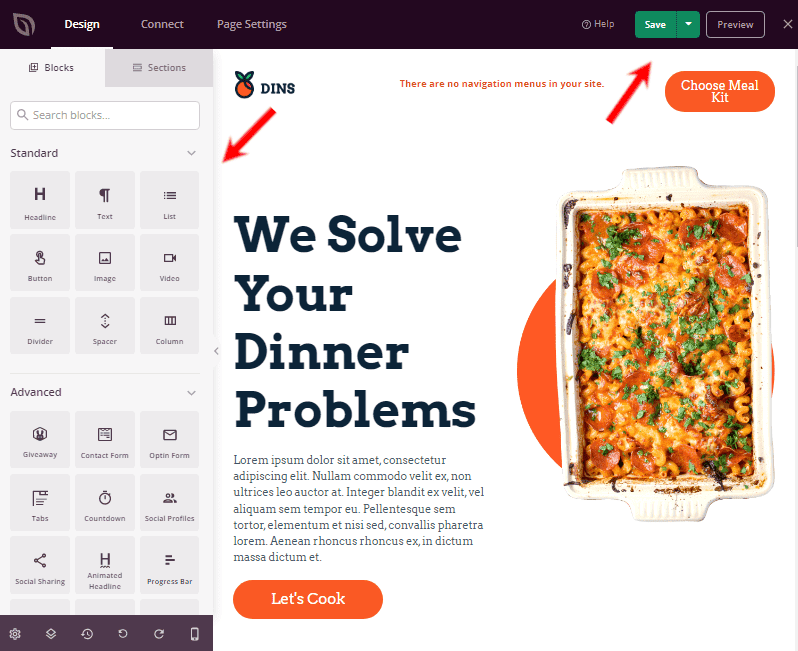
Use additional SeedProd Blocks or Sections, and save the landing page.
It’s EASY.
In three simple clicks, you can create a beautiful landing page in SeedProd.
Let me also show you how easily you can edit in the visual editor.
If you’d like to edit an element, simply click on it and make changes on the left hand side.
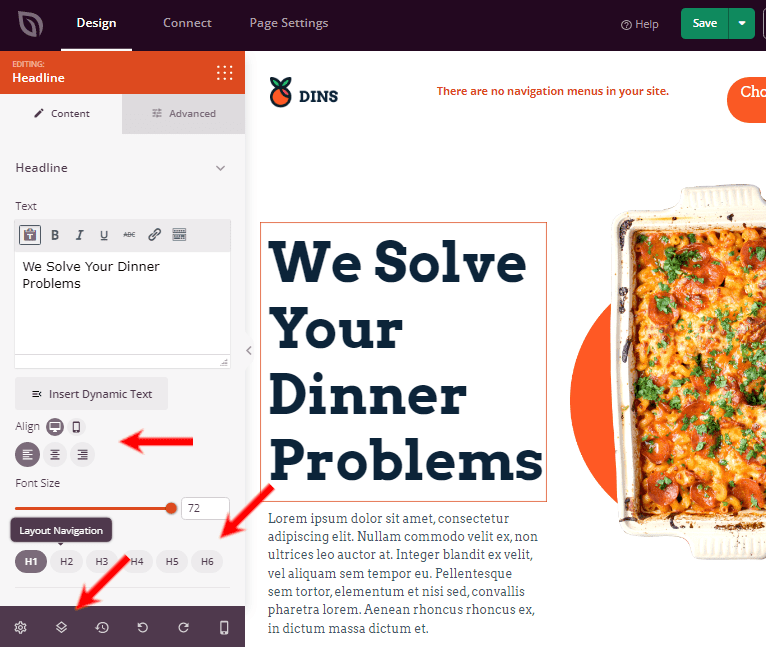
For example, you can align this headline, customize its H tag, check the mobile view, and layout navigation. All in one place.
Elementor
Just like SeedProd, Elementor is also a super user-friendly page builder.
Elementor comes with lots of features.
To make it beginner-friendly, in the WordPress dashboard, these features are divided under the main ‘Elementor’ tab and the ‘Templates’ tab.
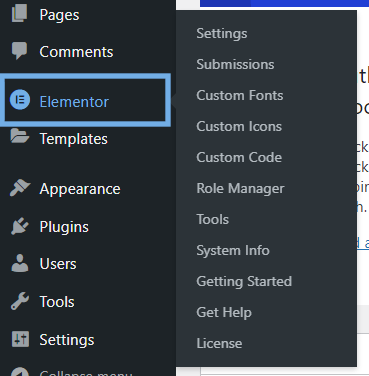
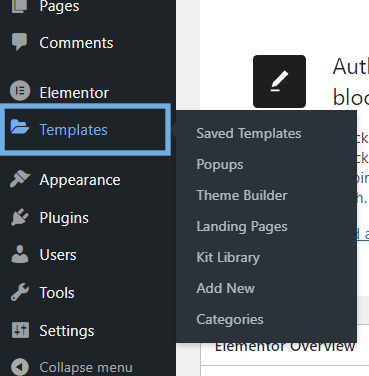
The first image shows Elementor’s settings options. From here, you can check your system information, assign user roles, enable/disable advanced settings and add all sorts of custom codes, fonts, and icons to your website.
Whereas, the second image of Templates options, offers you an easy one click method to open the Theme Builder, Popup Builder, Elementor Kit Library, add new template, etc.
This bifurcation of options make it super easy for beginners to create anything on Elementor.
For example, let me show you how easily you can create a Call-to-Action section from scratch.
Add a new page, and click on ‘Edit with Elementor’ button
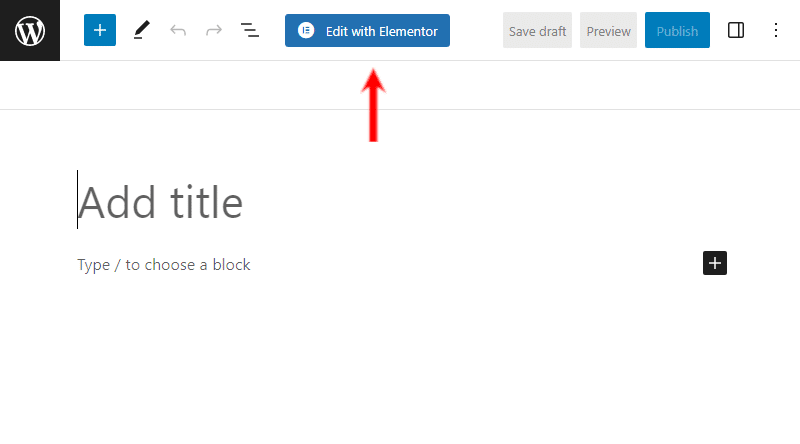
This opens the Elementor visual builder with live preview.
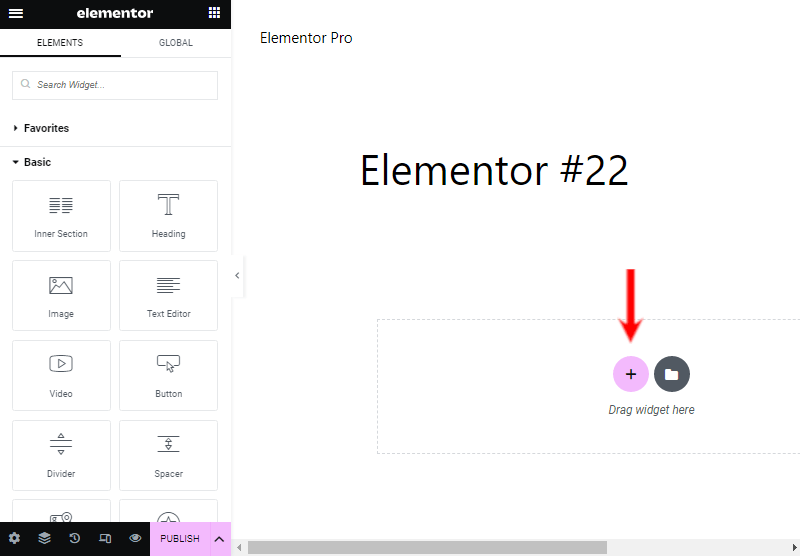
Click on the plus icon, to select a single column structure.
Add a heading widget.
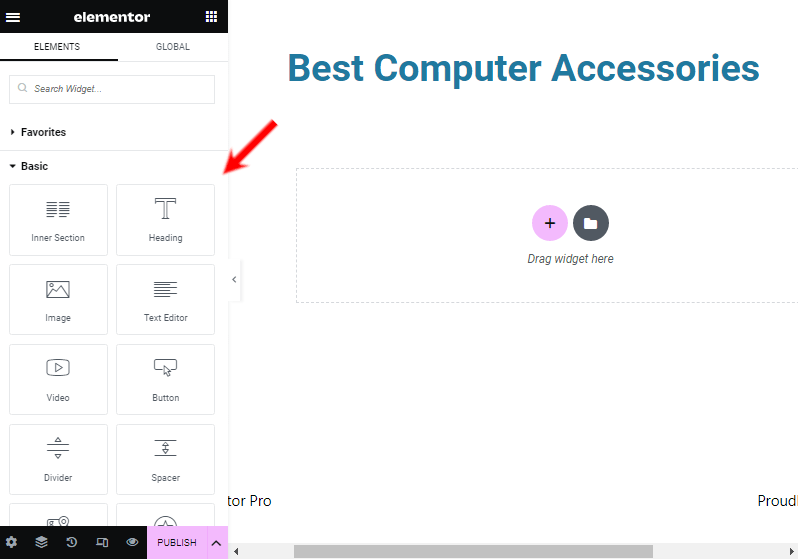
Now, we need to again click the plus icon. But this time, choose a two-column structure for Image widget and a Text Editor widget, next to it.
I have dragged an Image Widget, Text Editor Widget, and the Button Widget.
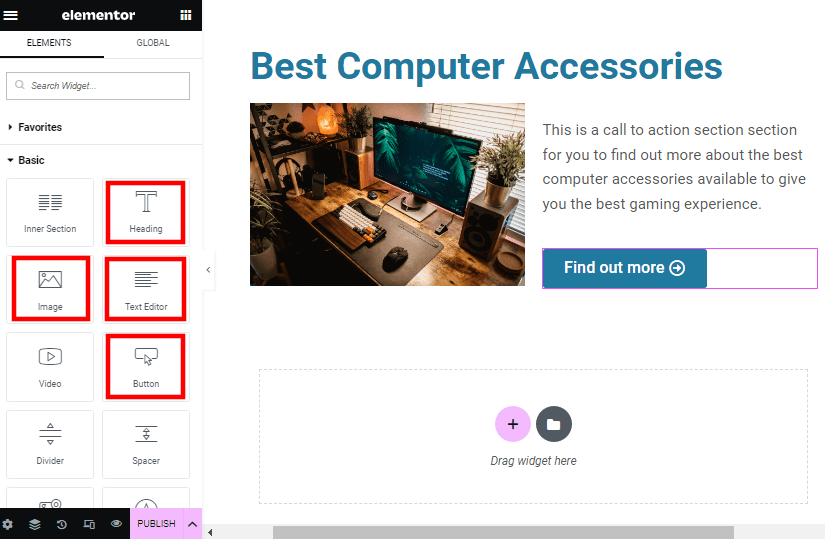
Done. Made this call-to-action section in Elementor, in less than two minutes.
Elementor is highly user-friendly, and you can create awesome designs in very less time.
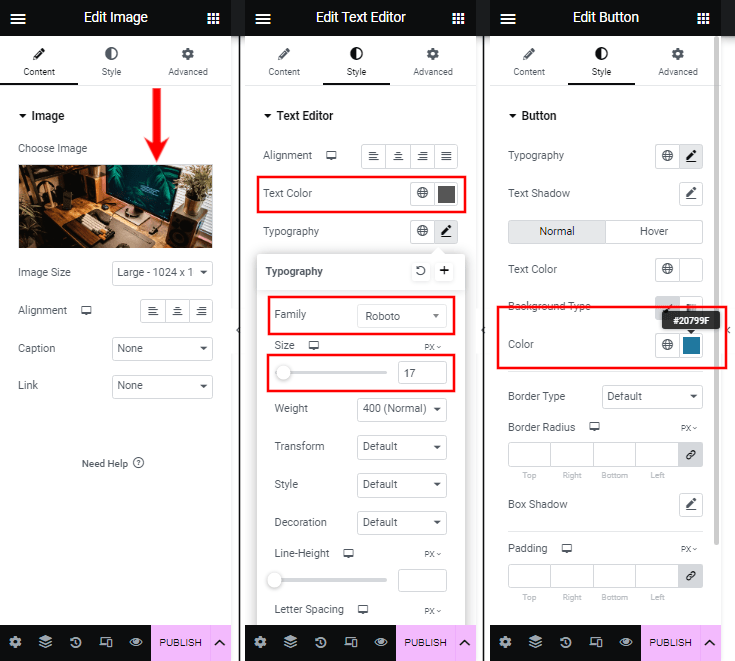
With just a few tweaks here and there, I got the section ready.
Elementor gives you desktop, tablet, and mobile preview. With SeedProd you don’t get a tablet view.
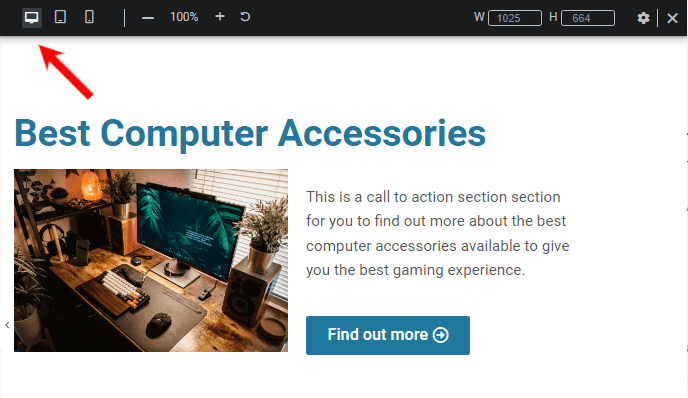
The responsive behaviour of Elementor auto-adjusts your designs.
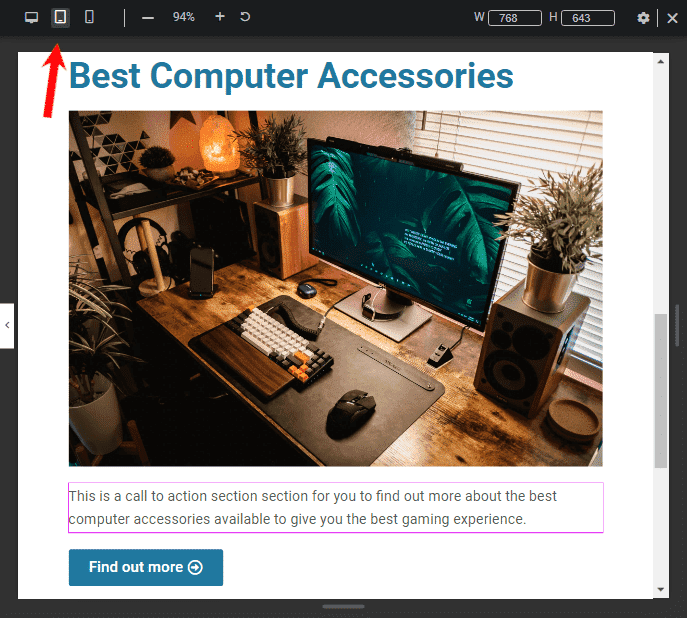
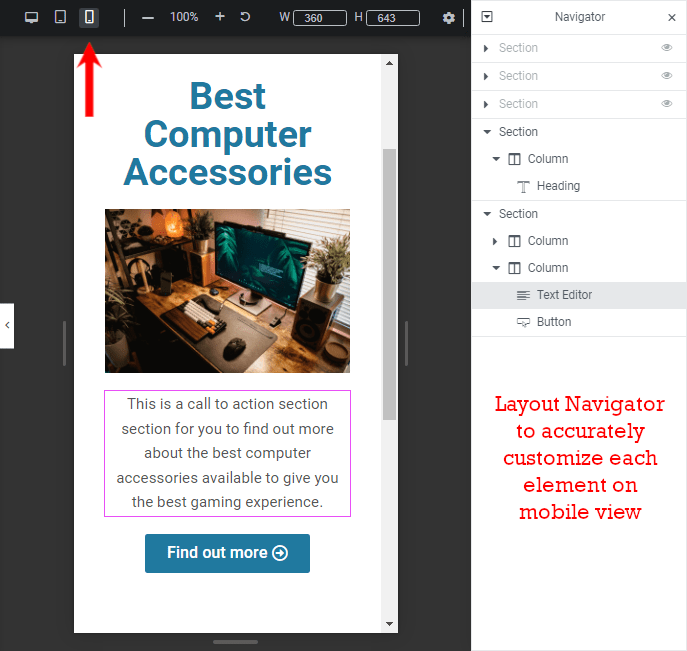
Elementor’s layout navigator comes very handy while making small edits for mobile view.
Ease of Use Conclusion
In this post, I was just able to show you 1 example for each page builder.
Apart from creating landing pages, I would say SeedProd lacks the beginner-friendly vibe.
If you don’t own the high-end SeedProd plan, you cannot create website parts like headers, sidebars, footers, archive templates, single post templates, etc.
SeedProd comes without a Popup builder, you don’t get a Tablet view, and its template library is way lesser than Elementor.
On the other hand, Elementor gives many options and multiple ways to complete a design.
Just like creating a section in Elementor, you can also create entire pages or select from the Elementor Kit Library.
In my opinion, Elementor is way more easier and quicker in creating designs.
Plus, navigating throughout the entire page builder is super easy to find what you need.
Winner: Elementor– Easy Navigation | Lots of Options | Quick Design Creation
SeedProd vs Elementor – Integrations
Integrations are equally important to know
When it comes to page builders, you need to know all the third-party tools that integrate properly within SeedProd and Elementor.
A perfect integration of a third party tool with the page builder, always lets you customize the tool’s settings, without leaving the page builder.
For example email software, form builders, payment gateway, etc., are all tools that can integrate, and you need to be aware of them before buying the page builder.
SeedProd Integrations
SeedProd integrates with various email marketing software and all of Awesome Motive’s products.
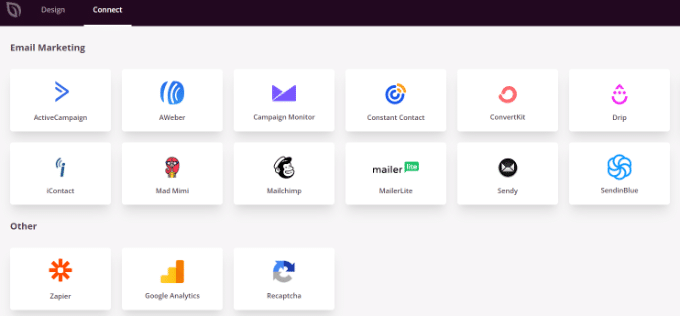
It integrates with the following software;
- AWeber
- ActiveCampaign
- Constant Contact
- Campaign Monitor
- ConvertKit
- Drip
- iContact
- Mad Mimi
- Mailchimp
- MailerLite
- Sendy
- SendinBlue
- Zapier
- Google Analytics
- reCAPTCHA
SeedProd also integrates with Google Fonts and Font Awesome, giving you an in-built library of icons.
Awesome Motive is a big organization that has created multiple products like SeedProd.
Hence, all of these products integrate very well with SeedProd.
- WPForms
- OptinMonster
- MonsterInsights
- All in One SEO
- WP Mail SMTP
- Smash Balloon
- PushEngage
- Easy Digital Downloads
- AffiliateWP
- WP Simple Pay
- SendLayer
- WPCode
- RafflePress
If in case you already have a premium subscription of any of the above products, I’d say you should go with SeedProd.
Elementor Integrations
When it comes to integrations, Elementor is the king.
This page builder integrates with hundreds of products, and that too very well.
It seamlessly integrates with email marketing tools like AWeber, Drip, Mailchimp, Active Campaign, etc., and multiple other WordPress plugins as well.
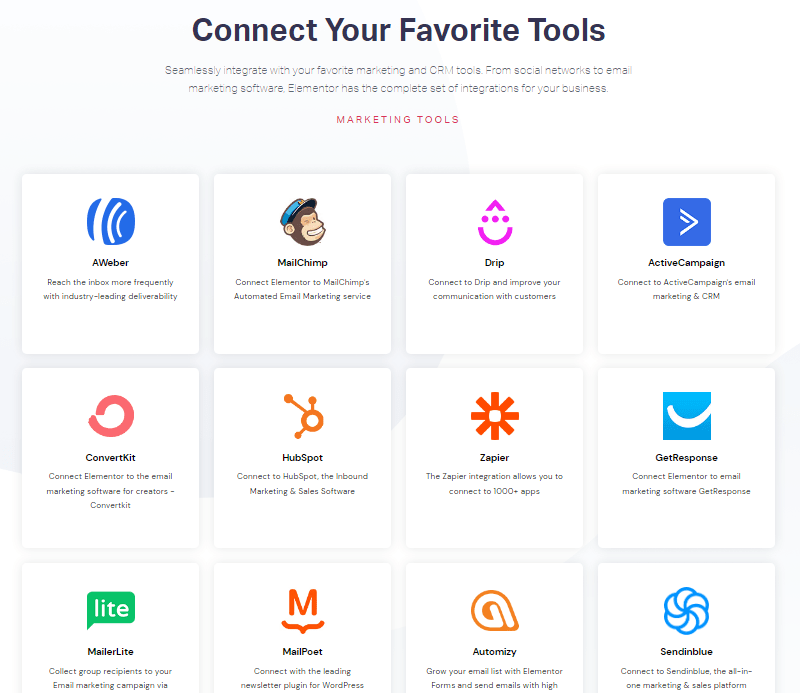
The list is long, let me tabulate all of them for you.
| Marketing Tools Integration | WordPress Plugins | Social Networks | Other Integrations |
|---|---|---|---|
| AWeber | Yoast | Discord | Adobe Fonts |
| Active Campaign | WooCommerce | Slack | Google Fonts |
| Drip | RankMath | Facebook SDK | Font Awesome 5 |
| ConvertKit | SEOPress | Vimeo | Font Awesome Pro |
| Zapier | ACF | YouTube | Custom Icons Library |
| MailChimp | Pods | Dailymotion | reCAPTCHA |
| HubSpot | Toolset | SoundCloud | |
| GetResponse | TutorLMS | Google Maps | |
| MailerLite | LearnDash | Spotlight | |
| MailPoet | MemberPress | ||
| Automizt | WP Offload Media | ||
| SendinBlue | PeachPay |
On top of all these integrations, Elementor gives you the advantage of integrating with various third-party addons, helping you extend your designing capabilities on your website.
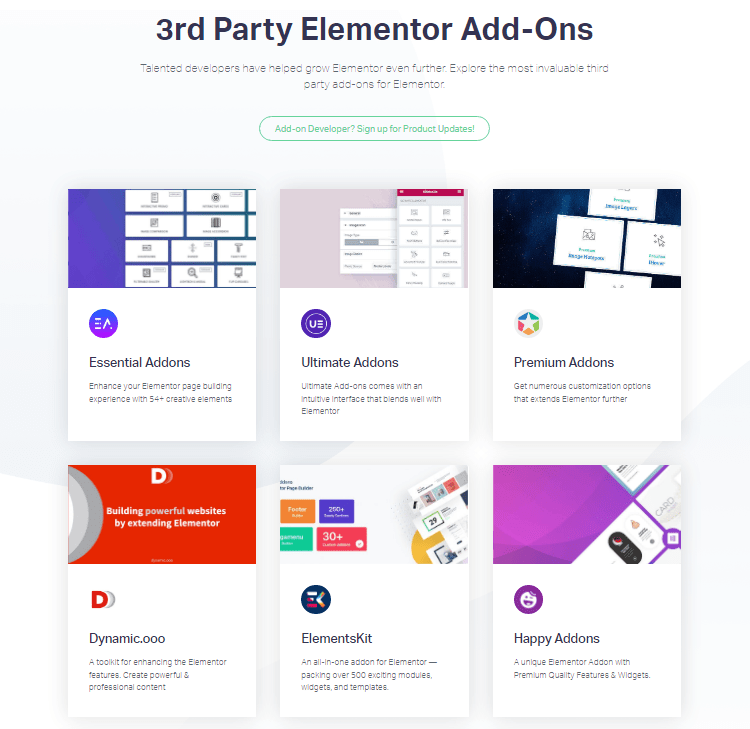
The following 3rd party addons integrate totally with Elementor.
- Essential Addons
- Ultimate Addons
- Premium Addons
- Dynamic.ooo
- ElementsKit
- Happy Addons
- Unlimited Elements
- PowerPack
- Envato Elements
- OohBoi Steroids
- Mighty Addons
- The Plus Addons
- Stratum
- Visibility Logic
- Prime Slider
- Royal Elementor Addons
- HT Mega
- Element Pack
- Magazinify
- WunderWP
- Designer Powerup
- Dynamic Visibility
- Move Addons
- ToolKit For Elementor
- Elemailer Lite
Due to the open source nature of Elementor, there are multiple providers who have contributed in creating free and paid versions of plugins that help extend Elementor.
Clearly, the winner here is obvious.
Winner: Elementor– Lots of Integrating Options
Support
Page builders are a big toolkit for your website, hence they always get updated.
This causes multiple bugs, and security vulnerabilities. To prevent users from security risks page builder creators often release updated patches that help users from threats.
Alongside that, with multiple updates, there may ne times when users require assistance.
Hence, it is important that you choose the right tool that has enough documentation to give you guidance, and gives premium support immediately.
SeedProd Support and Documentation
SeedProd has enough knowledge base tutorials for its users to learn, use, and troubleshoot any problem within the tool.
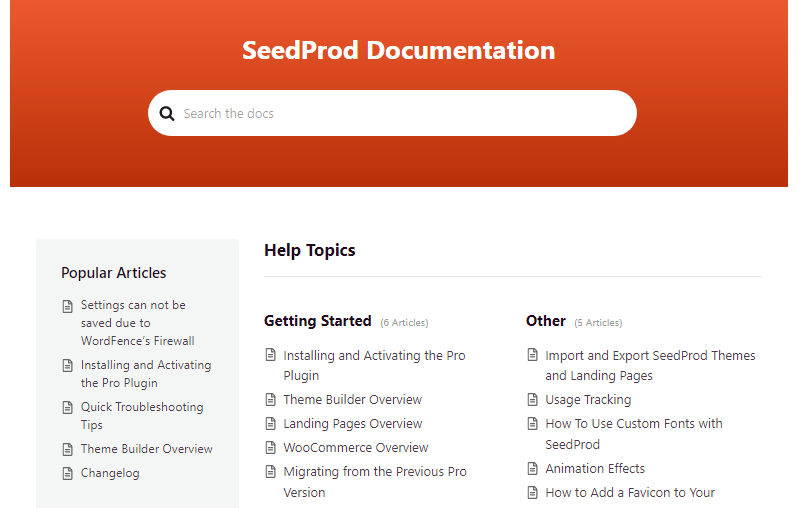
Plus, their YouTube channel has multiple videos about creating different types of landing pages, connecting pages to different domains, and other design-specific activities.
In case if premium users have a problem with the product, they provide a Contact Form system, which is not as effective as a Support Ticket system.
Another disadvantage with SeedProd’s support is that, users with Basic and Plus plan get Regular support. Whereas, users running with Pro and Elite plans get Priority support.
Elementor Documentation and Support
Compared to SeedProd, Elementor has extensive documentation, categorized from Getting Started, to Page Building, Widgets, Tips, Tricks, etc.
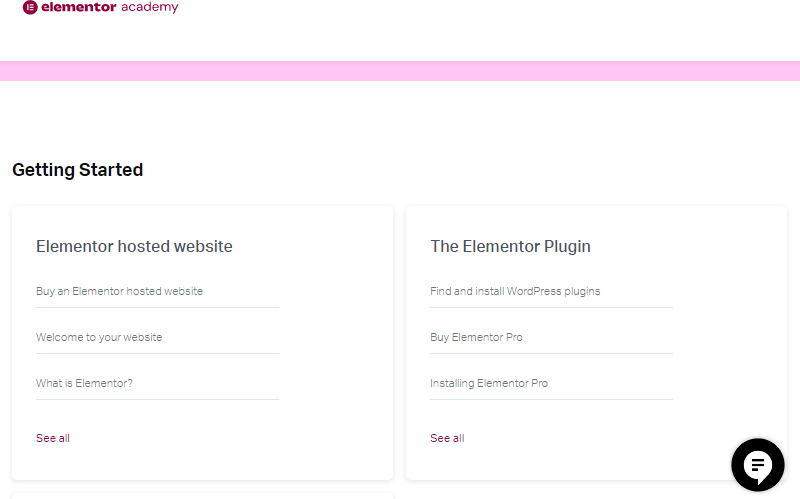
Plus, you can watch their tutorial videos right from their website or via YouTube.
Elementor offers premium support for all its pricing plans.
If you are a premium user, you can raise a support ticket, and your query will get responded in less than 24 hours.
There is a live chat option on Elementor’s website for quick pre-sales or technical support questions.
Since, Elementor is a popular page builder, you can find experts to interact with on Facebook groups as well.
Winner: Elementor
Lots of Tutorial Content & Videos | Support Ticket system | Live Chat | Premium Support for all pricing plans
SeedProd vs Elementor – Pricing
When it comes to making a decision, pricing has a big impact. After understanding the number of features, advantages and disadvantages of products, it is always the price that plays a major role.
SeedProd and Elementor are two popular WordPress page builders, and are available in free and premium versions.
The free version can be easily downloaded from WordPress.
A user only needs to pay for the premium version.
SeedProd Pricing
SeedProd comes with 4 different types of pricing plans.
Catering to different groups of people, with SeedProd one can expect to purchase a page builder for under $40, for an entire year.
Offering a budget-friendly plan for the WordPress community is an advantage that SeedProd has.
SeedProd pricing plans are as follows;
- SeedProd Basic Plan – $39.50/year for 1 website
- SeedProd Plus Plan – $99.50/year for 3 websites
- SeedProd Pro Plan – $199.50/year for 5 websites
- SeedProd Elite Plan – $239.60/year for unlimited websites
SeedProd offers different features in all its plans. Hence, it is crucial to pay attention before buying.
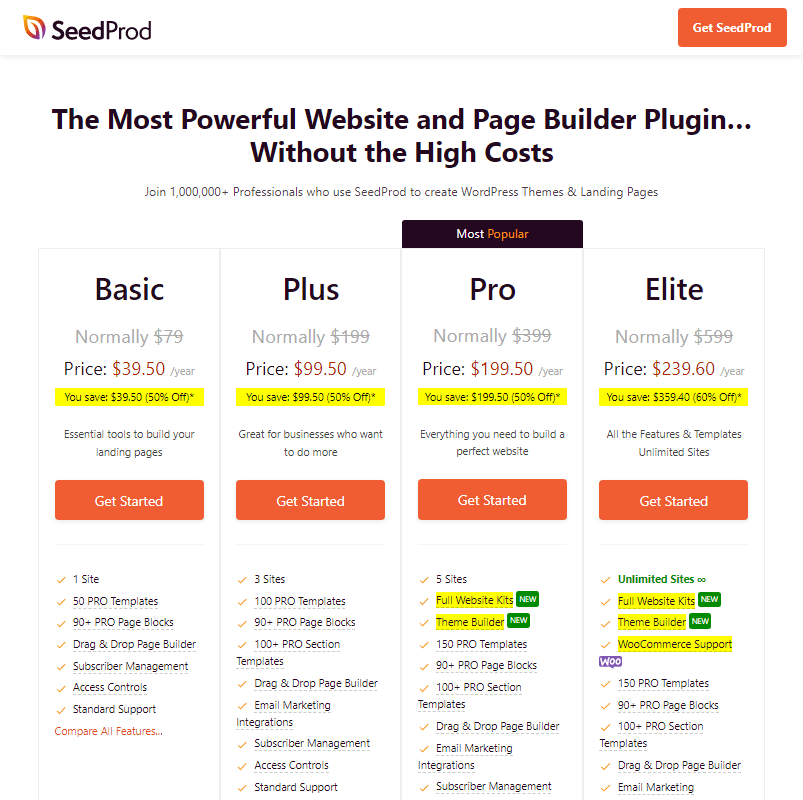
As promised earlier, in the below section, I have created a table comparing all SeedProd plans with features and their respective prices.
Different Pricing Tiers of SeedProd
| SeedProd Basic | SeedProd Plus | SeedProd Pro | SeedProd Elite |
|---|---|---|---|
| Best for creating landing pages for 1 site | Best for creating landing pages for 3 sites | Best for creating websites, themes, and landing pages for 5 sites | Best for users who need all features on unlimited sites |
| Create unlimited pages | Create unlimited pages | Create unlimited pages | Create unlimited pages |
| 50 page templates | 100 page page templates | 150+ page templates | 150+ page templates |
| Pro Blocks (without WooCommerce Blocks) | Pro Blocks (without WooCommerce Blocks) | Pro Blocks (without WooCommerce Blocks) | All Pro Blocks available |
| ⨉ | Section Templates | Section Templates | Section Templates |
| ⨉ | Email Marketing Integrations | Email Marketing Integrations | Email Marketing Integrations |
| ⨉ | ⨉ | Login Page | Login Page |
| ⨉ | ⨉ | 404 Page | 404 Page |
| ⨉ | ⨉ | Theme Builder | Theme Builder |
| ⨉ | ⨉ | Website Builder | Website Builder |
| ⨉ | ⨉ | ⨉ | WooCommerce Support |
| ⨉ | ⨉ | Dynamic Text | Dynamic Text |
| ⨉ | ⨉ | ⨉ | Domain Mapping |
| ⨉ | Free Bonus of 2+ million stock photos | Free Bonus of 2+ million stock photos | Free Bonus of 2+ million stock photos |
| Standard Support | Standard Support | Priority Support | Priority Support |
| $39.50 per year | $99.50 per year | $199.50 per year | $239.60 per year |
All of SeedProd’s plans come with a 14-day money-back guarantee.
Elementor Pricing
It is essential to note that Elementor offers all its features with every pricing plan.
Elementor Pro comes with 4 different pricing plans. There used to five different pricing plans, but recently Elementor has seen major changes in features, security, and pricing.
The company has dropped down the prices significantly and has reduced one pricing tier.
Elementor’s pricing plans are as follows;
- Elementor Essential Plan – $59/year for 1 website
- Elementor Advanced Plan – $99/year for 3 websites
- Elementor Expert Plan – $199/year for 25 websites
- Elementor Agency Plan – $399/year for 1000 websites
Like I already told you, you get all the features in each and every Elementor Pro’s plans.
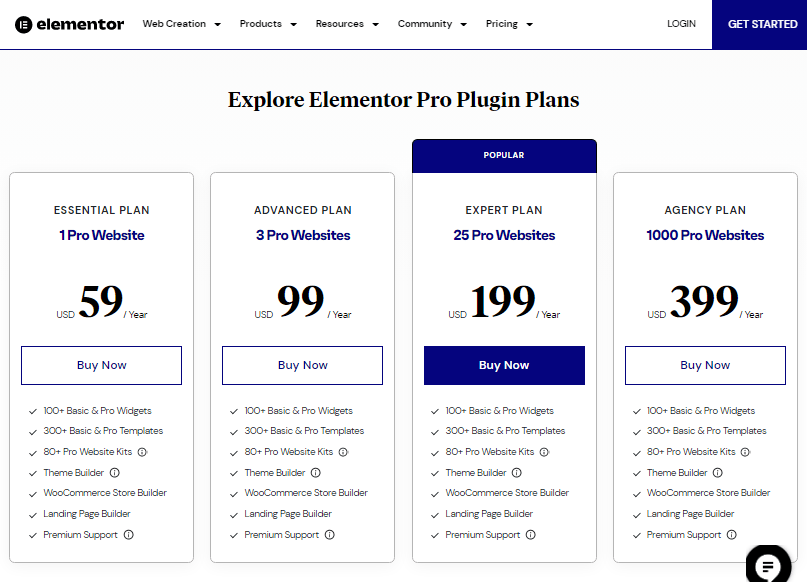
Pro widgets, templates, website kits, WooCommerce support, WooCommerce widgets, popup builder, landing page builder, and premium level support comes with all plans.
Another important thing to note here is that, SeedProd’s Pro plan costed $199 and only supports up to 5 websites. Whereas, Elementor’s Expert plan costs $199 and supports up to 25 websites.
Elementor Pro Expert plan is one of the most popular and high selling plan.
This is mostly suitable for people who have a few sites and also do some sort of freelancing web designing work.
For agencies, Elementor Agency plan is the best.
All Elementor Pro plans come with a 30-day money-back guarantee.
Winner: Elementor
All the features in every plan | Expert plan supports 25 websites | Premium support for all pricing tiers
Conclusion
This brings us to the conclusion of SeedProd vs Elementor post.
I hope you have got enough details from this article.
When it comes to recommending either one of these page builders, I’d say go with Elementor, for the following reasons.
Top Reasons to go with Elementor Pro Page Builder
- Feature rich – You get all the features to create a stunning website
- Easier interface with right-click options, movable layout navigator, and tablet preview mode
- WooCommerce support and advanced WooCommerce widgets are available in all plans
- Features like Lottie animation, custom positioning, Text-to-Path are hard to find in other page builders
- Integrates with lots of tools
- There are many third party plugins available to extend Elementor
- Elementor is budget-friendly. Even the free version comes with lots of features
- Vast documentation, groups, video tutorials will help you troubleshoot any problem in Elementor
- Elementor Pro users get premium support for all pricing plans
- Elementor offers 30-day money back guarantee
Some Reasons to go with SeedProd Premium
With all that being said above, SeedProd also has some good points for users.
- SeedProd comes with a low-end pricing plan, good for beginners
- You get vibrant designs for Login page, Thank You page, Sales page, etc.
- With SeedProd you can create a Coming Soon page in under 1 minute
- SeedProd Plus, Pro, and Elite plans comes with 2+ million stock photos as a bonus
- You get built-in Domain Mapping feature with SeedProd Elite plan