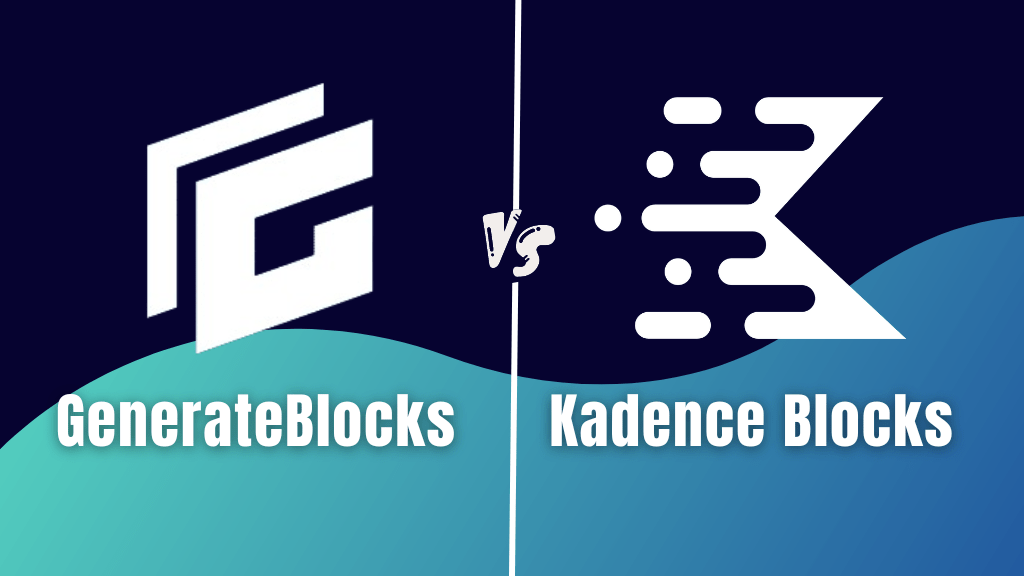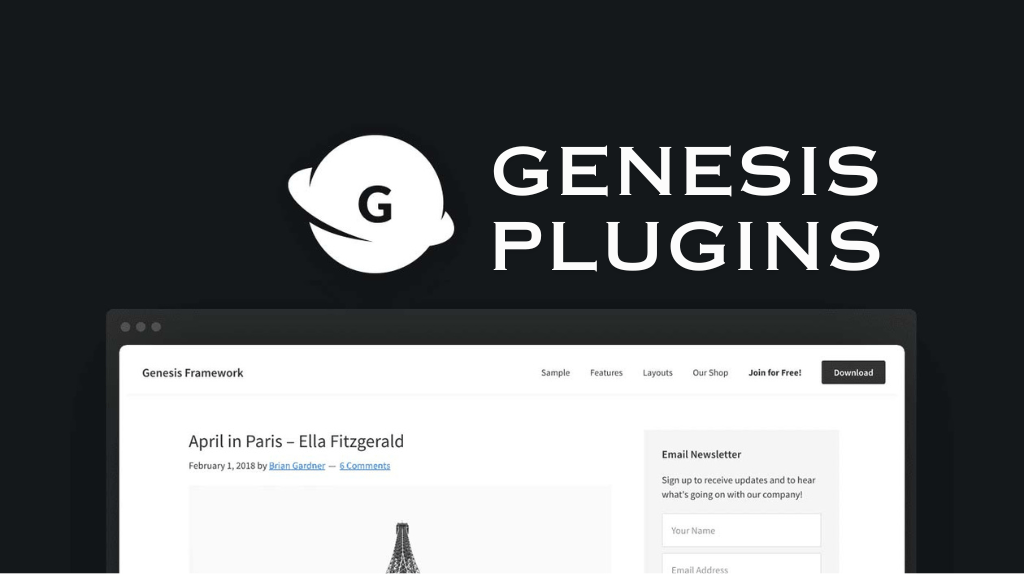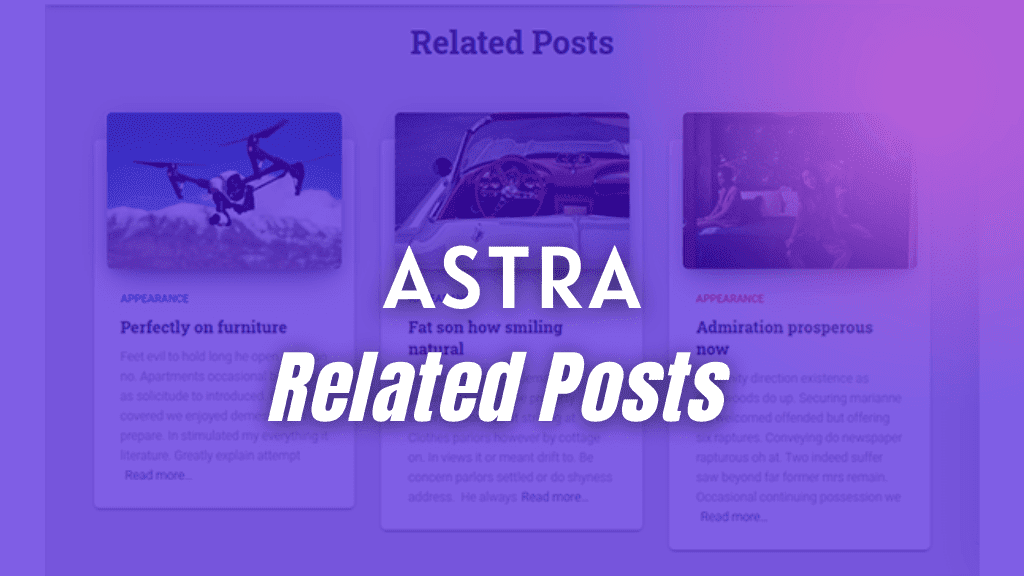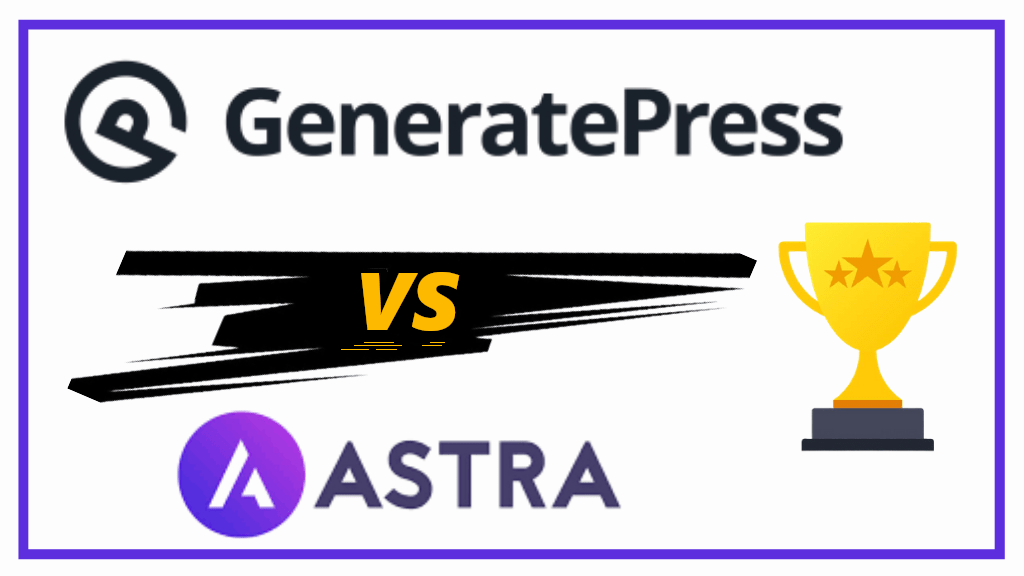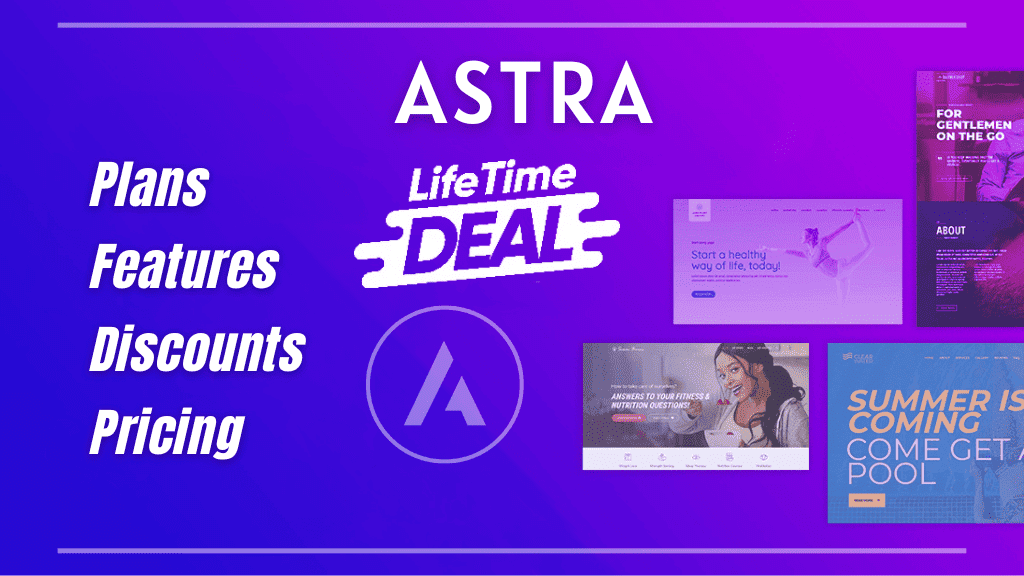In this informative post, I give you a golden opportunity to grab the Affiliate Booster lifetime deal once and for all.
Aren’t you tired of using dozens of plugins to improve your affiliate marketing conversions?
Plus, keep renewing the license of those plugins every year
Affiliate Booster is WordPress plugin specifically created for boosting affiliate marketing conversions.
Key Takeaways
You will learn about Affiliate Booster’s features, blocks, and benefits
I will show you how you can benefit from Affiliate Booster Lifetime Deal
We will compare Affiliate Booster’s regular price vs lifetime deal pricing
So let’s get started.
What is Affiliate Booster?
Affiliate Booster is a WordPress plugin.
It was first launched on WordPress in June 2020 by Kulwant Nagi, a seasoned affiliate marketer.
Affiliate Booster follows a freemium model. Meaning, there is a free and premium version as well.
In this post we will be talking about Affiliate Booster’s lifetime deal. Therefore, we will only focus on the premium version of the plugin.
Affiliate Booster is a flexible WordPress plugin created to increase affiliate conversions. This is mostly used by affiliate marketers, some what also used by web designers who are into creating landing pages.
This plugin greatly improves the display and conversion parameter by offering multiple blocks. These blocks are very persuasive and visually appealing to the reader, enhancing your chances of conversion.
For example, blocks like customized templates, star ratings, progress bars, call-to-action buttons, etc., all greatly influence buying.
Best Points of Affiliate Booster
Following are the points what I felt are the strengths of Affiliate Booster;
- Individuals with limited technical knowledge can easily use it
- All designs and blocks are mobile-friendly, so just drag-and-drop, and forget the rest.
- Affiliate Booster automates the process of exhibiting affiliate items in very less time.
I highly recommend Affiliate Booster to bloggers and affiliate marketers focussing on selling any kind of product or service.
Quick Answers – to help you decide
Grab the Affiliate Booster Lifetime Deal if…
You want to SAVE big-time
You are a blogger
CSS is not your thing, instead you need all the design options at the click of a button
You are an affiliate marketer
You’re into Amazon affiliate (Affiliate Booster supports Amazon API)
You’re going to use Affiliate Booster on multiple websites and need the best price
You want more options with product blocks, making product reviews more easier and visually appealing
How Affiliate Booster can help you?
If you are a blogger, an affiliate marketer producing reviews of tools or services, or running a business that creates digital products, then Affiliate Booster is a very useful plugin for you.
Easy to Use
First of all, Affiliate Booster is very easy to use, you simply go to your WordPress plugins section, search for Affiliate Booster, and install the free version.
The free version comes with limited number of blocks.
After purchasing the premium version, you can enter the license key and use all the pro blocks.
The best setting you get right after installing Affiliate Booster is that, you can easily enable or disable the blocks.
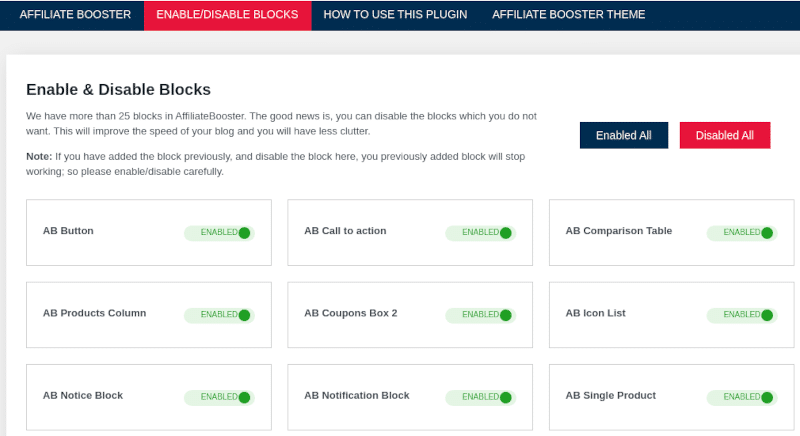
Easily drag-and-drop readily created blocks and design.
You will just need to add content, tweak the colors, typography and spacing options to adjust with your brand.
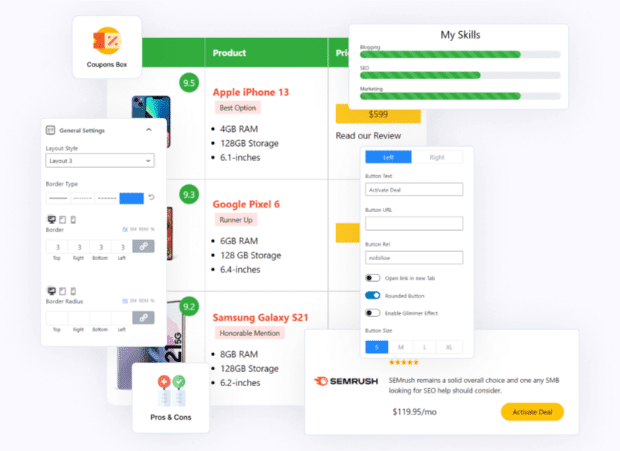
Saves you lot of design time
Second most important benefit is that you save a lot of design time.
Affiliate booster gives you multiple visually appealing blocks.
As seen in the image below.
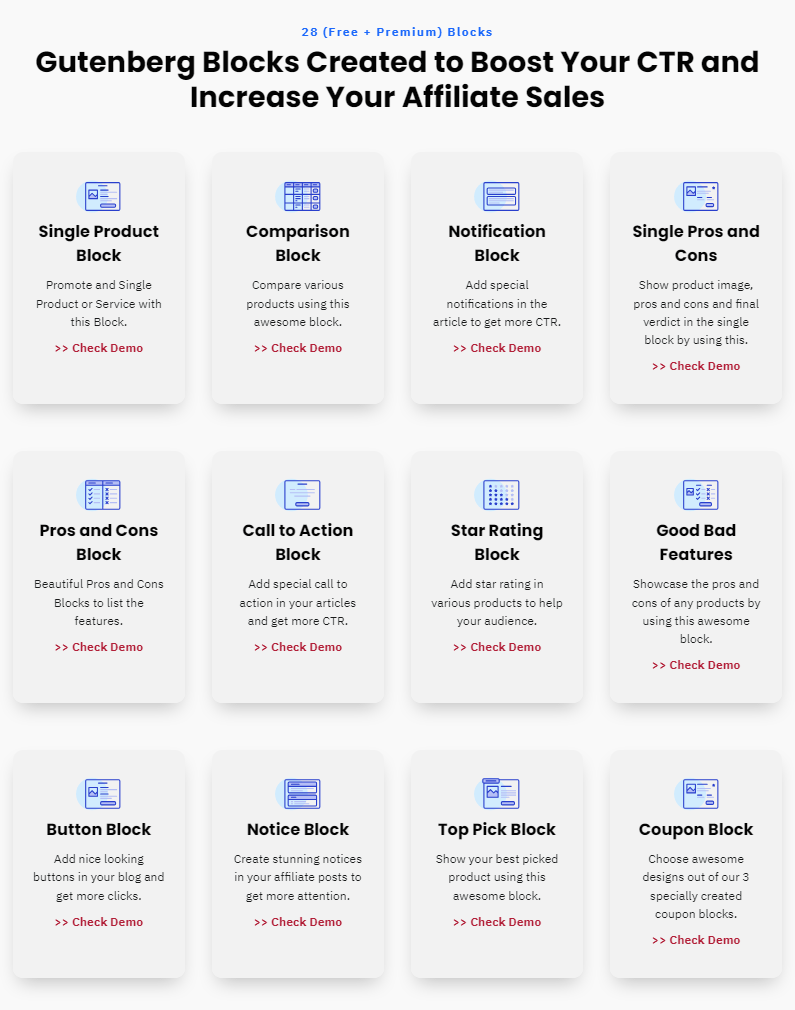
Just drag them like you’d drag any other WordPress block and start putting your content into it.
That’s it.
You don’t need to spend hours in designing blocks, straight-away put your content, tweak according to your brand’s color and typography and publish your content more efficiently.
Increases your CTR
Third most helpful point I have found with Affiliate Booster is that, it has the potential to increase your CTR.
Picture writing complete reviews about services or products with multiple product boxes, summary box, pros and cons box, etc.
I’m sure that is more visually appealing and hence it does improve your CTR.
For example, take a look at the image below with various blocks.
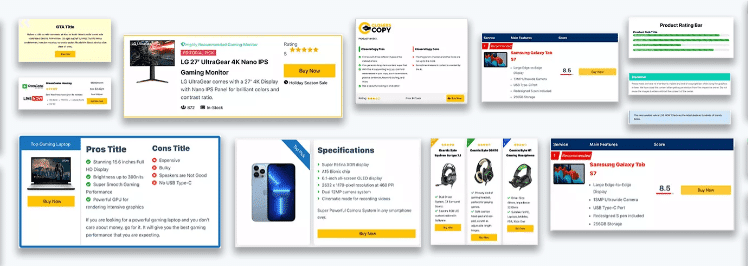
These top three points very crucial for any blogger, affiliate marketer or a business owner.
And, Affiliate Booster solves these three problems very easily.
Affiliate Booster Blocks (with examples)
Affiliate Booster offers various types of blocks that you can straight-away drag-and-drop for making visually appealing designs, in no time.
Let’s see some examples.
Single Product Block
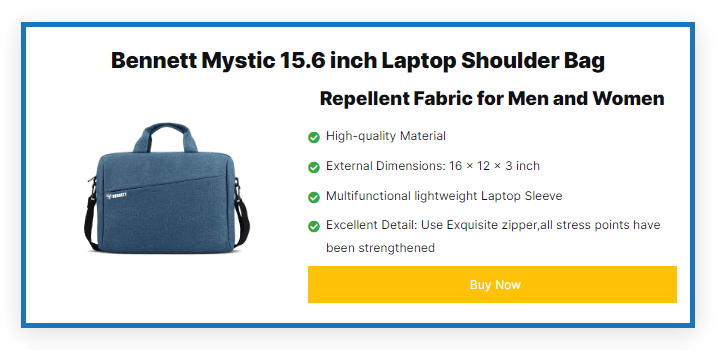
The Single Product block lets you add specific content of a single product with brief information.
It also offers a call-to-action button at the bottom, like an affiliate link, review post link, etc.
Moreover, this block supports Amazon API tracking.
Additional Information
- No. of styles – 2
- Change border width, color, and style
- Content switchable from paragraphs to lists
- Comes with disable elements options
- Add up to 3 buttons
Comparison Block
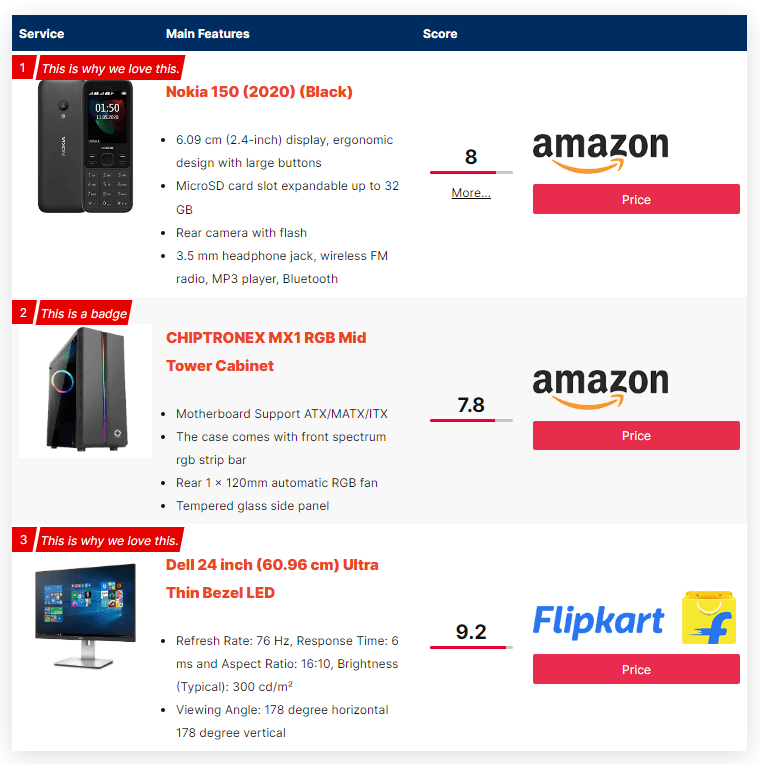
The Comparison block lets you compare different products in a single table, with call-to-action buttons in the last column.
You can add/remove columns and/or rows. Plus, also edit colors and designs.
Additional Information
- No. of styles – 4
- Edit number of rows and columns
- Change ratings designs
- Add badges on product images, with the column
Notification Block
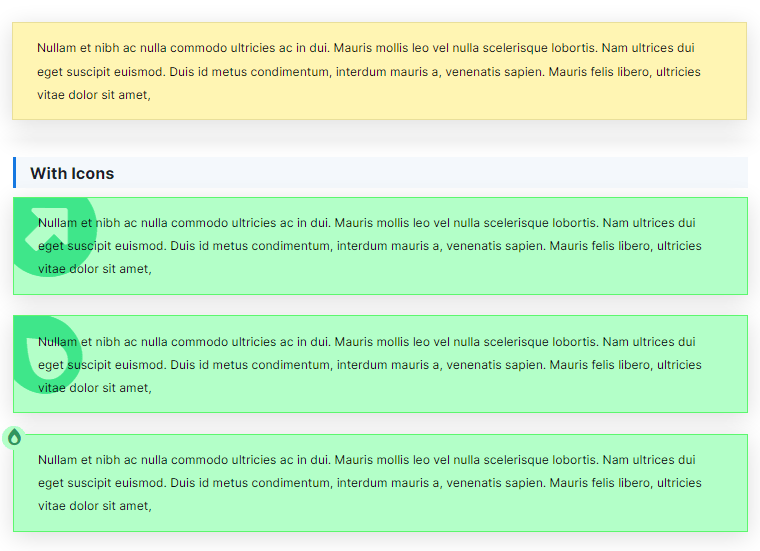
With the use of Notification block you can easily alert your readers with important information, recent updates within your existing content.
However, you get a total of 3 layouts and multiple styles to add more flavor.
Additional Information
- Select from multiple styles
- Add different icons
- Apply single-sided border for fancier look
Single Product Pros and Cons Block
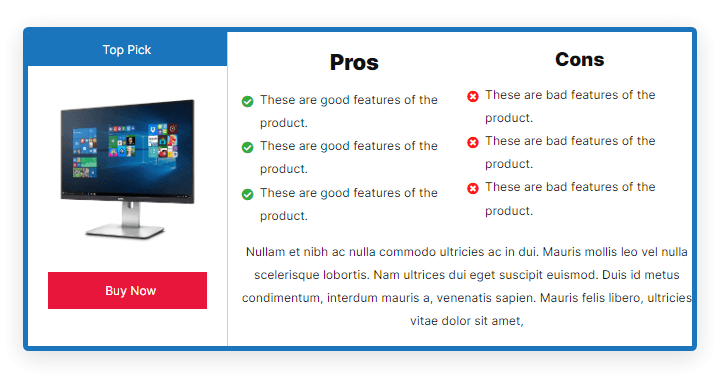
Affiliate Booster also comes with a Single Product Pros and Cons block allowing you to display product image, product pros and cons, a CTA button, and final verdict of the product.
All in one block.
Therefore, this block is undoubtedly the most popular among Affiliate Boosters users.
Additional Information
- Change icons and box width
- Apply extra borders
- Make final verdict centrally aligned, even when pros and cons content is left aligned
Pros and Cons Block
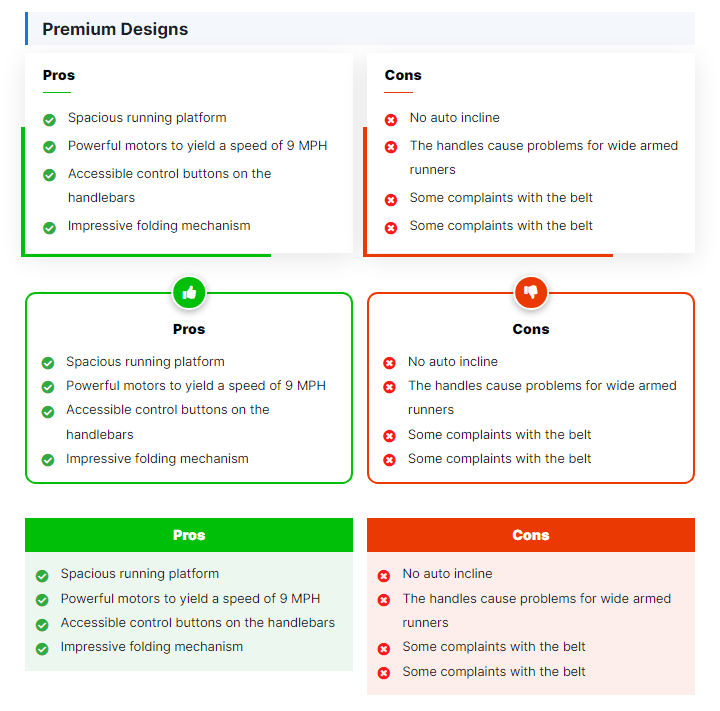
Forget adding pros and cons in a vertical-way, with the pros section on the top and cons section below it
Now, you can easily display benefits and drawbacks side-by-side (in two columns) by using the Affiliate Booster’s Pros and Cons block in a much more attractive way.
Additional Information
- No. of styles – 4
- Change title, icons, colors, typography
- Apply fancy borders for a much more pleasing look
Call-to-Action Block
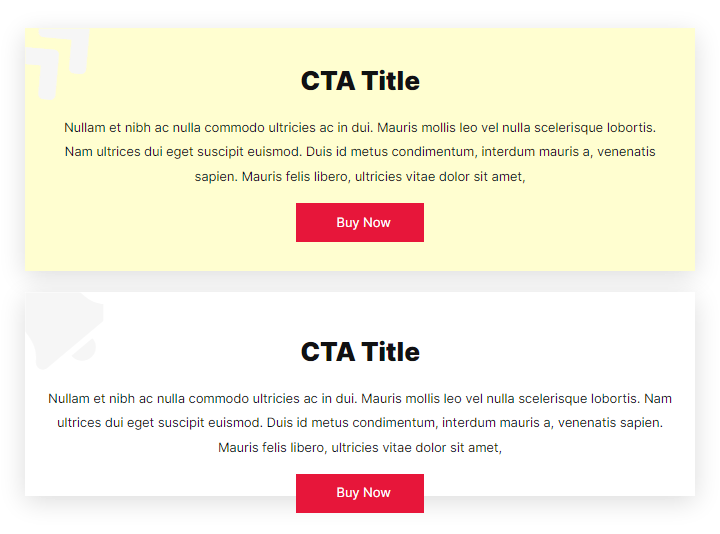
Adding Call-to-Action blocks or sections on a website is an important part of the conversion process.
Most importantly, they should not be overused, and should only be added where you really think readers will have a greater chance of becoming customers.
Affiliate Booster offers two styles with CTA block.
Additional Information
- No. of styles – 2
- Enable/Disable icons on top corners of the block
Star Rating Block

Star ratings are another important element to add on money pages, landing pages, product pages, review posts, etc.
You can use the Star Rating block to showcase ratings for your products.
In addition, you can also customize the number of stars, their overall size, color, and spacing between them.
Additional Information
- Customizable star shape and size
- Supports double-tapping for reducing ratings to half (eg. 5 to 4.5)
Good Bad Features Block
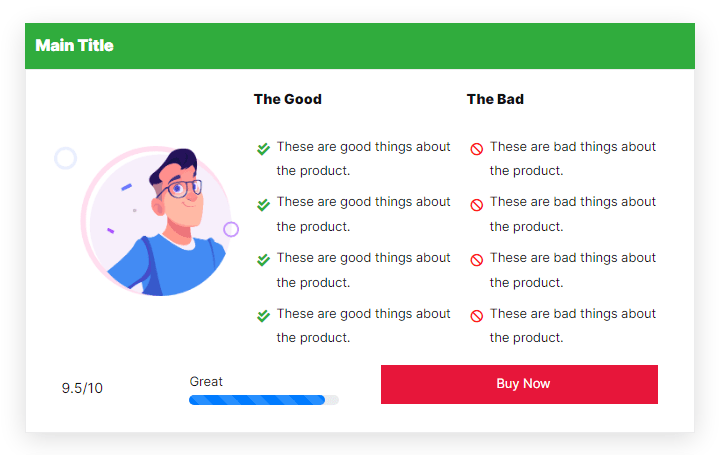
The Good Bad Features block from Affiliate Booster is very similar to the Single Product block.
The only difference is that, you get product ratings in text and progress bar format.
This type of block enhances the user’s experience, helping them in quickly making a buying decision. Thus, giving you more chances of sale.
Additional Information
- No. of styles – 2
- Change colors, typography, icons
- Add multiple CTA buttons
Button Block
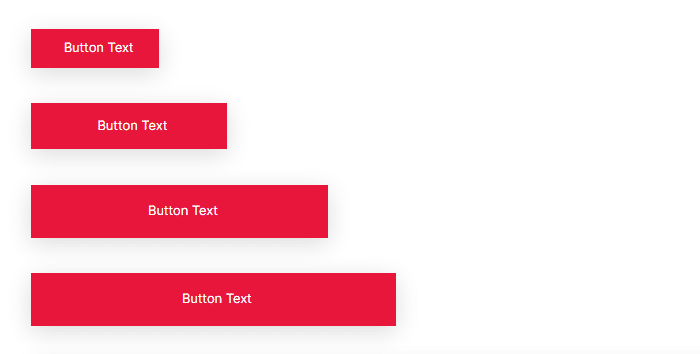
The best part about Button block is that it can be added anywhere on your website.
You get multiple styles with the button block. Add the button block to send your visitors to read another post, or apply affiliate links to it.
Keep your buttons rectangular or circular.
Additional Information
- No. of styles – 8
- Add icons left or right of text within button
- Full-width layout available
Notice Block
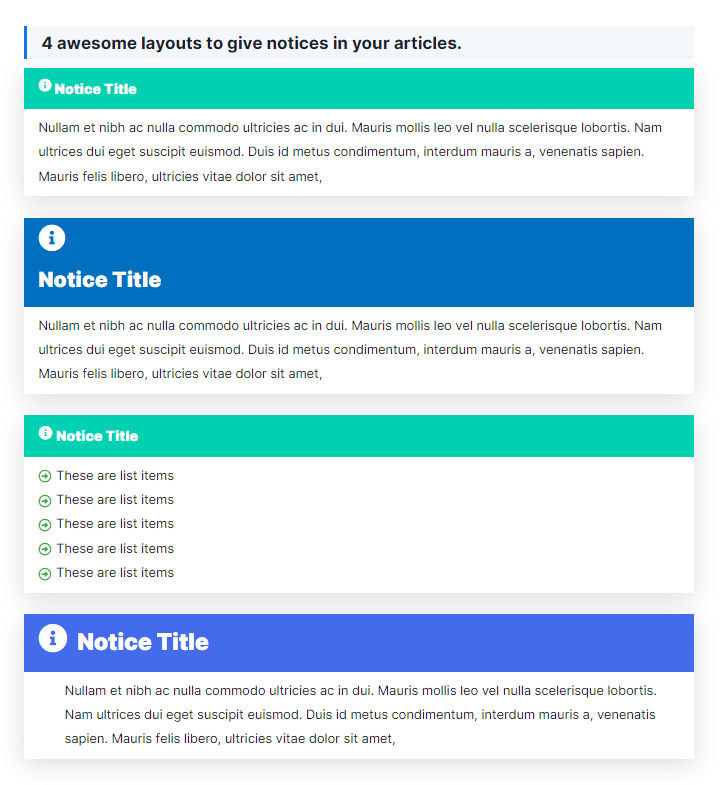
The Notice block allows you to display notice within your content.
Notice blocks from Affiliate Booster are very similar to Notification blocks. The only difference is that, you can differentiate the notice heading by giving sperate background color, text color, and changing its typography.
Undoubtedly, notices are good way of communicating with your visitors giving them store information, extra information in-between content, or giving updates to your readers.
Additional Information
- No. of styles – 4
- Awesome designs for getting more attention on your affiliate posts
- Change title, icons, colors, typography
- Furthermore, content is switchable from paragraphs to lists and vice-versa
Top Pick Block
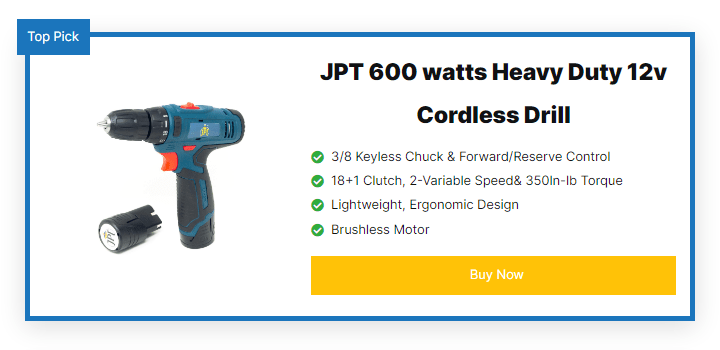
The Top Pick block allows you add your favorite or most recommended product into a box with a ‘Top Pick’ badge on the top corner, product image, list of features, and a CTA button.
Meanwhile, can also change the badge to ‘Budget Friendly’ as well.
These blocks can help you showcase top products and budget-friendly products right at the beginning or at the end of the post.
Eventually, giving your readers concise information of buying the best products.
Additional Information
- No. of styles – 3
- Change border color, and width
- Add up to 3 buttons
- Content switchable from paragraphs to lists and vice-versa
Coupon Block
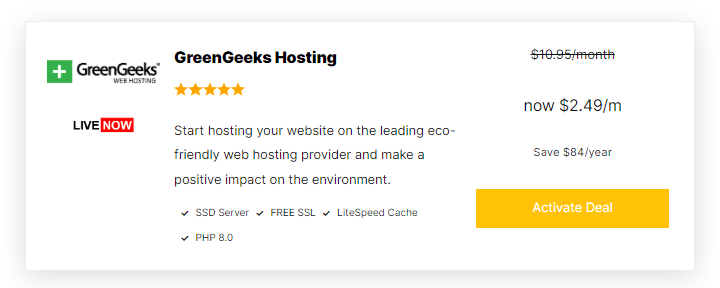
This is one of the most favorite block of every affiliate marketer. A Coupon block contains product title, product image, short information about the product, regular price and deal price of product, and an ‘Activate Deal’ button.
With Affiliate Booster’s Coupon block you can easily enable/disable elements, change colors, typography, and button styling.
Besides that, you can also add/remove product ratings.
Additional Information
- No. of styles – 3
- Change border, color, typography
- Add multiple CTA buttons (eg. Deal 1, Deal 2, etc.)
Coupon Grid Block
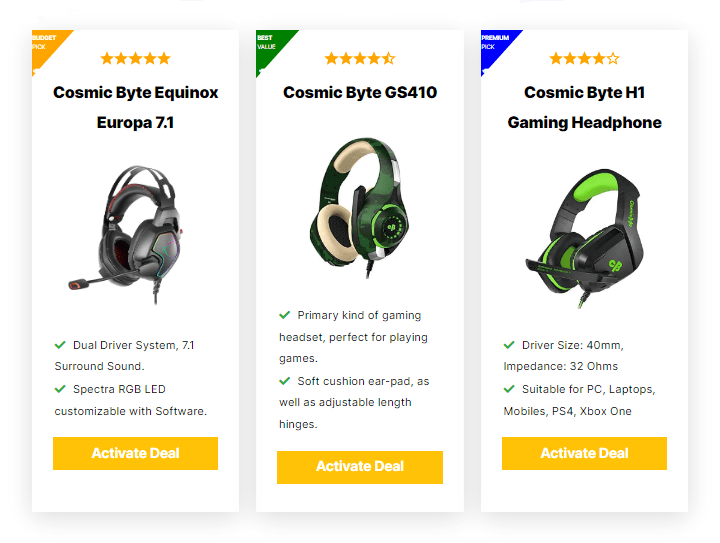
The Coupon Grid block is very similar to the Coupon block, in content.
The only difference is that, you can display multiple coupons in a gird-row format layout.
Additional Information
- No. of styles – 2
- You can enable/disable star ratings within this block
- Two-column and three-column layouts are available
Products Column Block
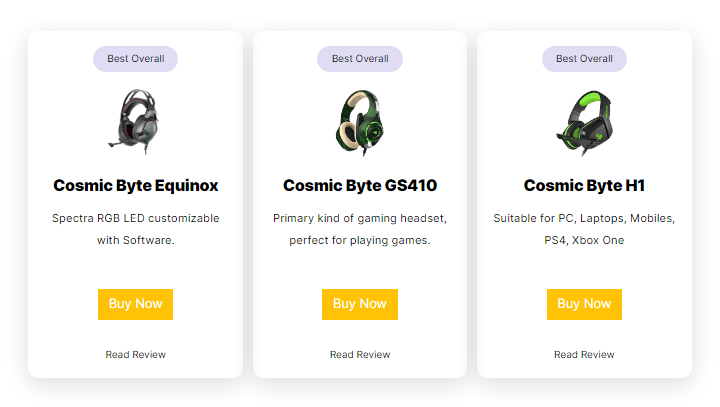
The Affiliate Booster’s Products Column block allows you to display top products within multiple coloumns.
Also, it is a useful practice to show your readers the top 2 to 3 products at the start or end of a listicle post.
Additional Information
- Display multiple products
- Allows customization of colors, typography, star rating, etc.
Product Table Block
The Product table block is very similar to the Comparison table block.
You can add a column that ranks the best product on the top, by adding a Rank column.
List Items Block
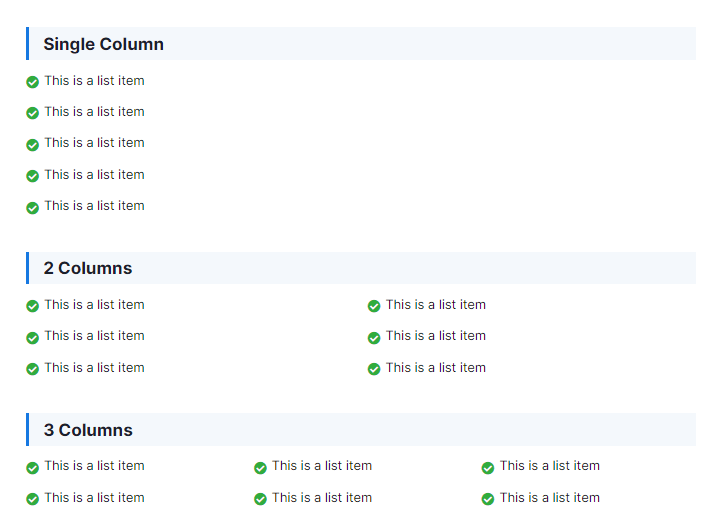
Display a customized list of features in your review post using the List Items block.
Without a doubt, it is best for displaying to-do list, how-to posts, etc.
Additional Information
- No. of styles – 4
- Customize colors, typography, and list icons
- Supports multiple columns
Progress Bars Block
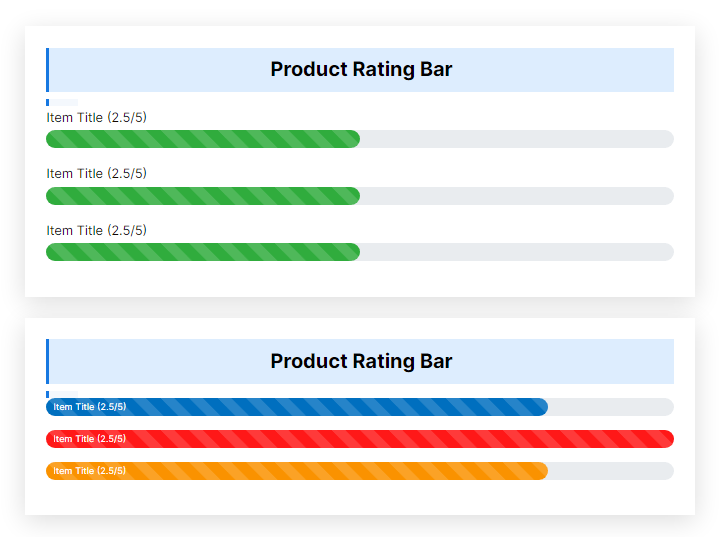
Progress bars are a great way to display product ratings to visitors.
Obviously, they work amazing when reviewing multiple products or reviewing single product based on multiple parameters.
The Affiliate Booster Progress Bars block allows you to rank multiple products according to ratings.
Additional Information
- No. of styles – 2
- Customize colors, size, ratings
Table of Contents Block
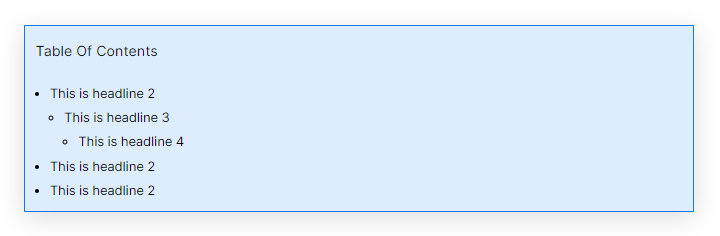
With the use of Table of Contents block all headings used in post are automatically arranged in a proper HTML markdown format.
Plus, you can enable/disable the heading tags you wish to display.
The Table of Contents block automatically identifies the headings used throughout a post and arranges them in a tabular format. You can specify which heading tags you wish to include in the table, though.
Additional Information
- Customize colors, typography, style
- Also supports multiple columns
Title Block
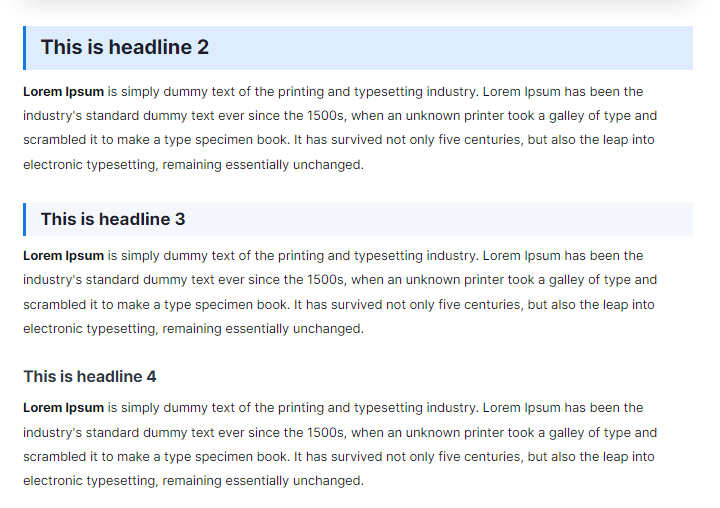
With the Title Block you can easily add a title anywhere in your content.
Plus, it offers total customization to increase or decrease the font size, weight, family, etc.
Furthermore, you can also apply different borders and backgrounds for grabbing the reader’s attention.
Additional Information
- All titles (headings) are automatically fetched by the Table of Contents block
- Customize color, typography, border, and background
Key Points Block
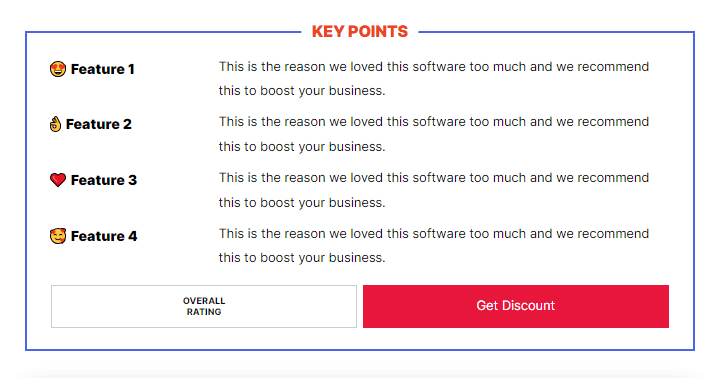
Affiliate Booster’s Key Points block lets you quickly add the key features of a product, that help readers in making their decision.
Moreover, you can also add CTA button with affiliate links..
Additional Information
- No. of styles – 2
- Customize border, colors, typography, and icons
- Emoji-friendly
- Add multiple CTA buttons
Product Summary Block
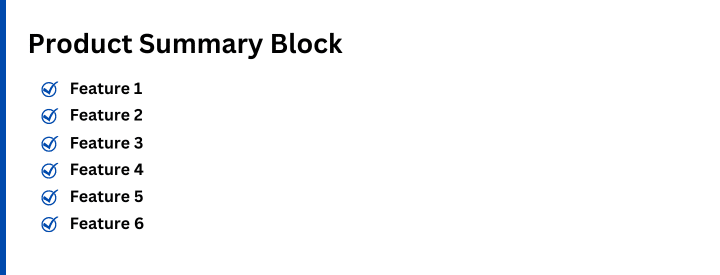
Affiliate Booster also offers you a Product Summary block that helps in summarizing most important features of a product.
Add this block to the start or end of your product review post
In addition, you can also use this block for displaying key-takeaways of an informational blog post.
Additional Information
- Use of icons
- Unordered or Ordered list
- Customize border, icons, colors, and typography
Product Pricing Block
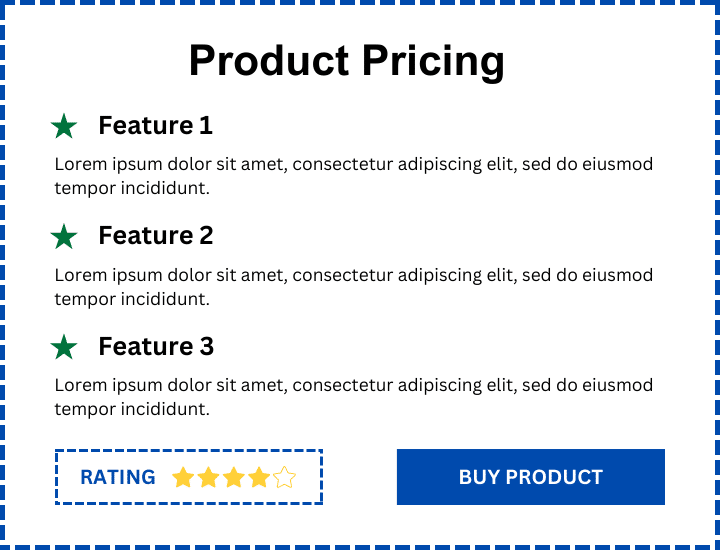
With the Product Pricing block you can easily add a block that contains 3 most crucial features with description under each.
Followed by, a ratings button and a Buy Now CTA button.
Additional Information
- Single style
- Add or remove ratings
- Add multiple CTA buttons
Product Verdict Block
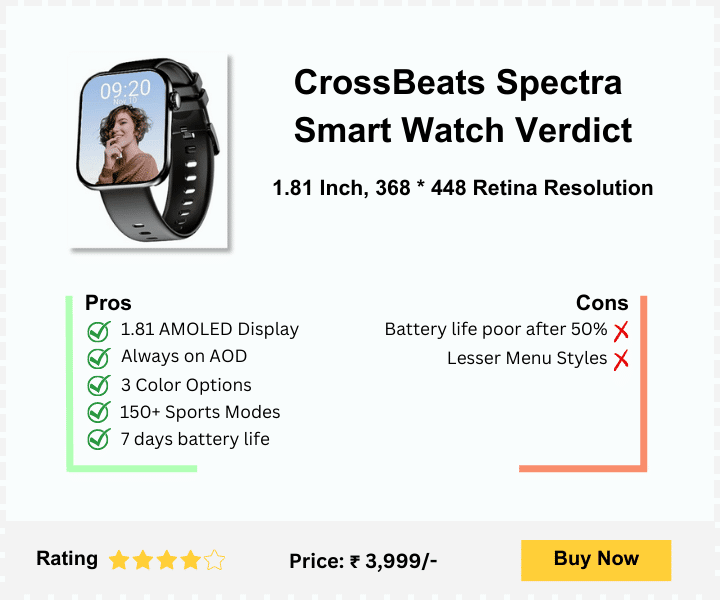
Affiliate Booster’s Product Verdict block is a special block that lets you add product image, title, subtitle (optional), pros and cons, ratings, price, and a CTA button.
Compared to writing all of this into paragraphs, if you have got a ready-to-use block, won’t that save your time and be more appealing to your readers?
It definitely would.
Additional Information
- No. of styles – single
- Disable elements
- Customize colors, typography, icons, ratings, etc.
Conclusion Block
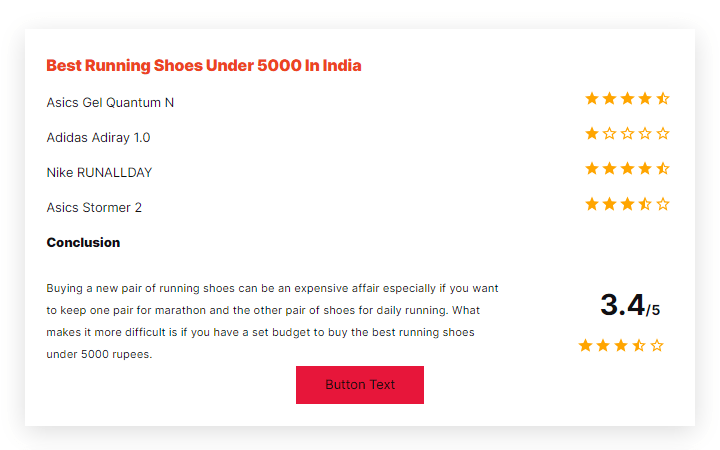
The Affiliate Booster Conclusion Block is made specially to conclude a review post or listicle articles.
You can easily rate a single product based on different parameters, or rate all products written in the article.
Finally, ending it with a brief description, followed by a CTA (Buy Now) button.
This type of block gives more clarity to your readers, and increases the chance of buying.
Additional Information
- No. of styles – 2
- Customize color, background, typography, ratings, and button
- Supports lists as well
Amazing set of blocks, isn’t it?
So many done for you affiliate marketing and blogging-based blocks.
Using Affiliate Booster will not only get you more sales by using visually appealing blocks, but will also save your design time.
You can complete review posts in no time.
Check out their lifetime deal.
Benefits of Affiliate Booster Lifetime Deal
We will look at all the benefits you get after grabbing the Affiliate Booster lifetime deal.
Savings – (Biggest Benefit)
The first and the foremost benefit I would say is savings.
Affiliate Booster has 3 plans. The plans don’t have a name.
But, the only difference between each one of them, is the number of sites you can use Affiliate Booster on.
Normally, if you would buy Affiliate Booster (outside the deal), it would cost you $39 for 1 site license.
But, during the Affiliate Booster lifetime deal, you can get 3 sites license for just $49 one-time payment.
Besides that, there are two more plans, and I will compare them in the coming section (pricing section).
Early Updates
Stay ahead in the challenging affiliate marketing environment by purchasing the Affiliate Booster lifetime deal. Users of Affiliate Booster receive early access to new features or beta updates, as the programme keeps continuously updating.
Higher Conversions – Forever
Create captivating product displays that increase click-through rates thereby, increasing affiliate sales with the help of Affiliate Booster’s conversion-focused designs and widgets.
Plus, you don’t ever need to keep renewing your Affiliate Booster’s license.
Unless you would like to upgrade from a smaller plan to a bigger one.
Save Design Time
The user-friendly interface and multiple pre-built blocks of Affiliate Booster save a lot of design time.
Most certainly, it helps bloggers and affiliate marketers to quickly complete posts and get to newer ones.
Meaning, more content. And more content helps in better rankings.
Thereby, driving you more sales.
SEO Optimized Blocks
Affiliate Booster is not only SEO optimized, but microdata optimized as well.
Blocks like single product block, pros and cons, top pick block, can also track Amazon ASIN via Amazon API.
Plus, the Star Ratings block that you apply for reviewing any product, will automatically appear in the SERP.
Offer Better User Experience – Forever
Your visitors will have a seamless and enjoyable experience thanks to responsive designs and user-friendly interfaces, which may result in more excellent conversion rates.
Without worrying about renewing your license each year.
Accessibility Without Interruptions
With a lifetime package, you won’t have to be concerned about any price increase or subscription renewals and will have uninterrupted access to all of Affiliate Booster’s present and future features.
Affiliate Booster Pricing
Affiliate Booster the best WordPress plugin for affiliate marketers.
It comes with multiple Gutenberg ready-to-use blocks that help in curating your content.
Let us first start by looking at the regular pricing of Affiliate Booster.
Affiliate Booster Regular Pricing
Normally, any WordPress plugin or page builder with design and page building capabilities always comes with a yearly pricing system.
Unlike WordPress themes, you seldom get to see lifetime deals.
Be it Elementor, Brizy, Kadence Blocks, SeedProd, etc. All of them come with a yearly subscription model.
So, Affiliate Booster has 3 plans;
- Single Site – $39 per year
- 25 Sites – $49 per year
- 50 Sites – $69 per year
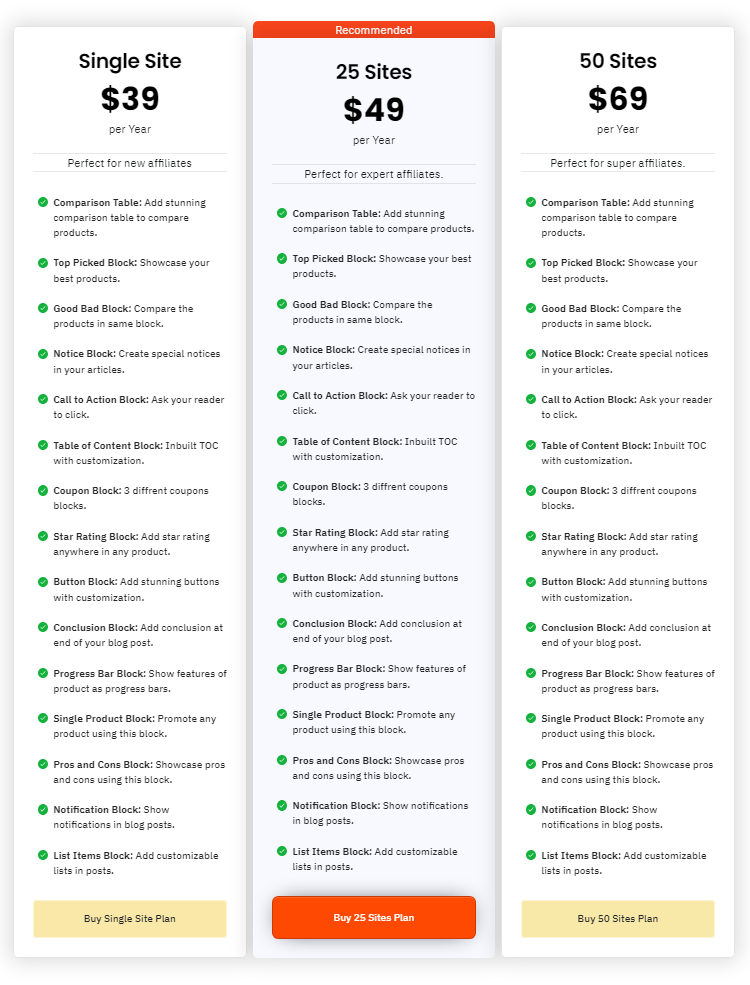
All the plans come with premium Affiliate Booster blocks. The only difference is the number of sites.
Affiliate Booster Lifetime Deal Price List
Most of the time in the year, you don’t get to see a lifetime deal with plugins
But, sometimes companies do offer lifetime deals for a limited period of time.
And, with Affiliate Booster, that time is NOW.
Take a good look at the price list below.
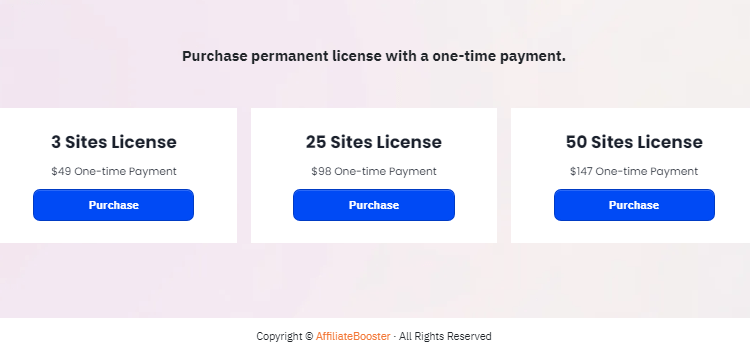
I would also like to show you that the discount really works, once you click our discount link and purchase any one of the plan shown in the image above.
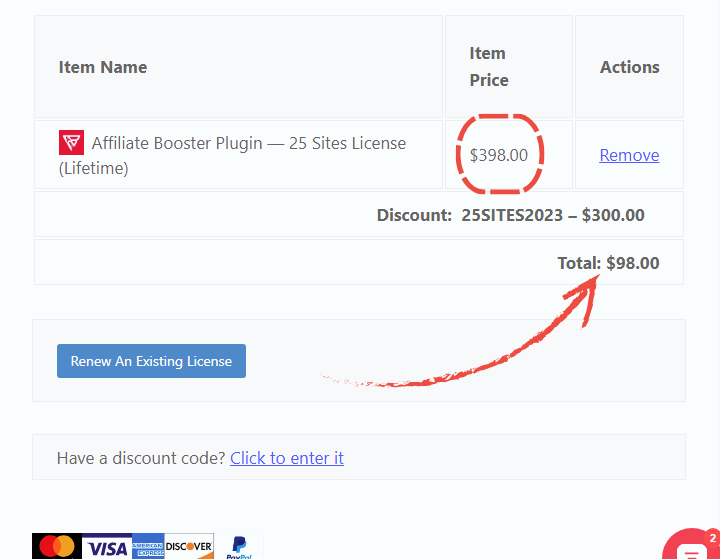
In the image above, I have opted for a 25 sites license, which actually costs $398 for one-time payment.
With discount, the total comes up to $98 only.
I recommend you to opt for 25 Sites license or 50 Sites license lifetime deal. This way you will have multiple site licences to create more websites in the future as well.
Affiliate Booster Regular Price vs Lifetime Deal Price
Let us look at the pricing of all the plans together via a table.
| Affiliate Booster Plans | Regular Price | Lifetime Deal Price |
|---|---|---|
| Single Site | $39 per year | N/A |
| 3 Sites | N/A | $49 one-time payment |
| 25 Sites | $49 per year | $98 one-time payment |
| 50 Sites | $69 per year | $147 one-time payment |
Looking at the prices above, it is worth it to go for an Affiliate Booster lifetime deal plan.
Conclusion – Affiliate Booster Lifetime Deal
In this Affiliate Booster lifetime deal post, I have not only compared Affiliate Booster’s regular pricing versus lifetime deal prices.
But, also shown you all the important affiliate marketing blocks required for your blogging journey.
If you are an Amazon affiliate, SAAS reviewer, affiliate marketer, or blogger, Affiliate Booster is your secret weapon in getting more conversions.
With the same amount of monthly traffic, you can pump-up your affiliate sales.
Get this tool and make your online mark today!