In this Astra vs Blocksy comparison post, we are going to compare two fast, lightweight, and highly customizable WordPress themes.
Both these WordPress themes are light in weight and offer fast performances but they vary in customization options.
For example, creating a conditional header in Blocksy is easier and can be created from the theme customizer itself. Whereas, in Astra theme, you need to create a Custom Layout and then add display rules to it.
Another example adds to the ease of use with global colors and typography.
Astra provides 3 color palettes and has a very easy approach to change a global color palette.
Both, Astra and Blocksy are great in terms of speed, customization, integrations, etc.
But, this post is purely about finding which is the best WordPress theme for you.
What is Astra Theme?
Astra is a good WordPress theme created by a company called Brainstorm Force, and is very popular in the WordPress theme market.
It has been 6 years since the first launch of the Astra WordPress theme.
The Astra free version has more than 1 million active installs from the official WordPress website.
Just like every other freemium theme, the free version of Astra comes with limited functionalities. But Astra pro offers you dozens of advanced customization options.
You can easily create high quality website designs using Astra pro. Plus, it also supports all the popular page builders.
It also offers lots of starter sites of different categories to quickly help you create blog website, business sites, eCommerce websites, etc.
What is Blocksy Theme?
Blocksy is a light weight theme, but not as light as the Astra theme.
It is a beginner-friendly theme with free and pro versions.
Sergiu Radu and Andrei Glingeanu formed a company called Creative Themes, have built Blocksy.
Blocksy is mobile-responsive, RTL and translation-ready, very well SEO optimized and is developed using the latest web technologies.
Blocksy offers a very smooth fluid-like user experience.
The premium version has all the required components you need for creating an advanced web design with modern looks.
Astra vs Blocksy – Quick Overview
| Parameters | Astra | Blocksy |
|---|---|---|
| Free Version | Yes | Yes |
| Performance | 5/5 | 5/5 |
| Customization | 4/5 | 5/5 |
| Popularity | 1 million plus WordPress Active Installs | 100,000+ WordPress Active Installs |
| Enable/Disable Module | Yes | Yes |
| Modules or Extensions in Pro version | 11 | Free Extensions – 5 Pro Extensions – 10 |
| Website use | Unlimited | Blocksy Pro Personal- 1 site Blocksy Pro Professional – 10 sites Blocksy Pro Agency – Unlimited |
| Documentation | 5/5 | 4/5 |
| Premium Support | 5/5 | 4/5 |
| Refund Policy | 14 day, 100% money back guarantee | 14 day, 100% money back guarantee |
| Lifetime plans | Yes, with huge discounts of up to 40% | Yes |
| Pricing | Budget friendly | Unlimited sites plan is expensive |
| Lifetime Plans | Yes | Yes |
Which theme to buy, Astra or Blocksy?
Currently, in the WordPress theme industry, the focus lies on themes that give preference to speed and features.
The Blocksy WordPress theme is made using latest web technologies like React, Webpack, and Babel. This adds to the theme’s performance and fluid-like website user experience.
Astra WordPress theme is easy to install, offers faster speed wit lesser server requests, and gives amazing features.
The free version of Blocksy multiple features for beginners.
The best part about Astra is its ease of use and the theme customizer’s intuitiveness.
But, that being said, the Astra Essential Toolkit and Business Toolkit offer around 200 pro starter templates.
This is best when you don’t want to create anything from scratch.
Quick Answers – to help you decide
Go with Astra WordPress Theme if…
You need the best price for unlimited websites.
Starter sites is what you need the most.
You need more layouts /options for blog page, category pages, and single posts.
You’re looking for a theme with better WooCommerce options.
You are going to create web pages using Elementor.
You’re a ‘DIY’ person. Astra has way more documentation on the Internet, than any other theme.
You are considering to buy Astra Essential Bundle or Astra Full Bundle.
Go with Blocksy WordPress Theme if…
CSS is not your thing, instead you need all the design options at the click of a button.
You are going to create custom layouts throughout your site.
Friendlier support community is what you seek. Blocksy’s FB group has expert people.
You want to use Adobe fonts, Custom fonts, and Google fonts locally.
Astra vs Blocksy on WordPress
Astra has been a popular theme on WordPress for a very long time. I have personally used Astra on multiple website projects.
It has created its brand in the WordPress theme industry.
Whereas, Blocksy is a new entrant and was first launched in early 2019.
Let us see some of their stats on WordPress.
Active Installations, Reviews, and Ratings on WordPress
In the table below, I’ve shown and overview of what you can see on their official WordPress pages.
| Theme | Added To WordPress | Active Installations | Reviews | Ratings |
|---|---|---|---|---|
| Astra | 6 years ago | 1 million plus | 5,519 5/5 – 5312 | 4.9/5 |
| Blocksy | 4 years ago | 100,000+ | 802 5/5 – 796 | 5/5 |
There is a huge difference in the number of active installs.
In fact it can be better visualized from the two images below.
Astra Theme – Number of Downloads Per Day
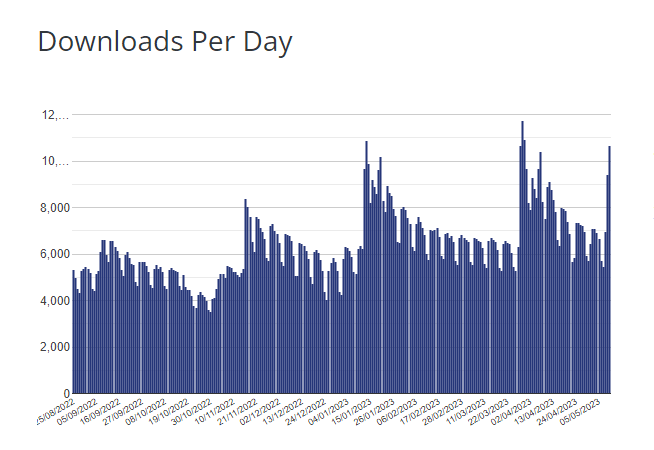
The graph of Astra theme downloads per day shows an increase of downloads per day from last year.
At some days the downloads have even crossed 10,000/day.
There are a few reasons for this;
- Astra theme has been for a long time and has made its brand value.
- Brainstorm Force offers a free WordPress plugin called Astra Starter Templates that gives 280+ free starter templates for users using the free version of Astra.
- Astra theme is a great combination of speed and functionality
- This theme literally works great with any page builder
Blocksy Theme – Number of Downloads Per Day
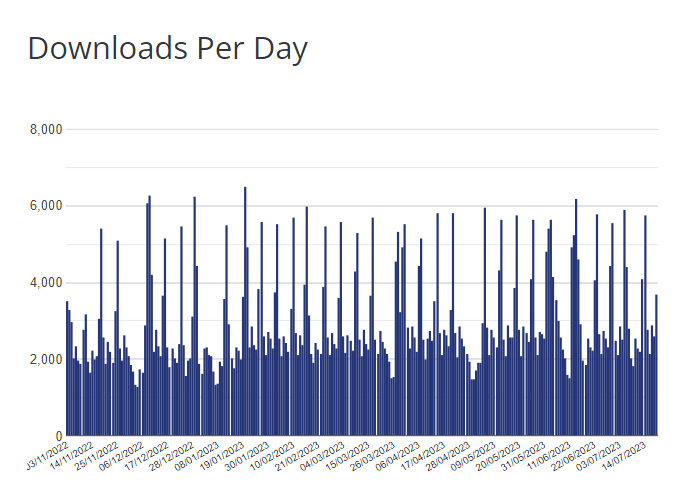
The graph of Blocksy shows a consistent flow of downloads per day during the entire year.
After every 10 days, there have been more than 5000 downloads.
But, that’s much lesser than Astra.
Astra vs Blocksy – Speed and Performance
Understanding which theme provides you better website speed is crucial.
Plus, I will also share other performance-related features that come with each of these themes.
Let us start by analyzing a website running Astra theme, tested on GT Metrix, Pingdom, and Google PageSpeed Insights.
Followed by, testing another website running Blocksy theme.
Astra Theme Website Speed Tests
Starting with GT Metrix.
The page tested on GT Metrix is a pre-written “Hello World” blog post.
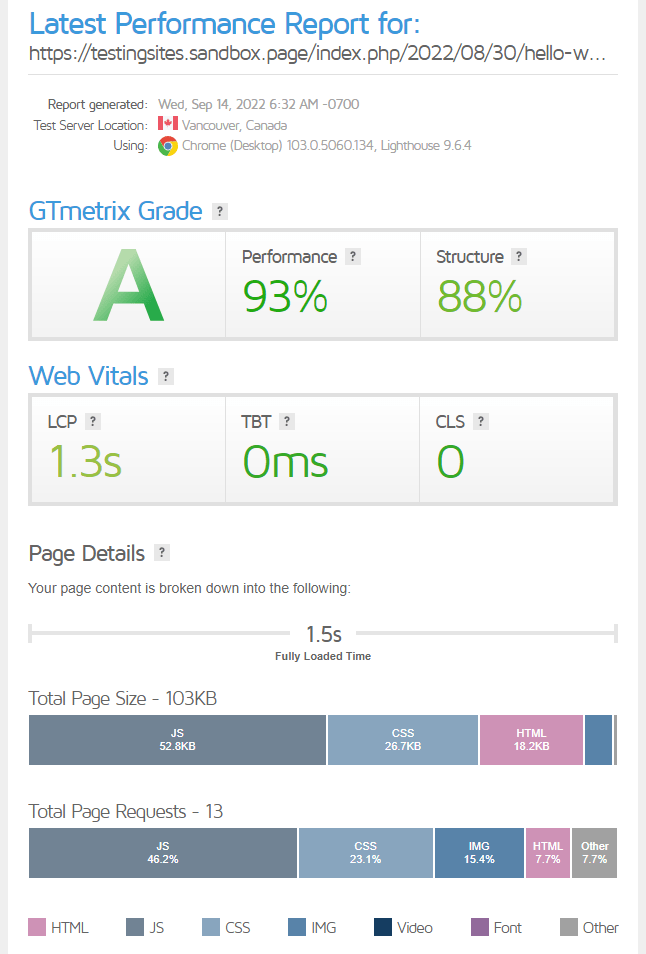
A total page size of 103KB, with 13 Requests, and 1.5s of fully loaded time.
Next, we head to Pingdom.
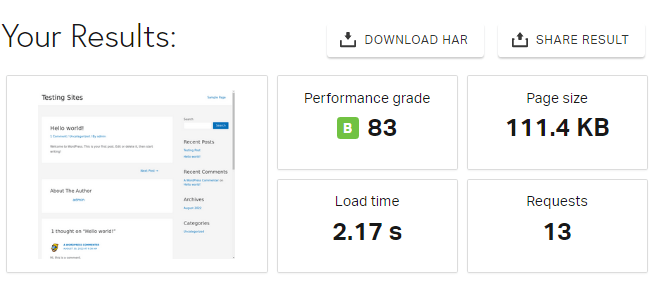
The page tested is the homepage, right after I’ve installed the Astra theme.
Pingdom test displays a page size of 111.4KB, 13 Requests, and 2.17s of fully loaded time.
Now, let us look at Google PageSpeed Insights.
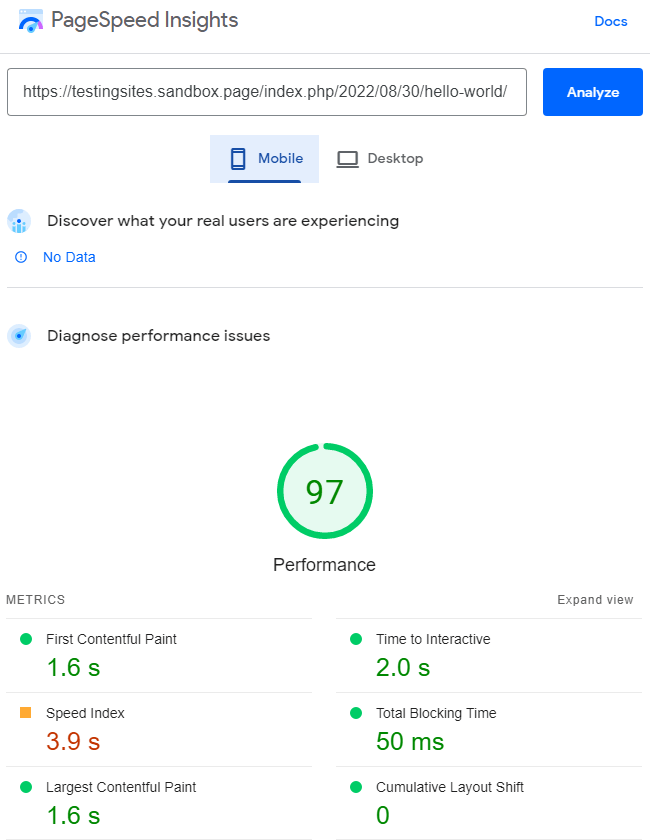
A performance result of 97% on mobile is good.
Every other parameter is green except for speed index being 3.9 seconds.
Let us see the result on desktop.
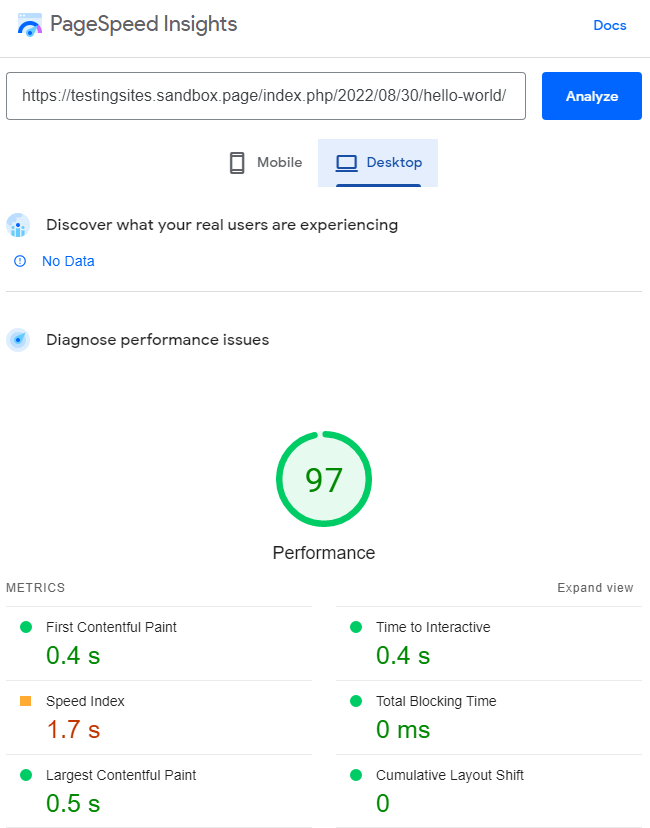
Just like the mobile PSI insights, desktop also shows 97%, but the speed index has drastically reduced to 1.7 seconds.
Blocksy Theme Website Speed Tests
Starting with GT Metrix.

The page tested is one of the blog posts with enough content, images, sidebars, etc. to give us a real time result.
Next, let us head to Pingdom.
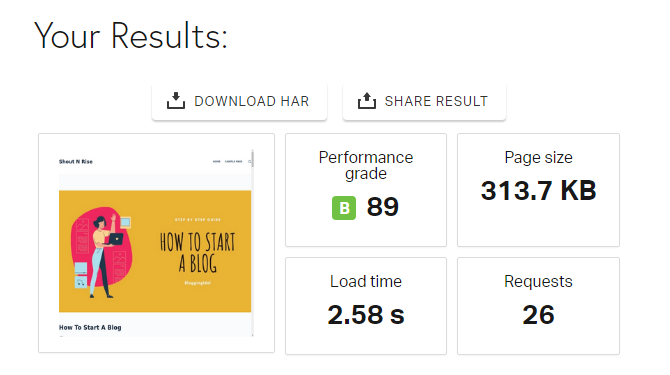
Pingdom test on the Blocksy web page shows a page size of 313.7KB, with 26 Requests, loading at 2.58 seconds.
Stats are higher than the website tested running on Astra, yet the performance grade is much higher.
Now, allow me to share the results from Google PageSpeed (PSI) Insights.
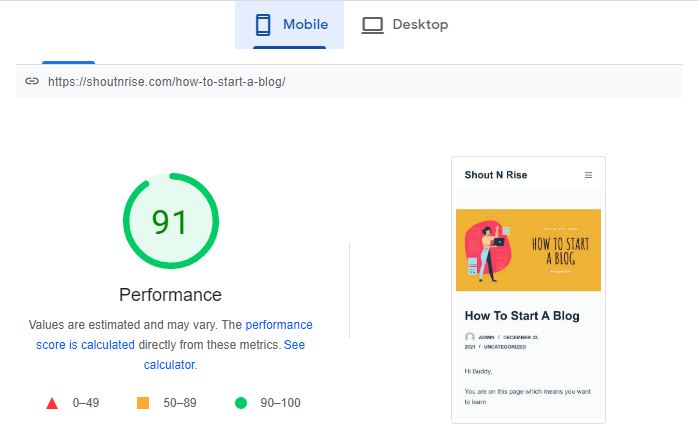
On mobile, the performance percentage of the blog post on the website running Blocksy is 91%
But, that for desktop is 98%
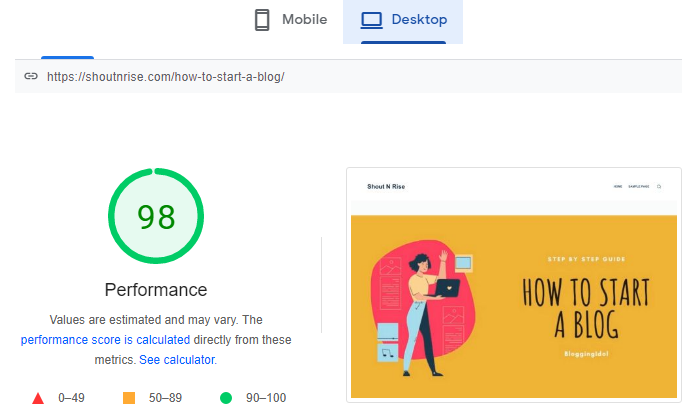
Desktop performance score is very impressive.
Following are the performance scores of Astra and Blocksy when tested via GTMetrix, Pingdom, and Google Page Speed Insights.
Astra
- GTMetrix performance score: 93%
- Pingdom performance score: 83%
- Google PSI Mobile: 97%
- Google PSI Desktop: 97%
Blocksy
- GTMetrix performance score: 86%
- Pingdom performance score: 89%
- Google PSI Mobile: 91%
- Google PSI Desktop: 98%
| Theme | Performance (Average) | Page Size | Load Time | Requests |
|---|---|---|---|---|
| Astra | 92.5% | 103KB | 1.5s | 13 |
| Blocksy | 91% | 313.7KB | 2.5s | 26 |
Astra is much faster than Blocksy.
Winner: Astra
Performance Options in Astra Theme Customizer
Astra was first created some time ago, which means the foundation code on which Astra is built offers either performance or features.
Brainstorm Force has still managed to maintain a moderate balance between the two. Hence, with Astra, you don’t get an abundance of performance features within the theme’s customizer.
But, you still get to see one.
Load Google Fonts Locally
with its sub features;
- Preload Local Fonts
- Flush Local Fonts Cache
To access these features, go to Appearance -> Customize -> Performance -> Load Google Fonts Locally
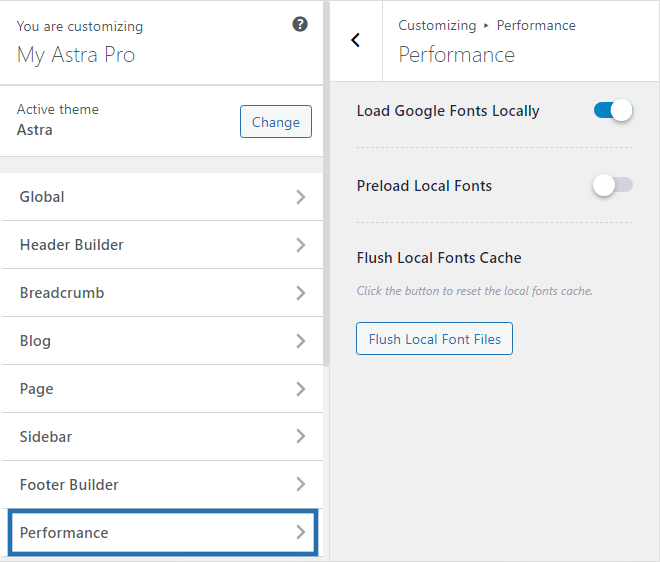
Astra vs Blocksy – All the Features in Free Version
Before we jump into more detailed comparison.
I will tabulate the features that come with the free versions of Astra and Blocksy in multiple parts with respect to different areas (parts) of a website.
General Features in Free Version
This table is a general overview of what is available with the free versions of Astra and Blocksy.
| Features in Free Version | Astra | Blocksy |
|---|---|---|
| Performance | Fast | Fast |
| Fully Gutenberg | Yes, 100% | Yes, 100% |
| Mobile Responsive | Yes | Yes |
| Secure code | Yes | Yes |
| SEO-friendly | Yes | Yes, with Schema.org markup |
| RTL support & translation | Yes | Yes |
| Global Color Palettes | 3 | 12 |
| Typography Presets (font pairing) | 6 | None |
| Page Builder Integration | Elementor, Beaver Builder, Oxygen, Thrive Architect, SeedProd, Divi, etc. | Elementor, Beaver Builder, Brizy, Divi, Thrive Architect |
| Scroll to Top | Yes | Yes |
| Links style (global setting) | Underline links | 5 different types of link style |
| Import/Export and Reset options | Need to add a plugin | Yes |
Header, Footer, and Sidebar Features in Free Version
The following table is an overview of Astra vs Blocksy features for header, footer, and sidebars in their free versions.
| Features | Astra | Blocksy |
|---|---|---|
| Header Builder | Yes | Yes |
| Header elements | 11 | 8 |
| Off Canvas Header Builder (for mobile and tablet) | Yes | Yes |
| Sticky Header | No | Yes |
| Transparent Header | Yes | Yes |
| Transparent Header with conditions module | No | Yes |
| Footer Builder | Yes | Yes |
| Footer Elements | 9 | 9 |
| Sidebar Layouts | 3 | 4 |
| Sticky Sidebar | No | Yes |
Blog Page Features in Astra Free Theme and Blocksy Free Theme
Check out all the features you get for customizing the blog page in Astra free theme and Blocksy free theme.
| Features | Astra | Blocksy |
|---|---|---|
| Blog title layouts | 2 | 2 |
| Blog title description | visible in 1 layout only | visible in both layouts |
| Blog title horizontal alignment | Yes | Yes |
| Blog title vertical alignment | Yes | Yes |
| Customize blog title container width | Yes | Yes |
| Blog title container background image | Yes | Yes, with multiple image sizes |
| Blog title image parallax effect | No | Yes |
| Blog title typography customization | Yes | Yes |
| Blog title color customization | Yes | Yes |
| Blog page layouts | 5 | 7 |
| Sidebar selection for blog page | Yes | Yes |
| Grid Layout and Masonry Layout | No | Yes |
| Card styles for posts on blog page | None | 3 styles; simple, boxed, cover |
| Multiple featured image sizes | No | Yes, original, pre-defined (4 options), and custom size |
| Read more button for posts | No | Yes |
| Post meta elements on blog page | 5, comments, category, author, date, tags | 6, author, published date, updated date, taxonomies, tags, comments |
| Columns gap for posts | No | Yes |
| Pagination | Yes | Yes |
From the table above, we can make a clear distinction that the free version of Blocksy comes with many features.
Astra Free Theme Blog Page Settings
The image below displays all the blog features available with the Astra free theme.
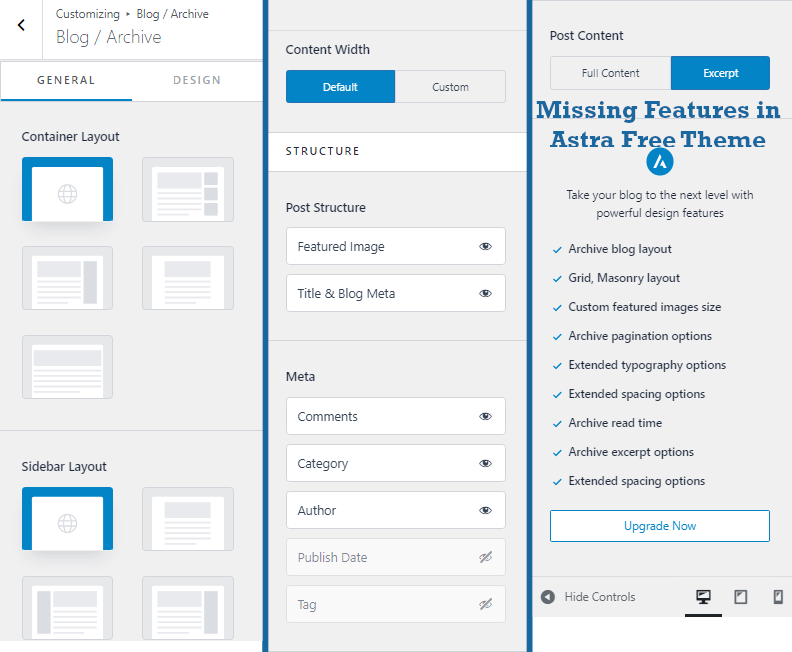
Blocksy Free Theme Blog Page Settings
Comparatively, check out the options you get to customize your blog page in Blocksy theme.
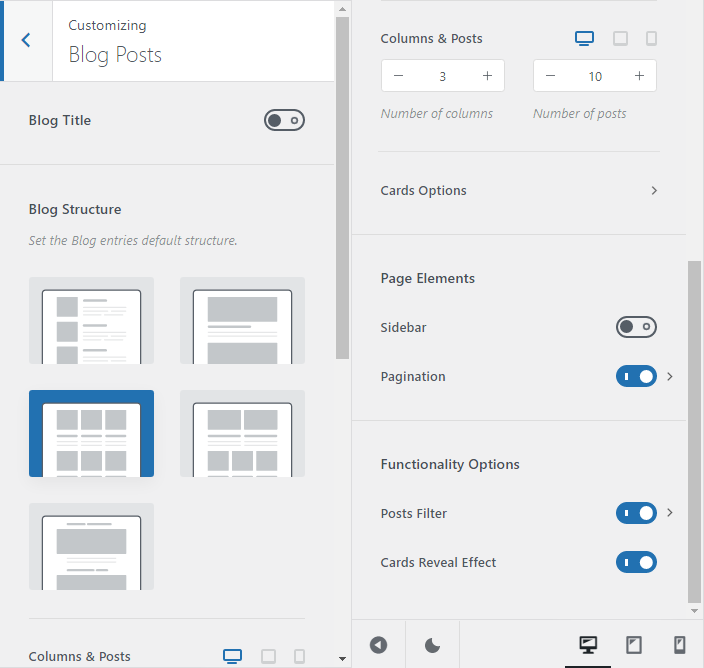
You get even more options when you start customizing the “Cards Options” feature.
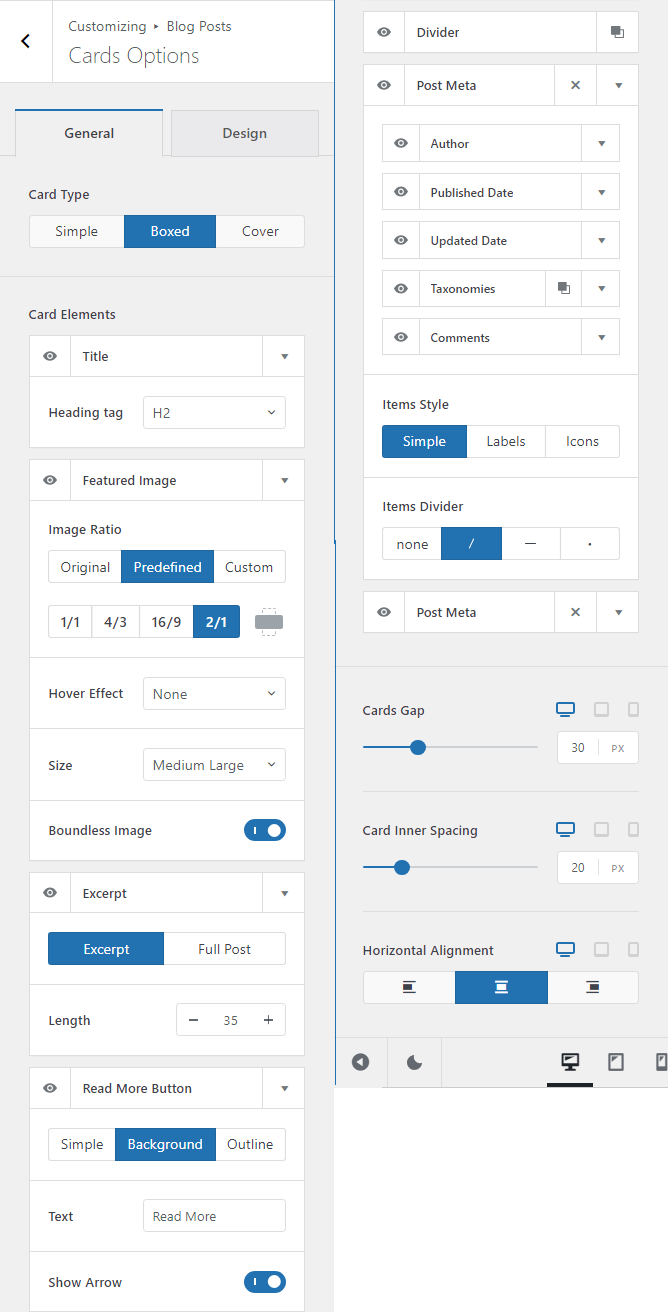
Options to customize the blog page and category pages are almost the same.
Features for Category Pages in Astra Free Theme and Blocksy Free Theme
Below table shows all the features related to category pages.
| Features | Astra | Blocksy |
|---|---|---|
| Category title layouts | 2 | 2 |
| Category title visibility | visible in 1 layout only | visible in both layouts |
| Category title horizontal alignment | Yes | Yes |
| Category title vertical alignment | Yes | Yes |
| Customize category title container width | Yes | Yes |
| Category title container background image | Yes, but shows same image as blog page | Yes, separate from blog page title container background image |
| Category title typography customization | Yes | Yes |
| Category title color customization | Yes | Yes |
| Category page layouts | 5 | 7 |
| Sidebar selection for blog page | Yes | Yes |
| Grid Layout and Masonry Layout | No | Yes |
| Card styles for posts on blog page | None | 3 styles; simple, boxed, cover |
| Featured image orientation for blog posts on category pages | No | Yes |
| Read more button for posts | No | Yes |
| Excerpt length option for posts on category pages | No | Yes |
| Post meta elements on category pages | 5, comments, category, author, date, tag | 6, author, published date, updated date, taxonomies, tags, comments |
This is the type of category page you get to see after customizing category pages on the Astra free theme.
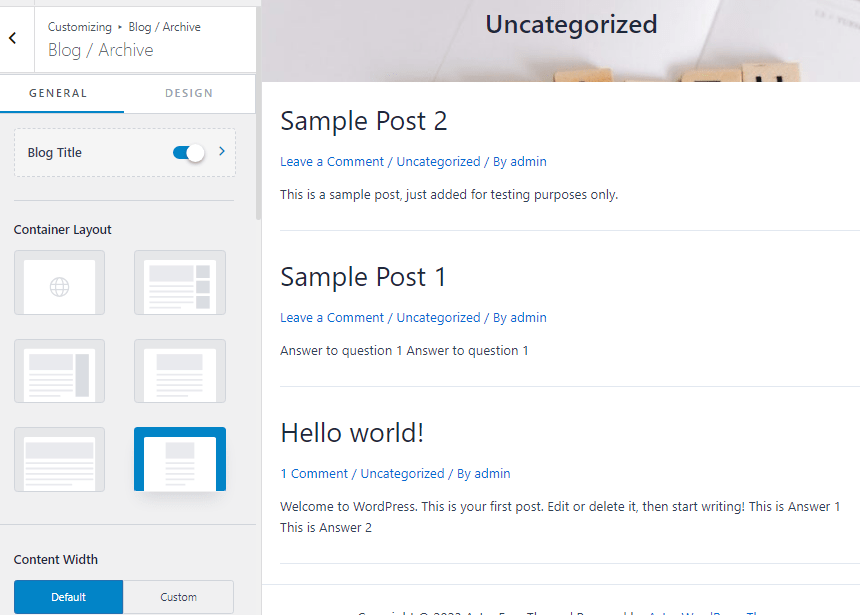
Astra Pro gives many options.
The free version of Astra lacks grid layout and masonry layout, best you can do is select narrow width layout.
Whereas, Blocksy comes with almost all layouts and additional features making your posts look great.
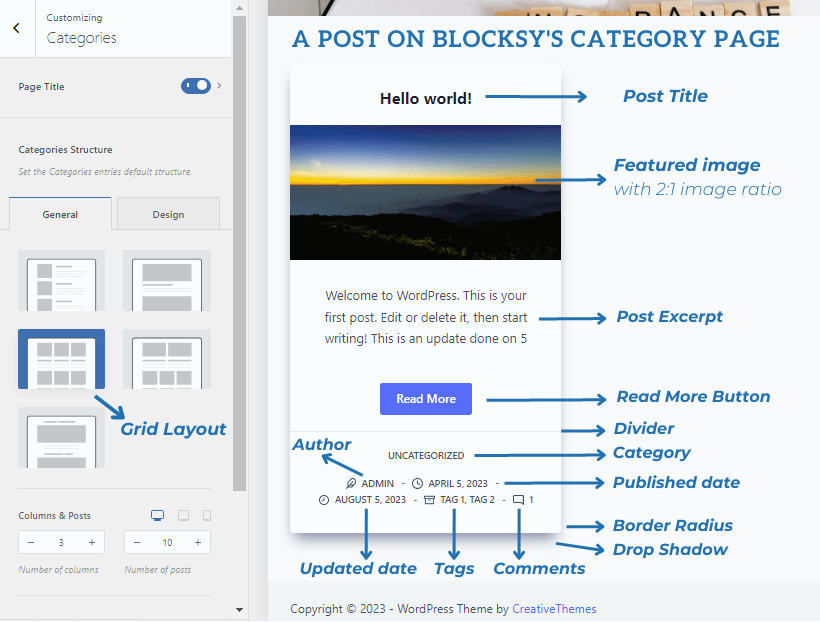
Winner: Blocksy
Single Posts Features in Astra Free Theme and Blocksy Free Theme
Let us see all the features related to single posts available in the free versions of Astra and Blocksy theme.
| Features | Astra | Blocksy |
|---|---|---|
| Single posts title layouts | 2 | 2 |
| Enable/Disable Single posts title | Yes | Yes |
| Excerpt for Single posts | Yes | Yes |
| Breadcrumb option below single posts title | Yes | Yes |
| Featured image displaying behind single post title | Yes | Yes |
| Post meta elements for single posts | 5, Comments, Author, Published date or Updated date, Categories, Tags | 6, Author, Published date, Updated date, Categories, Tags, Comments |
| Single post title horizontal alignment | Yes | Yes |
| Single post title vertical alignment | Yes | Yes |
| Customize Single post title typography and color | Yes | Yes |
| Customize Single post Excerpt typography and color | No | Yes |
| Customize Single post Breadcrumb typography and color | No | Yes |
| Customize Single post meta typography and color | Yes | Yes |
| Single Post layouts | 5 | 4 |
| Customize featured image for single posts | No | Yes |
| Enable/Disable post tags | No | Yes |
| Share box for single posts | No | Yes |
| Social share box layouts | None | 2 |
| Enable/Disable social share channels | N/A | Yes |
| Single click button to set all social links to nofollow | N/A | Yes |
| Author box for single posts | No | Yes |
| Author box layouts | None | 2 |
| Enable/Disable Author posts count | N/A | Yes |
| Post Navigation with post title | No | Yes |
You can see all the features in the below images.
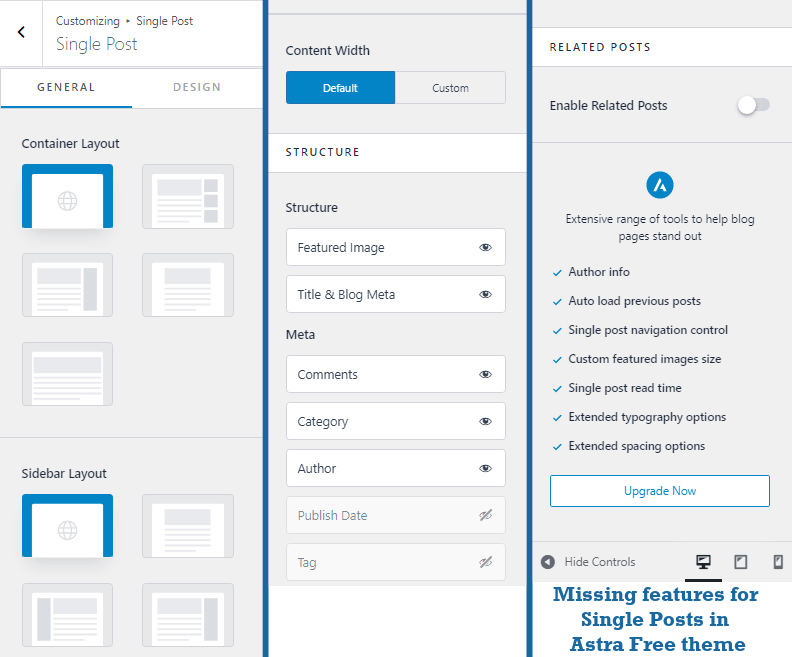
Some important features required for single posts are missing in the Astra free theme.
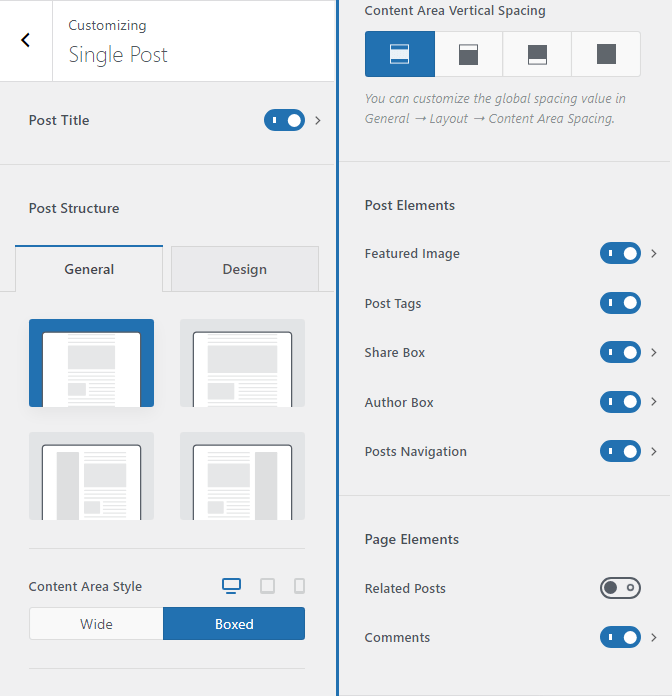
Related Posts & Comments for Single Posts
Related posts are an important element of single posts. They offer related content to your website visitors.
There are a bunch of features that are common in both, Astra and Blocksy.
But, Blocksy takes over Astra in this section as well.
| Features | Astra | Blocksy |
|---|---|---|
| Edit Related post title label | Yes | Yes |
| Edit Related post title tag | No | Yes |
| Related post title alignment | Yes | Yes |
| Option to display number of related posts | Yes | Yes |
| Related posts column layout | up to 4 | up to 4 |
| Related criteria | Category, tag | Category, tag |
| Related posts order by | Date, Title, Post Order, Random, Comment Counts | Default, Recent, Most Commented, Random |
| Option to edit post title tag | No | Yes |
| Multiple options to edit Related posts featured image | No | Yes |
| Related post Meta elements | 5, Comments, Category, Author, Publish Date, Tag | 6, Author, Published date, Updated date, Taxonomies, Tags, Comments |
| Clone multiple related post meta taxonomy element | No | Yes, you can create second clone for tags |
| Option for Related posts module placement | No | Yes |
| Display Related posts before/after comments | No | Yes |
| Related posts meta font color | No | Yes |
| Enable/Disable website input field for comments | No | Yes |
| Customize Comment label position | No | Yes |
| Customize Comment form position | No | Yes |
| Comment module placement and structure | No | Yes |
| Customize Comment container width | No | Yes |
There are so many customization options with respect to Related posts and comments for single posts in the Blocksy free theme.
Most of the features that are not present in Astra can be customized using CSS.
Like I said before, Blocksy gives you more design options, saving your design time.
Winner: Blocksy
Customizing Options for Pages in Free Version of Astra and Blocksy
The free version of Astra offers basic layout and customization options for pages.
| Features | Astra | Blocksy |
|---|---|---|
| Page title layouts | 2 | 2 |
| Page title featured image | Yes | Yes |
| Page title meta | Yes | No |
| Subtitle option after main page title | No | Yes |
| Breadcrumbs under Page title | Yes | Yes |
| Horizontal alignment for Page title | Yes | Yes |
| Vertical alignment for Page title | Yes | Yes |
| Page layouts | 5 | 4 |
| Page Content area styles | None | 2 |
| In-depth featured image customization for pages | No | Yes |
| Share box on Pages | No | Yes |
Winner: Tie, both offer almost similar features.
These were all the features in the free version of Astra and Blocksy.
Next, we will look at what Astra Pro and Blocksy pro have to offer.
Astra vs Blocksy – All the Features in Pro Version
In the above section, I have given a detailed comparison of what you get with the free versions of Astra and Blocksy.
In this section, I will only share the theme customizer features that you get to see with Astra Pro and Blocksy Pro.
Note:- All the features that weren’t available with the free version of Astra theme, and are not seen in Astra Pro, are not there at all.
Astra Pro vs Blocksy Pro – General Features
Most of the options available in Astra and Blocksy are already shown in previous section, these are additional features that apply to a website globally.
| Pro Features | Astra Pro | Blocksy Pro |
|---|---|---|
| Site layouts | 4 site layout containers | Available in the free version |
| Separate headings color | Yes | Available in the free version |
| Customization units | PX, EM, % | PX, EM, VW, PT, %, VH, REM |
| Custom Scroll to Top icon | No | Yes |
| Font Awesome Scroll to Top icon | No | Yes, big library of Font Awesome |
| Menu locations | 13 | 7 |
| Widget Areas | 12 | 8 |
| Custom code snippets | Not in theme customizer. But, can be created via Hooks through custom layouts | given in theme customizer |
The general features that come with Astra pro are already available in the free version of Blocksy.
Winner: Astra Pro
Astra Pro vs Blocksy Pro – Header, Footer, and Sidebar
The following table is an overview of Astra Pro vs Blocksy Pro features for header, footer, and sidebars.
| Pro Features | Astra Pro | Blocksy Pro |
|---|---|---|
| Header Elements | 14 | 14 |
| Clone/Delete header elements | Yes | Yes |
| Mega Menu typography and color customization | Yes | Yes |
| Background Blur for header rows | Yes | Background blur, spread, horizontal offset, vertical offset already in free version |
| Off-Canvas Menu items typography and color customization | Yes | Available in free version |
| Sticky Header | Yes | Already in free version |
| Sticky header animation styles | 3 | 4 |
| Create Custom Header from header builder | No | Yes |
| Footer Elements | 13 | 13 |
| Widget spacing in footer rows | No | Yes |
| Customize footer row background separately for desktop, tablet, and mobile | No | Yes |
| Footer rows top divider and bottom divider styles | 1 | 4 |
| Sidebar spacing customization | Yes | Available in Blocksy free version |
| Sidebar & Widget color customization | Yes | Already seen in Blocksy free theme |
| Widget title & content typography customization | Yes | Available in free version |
| Custom Sidebars | Needs Lightweight Sidebar Manager Plugin | Yes |
Next, we’ve got to compare premium features for blog page.
Winner: Tie
Astra Pro vs Blocksy Pro – Blog Page Features
| Pro Features | Astra Pro | Blocksy Pro |
|---|---|---|
| Grid layout and Masonry layout | Yes | Already in the free version |
| Archive Blog Layout | Yes | Already in free version |
| Highlight first post layout | Yes | Highlight first two posts layout |
| Special Date box features | Yes | No |
| Read time post meta element | Yes | Yes |
| Read More button for posts on blog page | Yes | Already in free version |
| Infinite Scroll pagination | Yes | Already in free version |
| Featured images size customization | Yes | Available from the free version itself |
| Edit Excerpt count for posts on blog page | Yes | Available from the Blocksy free theme itself |
Premium features for customizing Astra blog page.
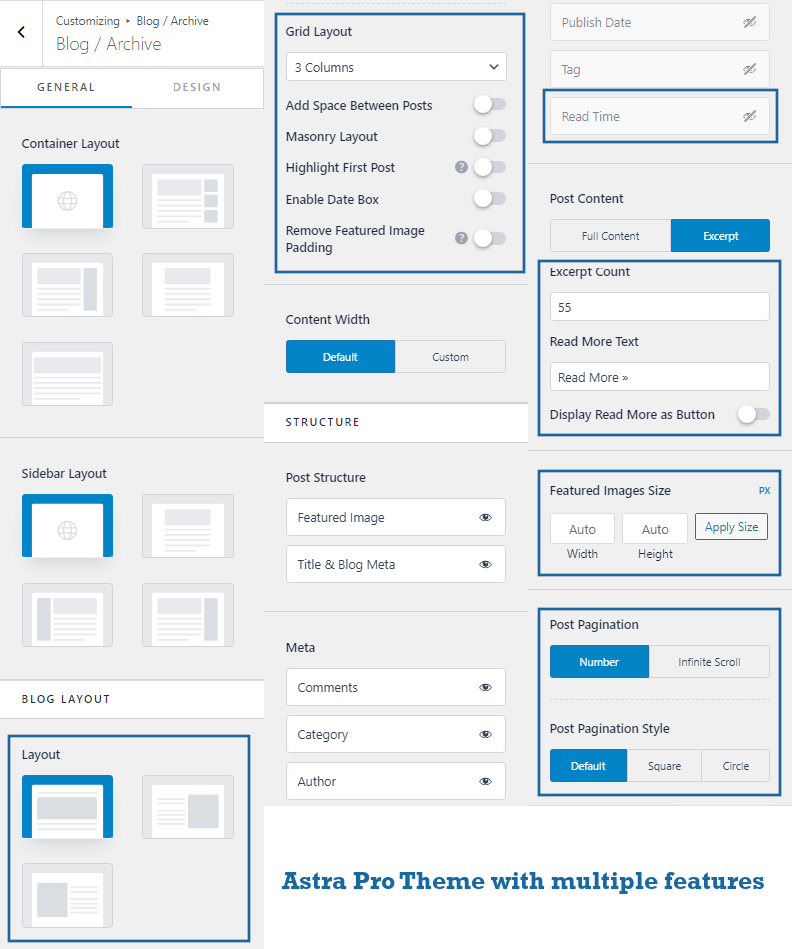
Premium features for customizing Blocksy blog page.
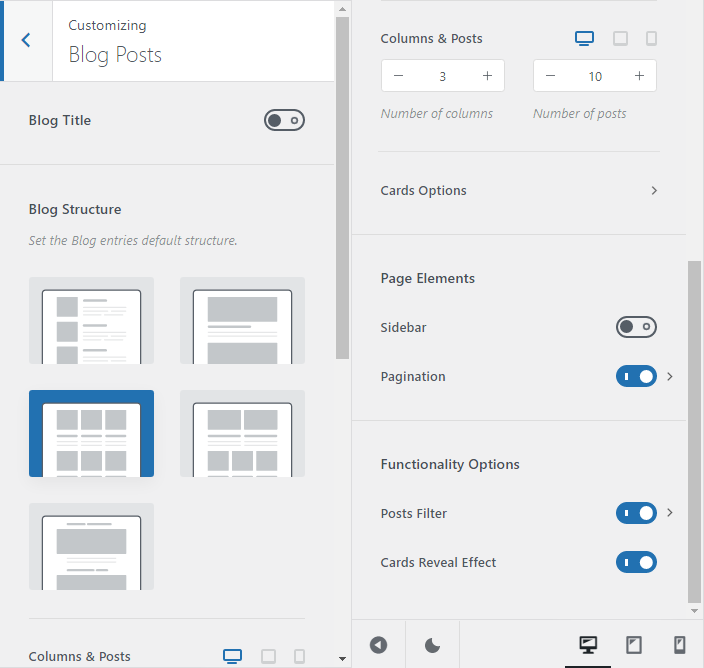
To sum it up, for blog page, Astra pro offers additional blog page layouts, excerpt count, infinite scroll, and date box feature.
Whereas, Blocksy free theme already had those features for its blog page. Additionally, Blocksy pro offers read time and post filter options.
Winner: Tie
Astra Pro vs Blocksy Pro – Features for Category Pages
Most of the features that are seen under blog page apply to category pages as well.
| Pro Features | Astra Pro | Blocksy Pro |
|---|---|---|
| Grid layout and Masonry layout | Yes | Already available in the free version |
| Archive category layout | Yes | Available in Blocksy free theme |
| Highlight first post layout | Yes | Highlight first two posts layout |
| Special Date box feature | Yes | No |
| Read time post meta element | Yes | Yes |
| Read More button | Yes | Already in free version |
| Featured images size customization | Yes | Available in the Blocksy free theme |
Blocksy does not offer Infinite Scroll and Posts Filter option for its category pages.
Winner: Astra Pro
Astra Pro vs Blocksy Pro – Single Posts, Pages, Author Page, and Search Page
Finally, we will compare what features you get for Single posts, Pages, and other special pages.
I have only tabulated premium features from both the theme’s customizer.
| Pro Features | Astra Pro | Blocksy Pro |
|---|---|---|
| Read time post meta element | Yes | Yes |
| Read time in related posts | No | Yes |
| Featured Image with background overlay | Yes | Already in free version |
| Custom Image | No | Yes |
| Multiple image size settings | No | Yes |
| Image Parallax effect | No | Yes |
| Share Box | Yes, but only at top location, within post title’s container | Yes, top and bottom location in a separate container |
| Share box layouts | default | 2 |
| Social Sharing channels | 9 | 11 |
| Set sharing links to nofollow | No | Yes |
| Author Box | Yes | Yes |
| Author box layouts | default | 2 |
| Post Navigation | Yes, but without post title | Yes, with post title. Available from the free version itself |
| Read Progress feature for posts | No | Yes |
| Read progress indicator height setting | N/A | Yes |
| Read progress auto hide feature | N/A | Yes |
| Read progress color customization | N/A | Yes |
| Read progress bar device visibility settings | N/A | Yes |
| Read time post meta element for pages | Yes | Yes |
| Read Progress feature for pages | No | Yes |
| Author Page | No | Yes |
| Author page elements | N/A | Name & Avatar, Bio, Author Meta, Social Channels, Breadcrumbs |
| Author page spacing and alignment customization | N/A | Yes |
| Author page typography and color customization | N/A | Yes |
| Search Page | No | Yes |
| Live Results feature | No | Yes |
Astra pro offers read time post element, share box, and author box under single posts.
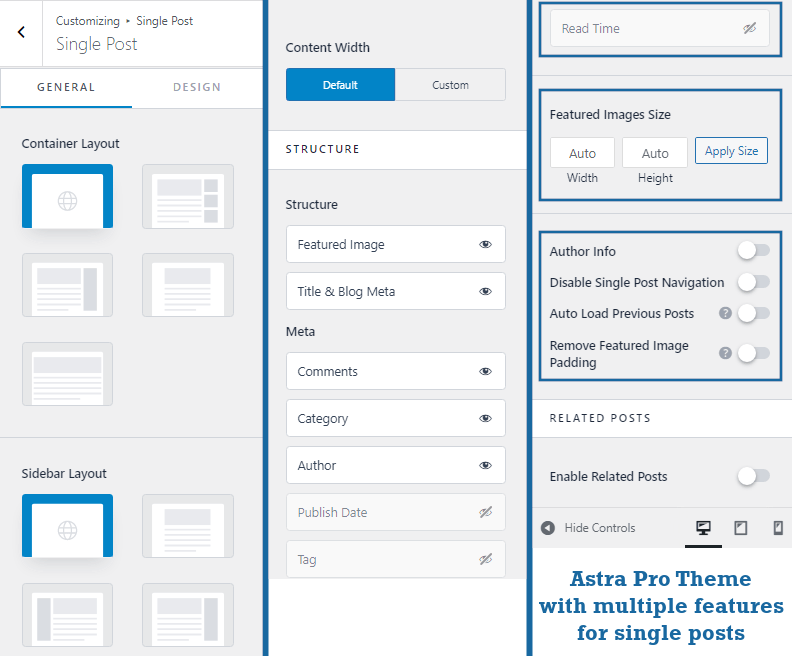
Whereas, Blocksy free already comes with these features. Hence, Blocksy Pro gives you Read Progress and Read Time post element.
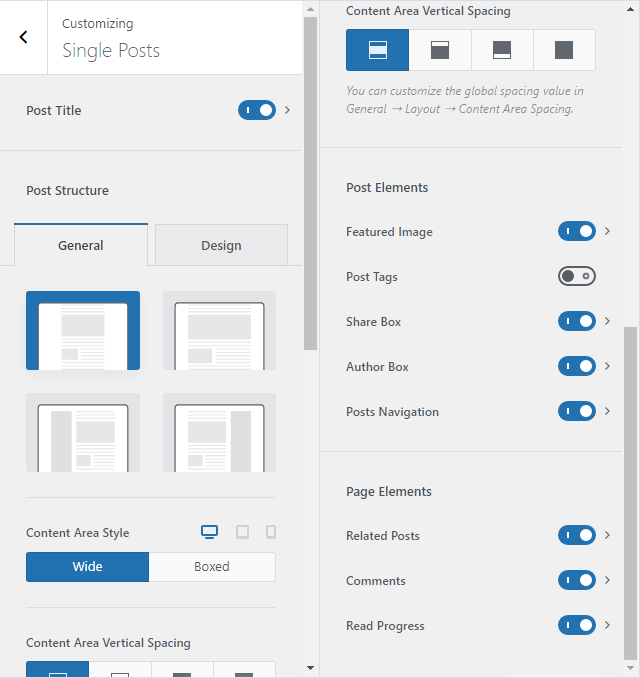
Blocksy pro’s Read Progress feature.
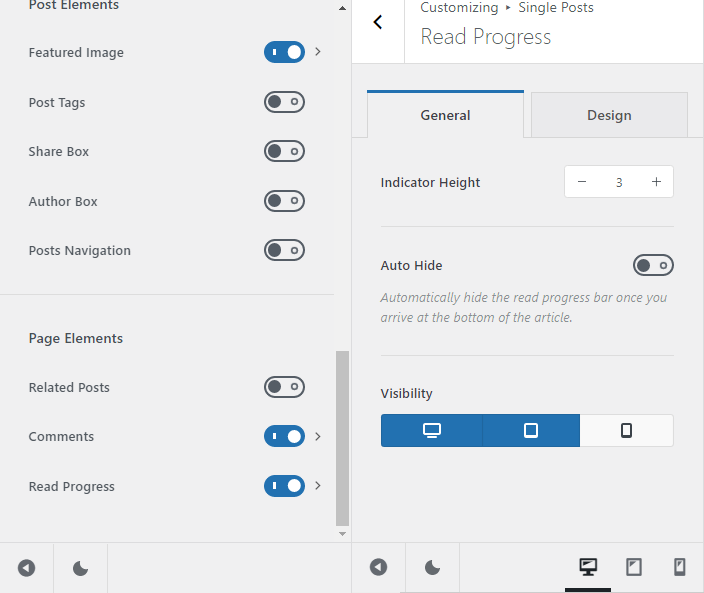
With this, we end all the features comparison.
Winner: Blocksy
Astra vs Blocksy – Ease of Use
In this post, Ease of Use refers to how easy it is for beginners to use Astra or Blocksy.
The parameters of this comparison are as follows;
- Zero-code for styling purposes
- More design options within the theme customizer
- Enough starter templates to quickly get you started
Astra
There are some cases where you will need to apply custom CSS for blog page, category pages, and single posts.
The theme customizer is not so intuitively set for beginners. Typography and Colors are under the General tab. Whereas, you need to go to the back-end for creating custom headers and footers.
You cannot create multiple sidebars from the theme customizer or via custom layouts. You will need to download a third party plugin for that.
Astra gives enough starter templates to get started for creating any type of website.
Blocksy
Blocksy’s theme customizer is very intuitive and beginner-friendly. All the options are right in front of you.
You can easily create custom headers, footers, and sidebars from the theme customizer itself and add multiple conditions to it.
Not like Astra pro, but Blocksy also offers starter templates to create blogs, niche websites, business sites, WooCommerce websites.
Winner: Astra
Astra vs Blocksy – User Interface
When we talk about User Interface, it is all about how easily a user can work on the theme’s interface.
We will look at the following points;
- Number of options on the theme’s dashboard
- Quick settings while editing page/post (while working)
- Additional plugin required for starter sites
To summarize, the user should be able to access all the options quickly and easily.
Astra
Right after you install Astra pro and click on Astra, this kind of dashboard opens up.
From here, you can straight away go to the theme customizer for each and every setting and also enable or disable Astra pro modules.
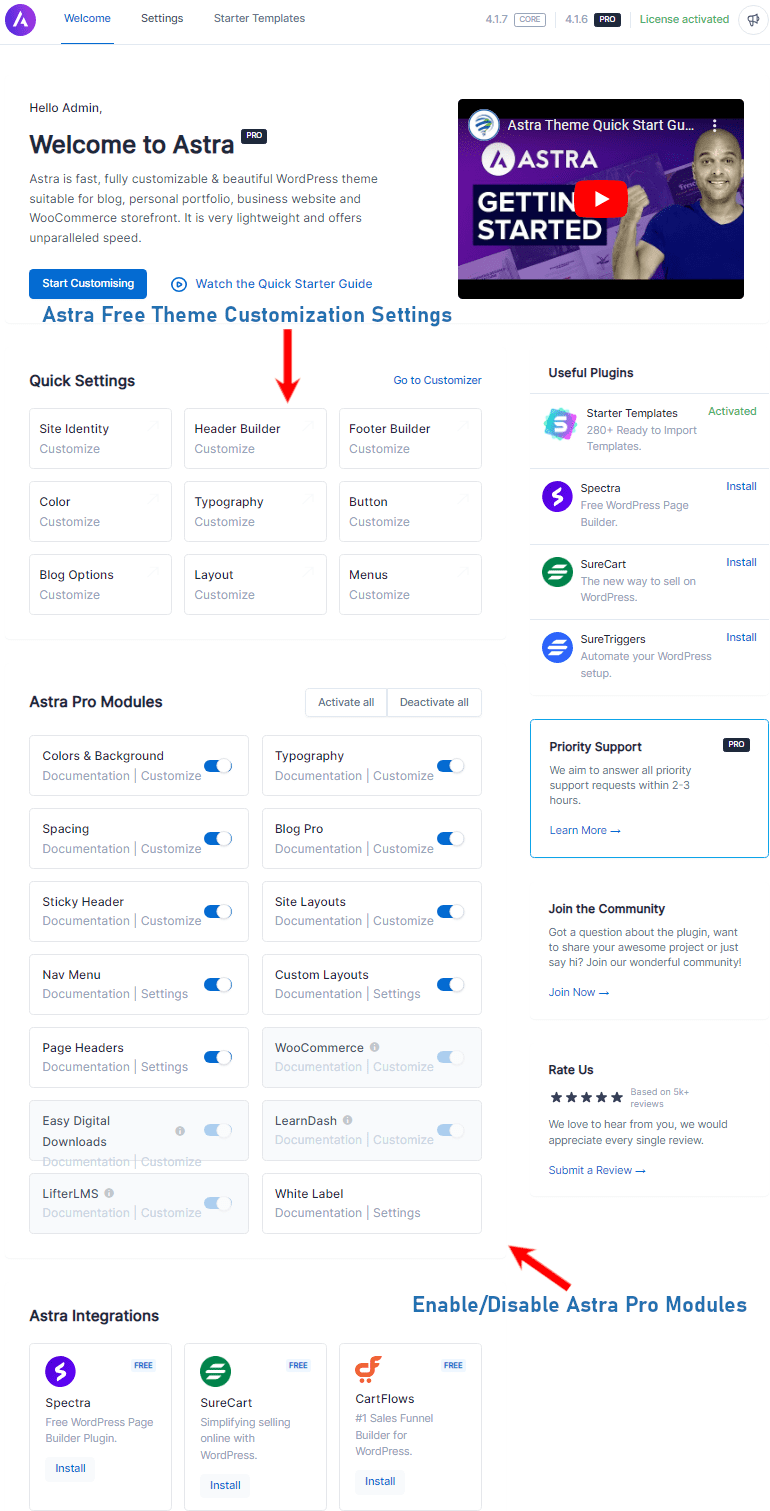
The next tab is Settings. Here, you can change make upgrades to your license, load Google fonts locally, roll back to previous version, and perform white label activities.
So far so good.
The only disappointment I feel is about Starter Templates.
Blocksy
After installing Blocksy pro, you will see a dashboard like the one seen in the image below.
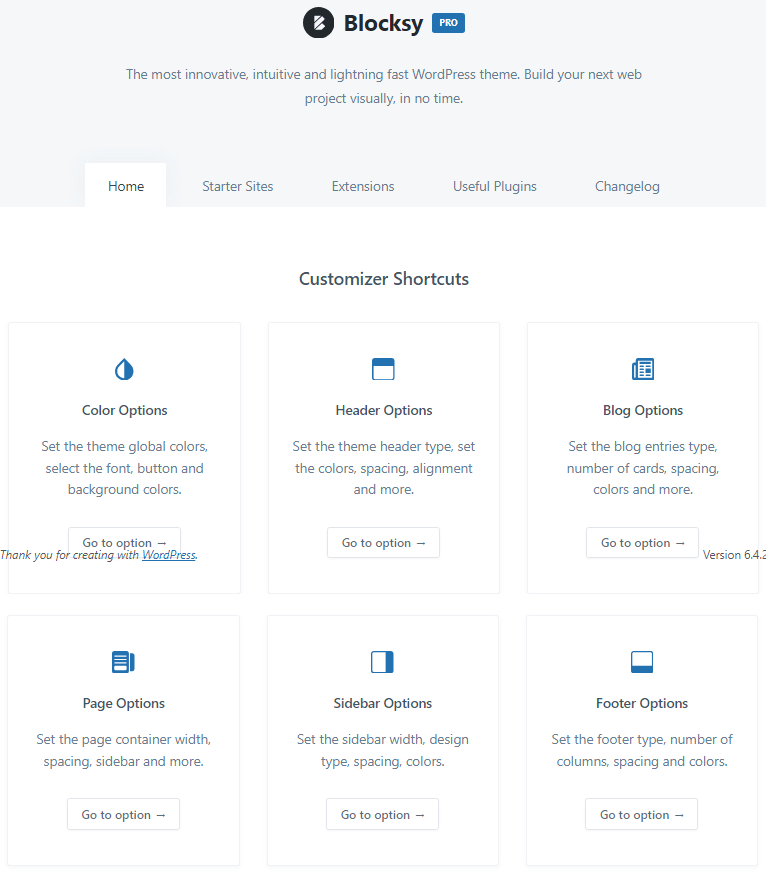
These are basic customizer shortcuts for modifying your site’s colors, header, footer, sidebar, etc.
Similarly, all the pro extensions are kept under the Extensions tab.
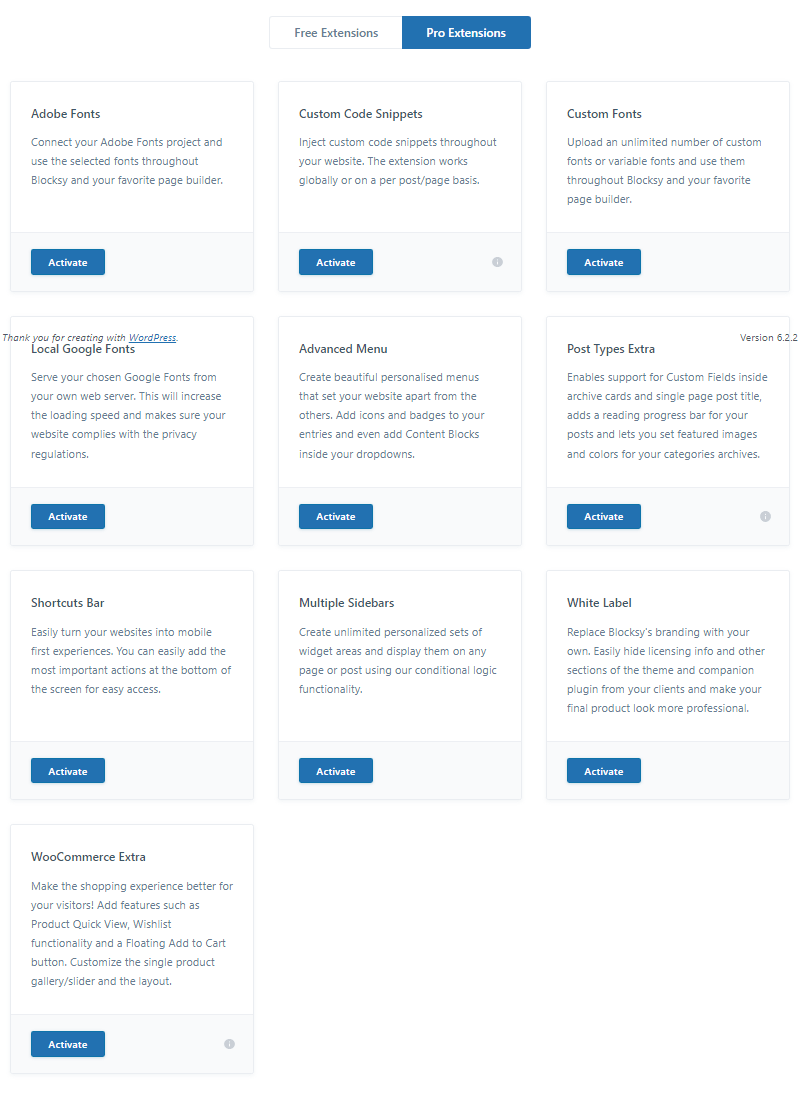
You can easily enable or disable the premium extensions with respect to your requirement. All at the click of a button.
Since, Blocksy already offers a lot with its free version, you won’t need to activate all the premium extensions. Except for some really needed ones like Custom Code Snippets, Post Types Extra, Advanced Menu (if you want to display a lot of content on your primary navigation).
But, for doing so, you first need to install the free version of Blocksy companion plugin.
Then, you can install the premium Blocksy companion plugin, which is also known as Blocksy Pro.
Winner: Astra
Astra vs Blocksy – Design & Customization
Both, Astra and Blocksy provide multiple options for designing an customizing your website.
Considering the free and premium features of both the themes, Blocksy has a leg up in this department.
Astra does offer the choice to choose between Ultimate Addons for Elementor. But, that is only available with the Astra Essential Toolkit and Astra Business Toolkit.
Comparing Page & Post Settings in Astra and Blocksy
When it comes to design and customization, users need control and ease of operation while building important elements of a website like homepage, header, footer, sidebar, blog page, category pages, etc.
As mentioned in this post above, Astra has all the features. But, Blocksy outperforms and offers more to its customers.
While creating posts or pages, both the themes allow for back-end customization at page-level and post-level.
Because of this feature you do not need to go back and fourth to the theme customizer.
Check out the options Astra Pro offers.
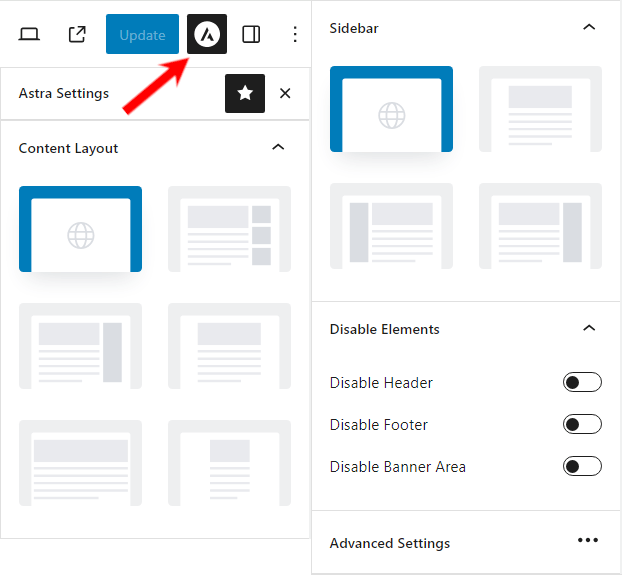
And compare them with what Blocksy pro offers.
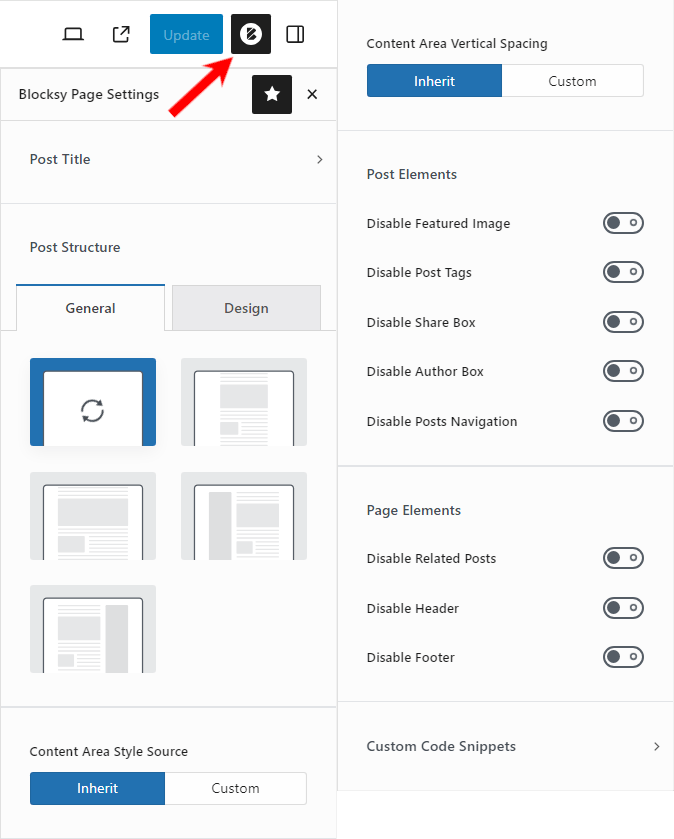
Astra makes it much easier for a common WordPress user to let the global settings be as it is and only customize a specific page and/or post settings.
To build all the parts of a website, a premium theme does help but there are limitations.
Hence, users need a page builder like Elementor or a block plugin like Kadence Blocks, Stackable, GenerateBlocks.
But, a premium theme does offer options for easily customizing your website.
Winner: Astra
Astra vs Blocksy Pricing
Both, Astra and Blocksy are competitively priced, supporting annual and lifetime subscription models.
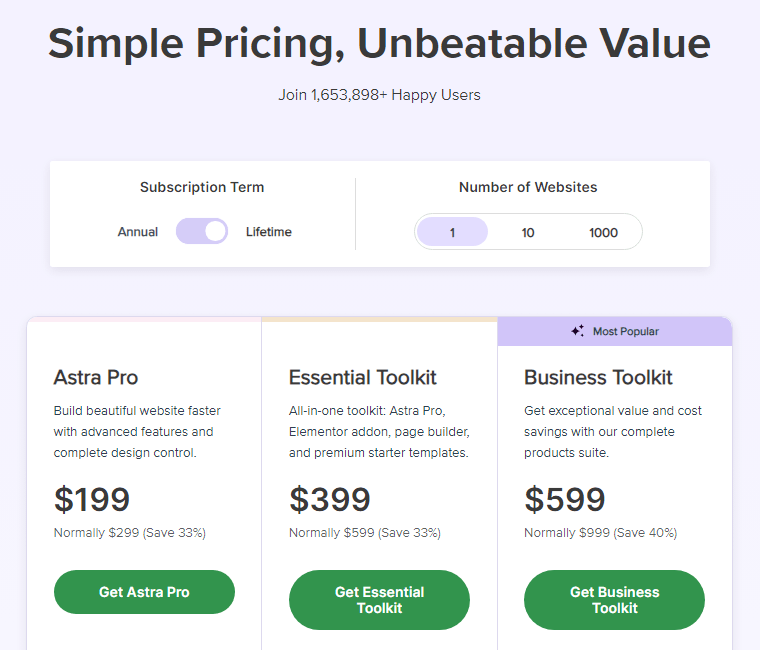
Following is the Astra pricing model for yearly plan.
| No. of Websites | Astra Pro | Astra Essential Toolkit | Astra Business Toolkit |
|---|---|---|---|
| 1 | $49 17% discount | $79 20% discount | $149 25% discount |
| 10 | $59 25% discount | $129 19% discount | $169 26% discount |
| 1000 | $69 22% discount | $159 20% discount | $199 26% discount |
Now, here is Astra’s lifetime pricing plans with HUGE discounts.
| No. of Websites | Astra Pro | Astra Essential Toolkit (Most Popular) | Astra Business Toolkit |
|---|---|---|---|
| 1 | $199 33% discount | $399 33% discount | $599 40% discount |
| 10 | $279 30% discount | $599 33% discount | $799 33% discount |
| 1000 | $349 30% discount | $699 30% discount | $899 36% discount |
I have already discussed what you get with Astra Pro.
Whereas, Astra Essential Toolkit comes with;
- Everything that comes with Astra Pro
- Ultimate Addons for Elementor
- Premium Starter Templates
- Spectra Pro – WordPress block plugin (premium)
- Priority Support
And Astra Business Toolkit comes with;
- Everything that comes with Astra Pro and Astra Essential Toolkit
- SureFeedback – Clients & Team communication platform to collect design feedback
- SureWriter Pro
- SureTriggers Pro
- CartFlows
- ZipWP Pro
- SkillJet Academy Membership
The 1000 websites lifetime license of Astra Essential Toolkit and Astra Business Toolkit offers more than 30% discount.
Blocksy also has two pricing models; annual and lifetime.
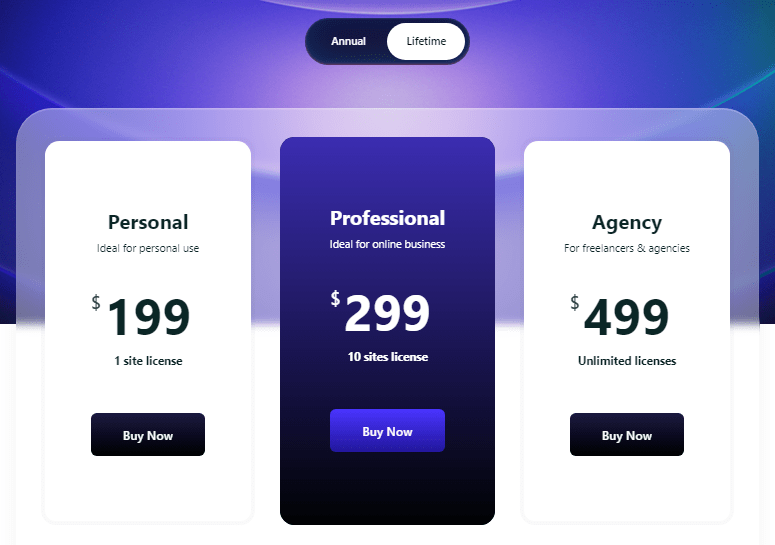
Blocksy annual pricing table.
| Blocksy Plans | Annual | Lifetime |
|---|---|---|
| Blocksy Personal (1 site) | $69 | $199 |
| Blocksy Professional (10 sites) | $99 | $299 |
| Blocksy Agency (unlimited sites) | $149 | $499 |
Looking at all the tables above, Blocksy Pro Agency plan for lifetime doesn’t even come any closer to the Astra Essential Toolkit, forget the Business Toolkit.
If you only need a WordPress premium theme for building your personal sites, Astra Pro lifetime for 10 sites is more than enough for you.
But, if you need a premium WordPress theme and a premium block plugin, then Astra Essential Toolkit for 10 or 1000 websites is the best buy for you.
Conclusion – Astra vs Blocksy
Astra and Blocksy are amazing WordPress themes. They are fast and also offer lots of customization options.
Both these themes have been developed in a way that completely rules out the requirement of additional CSS coding.
Astra is a good fit for a new blog or services website, business sites, niche websites, and even eCommerce stores. Whereas, Blocksy is good for small business websites.
You need to create multiple sections and elements to make your web page look good.
If you don’t know coding, the best bet is to grab an Astra Bundle that not only gives a premium theme, but also offers a premium block plugin, premium Elementor Addons, and starter templates.
All of this makes website designing a piece of cake.
I have tried to compare each and every detail between both the themes, but the final decision rests in your hand.
If you still want to learn about any feature, setting, or are unaware about a particular comparison between the themes, you can ask me in the comments section.
Take a look at other WordPress theme comparisons on this website.

#####Asta is briliant cassic theme..but blocksy withkadency blocks is more powefull..astra themes are outdated….sorry to say once i was a astra user..now i am doing all kind of site in blocksy only….blocksy is powerfull.
I agree with you Murugesh, Blocksy is a new-generation theme.
However, it is slower than Astra and needs more HTTP requests to load a webpage. You need to use a cache optimizer plugin to keep web vitals score optimum.
There are some glitches with its new starter sites, and some of my clients are complaining about its Add to Cart icon.
I have also seen weird issues with its built-in Wishlist feature.
Multiple users are facing customizer problems like header icons getting big, increased/decreased spacing, and add-ons missing. Meaning, there are still some compatibility issues with some plugins. I hope they address them soon.
Many times the Blocksy Companion premium tool’s automatic updates don’t update the plugin automatically. To complete the update, I manually update the plugin. In this event sometimes the update completes successfully and other times it doesn’t. For this, I had to always keep a cleaner tool.
These are some issues I have experienced with Blocksy. That doesn’t mean Blocksy is bad. In this article, I have given a general perspective.