If you are interested in getting the Blocksy theme and want to be more in-depth about what will get with Blocksy free and Blocksy Pro, then this Blocksy free vs pro article is just the right post for you.
I have personally used both Blocksy free and premium versions.
Speaking of which, I will share all my personal experiences of both versions.
The best part of understanding this blog post is that you get to know how much can you gain from Blocksy free and when do you actually need to shift towards Blocksy premium version.
To learn more about how Blocksy Pro resonates with creating your WordPress website and running it, check Blocksy theme review.
Blocksy is more or less very similar to another popular WordPress theme, called Kadence WP.
You can call it as a Blocksy alternative.
So, without further delay let us start by comparing both versions of this theme.
What Is Blocksy Theme?
Blocksy is a multipurpose block-based WordPress theme created by creativethemes.com.
It has very tight integration with the Gutenberg Editor, giving you much more options in editing, compared to any other WordPress theme in the market right now.
It is a lightweight theme, has super-fast performance, follows a modular approach, and offers a lot of customization features, even with its free version.
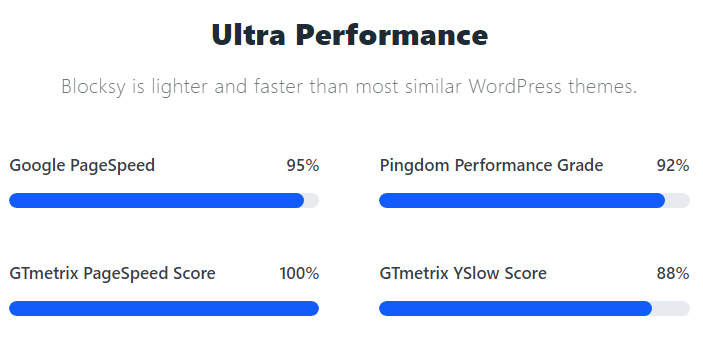
Moreover, Blocksy theme is highly responsive, SEO-friendly, offers cool WooCommerce features, and supports popular page builders like Elementor, Brizy & Beaver Builder.
Blocksy WP theme follows a freemium model. Meaning, there is a free and premium version available.
You can easily download Blocksy free from the WordPress repository. For Blocksy Pro, you will need to buy a plan.
Note: This post will act as an elaborative Blocksy tutorial and give you meaningful insights as to what is available in the Pro version and why you should opt for it.
Blocksy Free vs Pro General Features
| General Features | Free | Pro |
|---|---|---|
| Site Wide Layout Settings (in-detail) | ✓ | ✓ |
| Button Customizations & Styling Effects | ✓ | ✓ |
| Header Builder | ✓ | ✓ |
| Footer Builder | ✓ | ✓ |
| In built Breadcrumbs Feature | ✓ | ✓ |
| Scroll To Top | ✓ | ✓ |
| Website Frame | ✓ | ✓ |
| Reset Options | ✓ | ✓ |
| Import/Export Options | ⨉ | ✓ |
Have a close look at how the dashboards of both the versions of theme differ from each other.
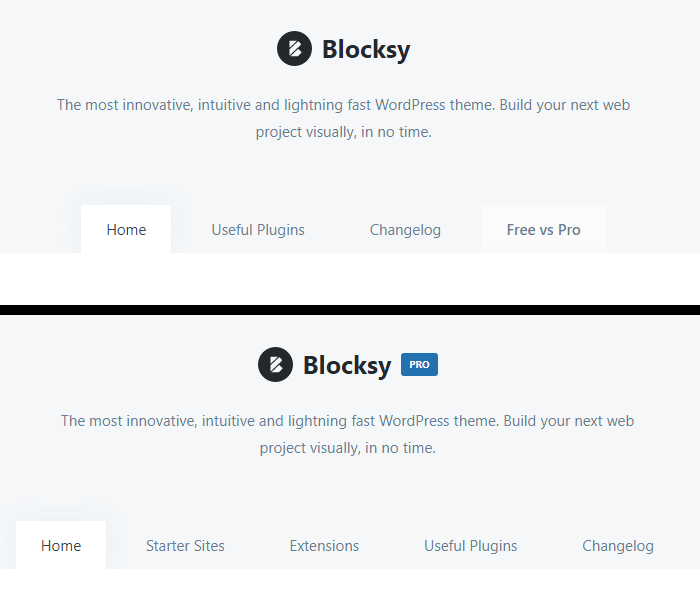
In Blocksy free theme, you get free extension and no starter sites.
Blocksy Pro comes with Starter Sites and Pro Extensions that are quite useful.
When talking about General Customizer settings, both the versions share the same type of settings except for Import/Export options.
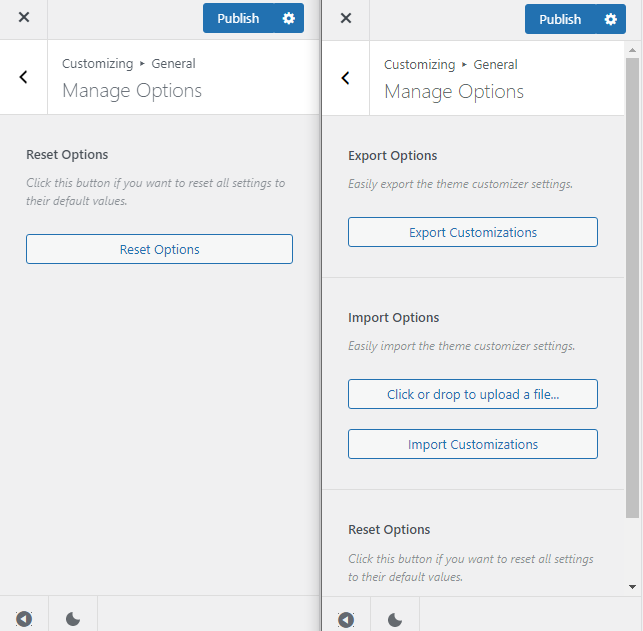
The in-built import/export feature within the customizer makes it super easy to import customization files. Especially, it becomes super useful for agencies who have to always deal with the styles and customizations of every website.
Blocksy Free vs Pro Header & Footer Features
| Blocksy Header & Footer Features | Free | Pro |
|---|---|---|
| Header Builder | ✓ | ✓ |
| Footer Builder | ✓ | ✓ |
| 3-Row Header | ✓ | ✓ |
| 3-Row Footer | ✓ | ✓ |
| Tablet/Mobile Header | ✓ | ✓ |
| Conditional Headers | ⨉ | ✓ |
| Conditional Footers | ⨉ | ✓ |
| Header Elements | 7 | 14 |
| Footer Elements | 9 | 15 |
| Header Clone Element | ⨉ | ✓ |
| Footer Clone Element | ⨉ | ✓ |
| Sticky & Transparent Header | Needs Blocksy Companion Plugin | ✓ |
| Footer Reveal feature | ⨉ | ✓ |
Let me show you how both the header builders differ from one another.
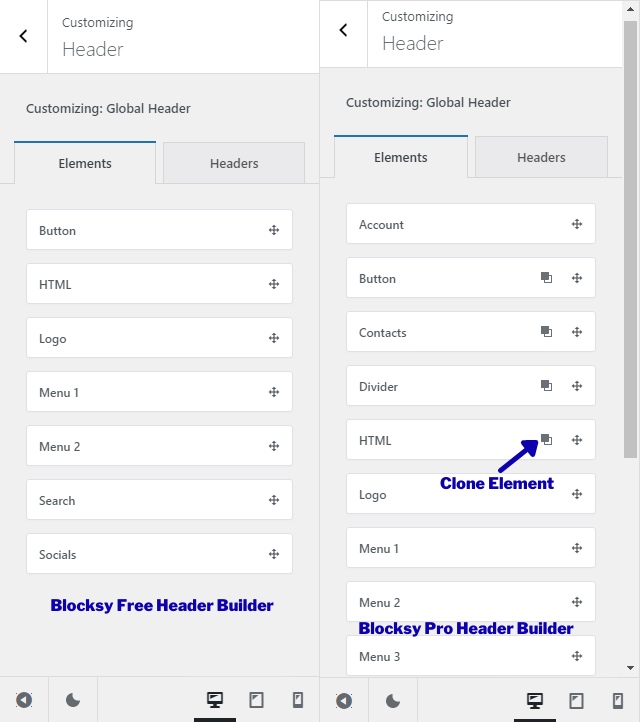
Similarly, the Blocksy footer builder also resembles the same (with multiple elements and clone element feature).
Blocksy free theme comes with limited number of header and footer elements. Plus, you do not get the feature to clone an element.
The good thing to note here is that Blocksy dark mode theme customizer feature is avialable with both Blocksy free theme and Blocksy Pro. Displayed as Moon and Daylight icon at the bottom of the customizer.
Blocksy Free vs Pro – Content Blocks
Content Blocks is one of the most powerful features which only comes with Blocksy Pro.
After installing the Blocksy Pro plugin, go to your WordPress Dashboard, hover on Blocksy and click on Content Blocks.
You will see Blocksy’s Content Blocks dashboard section.
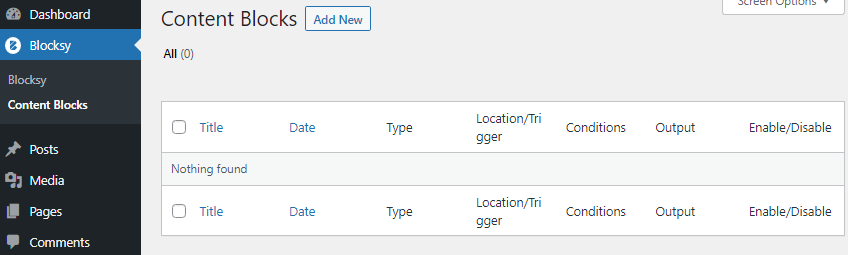
From here you can create just about anything. Create custom sections and hook them into different parts of your website using conditions.
This is very similar to the Elements module of GeneratePress.
If you press Add New, you will get prompted to create different types of blocks available within the Blocksy WordPress theme.
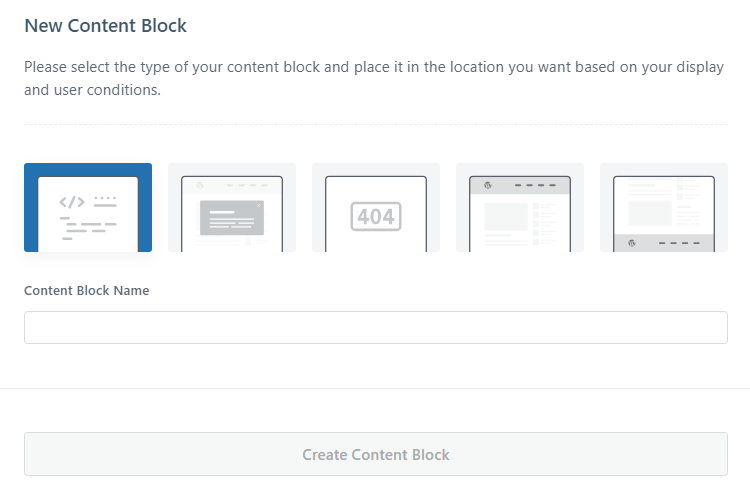
To make custom sections amazing and fun to work with, you need various built-in hooks. So that it doesn’t involve coding.
The number of Blocksy hooks available are as follows;
- WP head
- WP head start
- WP head end
- Header before
- Header after
- Before section
- Before title
- After title
- After section
- Dynamic sidebar before
- Dynamic sidebar
- Dynamic sidebar after
- Before content
- Top content
- Bottom content
- After content
- WP footer
- Footer before
- Footer after
- Before comments
- Top comments
- Bottom comments
- After comments
Custom Hook
The above mentioned are just the Blocksy hooks one can use on a site without WooCommerce. With WooCommerce the list gets doubled.
To sum up, Blocksy Pro offers a ton of hooks for you to create and place on different parts of your site.
Blocksy Free vs Pro Extensions
Blocksy WordPress theme is packed with extensions.
Extensions are features of a theme. They help in enhancing the user’s experience by adding additional functionality. It is like extending a theme to get extra features.
There are multiple extensions available in the Blocksy Free and Blocksy Pro. Enabling or disabling them is totally up to you. Like Blocksy Cookies Conset, Newsletter Subscribe, Blocksy Product Reviews, etc.
In this section, we will look at all the extensions available within the Blocksy theme.
| Blocksy Extensions | Free | Pro |
|---|---|---|
| Cookies Consent | ✓ | ✓ |
| Newsletter Subscribe | ✓ | ✓ |
| Product Reviews | ✓ | ✓ |
| Trending Posts | ✓ | ✓ |
| Widgets | ✓ | ✓ |
| Adobe Fonts | ⨉ | ✓ |
| Custom Code Snippets | ⨉ | ✓ |
| Custom Fonts | ⨉ | ✓ |
| Local Google Fonts | ⨉ | ✓ |
| Advanced Menu | ⨉ | ✓ |
| Post Types Extra | ⨉ | ✓ |
| Shortcuts Bar | ⨉ | ✓ |
| Multiple Sidebars | ⨉ | ✓ |
| White Label | ⨉ | ✓ |
| WooCommerce Extra | ⨉ | ✓ |
Blocksy Pro comes with multiple premium level extensions that not only help you in extending the theme’s capabilities, but also helps you in avoiding third party code on your website.
Blocksy Custom Fonts, Adobe Fonts & Local Google Fonts
Blocksy Pro allows you to upload your Adobe Typekit Fonts project straightaway into the customizer.
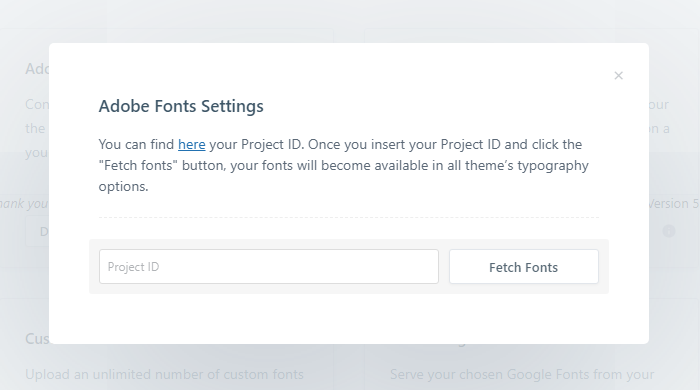
Once you paste your Adobe Fonts Project ID, you will find the newly added fonts at the bottom of the fonts list, under the Typography part of the Blocksy Customizer.
The premium version gives you Blocksy custom font and lets you add your own fonts to the Blocksy pro theme.
This extension allows you to upload unlimited no. of custom or variable fonts to use them via the Blocksy Theme Customizer.
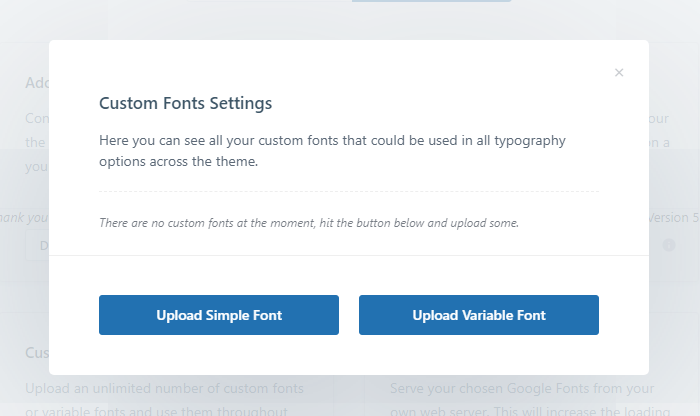
Custom Fonts Extension supports TTF and WOFF2 fonts, with standard and variable font files.
Lastly, you get to choose which Google font you’d like to serve from your own local webserver.
How cool is that?
Eventually, increasing the loading speed of your website.
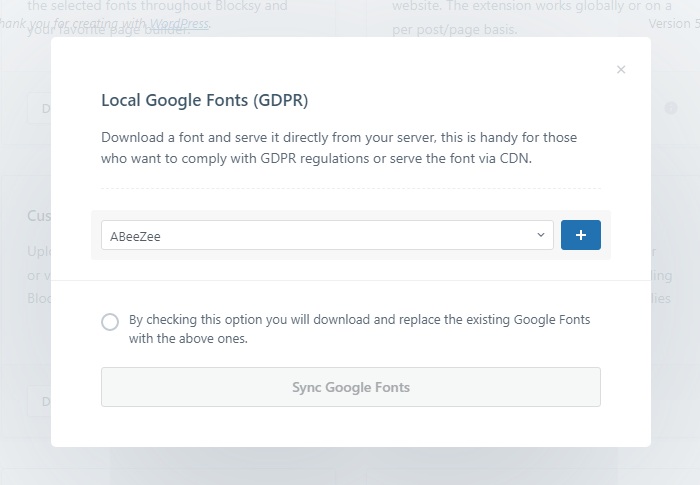
For example, I am using a font pairing of Helvetica and Segoe. Blocksy Pro allows me to select these Google Fonts and serve them from my local webserver. Provided my website complies with privacy regulations.
Custom Code Snippets & Shortcuts Bar
Furthermore, Blocksy pro theme offers a Custom Code Snippets extension to inject customized code on your website.
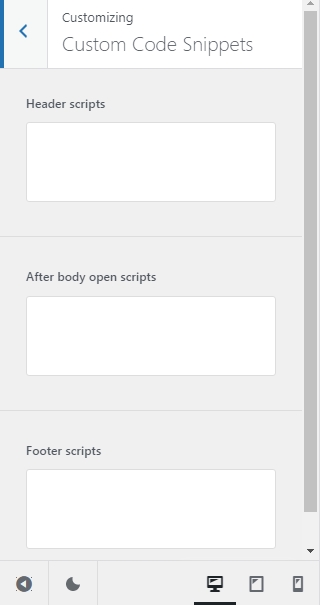
This works exactly the same as the Code Snippets plugin. The only advantage here is that you need not download a third-party plugin to do the job.
Likewise, you get a Shortcuts Bar with the premium version of Blocksy.
It allows you to offer a better mobile experience to your users by simply adding quick important shortcuts at the bottom of your site.
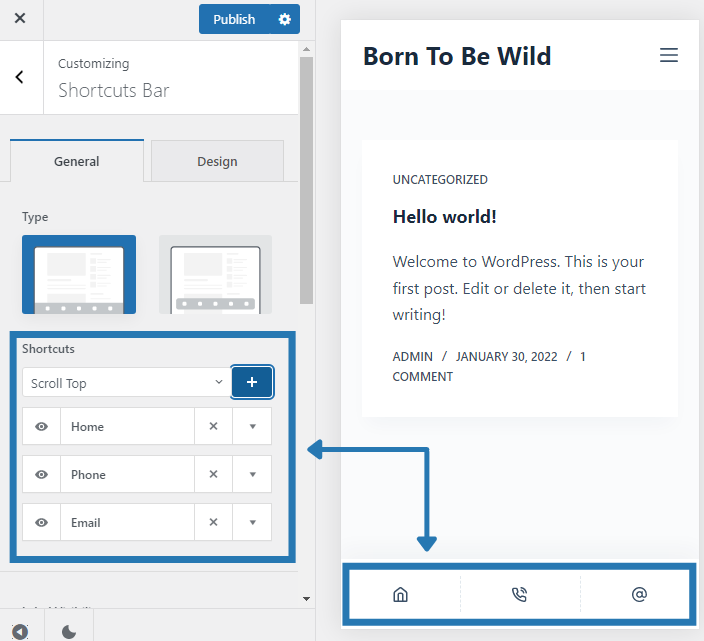
Above all, the Shortcuts Bar extension offers hiding interaction at the time of scrolling. Giving more viewport to mobile users, while browsing through your site.
Blocksy Free vs Pro Post Types Extra
First, let me tell you that this is one of my favorite Blocksy Pro extensions. It offers multiple features like;
- Custom Fields in Archive Cards
- Single Post Title Custom Fields
- Reading Progress Bar
- Reading Time next to Page/Post Title
- Featured Image & Colors for Category Archives
In contrast to other WordPress themes, Blocksy is such a powerful and feature-rich WordPress theme. It offers all these small minor features that create a difference. Thus, giving a professional look to your Pages, Posts, Category Pages, 404 Pages and even Search Results Page.
Custom Fields for Archive Cards and Single Post/Page Titles offers you an additional Post Meta Element.
Reading Progress Bar is straightforward and easy to enable.
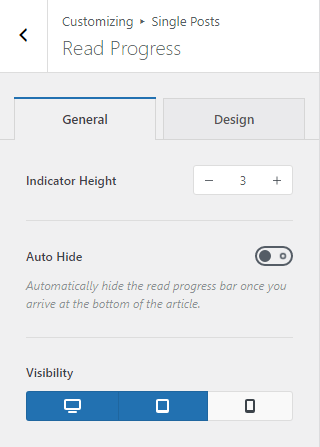
Eventually, this feature opens up the Read Element, which showcases a reading time in the Post Meta area of each post.
Finally, with the Post Types Extra extension, you also get to add Featured Images and Colors to your Category Archives.
Normally, when you go to the Category section, via WordPress Dashboard and click on any category; you wouldn’t get this feature.
But, with Blocksy Pro, you get to add Featured Images and Colors to Category Archives from the WordPress Dashboard itself.
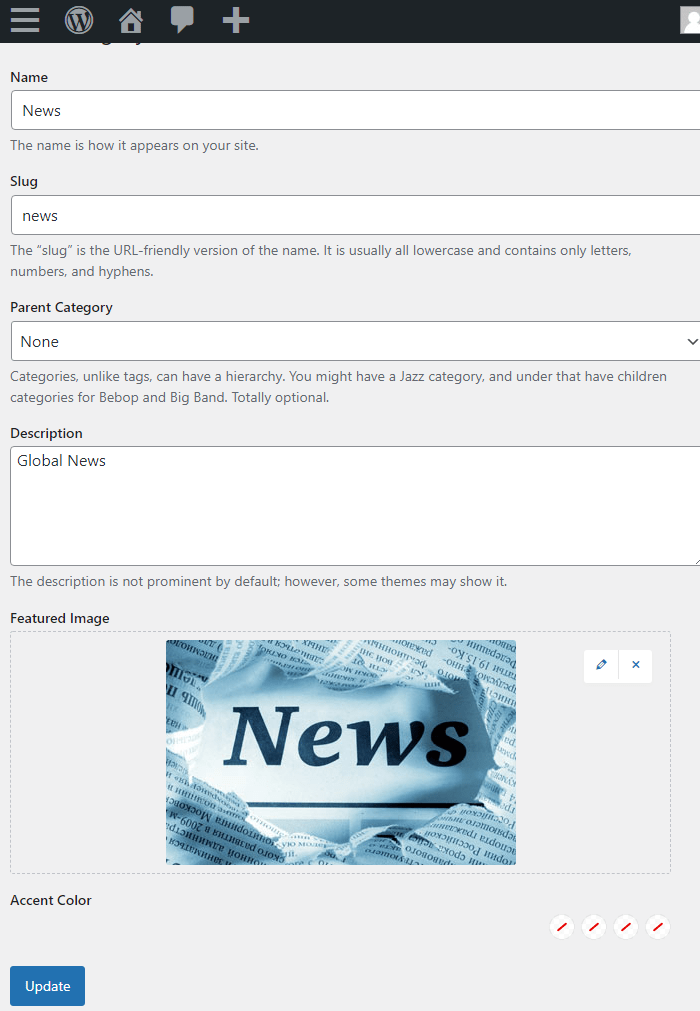
In this above example, I have created a sample category named ‘News’, and given a featured image.
Isn’t that different and cool?
Set category featured images from the WordPress dashboard itself.
Advanced Menu (Blocksy Mega Menu)
With Blocksy Pro you get a premium extension called Advanced Menu.
Just enable the extension and start creating beautiful Mega Menus for your website.
Menus that give a vivid experience to your users, that can incorporate even custom hooks to give you the perfect blend of style and professionalism.
After enabling the extension, go to the Menus section on your WordPress Dashboard.
Create the menu you wish to make. Click on any Menu Item, and then click on Menu Item Settings.
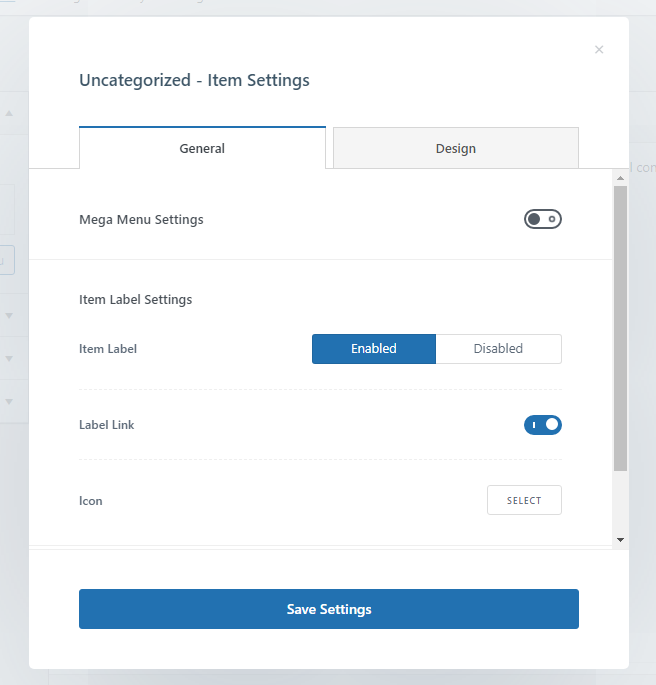
Advanced Menu is not available with Blocksy free theme.
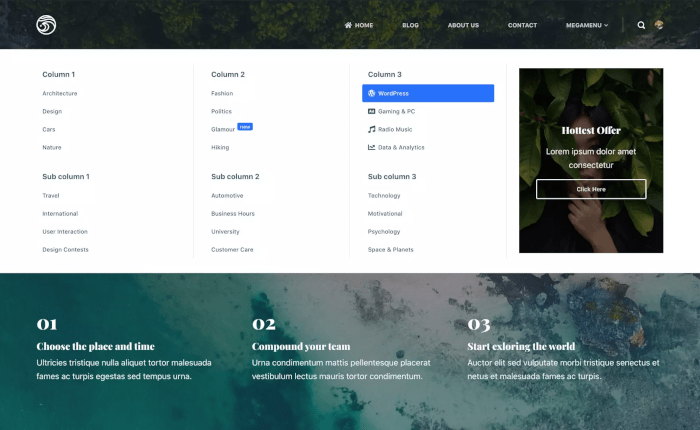
Beautiful, isn’t it?
Multiple Sidebars
With Blocksy Pro you get the ability to create Conditional Sidebars. Meaning, you can showcase them on certain pages and/or posts of your website.
These are like additional sidebars that have nothing to do with the regular right or left side sidebars.
Just enable Multiple Sidebars Blocksy Pro extension and start configuring one.
After that, give a name to your Custom Sidebar, followed by clicking on create.
Afterwards click on the small gear icon to open the Conditional Sidebar’s Display and User Conditions.
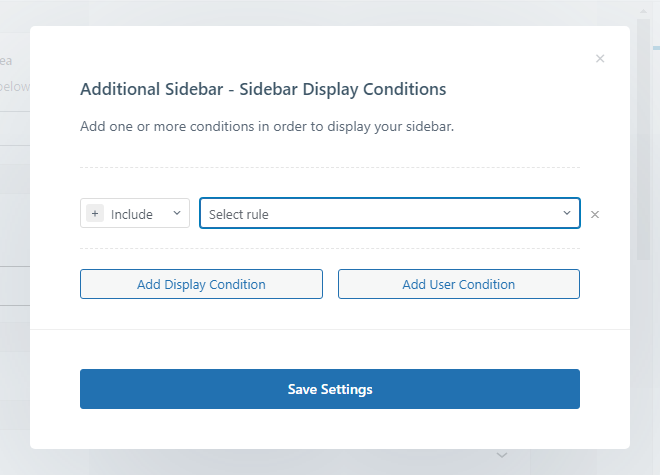
You cannot create Multiple Sidebars or any kind of Conditional Sidebars with Blocksy free theme.
Blocksy Free vs Pro White Label
Blocksy White Label feature is used by developers and agencies
Generally, a developer or an agency who creates website for clients rely heavily on this feature.
Blocksy’s White Label feature is only available with their agency plan.
Their Agency plan is seriously value for money – $299 for Blocksy lifetime deal.
It comes with all the features (literally everything), plus use the theme on Unlimited Websites and also get the White Label feature.
Go to Pro Extensions, enable the Blocksy White Label feature, and click on configure.
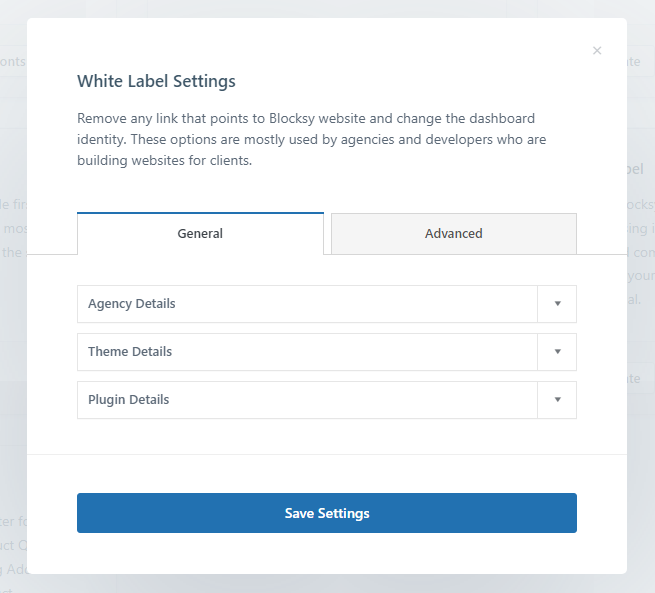
Apply your agency, theme and plugin details before handing over the website to your clients.
- Agency Name
- Agency URL
- Agency Support/Content Form URL
- Theme Name
- Theme Description
- Theme Screenshot URL
- Theme Icon URL
- Gutenberg Options Panel Icon URL
- Plugin Name
- Plugin Description
- Plugin Thumbnail URL
The Advanced Tab lets you hide the following by just pressing a toggle switch ;
- Account Menu Item
- Blocksy Starter Sites Tab
- Useful Plugins Tab
- Changelog Tab
- Support Section
- Beta Updates Section
- White Label Extension
Have a look at the image below
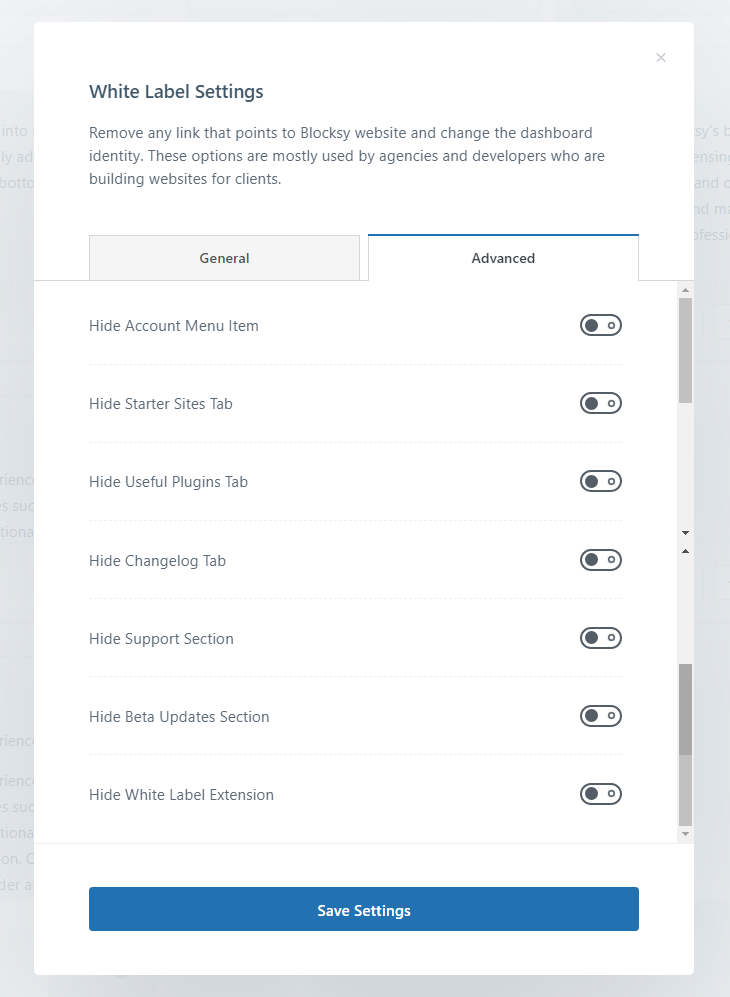
Isn’t the Blocksy’s White Label feature one of a kind? It sure is.
Blocksy WooCommerce Extra is another extension. But we will be looking at it in the next part. Since the pro version has a lot of WooCommerce features to offer.
Blocksy Pro WooCommerce Extra
The premium version of Blocksy WooCommerce offers a lot more than the free version.
That is the reason I started this topic under a new heading.
I want you to first understand what Blocksy WooCommerce features are available in both versions, by going through the following table.
| Blocksy WooCommerce Features | Free | Pro |
|---|---|---|
| Store Notice | ✓ | ✓ |
| Star Rating & Quantity Input | ✓ | ✓ |
| Sale & Stock Badge | ✓ | ✓ |
| Account Page | ✓ | ✓ |
| Checkout Page | ✓ | ✓ |
| Product Tabs Element | ✓ | ✓ |
| Related & Upsells Page Element | ✓ | ✓ |
| Sticky Gallery | ✓ | ✓ |
| Sticky Summary | ✓ | ✓ |
| Blocksy Wishlist Module | ⨉ | ✓ |
| Advanced Archive Layouts | ✓ | ✓ |
| Advanced Single Product Layouts | ✓ | ✓ |
| Video Thumbnail Module | ⨉ | ✓ |
| AJAX Add To Cart | ✓ | ✓ |
| Blocksy Floating Cart | ⨉ | ✓ |
| Blocksy Quick View Module | ⨉ | ✓ |
| Quick View Granular Design Options | ⨉ | ✓ |
| Off-Canvas Filter | ⨉ | ✓ |
| Off Canvas Cart | ⨉ | ✓ |
| Blocksy Single Product Gallery Layout | ⨉ | ✓ |
| Product Share Box | ⨉ | ✓ |
I have started with the common features in both the versions of the theme and then mentioned the elements that differ between Blocksy free theme and Blocksy pro.
Blocksy Wishlist & Video Thumbnail Modules
Blocksy Pro offers two new important features within the WooCommerce Extra extension.
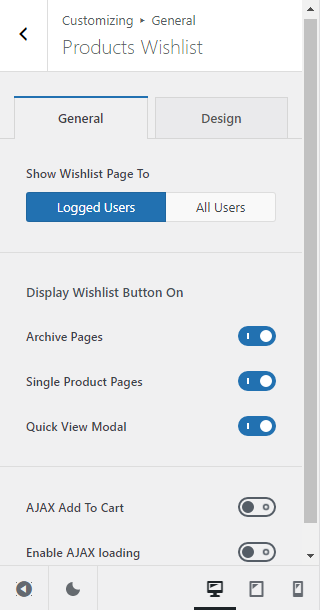
Having a built-in Wishlist feature is good. You don’t have to download a third-party plugin.
After activating the Product Wishlist feature, you can add the Wishlist element to your Header (available under Header Elements).
Also, Add To Wishlist button can be displayed on Product Archives, Single Products, and Quick View Modal Boxes.
Blocksy Video Thumbnail feature is only available with the pro version of Blocksy theme.
Allowing you to enable an Image Placeholder as a video thumbnail for any of your product videos.
Blocky Quick View & Gallery Layout
Blocksy’s Quick View feature allows your visitors to browse different products quickly without having to go to each one of the product pages.

Generally, most themes do not offer this feature, and the website owner must download an additional third-party plugin.
To enable Quick View, go to WooCommerce – Product Archives, and click on Cards Options.
Since, you’d need to apply ‘Quick View’ on different cards (product cards), for visitors to quickly view your products.
Furthermore, Blocky Pro offers additional layouts for Single Product Pages.
A WooCommerce single product page looks beautiful, if and only if the display of that product is neat and elegant.
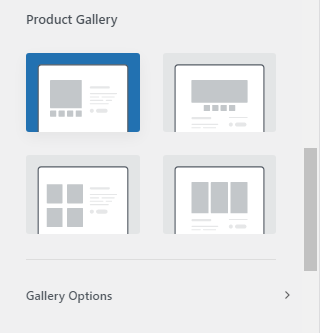
These are additional layouts that involve the entire – main product image, additional product images, product title, and product short description.
Blocksy WooCommerce Gallery Layout 1
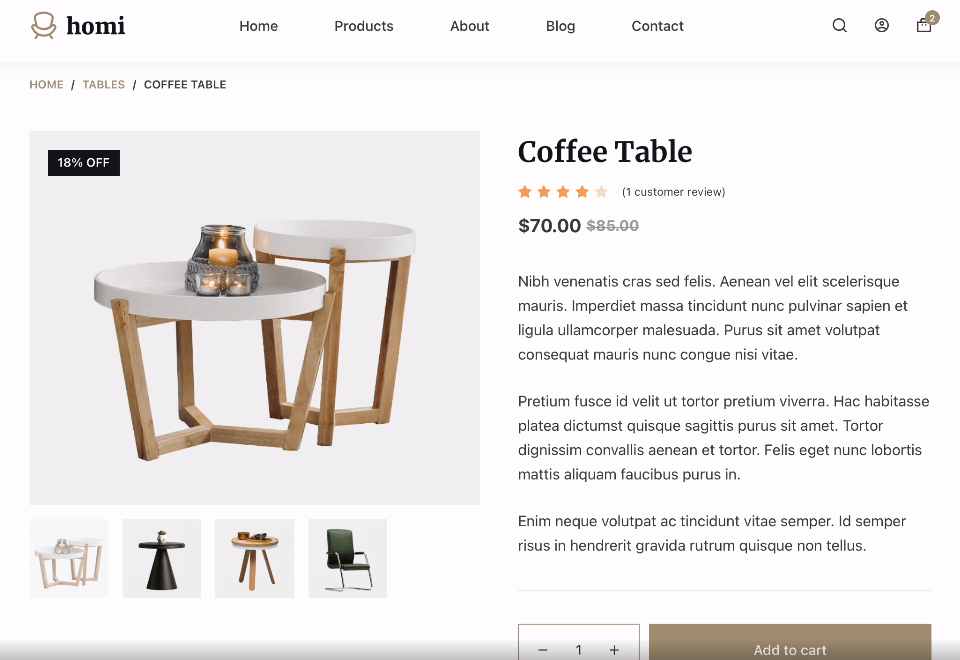
Blocksy WooCommerce Gallery Layout 2
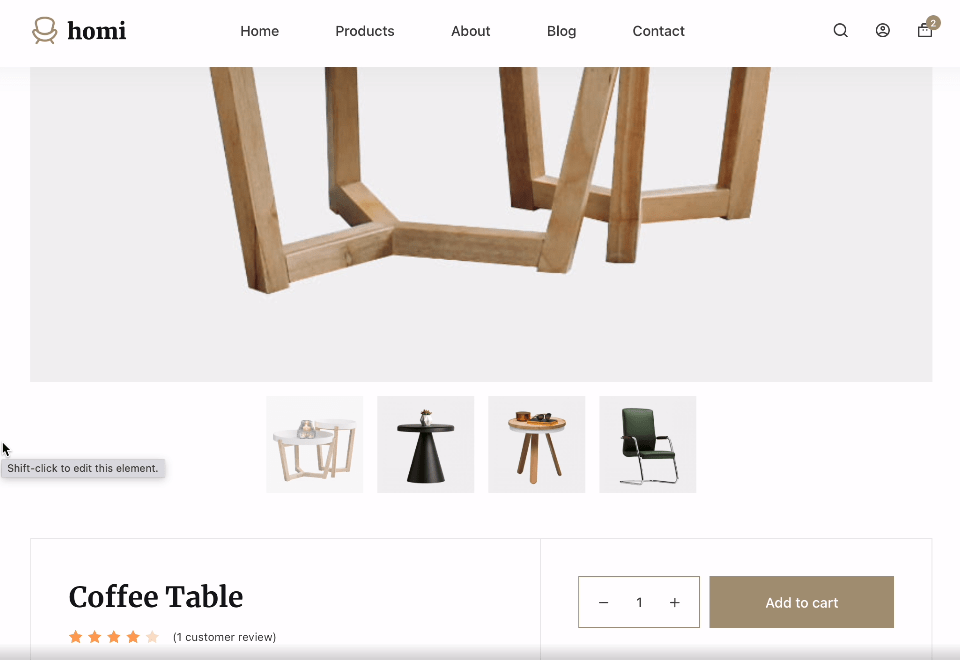
Blocksy WooCommerce Gallery Layout 3
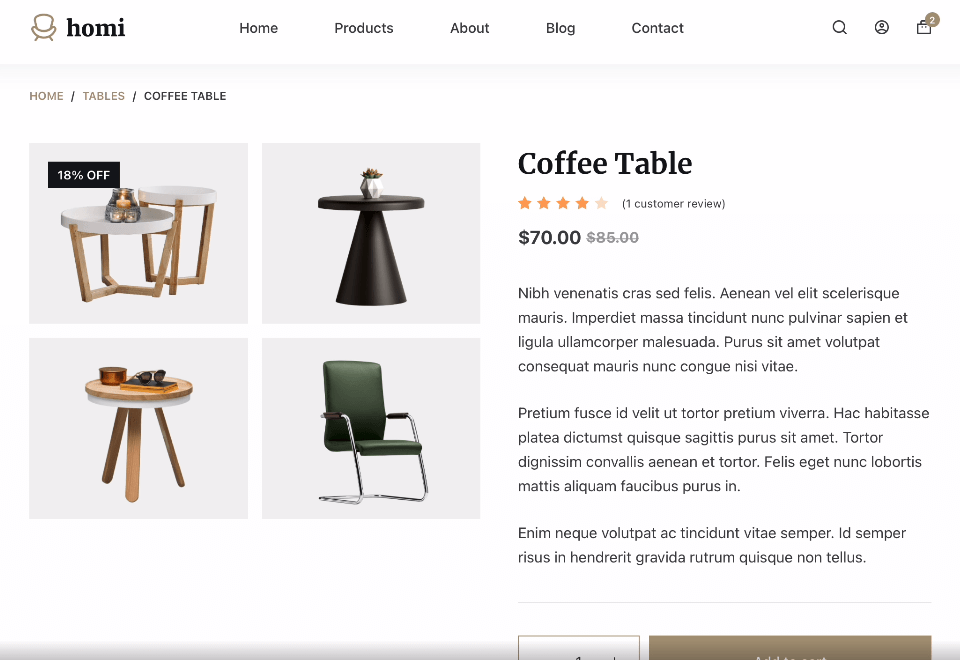
Blocksy WooCommerce Gallery Layout 4
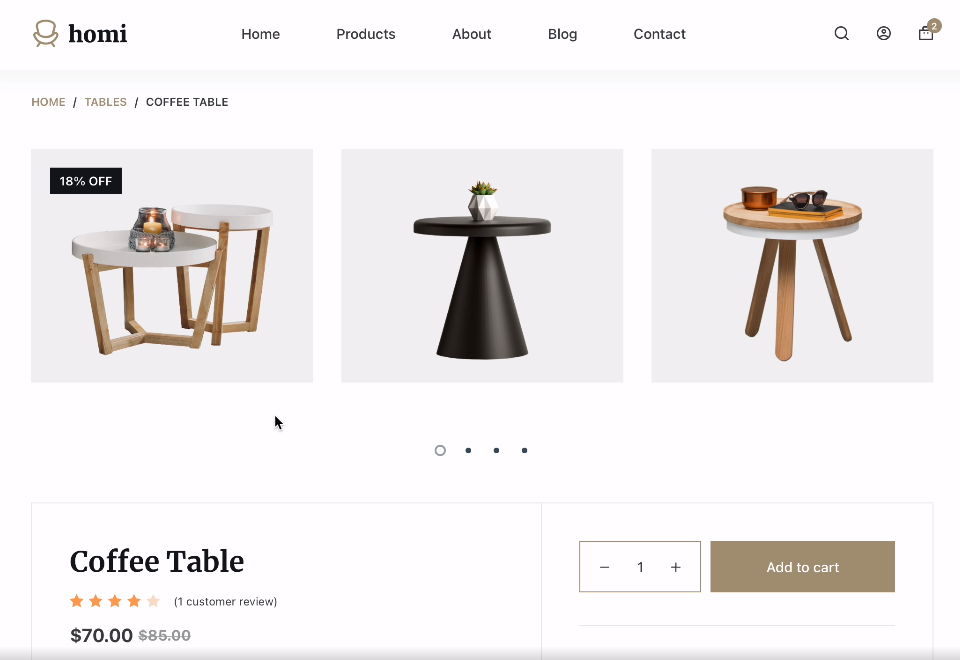
Aren’t all the layouts just beautiful and amazing?
The best part is that you won’t need to ever create a custom single product page. Since you already have 4 different types of product gallery layouts.
When I first saw them, I too fell for Blocksy Pro. Especially, worth it if you want to create WooCommerce websites.
WooCommerce Off Canvas Filter & Blocksy Share Box
Blocksy’s WooCommerce Off Canvas Filter is completely different from the main website’s Off-Canvas Pane.
It extends the filter’s capability by retaining the same shopping experience but offering your visitors powerful filtering options to sort products.
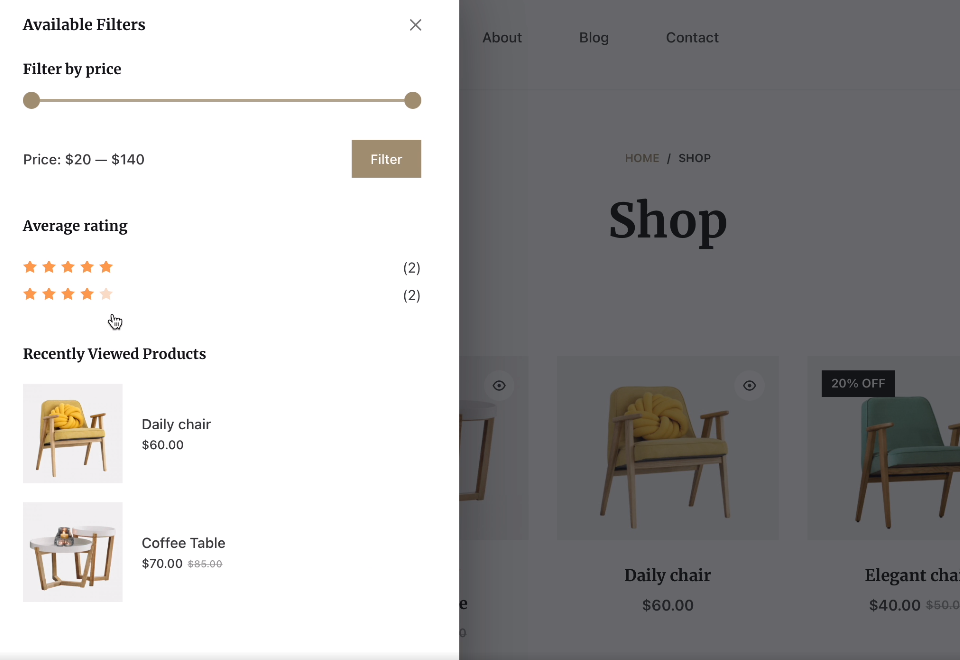
This feature is not available with Blocksy free. To enable Off Canvas Filter, go to Product Categories under WooCommerce, then click on Off Canvas Filter.
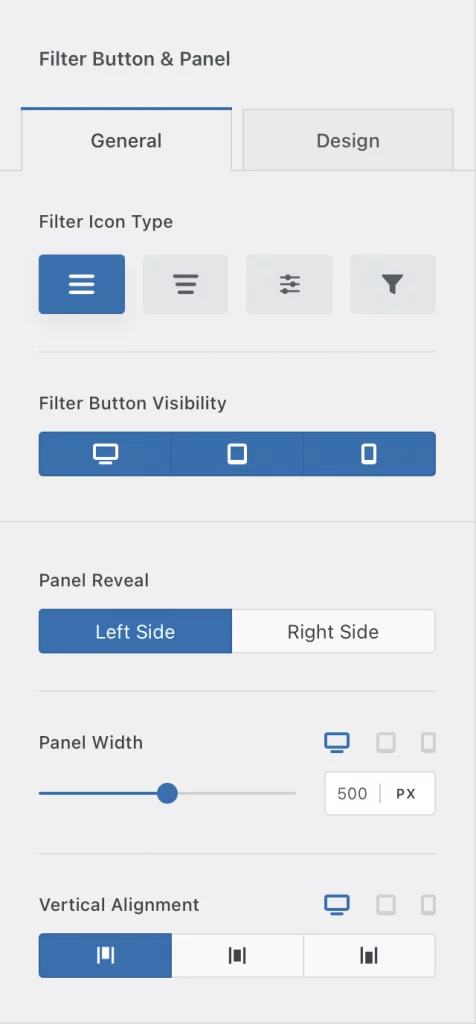
In the Off-Canvas Filter Widgets Area, apply blocks like;
- Filter Products by Rating
- Filter Products by Price
- Recently Viewed Products
- Best Selling Products
These help the user to easily sort and select the best products under a single category.
The settings in the Theme Customizer also lets you select Filter’s Icon, showcase filter visibility on devices, select Panel side, and adjust vertical alignment.
Blocksy Pro comes with a Share Box feature for Single Posts and Pages. In the same way, Blocksy’s WooCommerce Single Product Page also offers the Share Box feature.
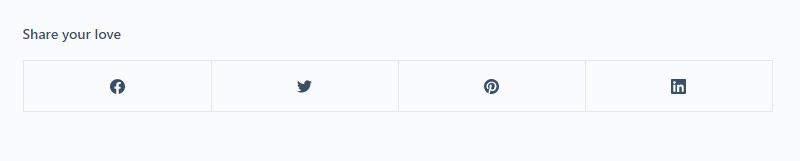
It lets your users easily share their favorite products with their friends and family. Giving shop owners more visibility.
To sum up, Blocksy Pro version gives the following WooCommerce features;
- Wishlist Module
- Video Thumbnail Feature
- Floating Cart
- Quick View Module
- Off Canvas Filter
- Multiple Single Product Gallery Layouts
- Share Box
FAQs – Blocksy Free vs Pro
Blocksy is a completely free WordPress theme, available for download from the WordPress repository. It does also have a premium version, called Blocksy Pro.
Blocksy Pro is the premium version of the Blocksy Theme. After you have installed and activated Blocksy free theme, head to Creative Themes and download your premium Blocksy Companion Pro Plugin.
Blocksy theme is as fast as the fastest WordPress themes in the market today.
Blocksy is an amazing theme. It is a multipurpose blocks based WordPress theme, that is not only fast and mobile responsive, but also SEO-friendly. It is filled with customization features and offers so many modules that you might not need to download any third party plugins for customization purposes.
Nope, Blocksy is not a page builder. It is a premium WordPress theme. Although, Blocksy is so tightly integrated with Gutenberg blocks, that it is sometimes referred to as a 100% block based theme.
Since, Blocksy follows a freemium model. Meaning, you can freely download Blocksy theme. Go to your WordPress Dashboard. Hover on Appearance, and click on themes. Click on Add New, search for Blocksy, Install and Activate the theme.
You have installed the Blocksy WordPress theme. Now go to the Theme Customizer and customize your Blocksy theme accordingly.
The Blocksy theme documentation is good with lots of “How-to” tutorials based on helping the common WordPress user. You can also visit its YouTube channel for video-based learning.
Conclusion
There you go.
I have tried to be as describable as possible.
This Blocksy free vs pro article was not just a tabulated article showing a few tables, stating what’s in the free and the pro version.
In fact, I have tried to make this Blocksy tutorial as elaborative as possible. Showing all the features Blocksy Pro offers.
Looking at all the features, I have already taken Blocksy Pro’s Agency Plan, and that is the first preference I give to my clients who are willing to create a WooCommerce site.
Blocksy is constantly changing and you can easily check all the updates and improvements under the Blocksy Changelog page.
Nevertheless, Blocksy also has powerful Header, Footer and Layout features. Keeping them in mind, I never run out of options whenever I’ve got to create websites.
Have you tried out the Blocksy WordPress theme yet? Let me know your experiences in the comments below.
Plus, you’d like to read other articles related to this one, pick the one that interests you.

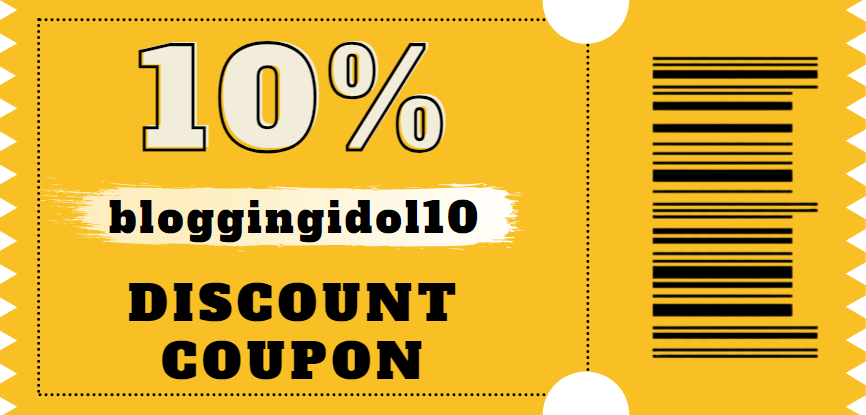
Excelent blog
I am glad you found this article helpful. Thank you.