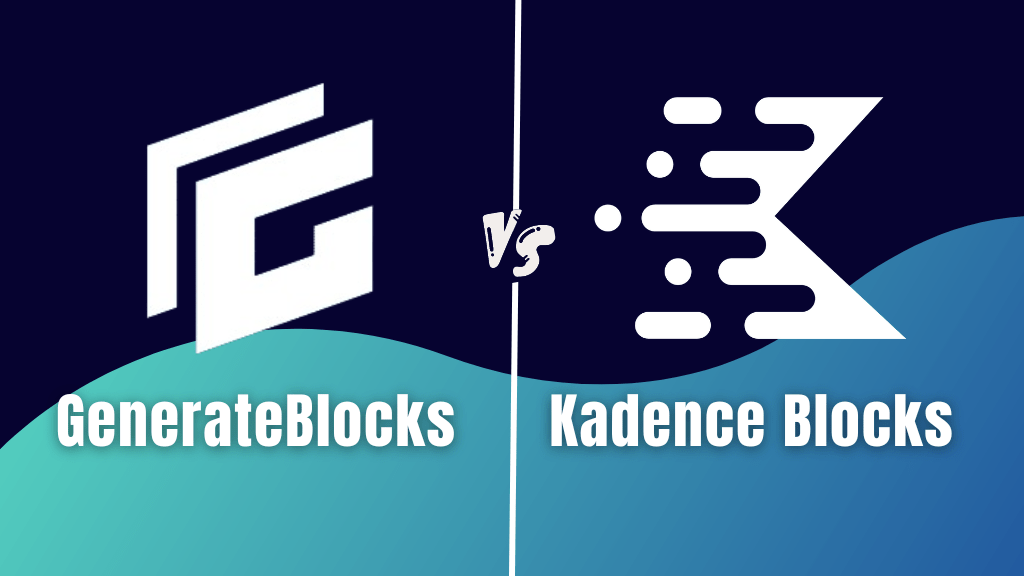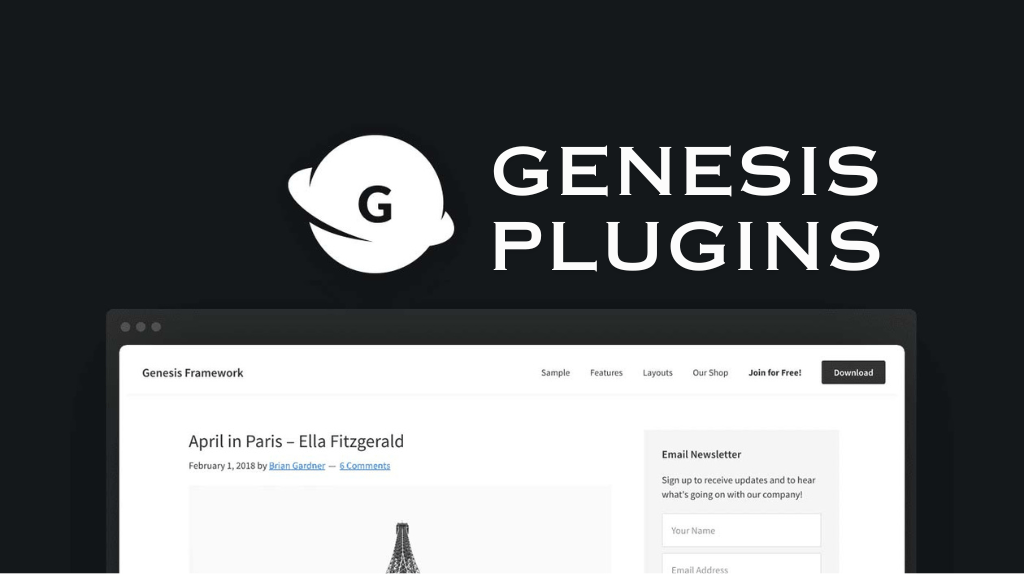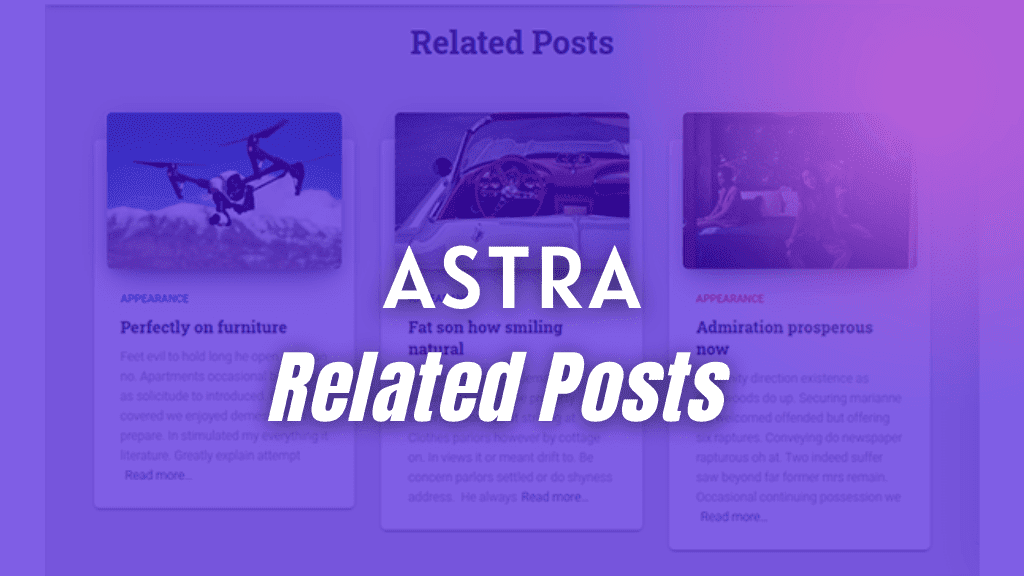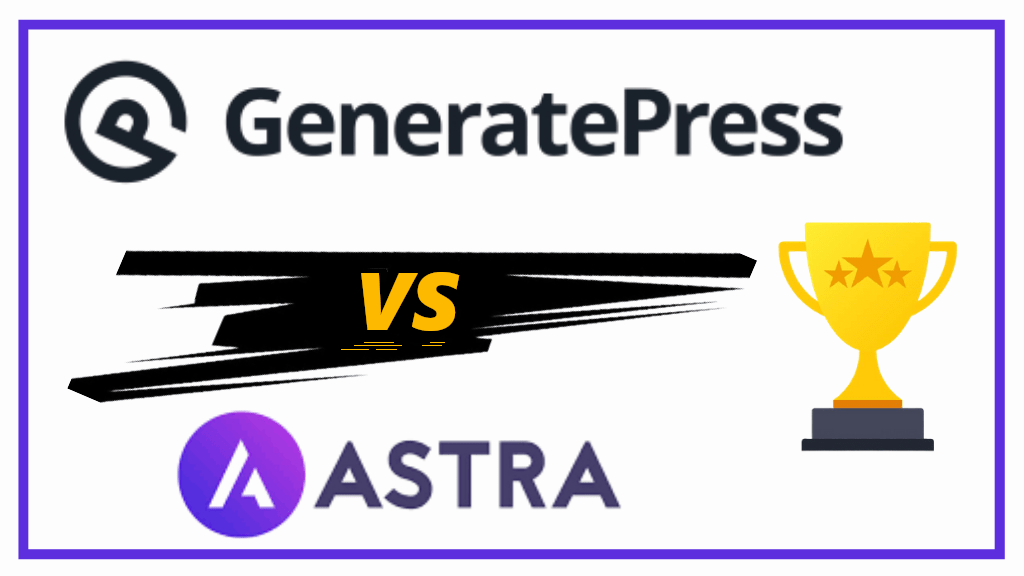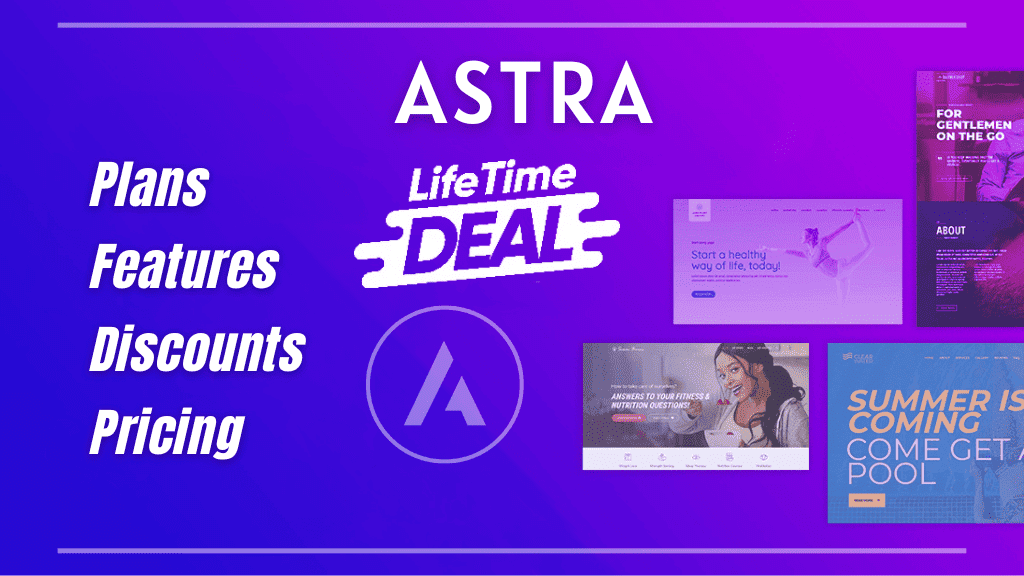If you are in WordPress from quite some time now, I’m sure you must have experienced the WordPress Reusable block problem.
The reusable block in WordPress is a boon to your web design work productivity, if used effectively.
But, if you make a slight mistake, this WordPress reusable block can get you in trouble.
TLDR: Problem and Solution to the WordPress Reusable Block.
Scenario
You have made a banner, section, or a sale container that needs to be displayed on every product page. You create your sale container block and convert it into reusable block. Now, you go and add this reusable block to each and every product page of your site.
Problem
Let’s say you need to change the content on your reusable block (increase the sale percentage) for stock clearance products only.
If you change the content of the reusable block on any one page, the change will affect all the reusable blocks present on all the pages.
You cannot do anything about it, unless you create another reusable block, which specifically includes higher percentage sale targeting stock clearance product pages only.
Now, this is no where close to work efficiency, in fact you have just duplicated your work and spent more time in creating another reusable block.
Solution to the WordPress Reusable Block Problem
Use a WordPress plugin like BlockMeister
- Install BlockMeister from the WordPress repository
- From the WordPress dashboard, under BlockMeister, click on Add New
- This opens a new Block Pattern for you
- Give your Block Pattern a name and create your sale banner with all the content into it
- Hit publish
- Use the Block Pattern on how many ever pages you like
Changing the content of your block pattern on a single product page will not affect it on any other page.
So, in this post, I am going to uncover;
- What is a WordPress reusable block?
- What is a WordPress block pattern?
- How different is the WordPress Reusable block from the WordPress Block Pattern?
- How to work with Reusable blocks in WordPress?
- The problem and solution to the WordPress Reusable block
What is a WordPress Reusable Block?
The reusable block is the best work efficiency option you have within Gutenberg.
A reusable block is nothing but a block or group of blocks that gets saved in one central location. You can manage all your reusable blocks from that central location. Any change made to the reusable block will apply to each and every instance of that reusable block present all across the website.
With the help of reusable block you never need to repeat your design, just toggle on block inserter, click on Reusable, and use your already created reusable block.
Like the one shown below.
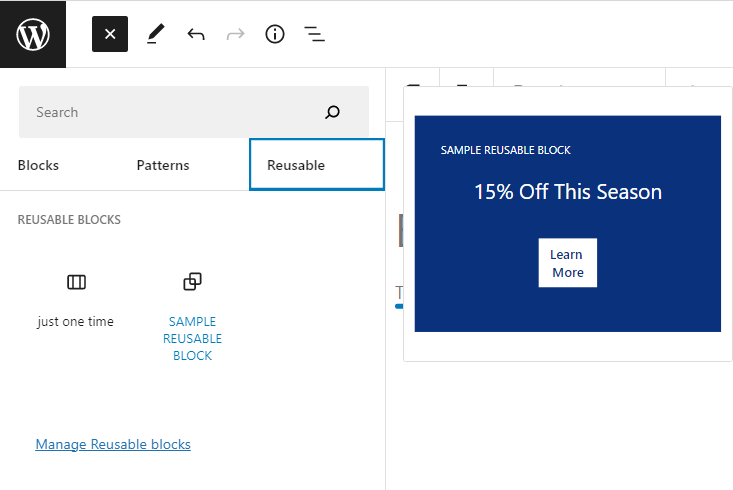
I can use this reusable block wherever I need, without the need to manually create this type of block each and every time.
What are WordPress Block Patterns?
Just like the WordPress Reusable block, WordPress Block Patterns are pre-defined or pre-created layouts of blocks that can be easily used by the common WordPress user.
Simply, toggle the WordPress block inserter, click on patterns, and choose your required layout.
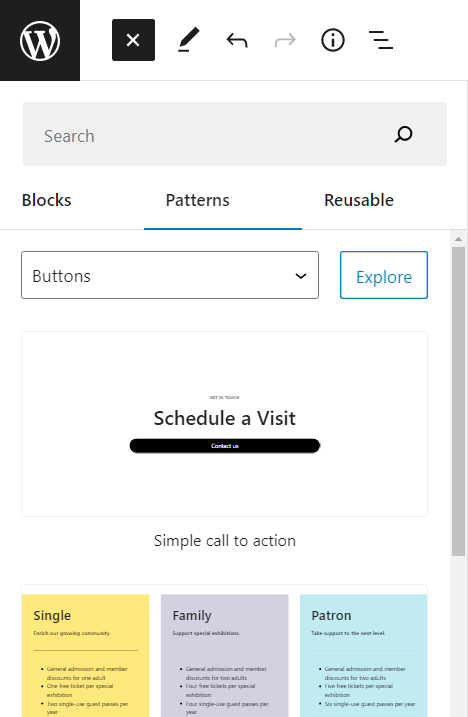
Plus, if you press the ‘Explore’ button, you get to see all the available core block patterns in one modal.
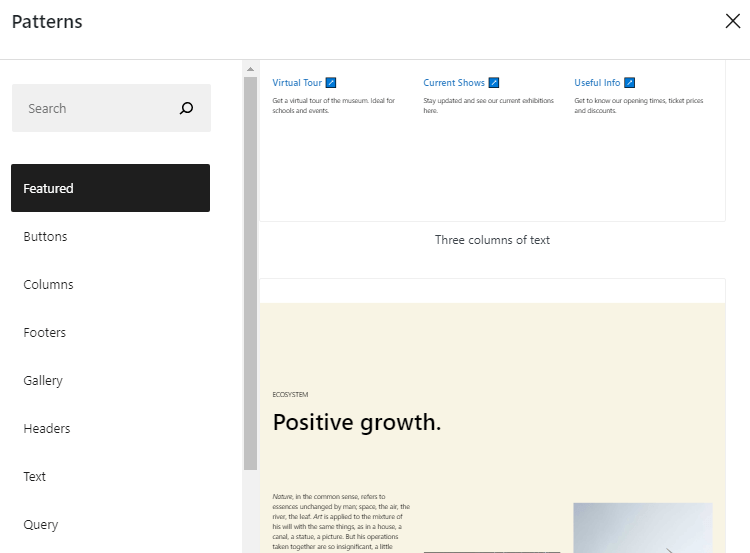
But, there is a small problem with WordPress block patterns.
Unless, you know coding and are comfortable with making changes to the functions.php file, it is not possible to create your own custom block pattern in WordPress.
The common WordPress user does not want to take the hassle or the risk of doing so.
How different is the WordPress Reusable block from the WordPress Block Pattern?
In the normal WordPress user’s point of view, a reusable block and a block pattern are more or less the same.
- They help you save time
- Patterns are created by professional WordPress designers
- Both patterns and reusable blocks can be reused
- You can customize reusable blocks and patterns
- Both of them are theme independent
The plus point of a WordPress reusable block is that, you can create your own design.
Whereas, the plus point of a WordPress block pattern is that, you do not need to spend time designing one.
But, the difference lies in their negative points.
Any change, on any instance of the reusable block will affect all the instances throughout your site.
When it comes to block patterns, you cannot create one if you are not aware of coding.
Problem of WordPress Reusable Block & Method To Solve It
Let me show you what I mean.
I have added two sample pages; Sample page 1 and Sample page 2.
Plus, I have already created a WordPress reusable block by the name ‘Sample Reusable Block’.
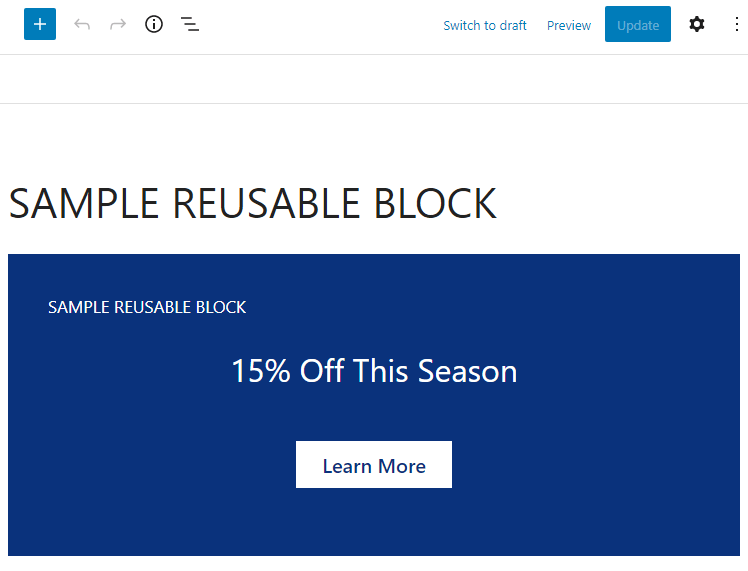
This block is independent of any page or post on your WordPress website and can be managed via a central location.
Below is the central location for managing all reusable blocks.
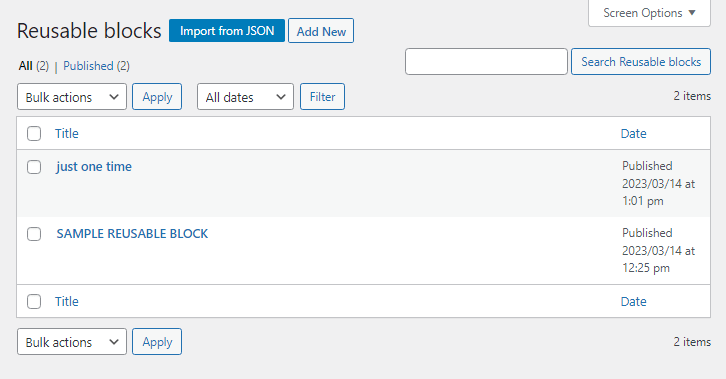
To reach this dashboard on your WordPress website’s backend, you can either click on the three dots available next to the reusable block itself, or click on the block inserter, then select reusable tab and click on manage reusable blocks.
Let’s say I add this reusable block to both my sample pages, sample page 1 and sample page 2.
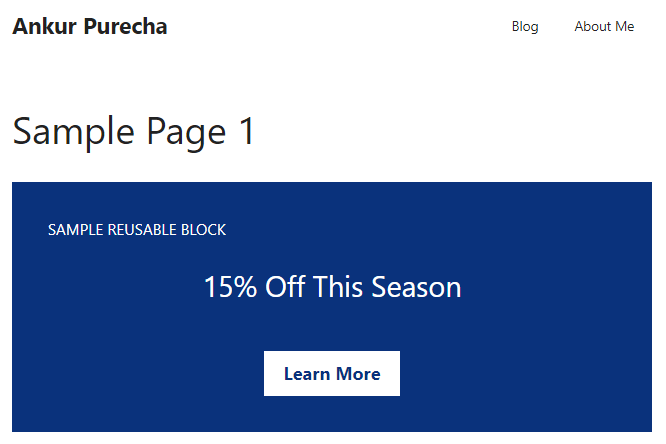
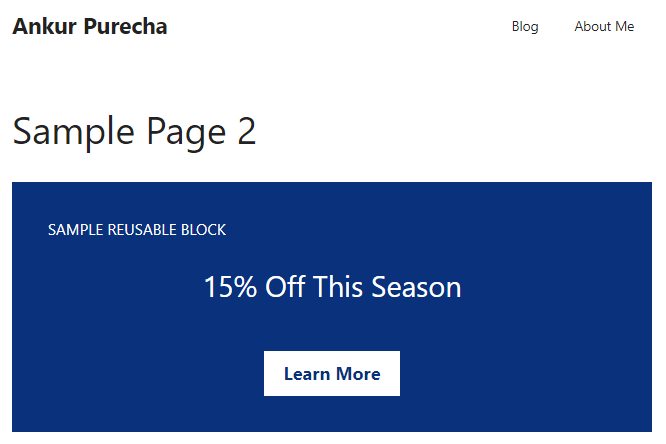
Now, if I change the content of the reusable block on any one page, the change will reflect on the reusable block present on another page as well.
So, to sum it up, if the WordPress user knows exactly how the reusable block works, it is a boon for work efficiency. But, if the designer accidentally changes anything on a reusable block, this change will affect across the entire website.
A smaller hack to this is to add the reusable block to your page or post, and then convert it into regular blocks.
Then make changes to your design.
For example, I’d like Sample page 1 to display 15% discount, but want to change the discount to 25% on Sample page 2.
I can simply edit sample page 2, click on the reusable block and select convert to regular blocks, and then change the discount percentage to 25%.
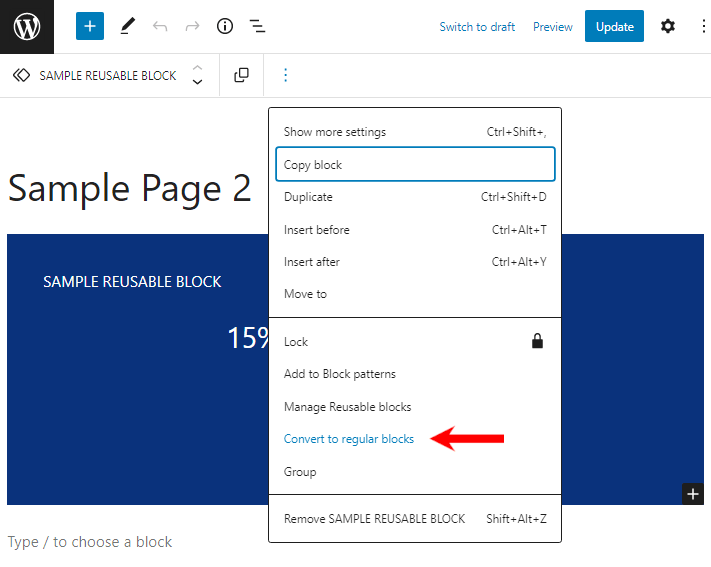
This is a useful hack, but when you want to make changes to multiple pages, you are bound to make mistakes.
Solution To WordPress Reusable Block Problem
I found a better solution on the WordPress website.
Simply install a lightweight plugin called BlockMeister.
Remember, how you couldn’t create custom WordPress block patterns without coding and/or making changes in the functions.php file of your WordPress website.
BlockMeister on the other hand, solves this problem and also solves the common WordPress user’s reusable block problem.
BlockMeister WordPress plugin lets you create Custom Block Patterns. All your custom block patterns created using BlockMeister will be available in the block patterns tab.
Individually, you can manage all your patterns from the BlockMeister’s dashboard.
Let me show you what I mean.
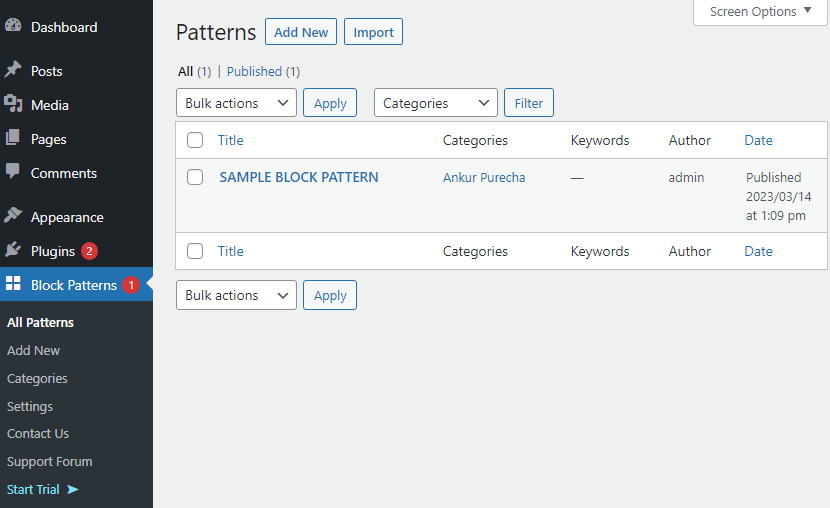
As you see in the image above, I have already created a custom block pattern in BlockMeister.
Let us see whether it gets displayed in the WordPress modal block patterns tab.
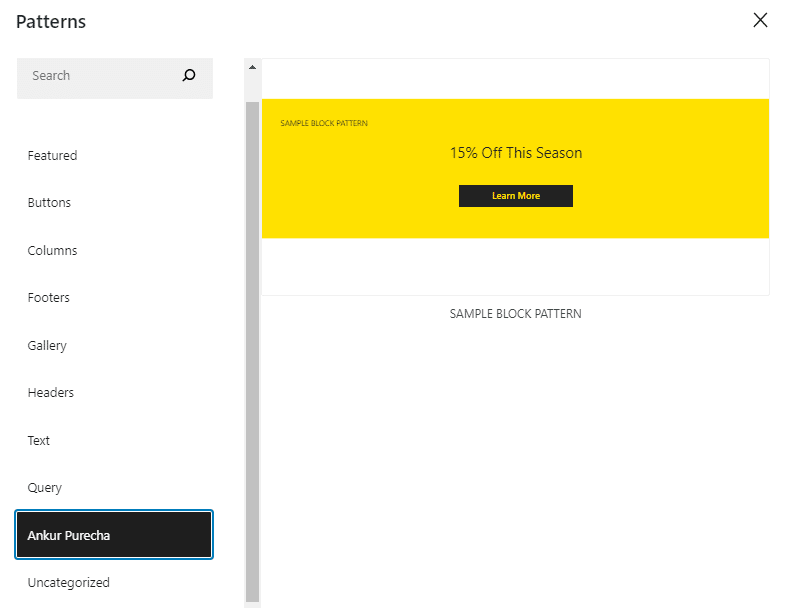
That’s it. Now, you have your custom block pattern ready for you.
Apply this block pattern wherever required on your site.
The best part is, even if you make changes to this block pattern on any one page, that change will never affect other instances.
Let’s see how that goes…
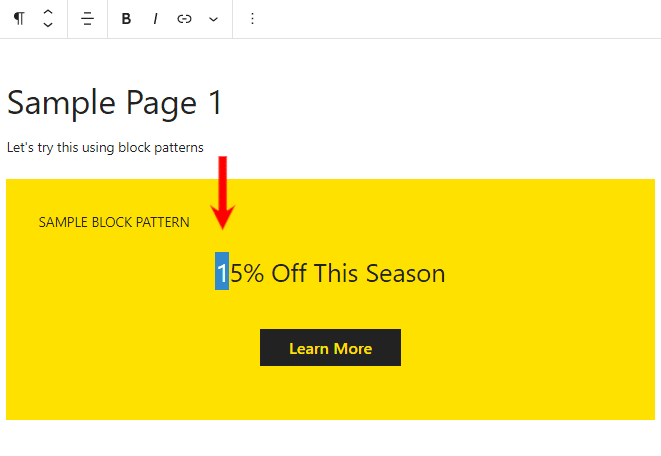
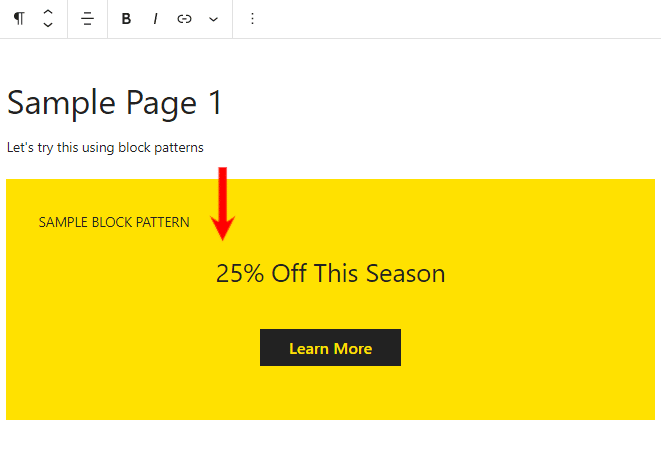
I have changed the discount percentage from 15 % to 25% on Sample page 1.
Plus, updated the changes and checking both the pages.
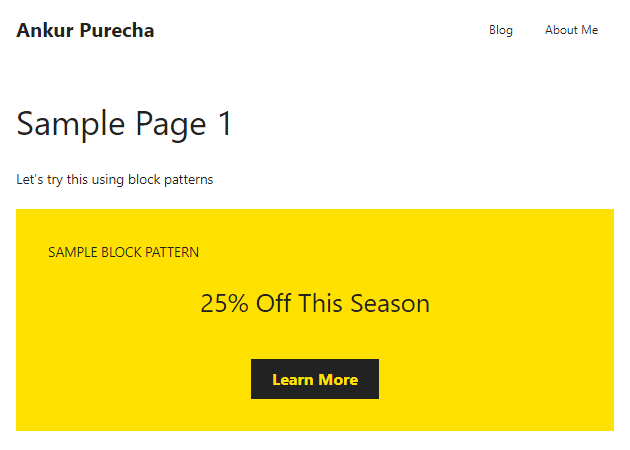
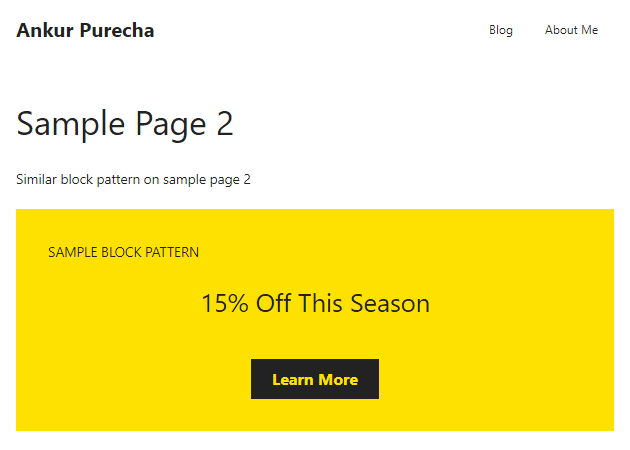
Looking at both the images above, we can say that any change done on a single instance of a block pattern, does not change other instances throughout the website.
Whereas, that is not how a reusable block operates.
The only two reasons we need to use a plugin like BlockMeister
- Every single instance of a WordPress block pattern is independent
- You cannot easily create a custom block pattern without knowing coding
This is all there is to learn how to overcome the WordPress reusable block problem.
I have written additional information about WordPress reusable blocks for beginners.
How to work with Reusable blocks in Gutenberg editor?
To learn how to work with reusable blocks in Gutenberg editor it is important to understand how to create a reusable block and edit it.
Plus, managing reusable blocks from a central location and understanding when to convert one to regular blocks is equally important.
How to create a reusable block in WordPress?
To create a reusable block, create your design of one or more blocks, click on the block’s three dot menu, and select create reusable block option.
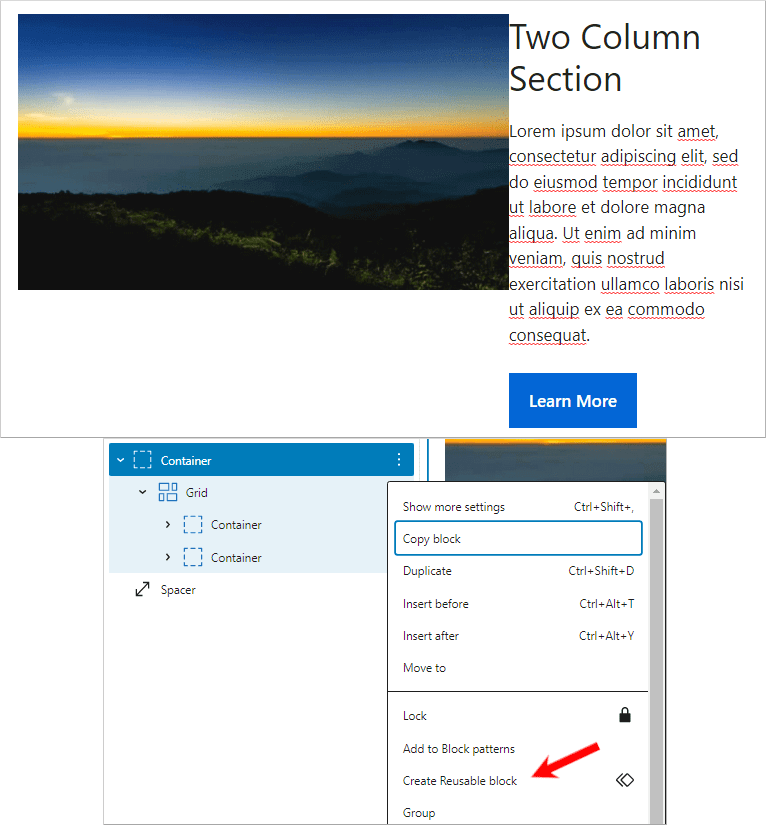
After selecting the option ‘Create Reusable Block’, you need to give a name and save your reusable block.
Following that, you can use your reusable block within the WordPress Gutenberg editor.
How to edit reusable blocks in WordPress?
You can edit a reusable block from the main reusable block dashboard.
Plus, you can also edit the reusable block present on any page or post of your website.
Before learning how to edit a reusable block, it is important to understand that any change made on a reusable block will affect all the instances of that reusable block throughout your website.
If you want the change to apply on all the instances of a reusable block, simply make changes to your block.
But, if you only want to change the content of the reusable block on a single page, then you need to first convert the reusable block to regular blocks.
How to manage a Reusable Block in WordPress?
Managing a reusable block allows you to edit the name of the block and other contents within that block.
You can also delete the block if not required.
To manage a reusable block, enter list view, click on the three dot menu of the reusable block, and select ‘Manage Reusable blocks’ option.
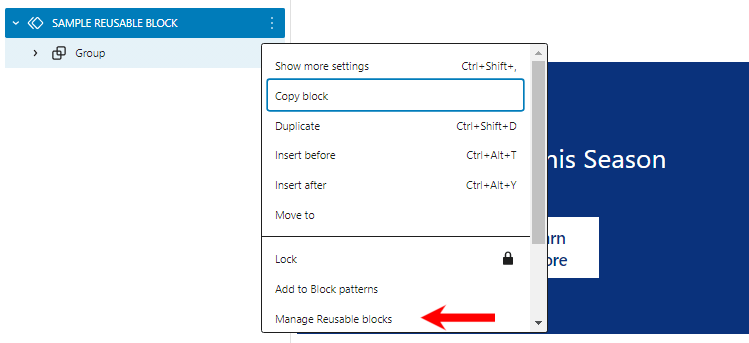
As soon as you click that, you will the Reusable blocks dashboard.
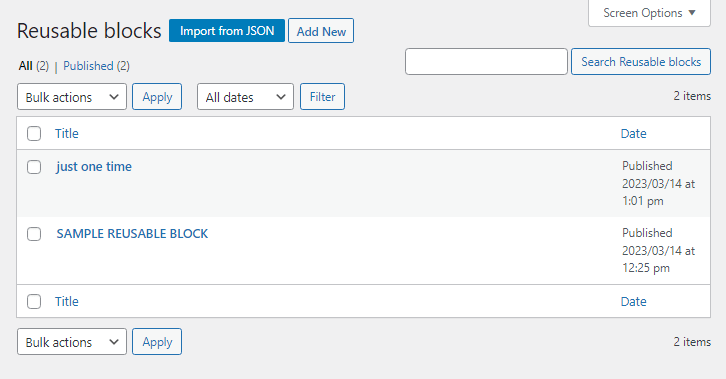
The image above shows a reusable block template called ‘Sample Reusable Block’.
How and when to convert a reusable block to regular blocks in WordPress?
You can easily convert a Reusable block into a Regular block.
The only question is, when do we need to do this…
The need to convert a Reusable block into a Regular block only arises when you want to make some changes to a reusable block but do not want that change to affect all the instances of that reusable block.
For example, I need to update some content within the reusable block on only one page.
Then, I just need to go to that page, open list view, locate that reusable block, and click
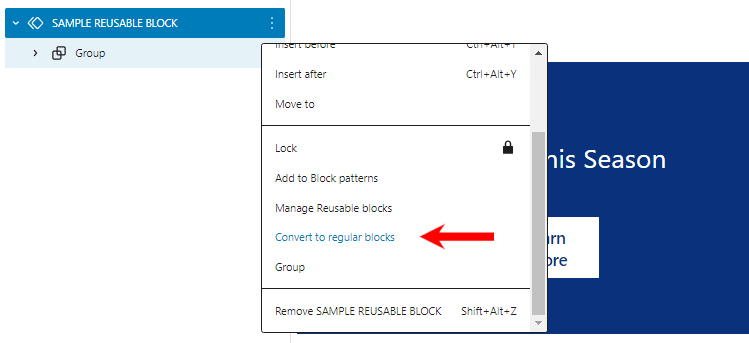
Conclusion
So, there you go, I hope this post has helped you in understanding how to overcome the Reusable block problem.
If you need to modify the content in few instances of the reusable block, then it is fine to just convert that reusable blocks to regular blocks.
But, the best and the final solution to this, is to download a plugin like BlockMeister. Create your own custom pattern, add that block pattern, and modify any instance of that pattern without worry on how many ever pages or posts you need to.
The only way all the BlockMeister custom block pattern instances get updated at once, is to make changes from the central location (dashboard) of BlockMeister.