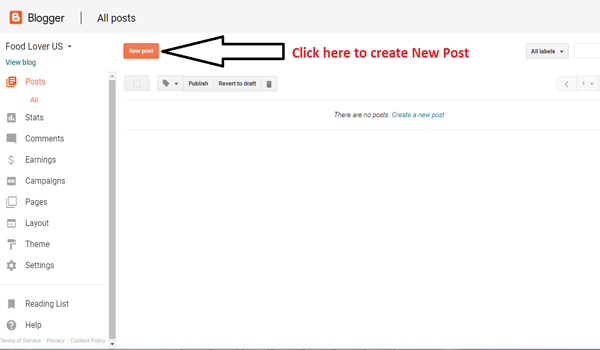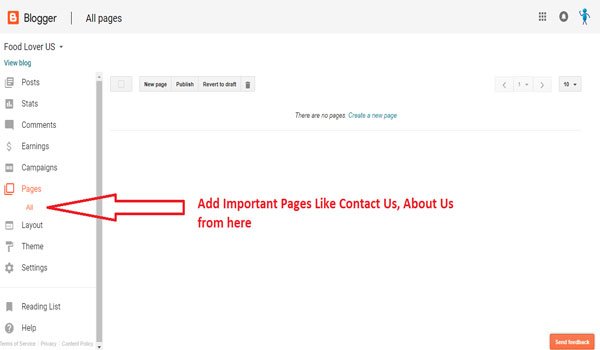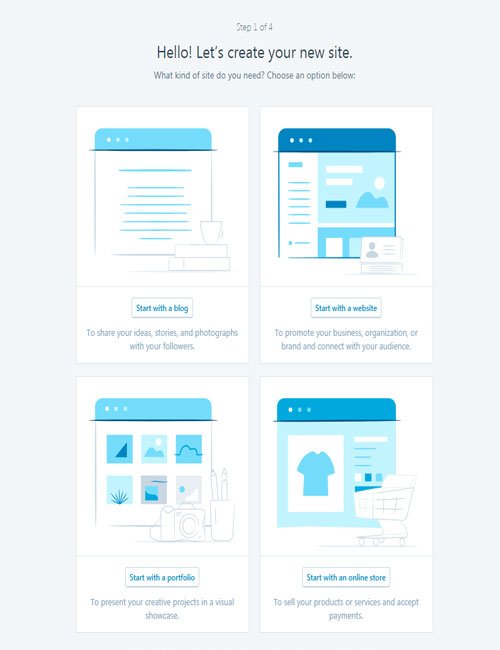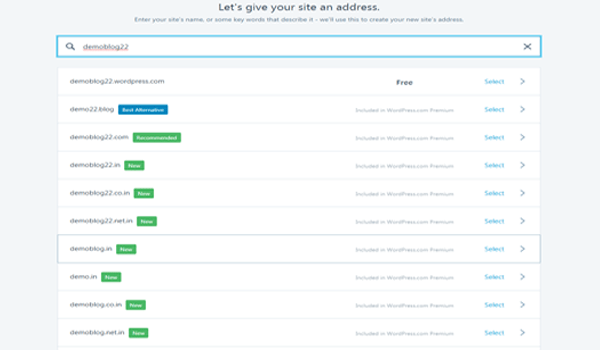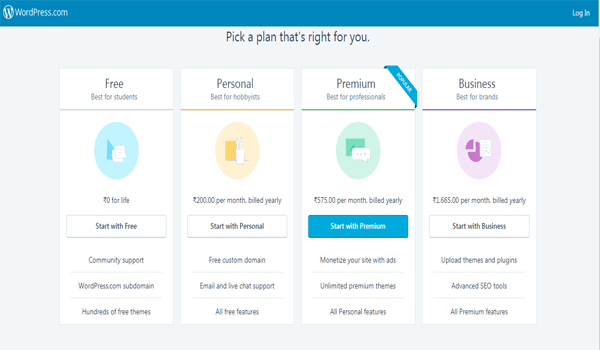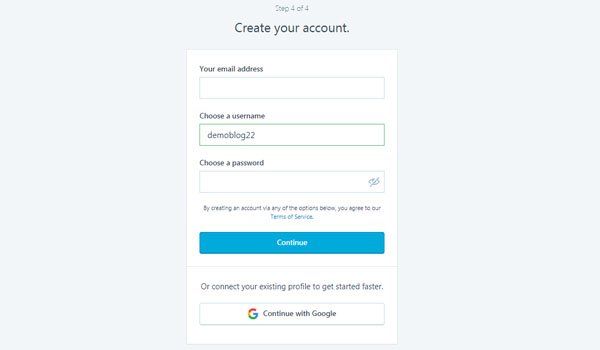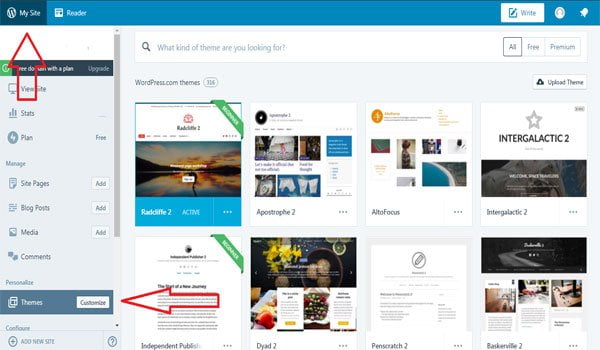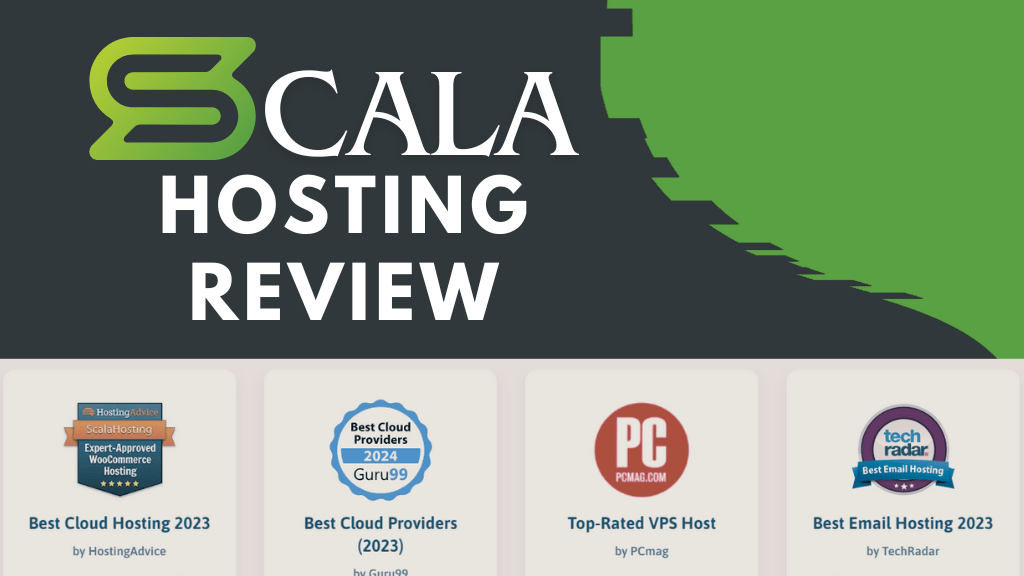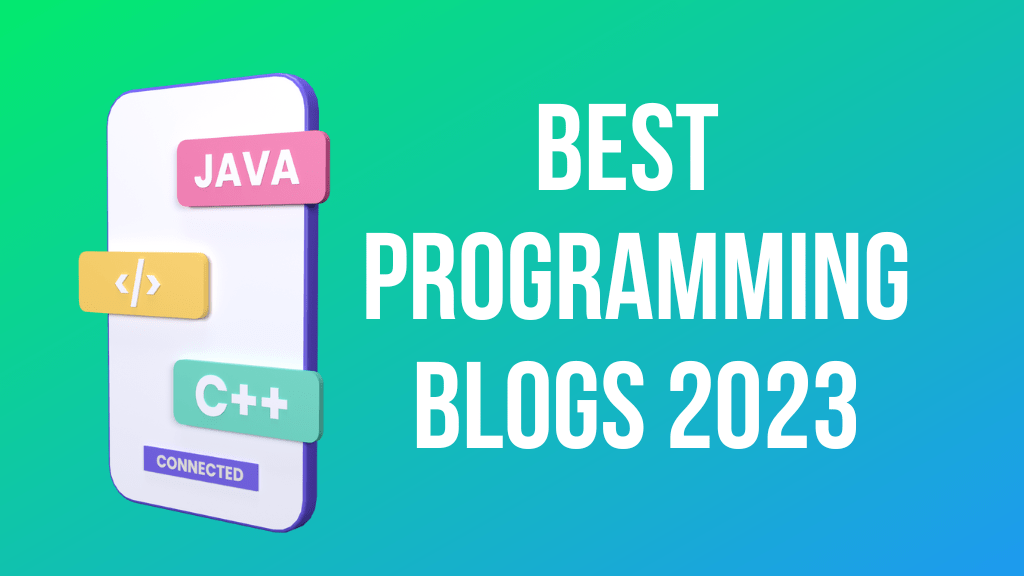If you are thinking about starting a free blog you are at right place. In this guide, I will show you how to start a free blog on various most popular blogging platforms.
I think you want to start a blog because you want to make an identity on the internet, want to help people or you may want to become a writer, want to grow your business with blogging or you want to earn an income by blogging.
If you just want to test it and check how it works you can start with free blogging platforms but if you are serious about blogging and want to earn a living from blogging you should not go to this free path.
Then you should by a hosting and domain name. For hosting I will recommend you very cost effective hosting for starters like Bluehost. And you can buy domain name from Godaddy or Namecheap.
Domain name is simply the name of your website like the name of my blog is bloggingidol.com. For this you have to check if the name you want for your blog is available or not. You can check here the blog name is available or not.
But if you have decided that you don’t want to spend money on hosting and want to see how it works. Even then I would recommend you to buy a domain name at least. Because your domain name will be name of your business or blog online and it will be yours if in future you want to shift to self hosted blog.
For domain name namecheap is best because their cost for the domain remains same for every year while for Godaddy, it is very less in first year and may be high for next year.
Now let’s move on to how to start a blog for free using some of the most popular blogging platforms like
- Blogger
- WordPress
Blogger.com is the property of Google and you can make a free blog which will be www.yourname.blogspot.com but if you buy a domain name from namecheap which is pretty cheaper these days your blog will be www.yourname.com.
If you make a free blog on wordpress.com which is run by automatic your blog name will be www.yourname.wordpress.com.
What are Advantages and Disadvantages of Free Blog
To make a professional blog you need a domain name and hosting, fortunately, both blogger and wordpress.com offer free hosting.
Blogger offers totally free hosting while wordpress.com has paid plans too.
If you use blogger.com you can monetize your content only by Google Adsense and that is totally free.
But if you want to monetize your content using wordpress.com you have to choose a premium plan. But in this option, you have the option to monetize by any ad network along with Google Adsense.
If we talk about domain name than these two platforms do not offer free domain while they provide a free subdomain on their own domain.
There is no such disadvantage of using these two platforms if you want to practice. But if you are looking to make an income you should buy a domain and hosting.
The domain you buy will be yours if you have paid annual fee for the domain and if you become successful to make it a brand you can further resell it at a profit. If you buy it from Namecheap you will get free whoisguard protection as well.
There are some advantages of paid hosting over free hosting.
Let’s check out how to start a free blog and master the art of blogging.
How to Start a Free Blog
How to Create a Blog on Blogger
To start a blog on blogger.com (or blogspot.com) you simply need a Gmail account. If you have a Gmail account you can use to login to blogger.com.
If you don’t have Gmail account simply create a Gmail account and use it to log in to your blogger account.
I created a video on this watch it and if you want to read it continue reading, below this video :
Step 1
Go to Blogger.com and click on Create your Blog. Enter your Gmail id and password to log in to Blogger. Then click on create new blog.
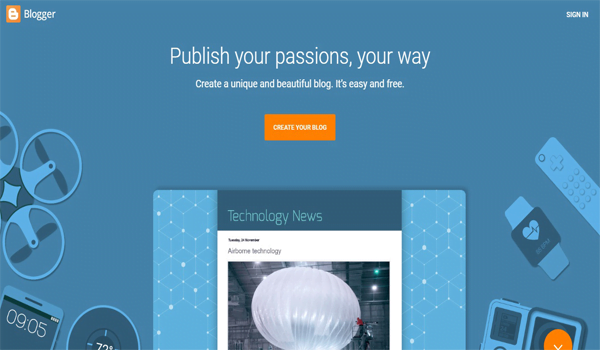
Step 2
Enter Title for your blog, Blog URL if that is available and Choose Theme for the blog. Now click on Create Blog.
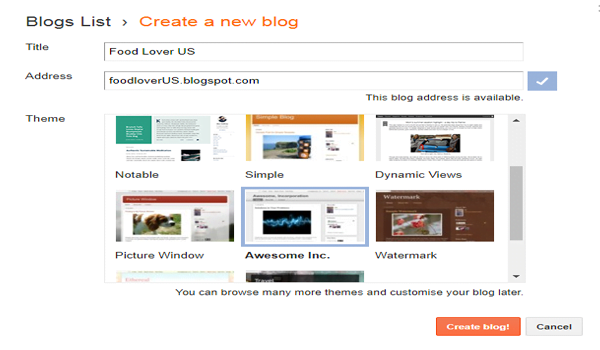
Step 3
Click on Post to create a new post and similarly, you can add pages from pages tab.
Step 4
If you want to change header image and favicon image select layout option. Using this option you can add more gadgets like Popular Posts, Blog Search options and click on save arrangement.
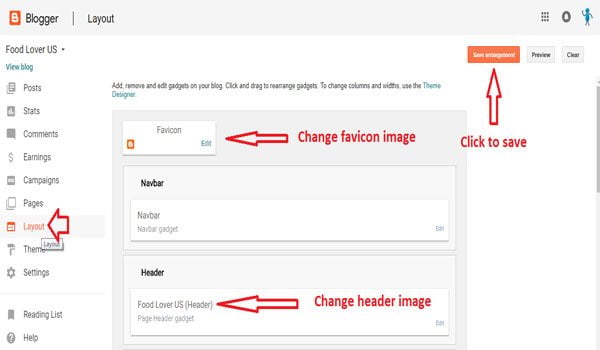
Read More:
How to Create a Blog on WordPress.com
To start a blog on wordpress.com you will have to create an account with WordPress. It is very simple you have to enter your email id, username and desired password.
I created a detailed video on this. Watch this video or continue reading, below this video:
Step 1
Go to WordPress.com and click on Get Started. Choose what type of property you want to create, we will click on Start with a blog.
Step 2
Enter name of WordPress blog. Choose Free and click on start with free
Step 3
Enter your email address and password or continue with google. Now your blog is ready and to make changes to your blog click on my site. You can change the theme from theme menu.
Step 4
You can add the new blog post and new pages from these menus.
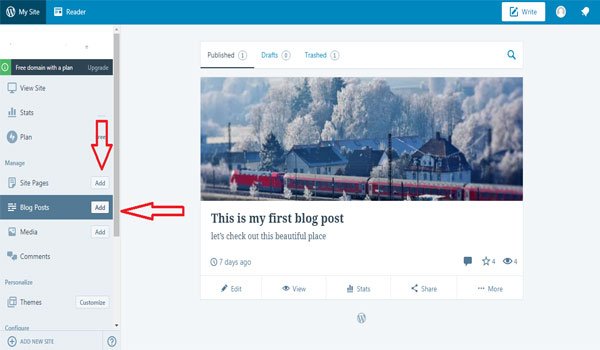
Step 5
You can customize WordPress themes from customize button

By using wordpress.com and blogger.com you can create a free blog easily.
If you decide to start a blog with WordPress.org i.e. paid hosting then Bluehost India providing cheap and good hosting for Indian websites.
If you have any query on how to start a free blog feel free to ask me. Don’t forget to check which platform is the best among blogger vs wordpress.