Have you ever been so confused about which WordPress theme to choose for your website? Well here we are comparing Generatepress vs Kadence to find out which is the best WordPress theme among these two.
Whether you are creating a new website or shifting from one theme to another, choosing a theme requires certain things to consider before you proceed.
To find out a SEO friendly WordPress theme with good speed, better security and more customizable features read this blog through the end and understand why Kadence or Generatepress could be your choice.
Kadence WP is a fairly new WordPress theme that has rolled out in the year 2020.
Ever since its inception, it has become a popular theme.
And why is that?
Briefly, because Kadence theme offers a lot of value against its competitors – for penetrating the WordPress theme market, of course.
How do they do that?
Short answer- provide the most prominent and loved features in their free theme itself. With this approach, Kadence has seen more than 200,000+ active installs on WordPress.
But, is that all what users want? I guess not and naturally more features jeopardize website loading speeds.
On the other hand, GeneratePress has a knack for being the fastest WordPress theme and is currently running on more than 500,000+ websites.
Other than Kadence, you may want to look out for other GeneratePress alternatives. Every theme is good at something!
GeneratePress vs Kadence Overview
| Parameter | GeneratePress | Kadence |
|---|---|---|
| Speed | 5/5 | 5/5 |
| Layout | 3/5 | 5/5 |
| Header & Footer Builder | 3/5** | 5/5 |
| Typography | 4/5 | 5/5 |
| Colors | 5/5 | 5/5 |
| Blog & Archive | 3/5* | 5/5 |
| Starter Sites & Sections | 3/5 | 5/5 |
| Options in Free Version | 2/5 | 4/5 |
| Options in Paid Version | 4/5 | 5/5 |
| Documentation | 5/5 | 3/5 |
| Support | 5/5 | 4/5 |
| Pricing (Value for Money) | 5/5 | 5/5 |
**For creating compelling headers and footers, you will need to use GeneratePress Header & Hook Elements. Whereas, Header & Footer Builder are already included in the KadenceWP WordPress theme
GeneratePress vs Kadence
Which WordPress Theme is Faster?
This is the most crucial parameter to consider before making a decision.
Is Kadence theme fast as GeneratePress?
For performing speed tests and understanding whether GeneratePress or Kadence is faster, I ran the test on a specific blog post page.
There were two different websites with similar plugins, no caching, same images, and no page builders like Elementor or Beaver Builder.
Beyond that, the Primary Navigation, Header Elements, Sidebar Widgets, inside-content, and Footer was almost as identical as it could get.
Lastly, these tests were fairly performed on Google PageSpeed Insights and GTMetrix.
Google PageSpeed Insights
The results that appeared on Google PageSpeed Insights for Kadence vs GeneratePress are as follows;
| Theme | Mobile | Desktop | Requests* | Page Size |
|---|---|---|---|---|
| Kadence | 90 | 96 | 27 | 382KB |
| GeneratePress | 92 | 100 | 50 | 421KB |
I had chosen to run tests on live websites for understanding and showing real-world speed results.
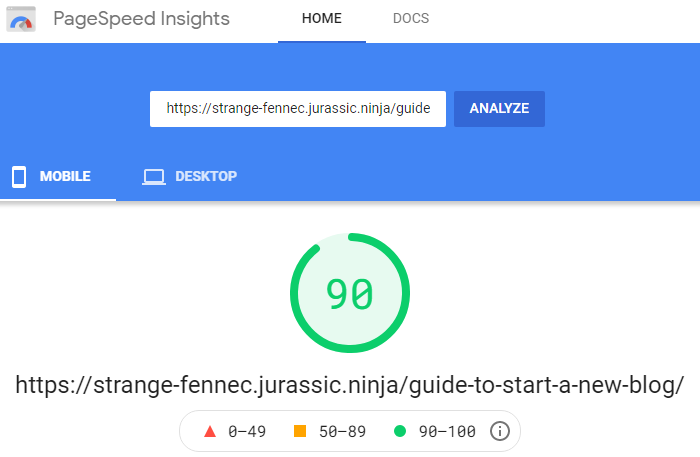
That’s good for a start.
Now let me show you the result on the Desktop.
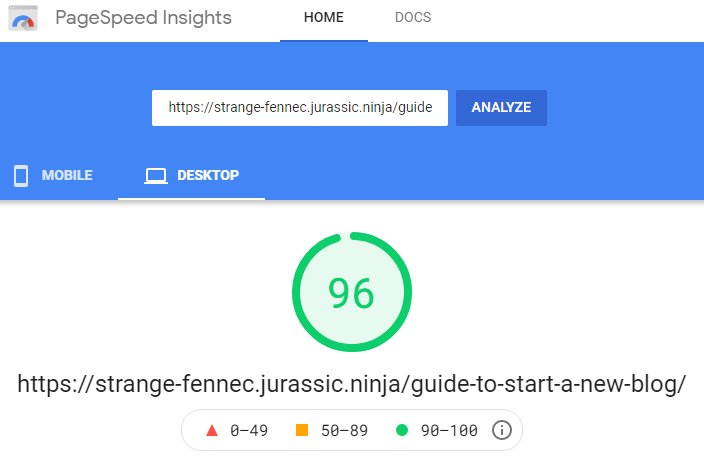
As I had predicted, the Kadence theme out of the box applied to a website without any caching plugins and CDN has performed quite well.
Overall, there were almost 10 images uploaded for this blog post.
Now let us look at the Google PageSpeed Insights results from the live GeneratePress website.
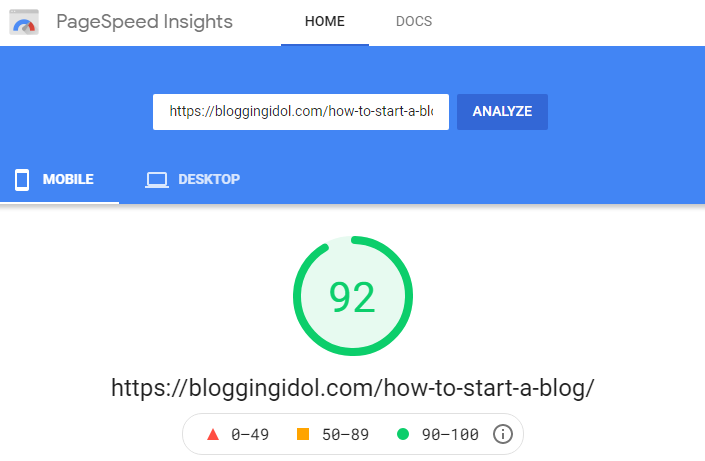
Getting above 90 on Google PageSpeed Insights for Mobile result is pretty good, isn’t it?
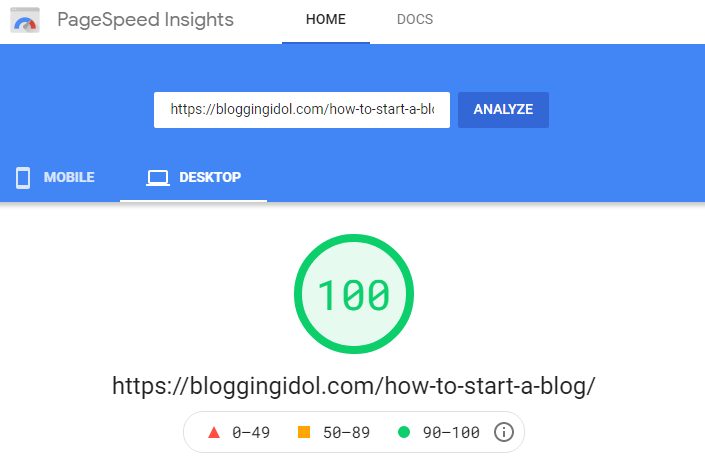
Bang on… GeneratePress kills every other theme when it comes to speed. Especially, the GeneratePress 3.0 new era.
I wanted to check results for both desktop and mobile, hence I chose Google PageSpeed Insights.
GTMetrix
Results on GTMetrix for Kadence vs GeneratePress are shown below;
| Theme | Grade – Performance | LCP | Time | Requests | Page Size |
|---|---|---|---|---|---|
| Kadence | A – 96 | 1.1 sec | 1.4 sec | 28 | 385KB |
| GeneratePress | A – 100 | 374 ms | 1.9 sec | 56 | 488KB |
The site running KadenceWP theme
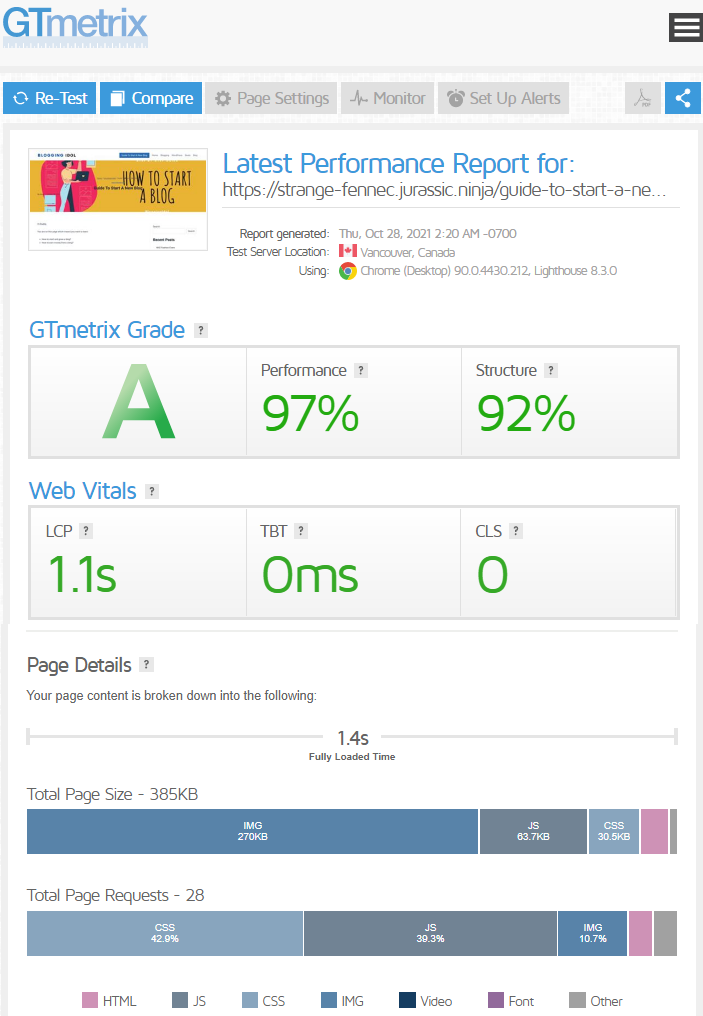
Also, let us have a look at the GTMetrix result for the website running GeneratePress Premium theme.
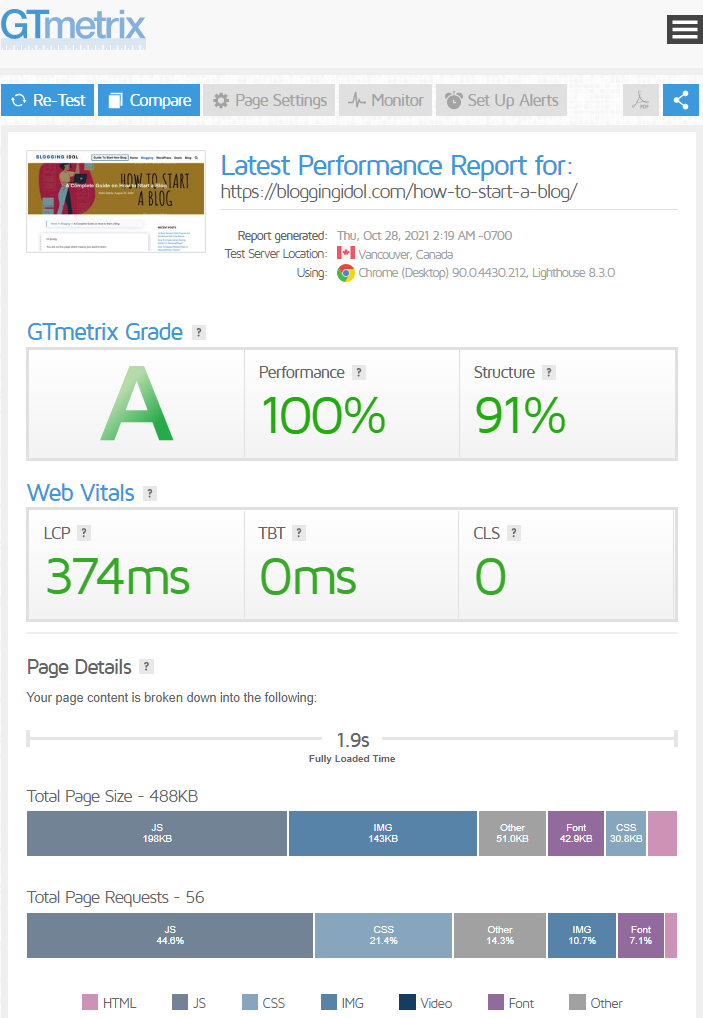
There is a 0.5 seconds difference between Kadence and GeneratePress. Now is that really a difference?
Not at all…
Surely, Kadence is slightly slower than GeneratePress. That is because Kadence has much more features than GeneratePress.
To summarize, the Kadence theme has a quick loading speed like GeneratePress. But, GeneratePress wins in this parameter.
Winner: GeneratePress
Modules
Both GeneratePress and Kadence offer enough modules for you to build a fully functional beautiful website in any niche.
GeneratePress modules at a glance
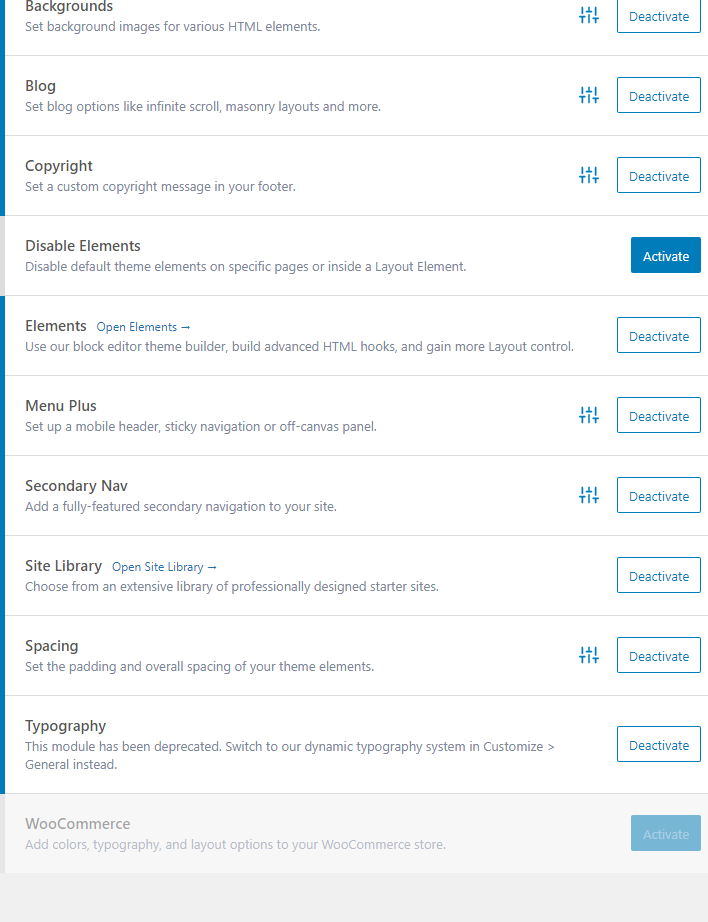
On one of my sites, apart from Disable Elements and WooCommerce, every other module has been activated.
In contrast, the Kadence theme free vs pro features have been divided into module sections.
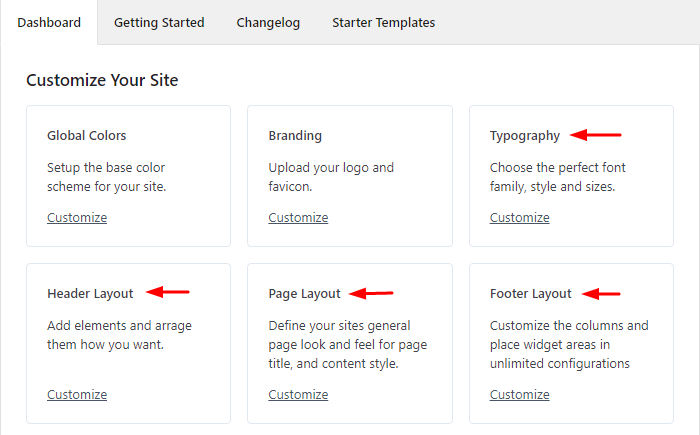
Few features about the Kadence free theme that are remarkably better than GeneratePress are;
- Typography Pairing
- Header Builder
- Footer Builder
- In-depth Page Layout
Some of these features are not even included in the premium version of GeneratePress.
Let us now have a look at what Kadence theme pro has to offer.
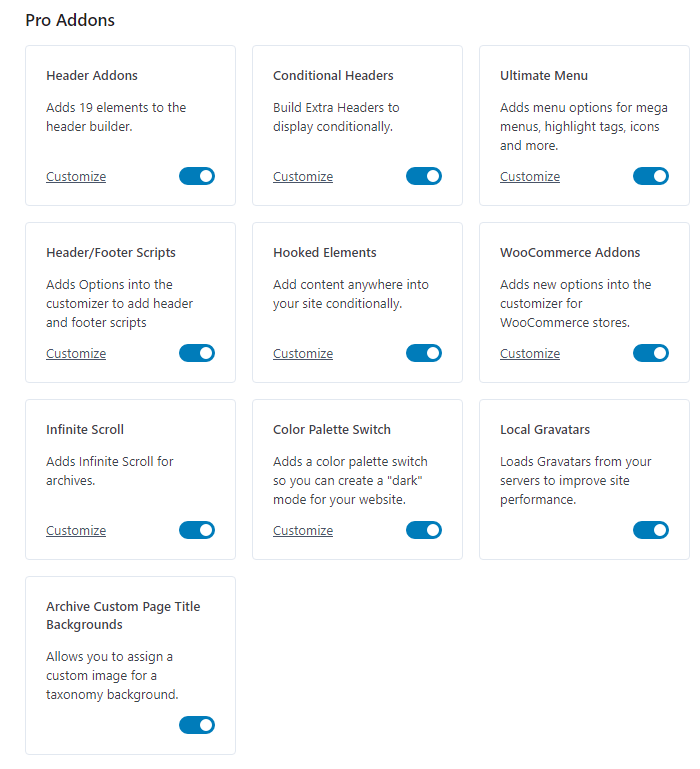
Wow. Additional 15 header elements, conditional header capabilities, header/footer scripts, mega menus; this is just so much better.
If you thought Kadence free theme had so many features, just look at how many modules come with Kadence theme pro.
Note: Kadence Pro allows you to easily build Mega Menus, which isn’t possible in GeneratePress without performing coding.
We shall look at all the differences in detail, later in this article. Perhaps let’s first look at how would anyone make Headers and Footers in Kadence and GeneratePress.
In this comparison between GeneratePress vs Kadence, the winner is Kadence.
Kadence Theme vs GeneratePress – Creating Headers & Footers
Creating Header with GeneratePress
If you’d like to create a Header in GeneratePress, your only (basic) options are under the Theme Customizer.
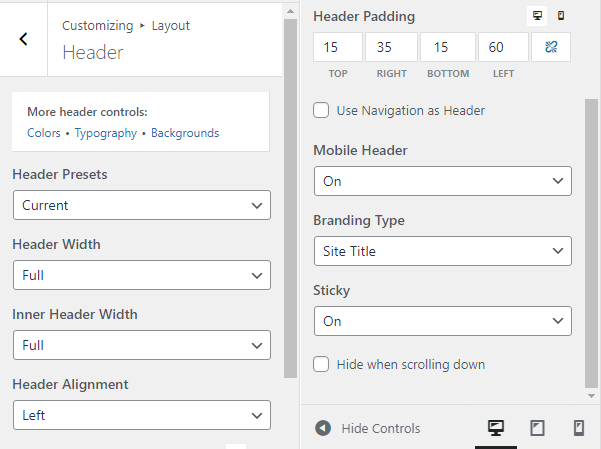
With the above options alone, I have made the following header for this website.

It comprises Site Identity (logo as text), Primary Navigation, and a WordPress search.
Very simple and intuitive to create simple headers.
But what if you’ve wanted to make a header like the one shown below;

Note:- I took this GeneratePress custom header image from a sample website under the GeneratePress Site Library.
For creating a custom header that looks so elegant you will need;
- Elements Module, that comes with GeneratePress Premium
- Understanding of GeneratePress Header Element to create a GeneratePress transparent header
- Knowledge of applying CSS
I have created GeneratePress sticky header, transparent header, e-commerce store headers. There is one thing worth mentioning to you, that you will need GP premium to create a GeneratePress sticky header and transparent header.
But, that is not the case with Kadence theme.
Kadence WordPress theme gives you the ability to create sticky header and transparent header with its free version itself.
Creating Header With Kadence
You can create amazing headers with the Kadence theme as it comes with a Header Builder.
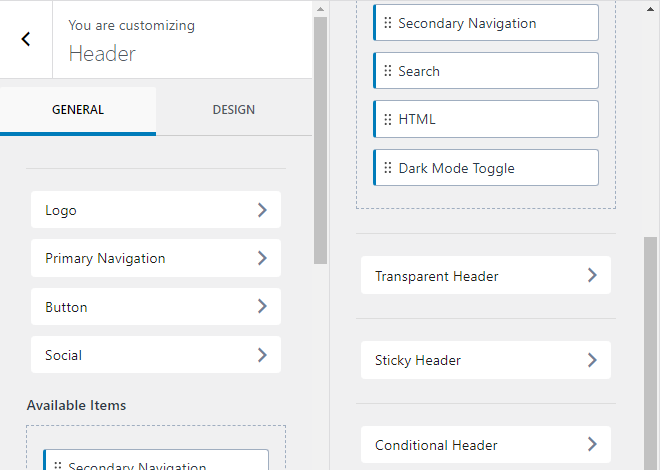
The difference in Header Builder between Kadence free vs pro is that the premium version of Kadence offers 20 Header Elements;
- Logo
- Primary Navigation
- Buttons X 2
- Social Icons
- Search Bar
- Contact
- Secondary Navigation
- Search
- HTML Code X 2
- Account
- Third Navigation
- Fourth navigation
- Divider X 3
- Widget Area
- Toggle Widget Area
- Dark Mode Toggle
These elements give your website that exceptional look from the beginning of loading the web page.
Using a few elements, I was able to build this header in under 5 minutes;
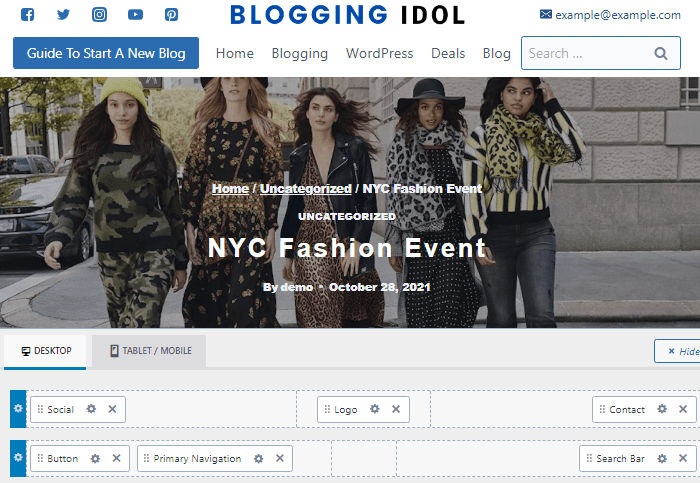
If you’d like to create a transparent header that merges with content then it is just a matter of toggling 1 single switch;
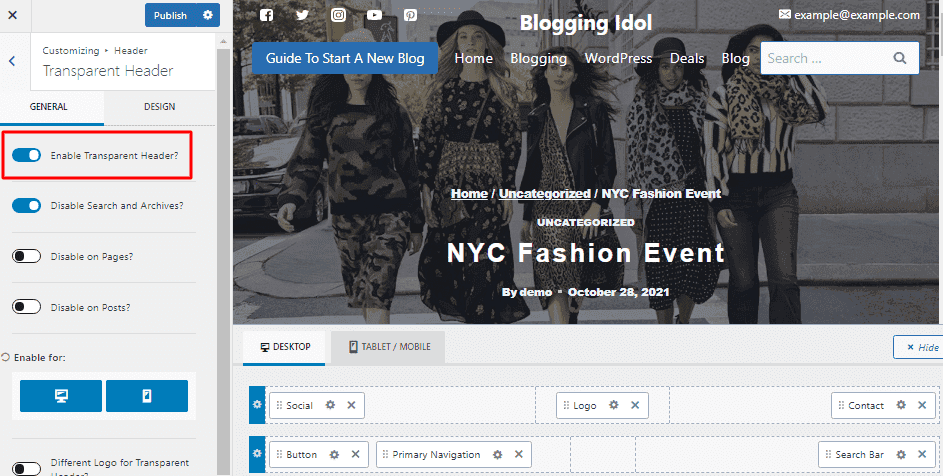
See how easy it is to build beautiful headers with the Kadence theme. Moreover, changing your header from normal to transparent happens with a single click.
Creating Footer With GeneratePress
Creating a good site footer in WordPress with GeneratePress is much like creating a header.
You get a few settings under the Layout section, and the remaining under the Widgets section.
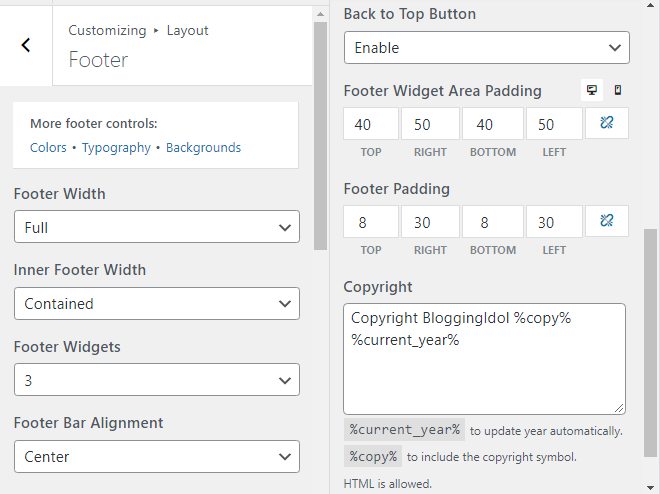
The settings let you decide how many Footer Widget you’d like to keep, Footer Bar Alignment, enabling/disabling Back-To-Top Button, various Footer Padding and Copyright section (only in GP Premium).
The Copyright section has “powered by GeneratePress” by default. Moreover, you cannot easily remove that line in the free version of the theme, unless you follow a series of steps.
If you’d like to learn how to remove that from GeneratePress free and premium versions. Have a look at how to remove built with GeneratePress guide.
GeneratePress allows us to include Widgets in the Footer, and that is how I’ve created the following GeneratePress Footer Widgets section on my website.
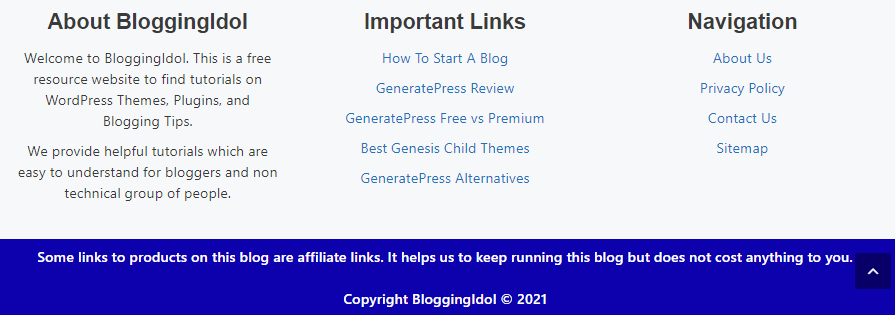
Creating Footer With Kadence
Creating a Footer in Kadence is as similar as creating a Header.
You are given a Footer Builder with a total of 9 Footer Elements to drag-n-drop for easier accessibility.
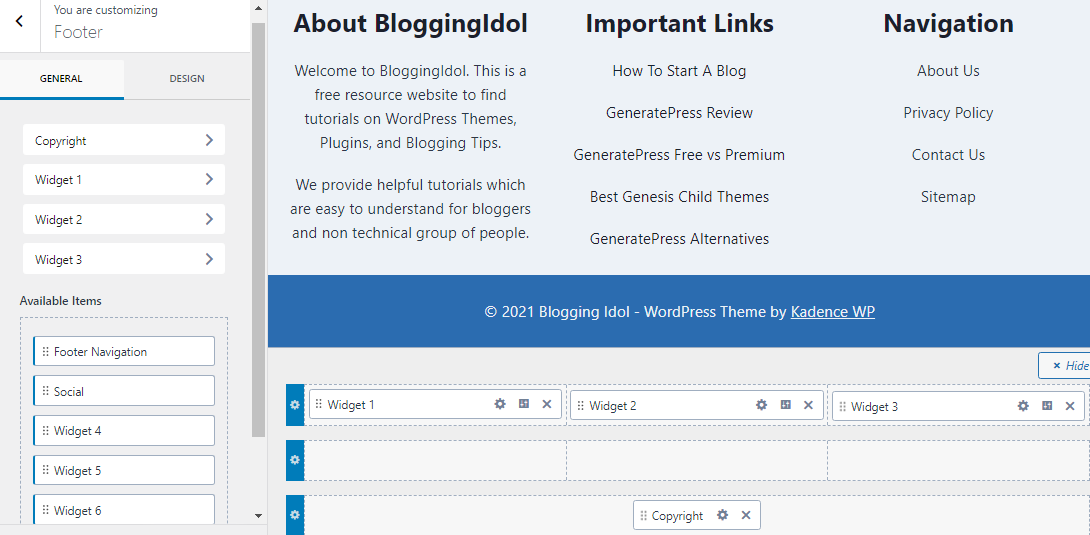
From the Footer Builder, I was easily able to customize footer widget titles and content.
Under 5 minutes, I created;
- Three-column Footer Widgets with Titles and Content
- Gave different Background Colors to both, top and bottom footer rows
- Adjusted the height and column width, and widget spacing
Seriously, the Footer Builder in KadenceWP allows for easier customization compared to GeneratePress.
Winner: Kadence
Layouts
For starters, the layout options given in both GeneratePress and Kadence are totally worth it. Unlike any other theme which lacks certain portions of Blog Post or Archive Page layouts.
Both the themes offer more than expected.
But, as the article demands – we would have to compare which theme out of GeneratePress and Kadence offers better layouts to their users. Mostly, this would deal in how would a page or post look, in the front end.
That comprises the look of Pages, Single Blog Posts, Category Pages, and even 404 Pages.
Saying that, let us start by looking at the layout options offered by GeneratePress.
GeneratePress Layout
To begin with, let us look at the Layout Settings under the Theme Customizer.
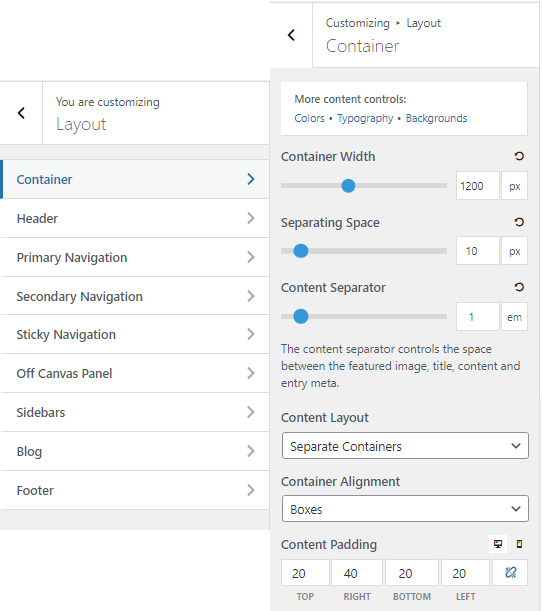
All the settings related to content layout, container alignment, and content padding are under GeneratePress Layout Container.
Except for featured image settings, there aren’t any other layout settings for pages
However, there are a few options available for Archive Pages and Blog Posts.
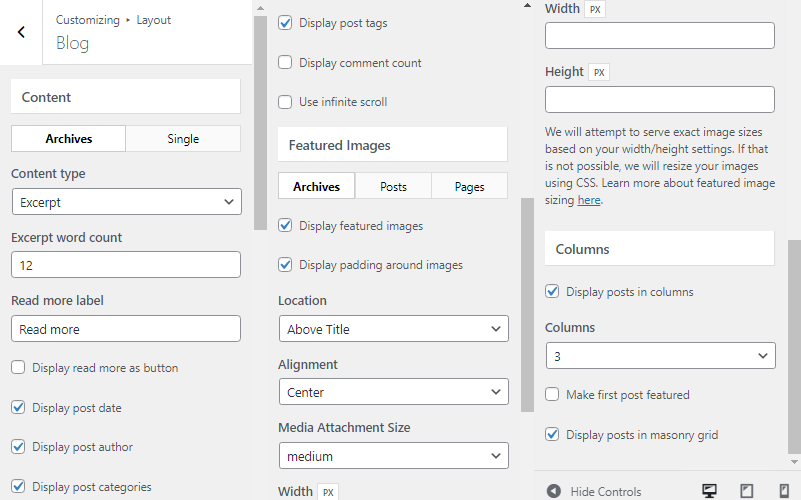
Note: To customize the archive layout in GeneratePress that includes an Archive Title over the fold and boxed/unboxed Content Style, you will need to apply custom CSS.
To sum up, the following is the image of what could be done via GeneratePress Theme Customizer’s Category Layout settings.
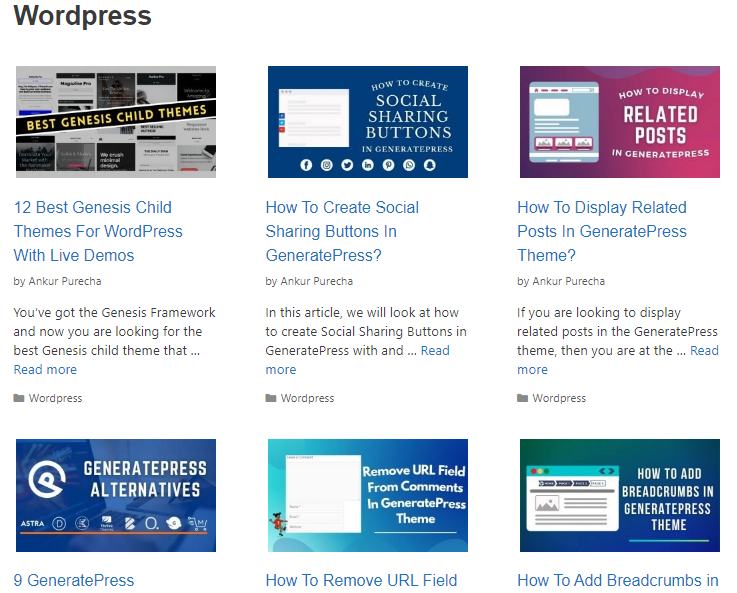
Decent enough! But not as good as after applying CSS. For your sake, I will share that as a bonus with you after going through the Kadence Layouts
Likewise, the Blog Post settings are as intuitive and similar as the Category/Archive Page settings.
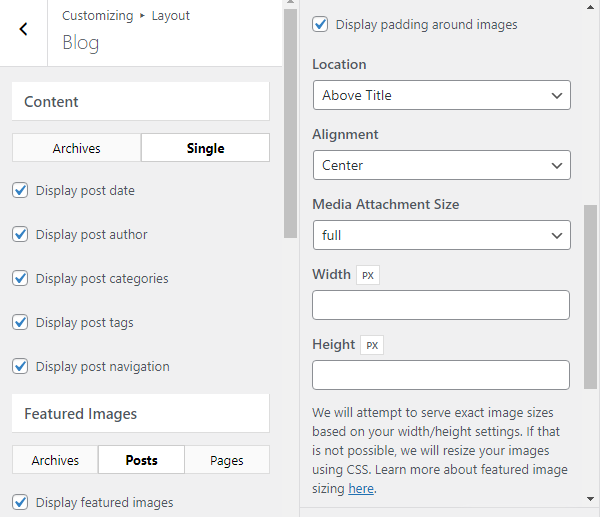
Kadence Layout
On the other hand, Kadence has some very good options to customize Archive Pages and Single Blog Posts.
All the settings related to the look of the entire layout for both Category Page and Single Blog Post have been located under General >> Layout and Blog Posts sections.
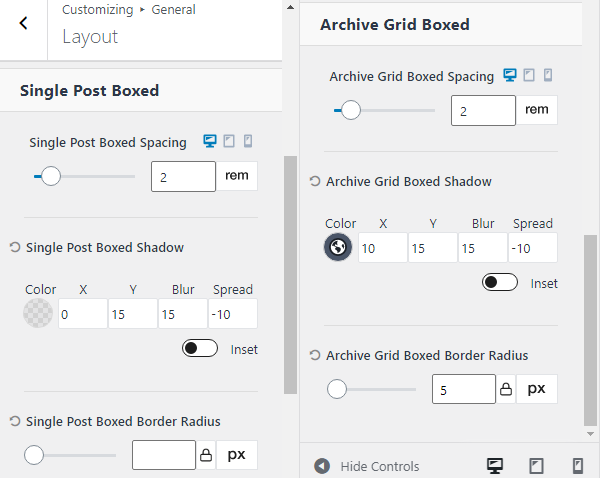
Observe carefully settings like spacing, box-shadow, and border-radius of Single Post and Archive Grid are under the Layout Section that falls under General Settings (in the Kadence Pro Theme Customizer).
The remaining settings fall under the Blog Post Section.
Eventually, that is the place you’d visit for making any major changes to Single Blog Post or an Archive Page in KadenceWP.
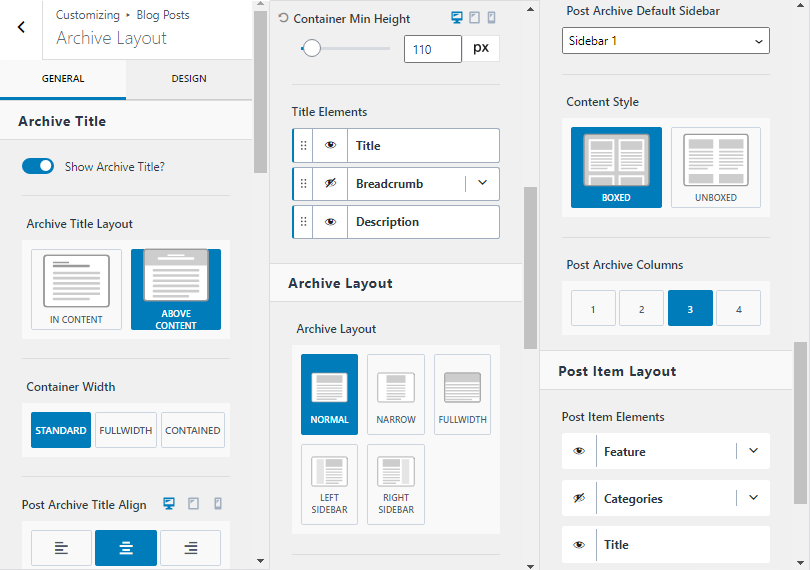
You are looking at the generic settings for customizing a Kadence Pro Archive Layout
With all the container level settings available within this theme, I’d never needed to use CSS for creating an Archive Page that you see below;
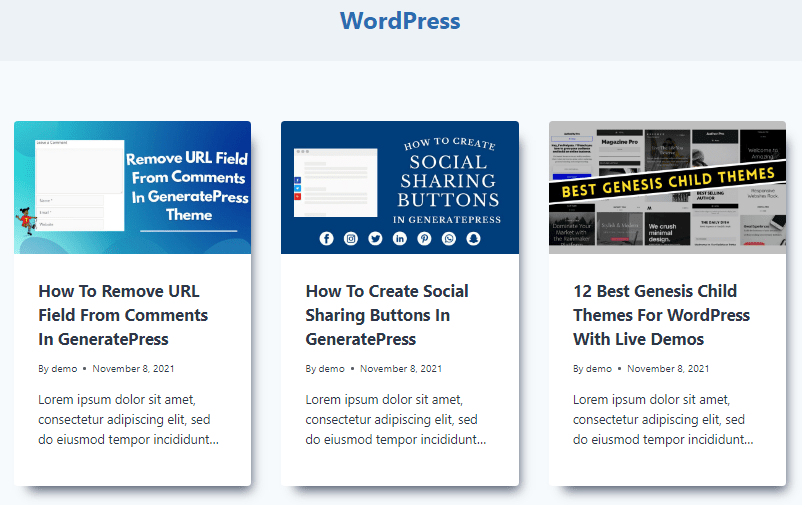
Wow, isn’t that beautiful? All that is done by using plain simple settings available for Archive Page under the Kadence theme Customizer.
Minor details like layout customization is where Kadence WP theme wins over GeneratePress.
The Bonus:- Before we go to the next parameter; I was supposed to show a screenshot of creating such a custom category page in GeneratePress, wasn’t I?
There you go…
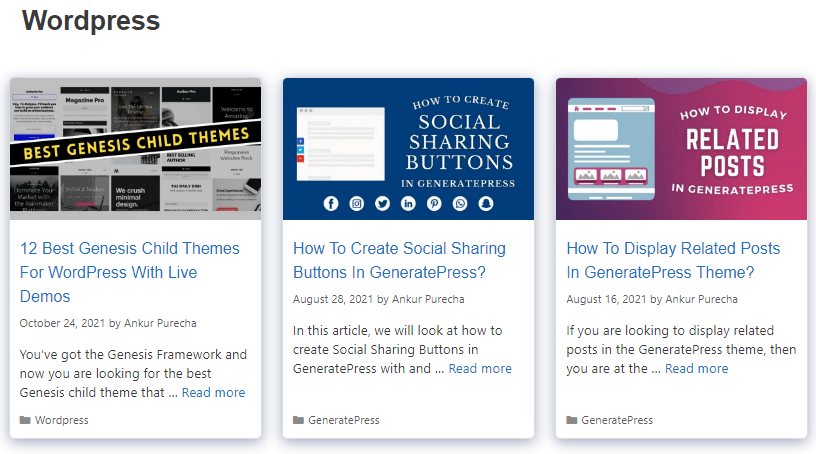
To create this beautiful card-based 3-by-3 archive layout with perfect border-radius and box shadows in GeneratePress, you will need to use a Plugin or code custom CSS.
In addition, there’s specific spacing within each card to make things look visually appealing.
Nonetheless, it can never be as easily created as seen in KadenceWP theme.
Winner: KadenceWP
GeneratePress vs Kadence: Customizing Colors
Let us now look at what options we’ve got for customizing colors in both GeneratePress and Kadence WP.
Everyone wants the ease to customize colors on their new website in a few clicks.
Wouldn’t you get tired changing colors according to your brand, for each and every web page?
Obviously, its tiring.
For that reason, let’s understand the ease of use while customizing colors.
Before we dig deep, it is better to start looking at colors options from the Theme Customizer of both the themes.
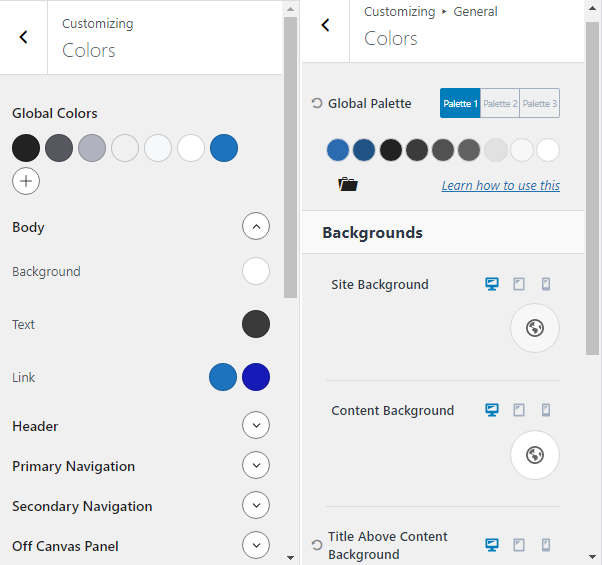
Recently, GeneratePress has updated its color customizer and brought all of its color settings under one section. Which is a great improvement.
Most of the color settings under GeneratePress and Kadence theme correspond to Global Color Palette. The color palette that lets you select colors once and applies theme throughout your website.
The acute differences I want you to analyze here between GeneratePress vs Kadence color customization are;
- Kadence WordPress theme offers 3 Global Color Palettes and a section to Import/Export Color Palettes to your local device.
- Unlike Kadence, GeneratePress does not offer different color approaches for Desktop, Tablet, and Mobile devices.
Update
Kadence Pro comes with a Color Switch Palette. Also known as Kadence Dark Mode Toggle.
Customize one Kadence color palette for dark mode. Set the Dark Mode Toggle switch as a Header Addon in your website’s header, or enable it as fixed element at the bottom of your site.
Under colors, invert the color palette combination to make a dark mode palette. Keep that as your secondary palette.
Under Dark Mode Toggle customization, set color palette 1 for light mode and color palette 2 for dark mode.
Your website visitors can now simply turn from light mode to dark mode by toggling a switch.
In my opinion, offering a user accessibility option on your website is great for your readers.
GeneratePress premium does not come with any feature like this.
Winner: Kadence
Typography
Typography is as important as customizing colors. Uniformity in both, Colors and Typography, reflects a perfect brand. Where all the content in every corner of your website resembles similar colors and font pairings.
Pairing fonts is a skill and thanks to KadenceWP, you get that within the theme itself.
Its the most convenient factor about Typography that I like while comparing between Kadence vs GeneratePress theme.
Have a look at the screenshot below for a better understanding.
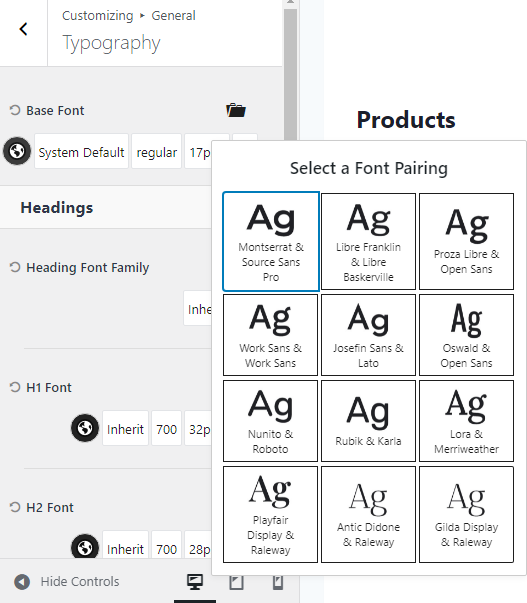
Considering everyone is not good with design, aesthetics, and looks; Kadence has come with such a wonderful feature.
I know, I’m bad at font pairing. But, this theme helps you with this limitation and allows your content to look and feel good throughout your site.
Apart from this feature, GeneratePress and Kadence have almost identical typography options.
Winner: Kadence
Sidebars & Search Results Page
It is wise to have a look at a few differences between the Sidebar options given by GeneratePress and KadenceWP.
We all know sidebars are one of the most important features of a website. Although they are not needed on certain parts of the site like Homepage, 404 Page, Checkout Page. But, are extremely important on other pages.
Their importance lies in both, user navigation and click through rates.
Sidebars give a gist to the reader for checking other content. Meanwhile, helping the website owner to increase CTR for their important pages.
GeneratePress offers three sidebar layouts;
- Overall Sidebar Layout
- Blog/Archive Sidebar Layout
- Single Post Sidebar Layout
On the contrary, Kadence offers sidebar for;
- Page Layout
- Single Post Layout
- Archive Layout
- 404 Page Layout
- Search Results Page Layout
Note:- You will have to enable sidebar for each page layout
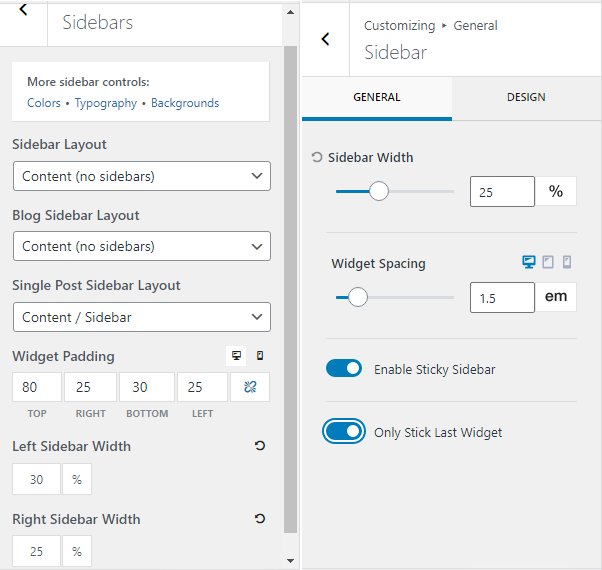
The best features available with Kadence is that you can enable your sidebar as a Sticky Sidebar or make only the Last Widget Sticky if you want to.
For achieving this in GeneratePress, you will need to use the Elements Module to apply some Hooks and Filter. Meaning, you’d need to code, if you do not wish to install a separate plugin.
Search Results are an essential part of a website.
They do not become important until the website grows a bit a old and starts having a lot of content.
Having a specific search results page is must for increasing user retention and helping your visitors easily find what they are looking for.
By default, GeneratePress’s theme customizer does not have a Search Results option. You will need to create a Block Element, apply your Search Hooks & Filters (codes), and display it under Search Results location.
Note:- Can be done in GeneratePress Premium only.
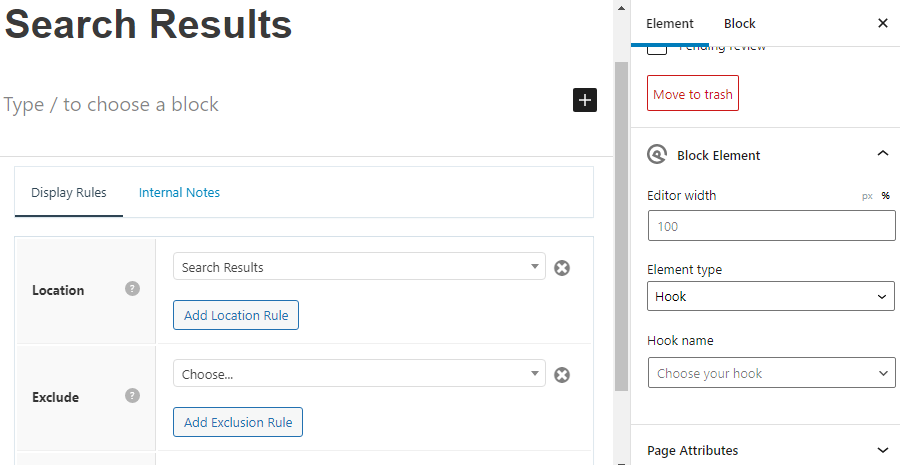
Otherwise, you’d simply need to use a WordPress Search Plugin.
In contrast, Kadence theme offers this feature within the theme customizer.
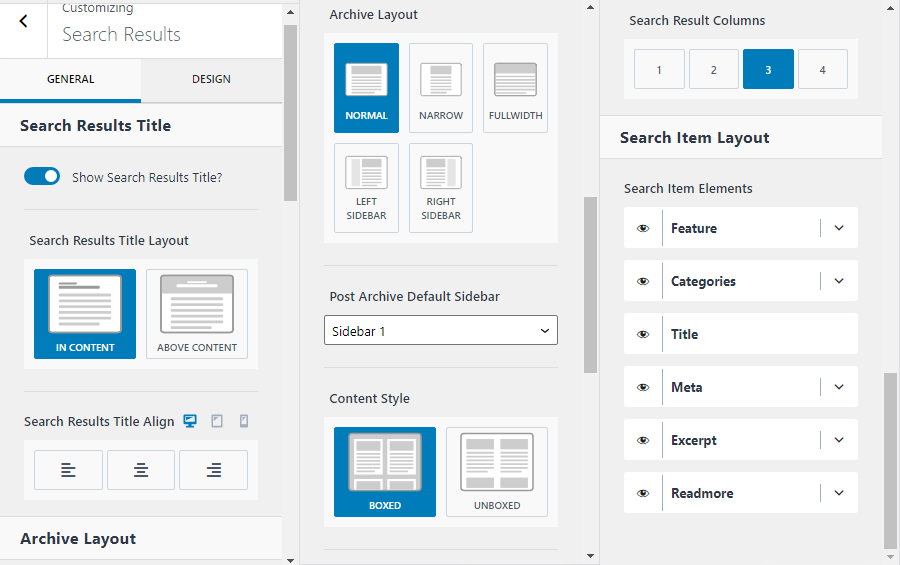
All of this without writing any code. Great, isn’t it?
Winner: Kadence Theme
Kadence vs GeneratePress
Starter Sites
Starter Sites are one of the most integral parts of a theme. You get them with premium versions (paid) of the theme.
Both GeneratePress and Kadence offer a variety of starter sites for any one to import them straight to your website and save a lot of development time.
Kadence Starter Templates
For importing Kadence Starter Templates, you will need to install the Kadence Starter Templates plugin after installing the theme.
Currently, Kadence free theme offers around 46 starter templates to start with.
Another 34 Starter Templates can only be downloaded once you have bought either one of the Kadence bundle.
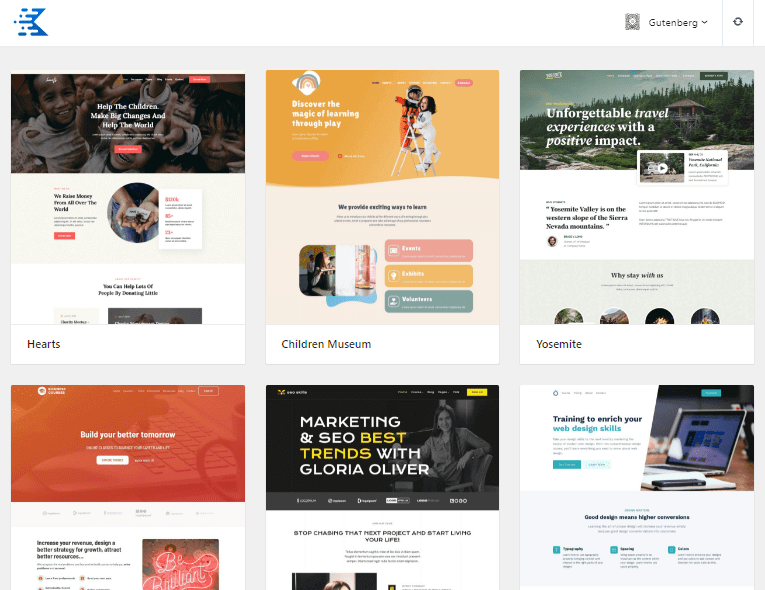
All these Kadence website examples are readily available to download as an entire site or just a single page.
The concept I’ve liked about Kadence starter sites is that they’ve given you options to customize the font and colors of a demo site before importing.
Finally, also allowing you to download a single page or an entire site. How flexible this gets for anyone who’d like to download a starter template but adjust his/her own brand colors and fonts. All in a single click.
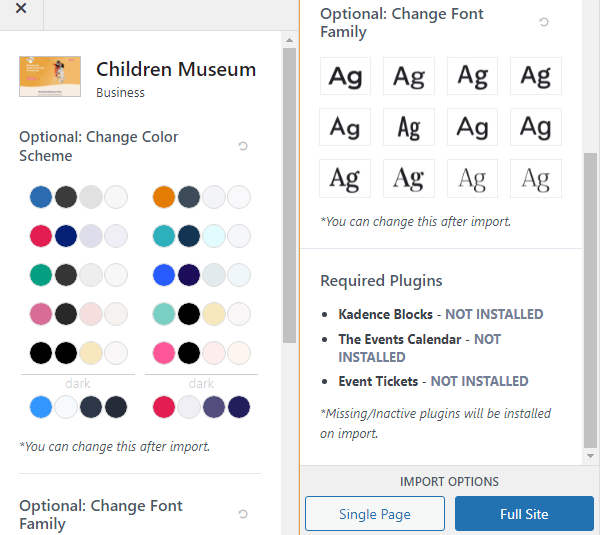
You do not get this with GeneratePress.
However, you still get 60 GeneratePress templates to choose from categories like Business, e-commerce, food & travel, blog, etc.
Note:- You do not get any Generatepress starter templates or sites with the free version of GeneratePress.
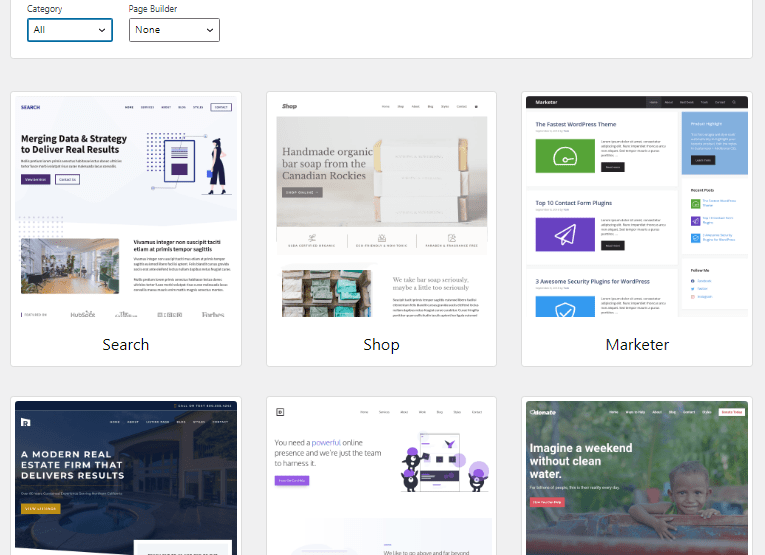
The lack of additional features lets Kadence take the leap over GeneratePress in the aspect of Starter Templates.
Winner: Kadence
Kadence vs GeneratePress
Free Features
GeneratePress is a great theme but when we talk about features offered in the free version, Kadence sweeps GeneratePress off the floor.
Following are the features available with GP Premium;
- Backgrounds
- Blog
- Copyright
- Disable Elements
- Elements
- Menu Plus
- Secondary Nav
- Site Library
- Spacing
- Typography
Apart from Backgrounds and Elements, Kadence free offers everything in its standard free theme. Although, free users of Kadence can only import a limited number of templates from the Kadence Starter Templates section.
For applying Backgrounds at every HTML section, you will need a block-based plugin like Kadence Blocks.
Furthermore, Elements its only available with Kadence Pro.
The reason Kadence is heavier than GeneratePress is that they offer most of the features in their core version (free Kadence) itself. The theme is well known for offering a lot of features.
Kadence vs GeneratePress – Which theme offers more features in its free version?
The short answer, Kadence is a featured-rich theme and its free version offers more features than GeneratePress.
GeneratePress vs Kadence
Premium Features
As discussed earlier, Kadence offers a lot of features in its free version, then what does it offer with the premium version?
Kadence Pro vs GP Premium Features Compared
| Features | GP Premium | Kadence Pro |
|---|---|---|
| Elements | Yes | Yes |
| Custom Layouts | Yes | Yes |
| Header Builder | No | Yes |
| Conditional Header | No | Yes |
| Footer Builder | No | Yes |
| 20 Header Elements | No | Yes |
| Header/Footer Scripts | No | Yes |
| Custom Scripts | No | Yes |
| Advanced Mega Menus | No | Yes |
| Customize Buttons (w/o code) | No | Yes |
| Show Related Posts | No | Yes |
| Sticky Sidebar & Last Widget Sticky | No | Yes |
| Multiple Global Color Palettes | No | Yes |
| Single Click Dark Mode | No | Yes |
| Advanced Font Pairing System | No | Yes |
| Local Gravatars | No | Yes |
Just as much as the Kadence free version, Kadence Pro also offers more features than GeneratePress premium.
These Kadence Pro features let you easily build your website without any coding at all.
Well, that is the aim. Try to make the theme easily usable by non technical users as well.
GeneratePress Premium vs Kadence Pro – Which theme has better features?
It is but obvious by now that Kadence Pro offers a lot of features more than GeneratePress premium.
Making Header/Footer, Custom designing Single Blog Posts, Category Pages; Creating Mega Menus, Sidebars, etc. all take a lot of time. Kadence Pro can just save all that development time.
Update
The Kadence mega menu known as Ultimate Menu is only available as a Kadence pro addon.
It easily lets you create highly engaging website content under your website’s main menu in no time, and that without the knowledge of coding.
GeneratePress mega menu is not impossible, but rather difficult to create. You need to write 1 full page of CSS codes, and later apply those CSS classes to Menu items, under WordPress Menu settings.
GeneratePress vs Kadence – Integrations
GeneratePress does not have any official documentation of proper integrations with popular page builders and different types of useful plugins required on a website.
Although, there haven’t been problems of using Elementor or WooCommerce with GeneratePress. However, it is always a different workaround to follow when trying to integrate things with GeneratePress.
You either have to have some level of coding knowledge or read through their forums.
Whereas, Kadence has always been promising when it comes to integrating with popular page builders like Elementor, Beaver Builder, etc. and other plugins like WooCommerce, LearnDash, Restrict Content Pro, MetaBox, etc.
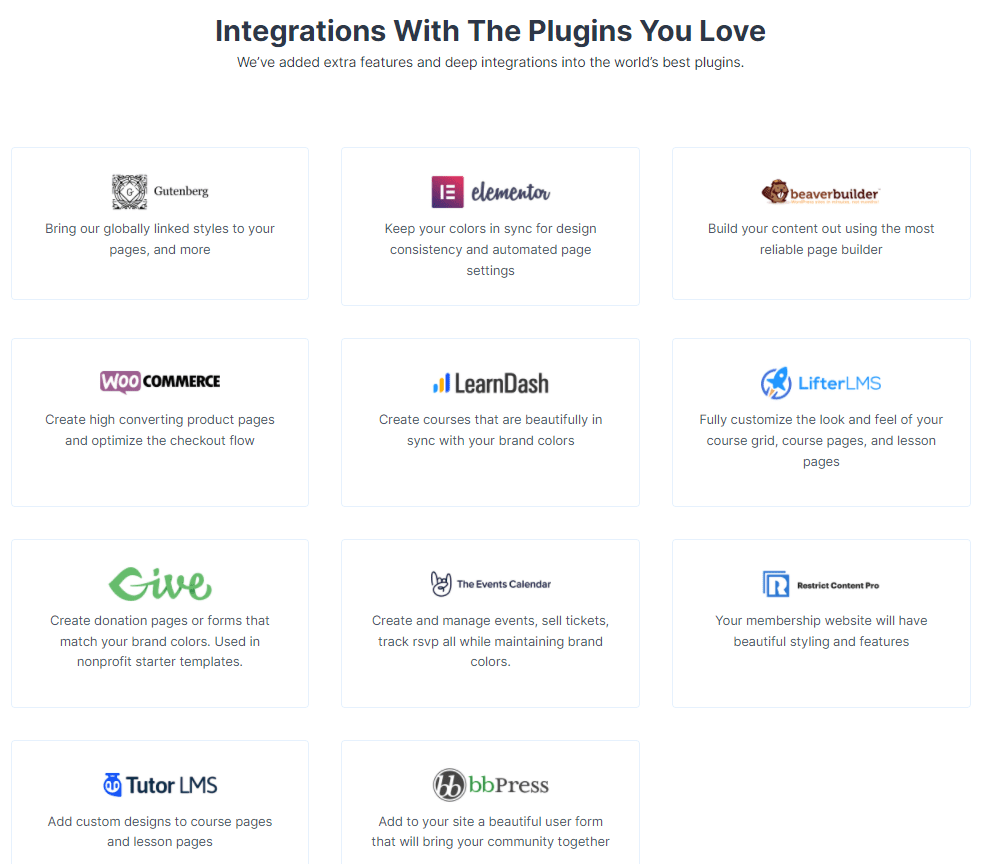
Winner: Kadence theme
Kadence vs GeneratePress – Documentation & Support
GeneratePress documentation is extensive and has learning materials throughout the Internet.
There are tons of articles, troubleshooting posts, and videos to help you out.
Reason being, GeneratePress has been there from 6 years and during this time they have indexed all their documentation forum answers for almost all the topics so far.
If you search GeneratePress followed by <topic>, you are sure to get a quick solution.
The Support is impeccable, they respond very quickly.
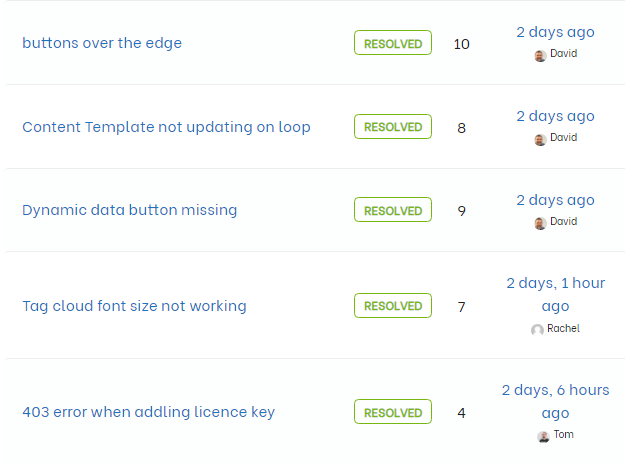
Generally, tickets are Resolved within 12 hours, and maximum 24 hours. Another thing, they are very open and transparent about their future development plans for the theme.
On the other hand, the announcement of Kadence WP theme was in March 2020, and that’s not so long ago.
Nevertheless, Kadence theme documentation is getting there, but is far behind GeneratePress.
The Support Kadence offers is good but it cannot be compared with the speed in which lead developers and support staff of GeneratePress try to resolve each support ticket.
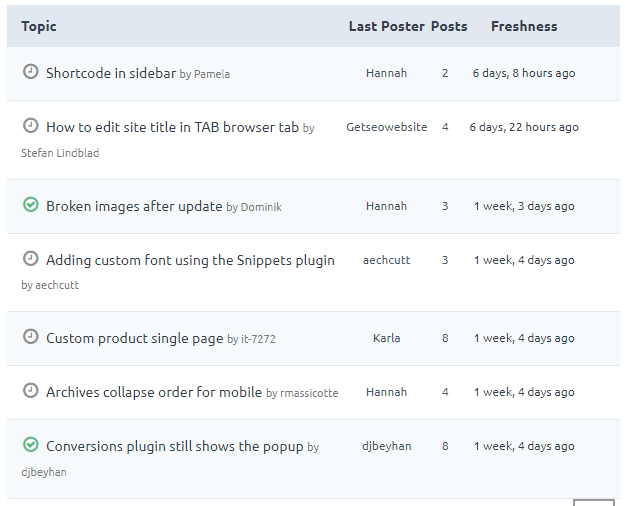
Most of the tickets haven’t been resolved until almost a weeks time.
When talking about Kadence vs GeneratePress under Support & Documentation, then GeneratePress is way too good with its product and service.
Pricing
This is one of the most important parameters to go through before making a decision.
Both GeneratePress and Kadence have a free version of their theme and a premium one.
GeneratePress has two subscriptions, Annual and Lifetime. Whereas, Kadence theme offers 3 Bundles a Lifetime Full Bundle.
GeneratePress lifetime plan costs your $249 with one time payment option.
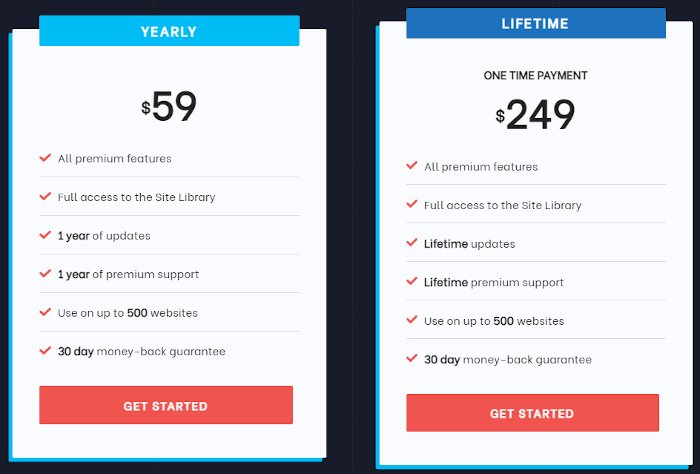
The Kadence Premium theme is called Kadence Pro and just like GeneratePress, they too have created a block-based plugin called Kadence Blocks.
Following is the image of Kadence pricing showing Kadence pro and premium Kadence bundle.
Kadence Essential Bundle and Kadence Full Bundle do include Kadence blocks pro and other KadenceWP products.
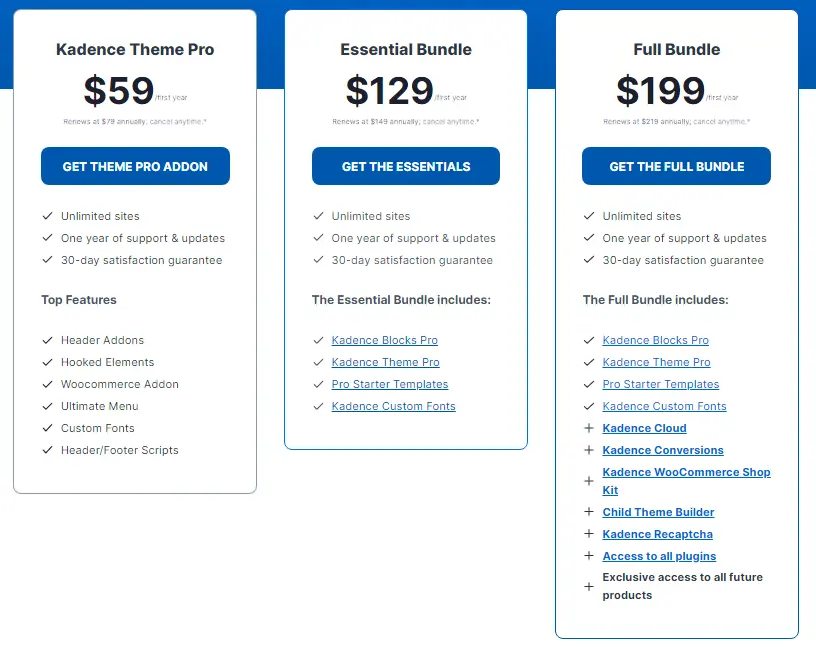
That being said, you also have a Kadence lifetime deal called lifetime bundle.
The good thing about Kadence bundles is that they come with a Kadence blocks pro license by default.
The Kadence lifetime bundle includes all Kadence WP products, support, updates, and access to all Kadence products in the future for a one time payment of $699.
Here Kadence is on the heavier side but has got multiple options to choose from and the price of Kadence Pro is very close to GeneratePress.
FAQs – Kadence vs GeneratePress
Yes, you get the free version of Kadence theme from WordPress. Kadence has a premium version called Kadence Pro. Definitely, Kadence free is worth looking at.
Since, GeneratePress is the lightest wp theme, it is currently the fastest WordPress theme in the industry. Its sheer focus on speed, stability and minimal features, make the theme superfast.
Since, Kadence has loaded multiple features in its theme, it is a bit slower compared to GeneratePress. That is a compromise if you need a featured rich theme.
Kadence theme is highly mobile responsive and supports all types of screen layouts and resolutions. The Kadence theme customizer offers desktop, tablet, and mobile view customization for almost everything.
Kadence is much easier theme to use compared to GeneratePress, for beginners. Kadence offers lots of features that can be easily enabled or disabled through the theme. Whereas, in GeneratePress you’d have to create things like latest posts, related posts, author box, grid based layout in archive pages, etc.
Kadence is a super fast performing theme. Due to multiple customization features, Kadence is slower than GeneratePress.
Generate Blocks is block-based plugin made by creators of GeneratePress and Kadence Blocks is similar block based plugin made by the people at Kadence. Yes, you can definitely mix Kadence Pro theme with Generate Blocks plugin to make elegant looking sections, layouts, buttons, etc.
If you are fine with creating hooks, elements, and custom sections all by yourself. Then GeneratePress premium is definitely worth it.
Kadence code follows the WordPress norms, and has built-in schema markup in its code. Homepages, blog posts, pages like about us page, 404 page, etc., all appear in Google and Bing’s SERP results with required sitelinks.
Conclusion
Both GeneratePress and Kadence are very good premium themes for building any type of website.
GeneratePress has lesser features and due to that, it is lightweight. Therefore, it loads faster. It is very powerful for developers who can extend the theme’s functionalities.
Kadence is loaded with features. The developers at Kadence have made this theme keeping non-technical users in their minds. If you’re a developer then that’s good, but if you aren’t, then Kadence Pro has lots of features to offer.
To give a personal opinion, I’d like to go with Kadence Pro in the near future. As it defines the new way of how WordPress themes can be so feature-rich. where one need to download multiple plugins or learn any kind of coding to create a beautiful site.
Additional Reading
