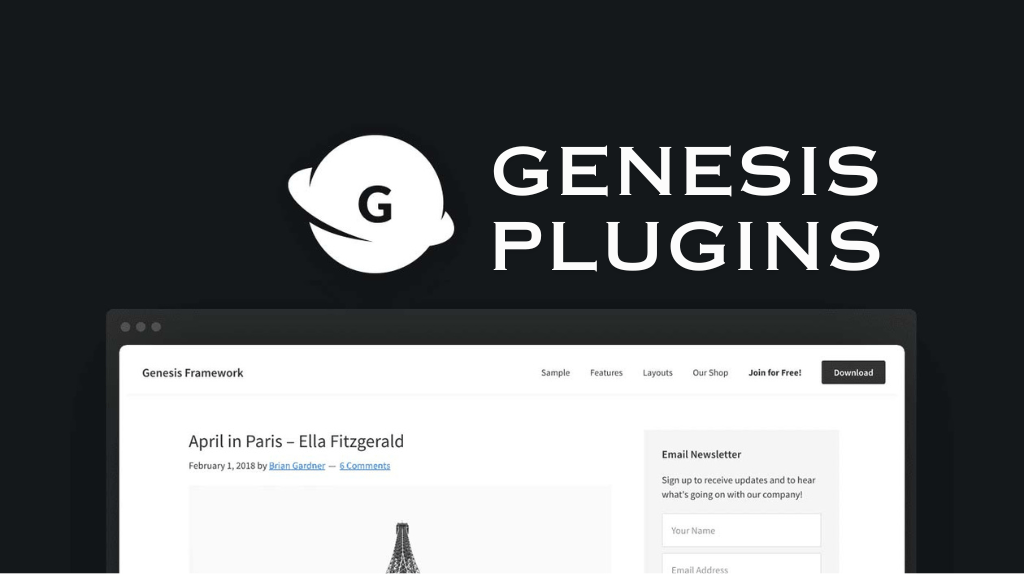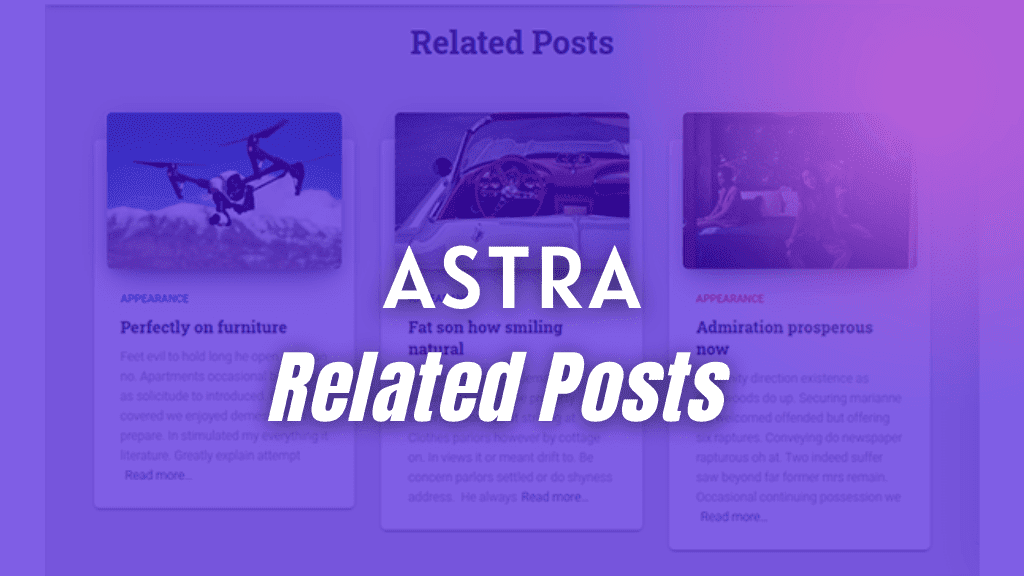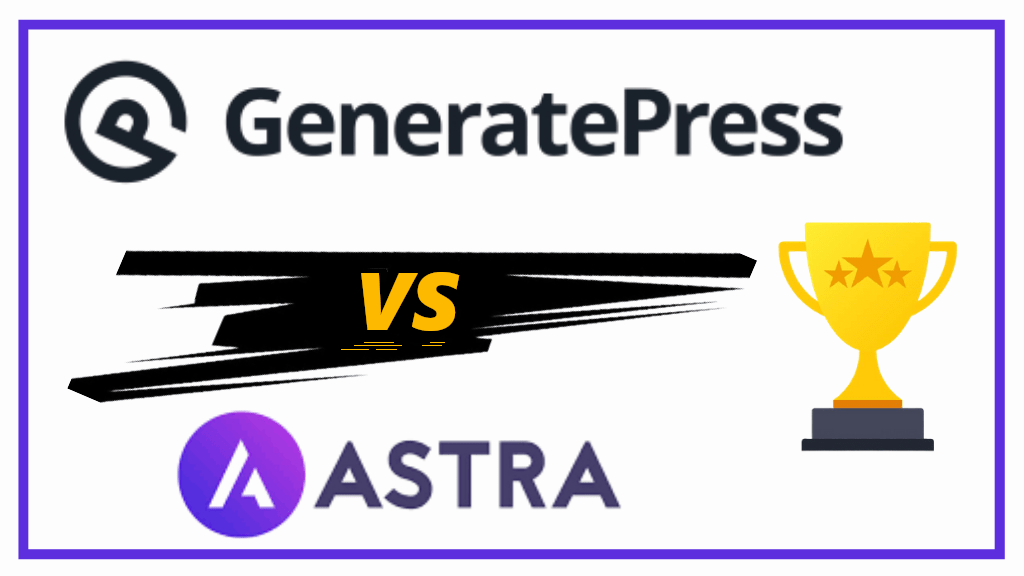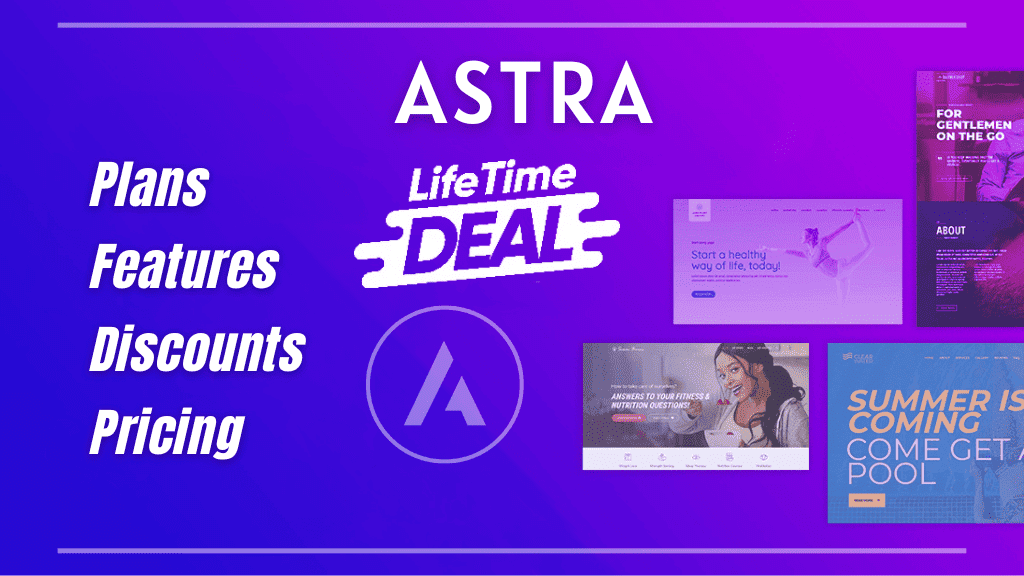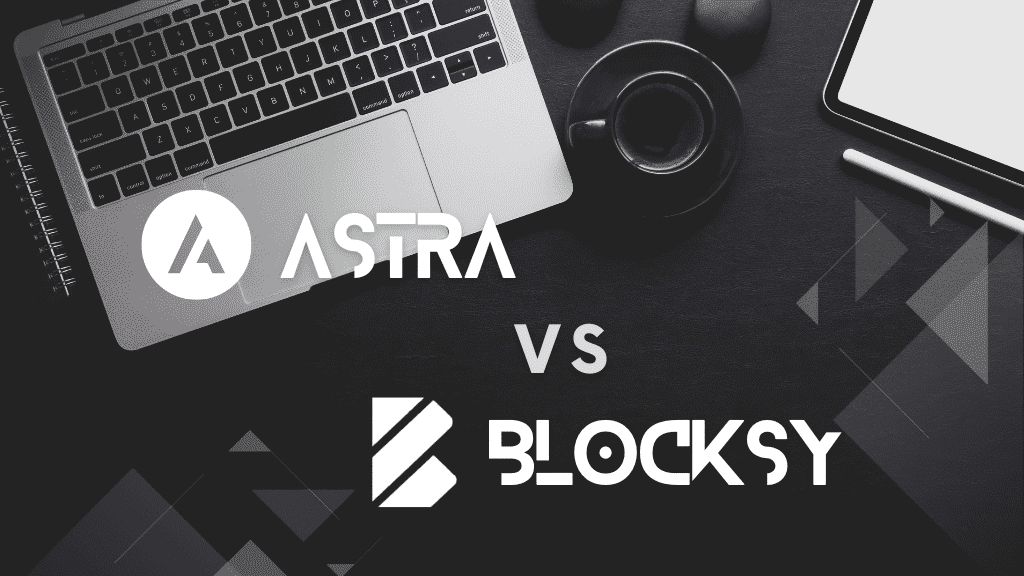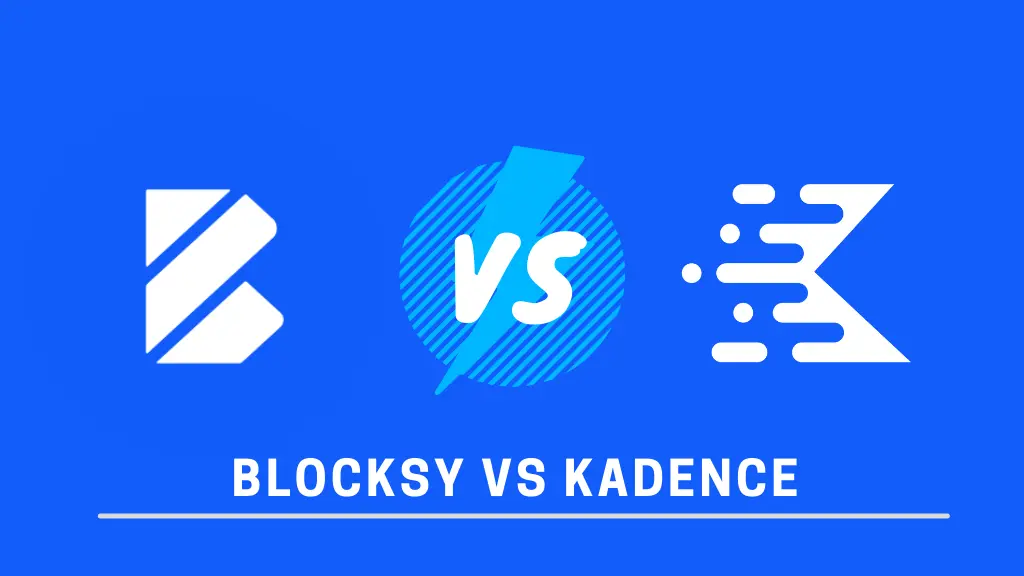Want to know the difference between SolidWP (itheme Security) vs Wordfence, well that is a good point to start to secure your WordPress website. Nowadays hackers and spammers keep attacking WordPress websites.
Around 30,000 websites get hacked daily and out of these 43% are built on WordPress.
Out of all other CMSs, WordPress is the most commonly hacked CMS according to a report by Sucuri. You will be surprised to know that in 2021, 95.6% of infections detected by Sucuri were Websites running on WordPress.
The same year, Wordfence published a report that their network blocked 13.7 million attacks targeting four WordPress plugins and some themes.
So it is very important to protect your WordPress website, which can be done easily with the help of security plugins like itheme Security or Wordfence. Here I used the name itheme Security but now its name has been changed to SolidWP.
You need only one out of these two. Read this article for a comparison between Wordfence and SolidWP to make your choice.
Itheme Security vs Wordfence (Summary)
| Features | SolidWP(iThemes Security) | Wordfence |
|---|---|---|
| Malware Scanning | No | Yes |
| Malware Removal | No | Yes |
| Firewall | No | Yes |
| Database Backup | Yes | No |
| Brute Force Protection | Yes | Yes |
| File Repair | No | Yes |
| Free Version | Yes | Yes |
SolidWP (Itheme Security) Brief
SolidWP plugin previously Itheme security has both free and paid versions. It is a popular wp security plugin protecting websites since 2014.
Its free version on WordPress has 900,000+ Active Installations with a 4.5 rating based on more than 3900+ reviews. You can get two-factor authentication, Bad bots & users ban, site scanner, and protection against Brute Force.
They do not have Malware Scanning, Firewall, Country Blocking, and Hack Repair as they claim to control malware by finding vulnerable plugins and themes. Will discuss this further in this article.
The main focus of Itheme security is to find vulnerabilities in themes and plugins, looking for obsolete software that can cause damage and weak passwords.
If you need more in terms of strong password-based protection like passkeys, user activity logging, magic links, passwordless logins and much more they recommend you upgrade.
Part of Liquid Web Family, they have very amazing WordPress software and tools developed under the StellerWP brand name.
It has some other popular products like Kadence WordPress Theme, IconicWP plugins, and LearnDash.
Wordfence Brief
Wordfence is the most popular best free security plugin for WordPress with 5+ million active installations on WordPress and 4.5 ratings based on 3800+ reviews.
Wordfence Free has malware scanner and firewall features which makes it different and powerful from other security plugins. They produce malware signatures to block intrusion attempts and detect malicious activity. Yet these signatures are delayed by 30 days for the free version.
They keep checking new vulnerabilities in WordPress core, themes, and plugins.
And when they find something, they release new firewall rules to protect against those vulnerabilities.
Again, these Rules are delayed by 30 days for free users and real-time for paid customers.
Wordfence has also features like file change detection and protection against brute force which we will discuss in detail.
It does not provide bot protection as itheme security provides. But it has an IP blocking feature which is quite the same as bot blocking.
Wordfence parent company is Defiant Inc in Delaware and its headquarter is in Seattle, Washington.
Best Security Plugin for WordPress (Parameters)
A security plugin is a must-have thing for a WordPress website. But on what parameters you should choose the best security plugin.
Security plugins have a lot of features to attract customers but most of them serve no purpose for a small blogger or website owner.
Large websites and e-commerce websites that deal with credit cards and online payments should not rely on free versions of any security plugin.
Because hackers can steal your most sensitive information so along with the security plugin you have to keep updating and maintaining WordPress.
Now you decide which is the best security plugin based on these essential and desired features.
Essential Features of a Security Plugin
Malware Scan
Most WordPress websites got infected by malware that was injected into vulnerable plugins, themes, or WordPress core files. So a good security plugin must have a malware scanner that continuously keeps scanning your website regularly.
Firewall
The WordPress firewall protects your website from human hackers and bots. It can stop various threats like SQL injections, File inclusions, DDoS attacks, and cross-site scripting or forgery.
Firewalls basically protect your website from taking down and stealing your and your users’ data. So WordPress firewall is another important parameter to be considered when choosing the best WordPress security plugin.
Brute Force Protection
Login protection and two-factor authentication are the most required features to protect your WordPress website from brute-force attacks.
In the most common type of brute force attack, hackers try to guess your WordPress passwords.
Using automated software they try to guess your login information to get access to the WordPress admin area. Login protection can limit login attempts and two-factor authentication provide another layer of security by sending a code to your phone number.
Desired Features
Along with the most essential features, you should look for some features which can add another layer of protection to your WordPress website.
- Activity Log Reports
- File change detection
- Security notifications
- Database backups
- IP Blocking
Before going with any security plugin you can look at these features. You should also take care of the server resources your plugin consumes to work. If it is so heavy on your web host you should reconsider it.
Features Comparison (SolidWP vs Wordfence)
Malware Scanning
First, let’s compare the must-have feature of a security plugin and that is malware scanning. As it is clear from the name it detects malware that can affect your website negatively. A malware scanner should be able to find file-based malware, malware in databases, and malware in plugins and themes.
Wordfence looks for malicious codes, and malicious URLs in all WordPress posts, pages, and comments. On the other hand, SolidWP does not have any malware scanner. Yet after installation, you can set up scanning of your website twice a day and they will send you an email if they find any problem on the website.
SolidWP says that they thwart WordPress malware but they also say they do not have a malware scanner. You may ask how do they stop malware?
You can read this to understand what they want to say:
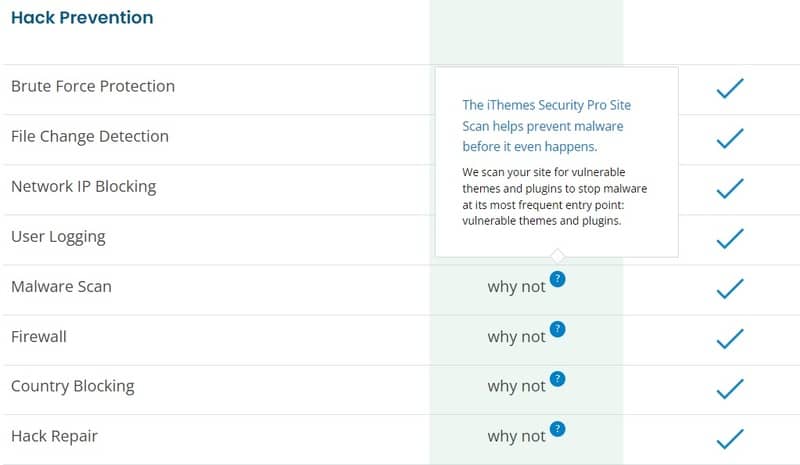
Wordfence has a malware scanner but the efficacy of free scanner is only 60% with the free version and to get 100% you have to upgrade to pro.
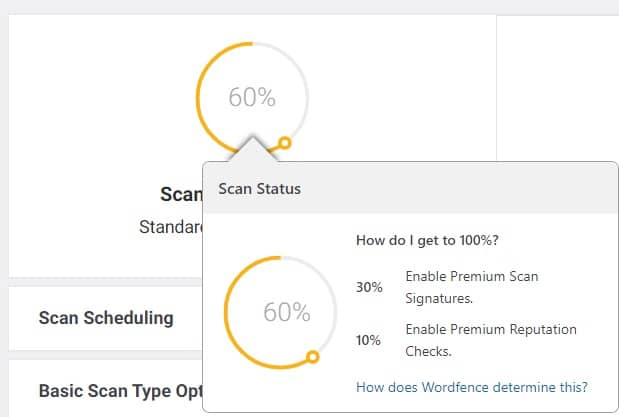
Their malware signatures are also delayed by 30 days and you have to upgrade to get them in real time. I am using it on some of our websites for a long time now and I can say it is enough for a normal website.
But if you want more and have been under attack several times you should go for Wordfence Pro.
If you need a dedicated malware scanner for your website you can choose Wordfence. While itheme security also look for vulnerabilities in themes and plugins and let you know about that.
Malware Removal
The next important factor to be considered before taking a security plugin for WordPress is Malware removal efficacy. Itheme Security plugin does not have any Malware removal tool. On the other hand, Wordfence gives the option to delete or repair infected files. Their premium malware investigation and removal service is bit costly and you have to pay $490 for 1 year of this.
Wordfence malware removal is quite popular and not only deletes or repairs malware but also keeps you updated about any plugin, theme, or WordPress update.
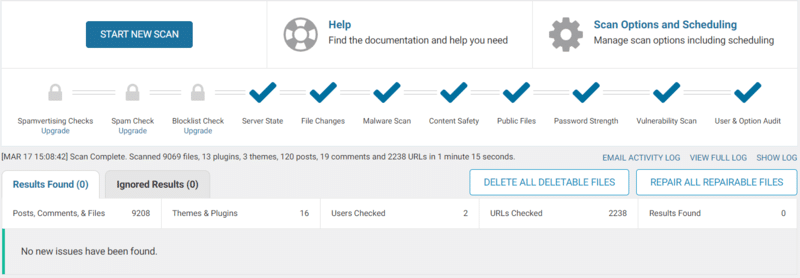
They check posts, comments, files, themes, users, and URLs. You can start a scan whenever you want to let Wordfence choose when to scan your website. Manual scan scheduling is available for paid users only.
Some reputation checks like domain blocklist, spamvertised, and IP-generating spam options are for premium users.
There are four scan options available with Wordfence:
- Limited Scan – Limited detection with very low resource utilization
- Standard Scan – Recommended for all websites
- High Sensitivity – Recommended for hacked websites
- Custom Scan – Customize options according to need
Wordfence’s malware removal makes it one of the best WordPress security plugins as most of the other plugins do not have this feature.
Some people say this plugin can’t find malware in premium plugins/themes and also in databases.
But as we did not test it with the infected website we can’t say anything about this.
If you need more, you can get their Wordfence Care plan and stay away from malware for one year.
Firewall
WordPress Firewall is another important security feature a security plugin must have. As it keeps your website safe from malicious traffic and hacking attacks.
Wordfence has a decent Firewall which has two modes: Learning Mode, Enabled and Protecting Mode
When you will install Wordfence, firewall will be active in Learning Mode. In this mode, Wordfence firewall will understand how much traffic your website gets normally and how to allow normal visitors through the firewall. In this way, it can block unwanted traffic and block threats effectively. You can enable it on a date by checking check box below this. It is recommended you keep the learning mode active for a week.
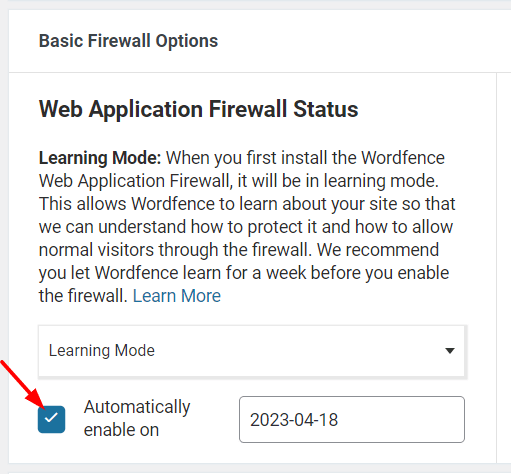
Wordfence has more advanced features for Firewall. A firewall can provide the best protection if it loads first before the WordPress environment loads.
Most of the security plugins do not provide this option and work like a normal WordPress plugin. But Wordfence has this feature enabled by default.
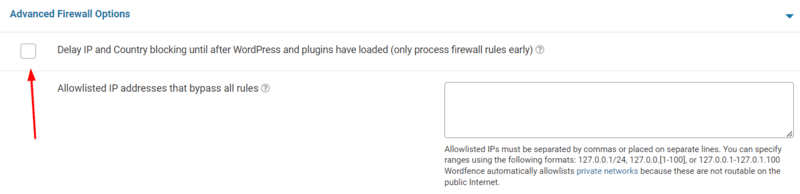
You can turn it off by clicking a checkbox if your server encounters a conflict with advanced blocking settings such as IP address or country blocking before WordPress loads.
As we know Wordfence has free and paid versions so the free version get firewall updates later than premium version.
On the other hand itheme security plugin don’t have Firewall option.
Backup Feature
Regular backup of the website can be a critical factor to protect your website. If you take regular backups of your website you can easily restore your website to the latest non-hacked version. If you don’t have backup service in place you may have to pay a big amount to clean your hacked website.
With backup option you can reinstate your website in some minutes. Manual cleaning of website may take hours or days which can adversely affect your website rankings.
So, you can save your website ranking, search traffic and ultimately your earnings.
Itheme security offers database backup which you can save on your hosting.
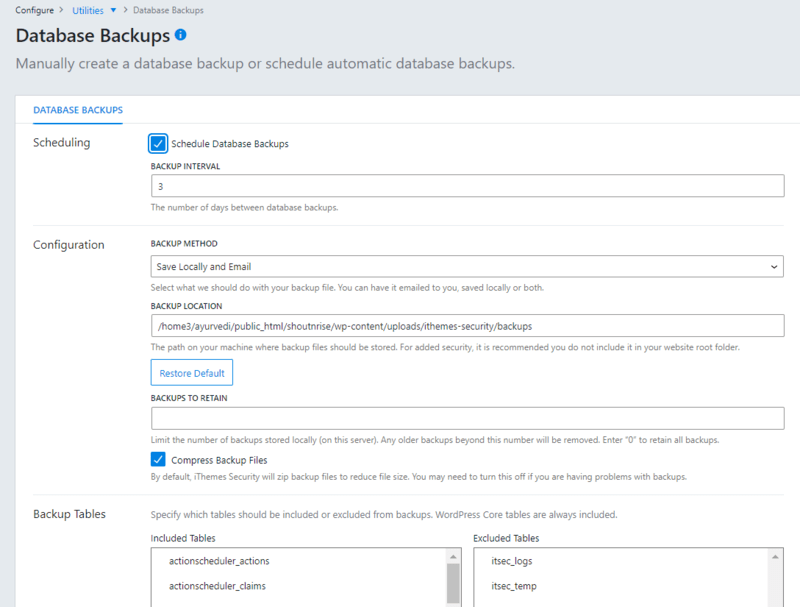
A good backup must have WordPress content folders like themes, plugins, and media uploads along with WordPress Config files and WordPress Database.
But itheme security only backup WordPress data files so you can’t rely on its backup. Moreover, if you using itheme security and using its backup do not select Save Locally Only and do not save it to the Website root folder. It’s better to choose email only or both for saving your database.
On the other hand, Wordfence does not have a backup option.
Pricing (SolidWP vs Wordfence)
Before you think of buying any one of these plugins, it is important to tell you that both of these plugins have free versions. If you have a very new website or website with very less visitors and you do not collect sensitive information from your customers then free version of Wordfence is more than enough for you.
But if you have been hacked before or getting threats of being hacked then you can choose Itheme Security or Wordfence based on their features.
Currently, SolidWP offers three plans: Basic, Plus, and Agency
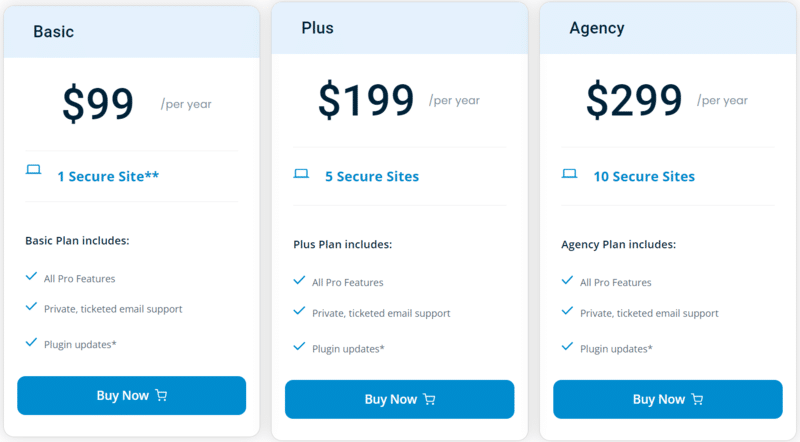
There is no lifetime deal for Itheme Security and every year you have to pay $99 to $299 to protect 1 to 10 websites.
Itheme also offers a WordPress web designer toolkit at $749 per year in which you can get the Backup Buddy backup plugin, Kadence Pro, Kadence Blocks Pro, and a lot of other tools.
NOTE: SolidWP pricing plans have been changed. Check the latest plans here.
They have a new package called Solid Suite which contains Solid Security Pro (Security Plugin), Solid Backups (Backup feature), Solid Central (Multisite management) & Solid Academy (WordPress learning community) all for $199 per year.
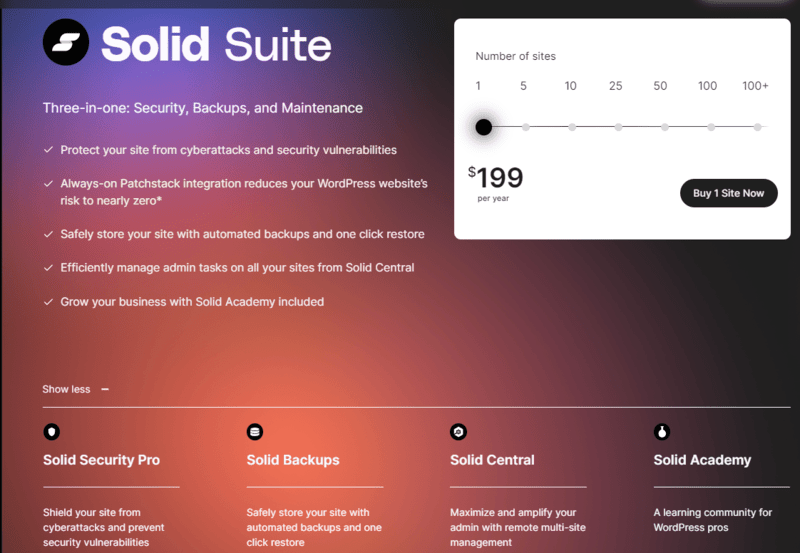
Now let’s talk about Wordfence pricing details.
Wordfence offers three pricing plans: Premium, Care, and Response
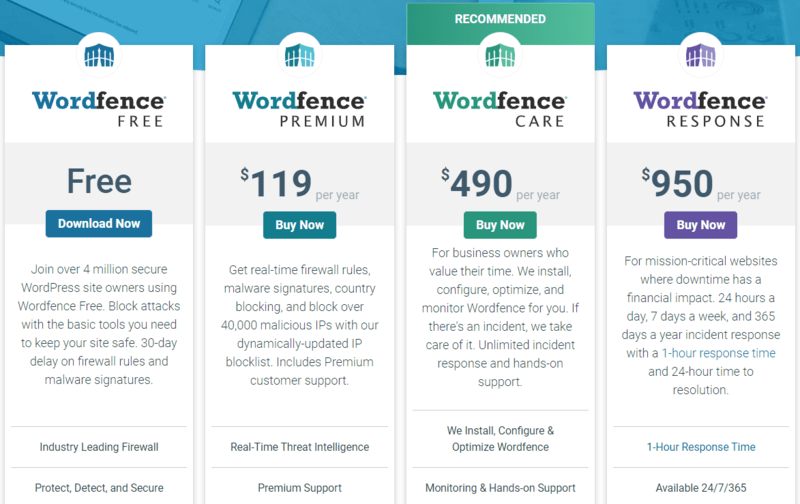
Premium Plan costs $119 per year which provides real-time firewall rules, malware signature, country blocking, and premium support.
The care plan costs $490 per year and in this plan Wordfence team does all the installations, configuration, and optimization work.
They also take care of any incident and provide hands-on support.
Now the Response plan is for large businesses that cannot afford downtime. This plan costs $950 per year. In this businesses will get 1 one-hour response time and a 24-hour resolution time. You can reach out to them 24/7/365 if you opt for this.
Itheme Security or Wordfence Final Verdict
I think there is nothing much left with the final verdict. As it is clear from the comparison Wordfence is better than SolidWP. Recently itheme rebranded itself to SolidWP and hopefully working to make itself better. But till then you can rely on Wordfence.
Wordfence’s free version is good and if you want more their premium ones start from $99 per year.