In this GeneratePress article, we will see the 5 best GeneratePress templates for portfolio websites.
Users with GP Premium get a cool feature called Site Library. It is a collection of pre-made templates, ready to install and jump start your designing task.
It is crucial to select the correct website template for your portfolio website project. That’s why I have prepared this guide to help you choose the best GeneratePress starter sites specifically designed for creating portfolio websites.
This could be creating a site for your own self or for your clients.
Creating a portfolio website is easy with the following GeneratePress templates.
- Portfolio
- Mellow
- Freelance
- Pixel
- Abstract
Portfolio websites are a must for graphic designers, photographers, web designers, artists, etc. It is the best way to showcase your talent to the world.
Making one is very easy if you straight-away import the starter sites mentioned below.
So, let’s get started.
Important Parts of a Portfolio Website
A portfolio website is an evergreen platform that lets you display your work to the world in a unique way.
You can keep adding all your activities as you complete them.
Every website has some important parts, on a portfolio site, the following elements are a must
- Your best work on homepage hero section
- Grid/Slider of most recent work
- Call to action sections
- Testimonials
- Blog page (if needed, for SEO purpose)
- An about page
- A contact page
Looking at all the above points, for GeneratePress users, I have curated the following list.
Best GeneratePress Templates for making Portfolio Websites
GeneratePress has a minimalistic approach with very less fancy features to play with.
Mostly, portfolio websites look live and vibrant, giving a positive feeling to your visitors. So, it is highly advised to jump-start using the below templates.
Portfolio
It is a special GeneratePress template built specifically keeping portfolio website design in mind.
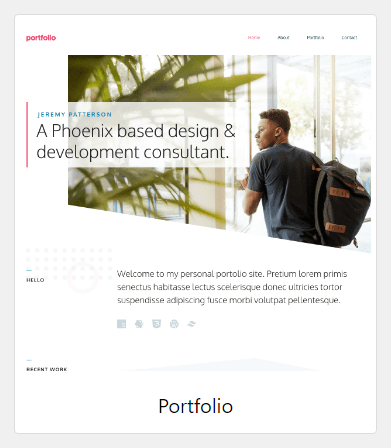
Portfolio is built using GenerateBlocks and advanced GeneratePress Content Templates.
The primary navigation menu has more than default height. allowing room for more menu items.
Followed by the big hero section for your cover photo, there is a short message from the creator with social profiles.
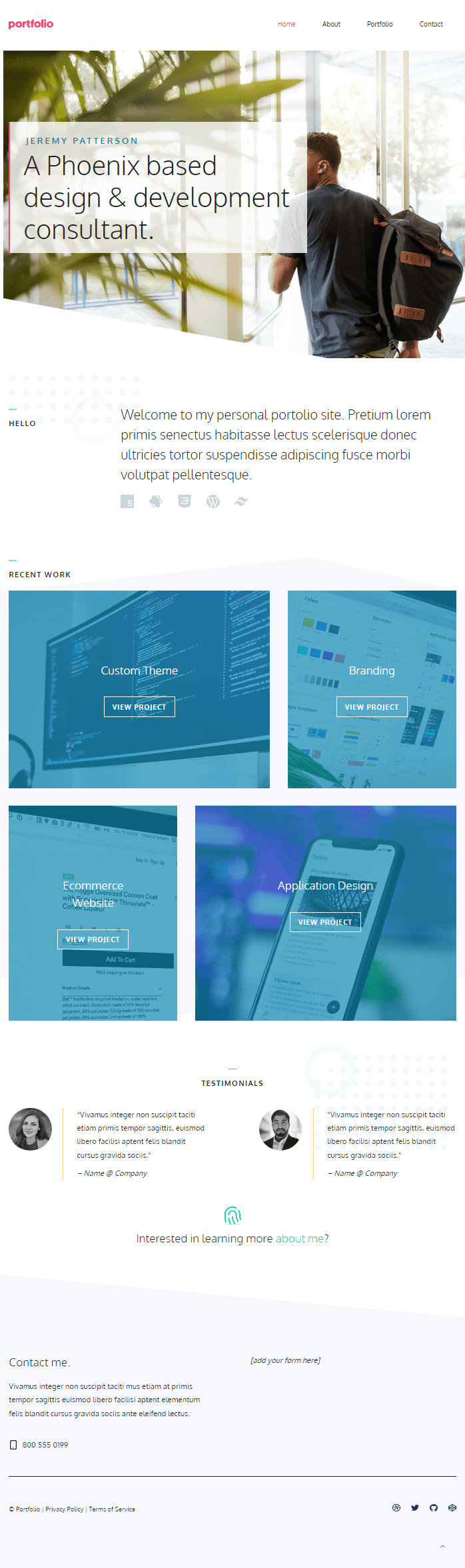
The homepage also showcases recent work with a link to view the entire case study, client testimonials, and a contact form merged into the footer.
Note:- Since, I wanted to show you all the important elements on a portfolio website, I’ve uploaded the entire screenshot.
Mellow
Mellow is a very stylish GeneratePress template, made keeping travel, outdoor photography and portfolio in mind.
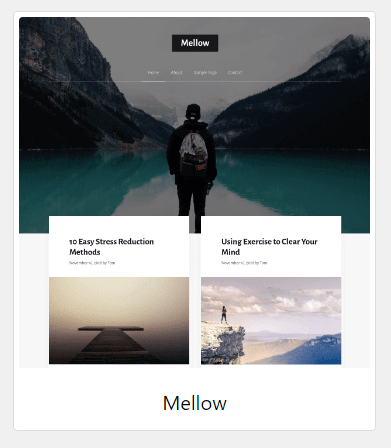
Its hero images and header images on single pages use a transparent header, giving a bold look.
The site identity logo and primary navigation are already centered for you.
With the concept of bold header images, this can be used as a portfolio site for outdoor photographers.
You can turn around this template and make it into a hundred percent portfolio-styled website, by adding just a few things like
- Recent work on homepage
- Client testimonials
- Optionally, a portfolio filter gallery plugin
It has already got an about page and a contact page. If you have detailed information about each work, I’d suggest you to replace its blog posts with it.
Freelance
The Freelance GeneratePress template is made keeping freelancing professionals in mind. It is completely built using GenerateBlocks plugin and is in dark mode.
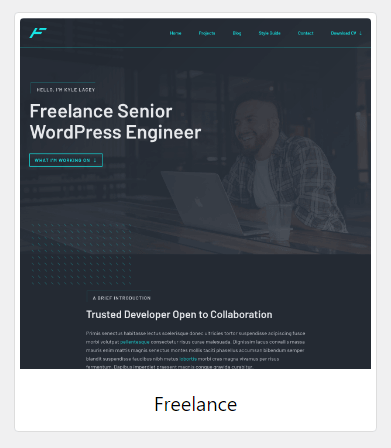
Just like the Mellow template, this one too displays a transparent header with logo on the left and menu items floating on the right.
There is a thin bottom border of 1 pixel, giving a sharp look at the top.
With big typography and contrasting colors, this template really hooks your visitors into reading all your content.
Starting with the freelancer’s talent, it goes down to giving a short description. Followed by, work expertise details and client testimonials.
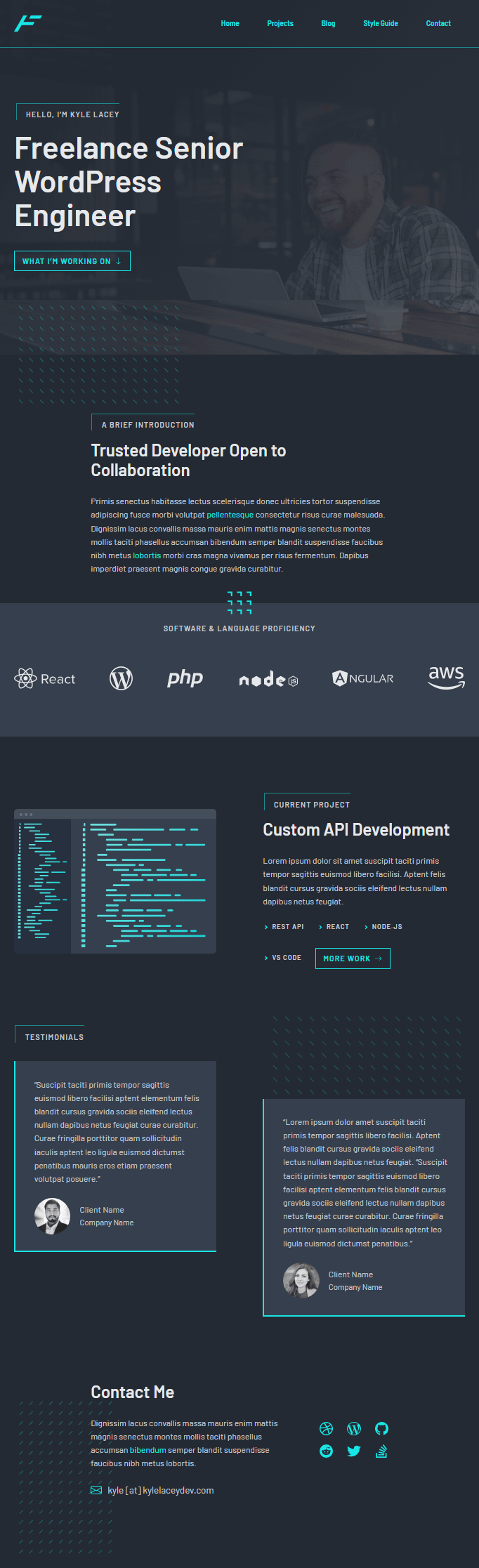
The site footer uses the same color as the background, making it blend with the site content.
One thing this site needs is a contact form. You can add any of your favorite contact form via a plugin.
Pixel
Pixel is a very lightweight GeneratePress template specially built for photographers.
Just like the Mellow template, this one focuses on outdoor photography, displaying a medium hero image without a transparent header.
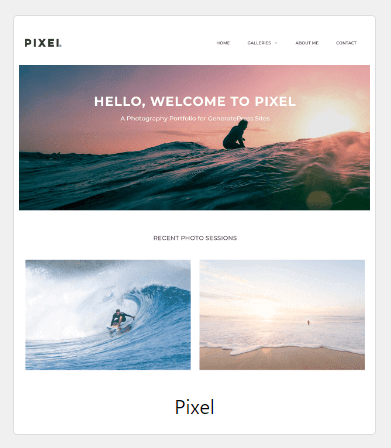
The website’s look is simple yet elegant, with the homepage showcasing a featured photograph, followed by most recent pictures.
Most recent snaps taken are adjusted into a 2-column grid layout built using GenerateBlocks.
In fact most of Pixel’s website design is created using GenerateBlocks, except for galleries. The designer, Mike Oliver, has used a standard WordPress gallery block to showcase all the photos.
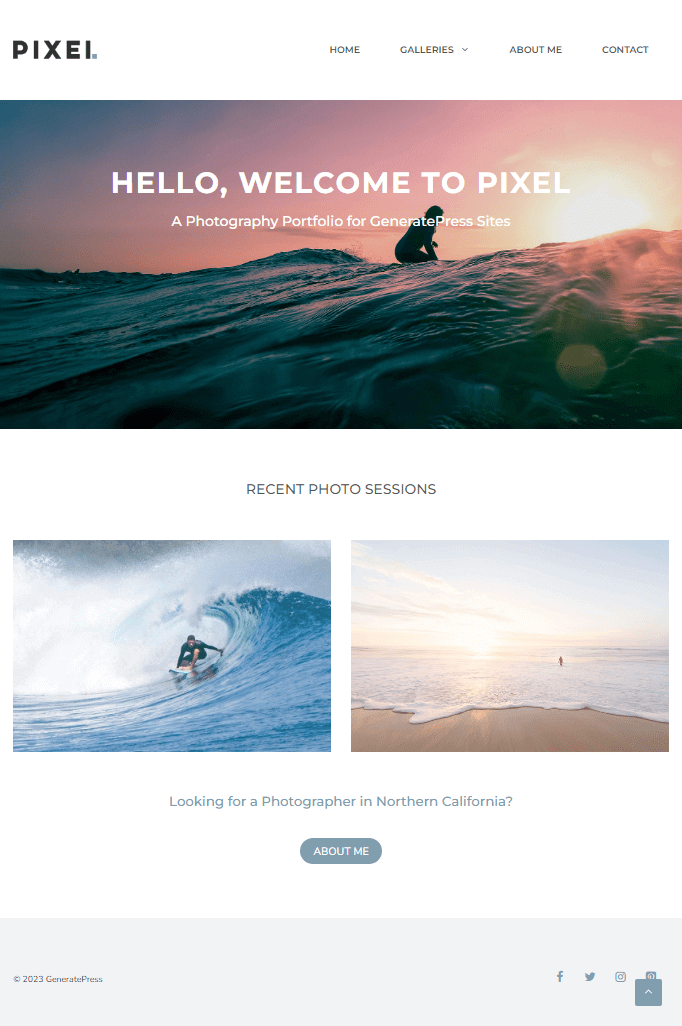
If you are going to use this GeneratePress template, I suggest you to increase the number of recent photos on the homepage, followed by client testimonials.
You can make project pages, create GeneratePress block element to showcase projects in a Query loop displaying clickable featured images.
As soon as your visitor clicks on those images, they are straight away taken to the respective project page.
Another important point to mention here, Pixel comes with already installed WP Featherlight plugin.
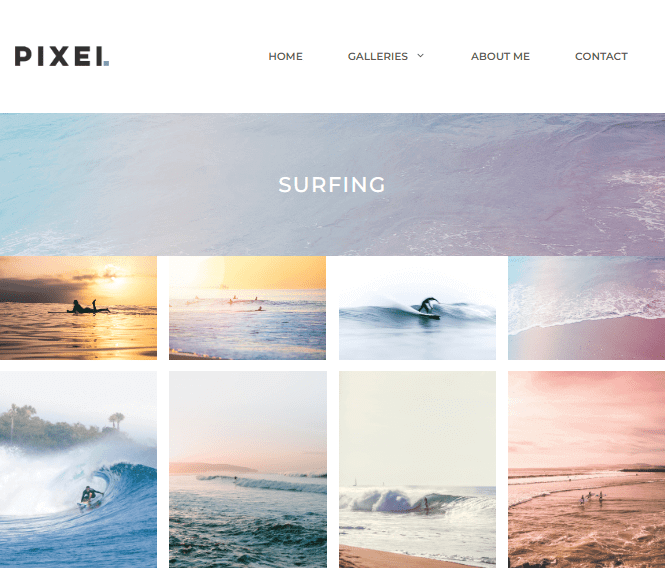

WP Featherlight is a simple lightbox plugin, displaying all the gallery images in a popup style.
Abstract
Abstract GeneratePress template is a complete black and white styled portfolio starter site.
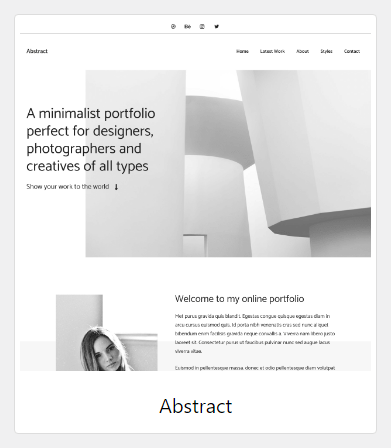
It is built keeping a minimalistic portfolio approach for website designers, logo designers, photographers, artists, and creatives of different types.
Most of its designs, layouts, and sections are made with GenerateBlocks.
The homepage starts with a two-row header that includes social media follow icons in the top bar, and regular primary navigation in the second.
Followed by, a hero section, and a short description about the artist.
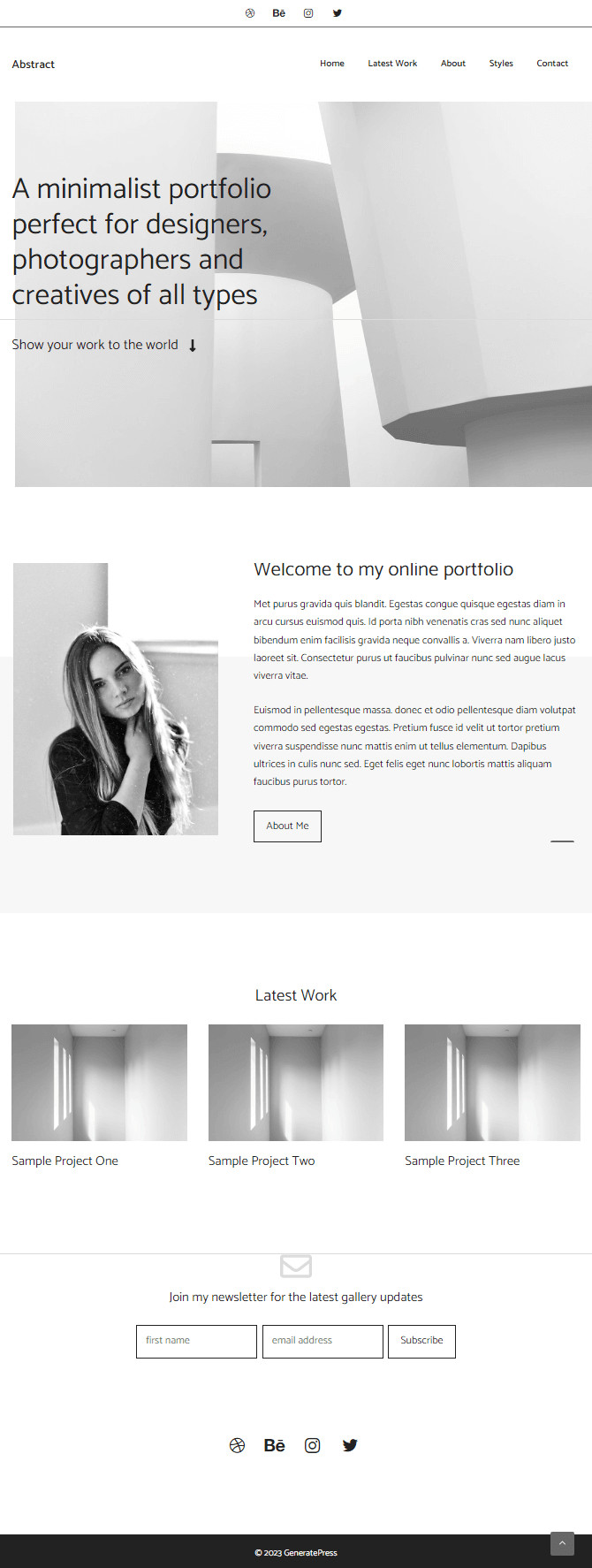
There is a 3 column grid showing recent work and a newsletter subscribe section. You can replace that with a contact form for more enquiries and leads.
Overall, a black and white website gives a cleaner look to your audience.
So, these were the best GeneratePress templates for creating portfolio websites.
Video Overview: How to Import GeneratePress Templates on Your Website?
To import any GeneratePress template on your WordPress website, you will need to follow the following steps:
- On your WordPress dashboard, hover your mouse on Appearance.
- Then click on GeneratePress.
- On the GeneratePress dashboard, click on Site Library.
- Browse through the templates and choose your GeneratePress portfolio template.
Below is a short video overview, in case you want to watch a video tutorial.
Recommended Tools for Portfolio Websites
For your information, I have written down the best tools that add value to a portfolio website.
Use GP Premium to take advantage of using GeneratePress Site Library.
Since the pre-made starter templates are made using GenerateBlocks, it is best to go for its premium version.
If you have Fluent CRM, Mailerlite, or directly take inquiries to your email, the Kadence Contact form block can be helpful. It is available with the free version of Kadence blocks.
You can also combine your website designs with Elementor, but if you need to use a caching plugin, then go for WP Rocket.
Photographers and designers with a lot of work to showcase are advised to use a WordPress gallery plugin like FooGallery. It provides 7 templates, integration with popular SEO plugins, lazy loading options, import/export features, and a lot more in its free version.
FAQs – GeneratePress Templates for Portfolio Websites
Yes, it is a brilliant idea to showcase your work portfolio on a website. That way you just need to send your website URL to a potential client.
Yes, with GeneratePress templates specifically made for portfolio sites, you can easily create a portfolio website with GeneratePress.
GeneratePress templates like Portfolio, Abstract, Pixel, and Freelance are ready-to-use portfolio templates.
